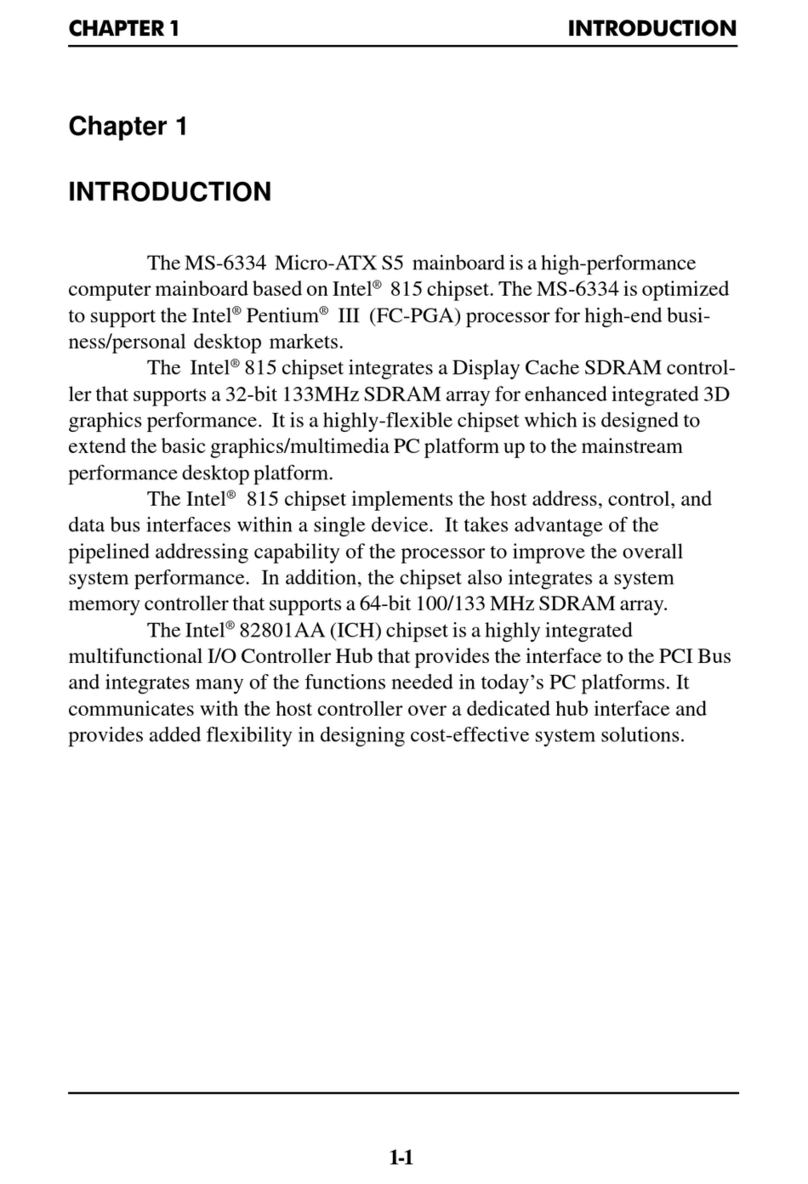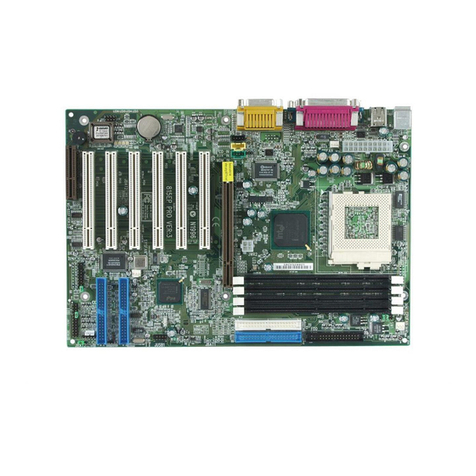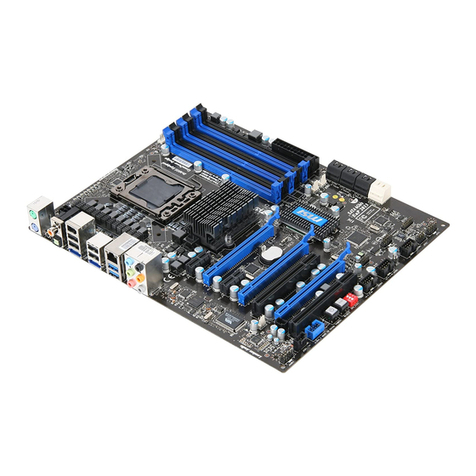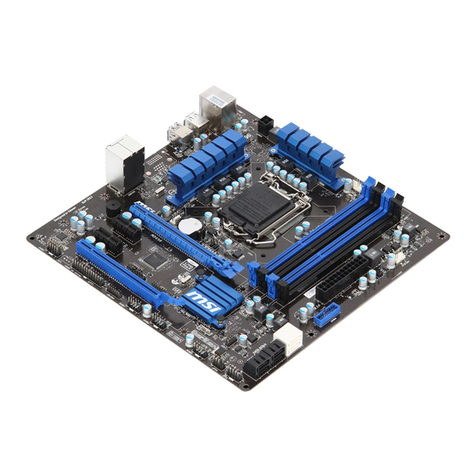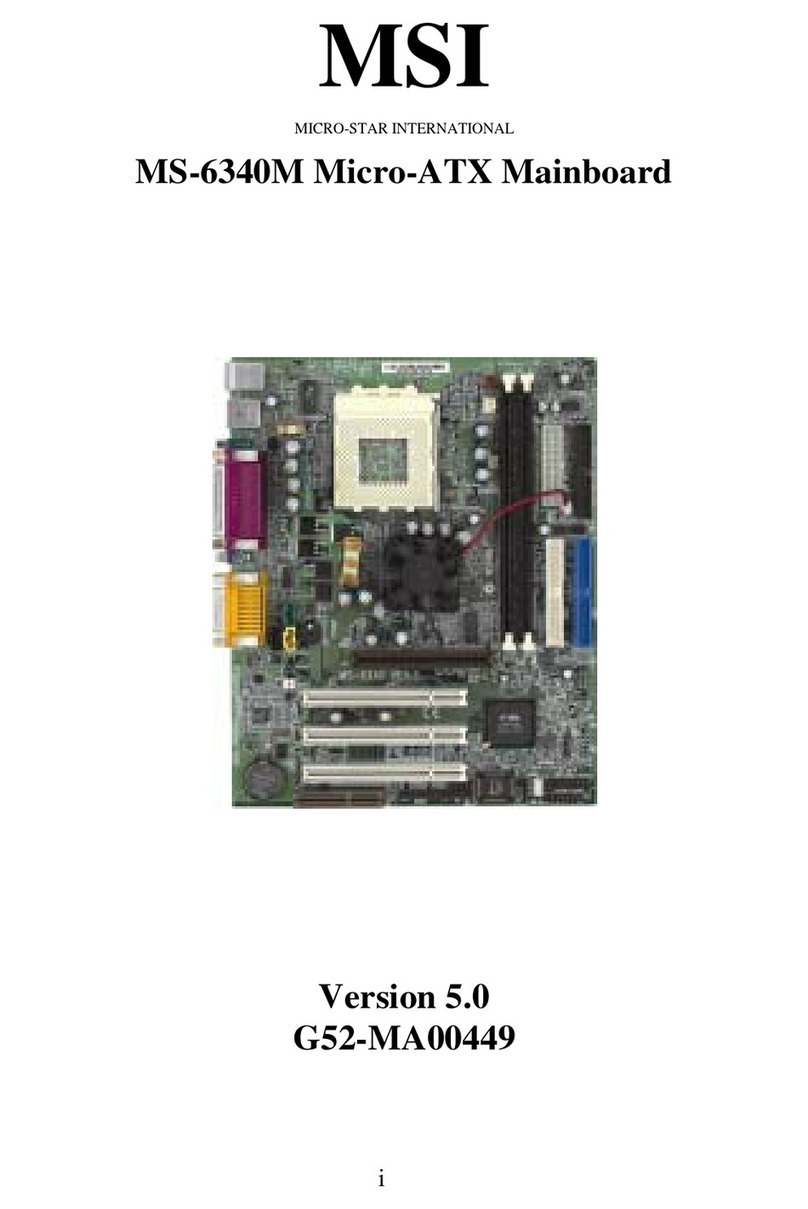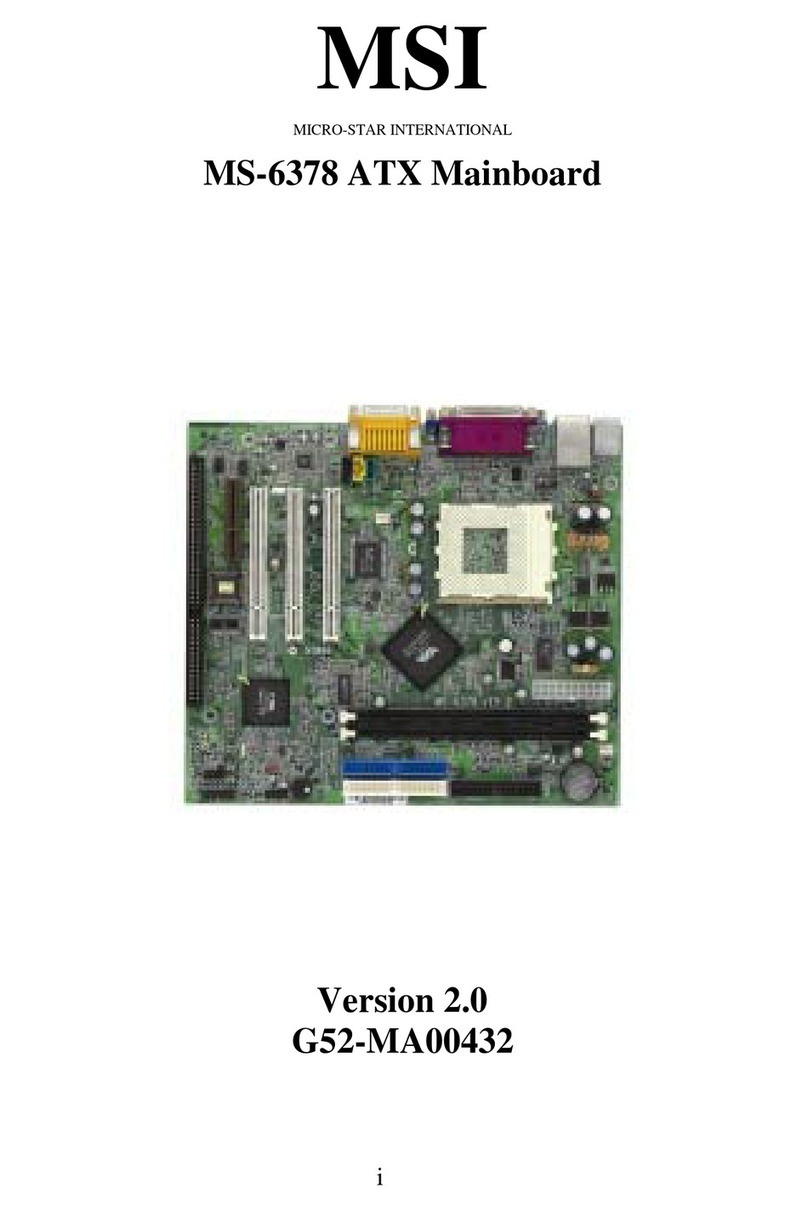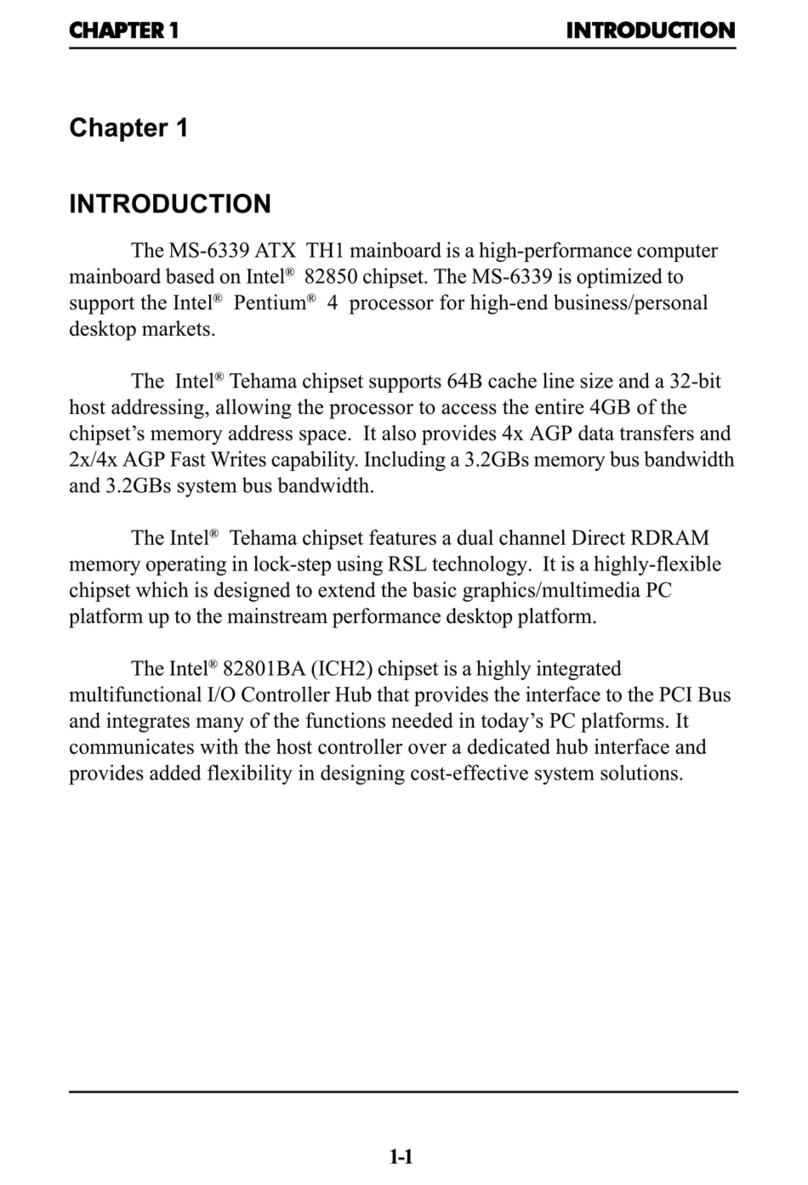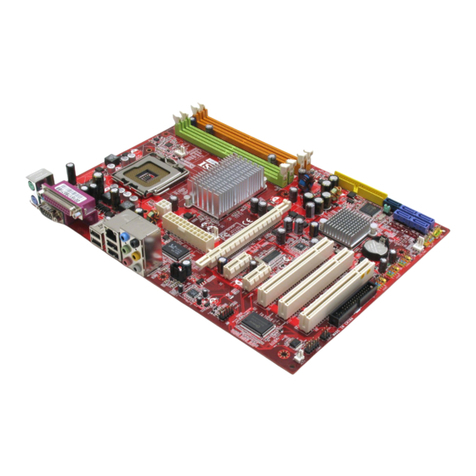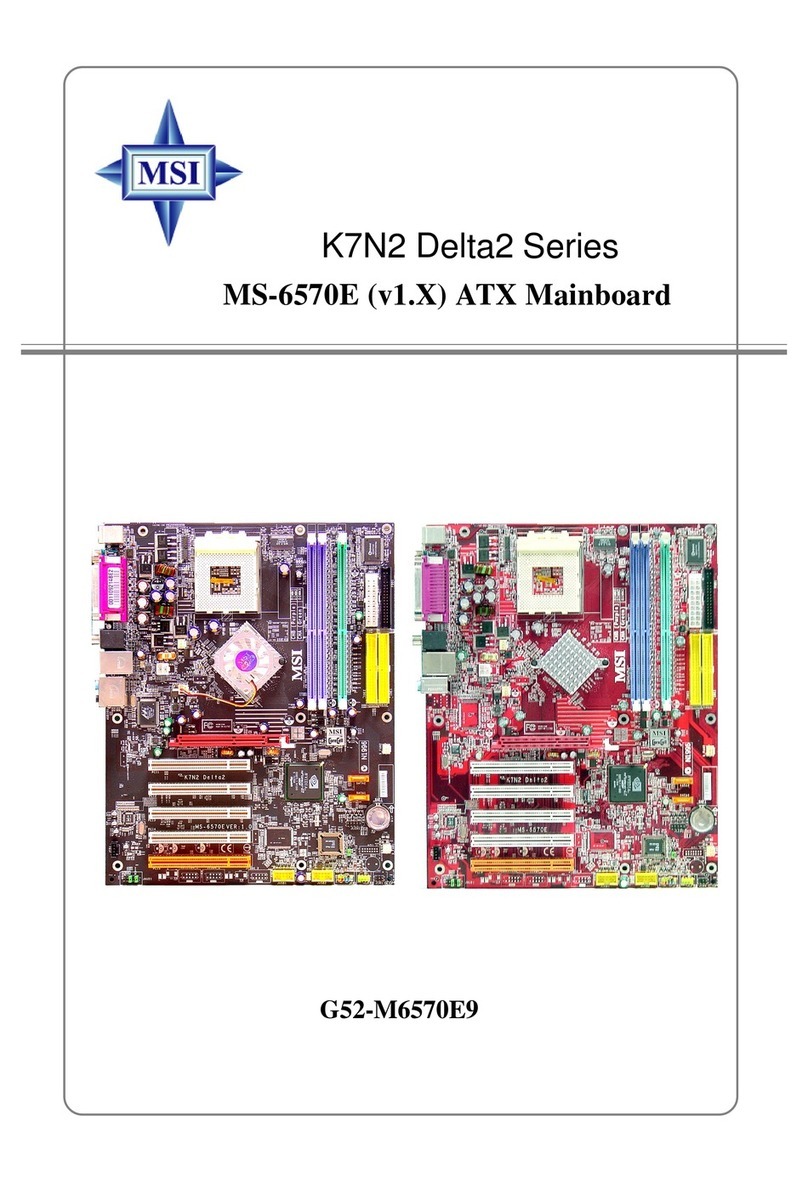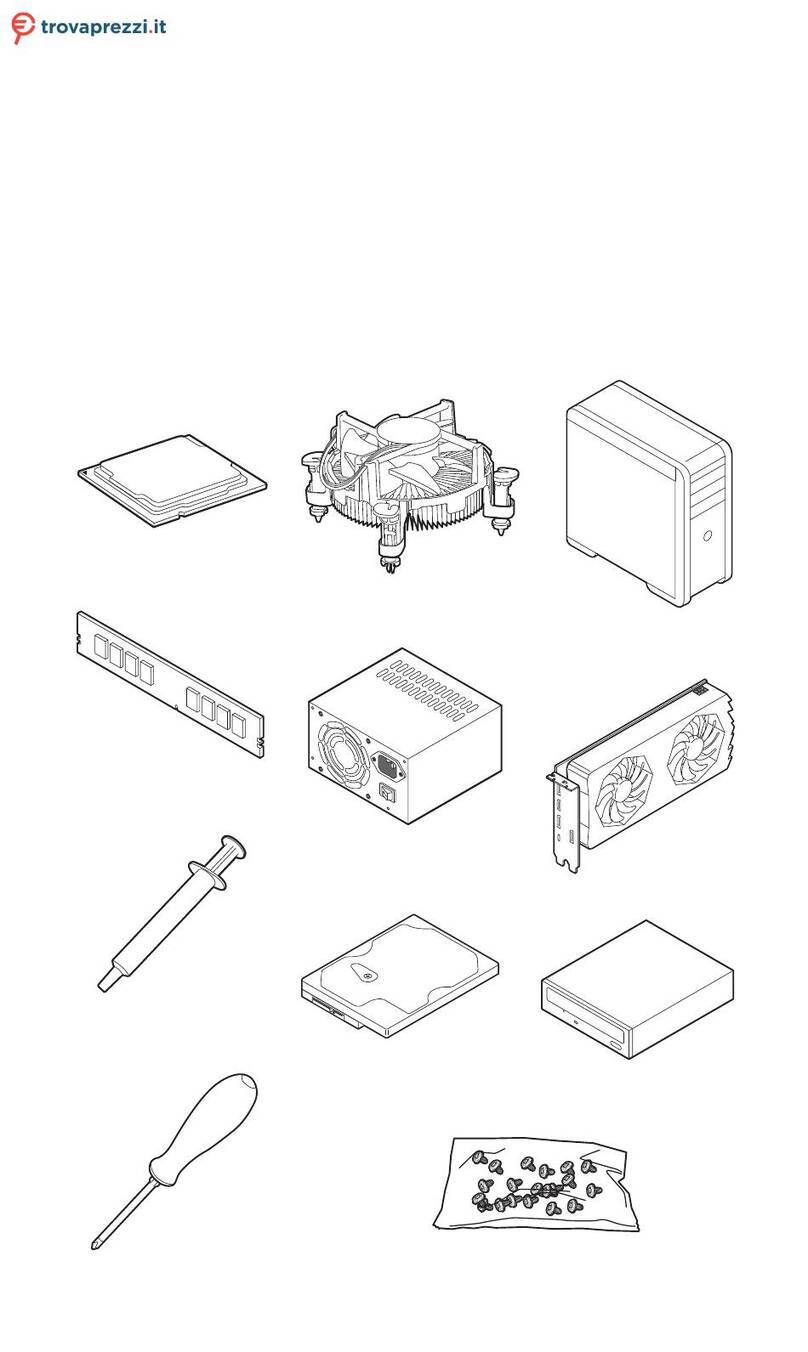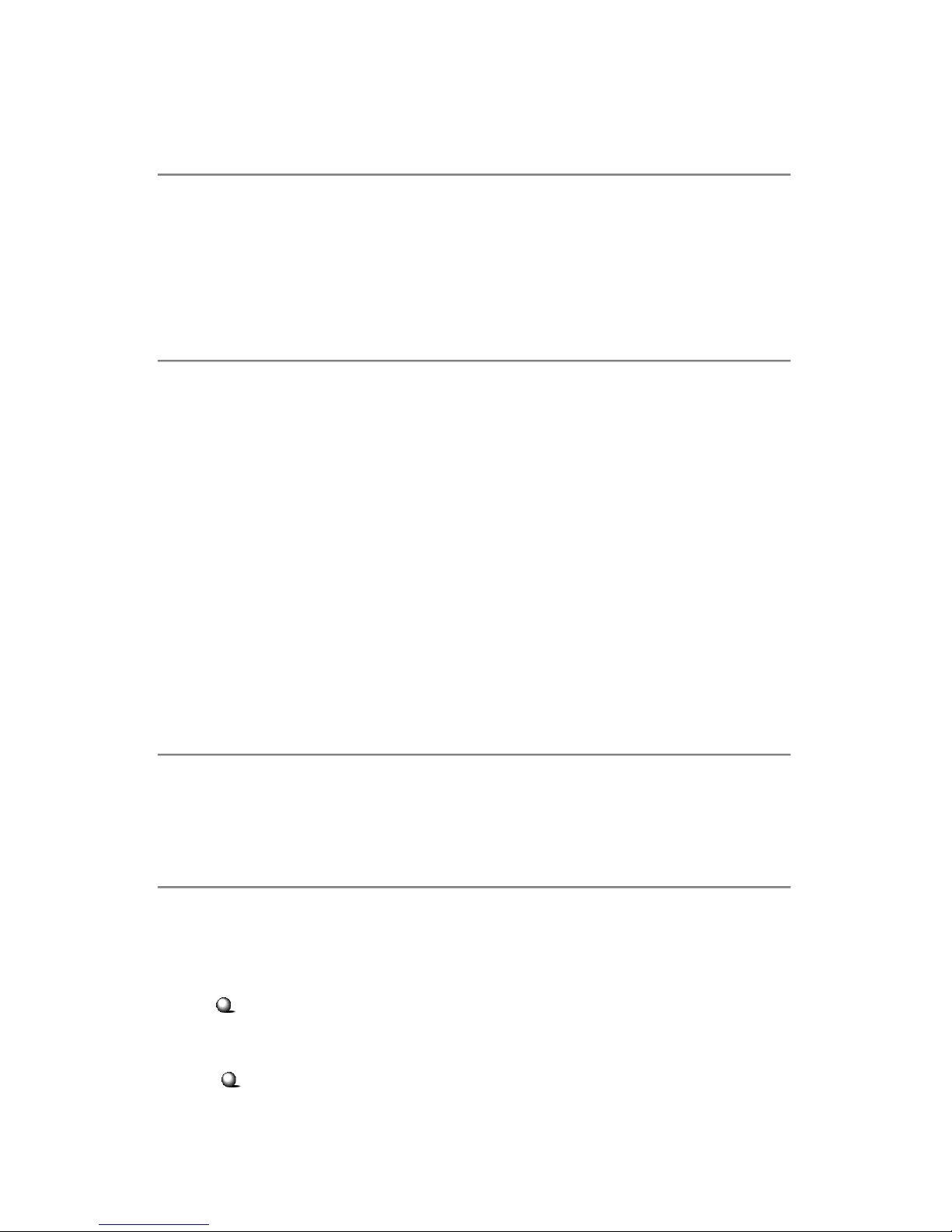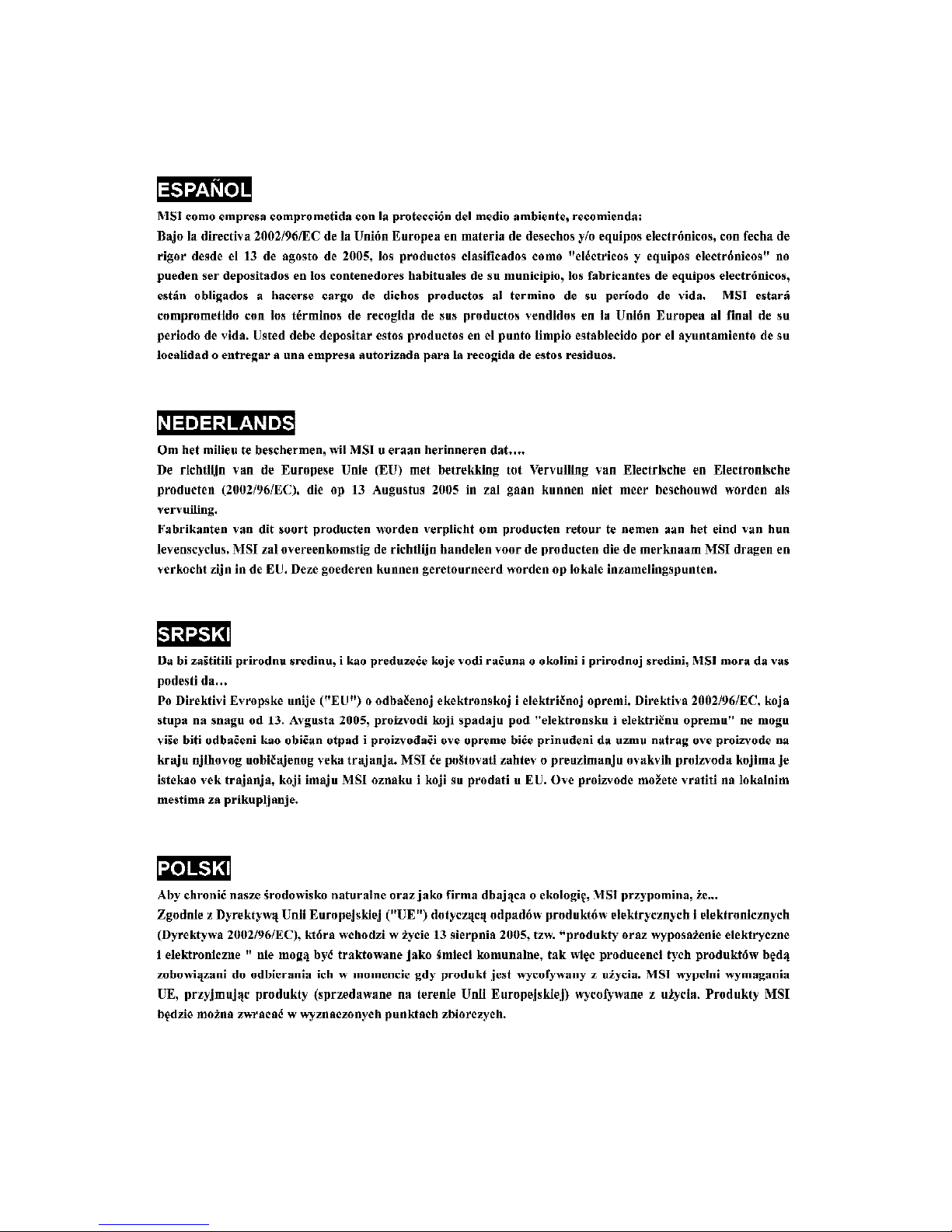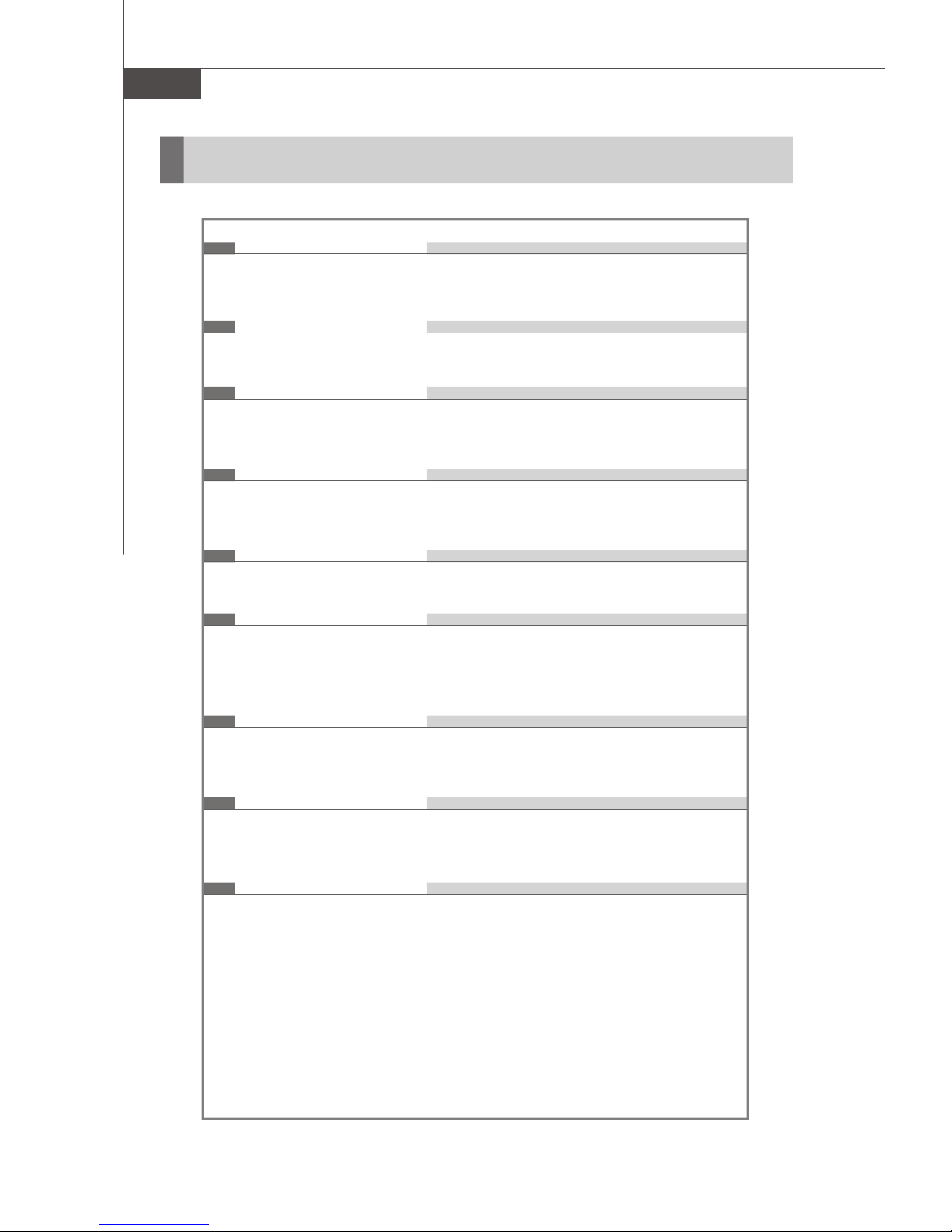viii
CONTENTS
CopyrightNotice..............................................................................................................ii
Trademarks.......................................................................................................................ii
RevisionHistory..............................................................................................................ii
Technical Support...........................................................................................................ii
SafetyInstructions.........................................................................................................iii
FCC-B RadioFrequencyInterferenceStatement........................................................iv
WEEE(WasteElectricalandElectronicEquipment)Statement....................................v
Chapter1ProductOverview................................................................................1-1
MainboardSpecifications...................................................................................1-2
BlockDiagram.......................................................................................................1-4
MainboardLayout................................................................................................1-5
BoardDimension..................................................................................................1-6
BackPanel &I/OShield Drawing........................................................................1-7
PowerConsumption............................................................................................1-8
SafetyCompliance&MTBF................................................................................1-9
Chapter2HardwareSetup....................................................................................2-1
Quick ComponentsGuide....................................................................................2-2
CPU(CentralProcessingUnit)............................................................................2-3
Memory.................................................................................................................2-6
PowerSupply......................................................................................................2-7
BackPanel............................................................................................................2-8
Connector..........................................................................................................2-10
Jumper................................................................................................................2-18
Slot......................................................................................................................2-19
Chapter3BIOSSetup.............................................................................................3-1
EnteringSetup.....................................................................................................3-2
TheMainMenu.....................................................................................................3-4
StandardCMOSFeatures...................................................................................3-6
AdvancedBIOSFeatures...................................................................................3-9
IntegratedPeripherals.......................................................................................3-14
PowerManagementSetup...............................................................................3-17
PnP/PCIConfigurations......................................................................................3-20
H/WMonitor........................................................................................................3-22
LoadFail-Safe/ OptimizedDefaults................................................................3-23
BIOSSetting Password.....................................................................................3-24
Chapter4SystemResources.............................................................................4-1
WatchDog TimerSetting.....................................................................................4-2
AMIPOSTCode...................................................................................................4-3
ResourceList......................................................................................................4-7
PDFcreated withpdfFactoryProtrialversion www.pdffactory.com