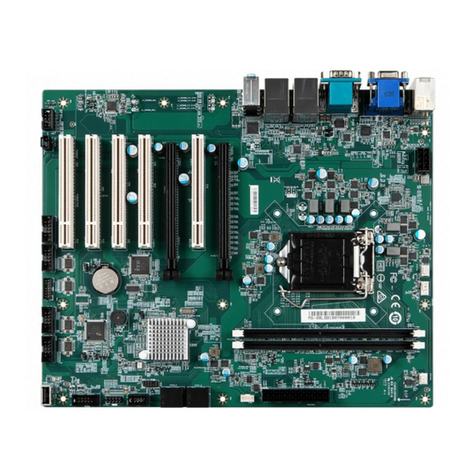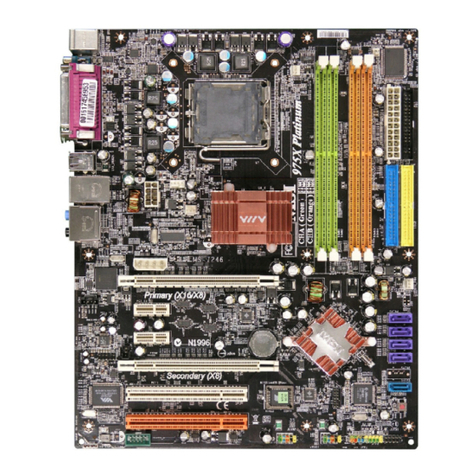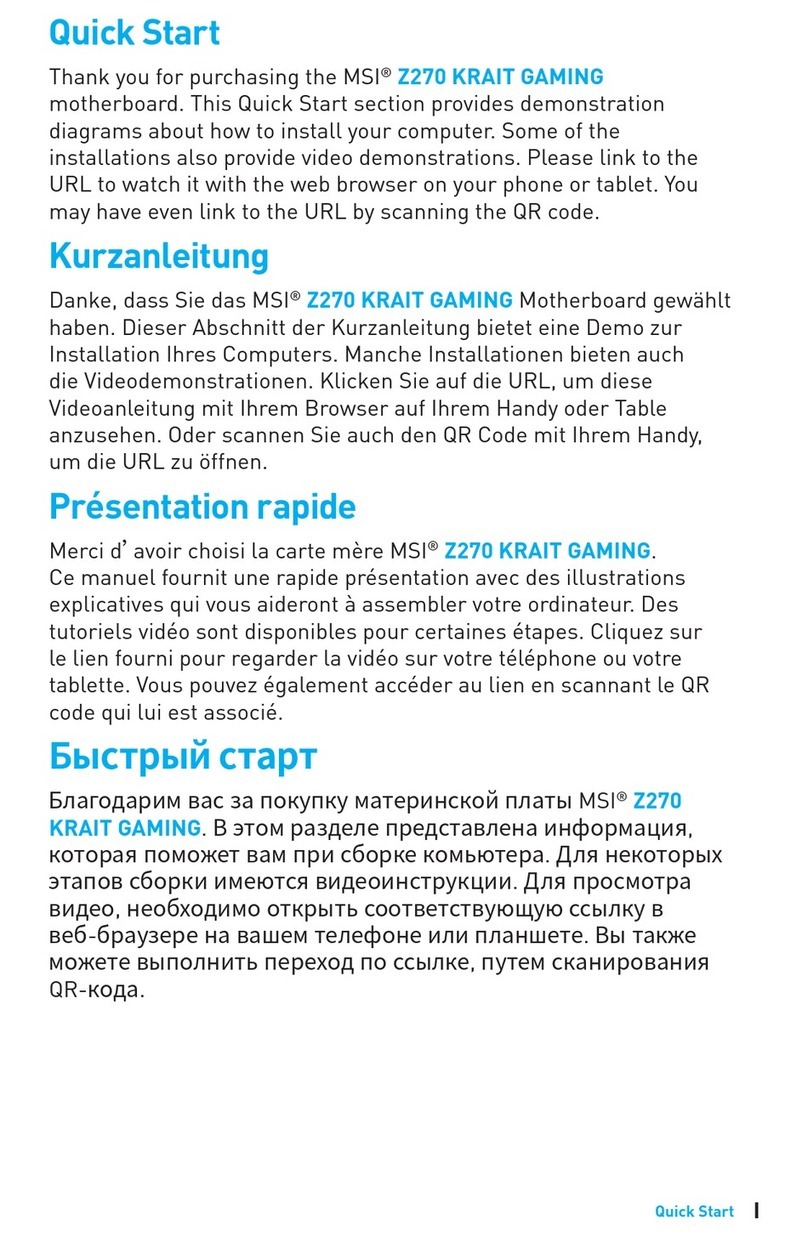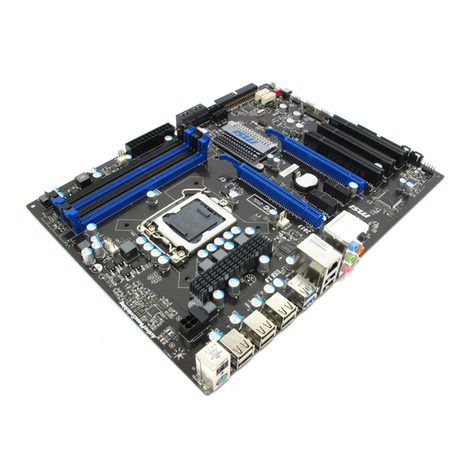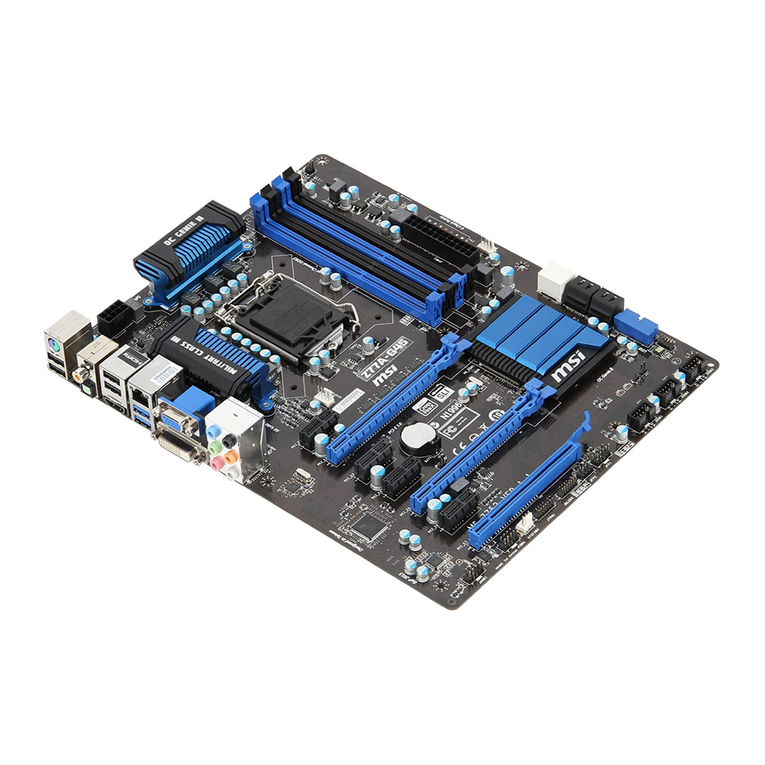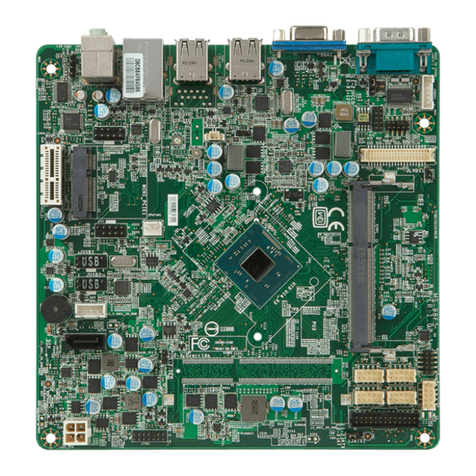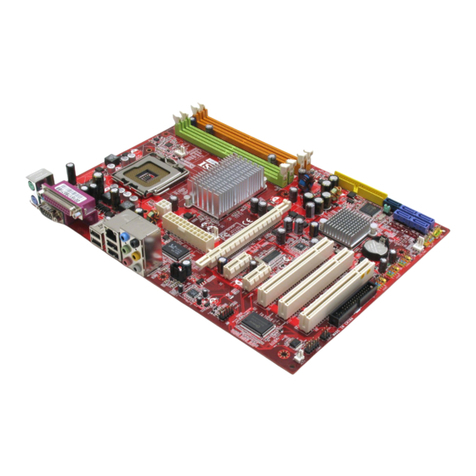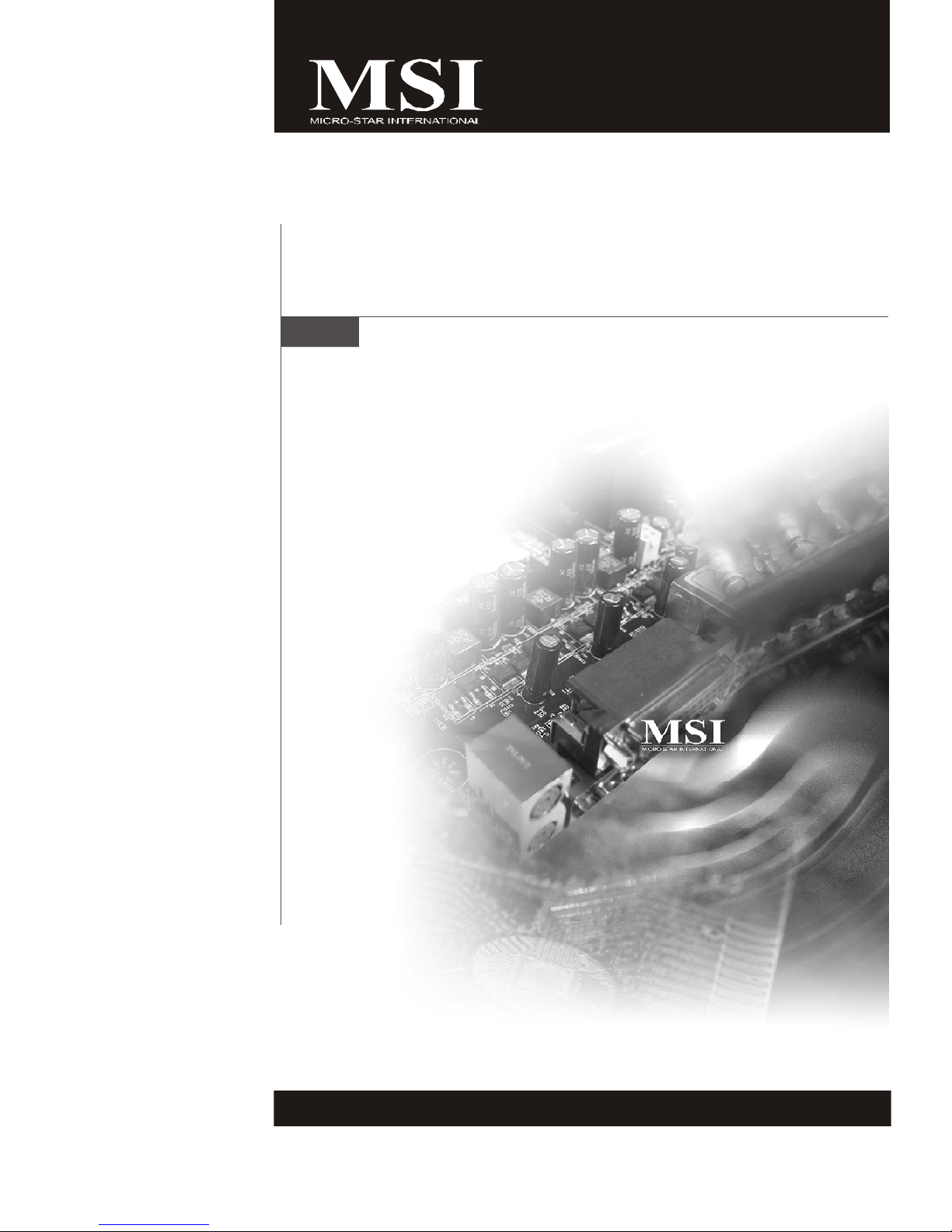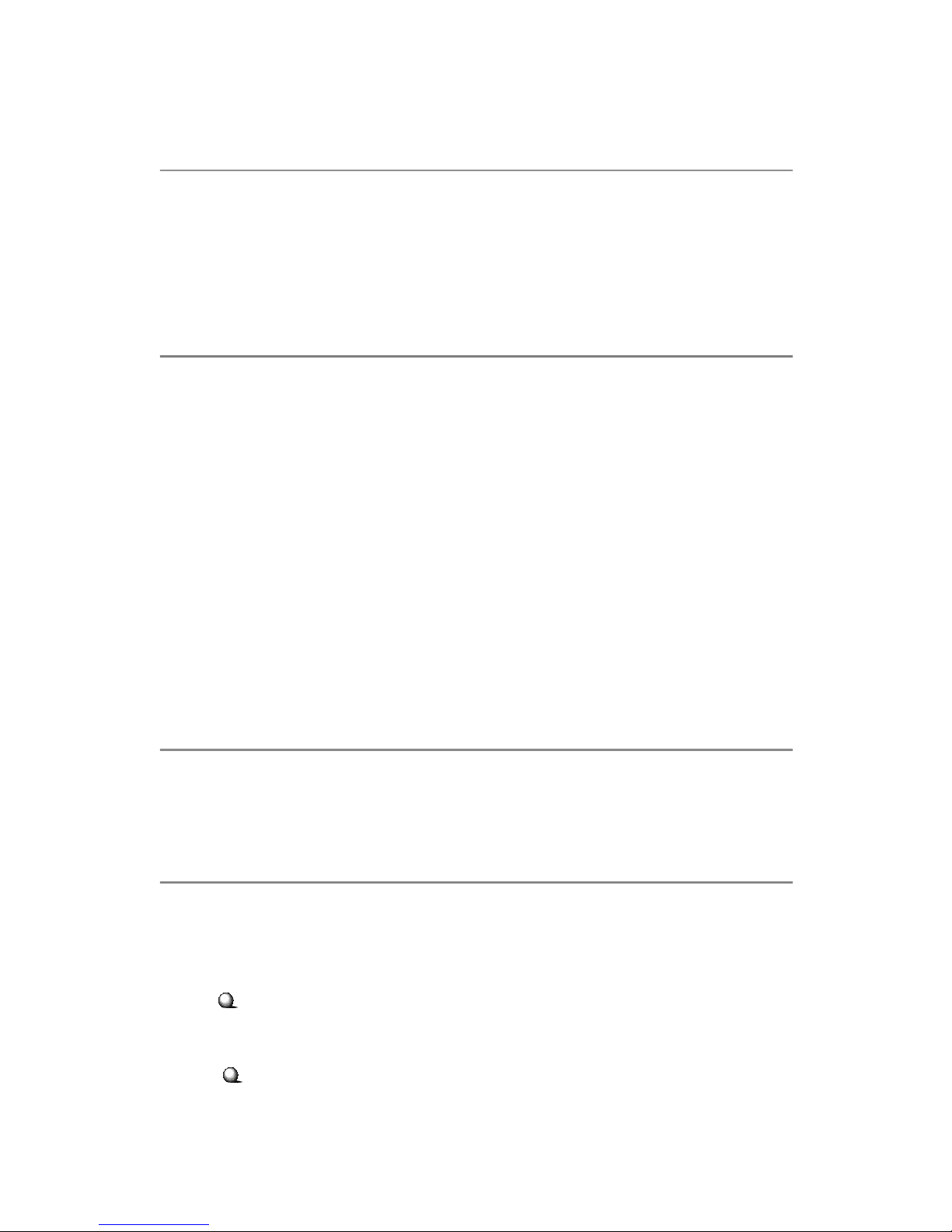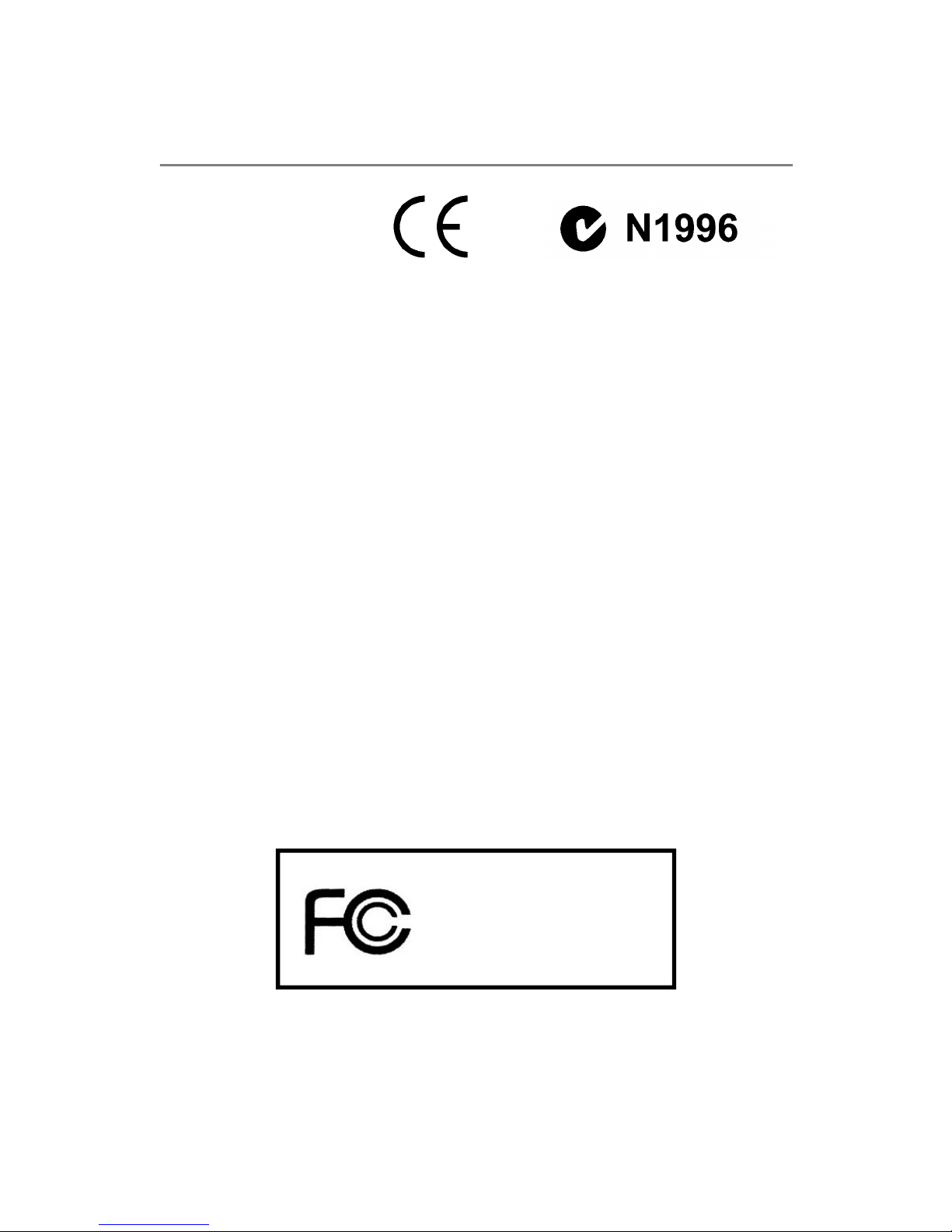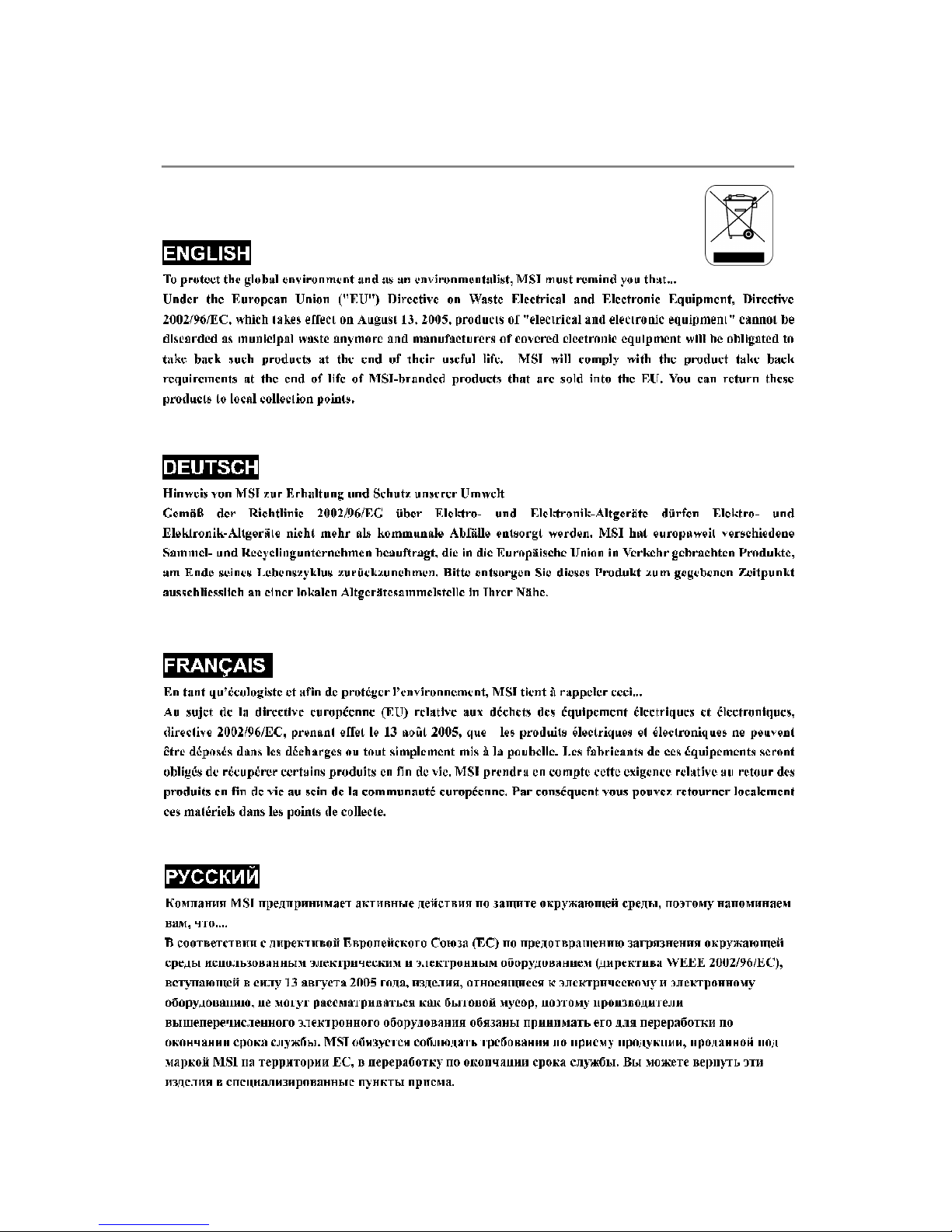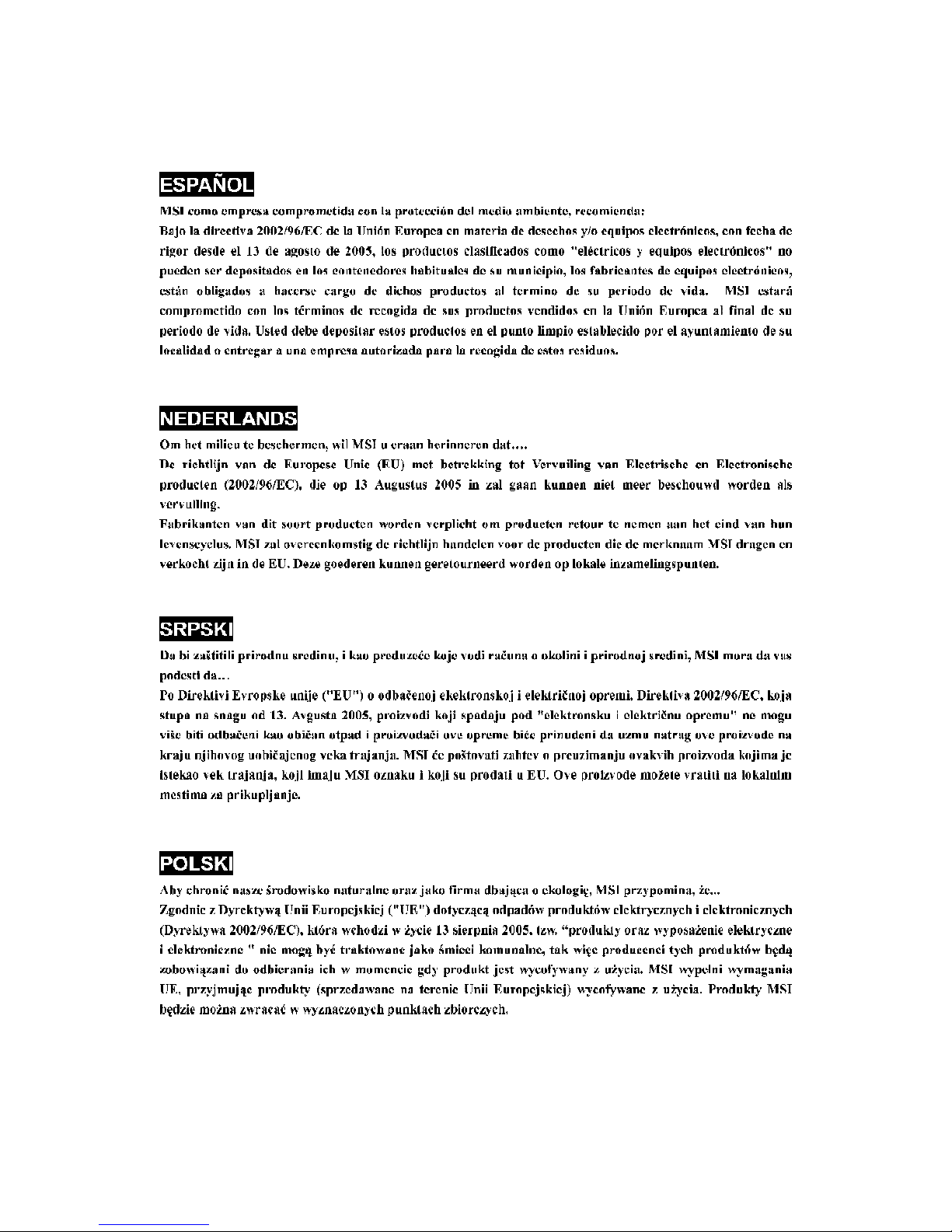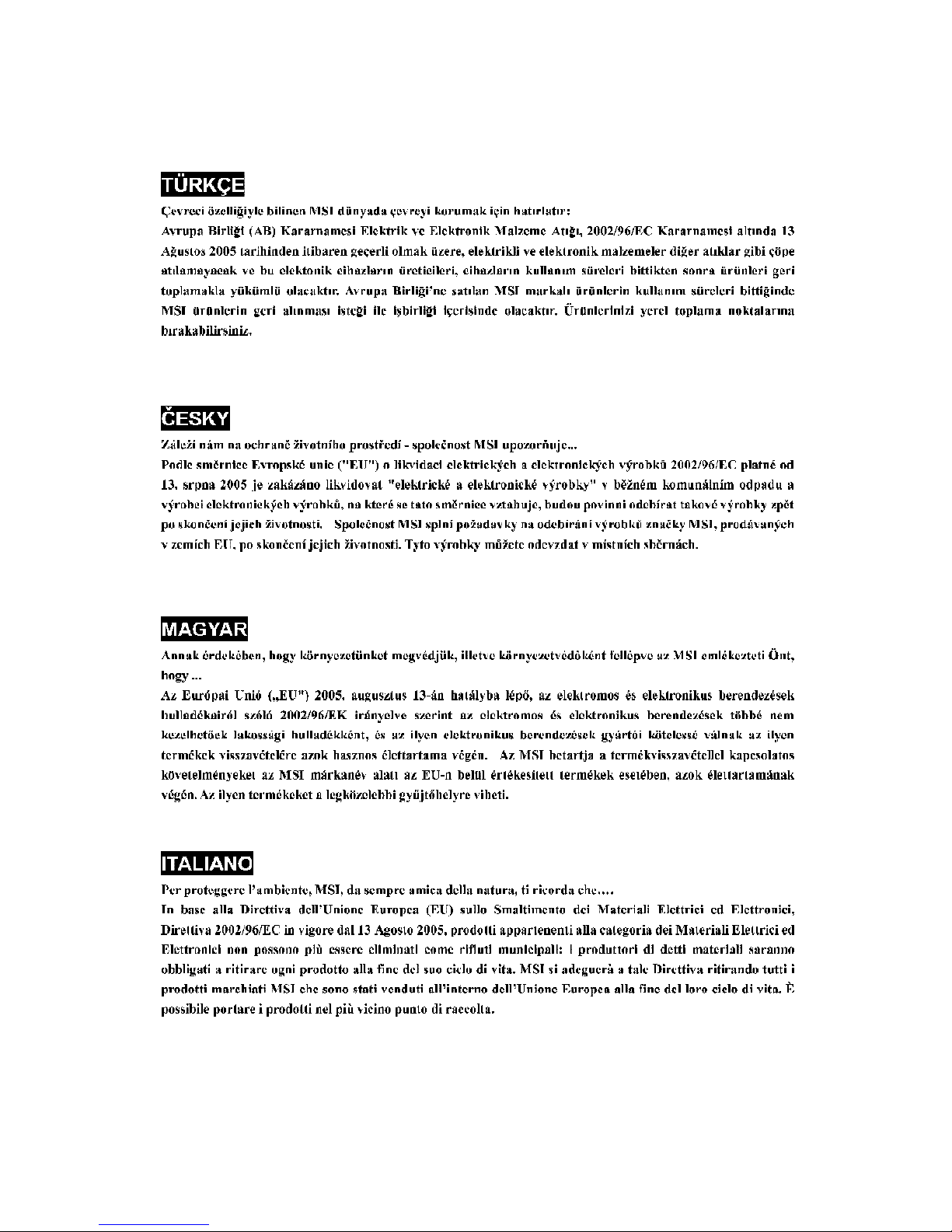viii
CONTENTS
CopyrightNotice....................................................................................................ii
Trademarks............................................................................................................ii
Revision History....................................................................................................ii
TechnicalSupport.................................................................................................ii
SafetyInstructions................................................................................................iii
FCC-BRadioFrequency InterferenceStatement...................................................iv
WEEE (WasteElectricaland ElectronicEquipment)Statement................................v
Chapter 1Getting Started..............................................................................1-1
MainboardSpecifications.............................................................................1-2
MainboardLayout........................................................................................1-4
Chapter 2HardwareSetup.............................................................................2-1
QuickComponentsGuide.............................................................................2-2
CPU(CentralProcessing Unit)......................................................................2-3
CPU&CoolerSetInstallation.................................................................2-4
Memory.......................................................................................................2-6
InstallingDDRIIModules........................................................................2-6
PowerSupply..............................................................................................2-7
ATX20-PinSystemPowerConnector:ATX1........................................2-7
BackPanel...................................................................................................2-8
Connectors..................................................................................................2-8
ChassisIntrusion SwitchConnector: JCI1.............................................2-9
44-PinIDEConnector:IDE1...................................................................2-9
SerialATAConnectors:SATA1,SATA2...............................................2-10
AudioAmplifierConnector:JAMP1......................................................2-11
FrontAudio Connector:JAUD1...........................................................2-11
FanPowerConnectors: CPUFAN1, SYSFAN1....................................2-12
FrontPanelConnector:JFP1...............................................................2-12
SerialPort Connector:J2....................................................................2-13
FrontUSB Connector:F_USB2...........................................................2-14
DigitalIOConnector:J3......................................................................2-15
ParallelPortHeader:JLPT1.................................................................2-15
LVDSFlatPanelConnector:JLVDS1..................................................2-16
Jumpers.....................................................................................................2-17
LVDSPowerSelectionJumper:J1......................................................2-17
COMPortPowerJumpers:JCOMP4,JCOMP5.....................................2-17
ClearCMOSJumper:CLR_CMOS1......................................................2-17
Slots..........................................................................................................2-18
PCI (PeripheralComponentInterconnect)ExpressSlot.......................2-18