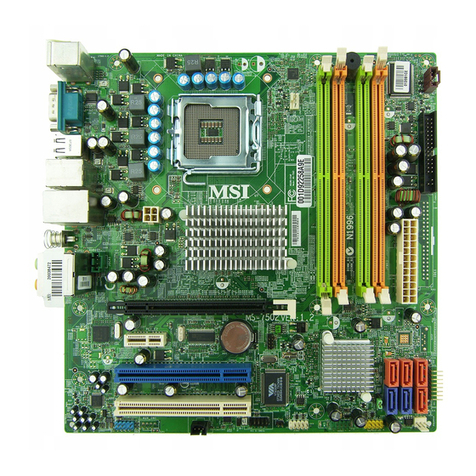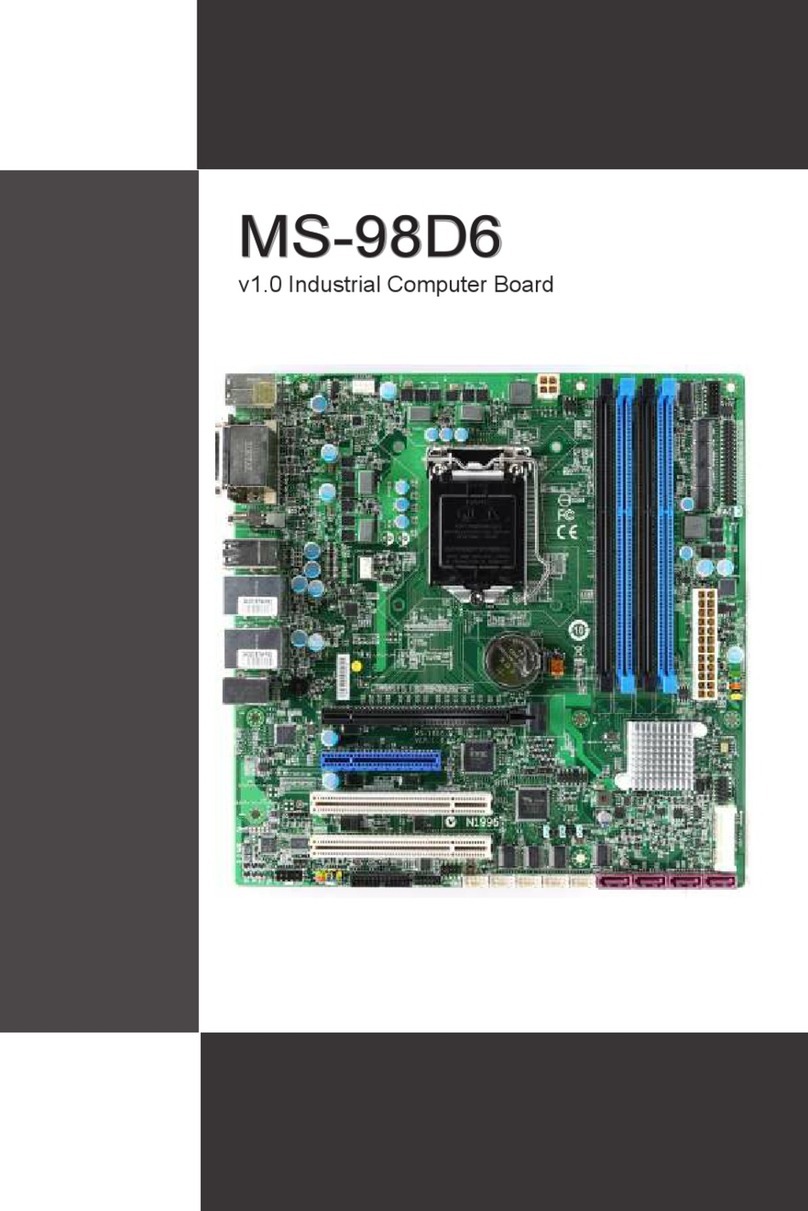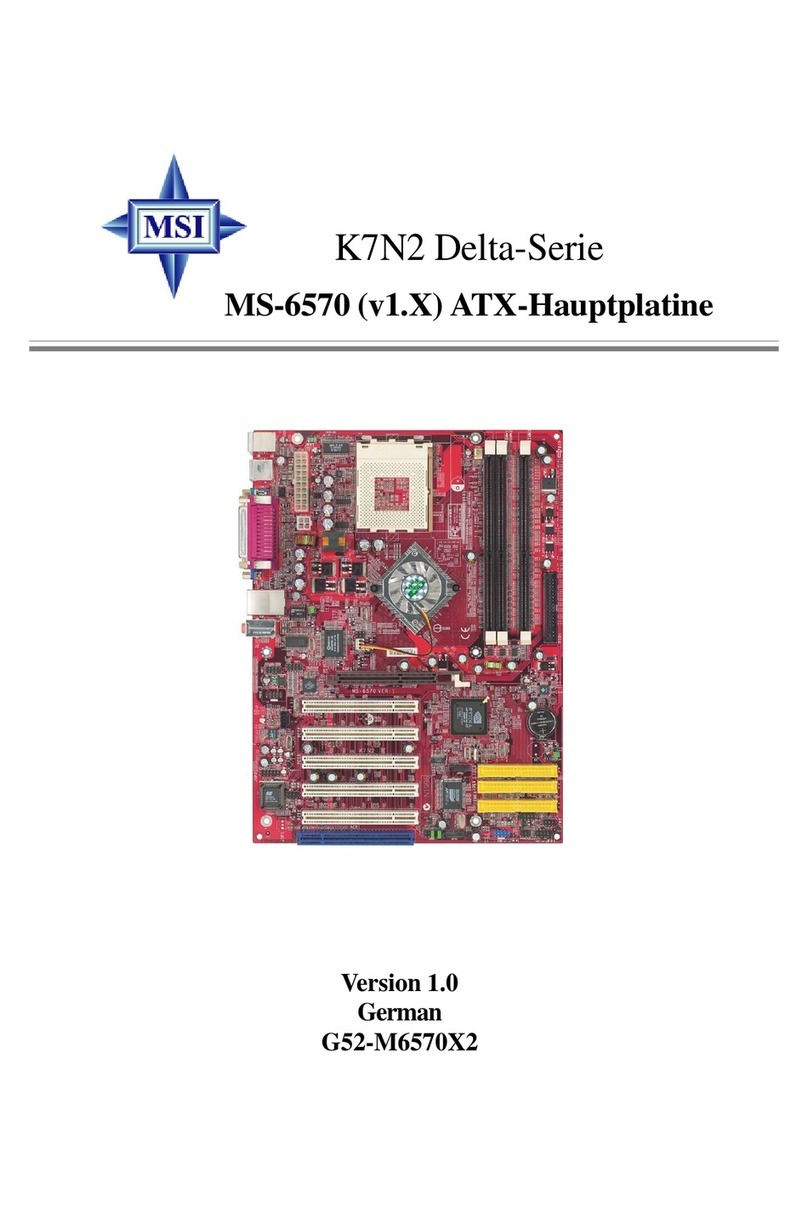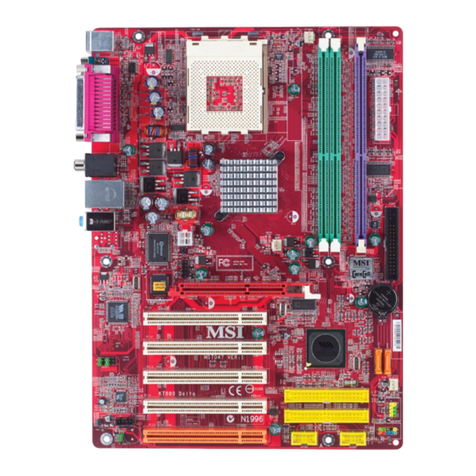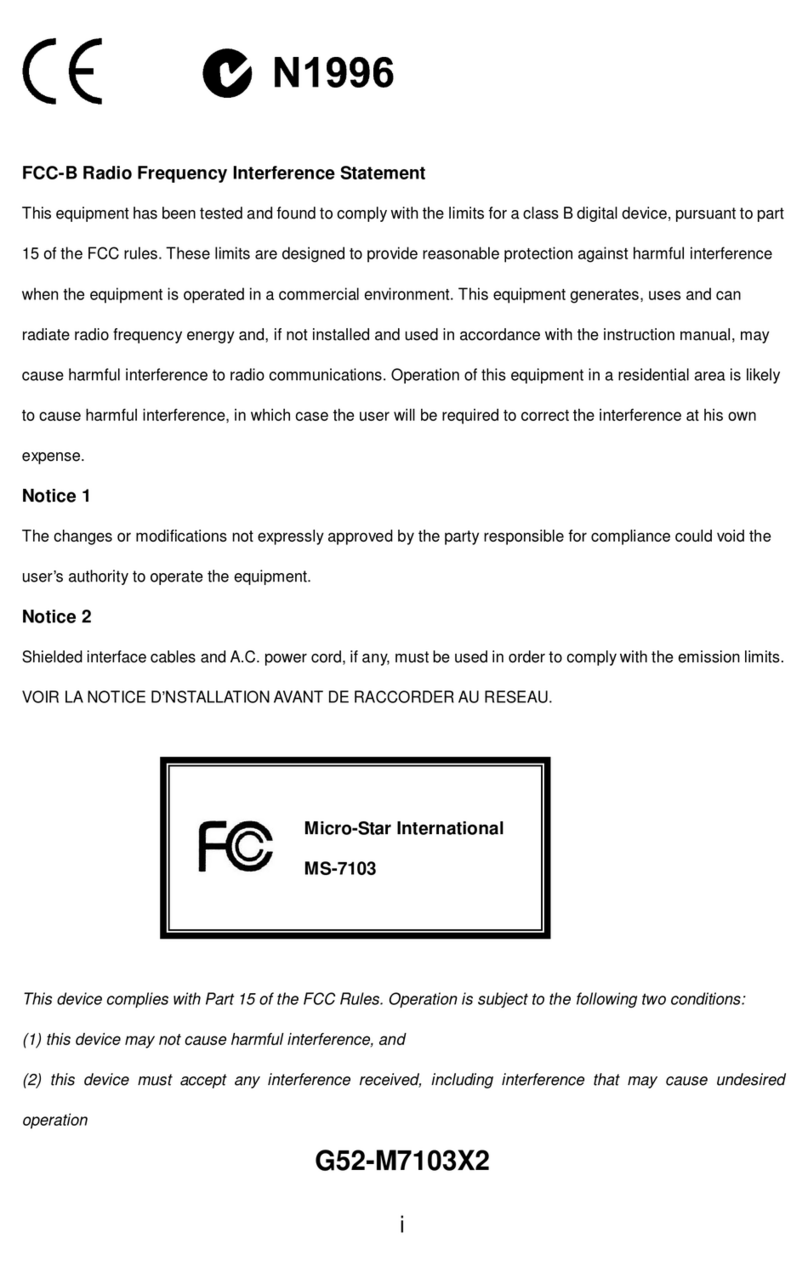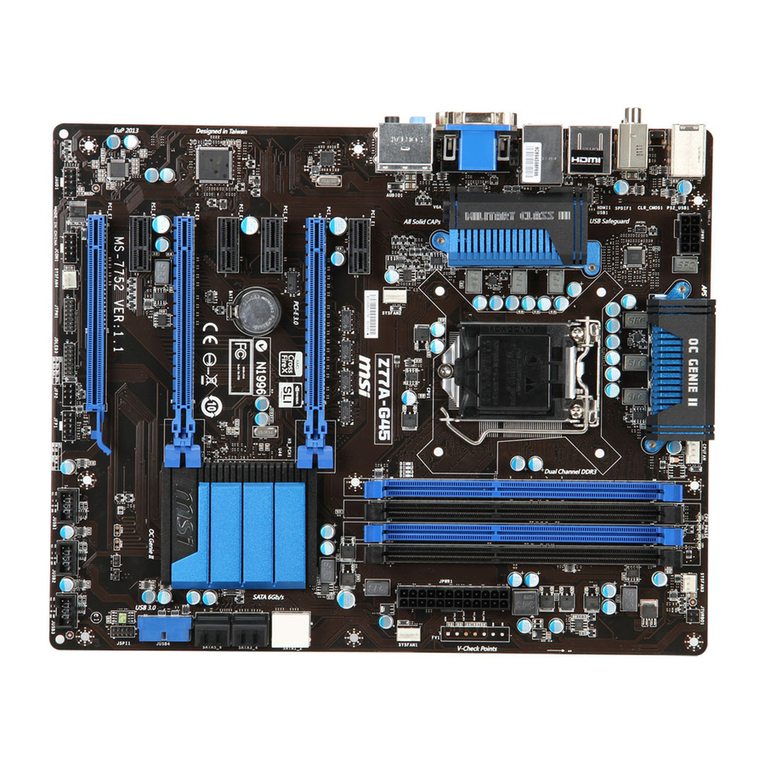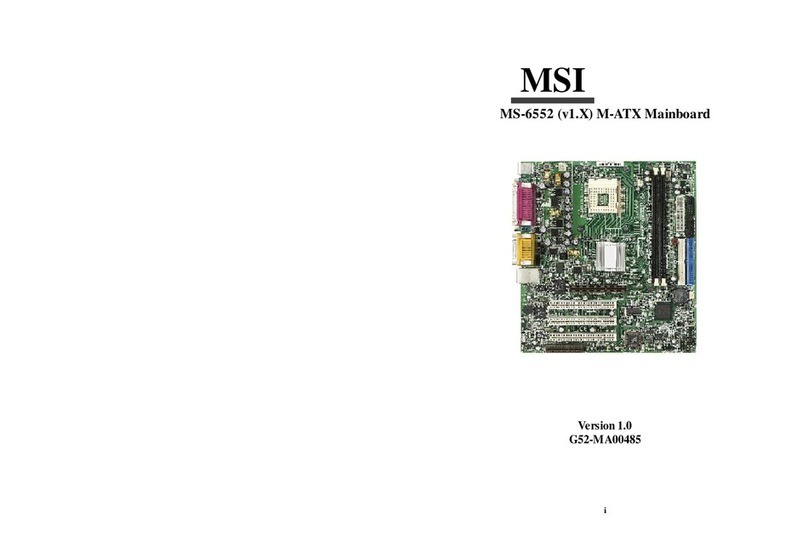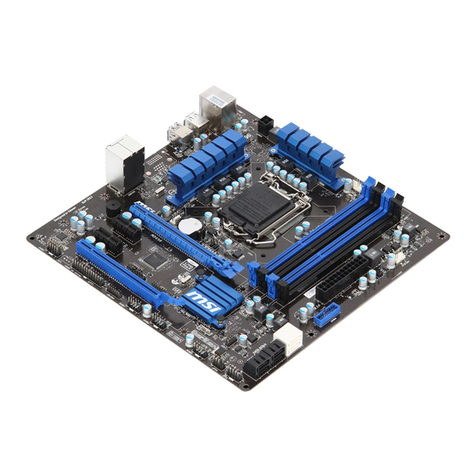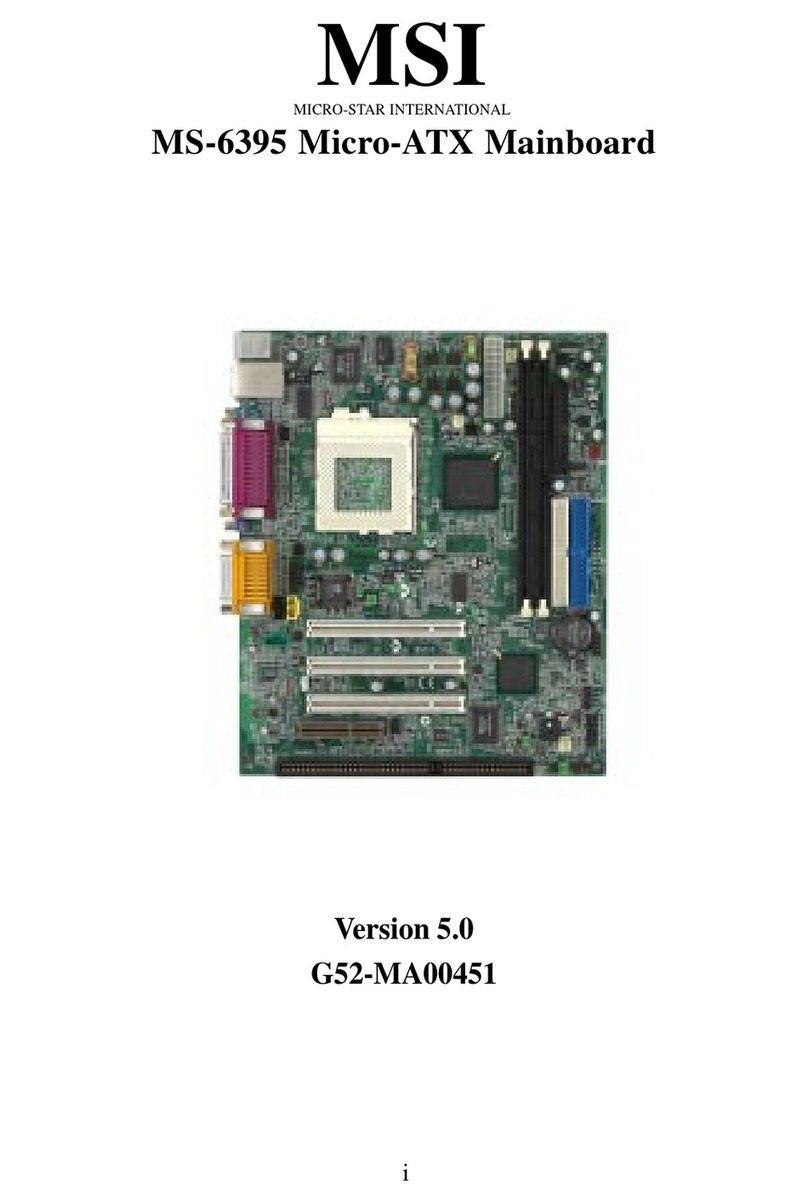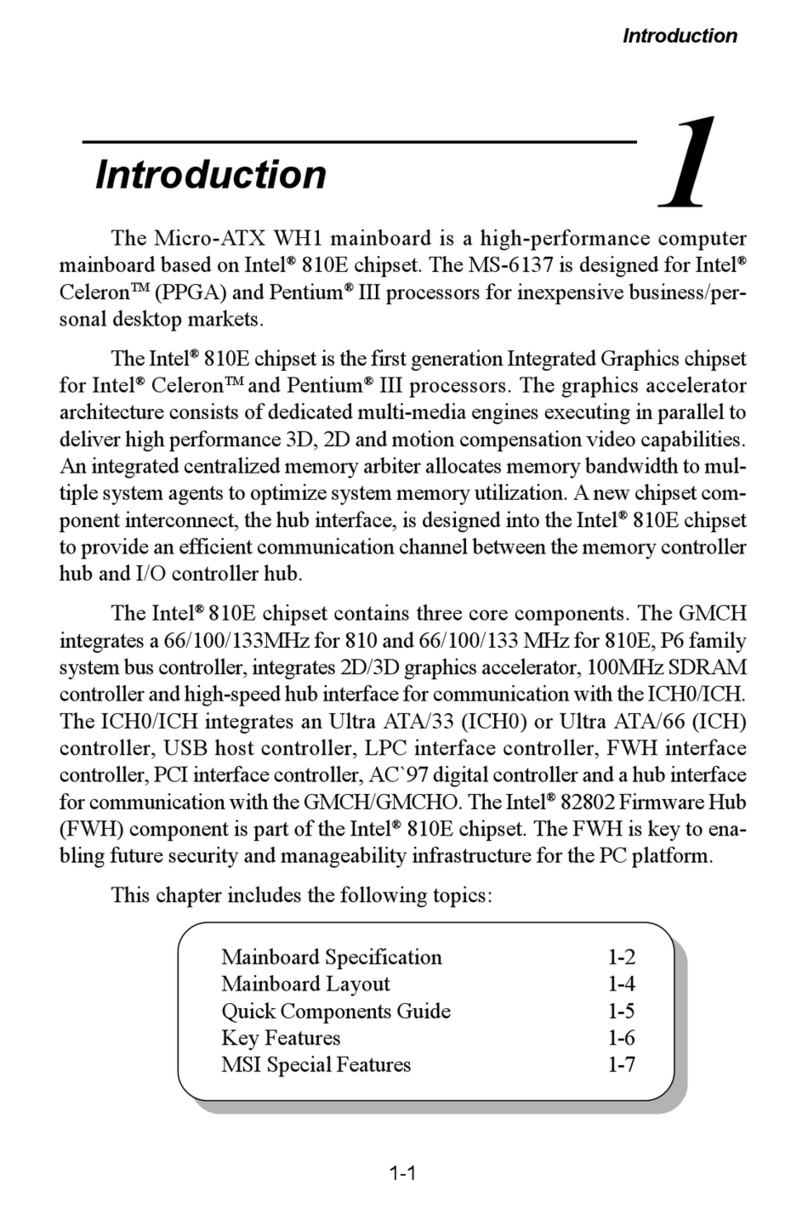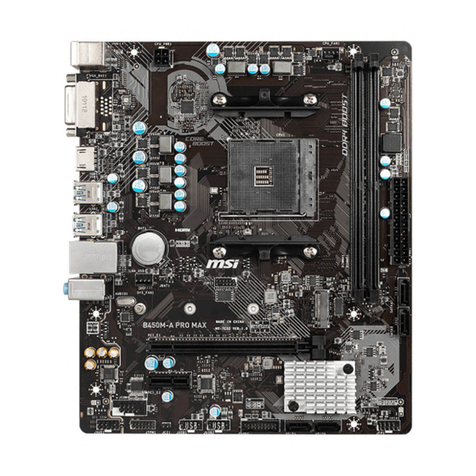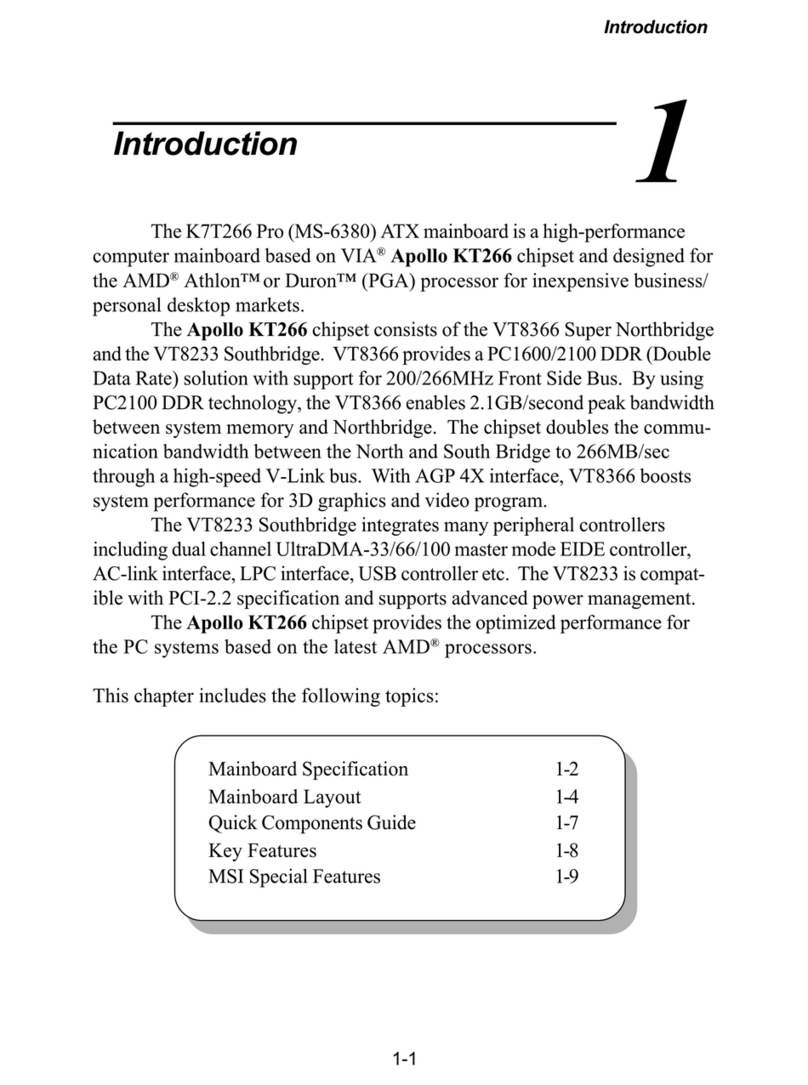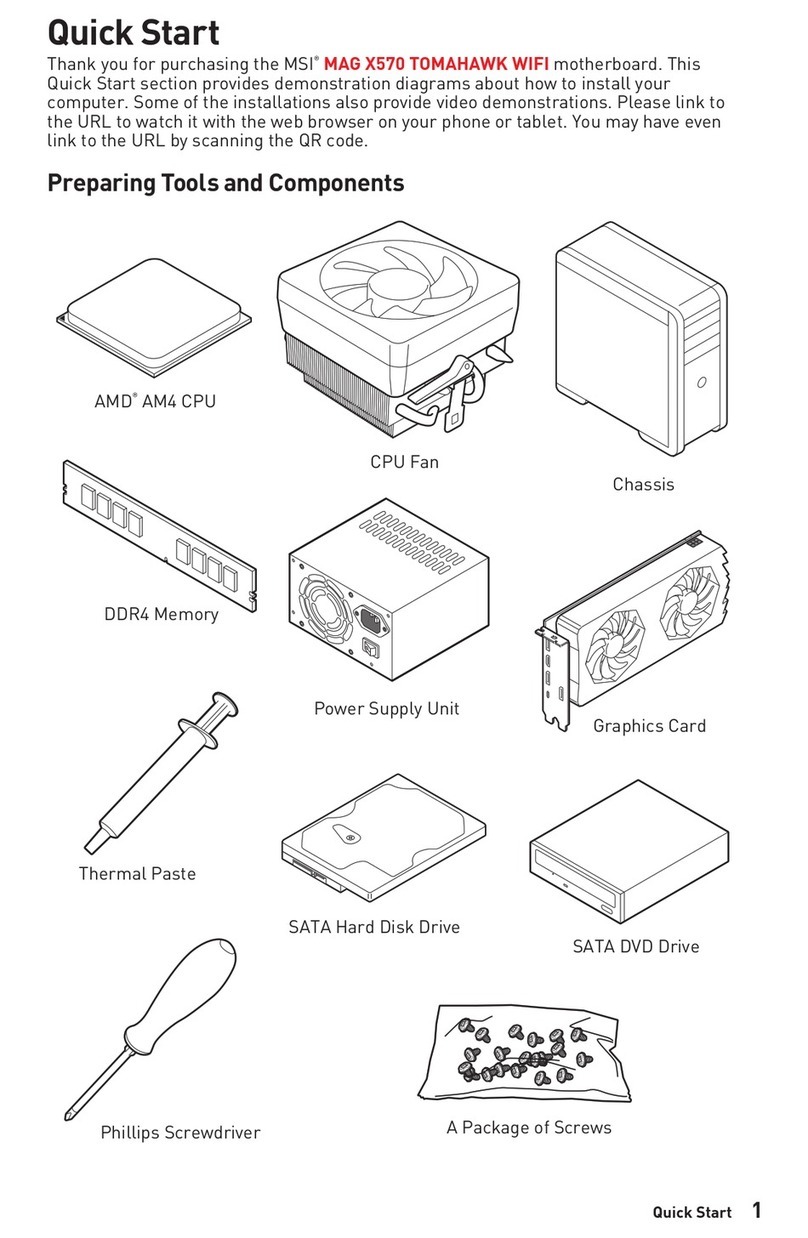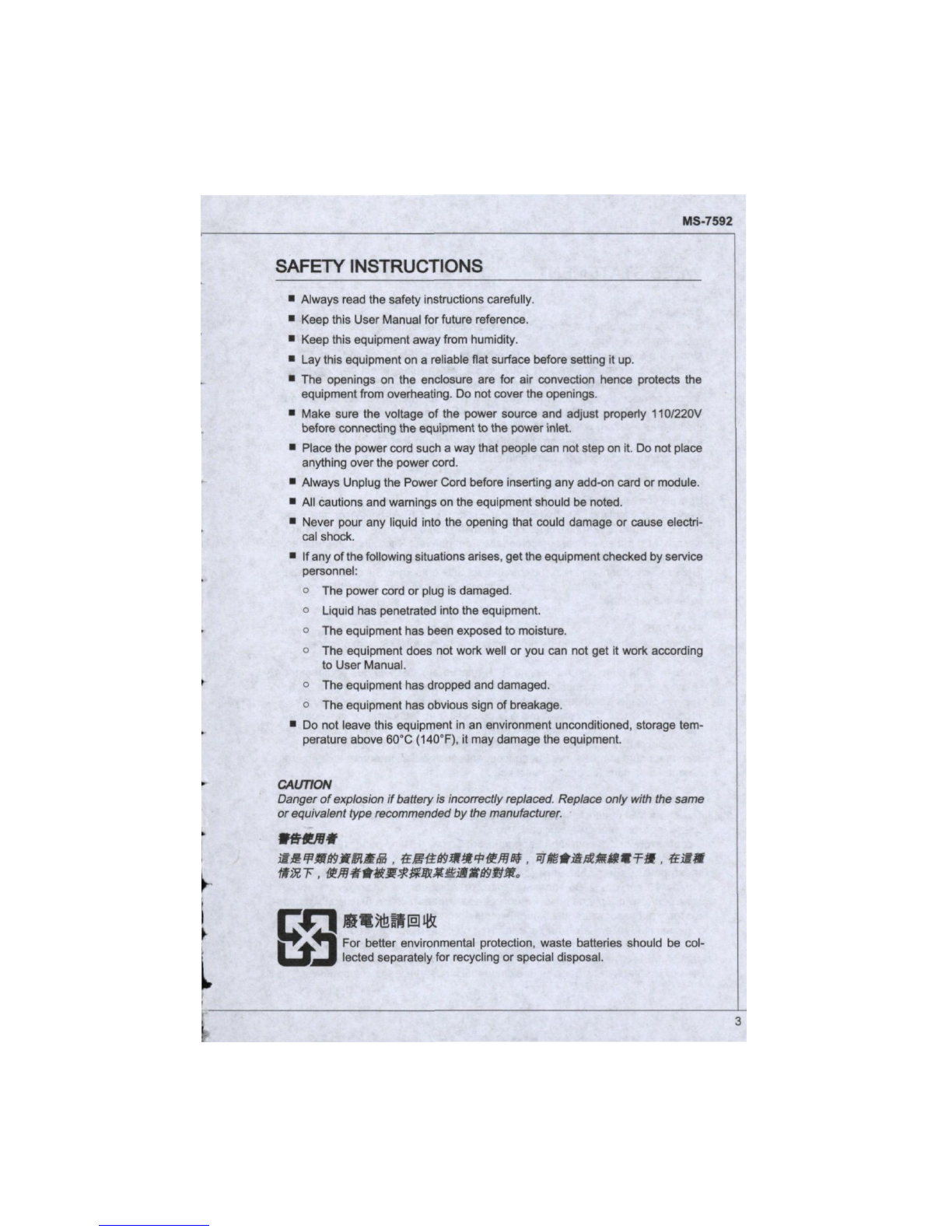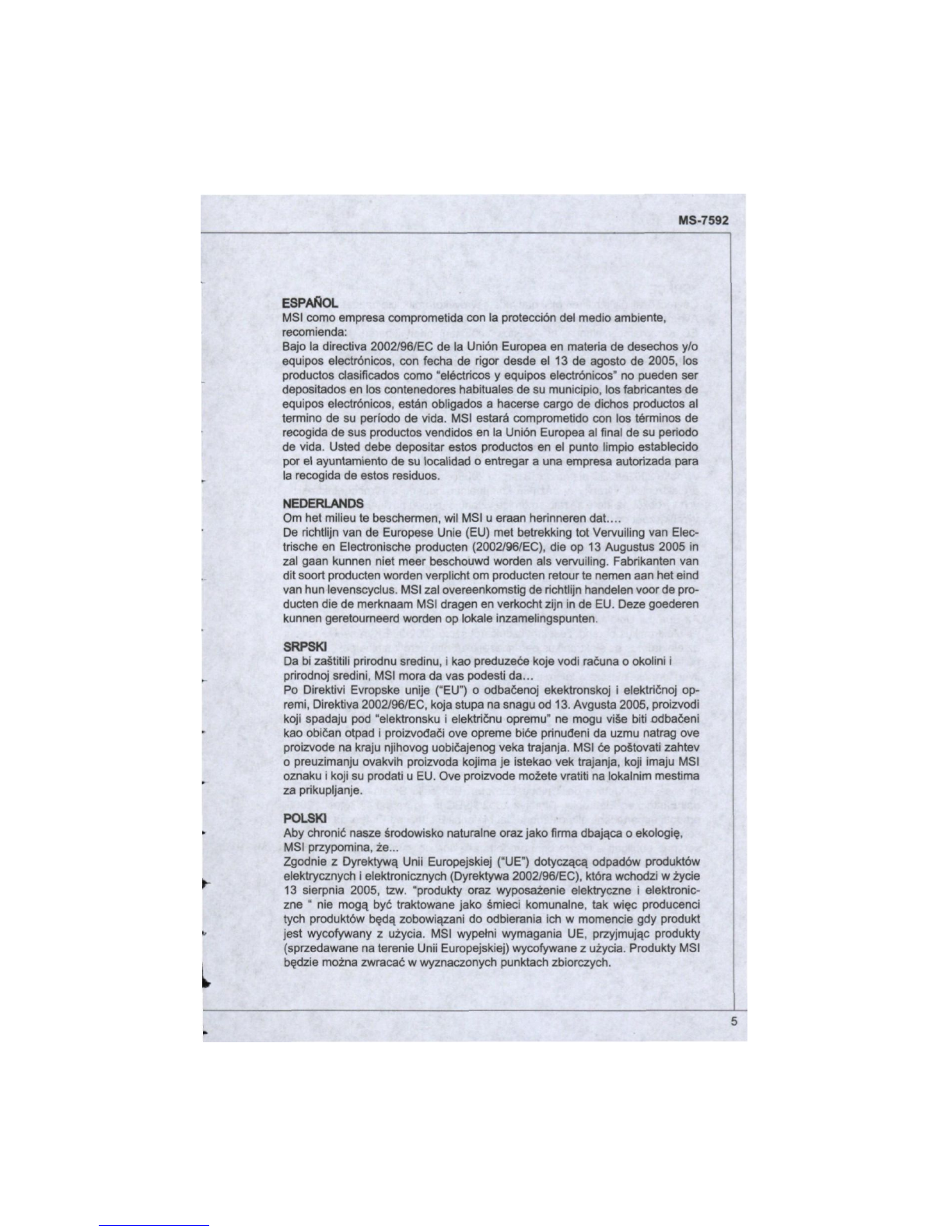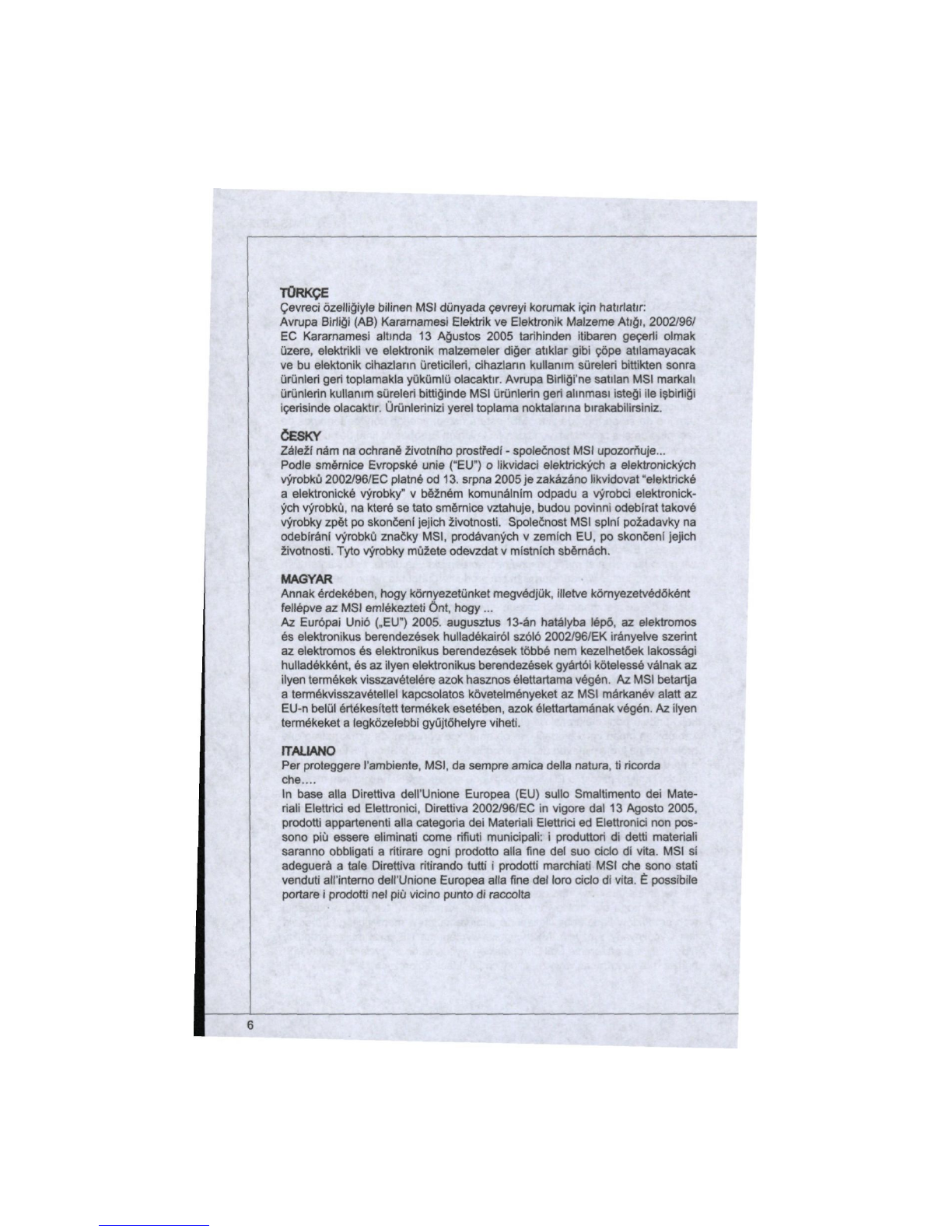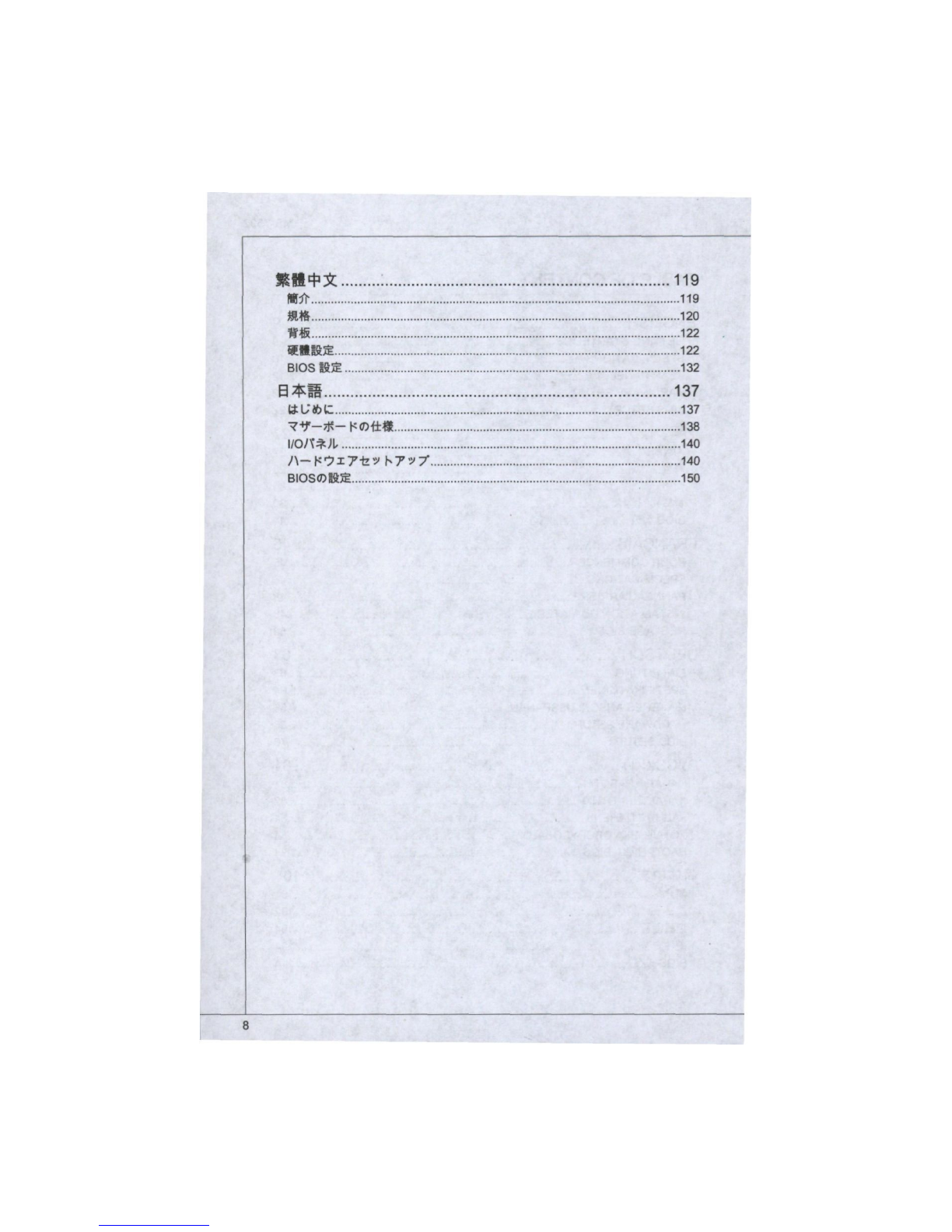WEEESTATEMENT
ENGLISH
Toprotecttheglobalenvironmentandasanenvironmentalist,MSI
mustremindyouthat...
UndertheEuropeanUnion("EU")DirectiveonWasteElectricaland
ElectronicEquipment,Directive2002/96/EC,whichtakeseffecton
August13,2005,productsof"electricalandelectronicequipment"
cannotbediscardedasmunicipalwasteanymoreandmanufacturersofcovered
electronicequipmentwillbeobligatedtotakebacksuchproductsattheendof
theirusefullife.MSIwillcomplywiththeproducttakebackrequirementsatthe
endoflifeofMSI-brandedproductsthataresoldintotheEU.Youcanreturn
theseproductstolocalcollectionpoints.
DELTTSCH
HinweisvonMSIzurErhaltungundSchutzunsererUmwelt
GemalłderRichtlinie2002/96/EGuberElektro-undElektronik-Altgeratediir-
fenElektro-undElektronik-AltgeratenichtmehralskommunaleAbfalleentsorgt
werden.MSIhateuropaweitverschiedeneSammel-undRecyclingunternehmen
beauftragt,dieindieEuropaischeUnioninVerkehrgebrachtenProdukte,am
EndeseinesLebenszykluszuriickzunehmen.BitteentsorgenSiediesesProdukt
zumgegebenenZeitpunktausschliesslichaneinerlokalenAltgeratesammel-
stelleinIhrerNahe.
FRANQAIS
Entantqu'ecologisteetafindeprotegerI'environnement,MSItienta rappeler
ceci...
Ausujetdeladirectiveeuropeenne(EU)relativeauxdśchetsdesequipement
electriquesetślectroniques,directive2002/96/EC,prenanteffetle13aoiit2005,
quelesproduitselectriquesetelectroniquesnepeuventetredeposesdansles
dechargesoutoutsimplementmisa lapoubelle.Lesfabricantsdecesequipe-
mentsserontobligesderecuperercertainsproduitsenfindevie.MSIprendra
encomptecetteexigencerelativeauretourdesproduitsenfindevieauseinde
lacommunauteeuropeenne.Parconsequentvouspouvezretournerlocalement
cesmaterielsdanslespointsdecollecte.
РУССКИЙ
КомпанияMSIпредпринимаетактивныедействияпозащитеокружающей
среды,поэтомунапоминаемвам,что....
Всоответствиис директивойЕвропейскогоСоюза(ЕС)попредотвращению
загрязненияокружающейсредыиспользованнымэлектрическими
электроннымоборудованием(директиваWEEE2002/96/ЕС),вступающей
всилу13августа2005года,изделия,относящиесяк электрическомуи
электронномуоборудованию,немогутрассматриватьсякак бытовоймусор,
поэтомупроизводителивышеперечисленногоэлектронногооборудования
обязаныприниматьегодляпереработкипоокончаниисрокаслужбы.MSI
обязуетсясоблюдатьтребованияпоприемупродукции,проданнойпод
маркойMSIнатерриторииЕС,в переработкупоокончаниисрокаслужбы.
Выможетевернутьэтиизделияв специализированныепунктыприема.
4