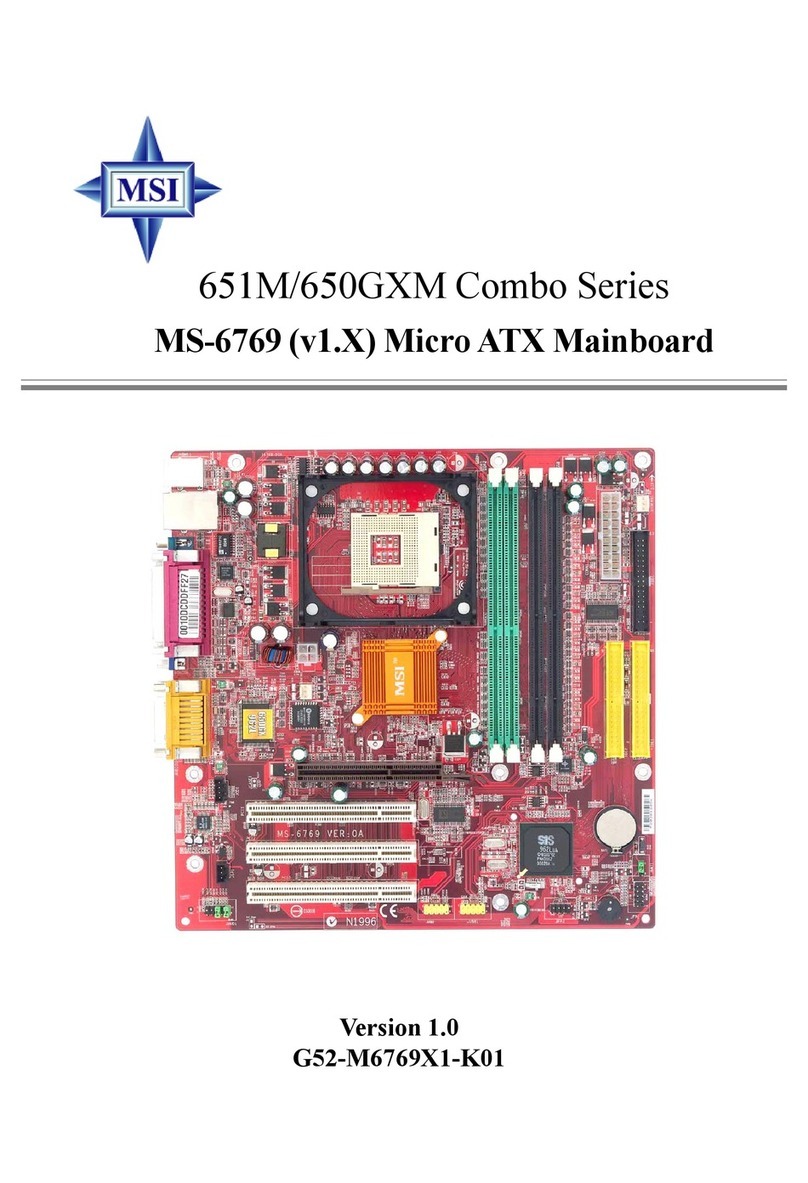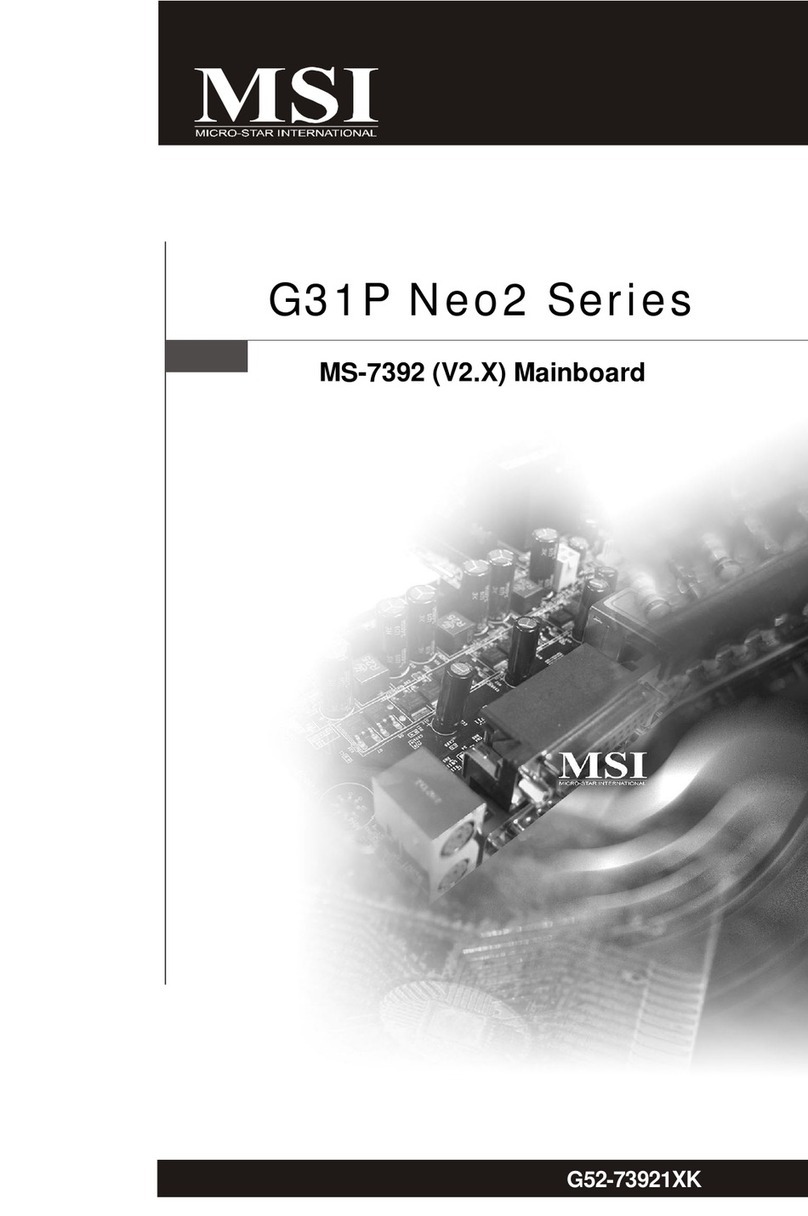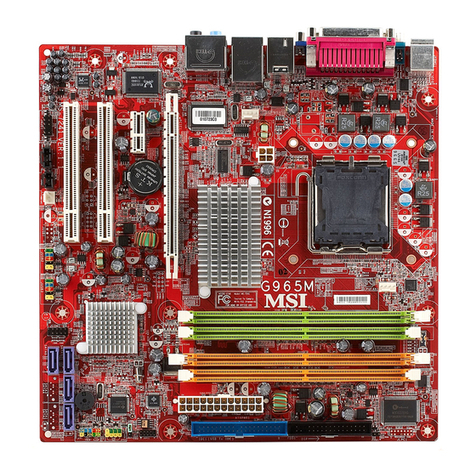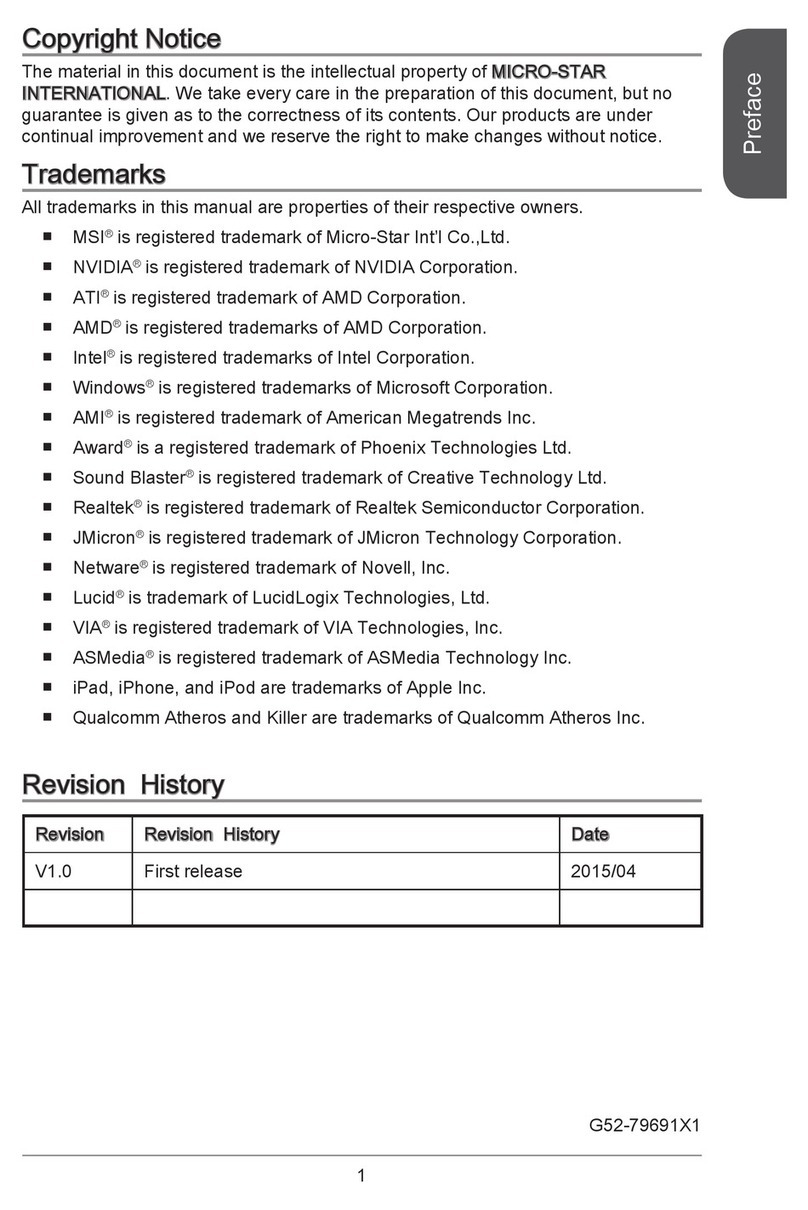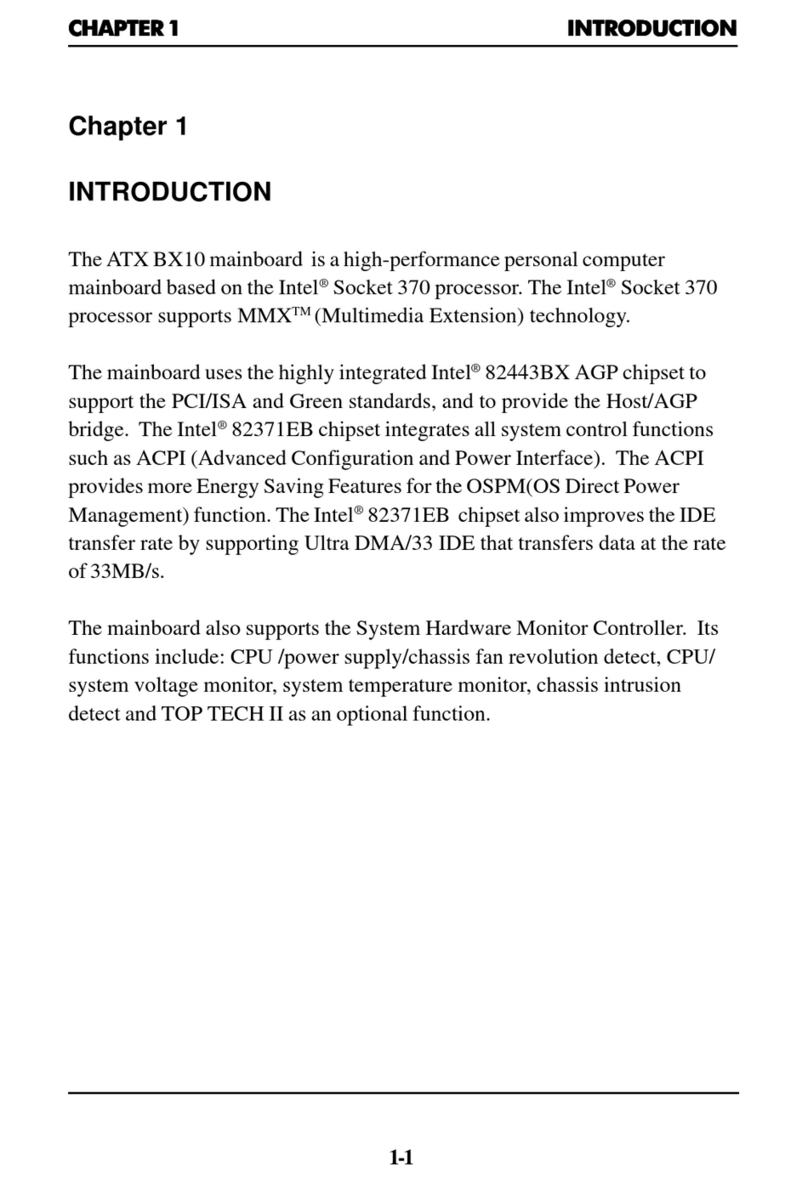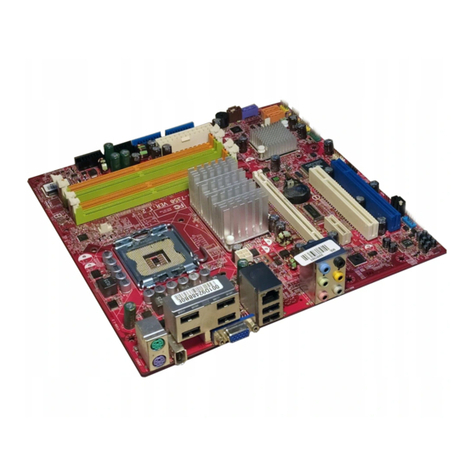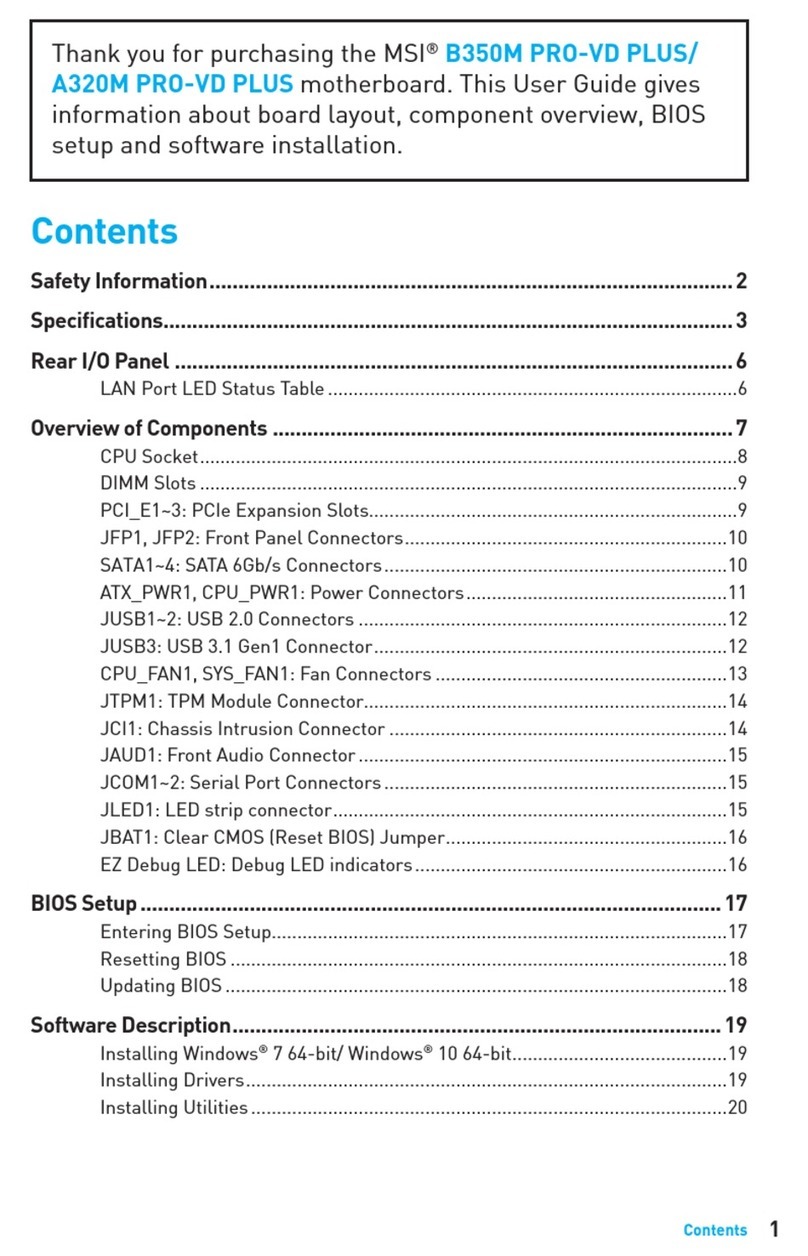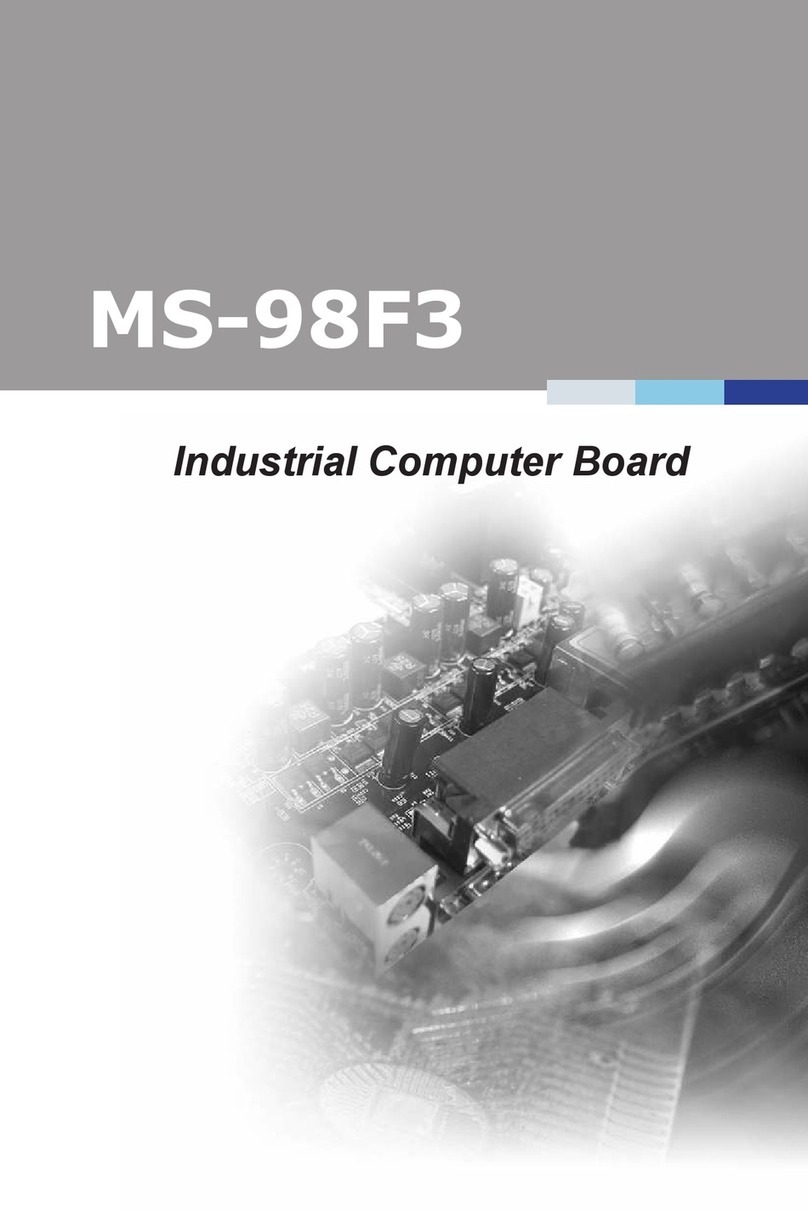vi
HardDiskConnectors:IDE1&IDE2..................................................2-13
CD1/AUX1/MODEM1/JSP1..............................................................2-14
CPUFAN1/PSFAN1/SYSFAN1..........................................................2-15
IrDA InfraredModuleHeader:IRorIR1.........................................2-16
Case/SpeakerConnectors:JFP2/MSIFP ..........................................2-17
D-BracketTMConnector:JDLED(optinal)........................................2-18
FrontPanelAudioConnector:JAUDIO2........................................2-19
Jumpers.........................................................................................................2-20
ClearCMOSJumper:JBAT1..............................................................2-20
FSBModeJumper:SW2....................................................................2-21
AudioContorlJumper:JA1...............................................................2-22
KeyboardWake-up Jumper:JKBV1.................................................2-23
Slots..............................................................................................................2-24
AGPSlot..............................................................................................2-24
PCISlots...............................................................................................2-25
CNRSlot...............................................................................................2-25
Chapter3AWARDBIOSSetup....................................................................... 3-1
EnteringSetup ...............................................................................................3-2
ControlKeys..........................................................................................3-2
GettingHelp...................................................................................................3-3
MainMenu.............................................................................................3-3
Sub-Menu...............................................................................................3-3
GeneralHelp<F1>.................................................................................3-3
DefaultSettings.....................................................................................3-3
Setup Menus.................................................................................................3-4
MainMenu.............................................................................................3-4
StandardCMOSFeatures....................................................................3-6
AdvancedBIOSFeatures....................................................................3-9
AdvancedChipsetFeatures..............................................................3-13
IntegratedPeripherals.........................................................................3-15