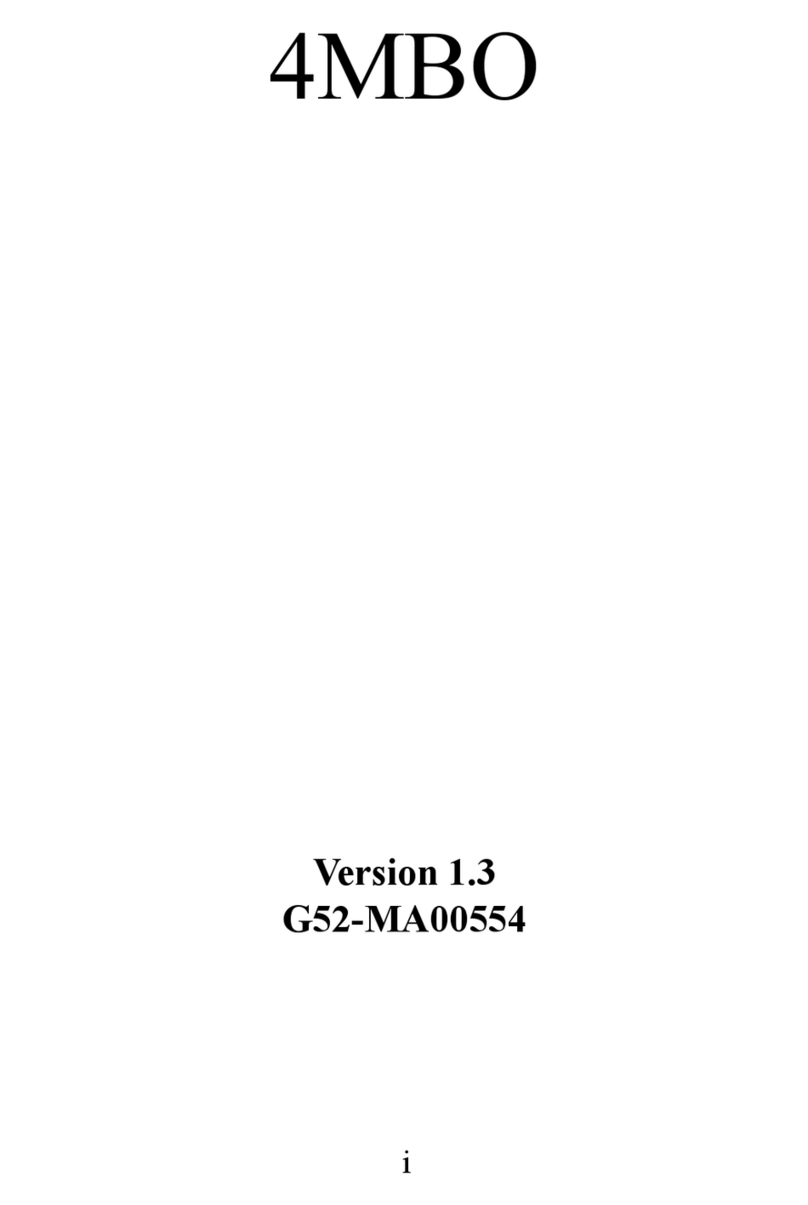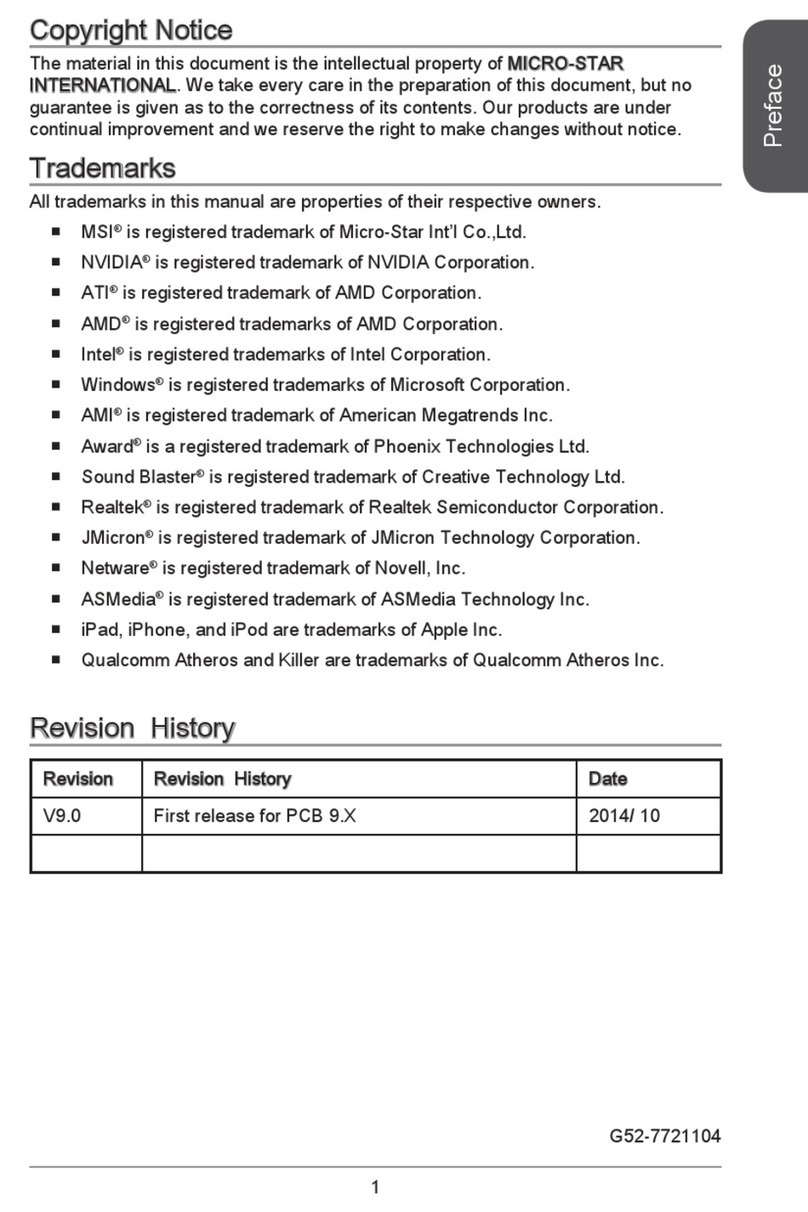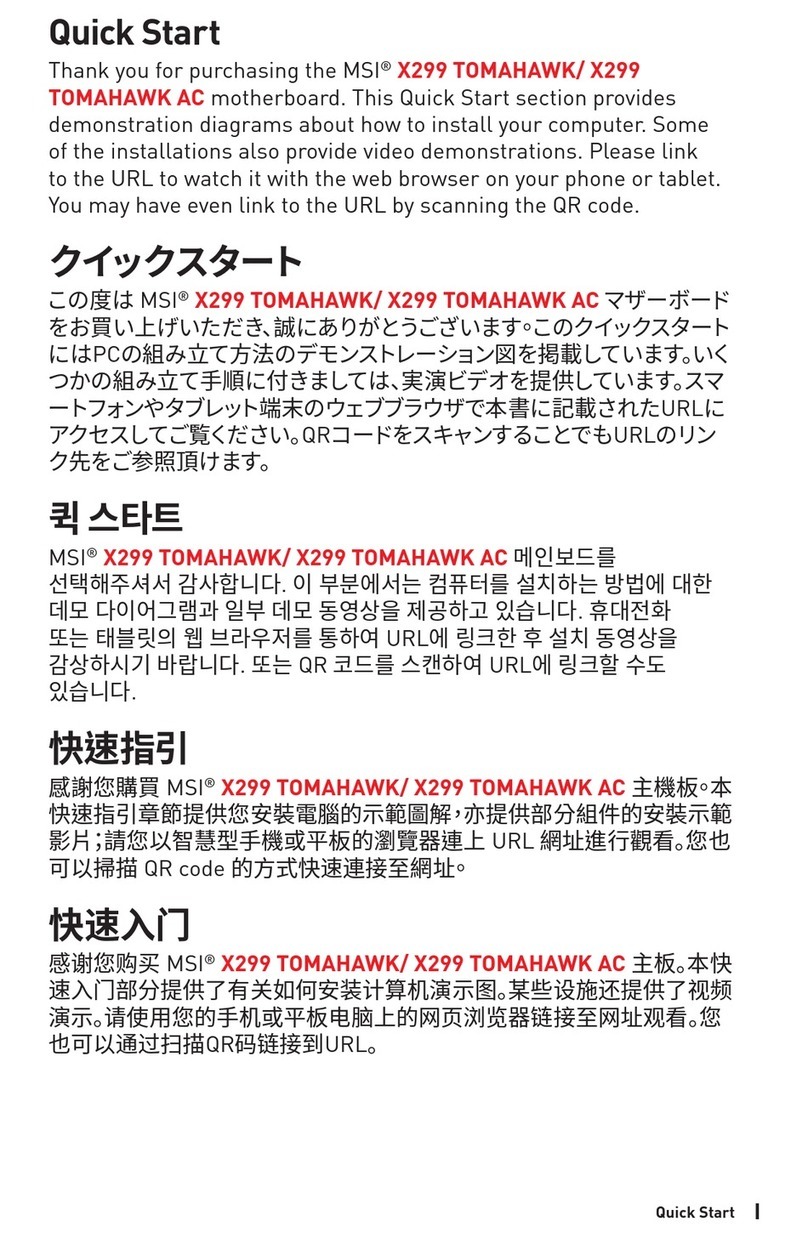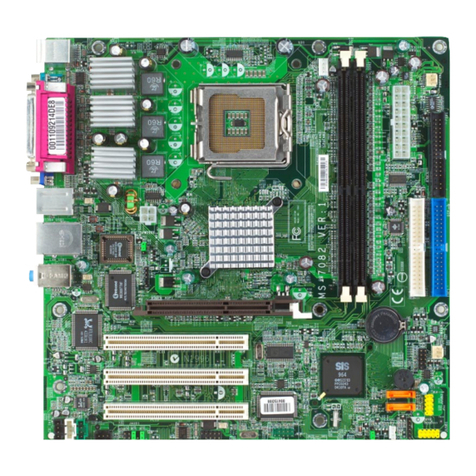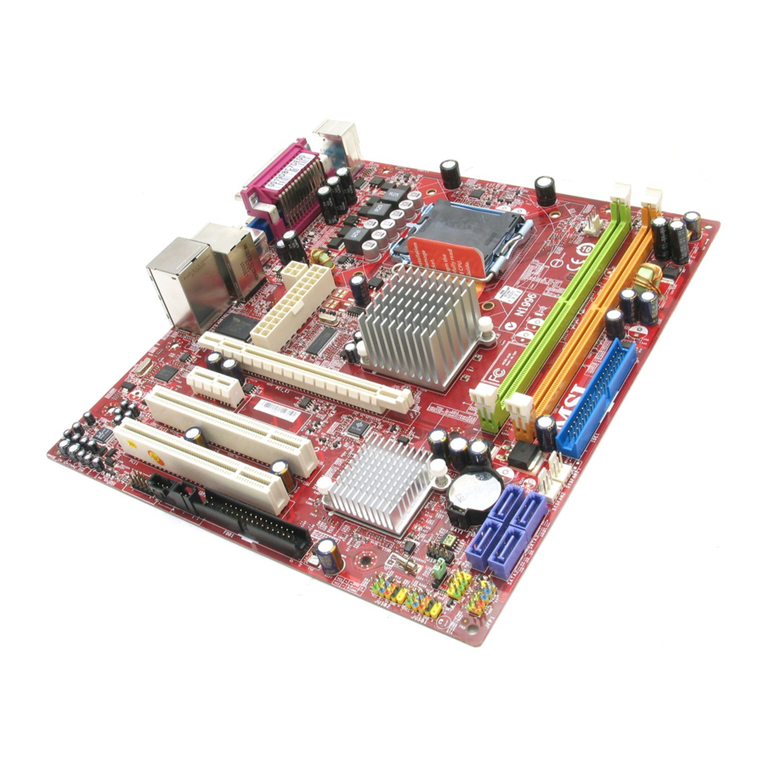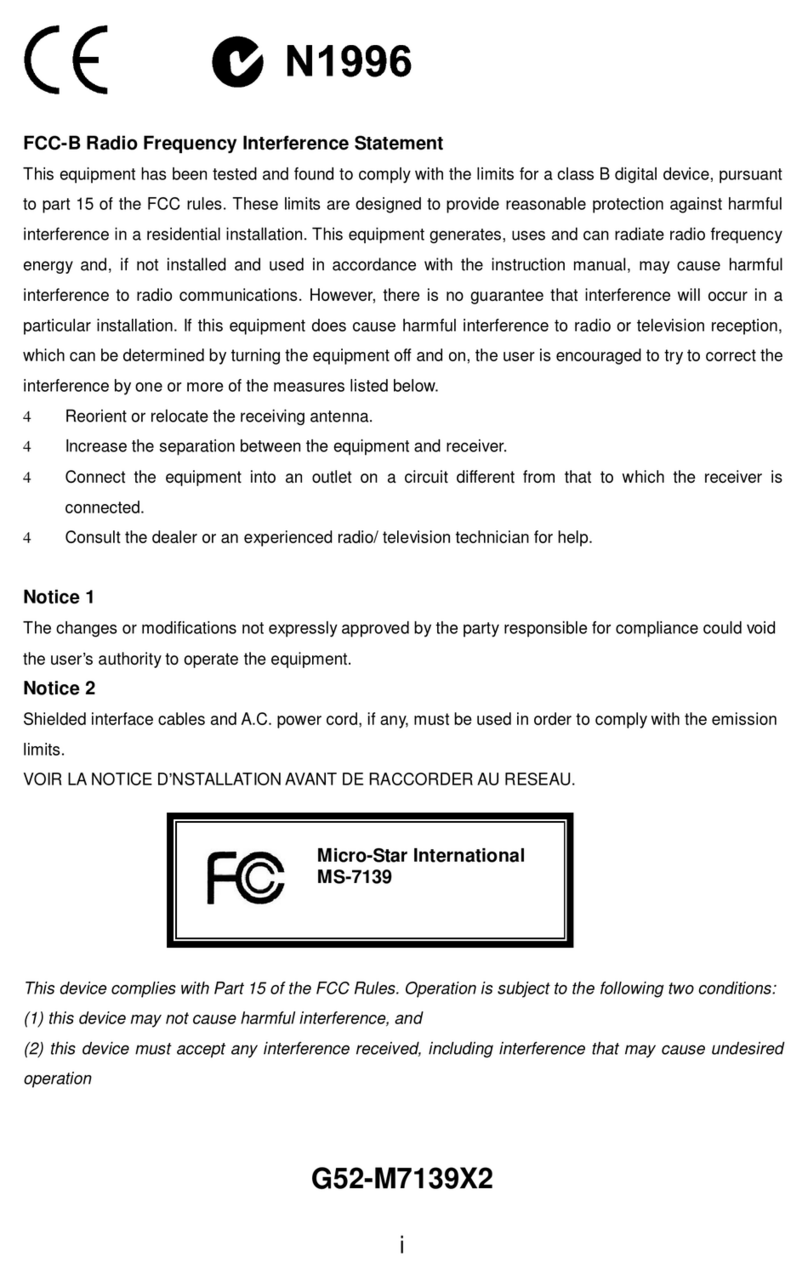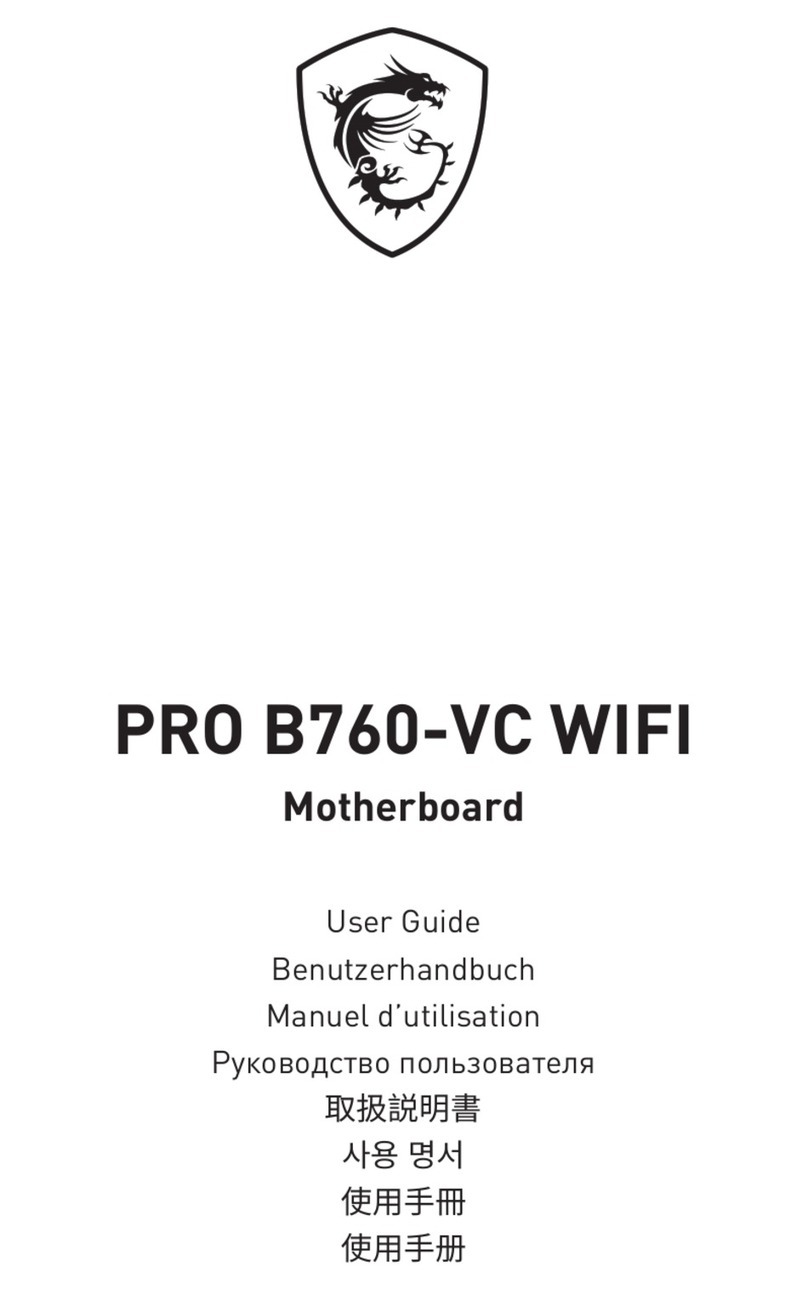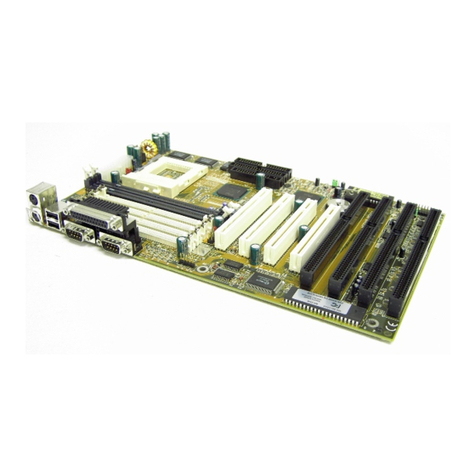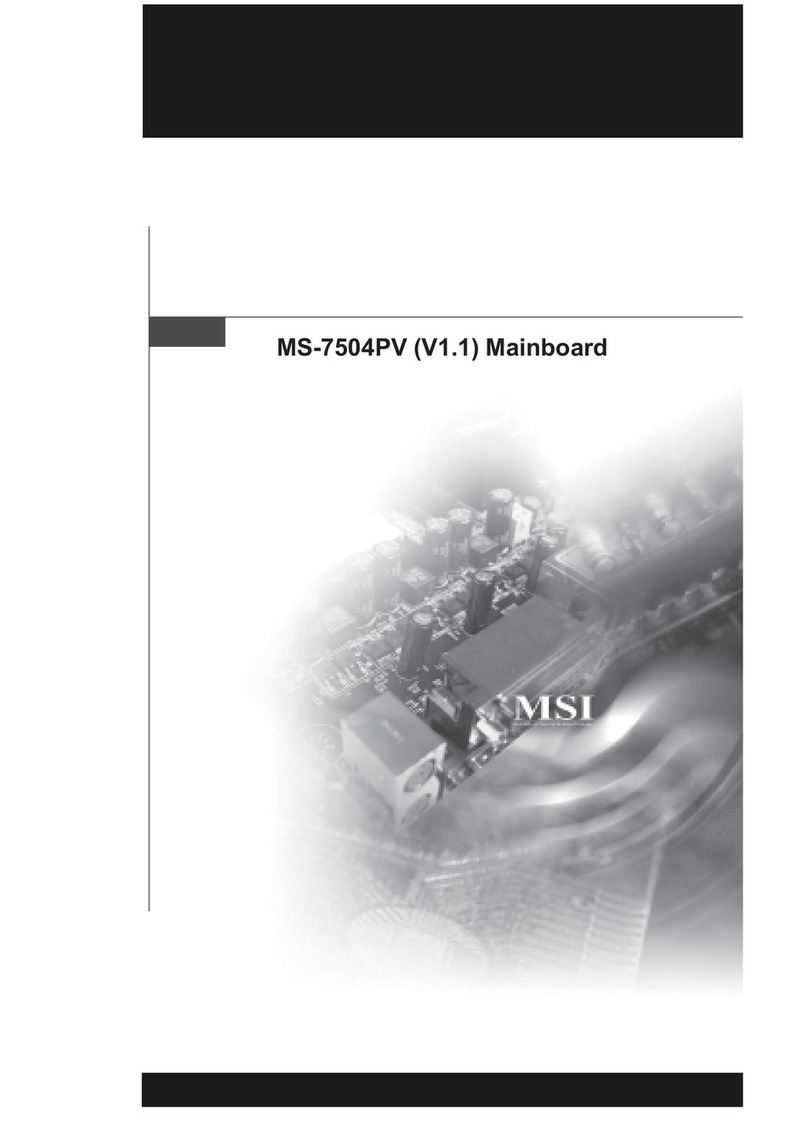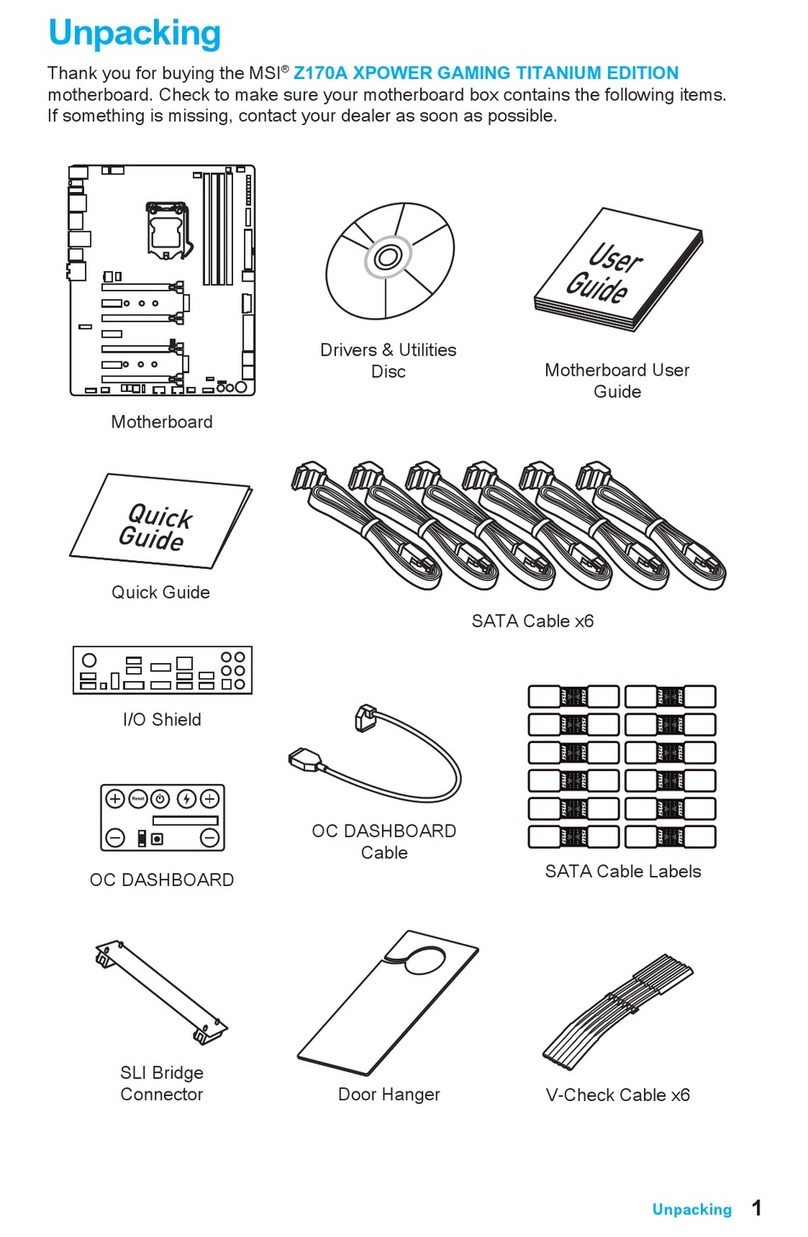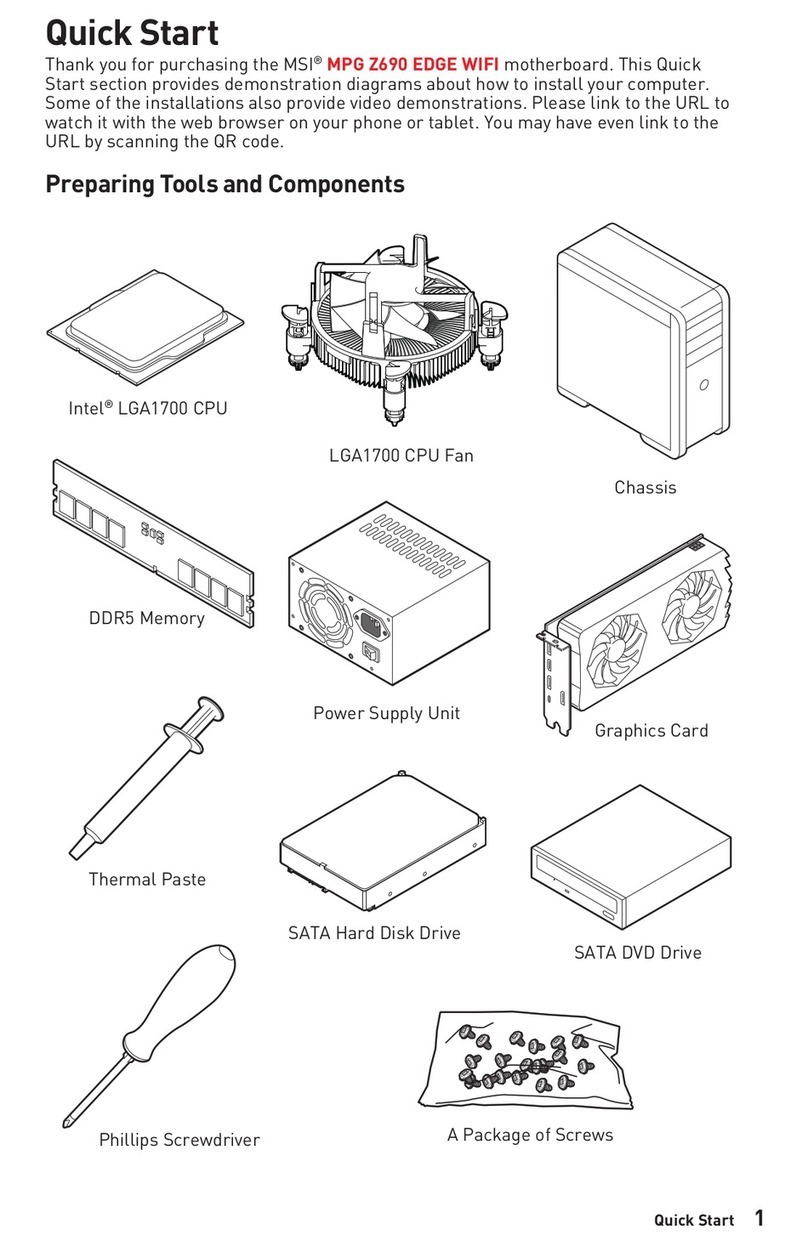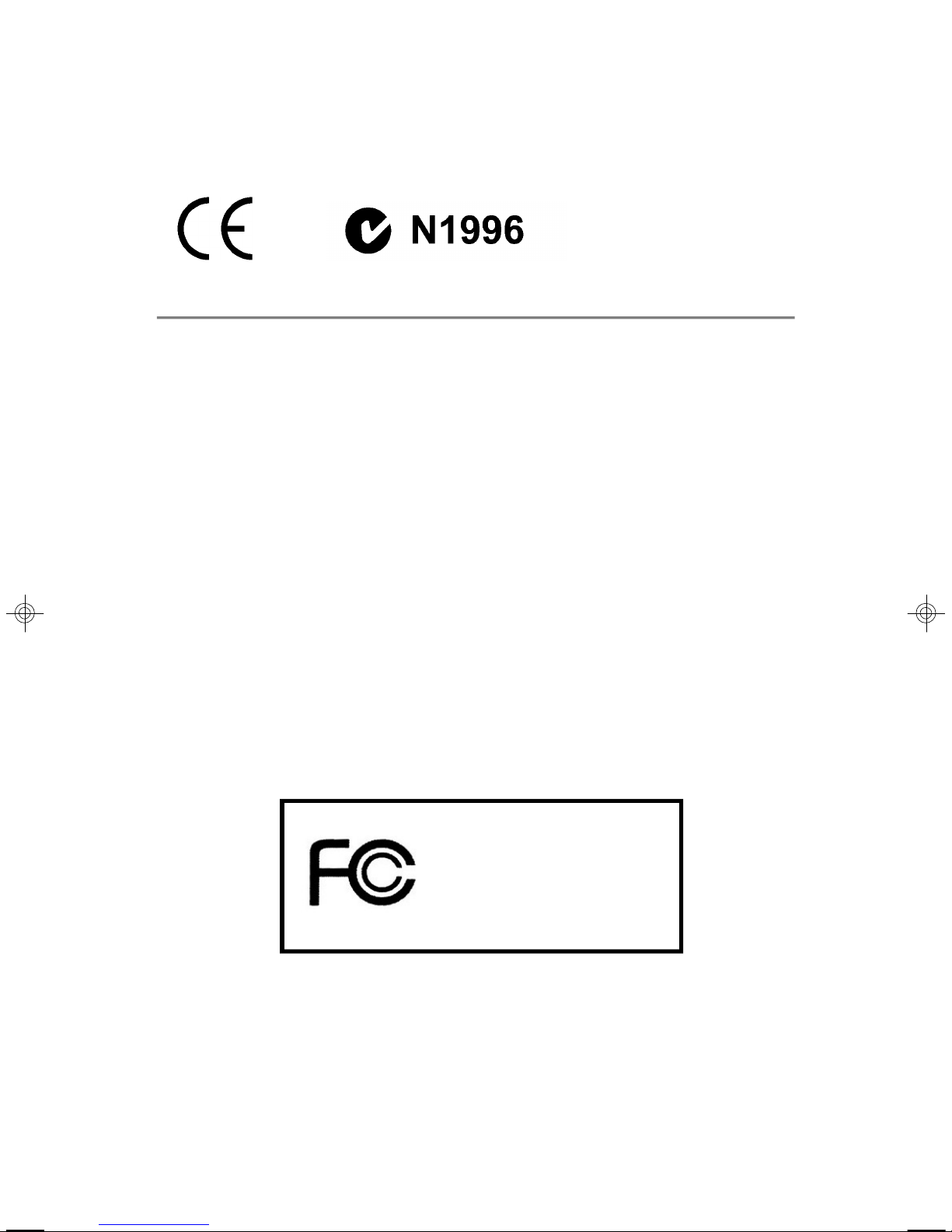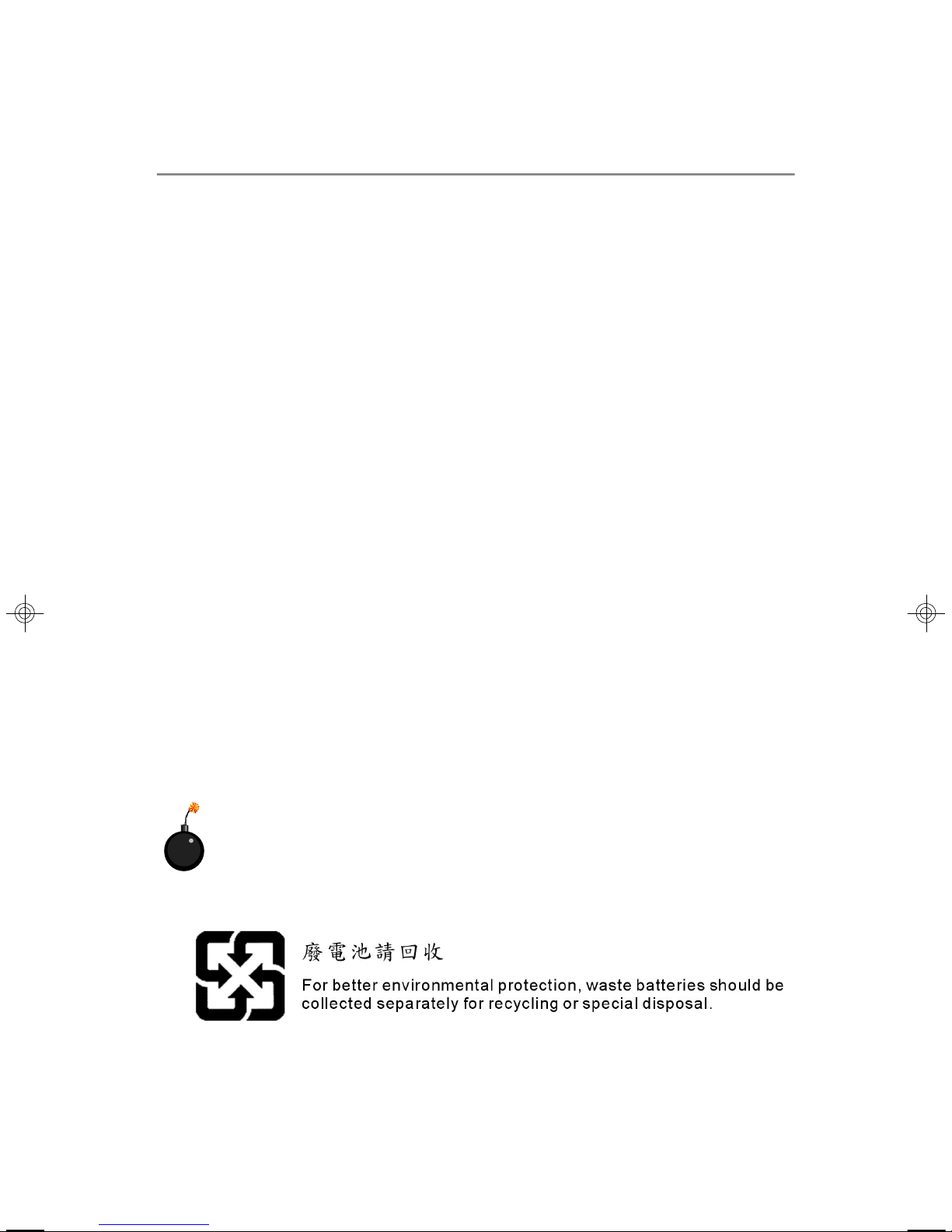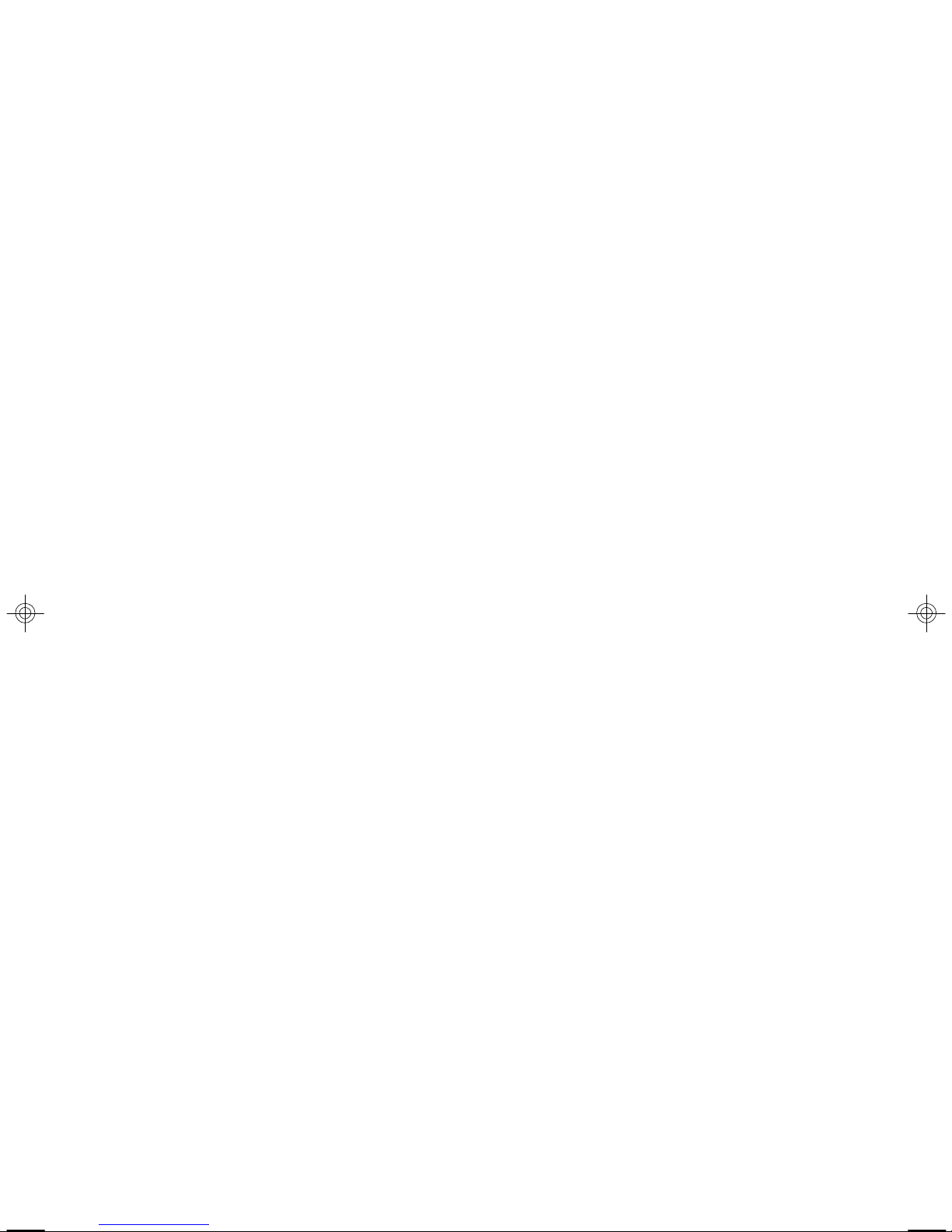vi
FrontUSB Connectors:JUSB1, JUSB2,JUSB3.......................................2-17
Jumpers/Buttons................................................................................................2-18
ClearCMOSButton: SW_BAT1.................................................................2-18
Slots....................................................................................................................2-19
PCI(PeripheralComponent Interconnect)ExpressSlots.........................2-19
PCI(PeripheralComponentInterconnect)Slots.......................................2-19
AGR(AdvanceGraphicsRiser)Slot........................................................2-20
CompatibleVGACardList..........................................................................2-20
PCIInterruptRequest Routing....................................................................2-22
Chapter3.BIOSSetup.............................................................................................3-1
EnteringSetup......................................................................................................3-2
ControlKeys.................................................................................................3-2
Getting Help..................................................................................................3-3
TheMain Menu.....................................................................................................3-4
StandardCMOSFeatures...................................................................................3-6
AdvancedBIOSFeatures...................................................................................3-8
AdvancedChipsetFeatures..............................................................................3-11
Integrated Peripherals........................................................................................3-12
PowerManagementSetup................................................................................3-17
PNP/PCIConfigurations......................................................................................3-20
H/WMonitor........................................................................................................3-22
Cell Menu............................................................................................................3-24
LoadFail-Safe/Optimized Defaults....................................................................3-30
BIOSSetting Password.....................................................................................3-31
Chapter4.Introduction toDigiCell......................................................................4-1
Main......................................................................................................................4-2
Introduction:..................................................................................................4-2
H/WDiagnostic.....................................................................................................4-4
Communication.....................................................................................................4-5
SoftwareAccess Point.......................................................................................4-6
Terminology..................................................................................................4-6
AccessPointMode......................................................................................4-7
WLANCardMode.........................................................................................4-8
LiveUpdate..........................................................................................................4-9
MEGASTICK.......................................................................................................4-10
BasicFunction............................................................................................4-10
Non-Unicodeprogramssupported............................................................4-12
CoreCenter(forAMDK8Processor)...............................................................4-14
7135v1.2-Preface.P65 2005/2/4, 午 11:376