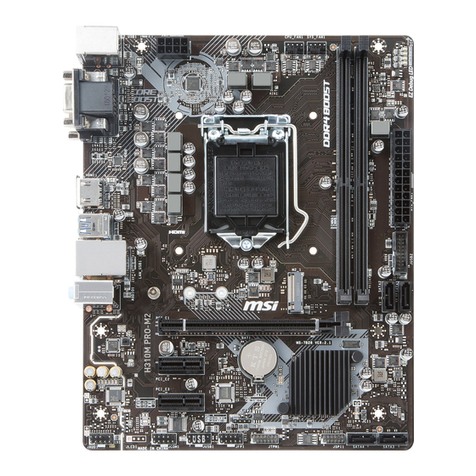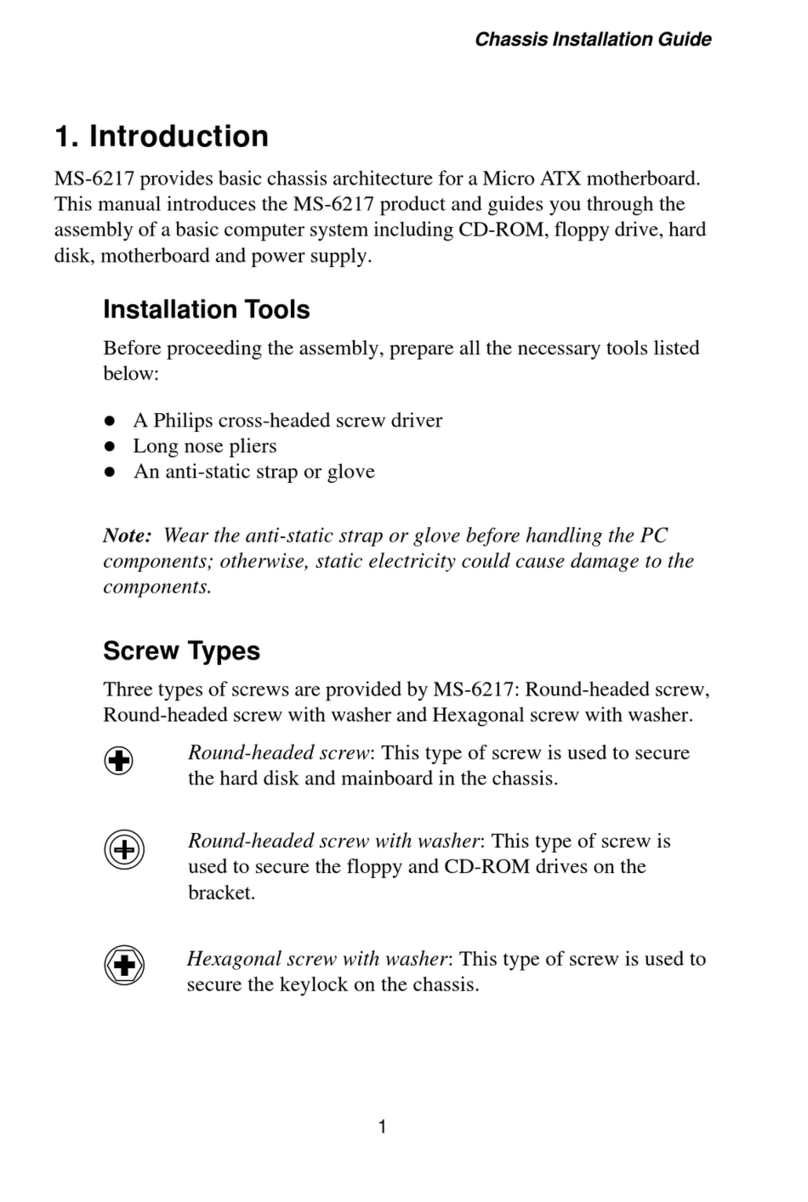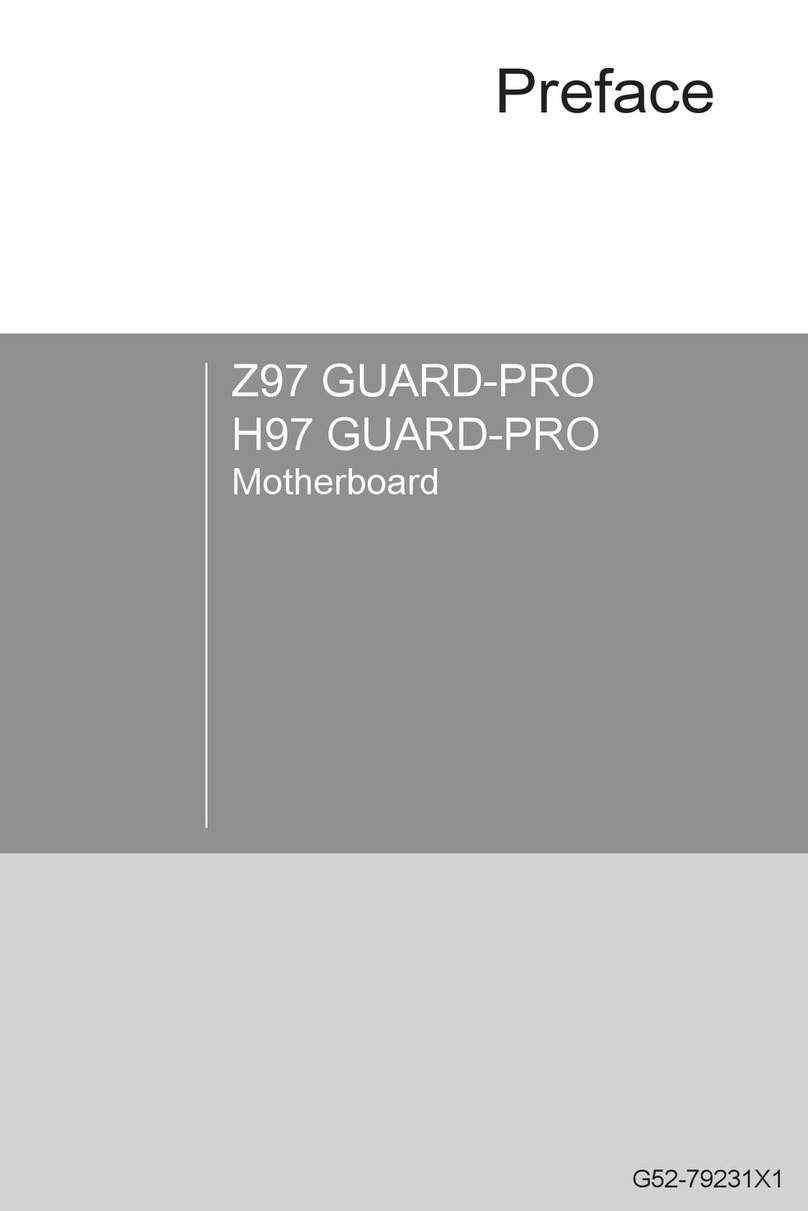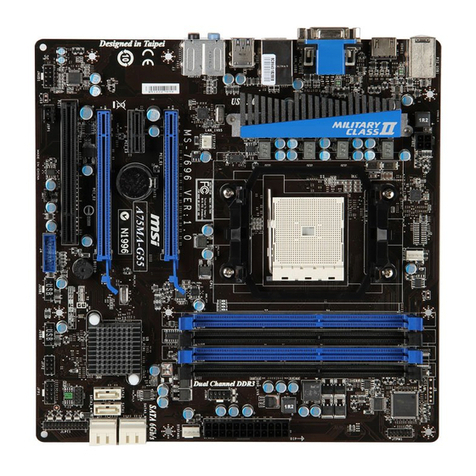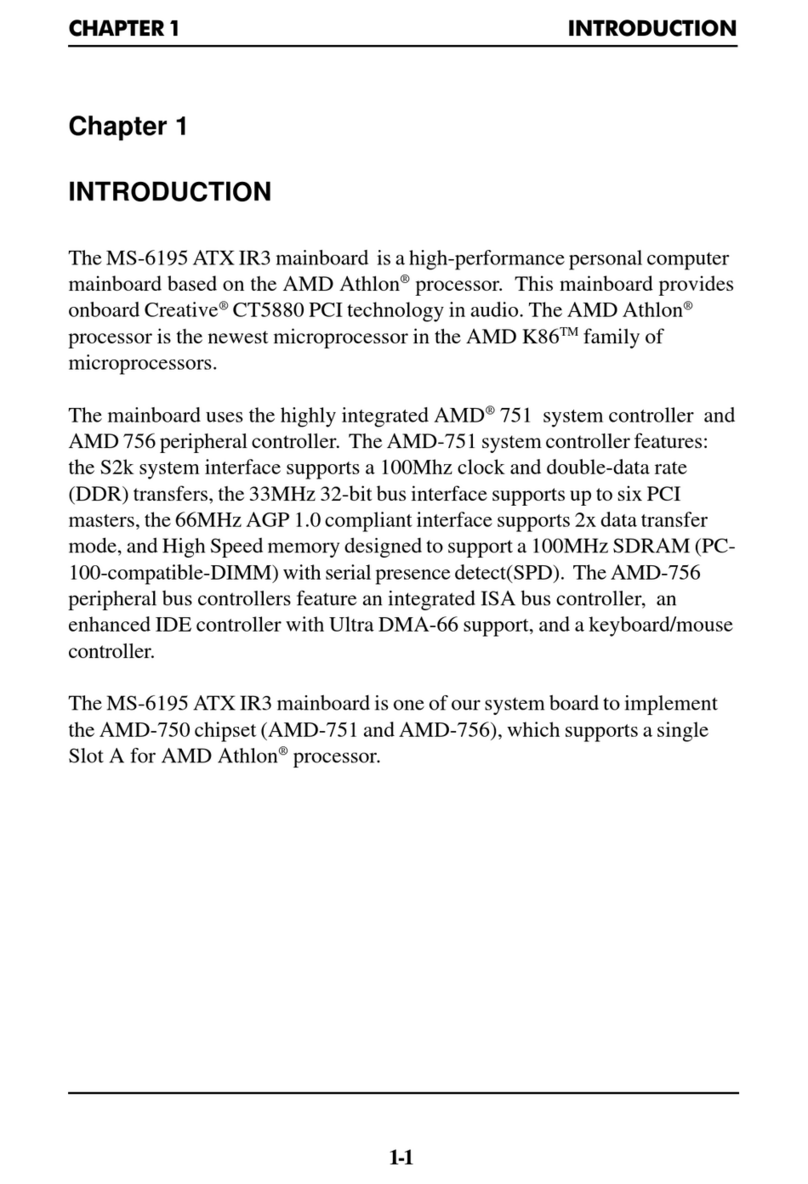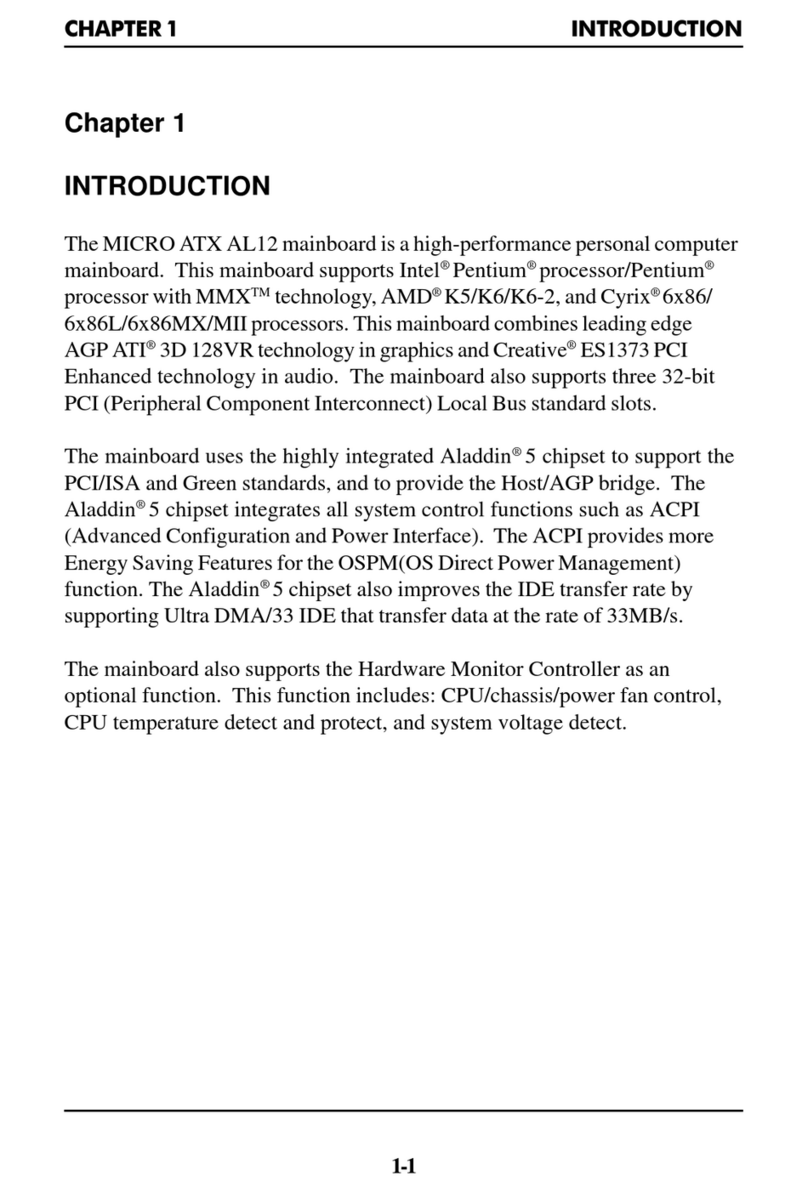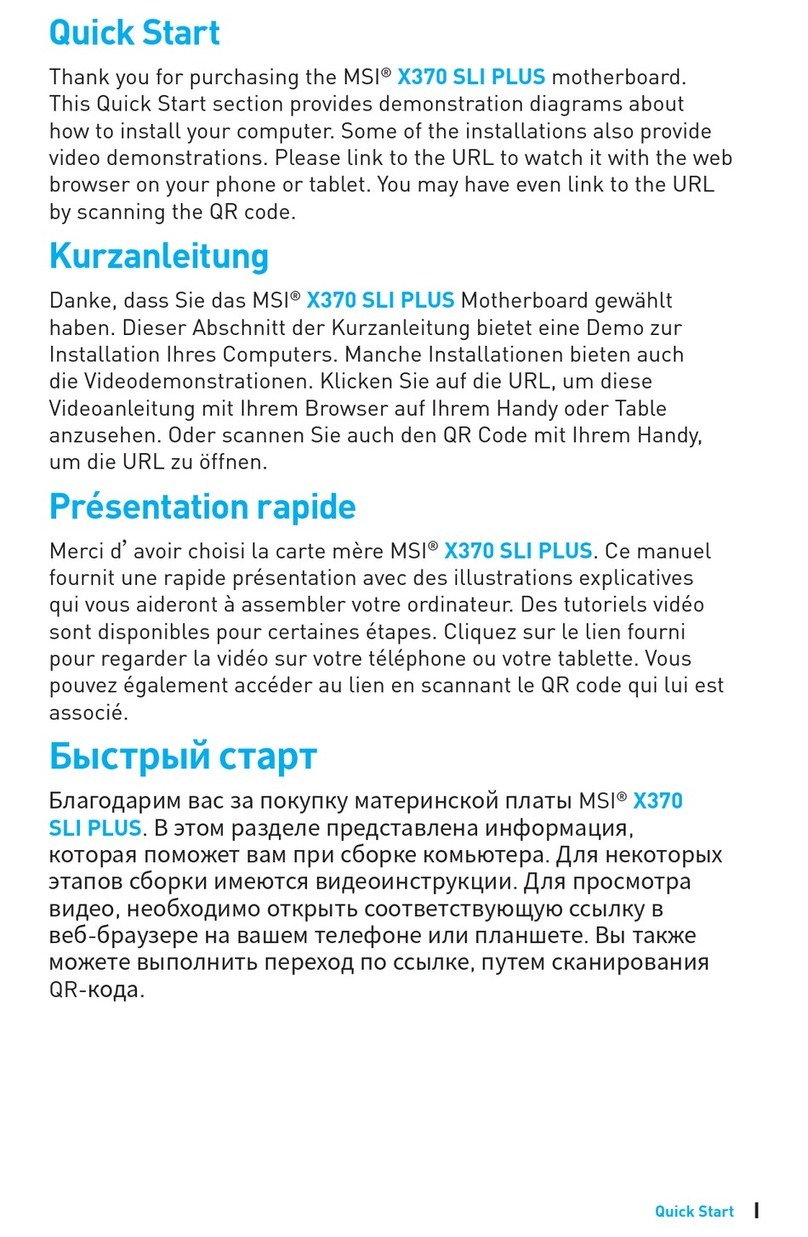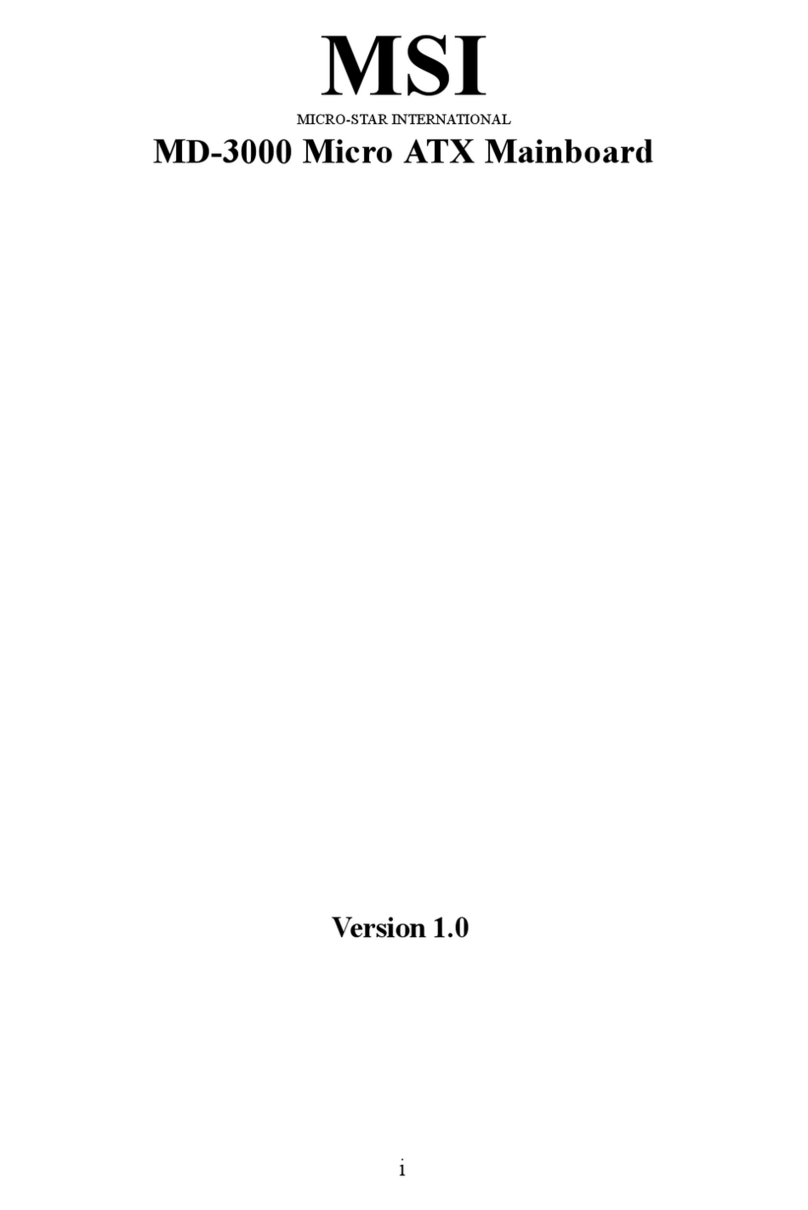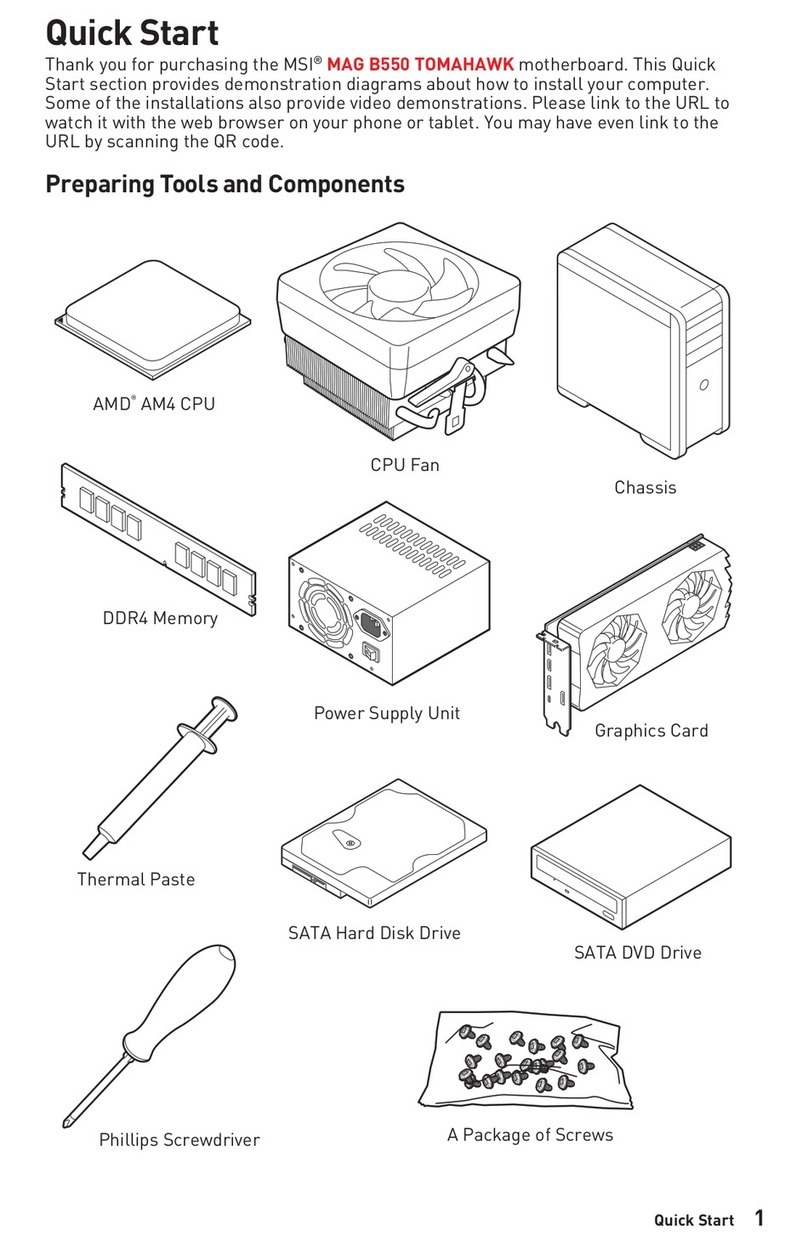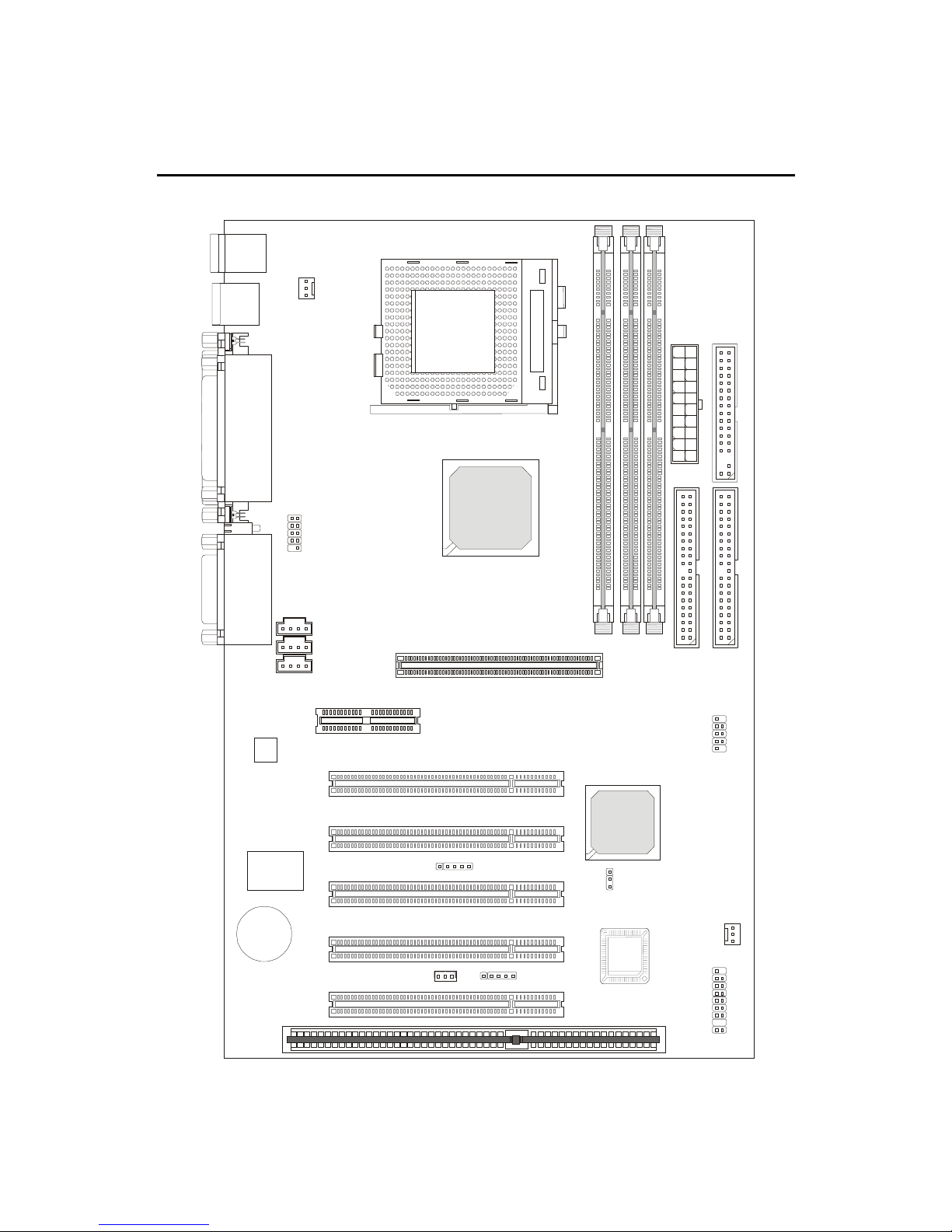vii
Advanced Chipset Features .................................................... 3-11
Power Management Setup ......................................................3-15
PNP/PCIConfigurations ..........................................................3-19
IntegratedPeripherals .............................................................3-21
HardwareMonitorSetup..........................................................3-25
Load Optimized/Fail-Safe Defaults ..........................................3-27
Supervisor/UserPassword ......................................................3-29
IDE HDD AUTO Detection .......................................................3-31
Save & Exit Setup...................................................................3-32
Exit Without Saving.................................................................3-33
Chapter 4. Award® BIOS Setup .................................................4-1
Entering Setup ..........................................................................4-2
Control Keys .............................................................................4-2
Getting Help..............................................................................4-3
The Main Menu .........................................................................4-4
Standard CMOS Setup .............................................................4-6
AdvancedBIOS Features ..........................................................4-8
Advanced Chipset Features ....................................................4-12
IntegratedPeripherals .............................................................4-15
Power Management Setup ......................................................4-19
PnP/PCI Configuration Setup ..................................................4-25
PC Health Status ....................................................................4-27
Frequency/Voltage Control.....................................................4-28
Load Fail-Safe/Optimized Defaults ..........................................4-29
Chapter 5. Installing Drivers .......................................................5-1
Overview....................................................................................5-2
System Requirements ........................................................5-2
Driver Installation for Windows® 98SE ......................................5-3
Driver Installation for Windows® 2000 .......................................5-5
Driver Installation for Windows® ME..........................................5-7