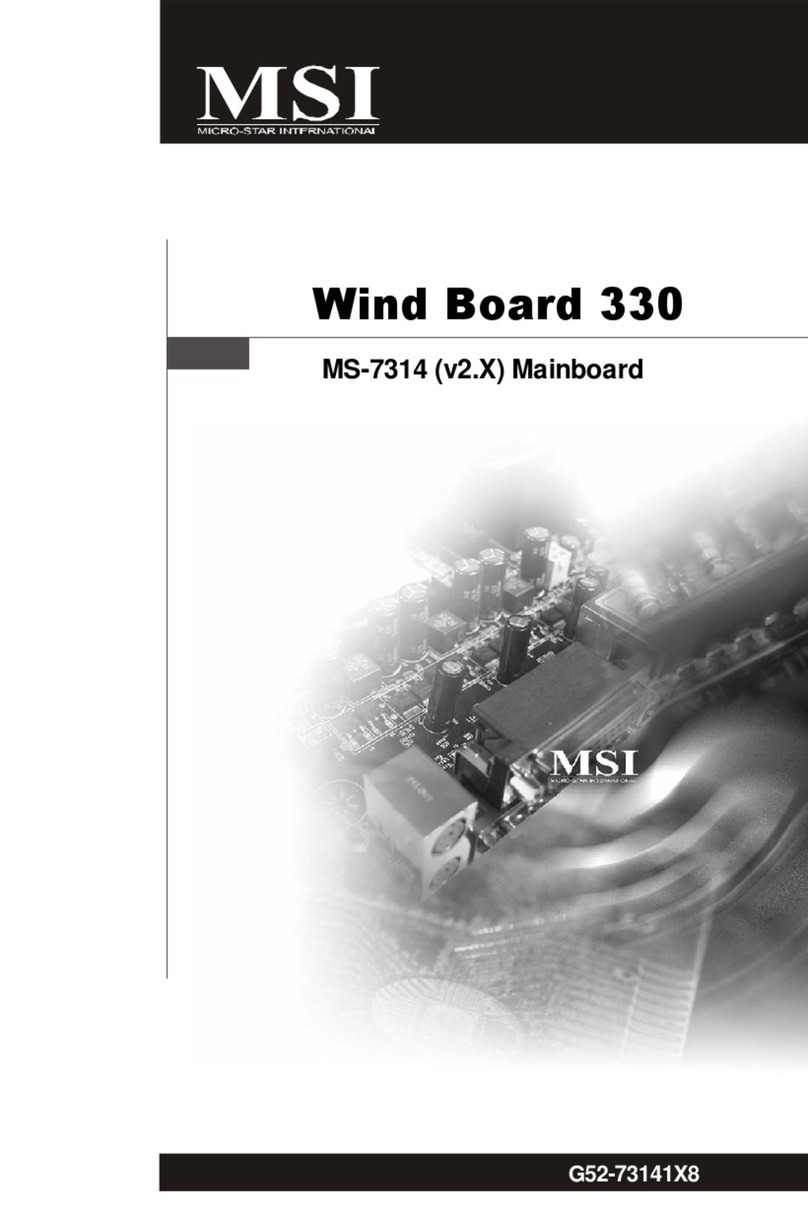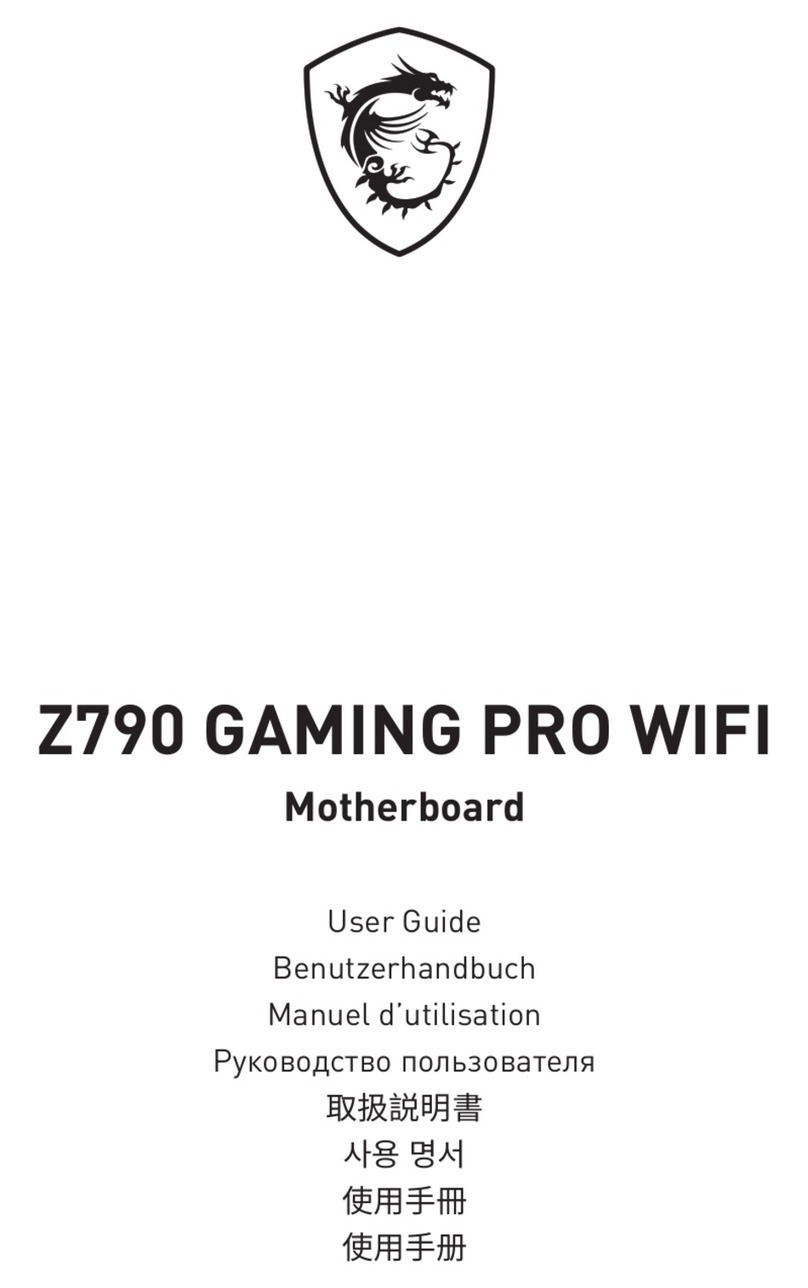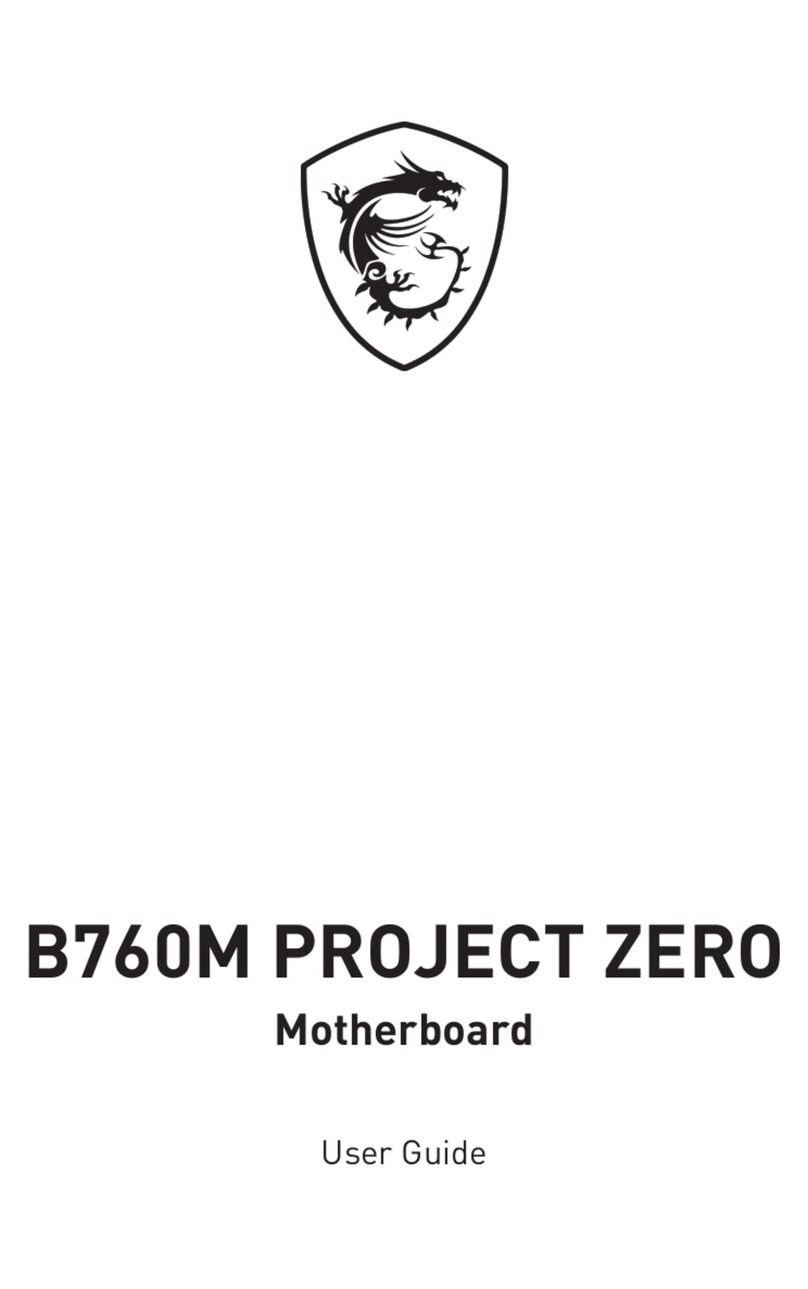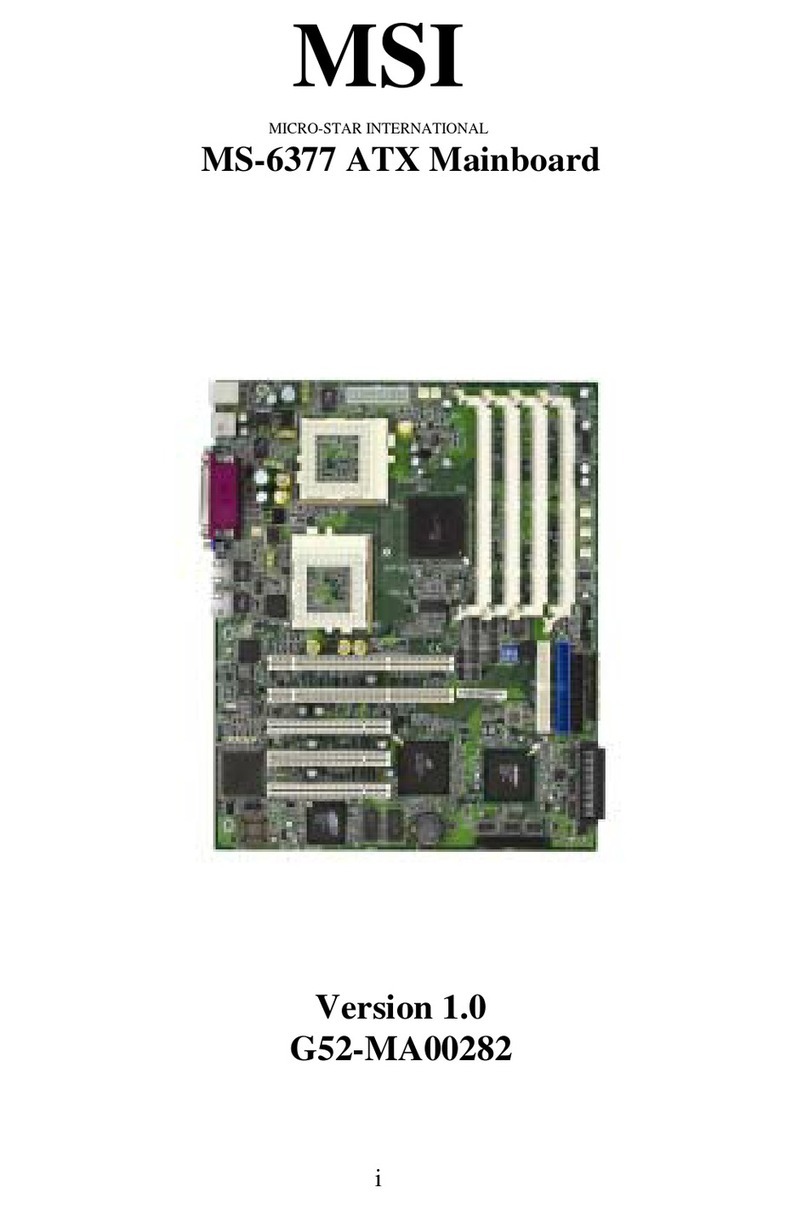MSI MS-6309 Manual
Other MSI Motherboard manuals
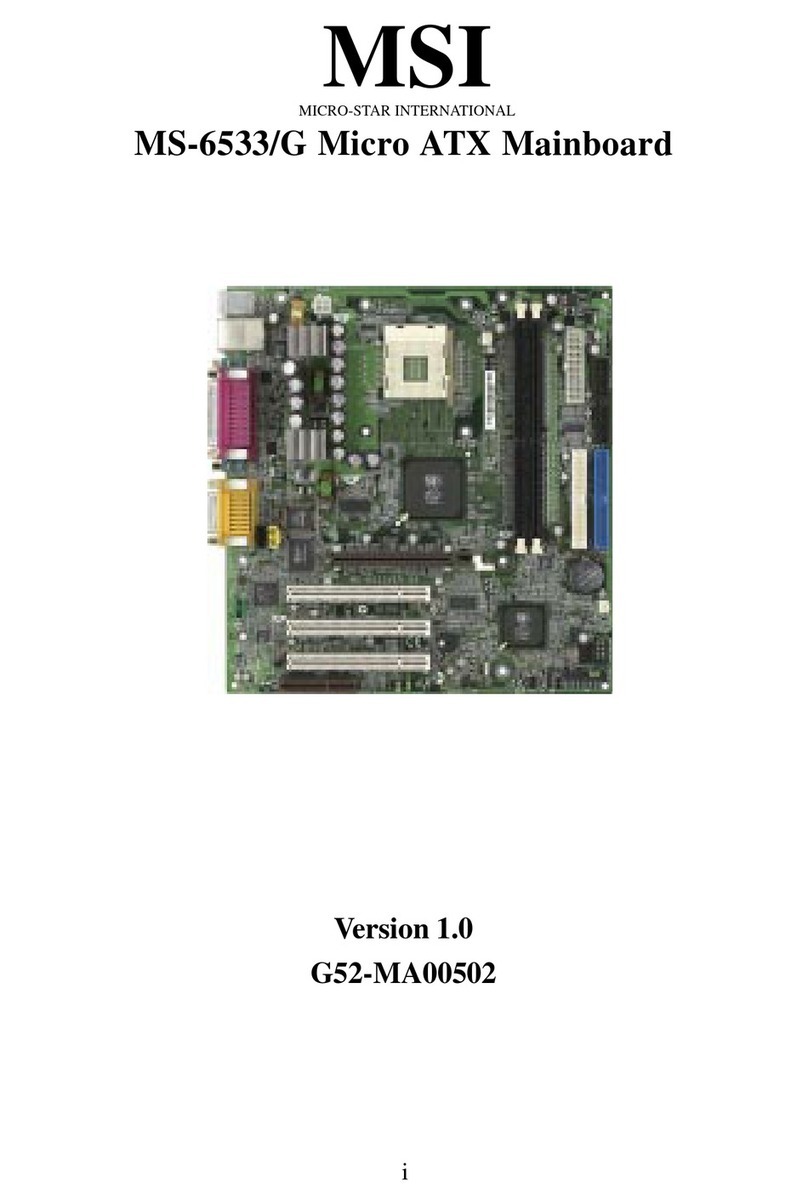
MSI
MSI MS-6533 User manual
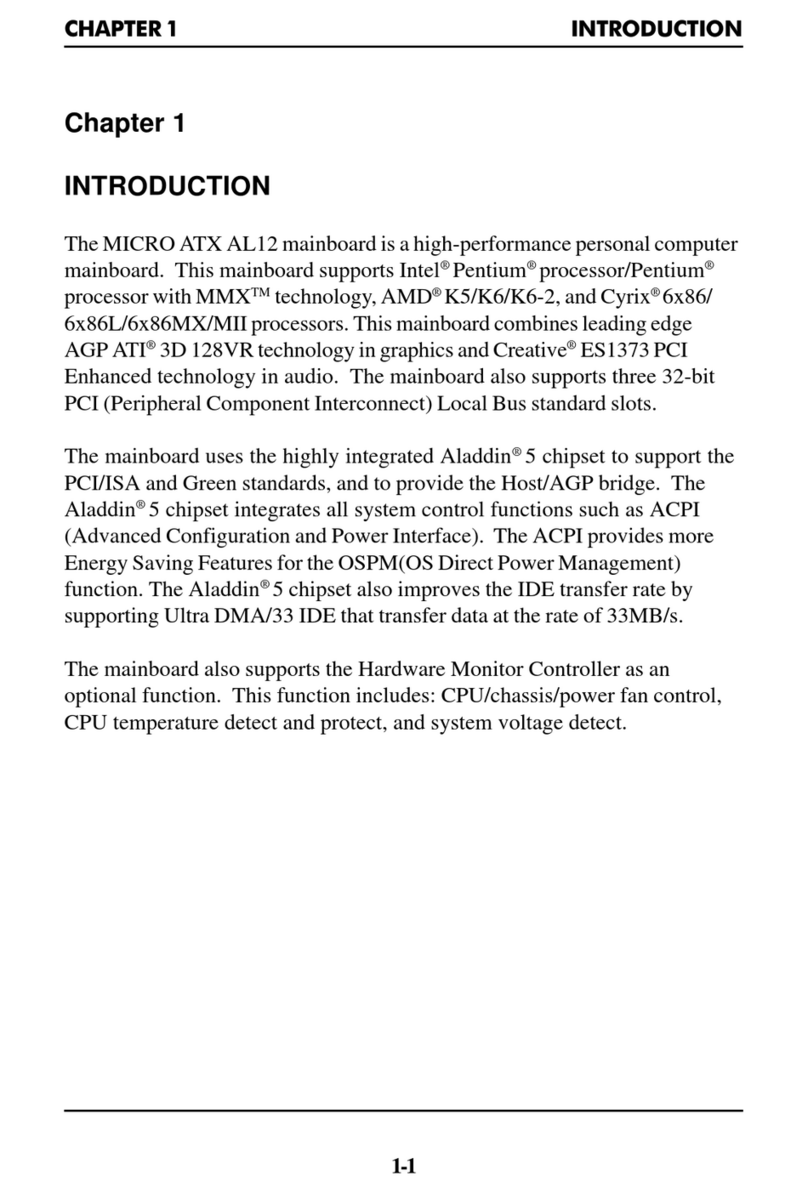
MSI
MSI MICRO ATX AL12 User manual

MSI
MSI MAG B560 TOMAHAWK WIFI User manual
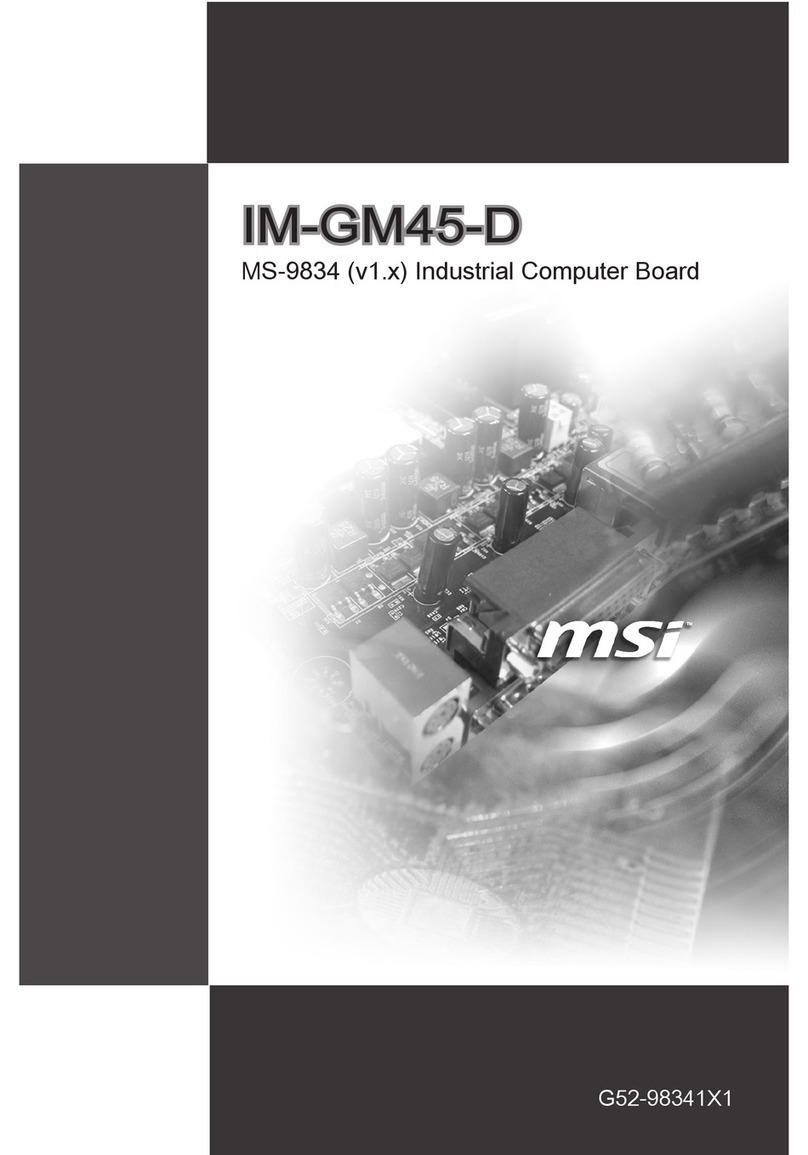
MSI
MSI IM-GM45-D User manual
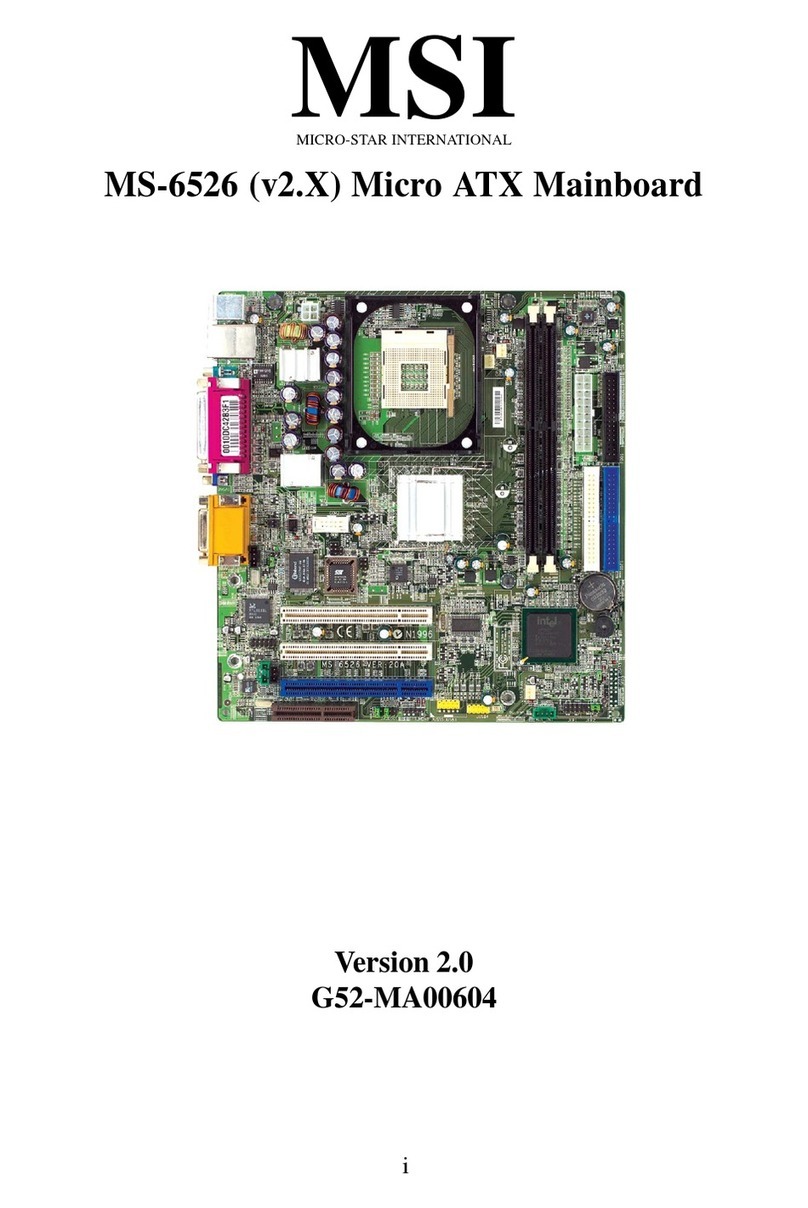
MSI
MSI MS-6526 User manual

MSI
MSI X299M GAMING PRO CARBON AC User manual
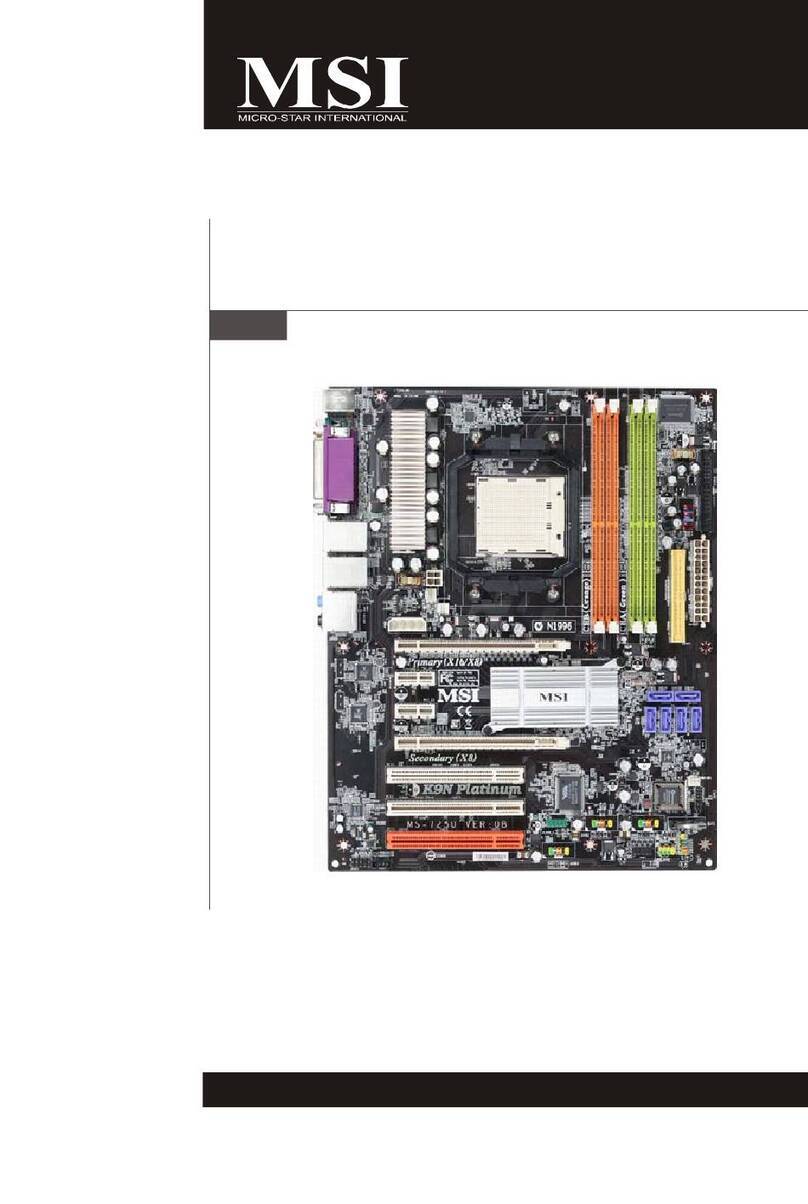
MSI
MSI MS-7250 User manual

MSI
MSI MAG X670E TOMAHAWK WIFI User manual

MSI
MSI E350DM-E33 series User manual

MSI
MSI MS-7596 (v1.x) User manual
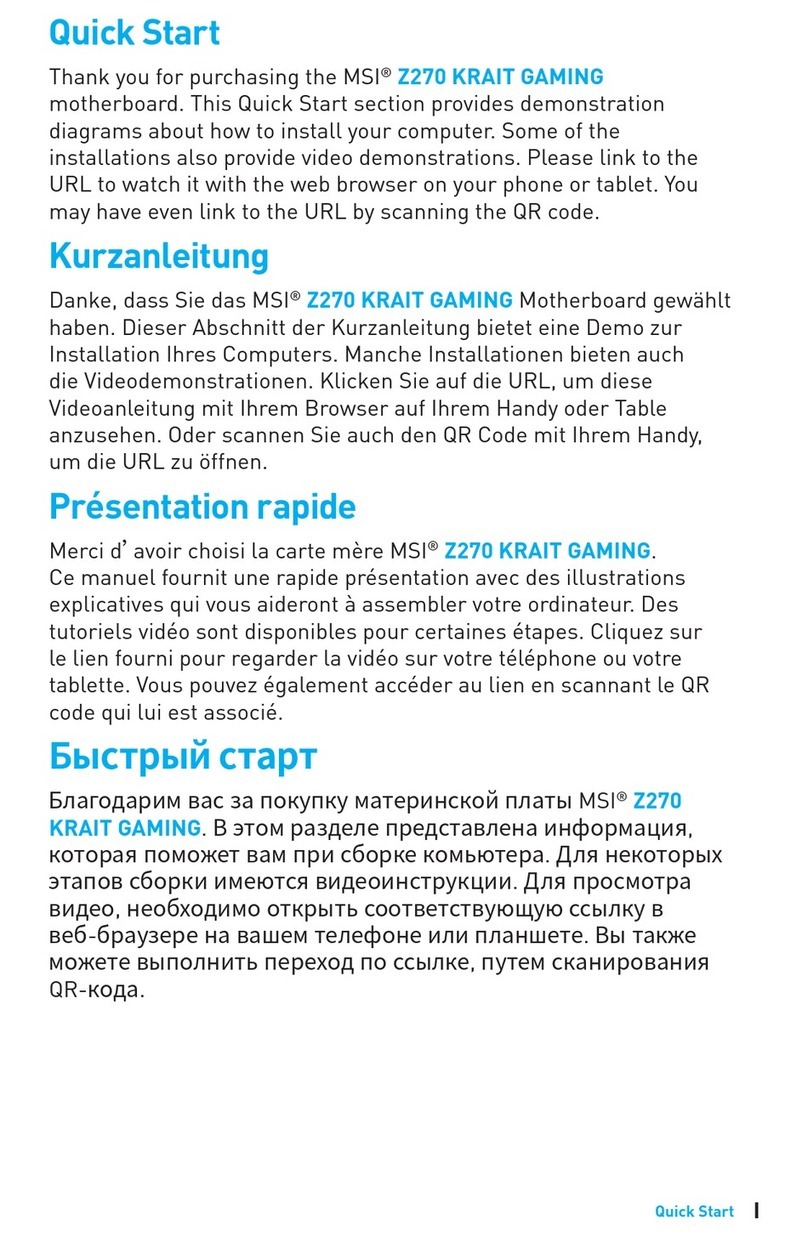
MSI
MSI Z270 KRAIT GAMING User manual
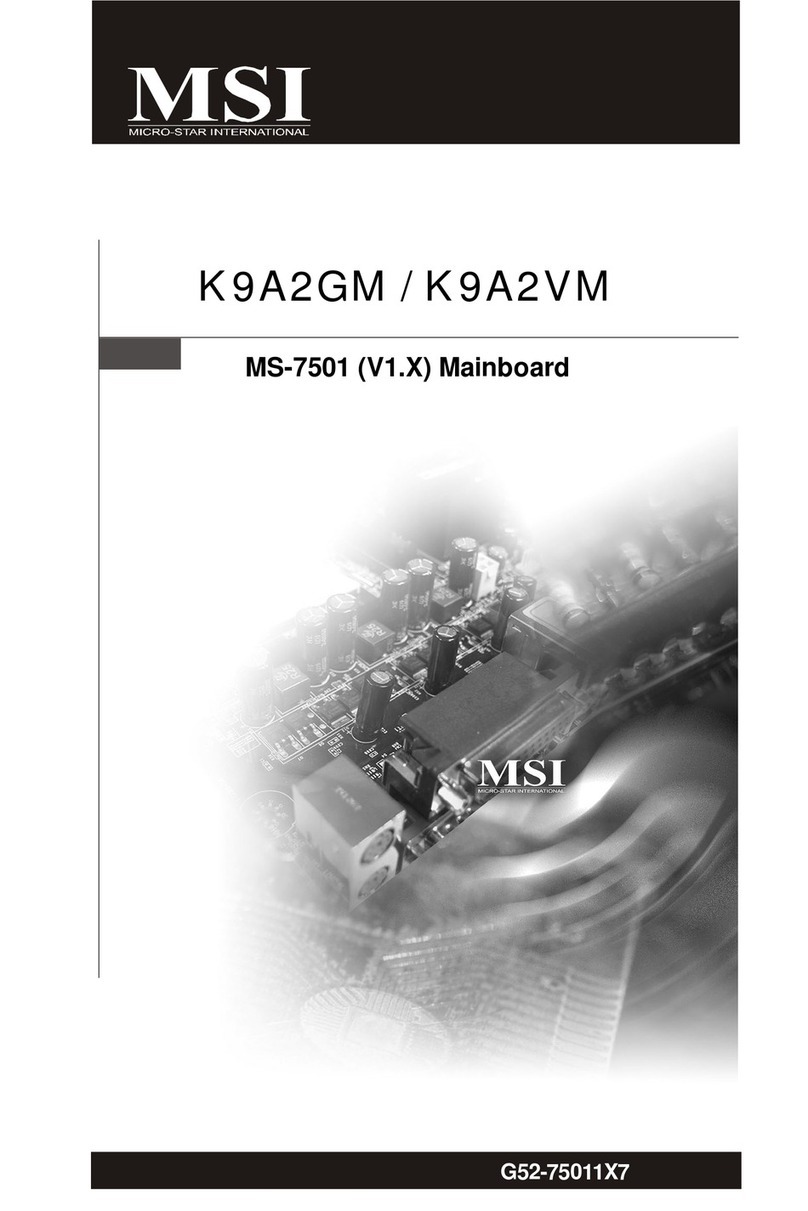
MSI
MSI K9A2GM User manual
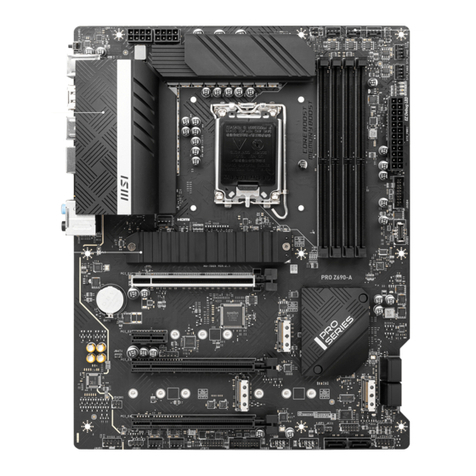
MSI
MSI PRO Z690-A WIFI DDR4 User manual

MSI
MSI P45 Neo3 User manual
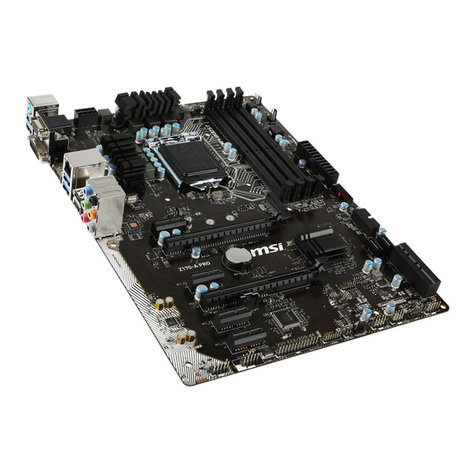
MSI
MSI Z170-A PRO User manual

MSI
MSI MAG B550M MORTAR WIFI User manual
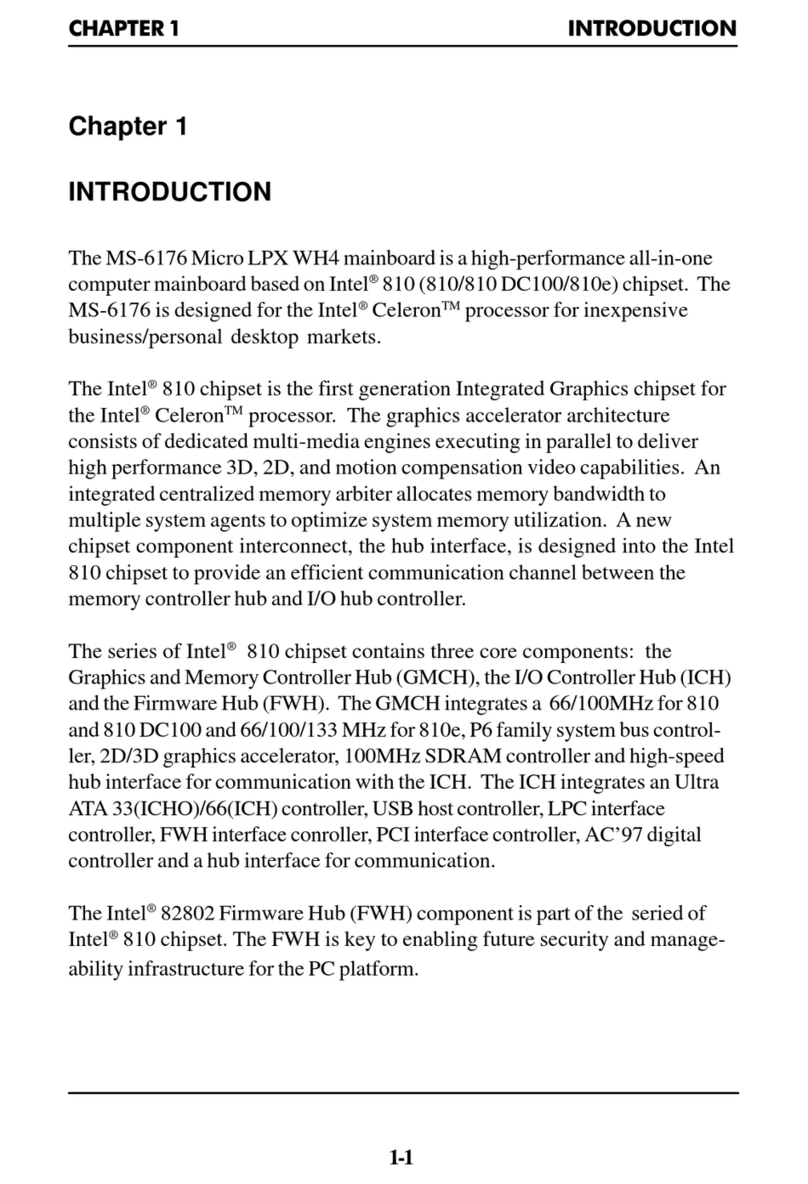
MSI
MSI MS-6176 User manual

MSI
MSI MAG B550 TOMAHAWK User manual

MSI
MSI MS-7260 User manual
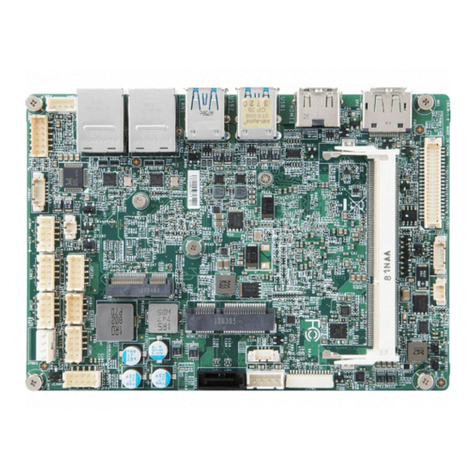
MSI
MSI MS-98J8 User manual