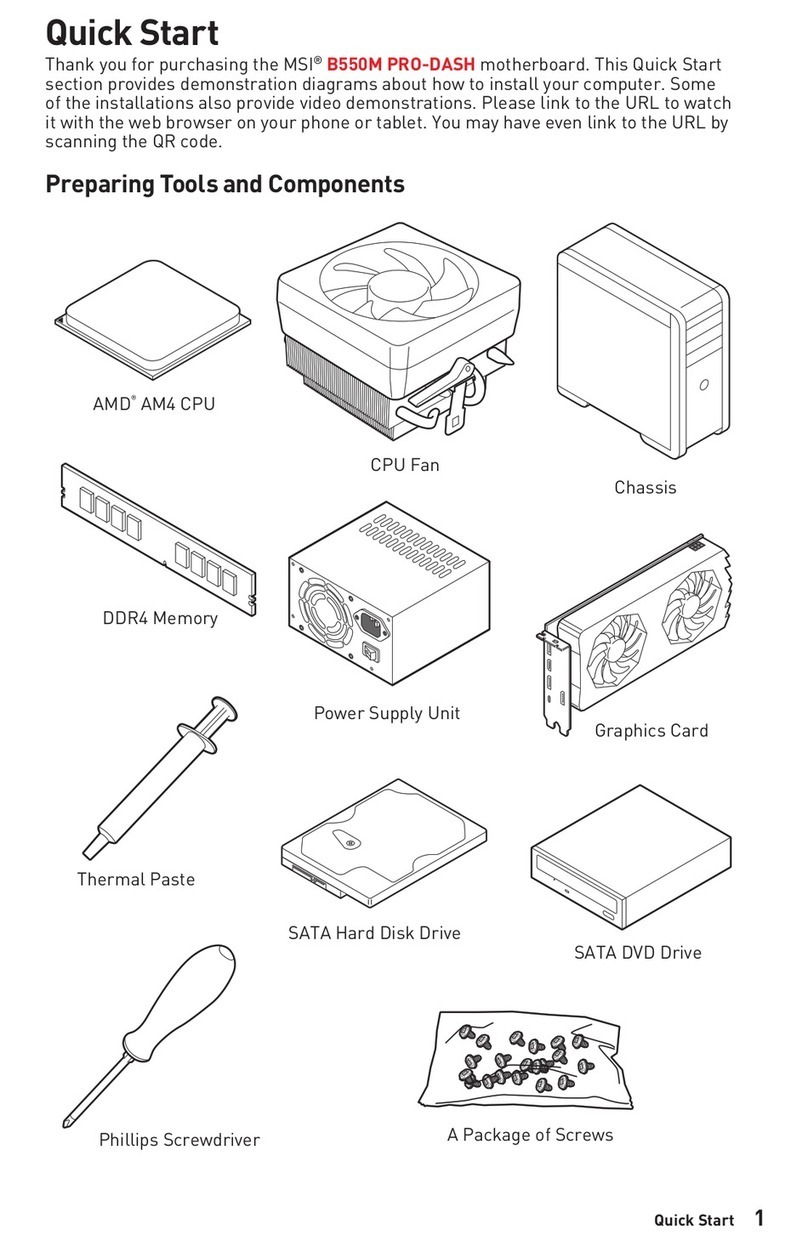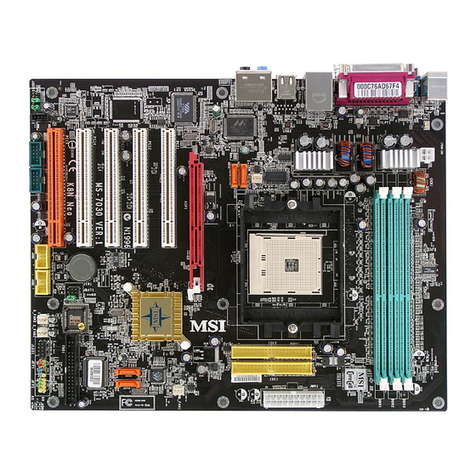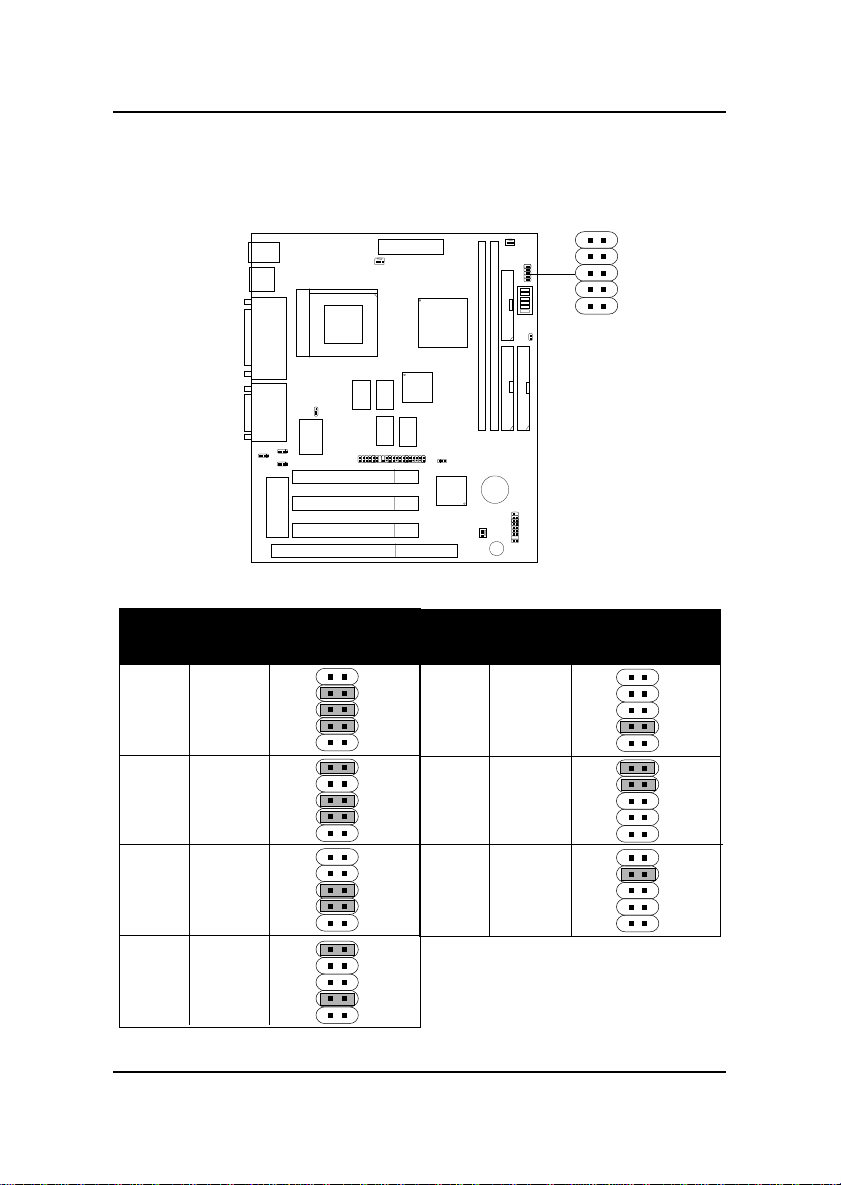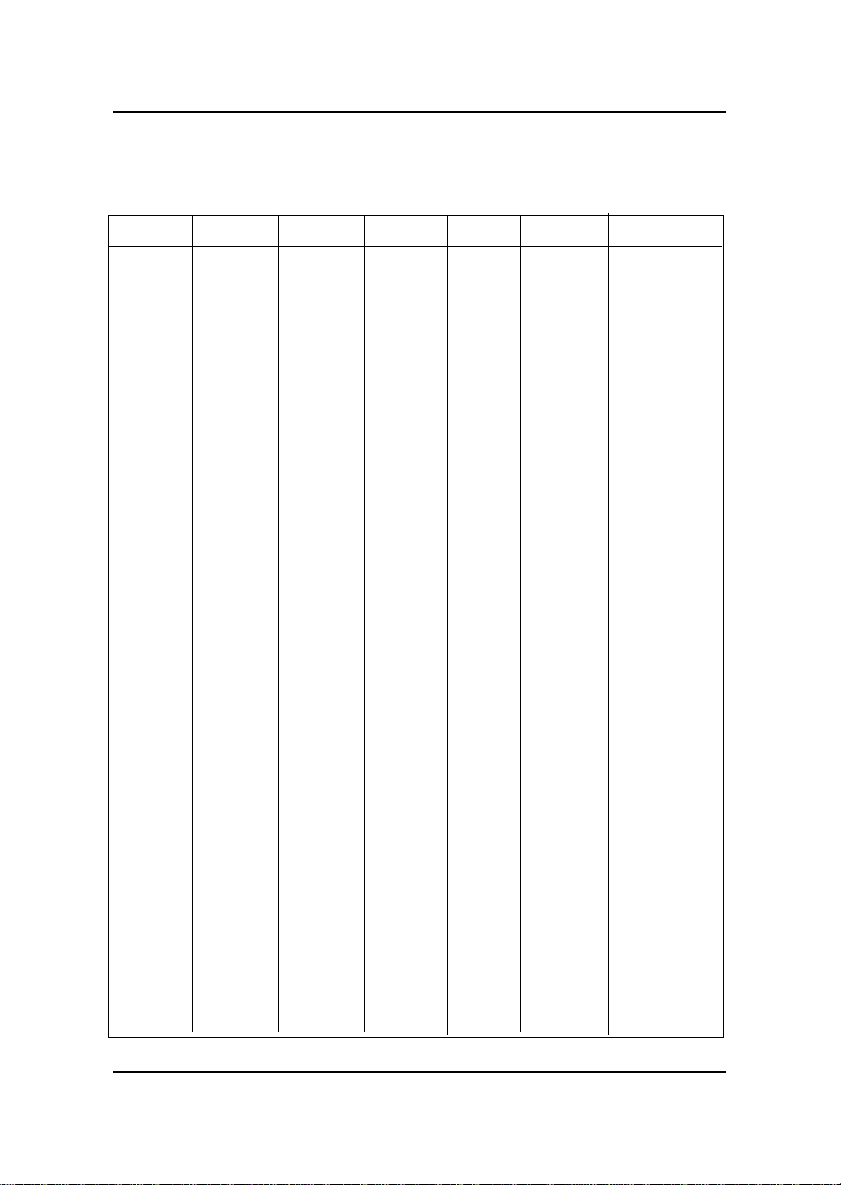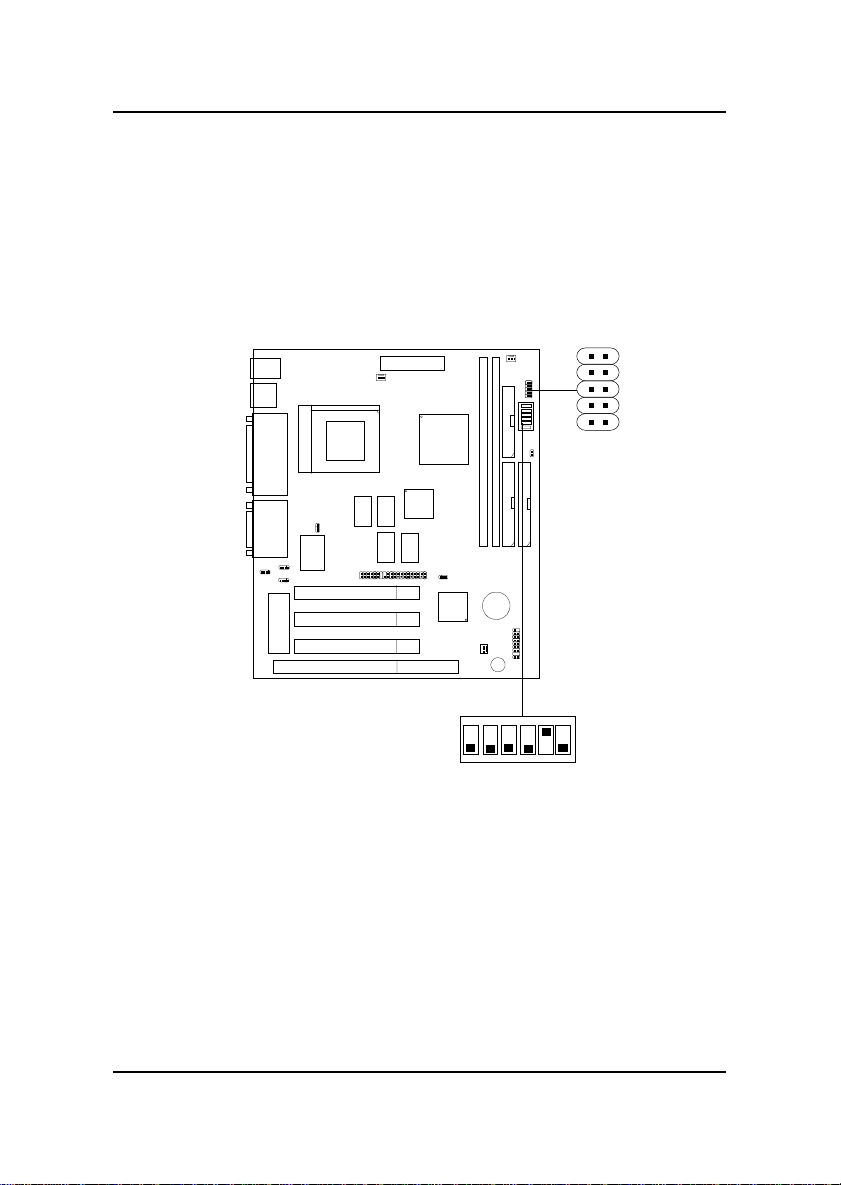MSI MICRO ATX AL12 User manual
Other MSI Motherboard manuals
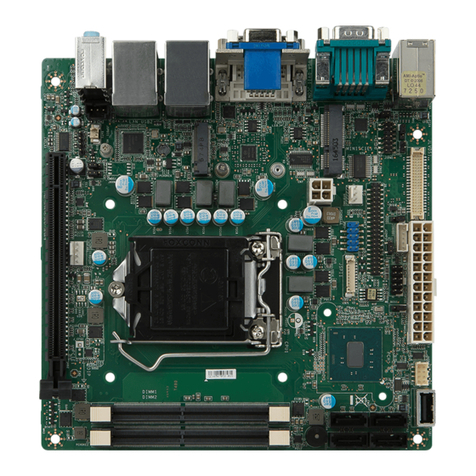
MSI
MSI MS-98E1 User manual

MSI
MSI Z370 GAMING PRO CARBON User manual
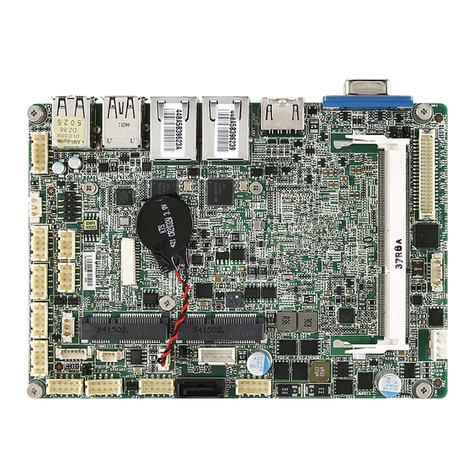
MSI
MSI MS-98F6 User manual

MSI
MSI MEG B550 UNIFY User manual
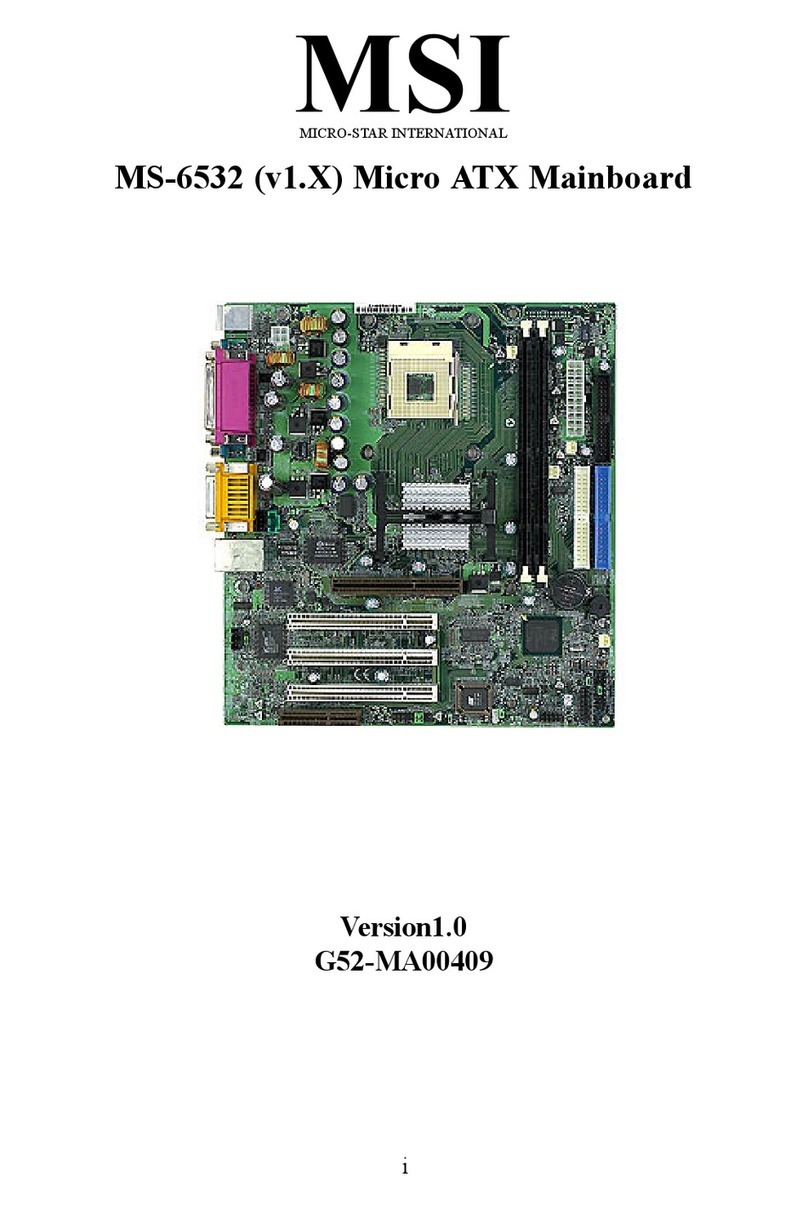
MSI
MSI MS-6532 User manual
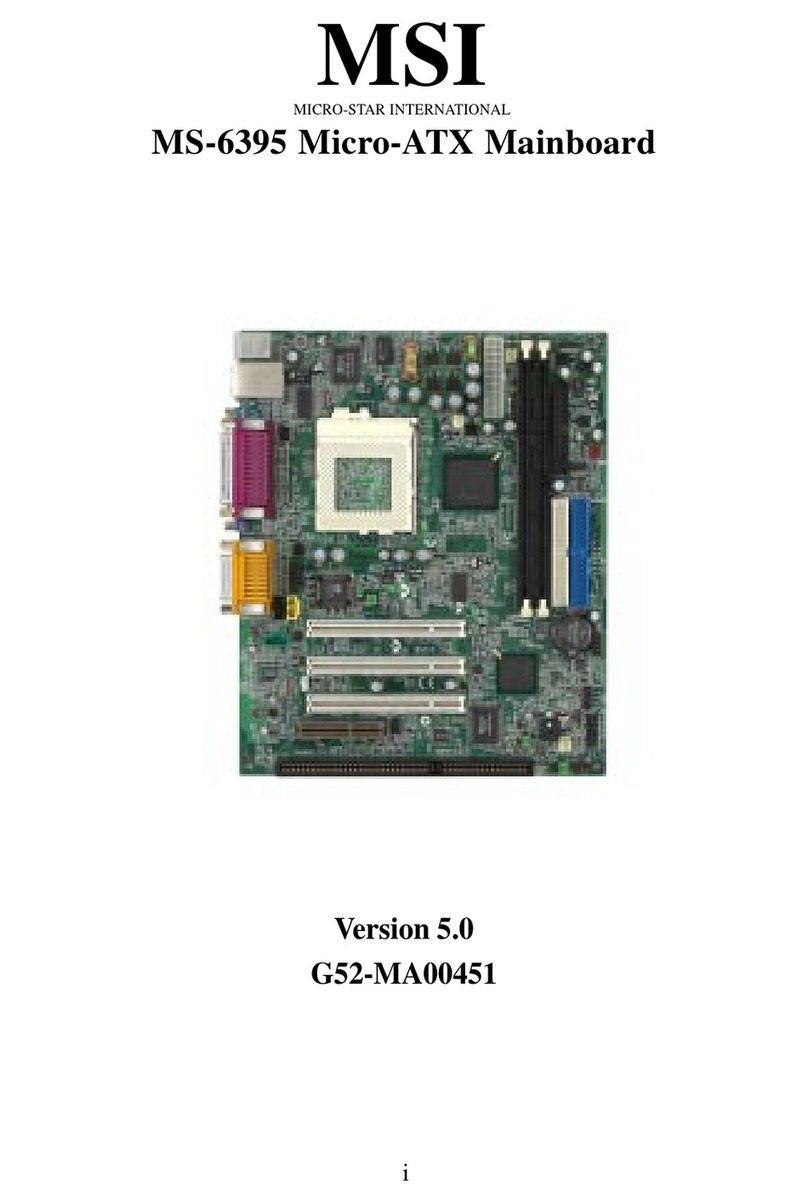
MSI
MSI MS-6395 User manual

MSI
MSI K7T266 Pro User manual

MSI
MSI K8NGM-V Series User manual

MSI
MSI X299 RAIDER User manual
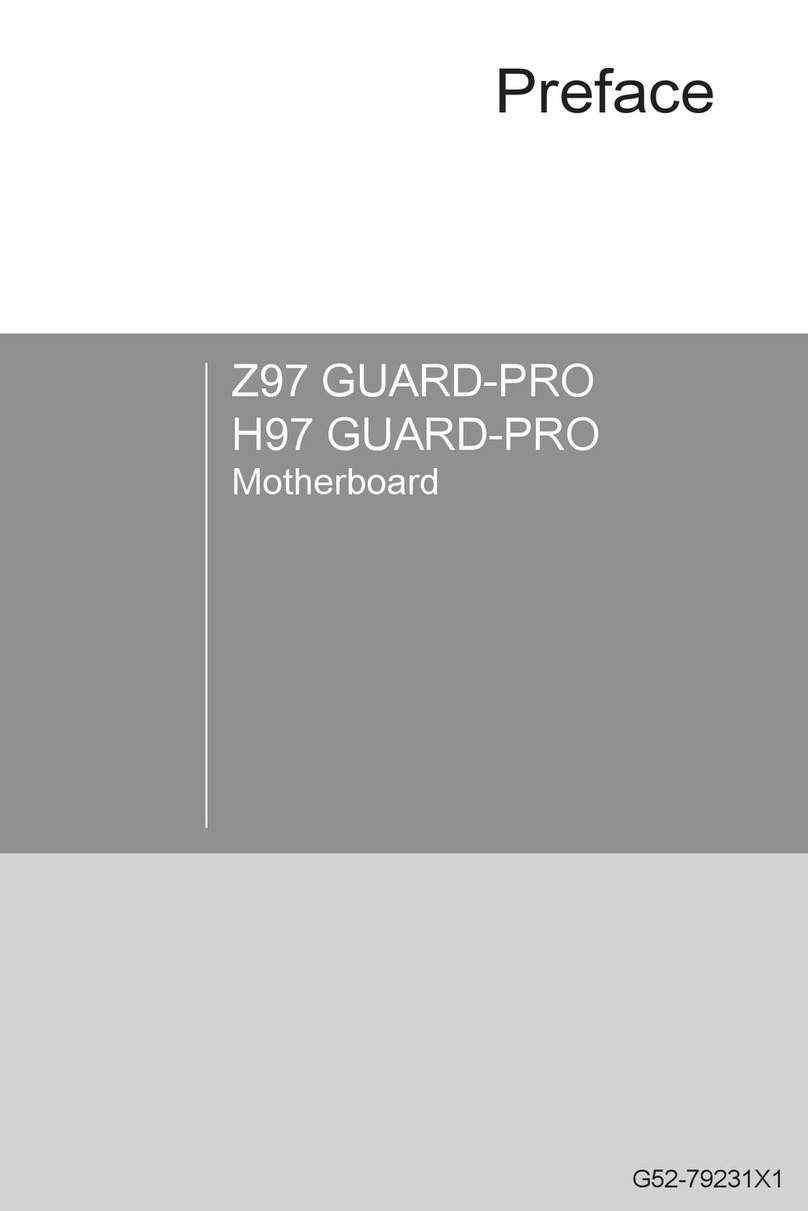
MSI
MSI Z97 GUARD-PRO User manual
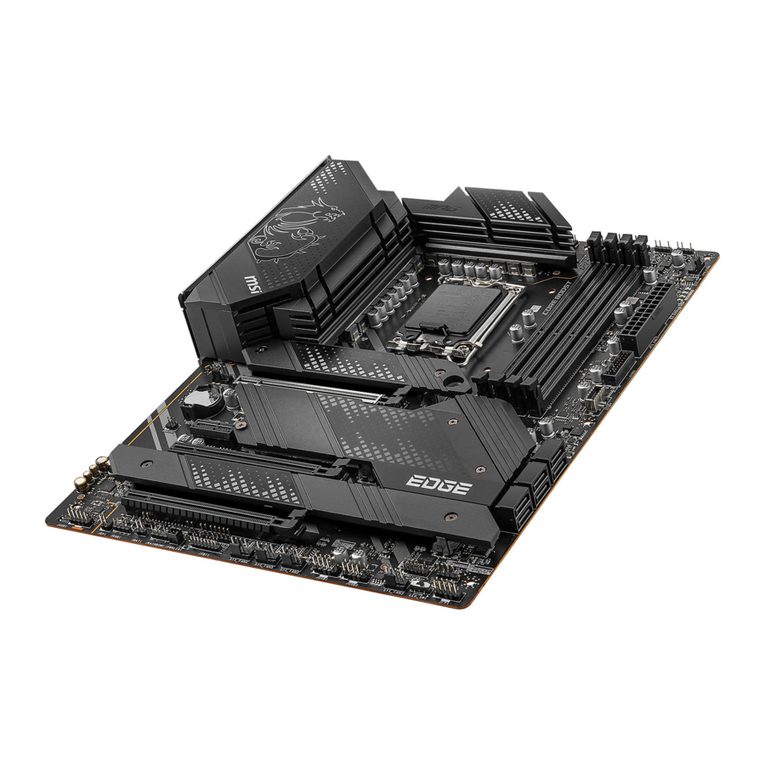
MSI
MSI MPG Z690 EDGE WIFI DDR4 User manual

MSI
MSI MPG X670E CARBON WIFI User manual
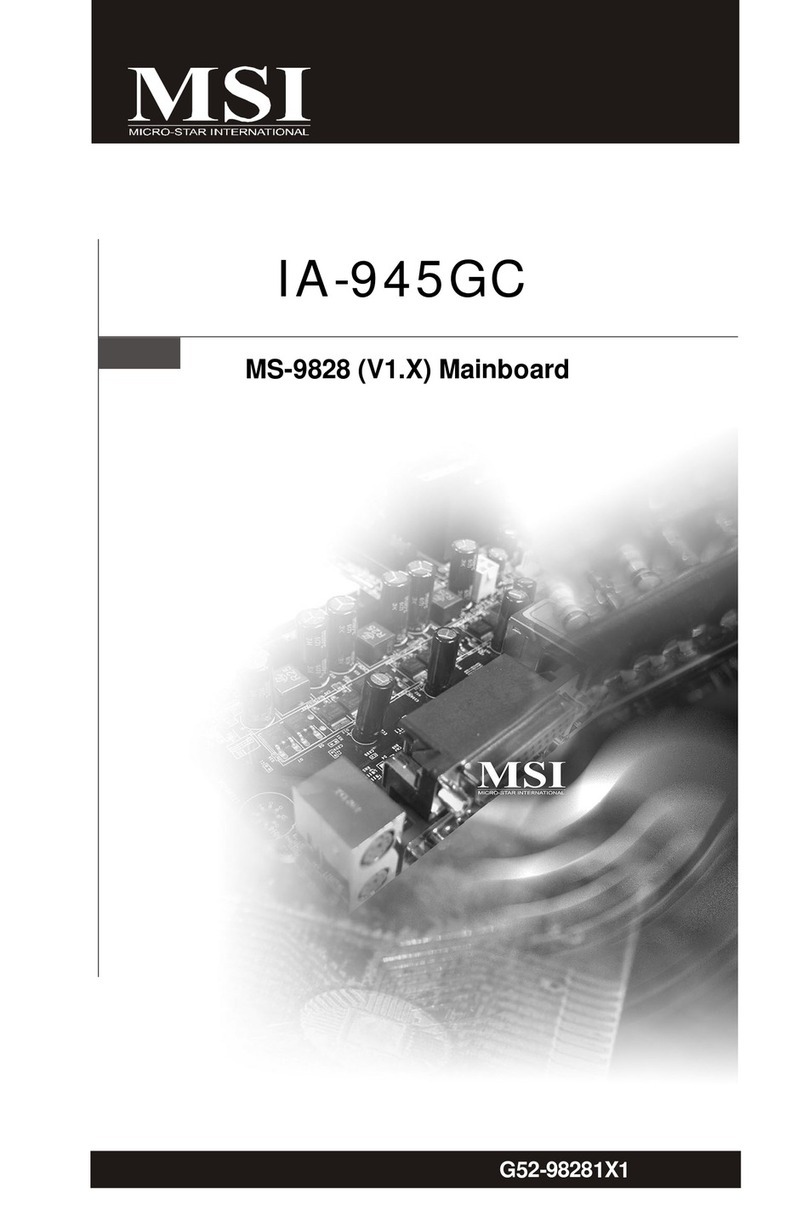
MSI
MSI IA-945GC User manual

MSI
MSI FM2-A55M-E35 series User manual

MSI
MSI H170A GAMING PRO User manual
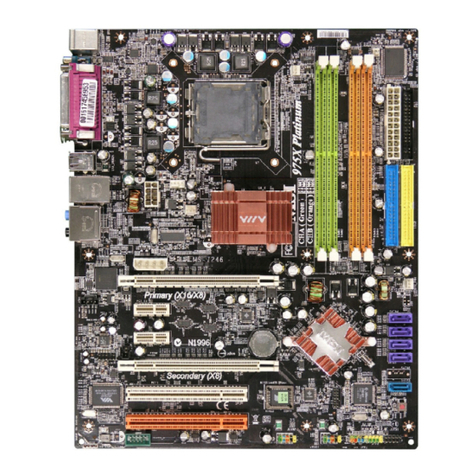
MSI
MSI 975X Platinum Series User manual
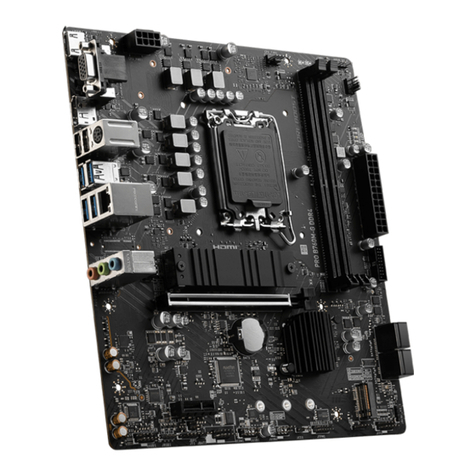
MSI
MSI PRO B760M-G DDR4 User manual

MSI
MSI A88X-G45 GAMING User manual

MSI
MSI B365M PRO-VDH User manual
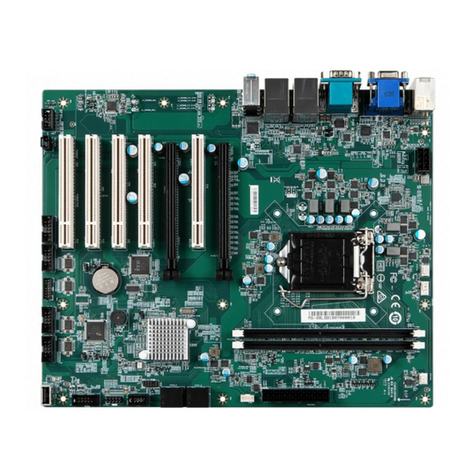
MSI
MSI MS-98L9 User manual