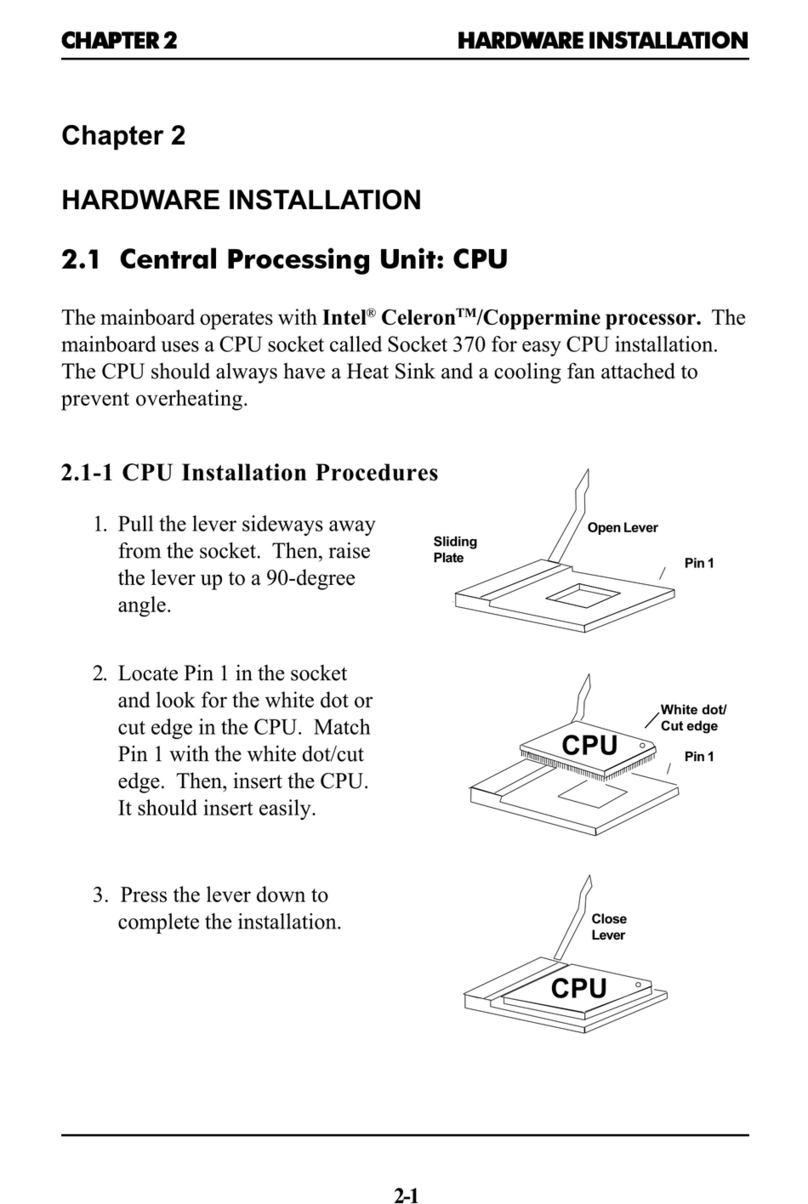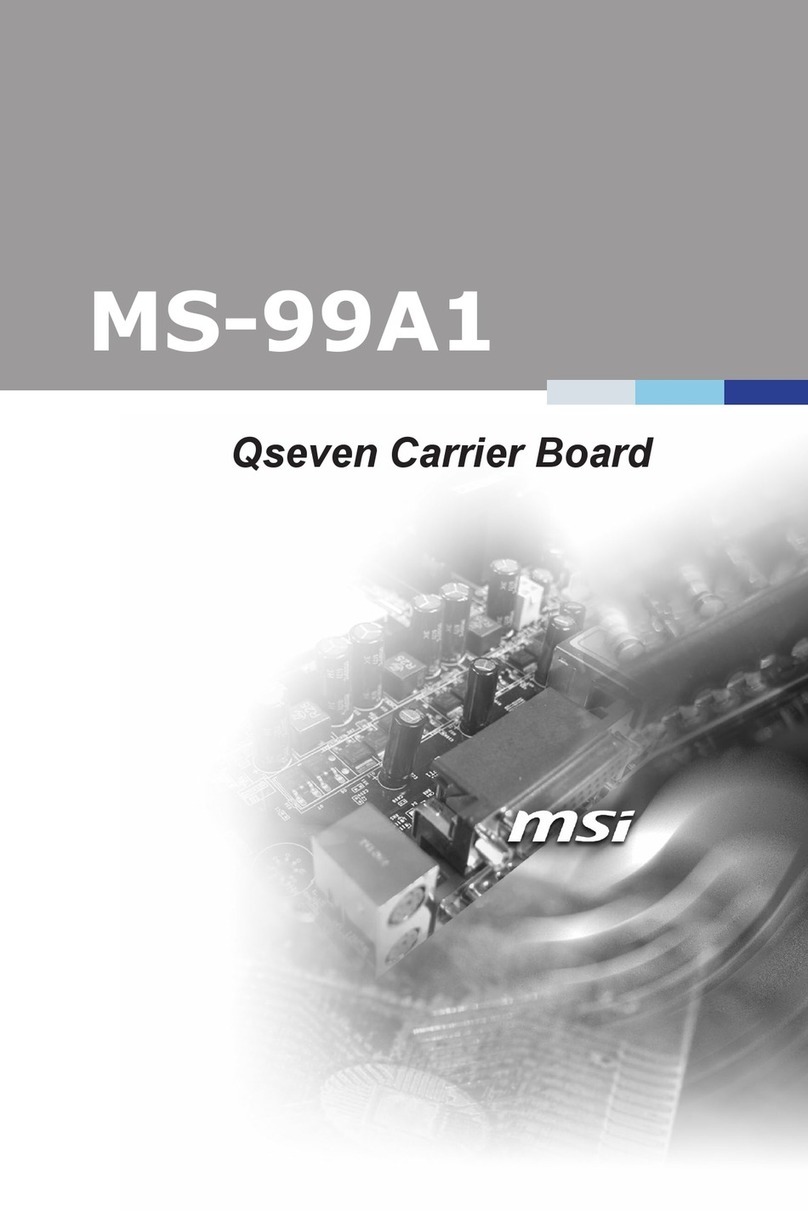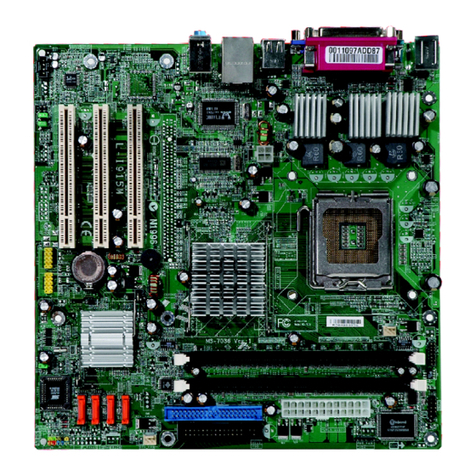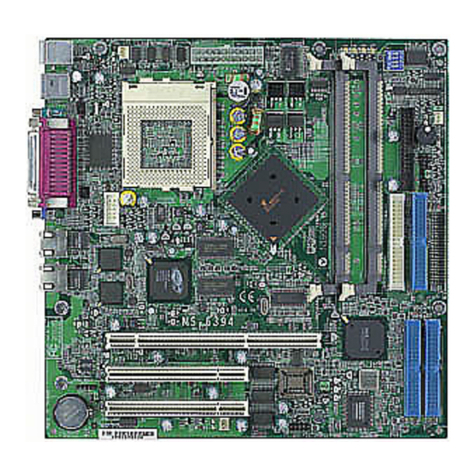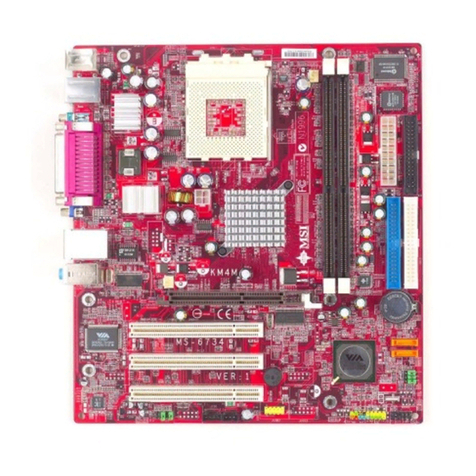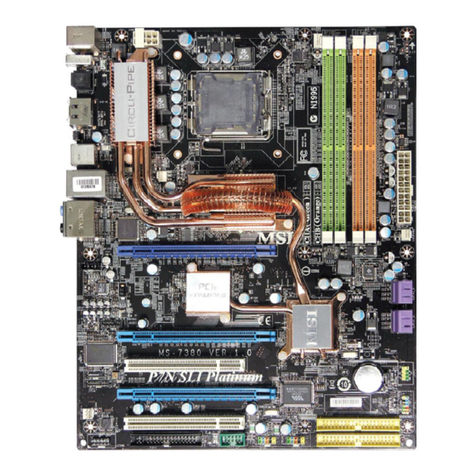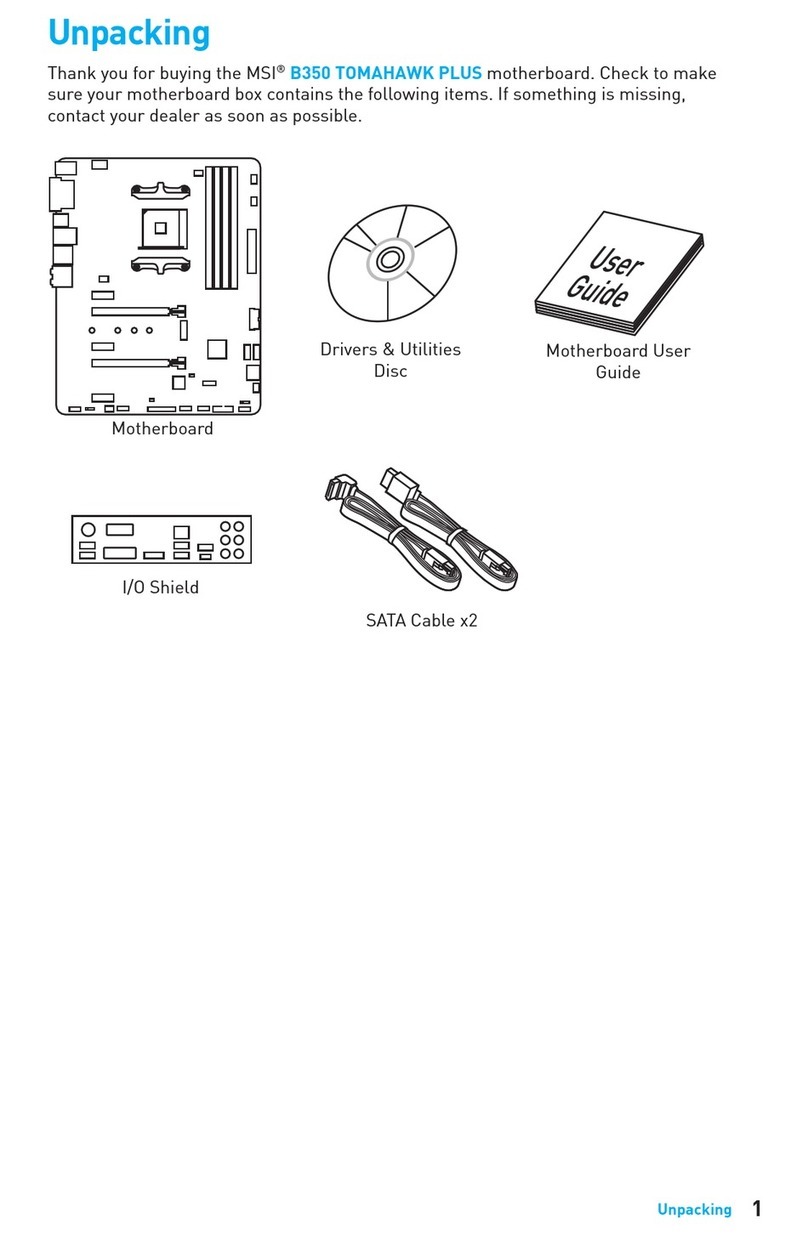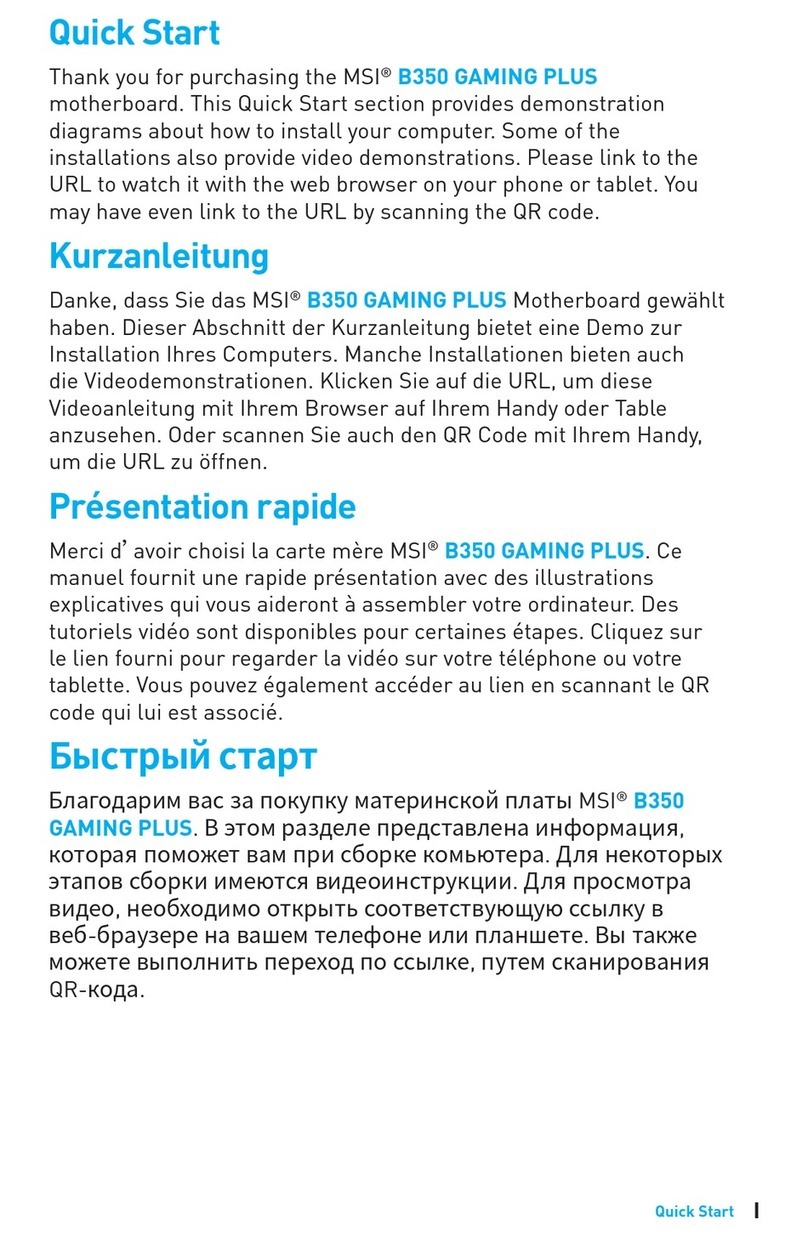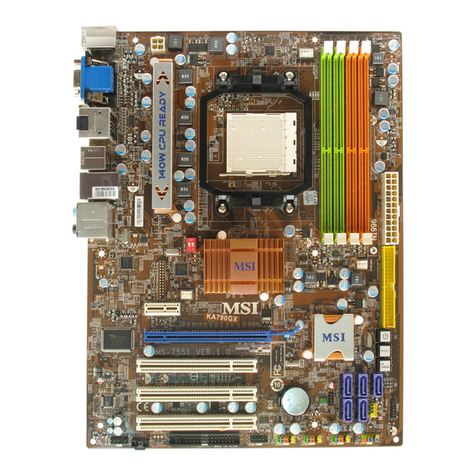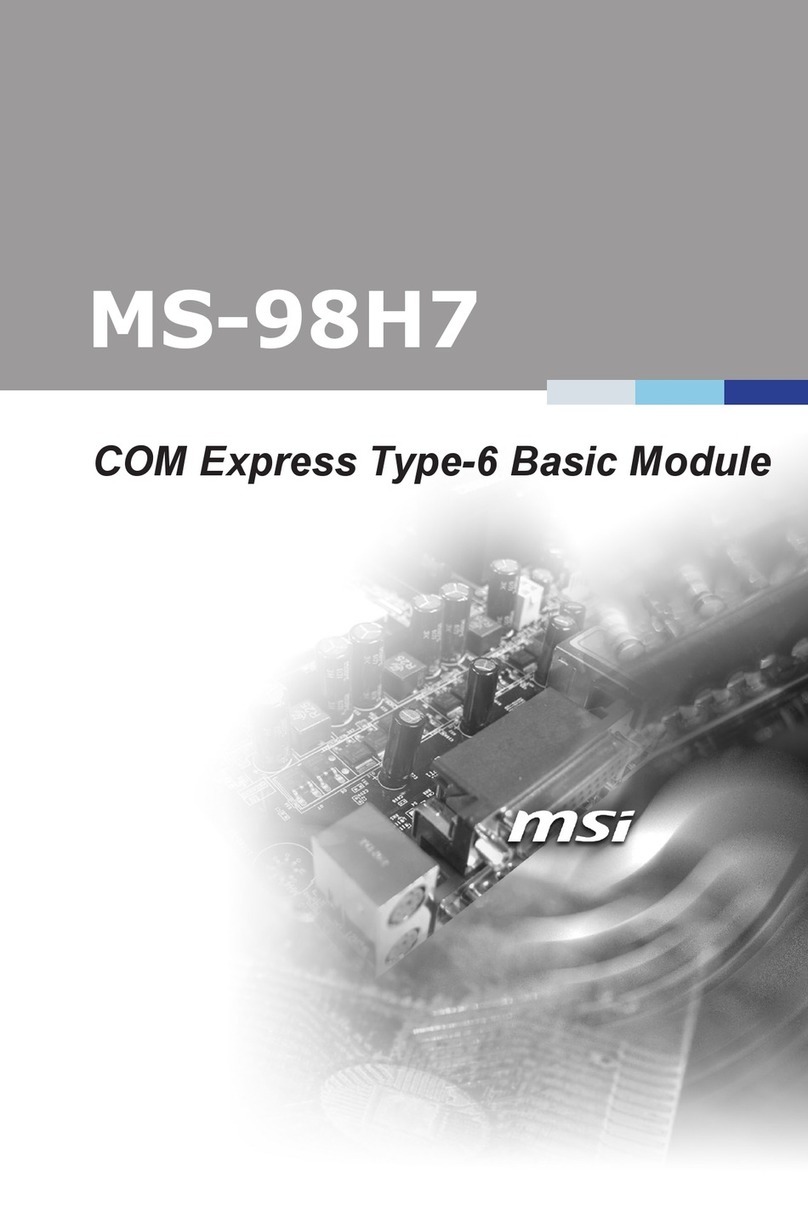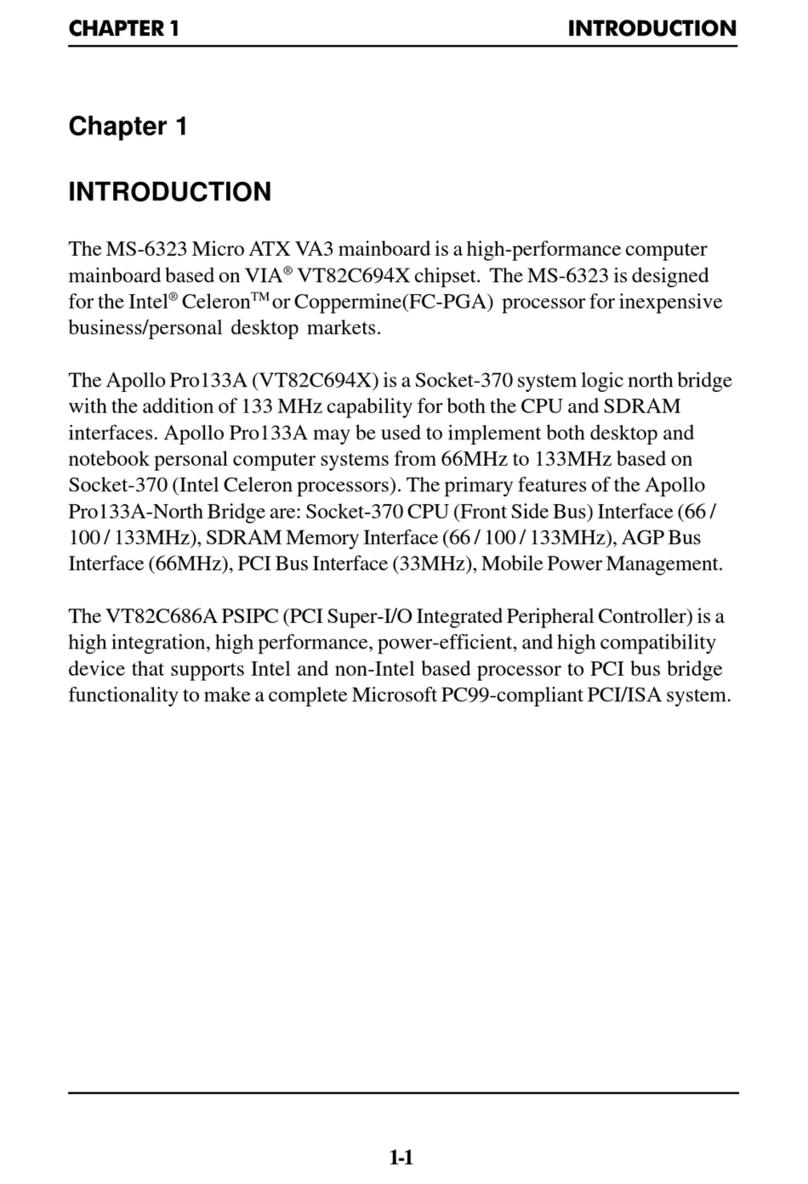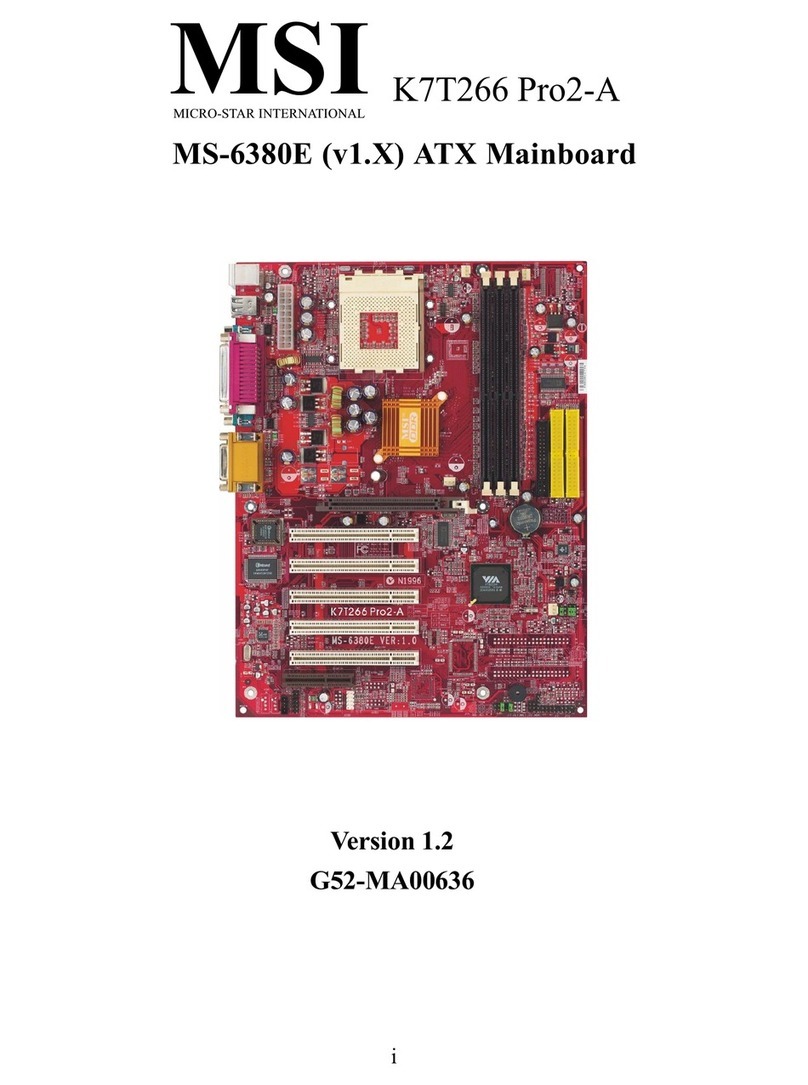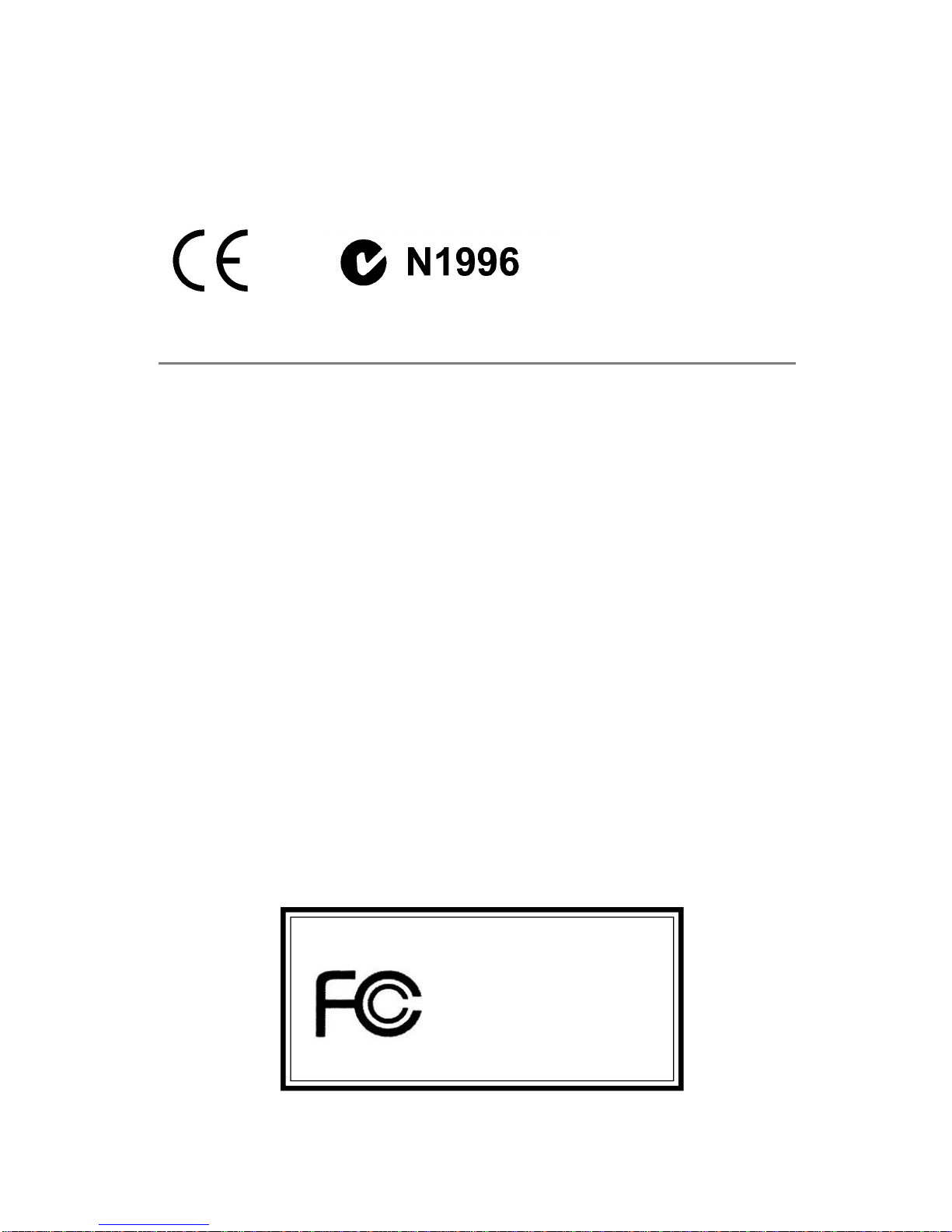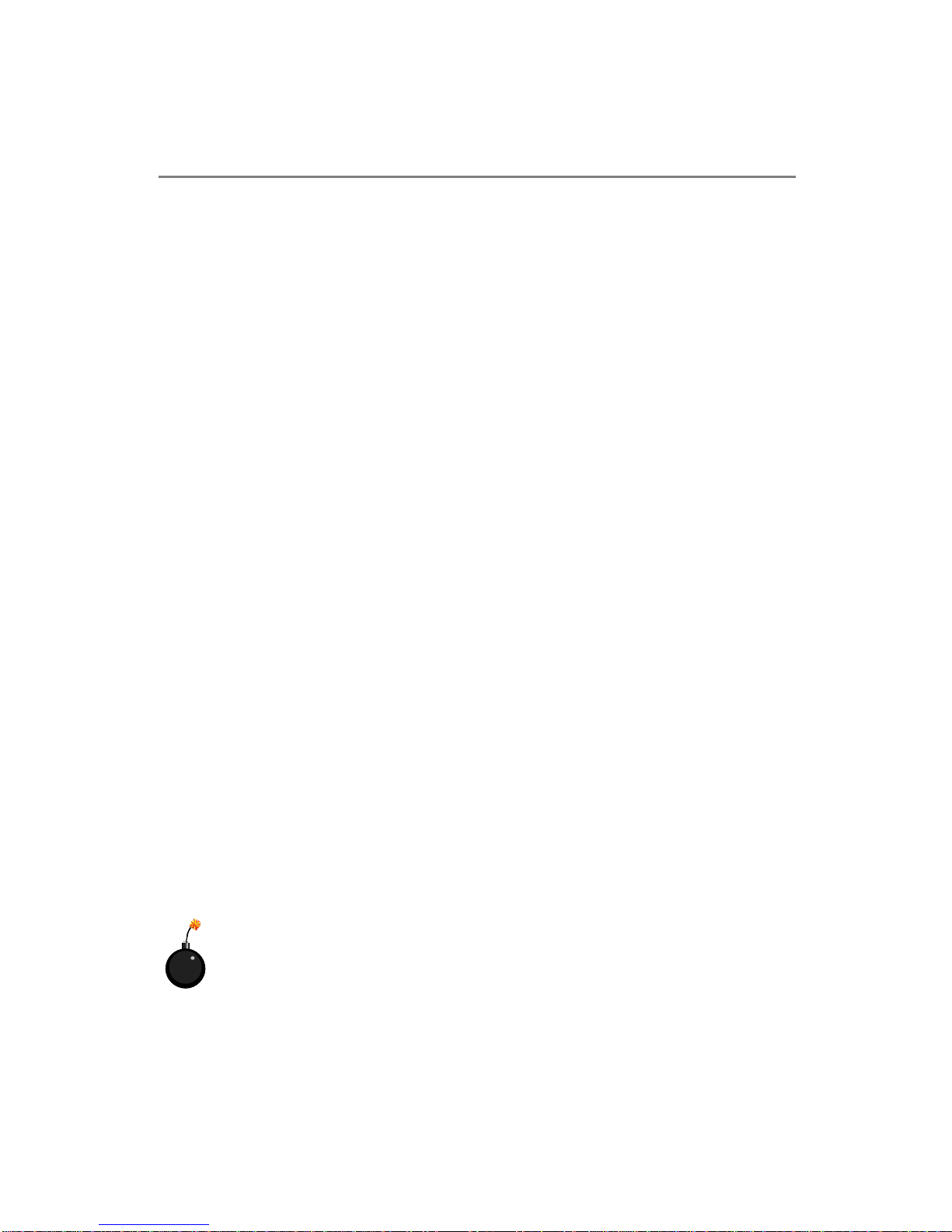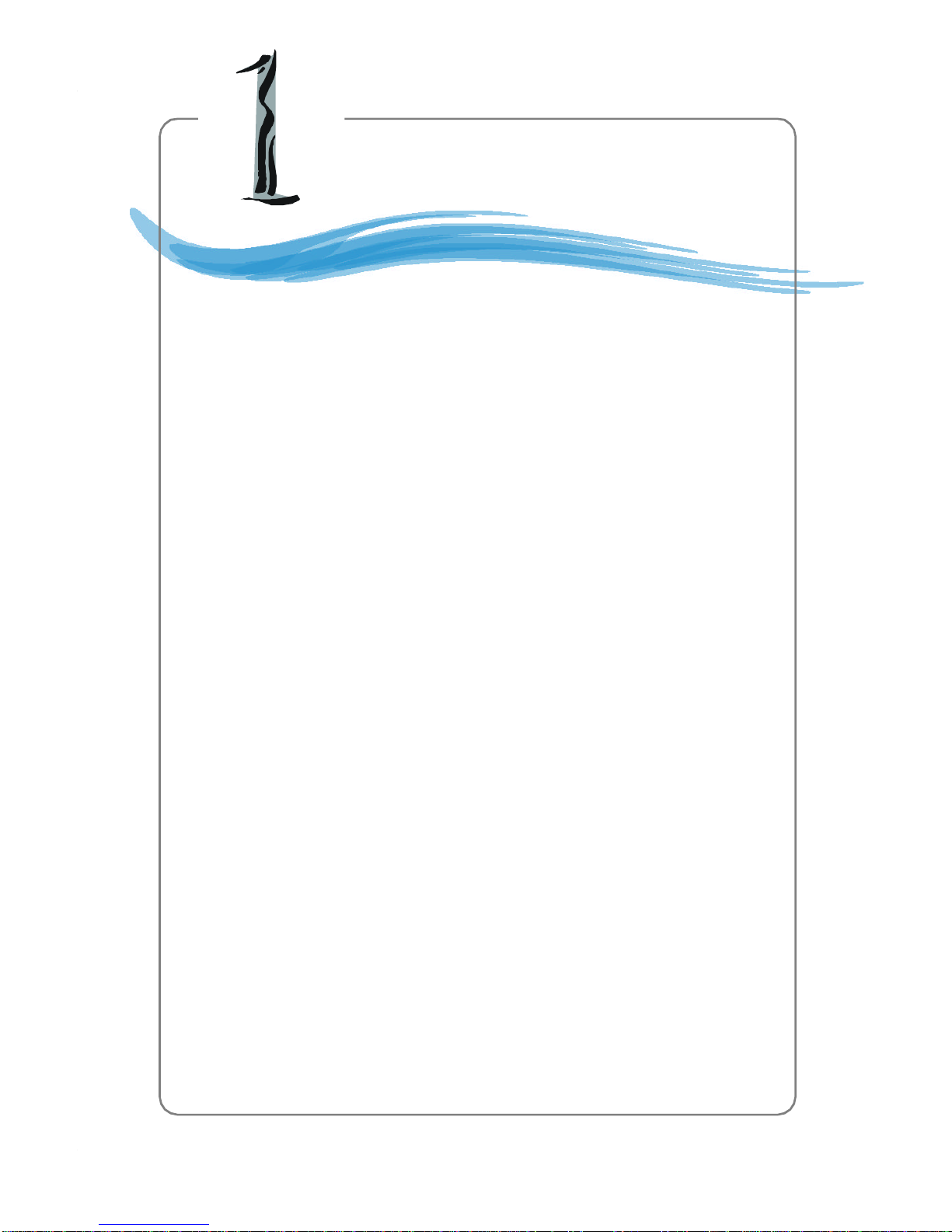v
CONTENTS
FCC-BRadioFrequencyInterference Statement........................................ ii
CopyrightNotice ......................................................................................iii
Revision History......................................................................................iii
TechnicalSupport.....................................................................................iii
SafetyInstructions.................................................................................. iv
Chapter1.GettingStarted.................................................................... 1-1
MainboardSpecifications.................................................................1-2
MainboardLayout...........................................................................1-5
MSISpecialFeatures........................................................................1-6
LiveMonitor™..........................................................................1-6
LiveBIOS™/LiveDriver™.........................................................1-7
CoreCenter................................................................................1-8
Chapter2.HardwareSetup ................................................................... 2-1
QuickComponentsGuide.................................................................2-2
CentralProcessing Unit: CPU...........................................................2-3
CPUCoreSpeedDerivation Procedure.......................................2-3
CPUInstallation ProceduresforSocket478 ................................2-4
Installing theCPUFan...............................................................2-5
Memory...........................................................................................2-7
MemorySpeed/CPUFSBSupportMatrix....................................2-7
DDRModuleCombination .........................................................2-8
Installing DDRModules............................................................2-8
PowerSupply...................................................................................2-9
ATX20-PinPowerConnector:ATX1..........................................2-9
ATX12VPowerConnector:JPW1..............................................2-9
BackPanel..................................................................................... 2-10
MouseConnector.................................................................... 2-10
KeyboardConnector............................................................... 2-11
USBConnector........................................................................ 2-11