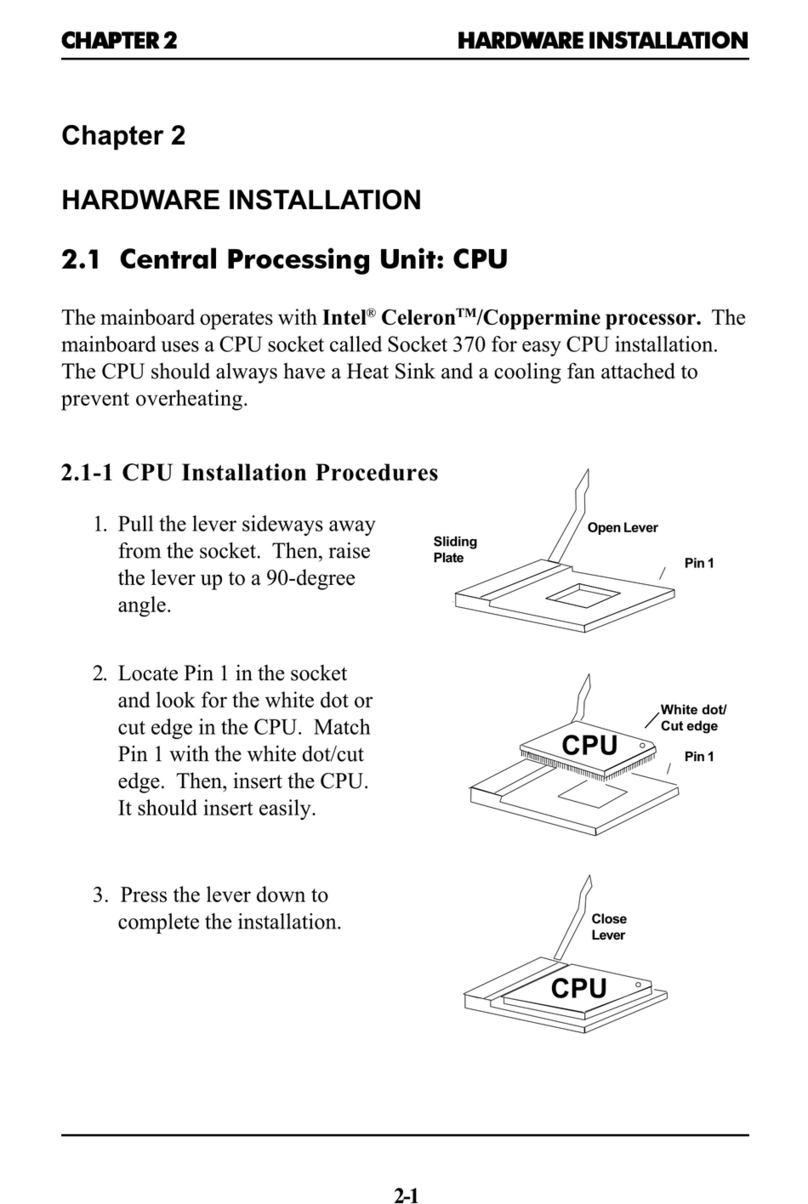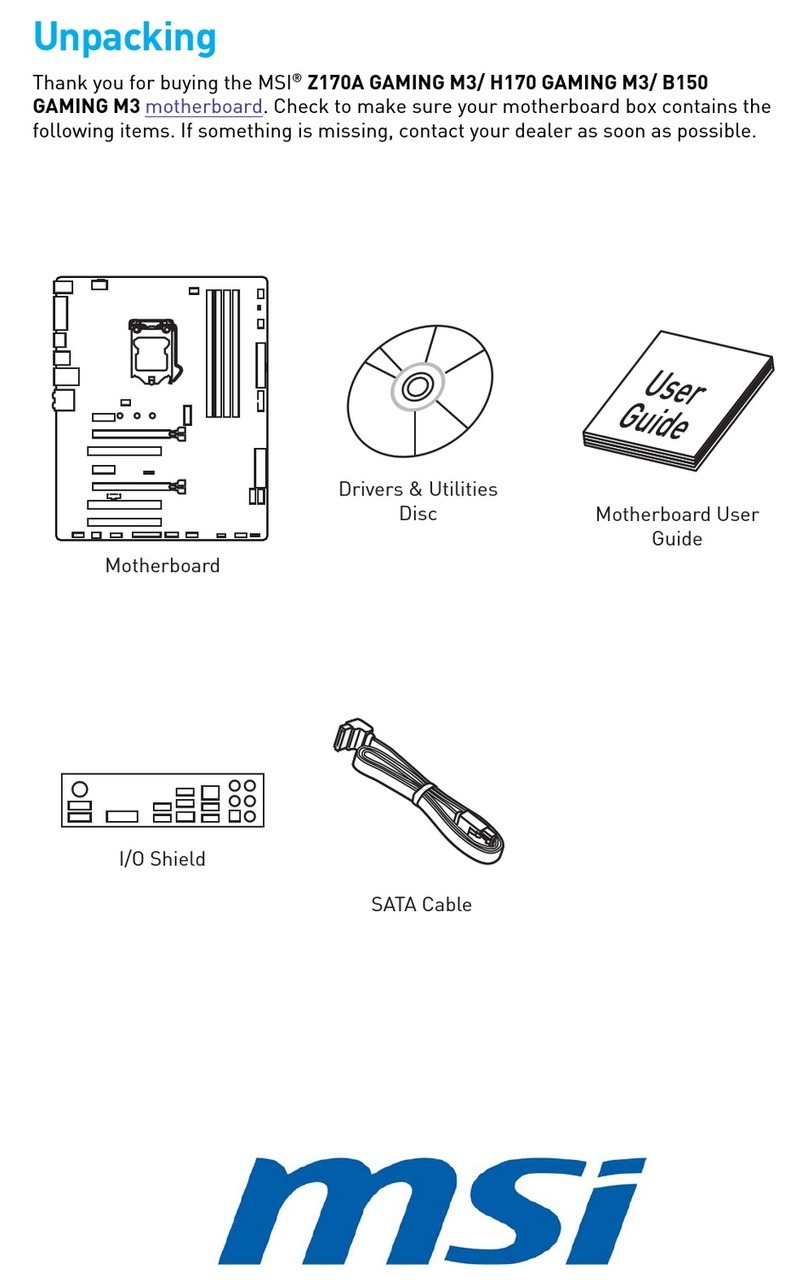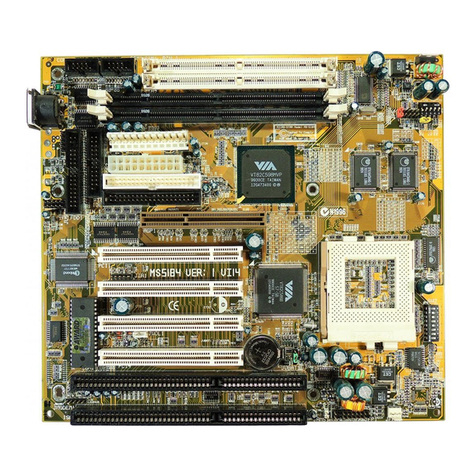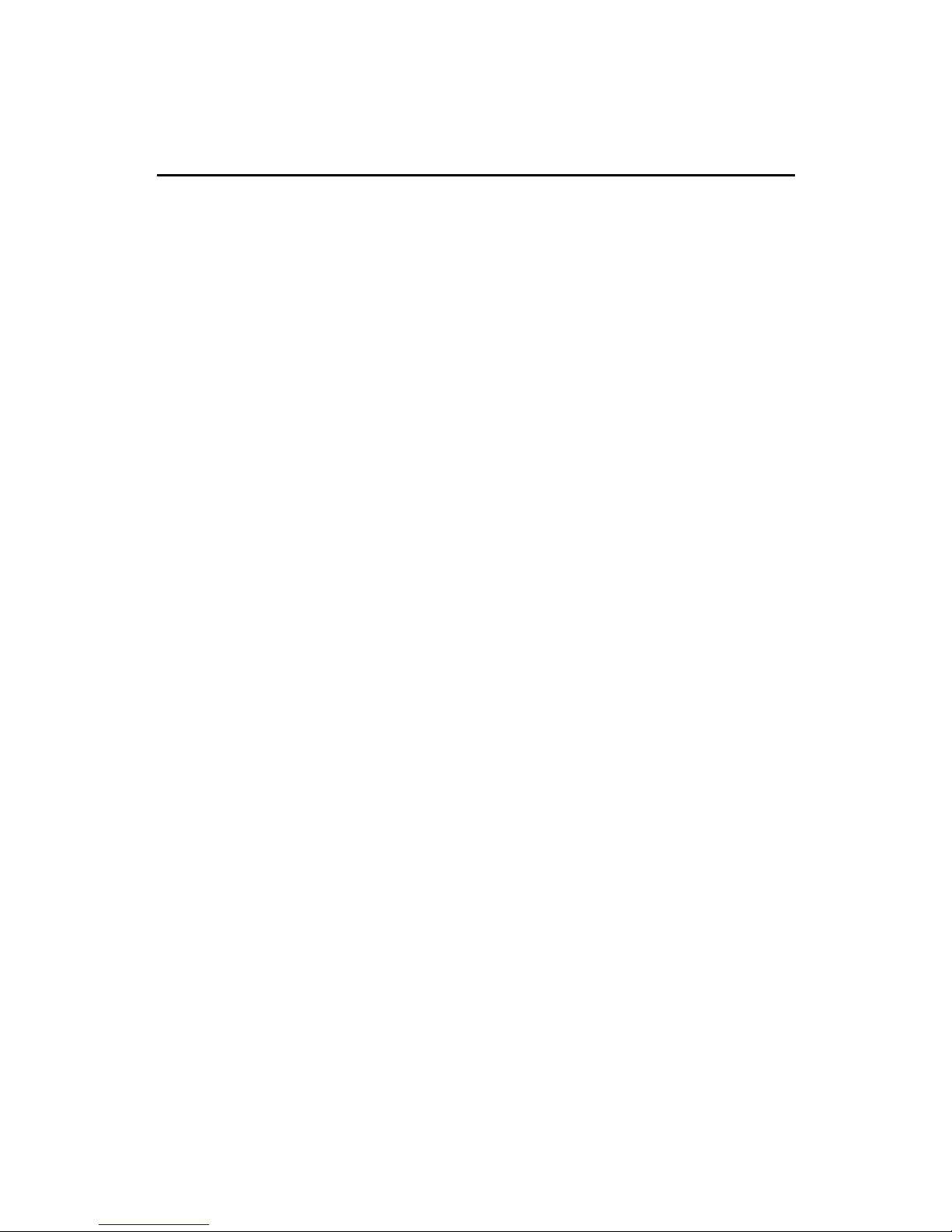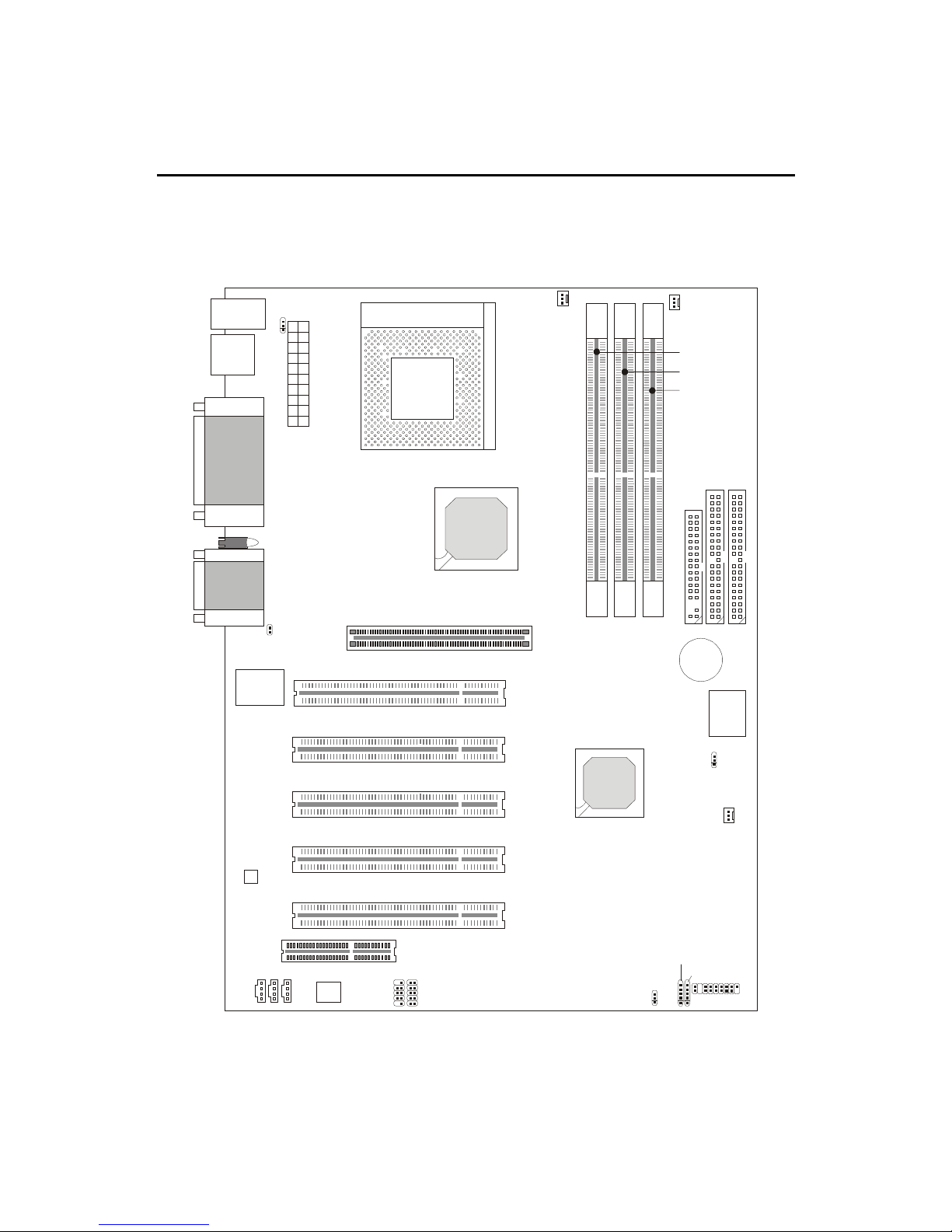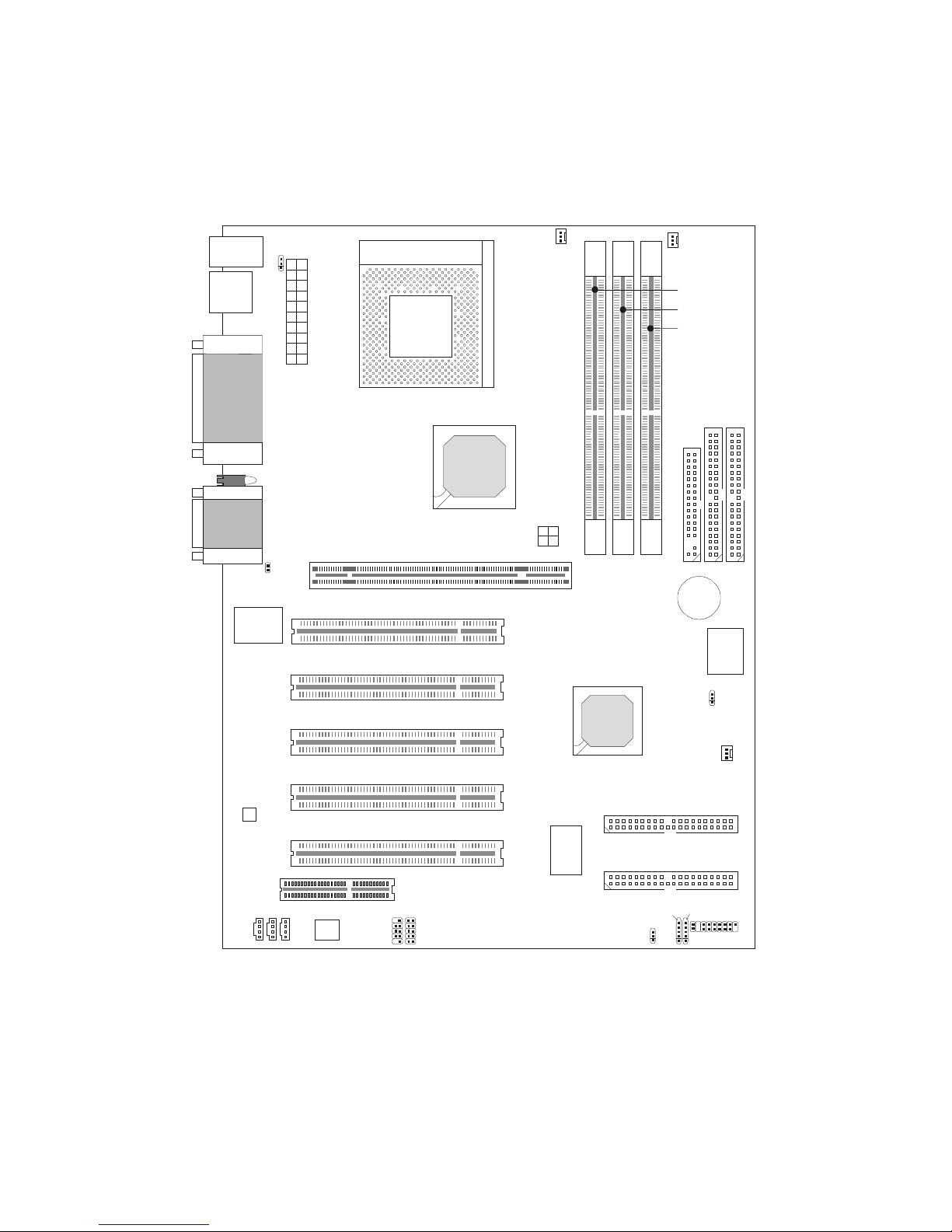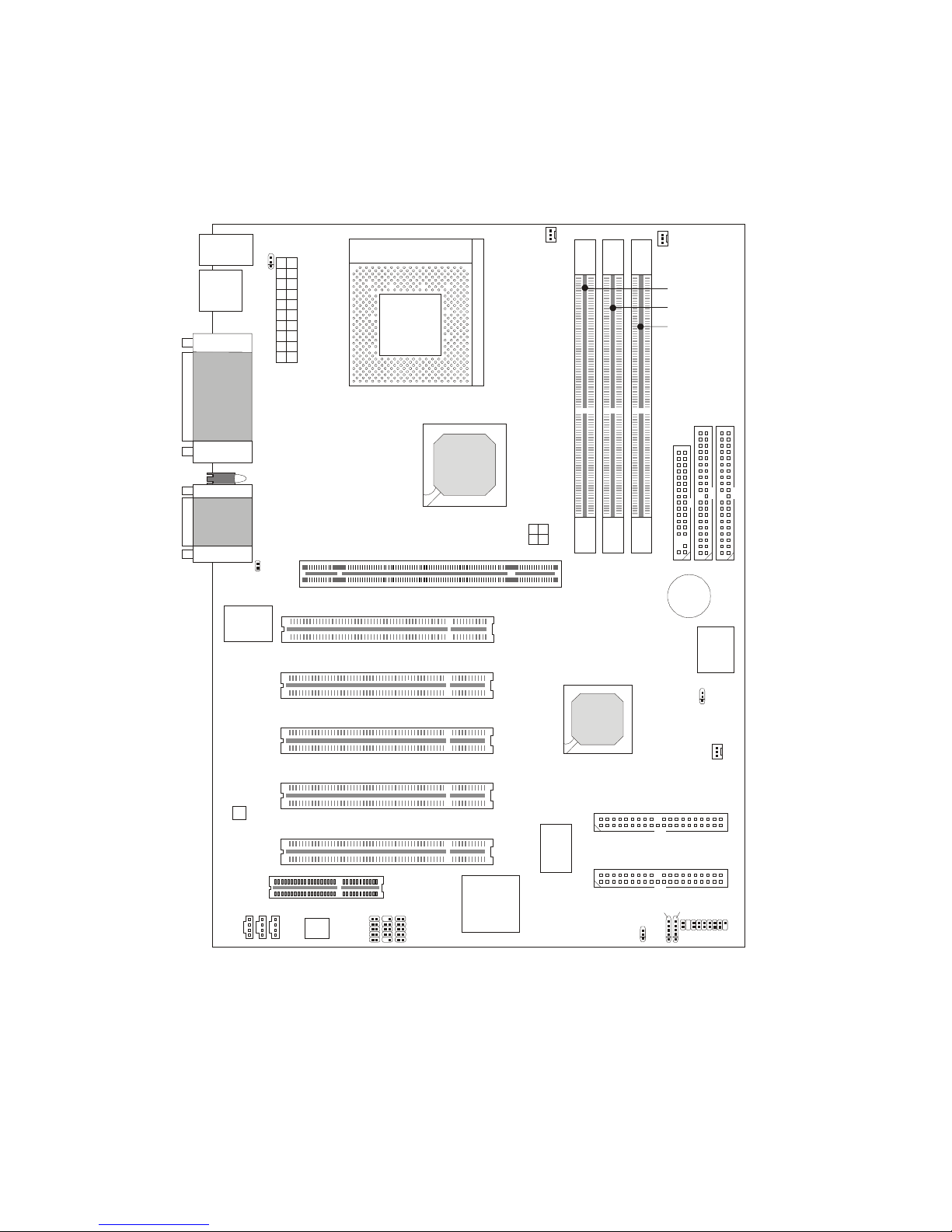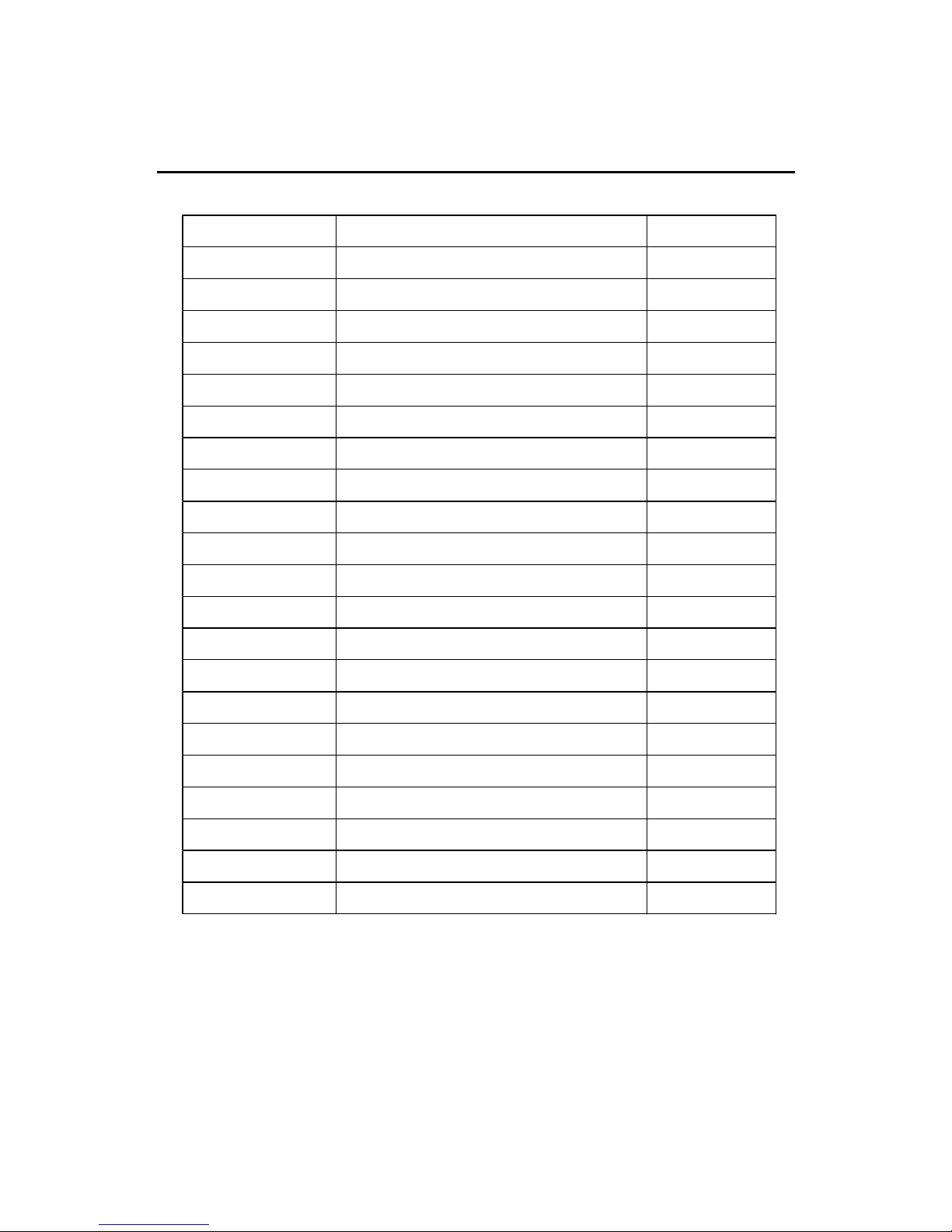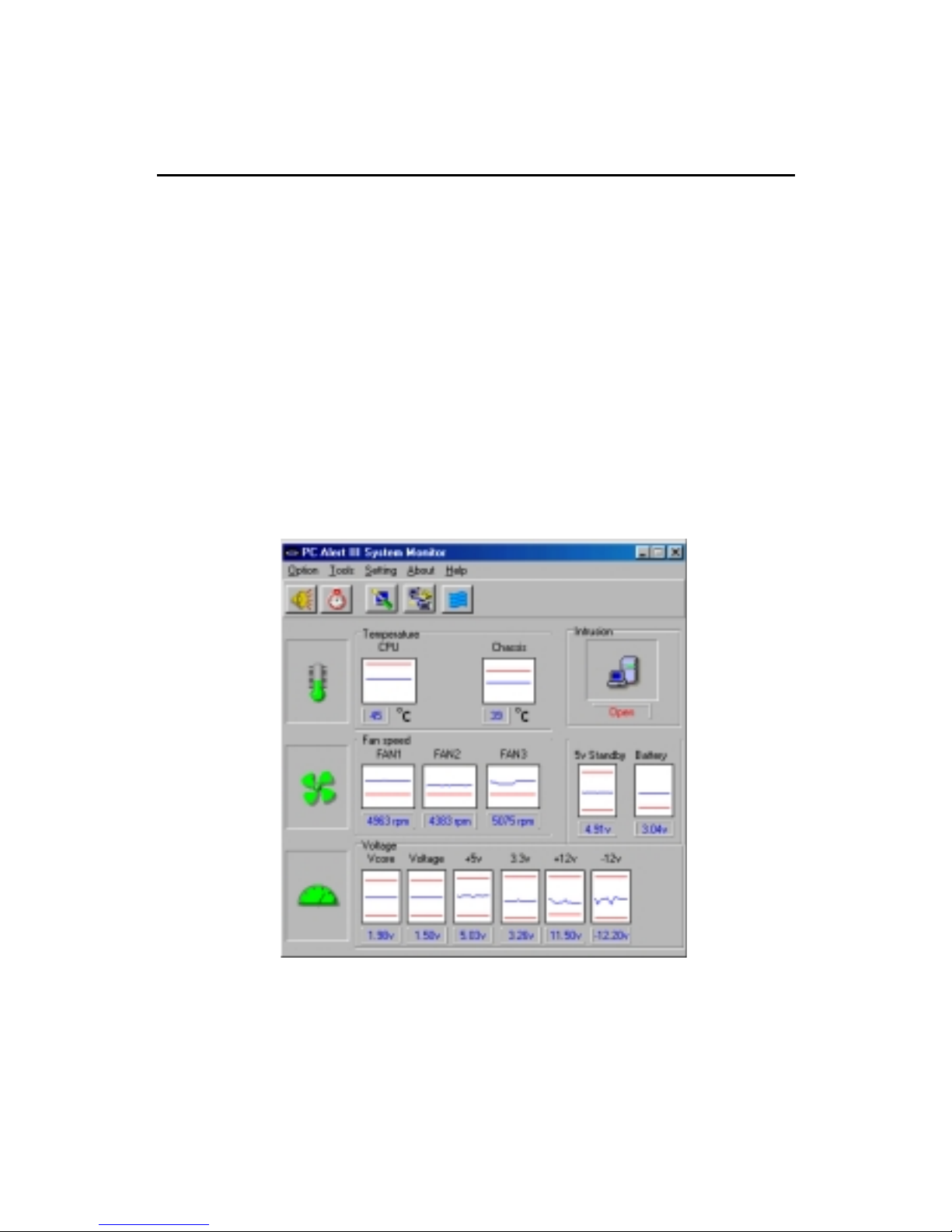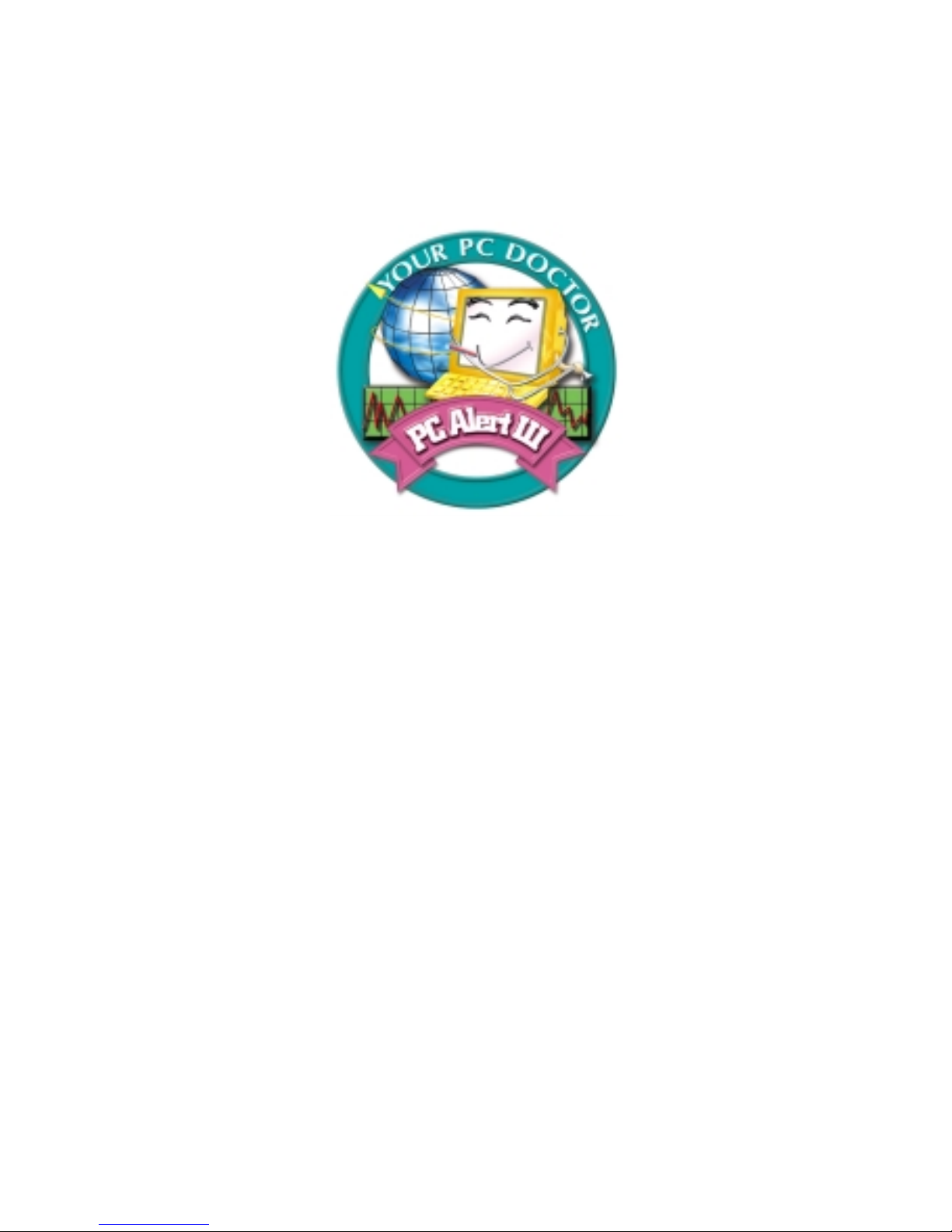MSI K7T266 Pro-R User manual
Other MSI Motherboard manuals
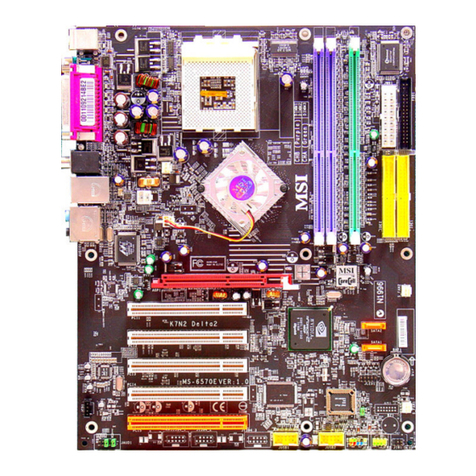
MSI
MSI K7N2 Delta2 - Motherboard - ATX User manual
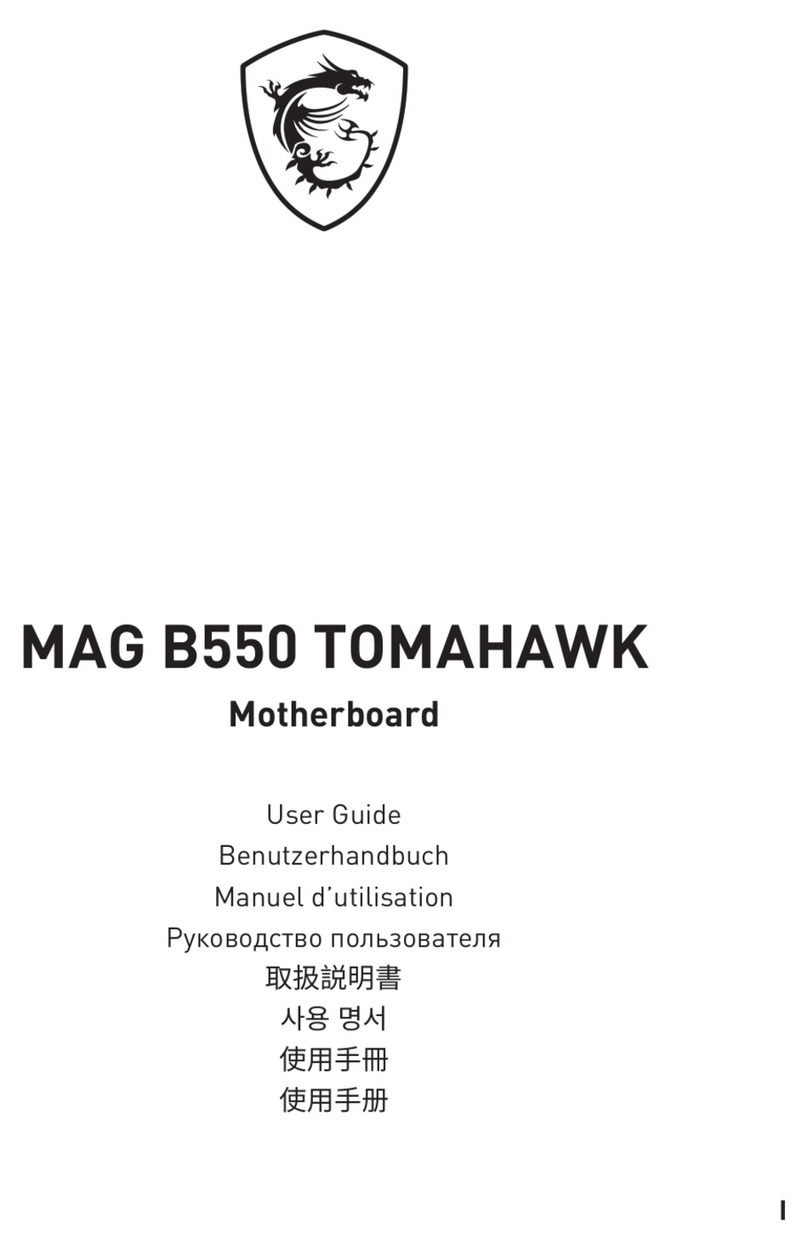
MSI
MSI MAG B550 TOMAHAWK User manual
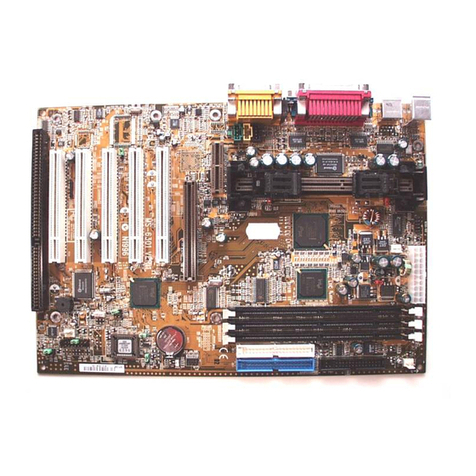
MSI
MSI MS-6301 User manual

MSI
MSI Z87I User manual

MSI
MSI Z790 EDGE WIFI User manual

MSI
MSI P67A-GD65 Series User manual

MSI
MSI 7C04-001R User manual
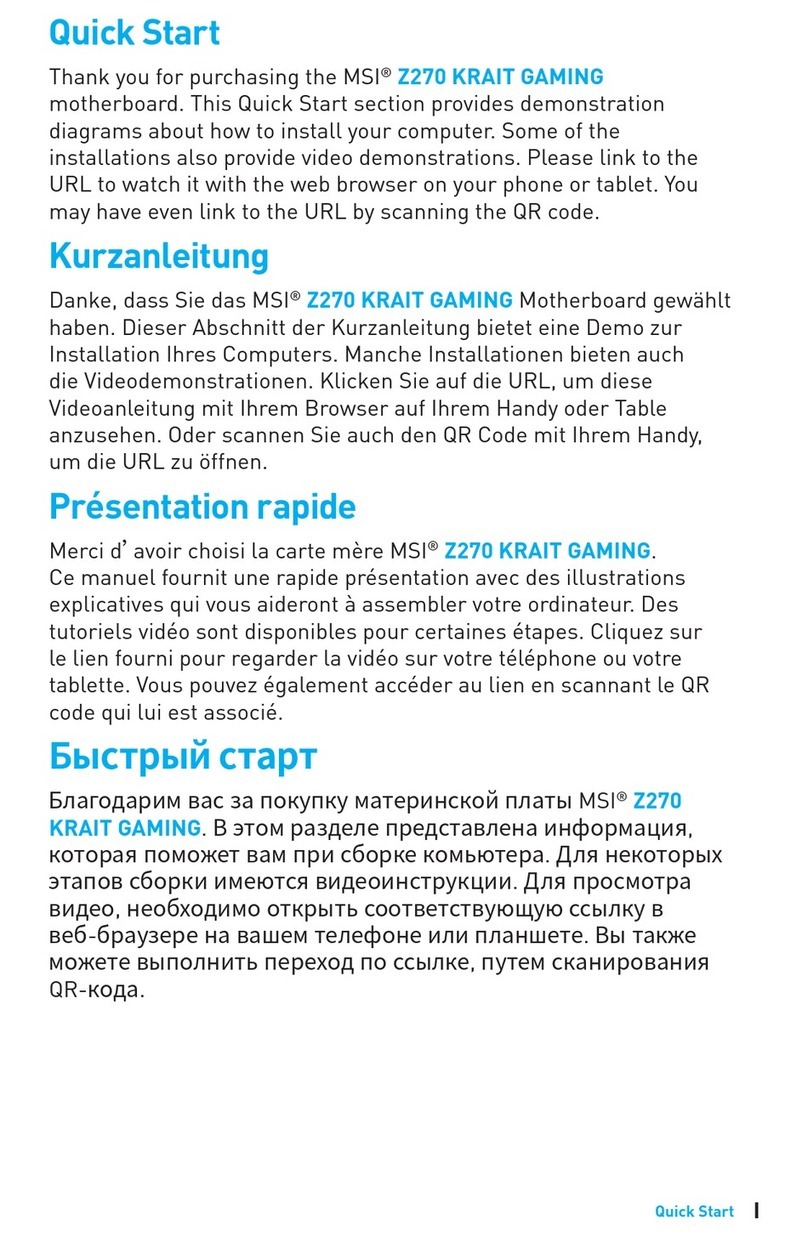
MSI
MSI Z270 KRAIT GAMING User manual

MSI
MSI A88XI AC User manual
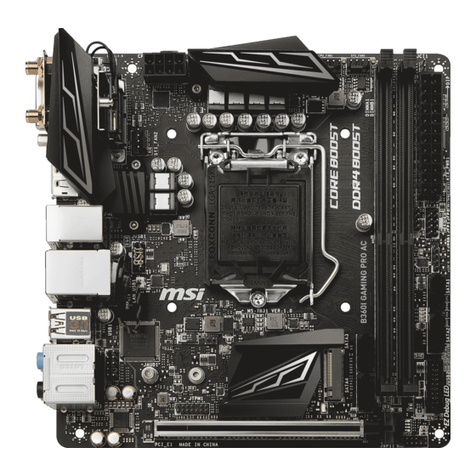
MSI
MSI B360I GAMING PRO AC User manual

MSI
MSI H97M ECO User manual

MSI
MSI H97M-G43 User manual

MSI
MSI 7B93-001R User manual
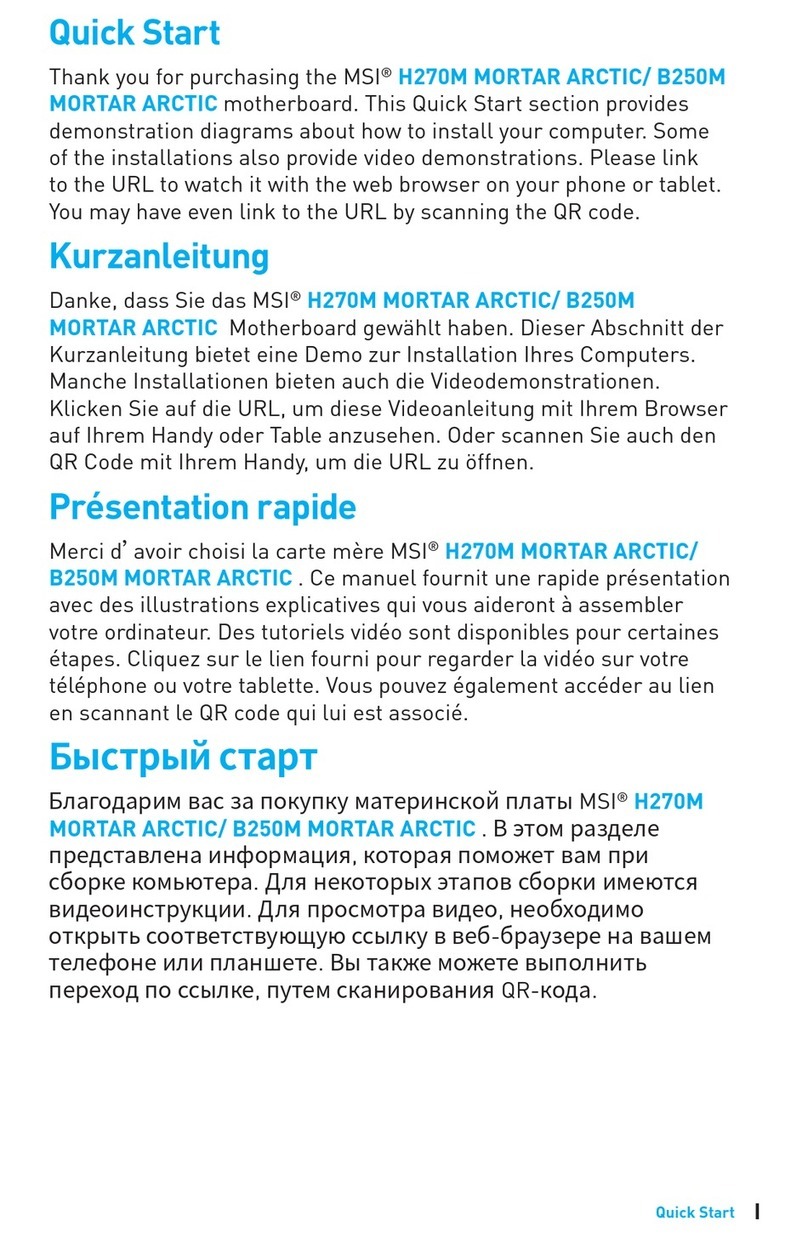
MSI
MSI B250M MORTAR ARCTIC User manual
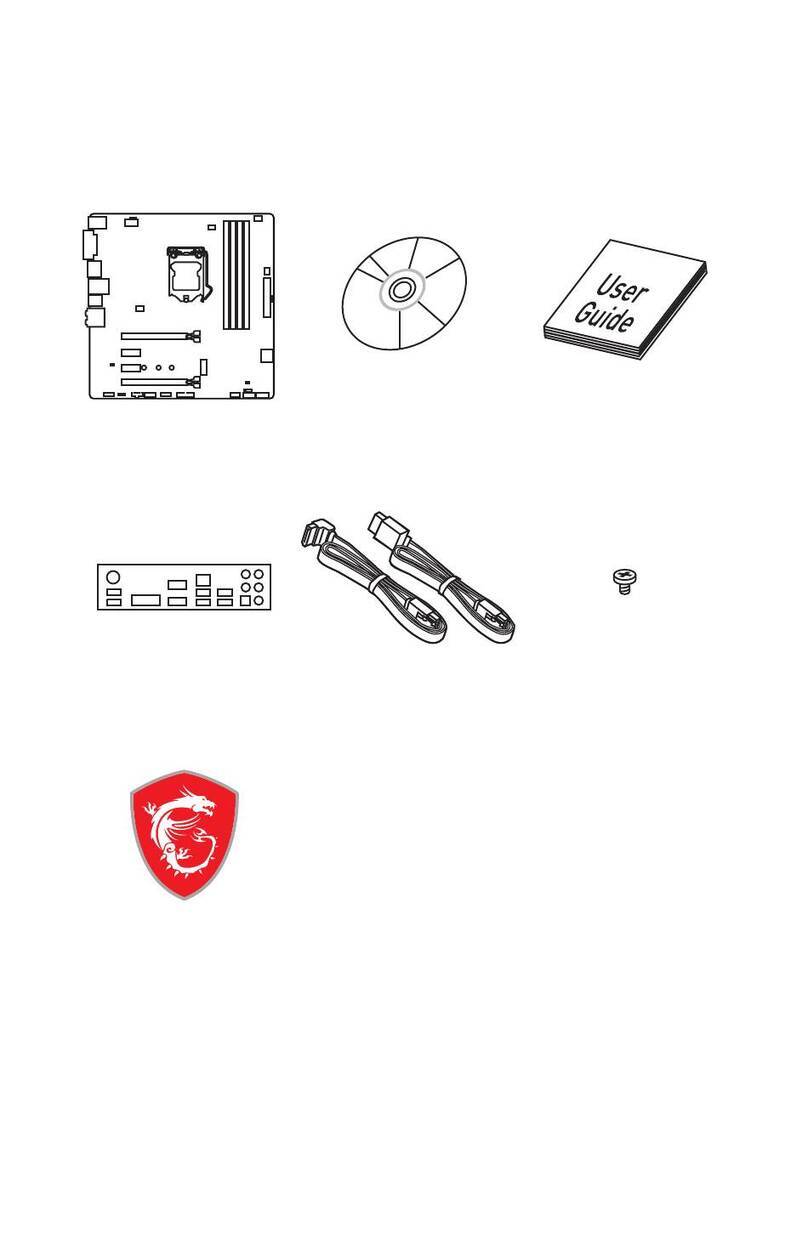
MSI
MSI B360M BAZOOKA PLUS User manual

MSI
MSI MAG B460 TORPEDO User manual

MSI
MSI Z87-G45 GAMING User manual
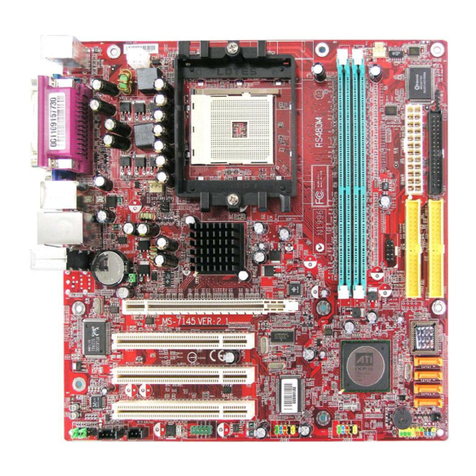
MSI
MSI RS480M User manual
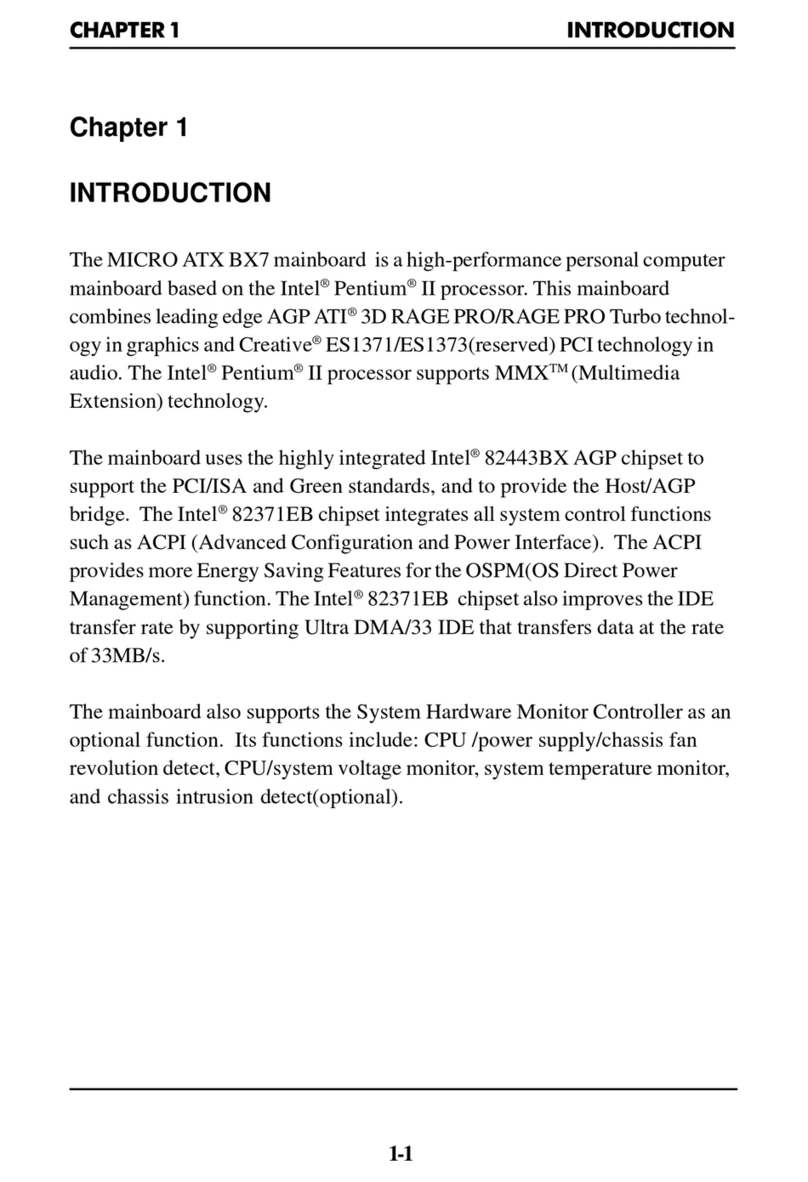
MSI
MSI ATX BX7 User manual
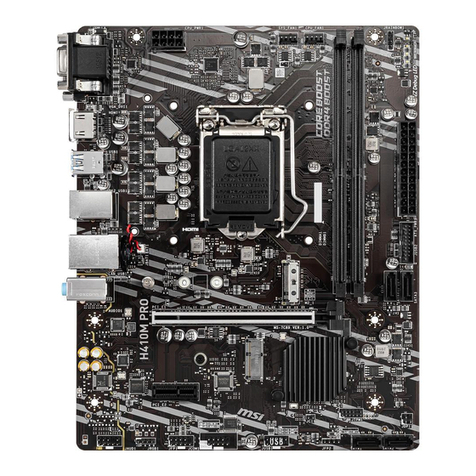
MSI
MSI H410M PRO User manual