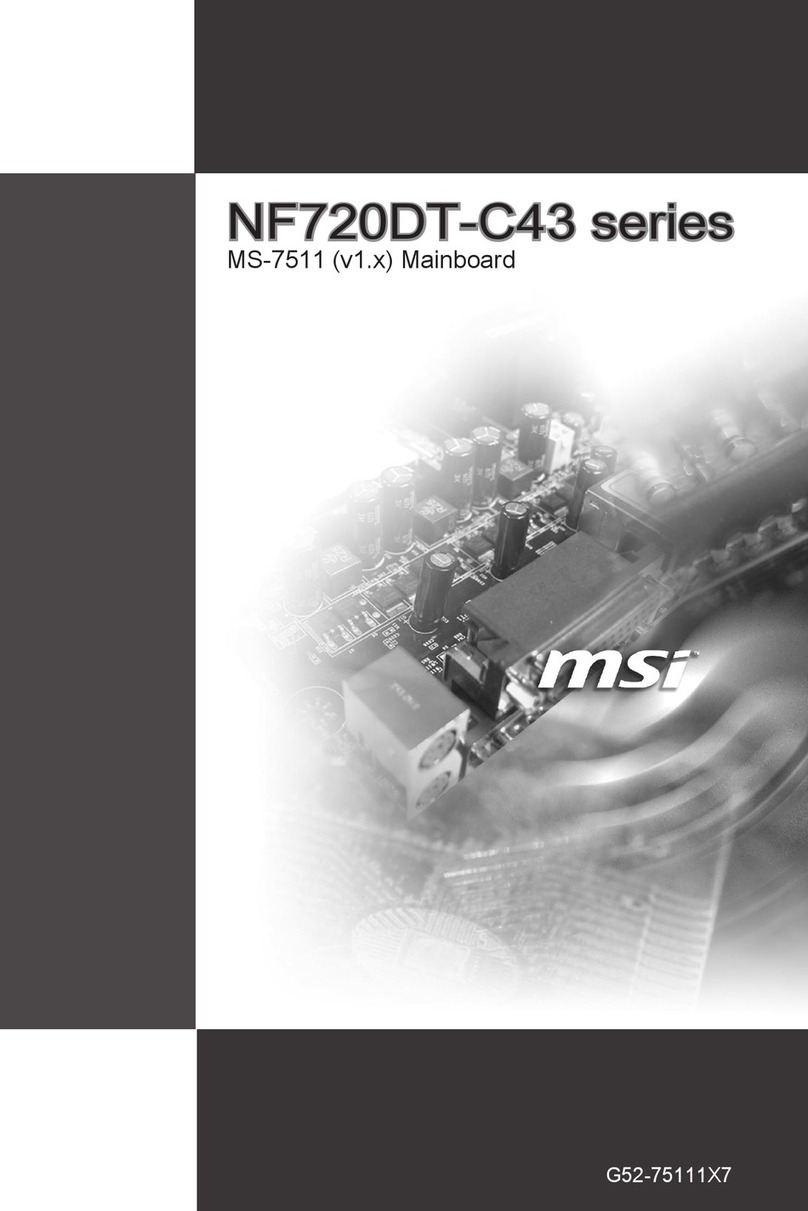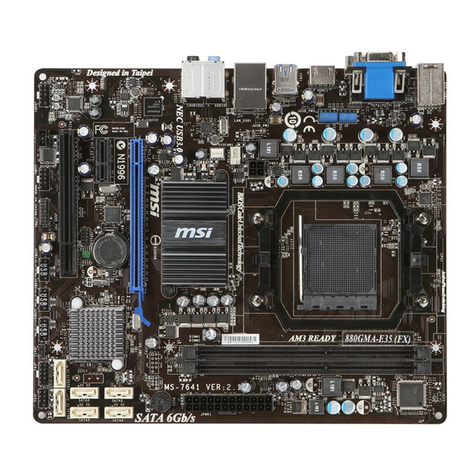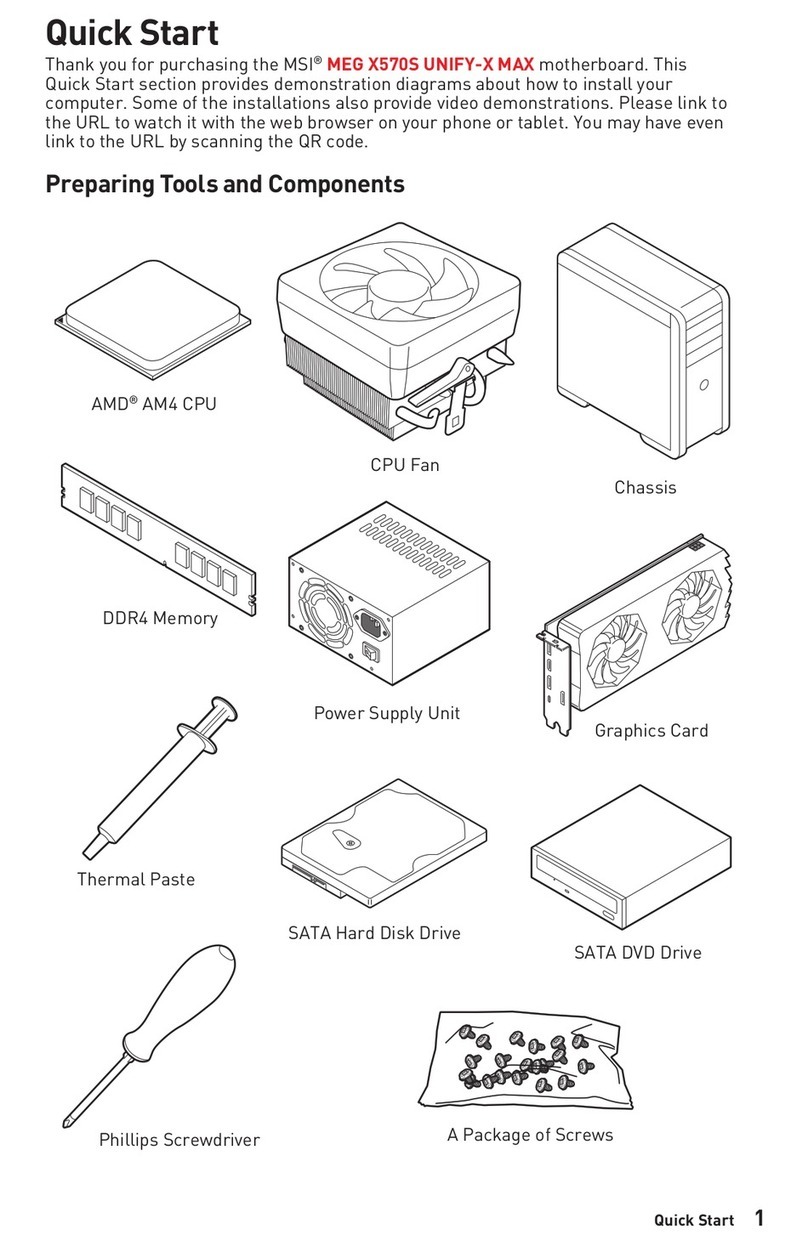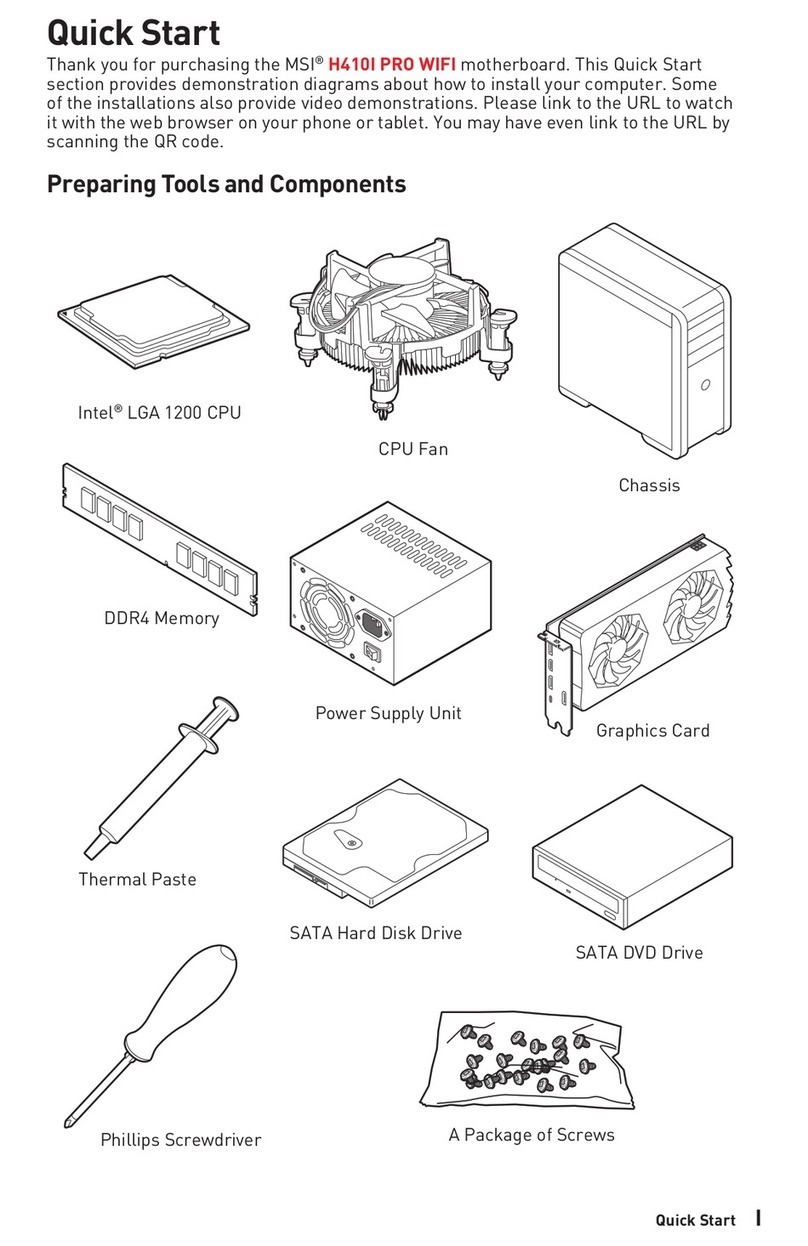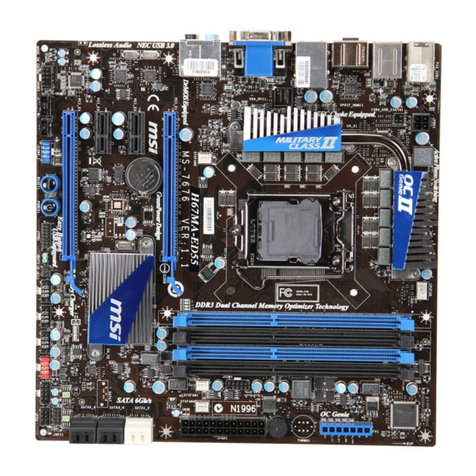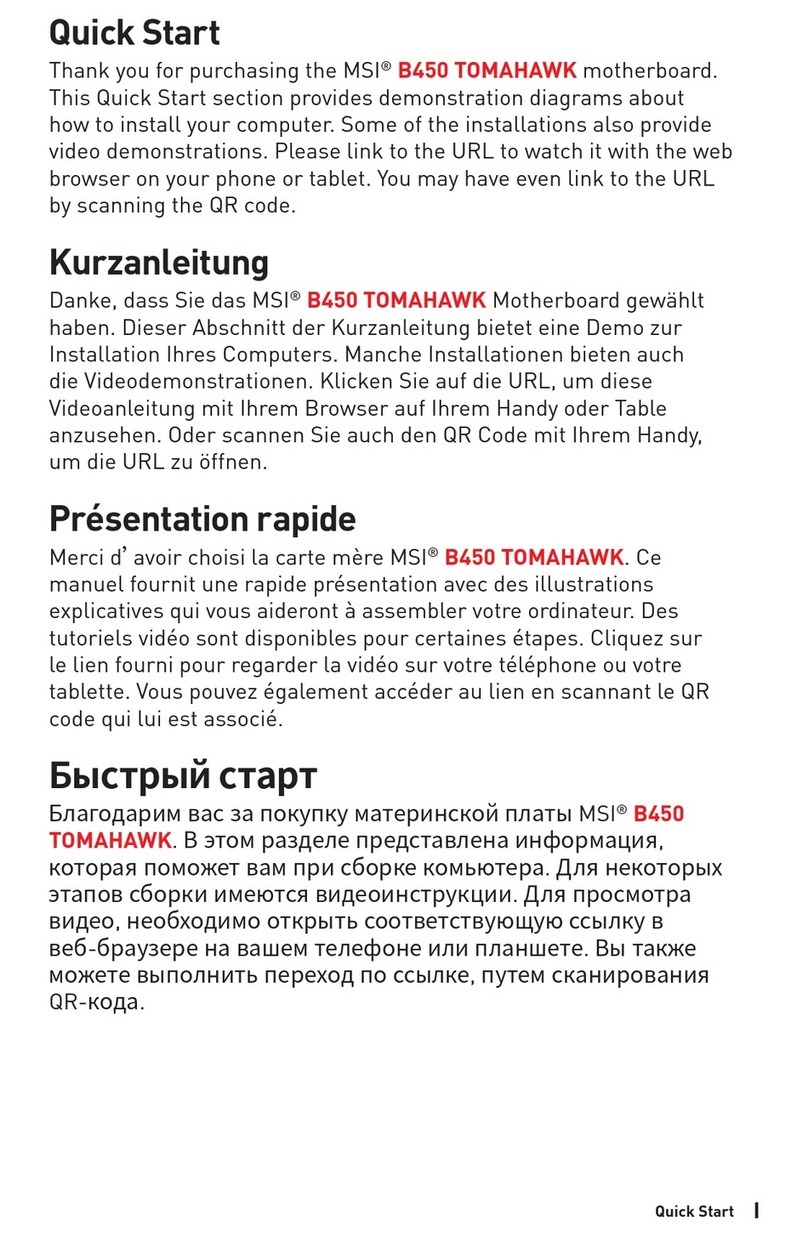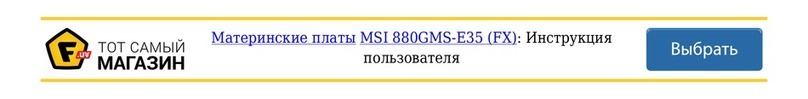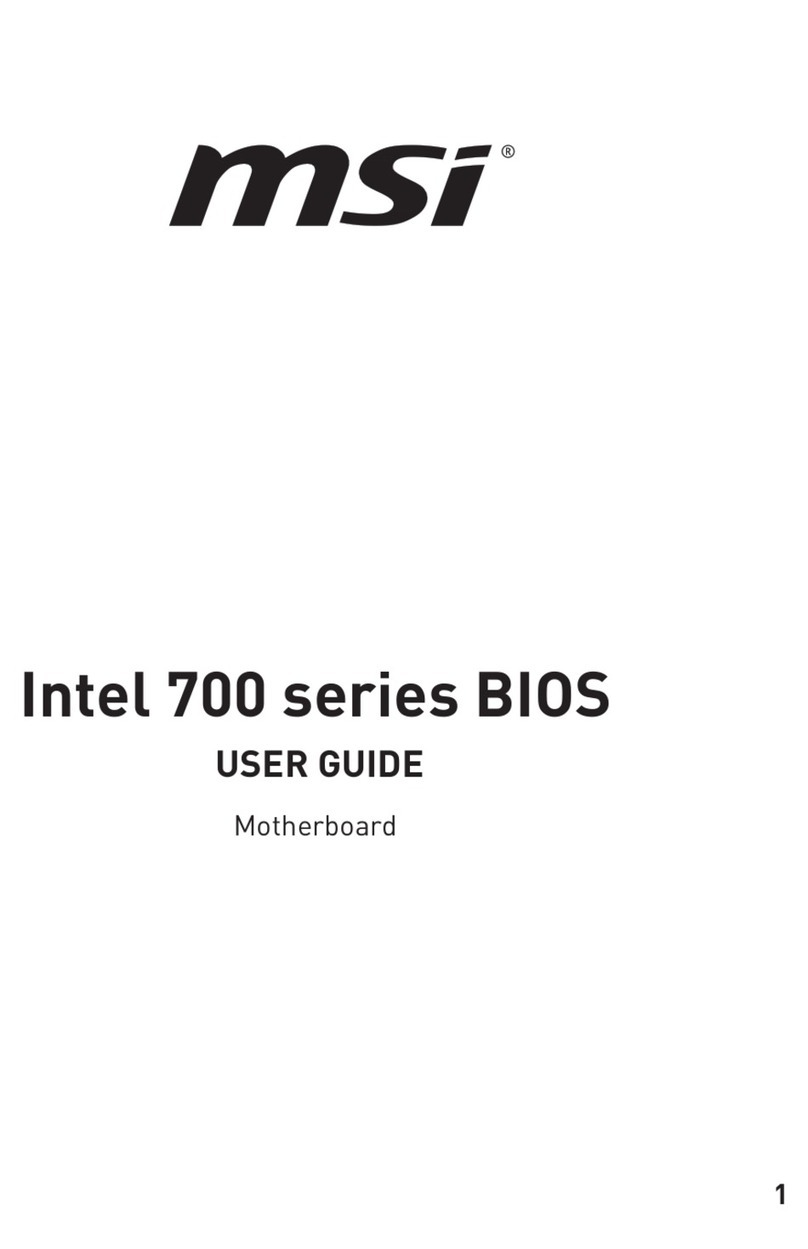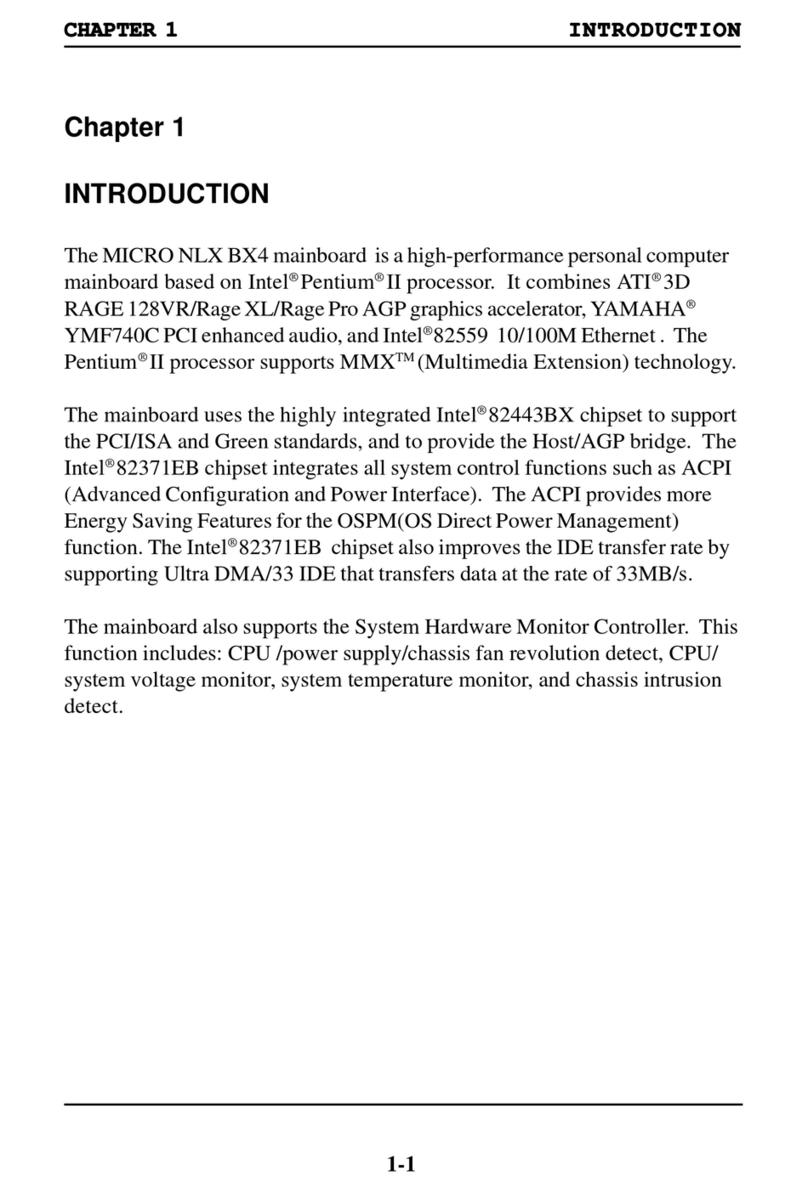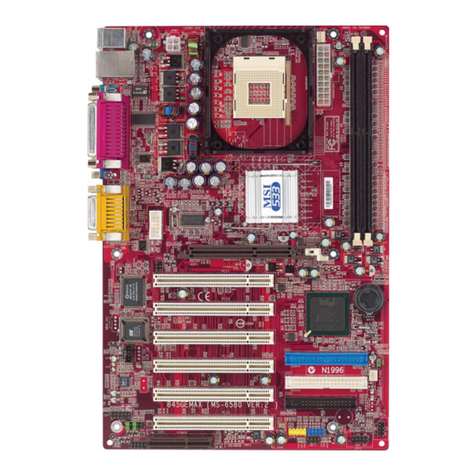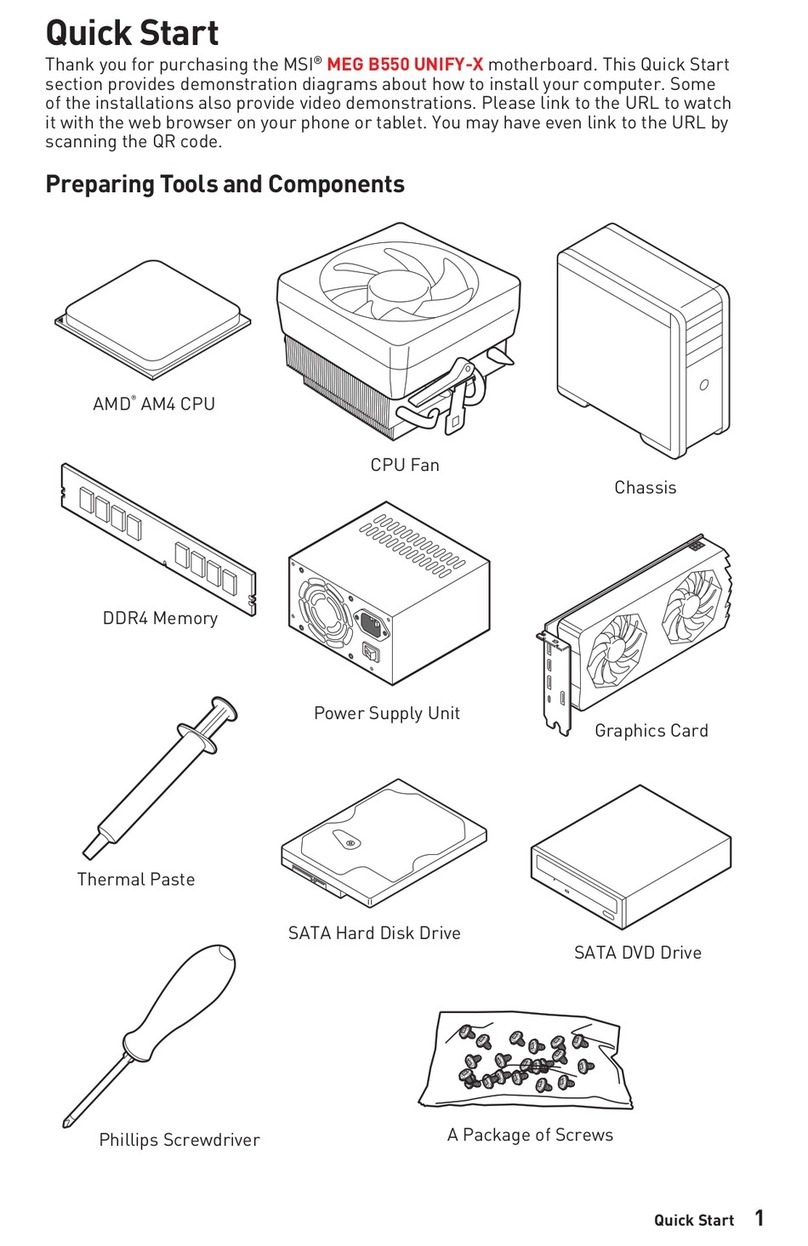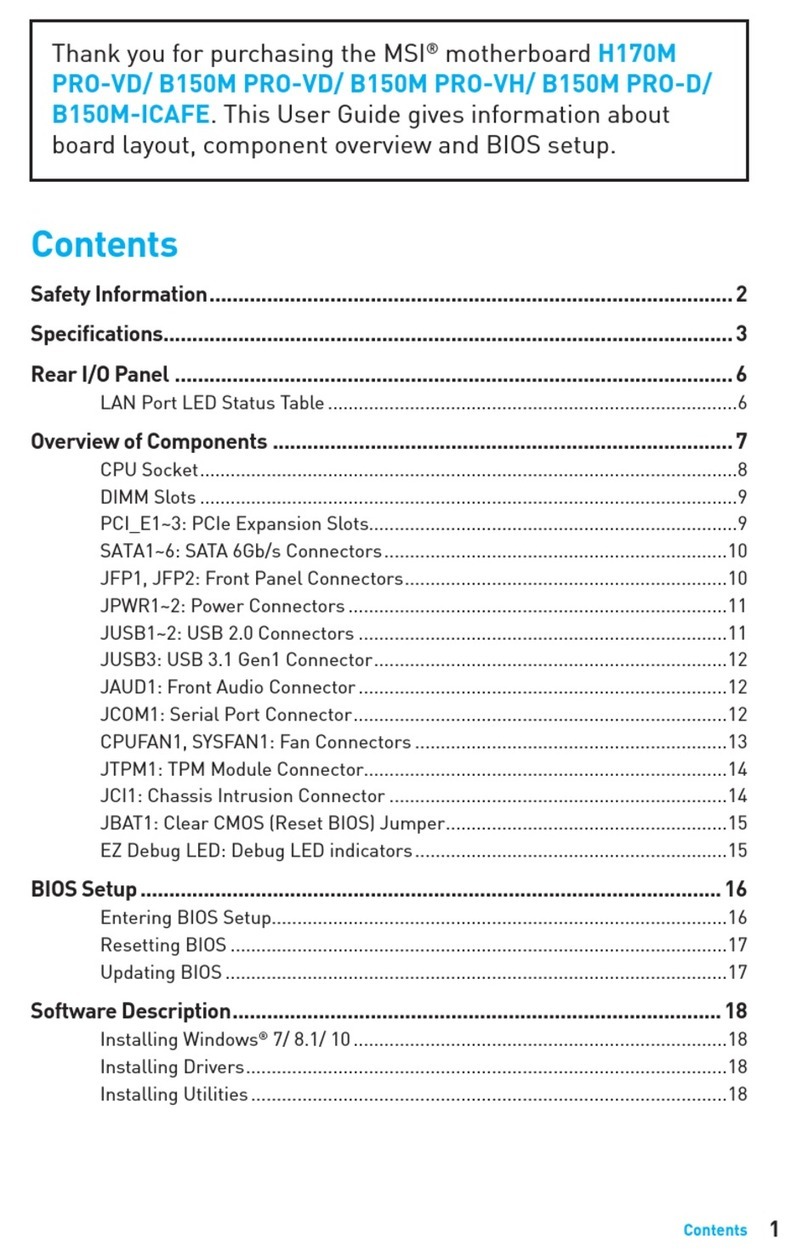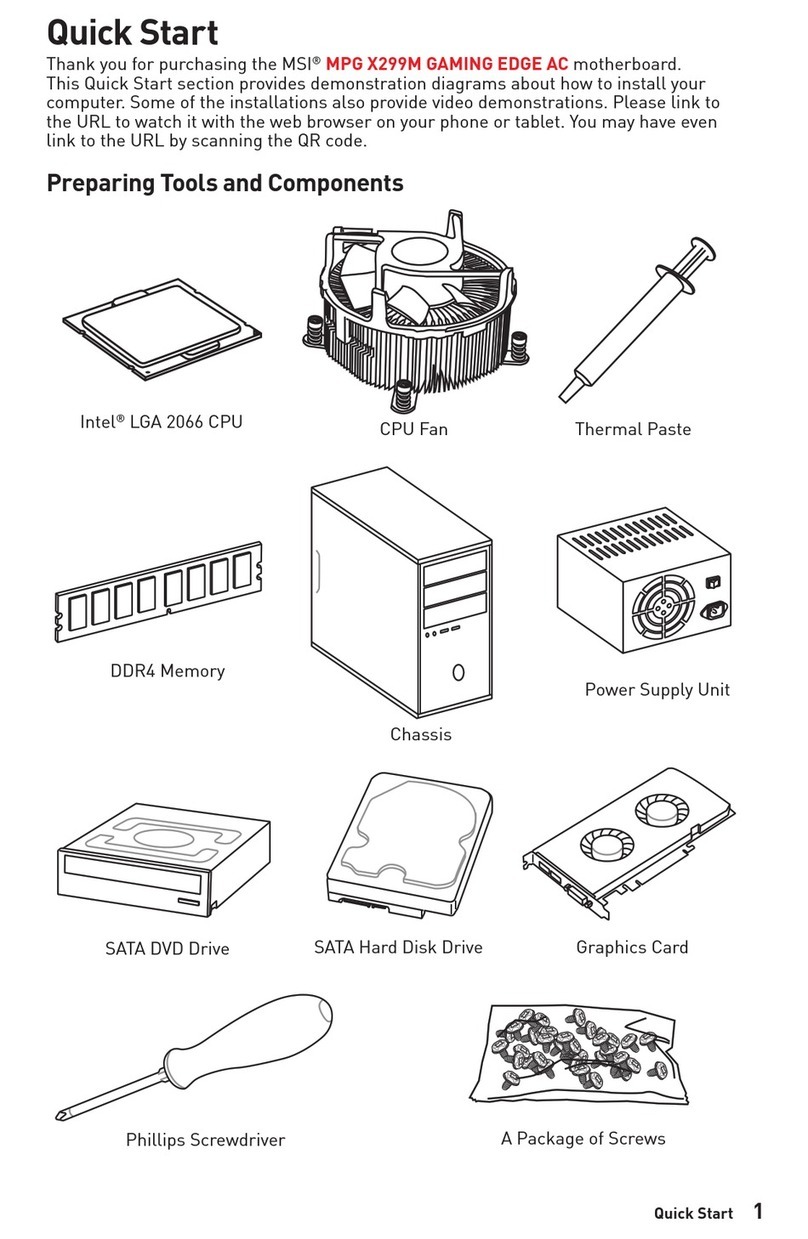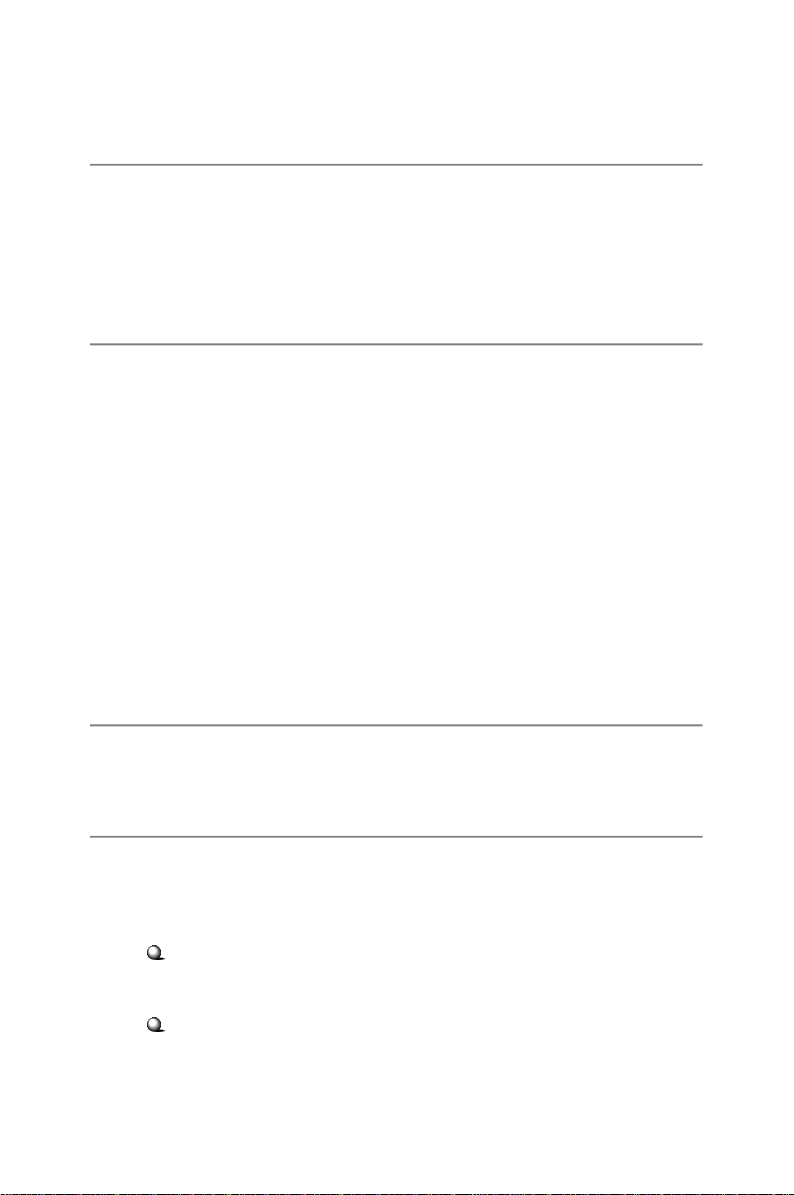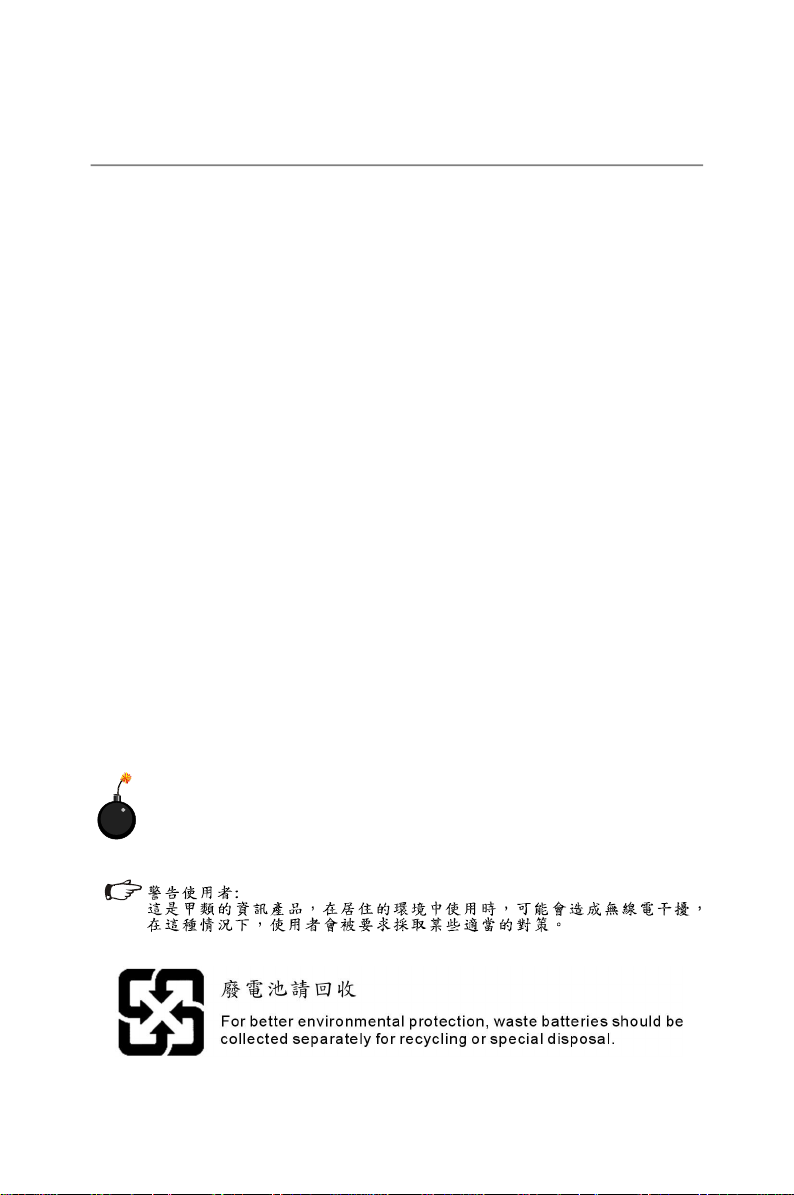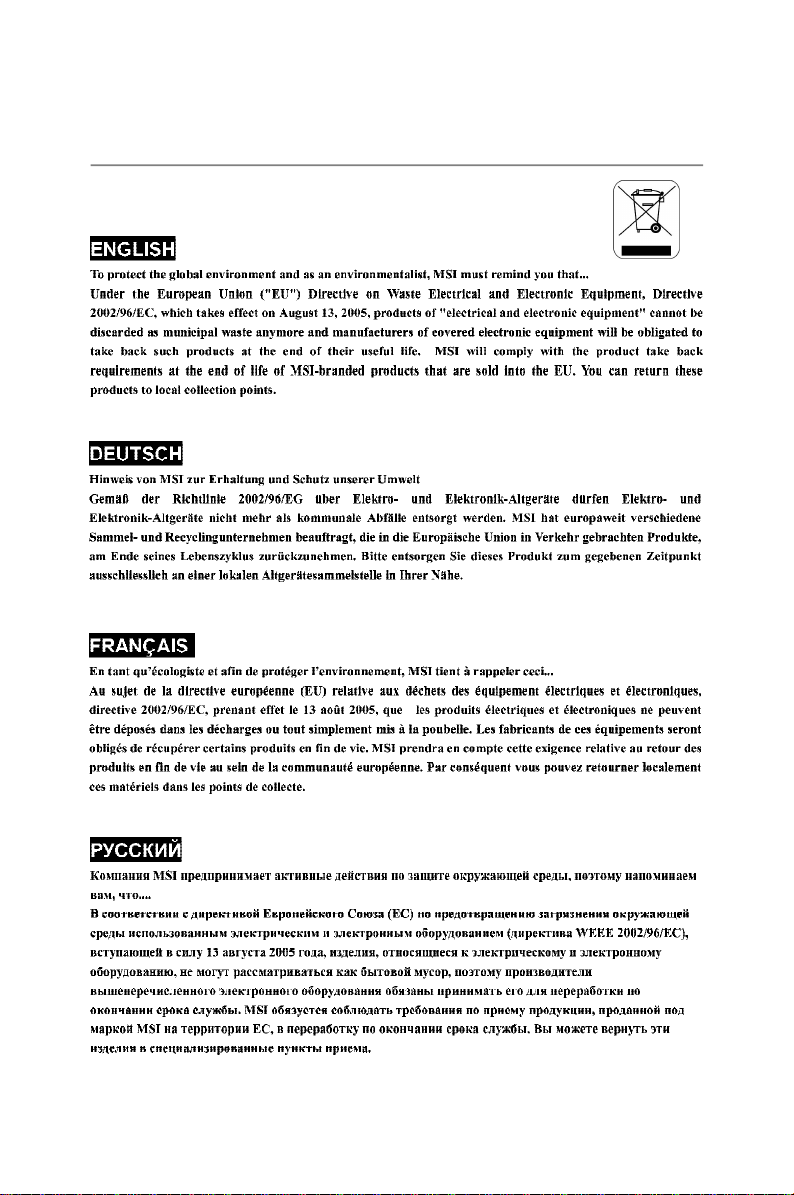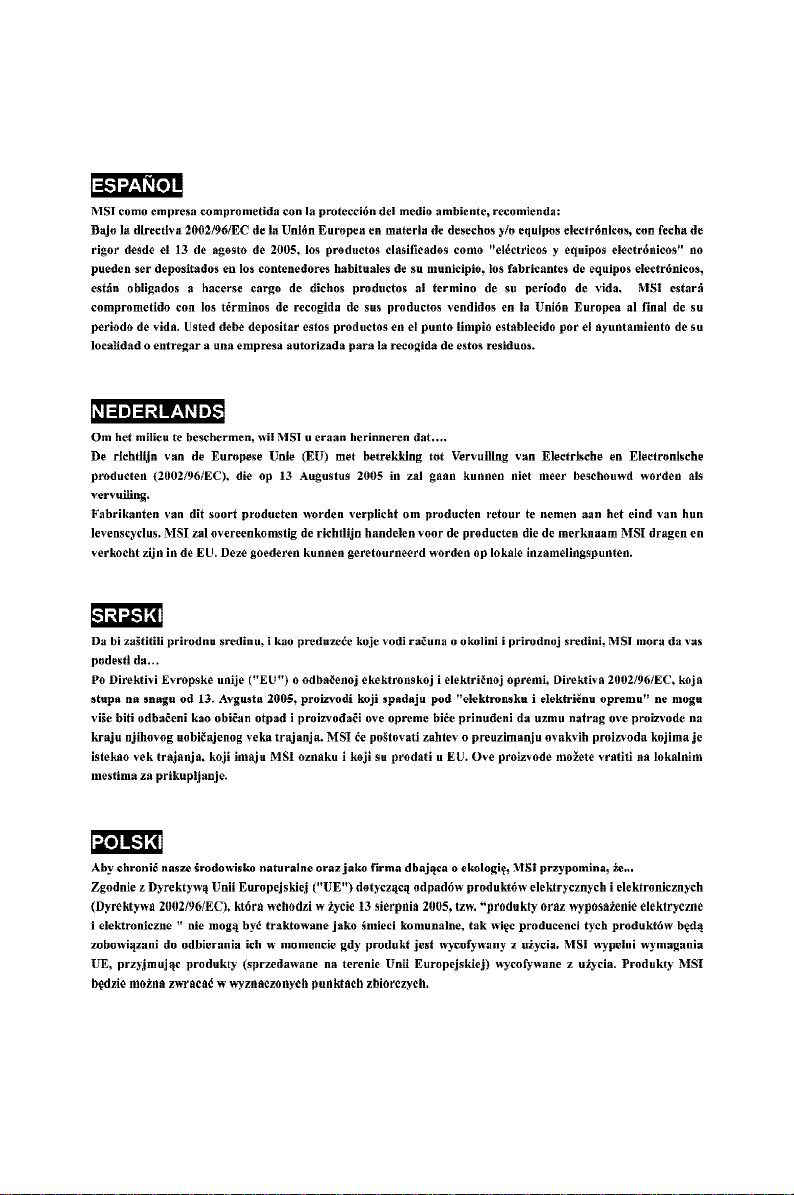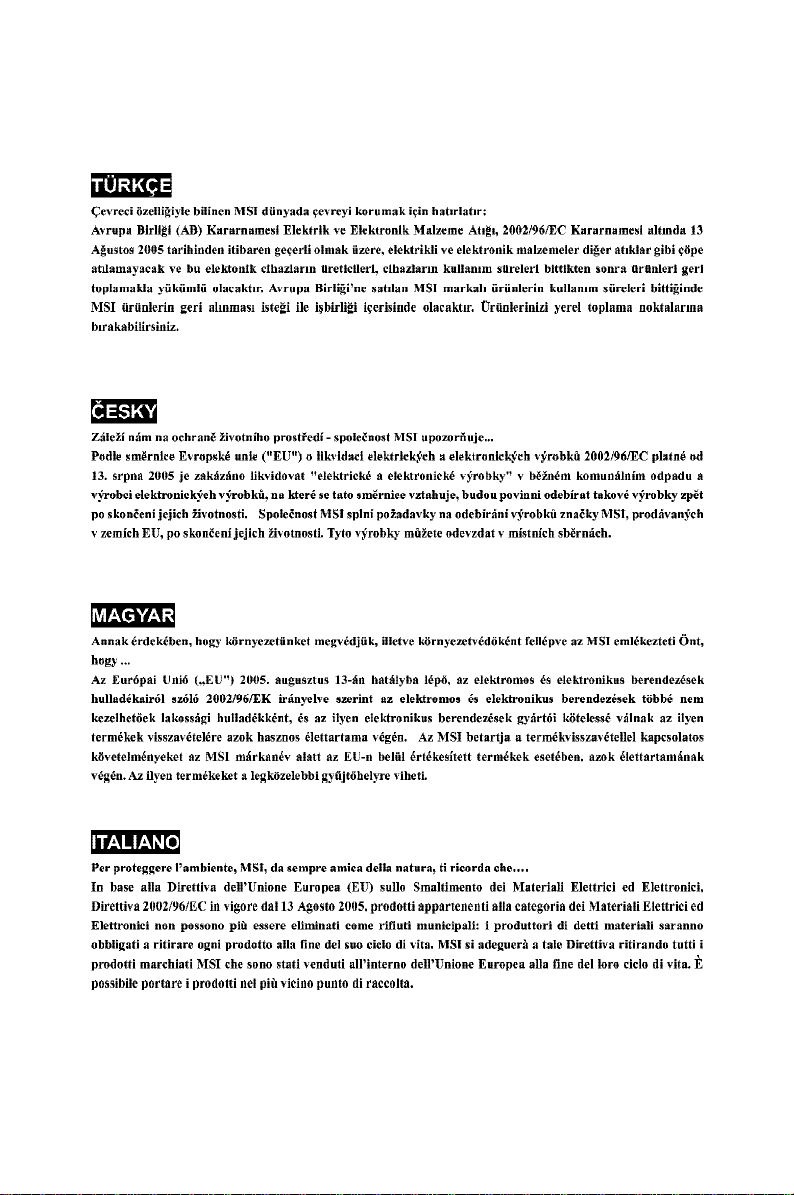viii
CONTENTS
CopyrightNotice...............................................................................................................ii
Trademarks.......................................................................................................................ii
RevisionHistory...............................................................................................................ii
TechnicalSupport............................................................................................................ii
SafetyInstructions..........................................................................................................iii
FCC-B RadioFrequencyInterferenceStatement........................................................iv
WEEEStatement..............................................................................................................v
Chapter1.GettingStarted....................................................................................1-1
MainboardSpecifications...................................................................................1-2
MainboardLayout................................................................................................1-4
Chapter2.HardwareSetup..................................................................................2-1
Quick ComponentsGuide...................................................................................2-2
CPU(CentralProcessingUnit)...........................................................................2-3
Memory.................................................................................................................2-5
PowerSupply......................................................................................................2-6
BackPanel...........................................................................................................2-9
Connectors........................................................................................................2-10
Jumpers..............................................................................................................2-16
Slots....................................................................................................................2-17
Chapter3.BIOSSetup............................................................................................3-1
EnteringSetup.....................................................................................................3-2
TheMainMenu.....................................................................................................3-4
StandardCMOSFeatures...................................................................................3-6
AdvancedBIOSFeatures...................................................................................3-9
AdvancedChipsetFeatures............................................................................3-12
IntegratedPeripherals.......................................................................................3-13
PowerManagementSetup...............................................................................3-16
PNP/PCIConfigurations.....................................................................................3-18
H/WMonitor........................................................................................................3-20
LoadOptimized Defaults...................................................................................3-23
BIOSSetting Password....................................................................................3-24
AppendixA.RealtekALC883Audio...................................................................A-1
Installingthe RealtekHDAudio Driver................................................................A-2
SoftwareConfiguration......................................................................................A-4
HardwareSetup................................................................................................A-19