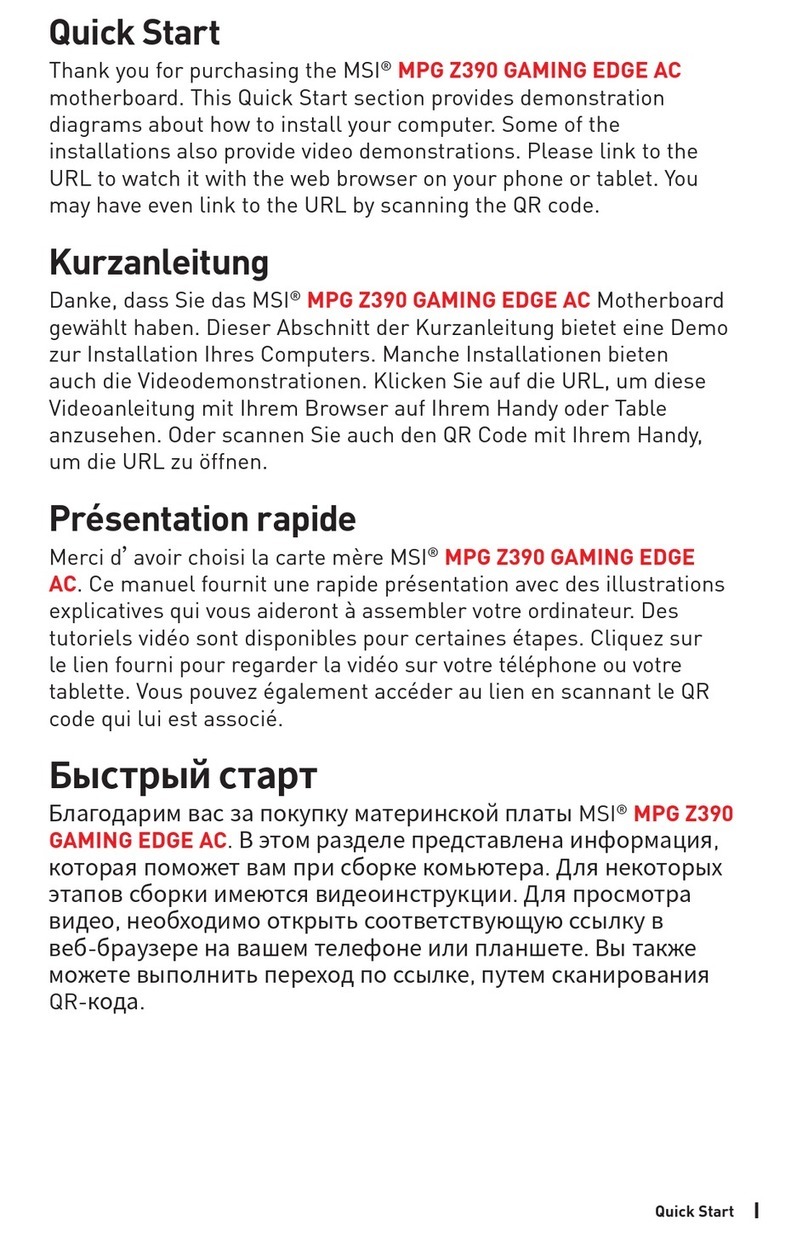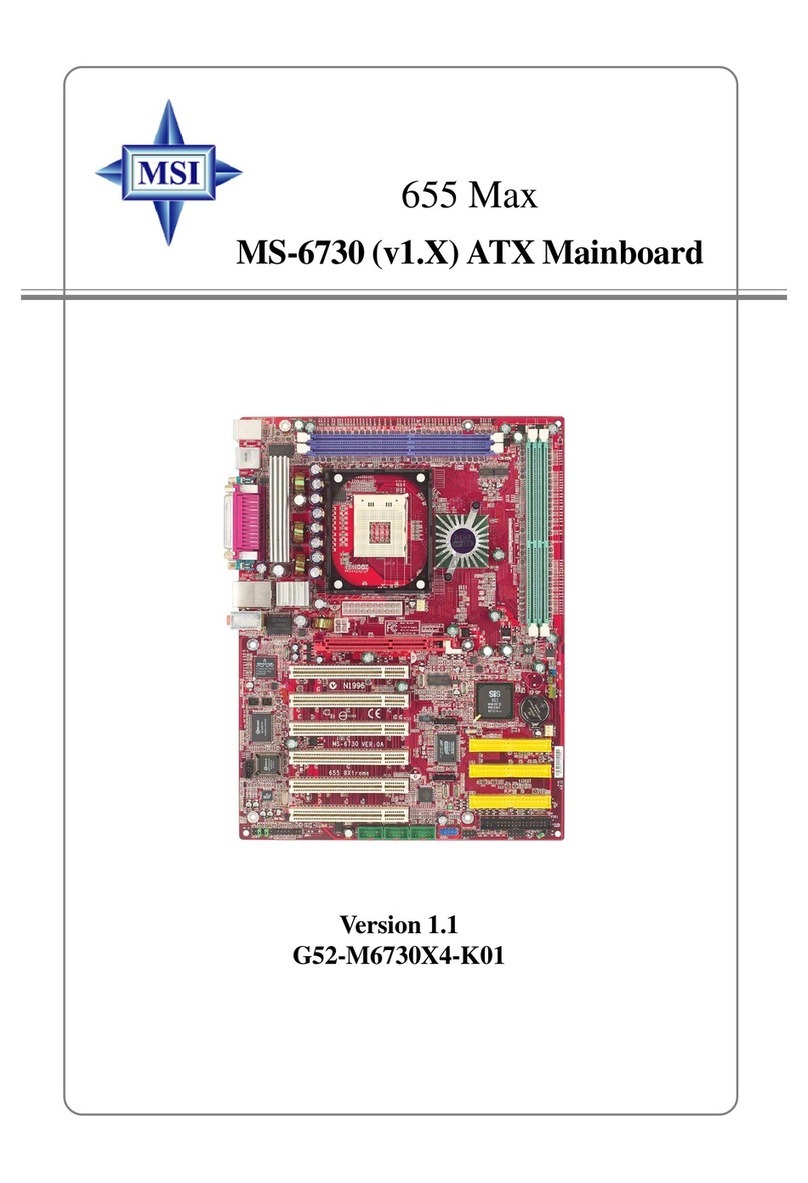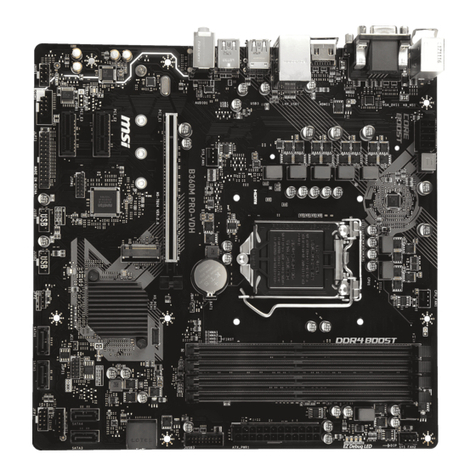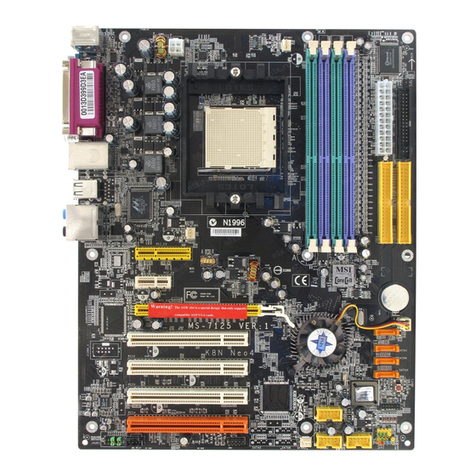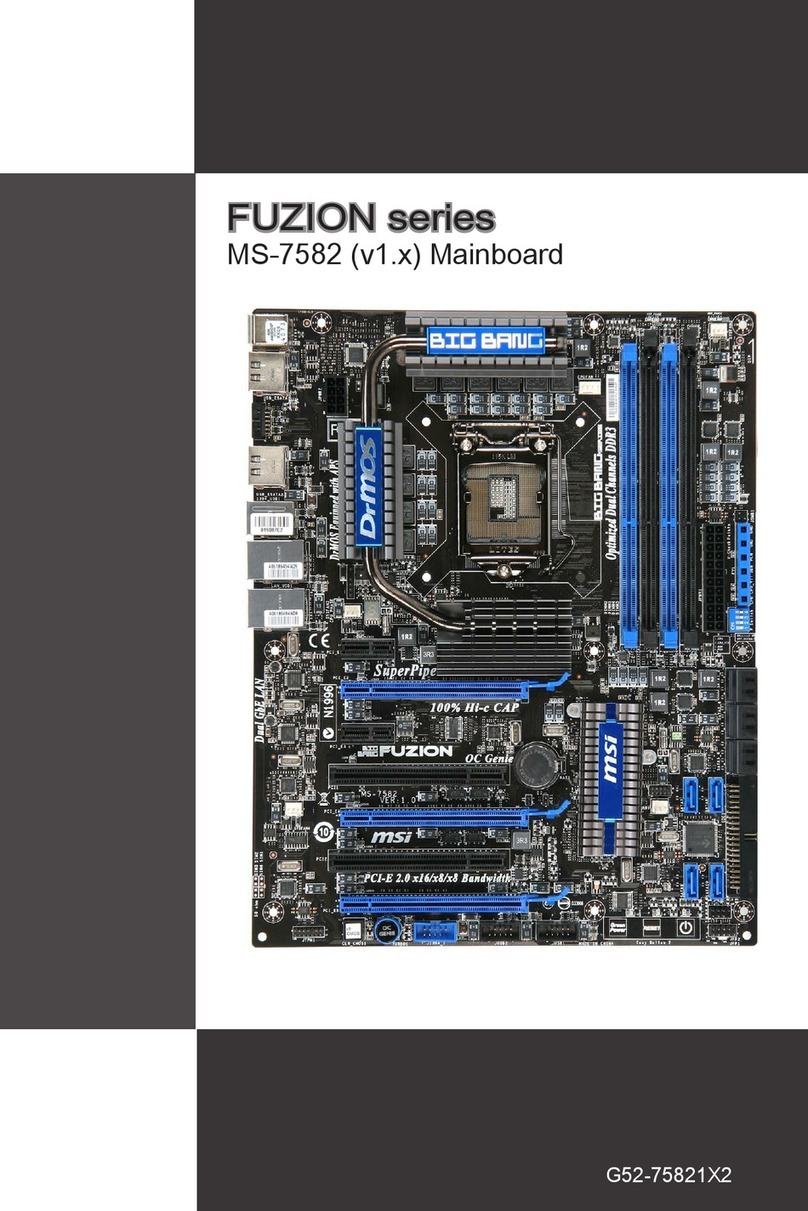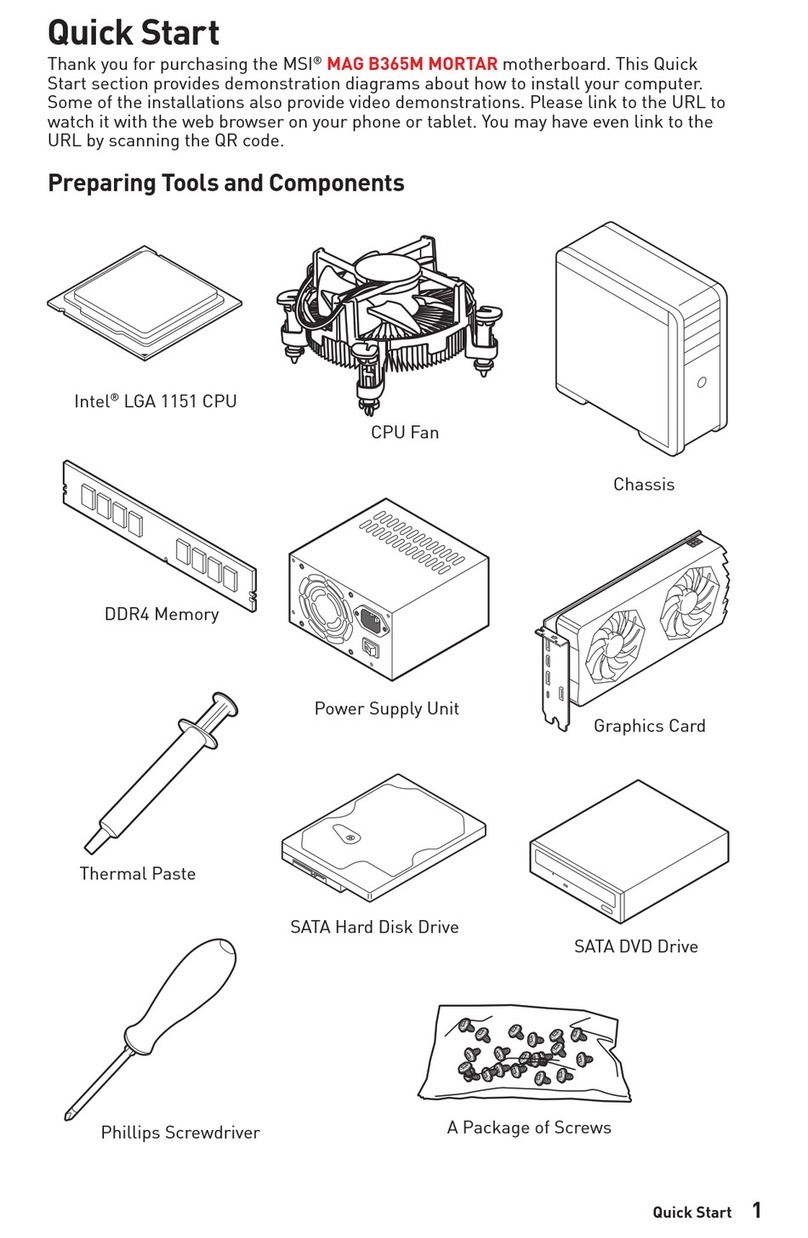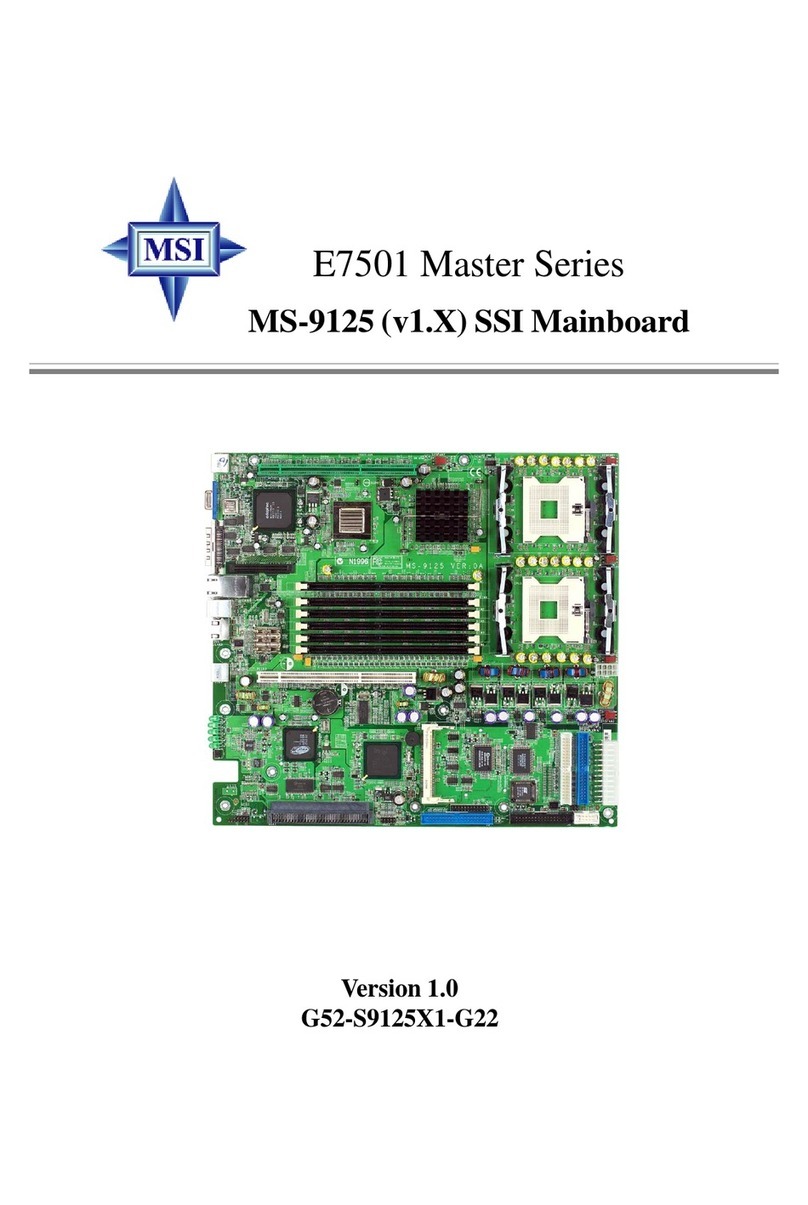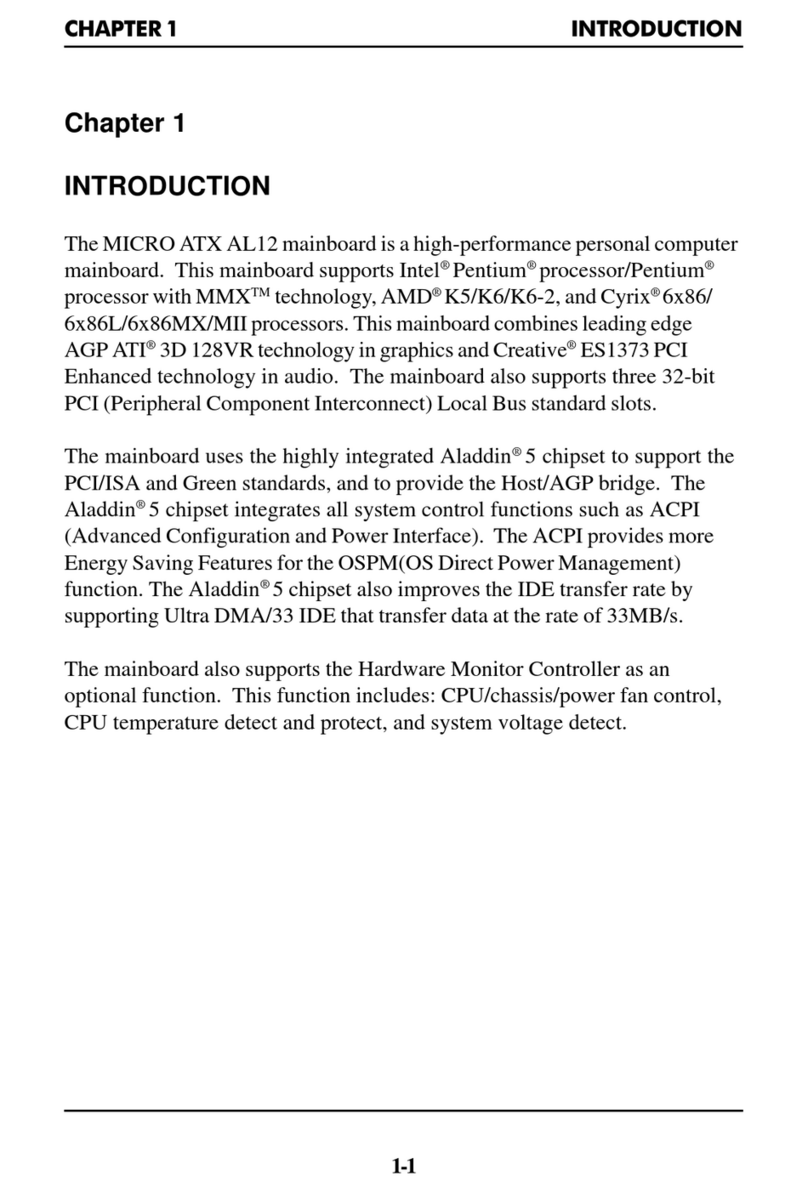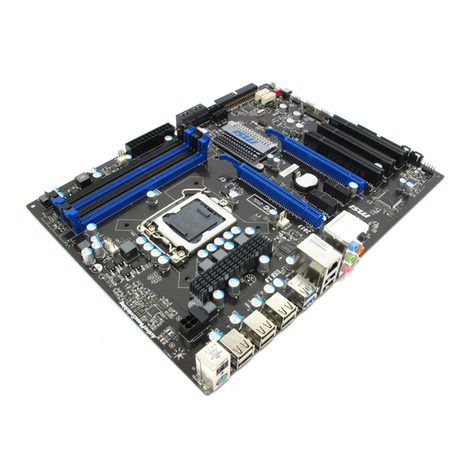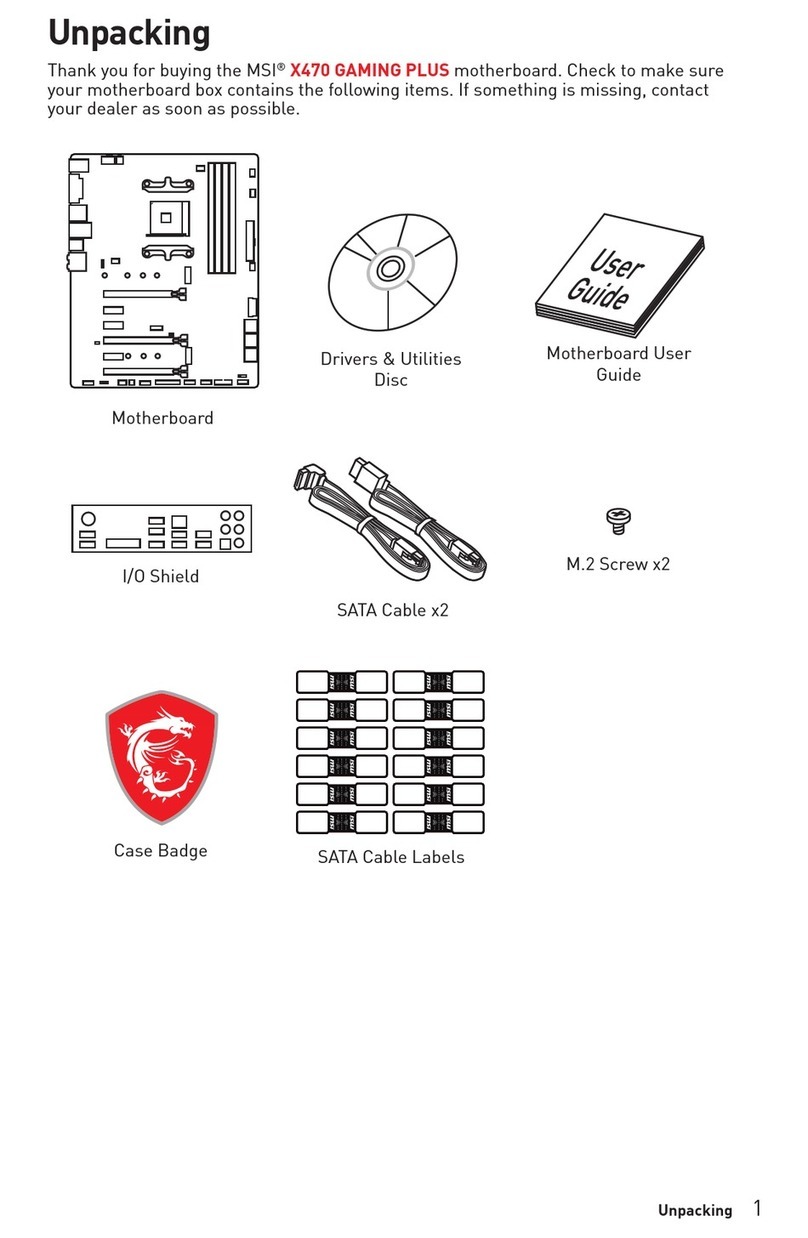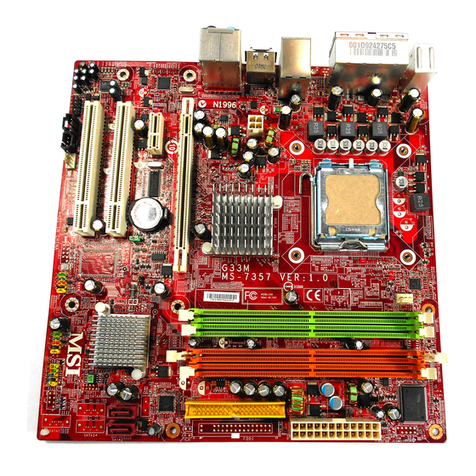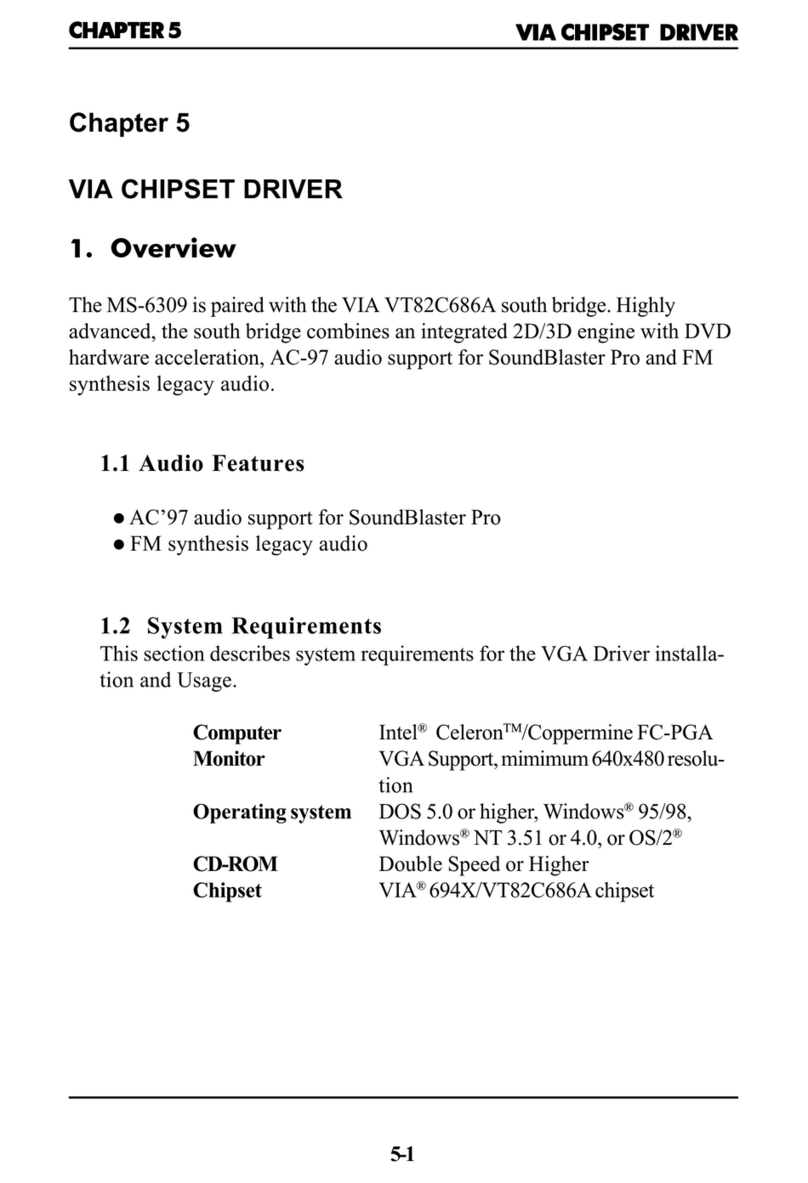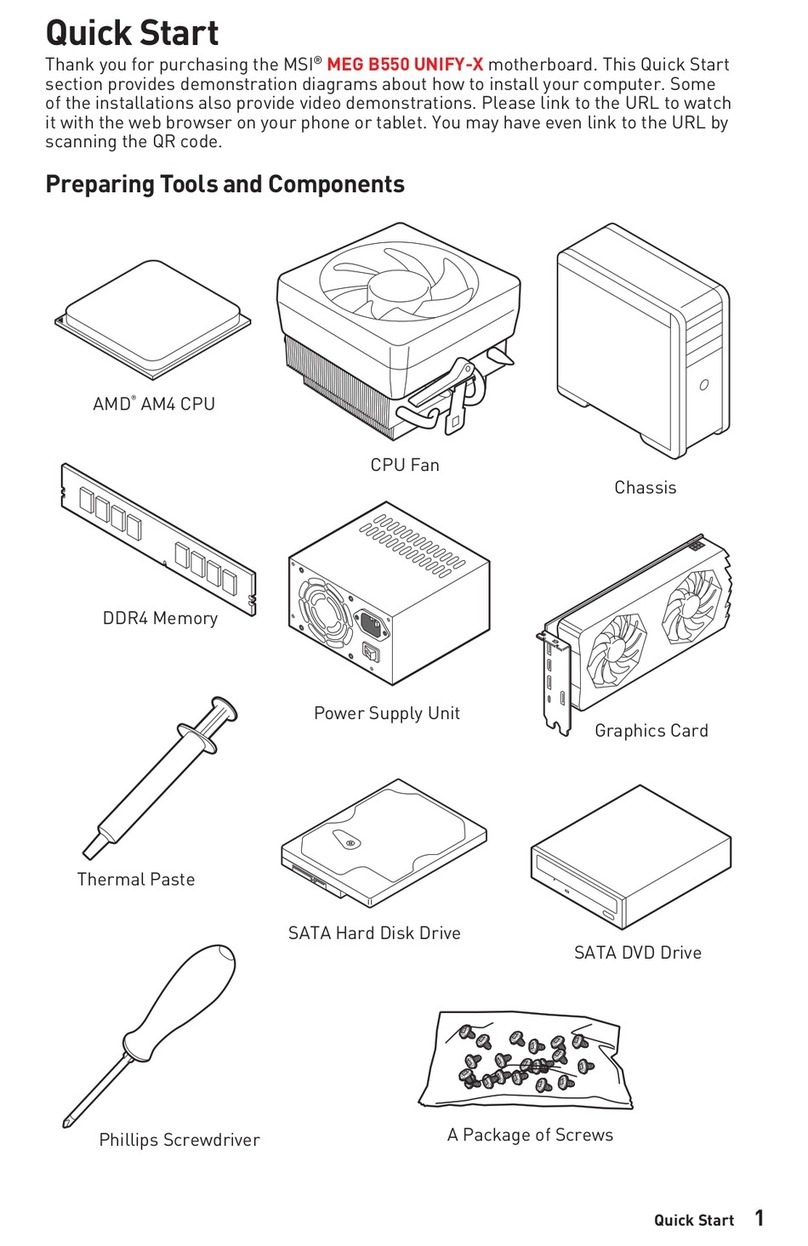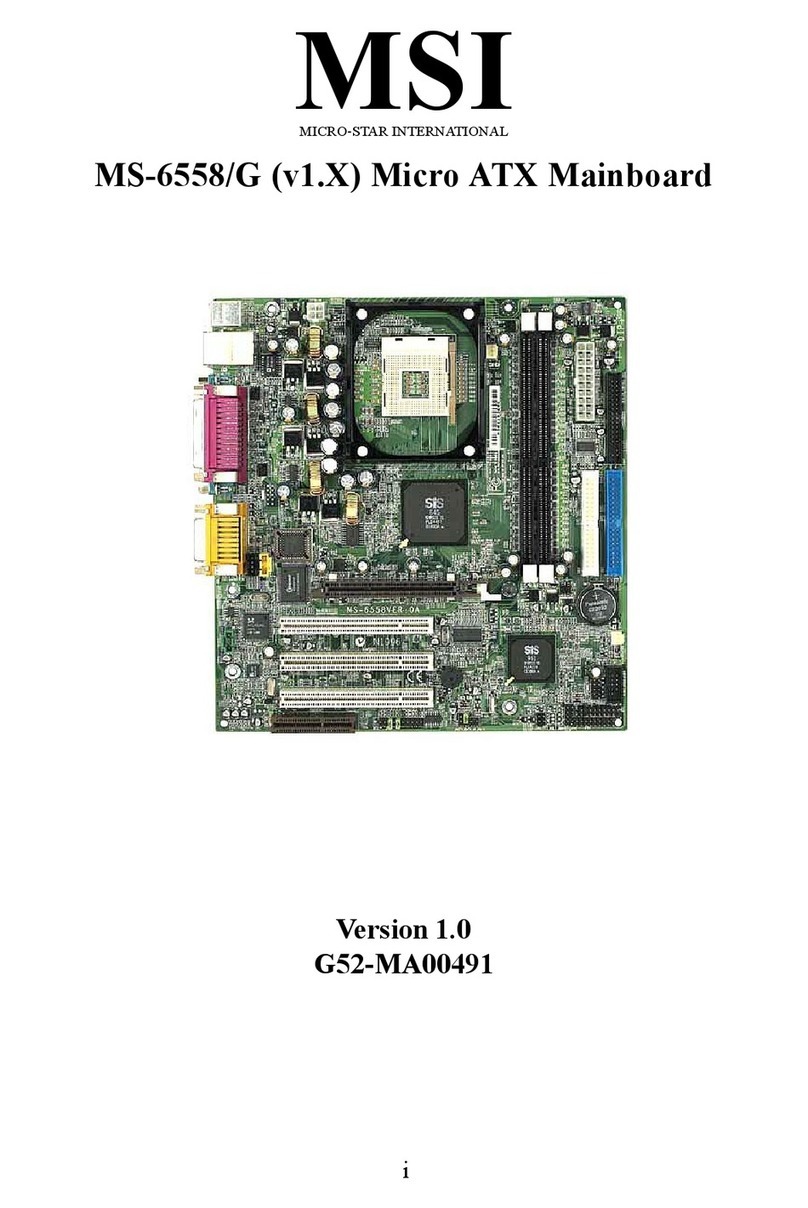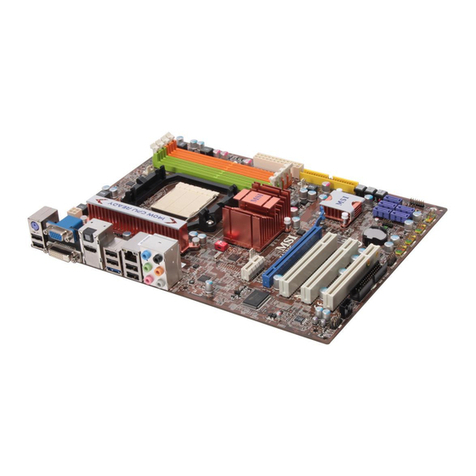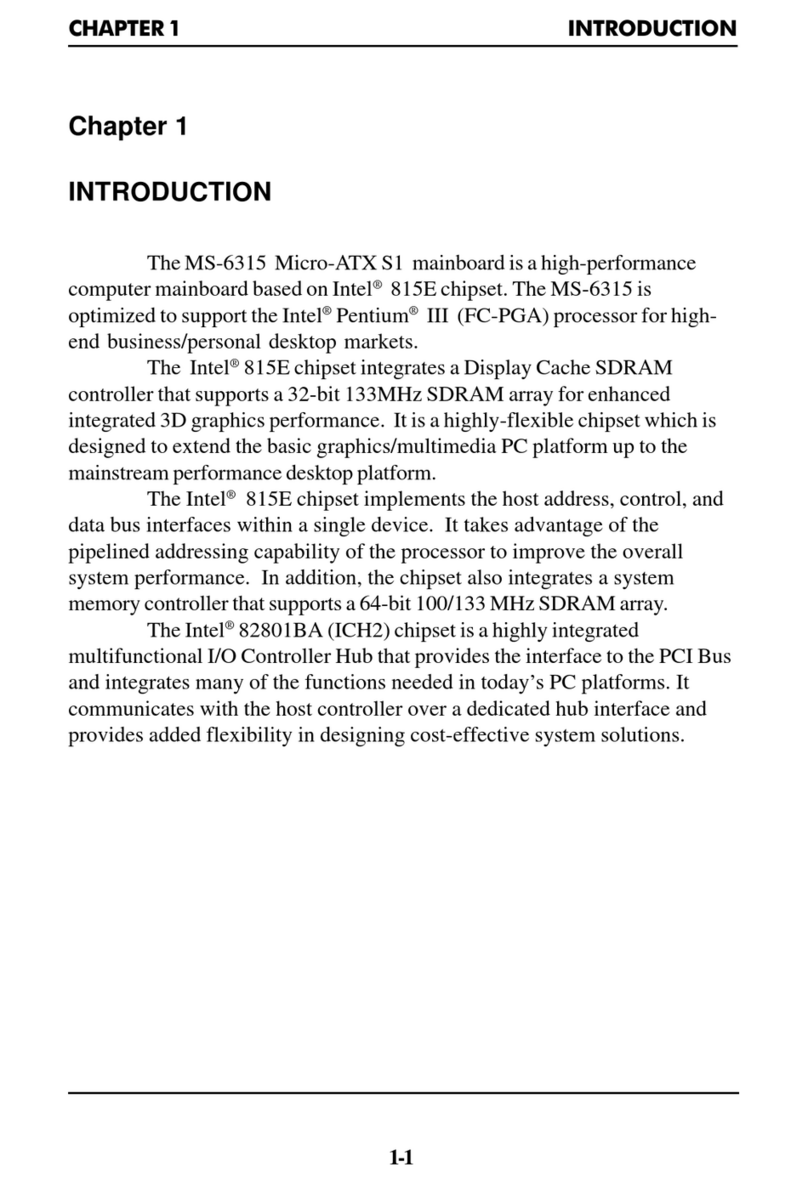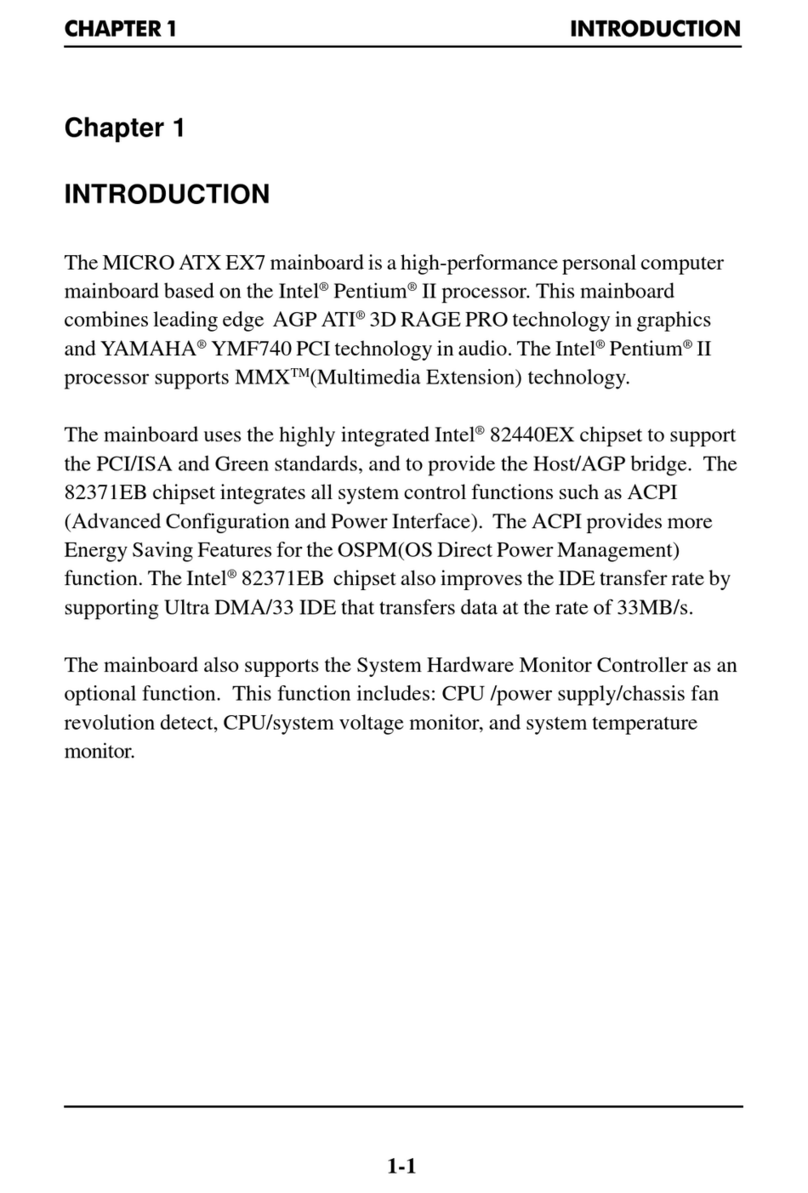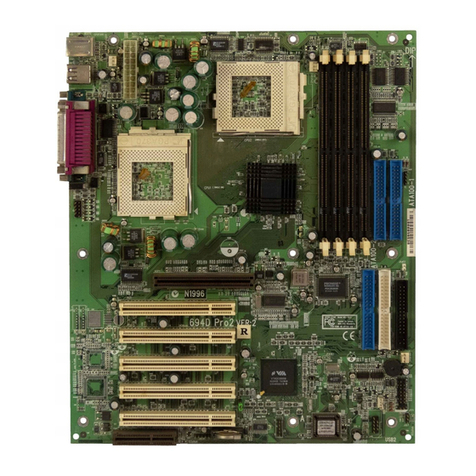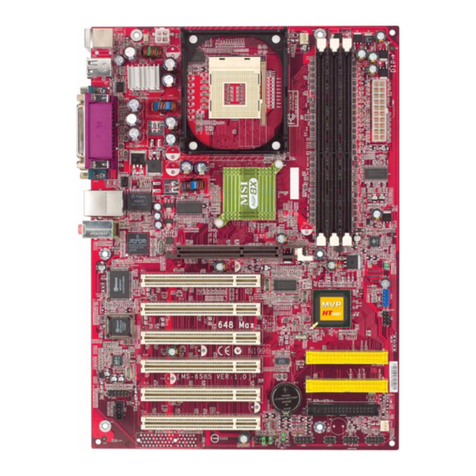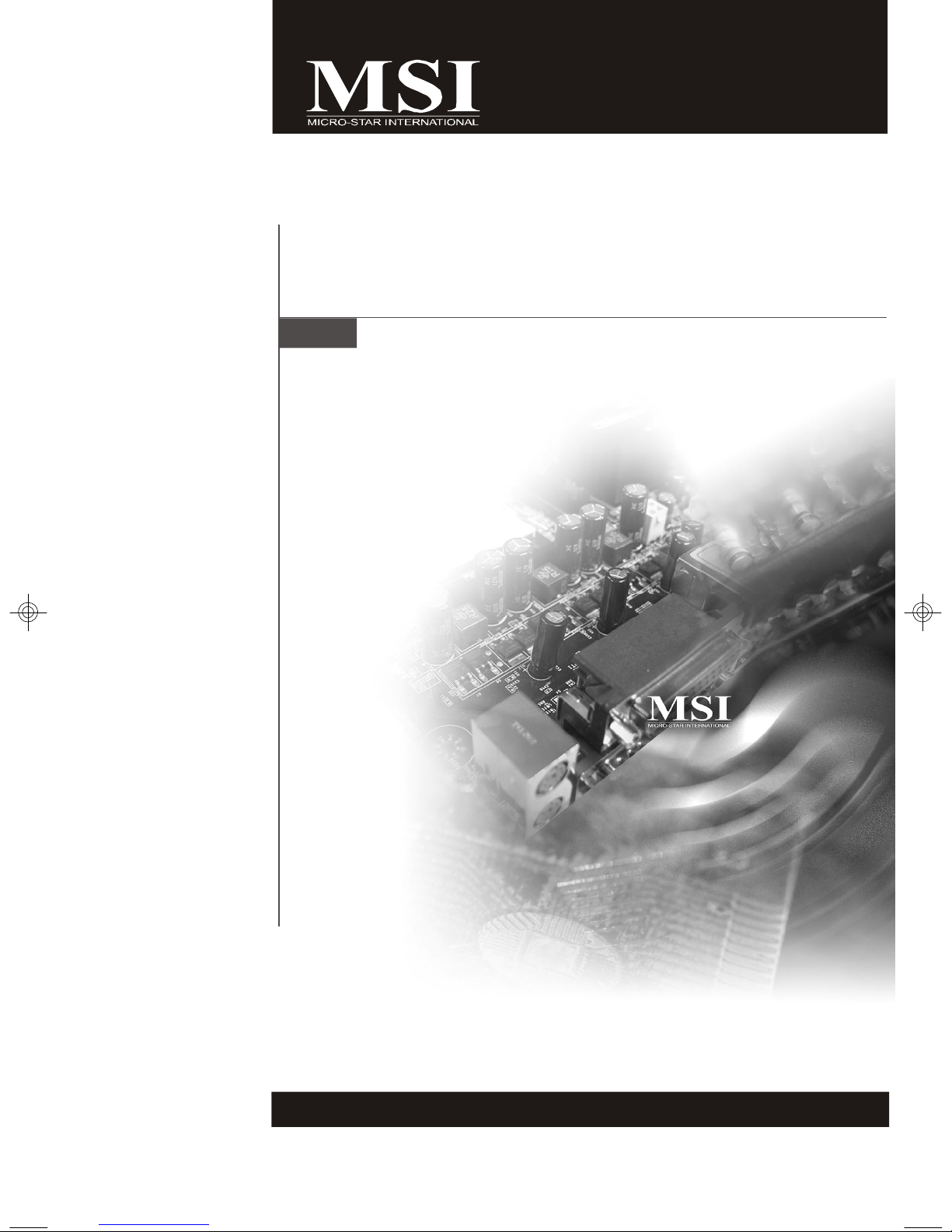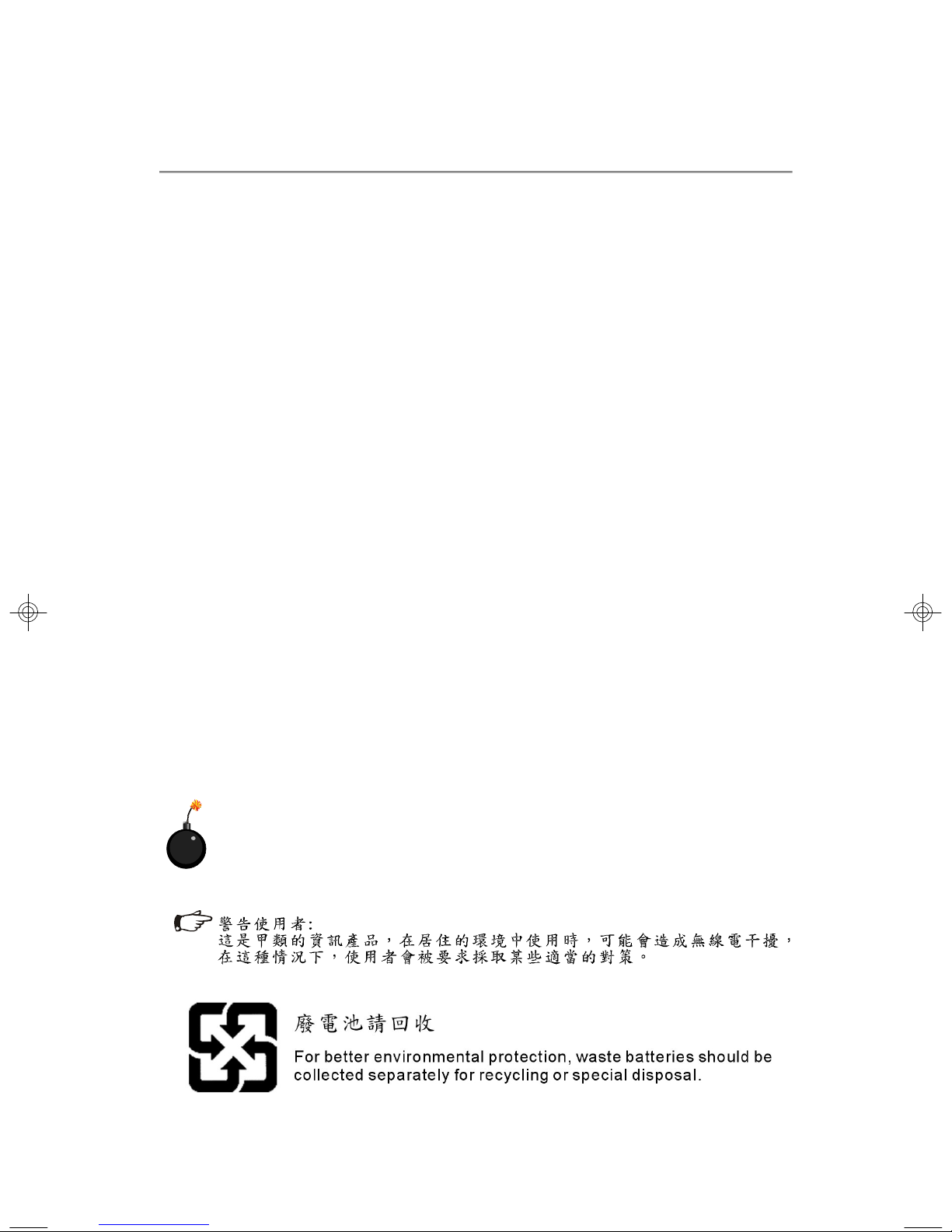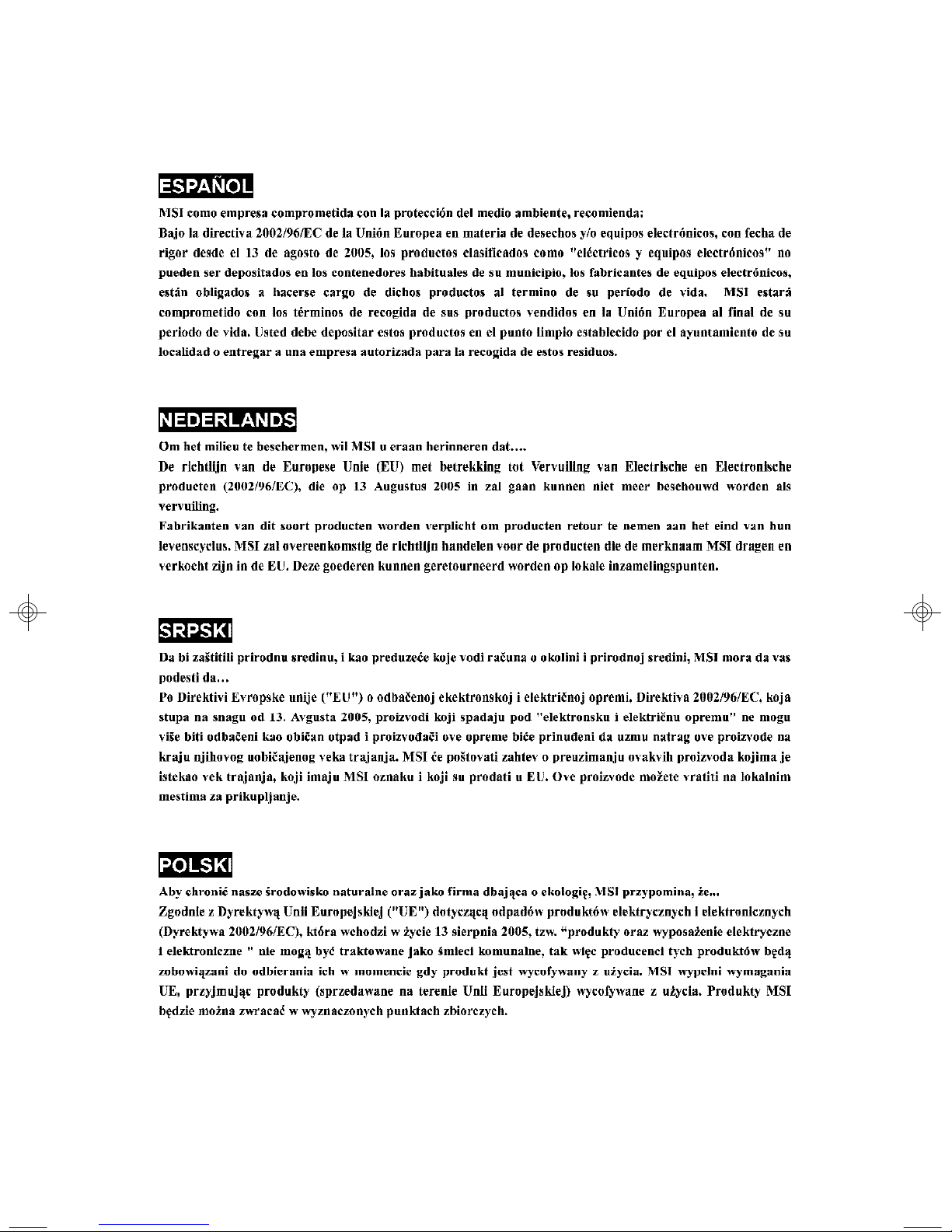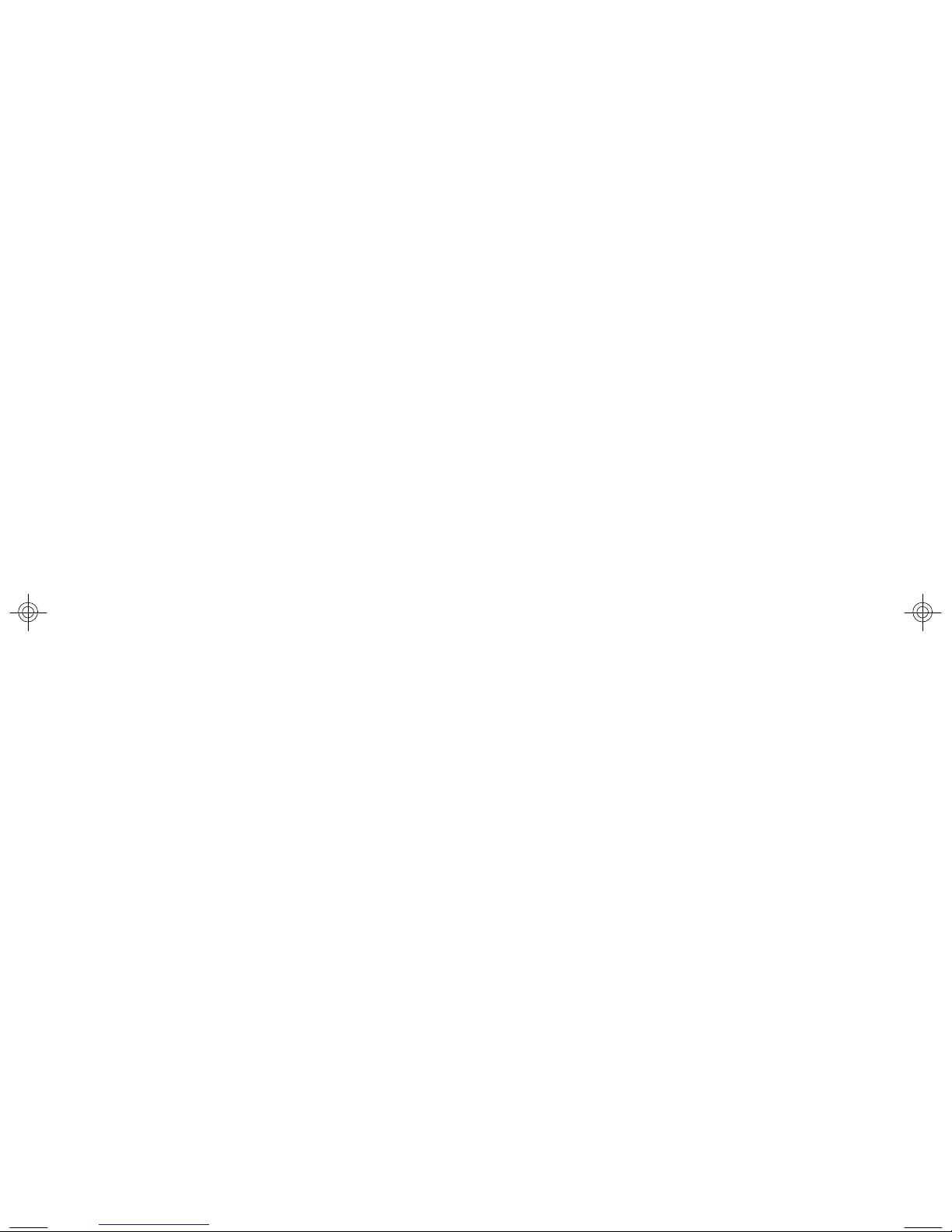ix
SelecteSATAPort/PCI_E1SlotJumper:J1,J2(optional)....................2-20
Button.................................................................................................................2-21
ClearCMOSButton: SW1..........................................................................2-21
Slots....................................................................................................................2-22
PCI(PeripheralComponent Interconnect)Express Slots.......................2-22
NVSLI Technology....................................................................................2-22
PCI(PeripheralComponent Interconnect)Slots......................................2-26
PCIInterruptRequestRouting...................................................................2-26
LEDStatusIndicators........................................................................................2-27
Chapter3BIOSSetup.............................................................................................3-1
EnteringSetup.....................................................................................................3-2
TheMainMenu.....................................................................................................3-4
StandardCMOSFeatures...................................................................................3-6
AdvancedBIOSFeatures...................................................................................3-9
IntegratedPeripherals........................................................................................3-11
PowerManagementSetup...............................................................................3-13
PNP/PCIConfigurations.....................................................................................3-16
H/WMonitor........................................................................................................3-18
Cell Menu............................................................................................................3-19
LoadFail-Safe/Optimized Defaults.................................................................3-24
BIOSSetting Password.....................................................................................3-25
AppendixARealtekALC888Audio....................................................................A-1
InstallingtheRealtekHDAudioDriver................................................................A-2
SoftwareConfiguration......................................................................................A-4
Sound Effect................................................................................................A-5
Mixer.............................................................................................................A-8
Audio I/O.....................................................................................................A-12
Microphone................................................................................................A-16
3DAudio Demo...........................................................................................A-17
Information..................................................................................................A-18
HardwareSetup................................................................................................A-19
AppendixBnVidiaRAID.........................................................................................B-1
Introduction..........................................................................................................B-2
SystemRequirement...................................................................................B-2
RAIDArrays.................................................................................................B-2
SummaryofRAIDConfigurations...............................................................B-2
RAIDConfiguration..............................................................................................B-3
BasicConfigurationInstructions................................................................B-3
Setting UptheNVRAIDBIOS.......................................................................B-3
InstallingtheRAIDDriver(forbootableRAIDArray)................................B-7
7346v1.0-0 Preface.p65 2007/3/6, 午 11:589