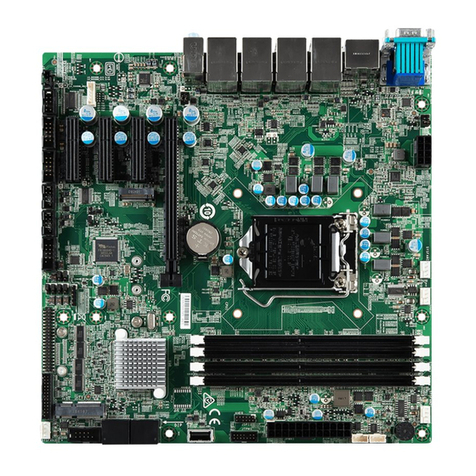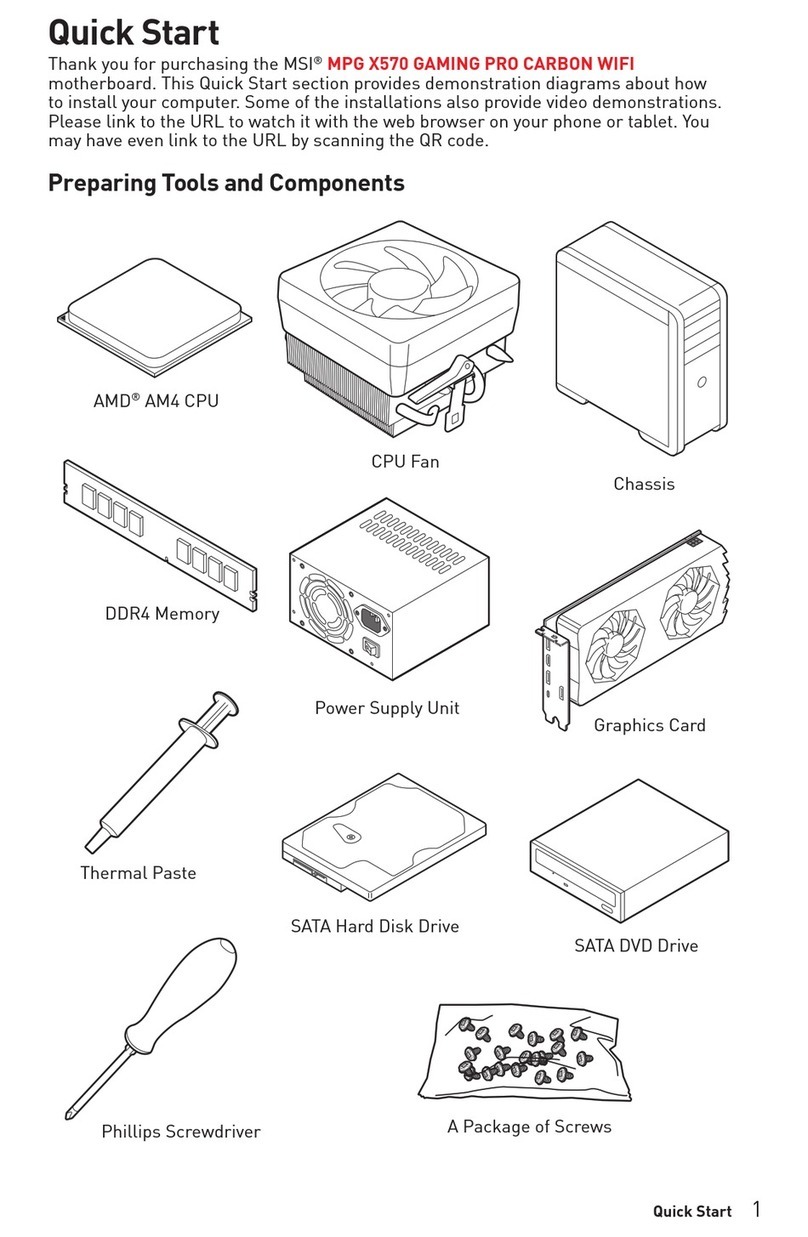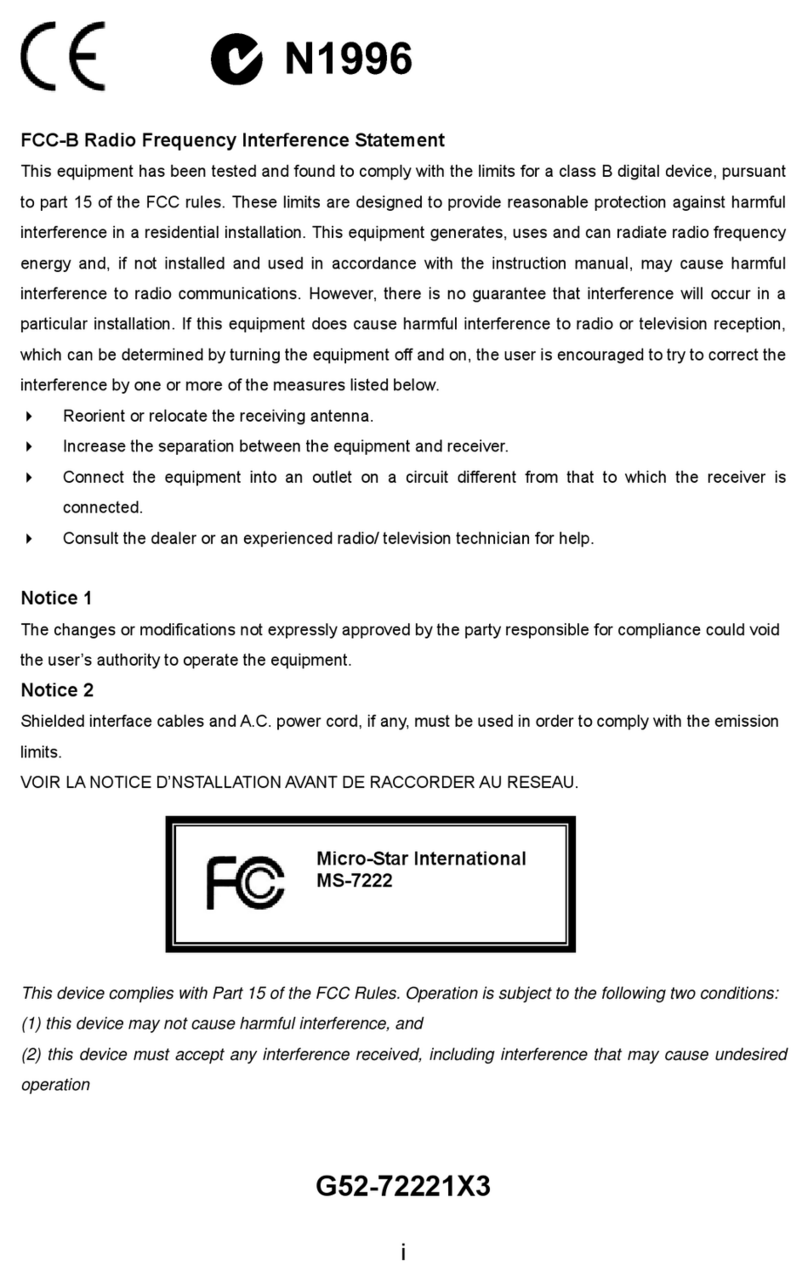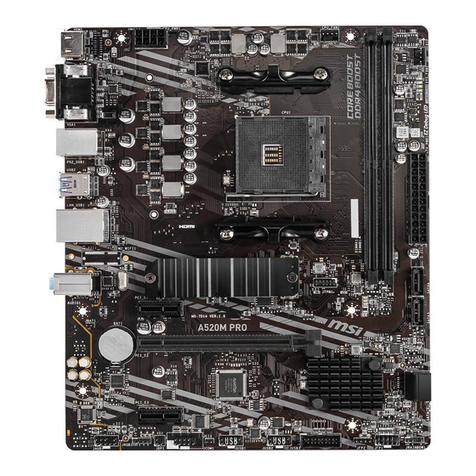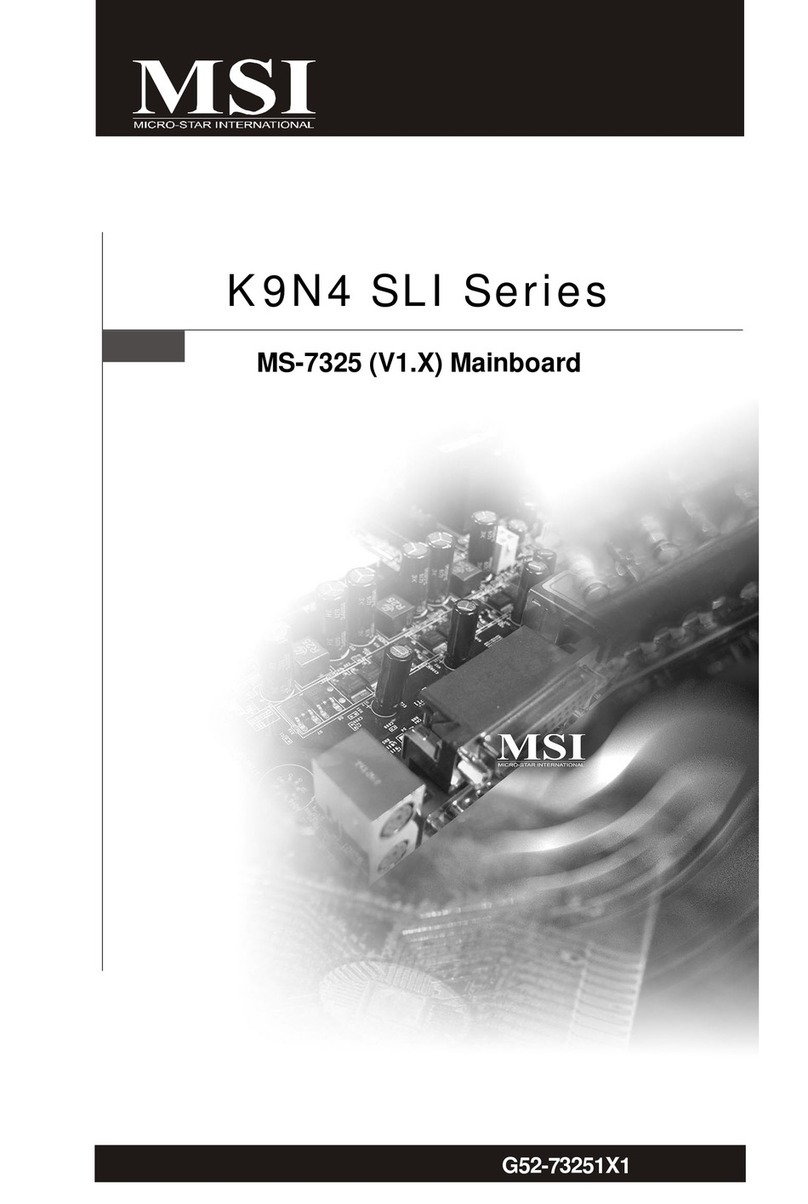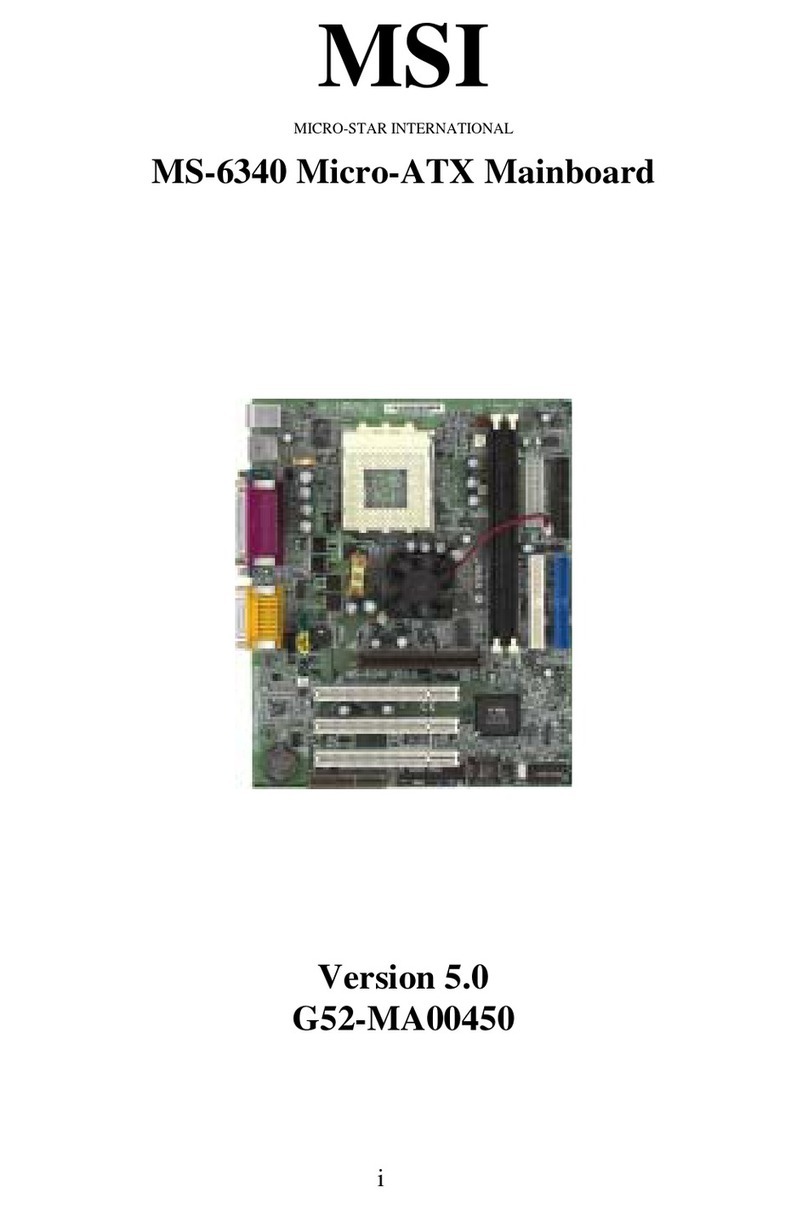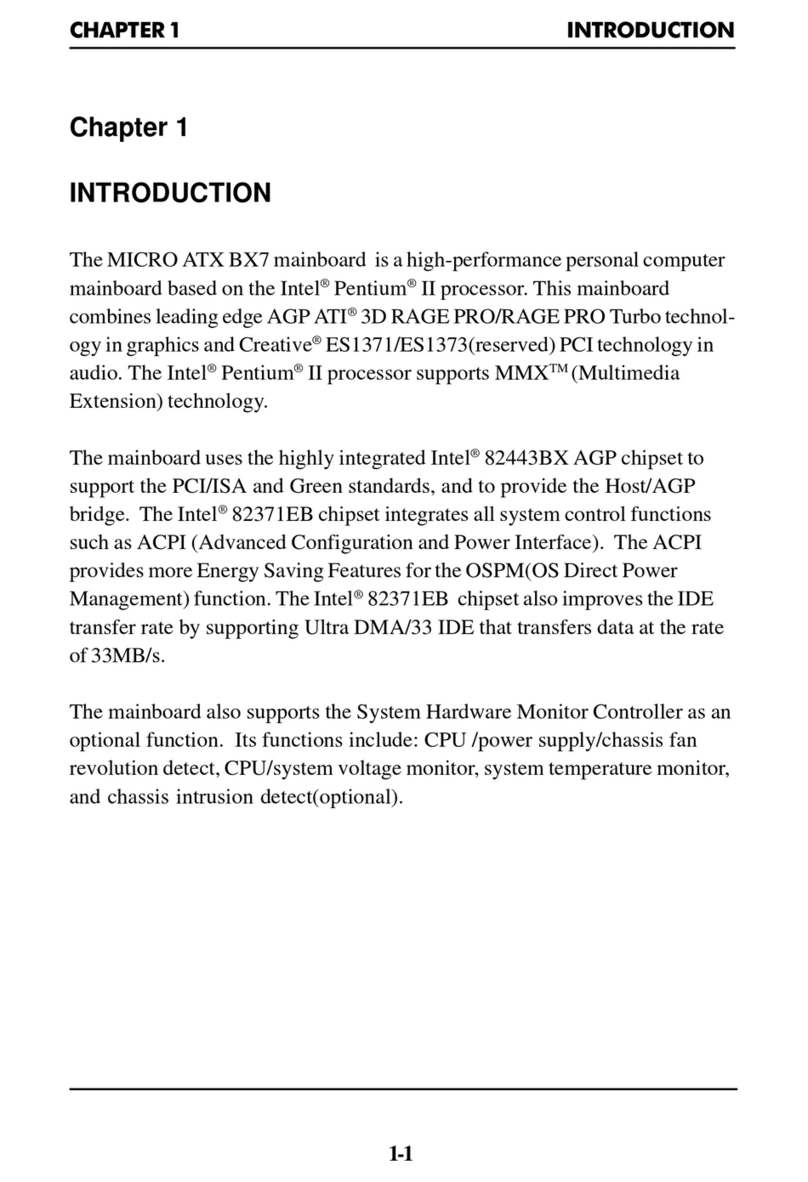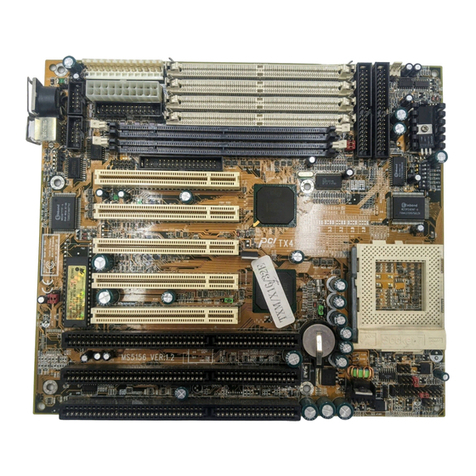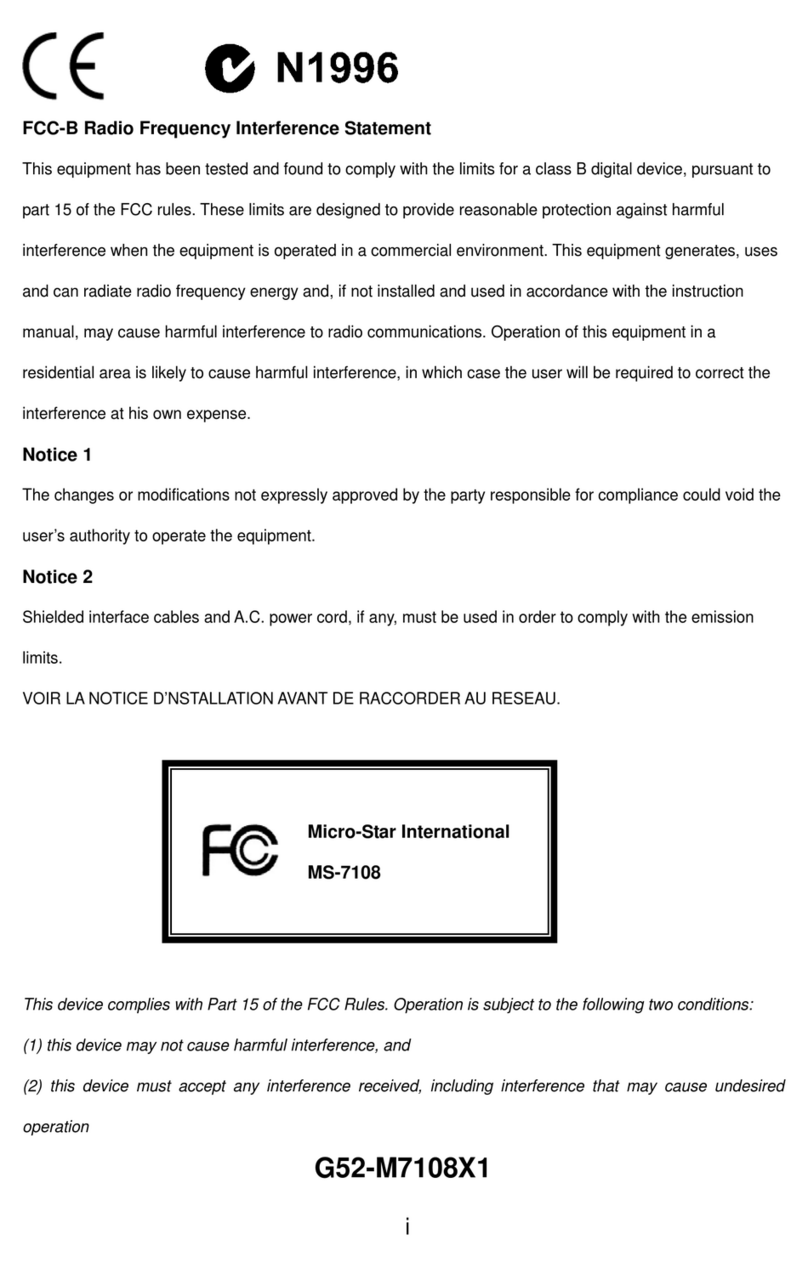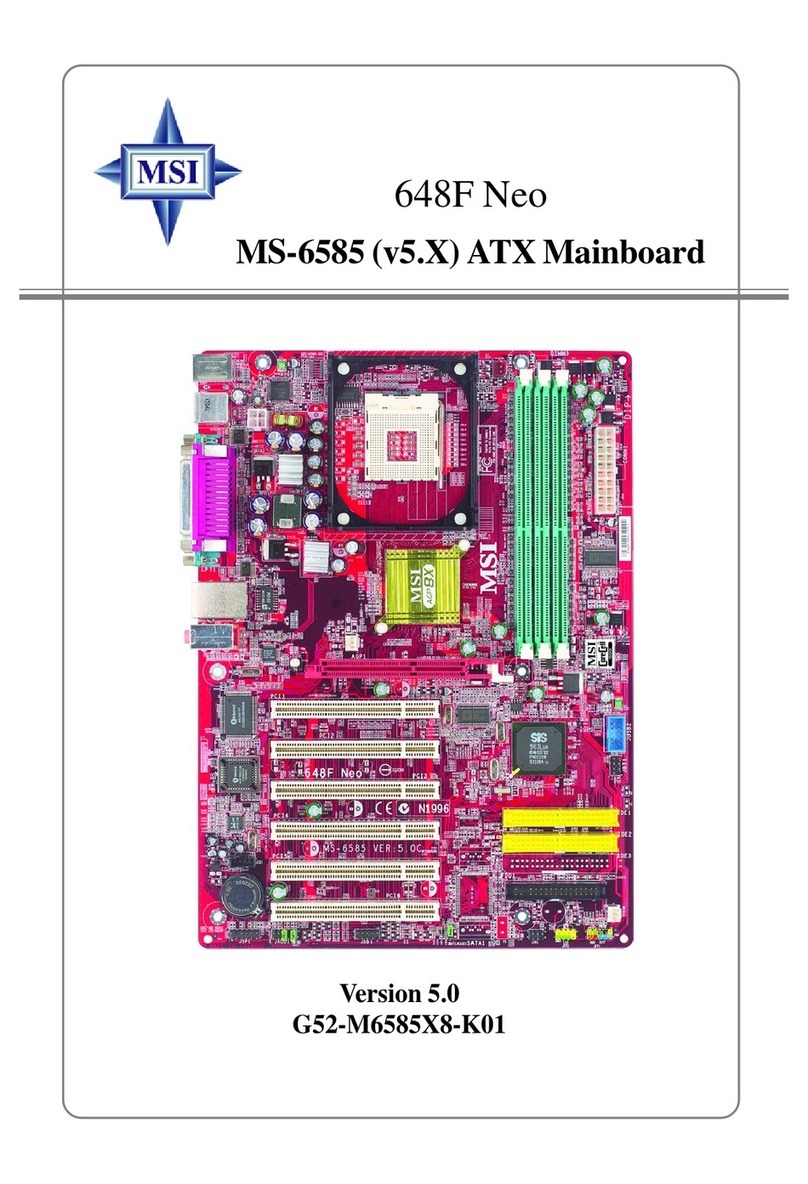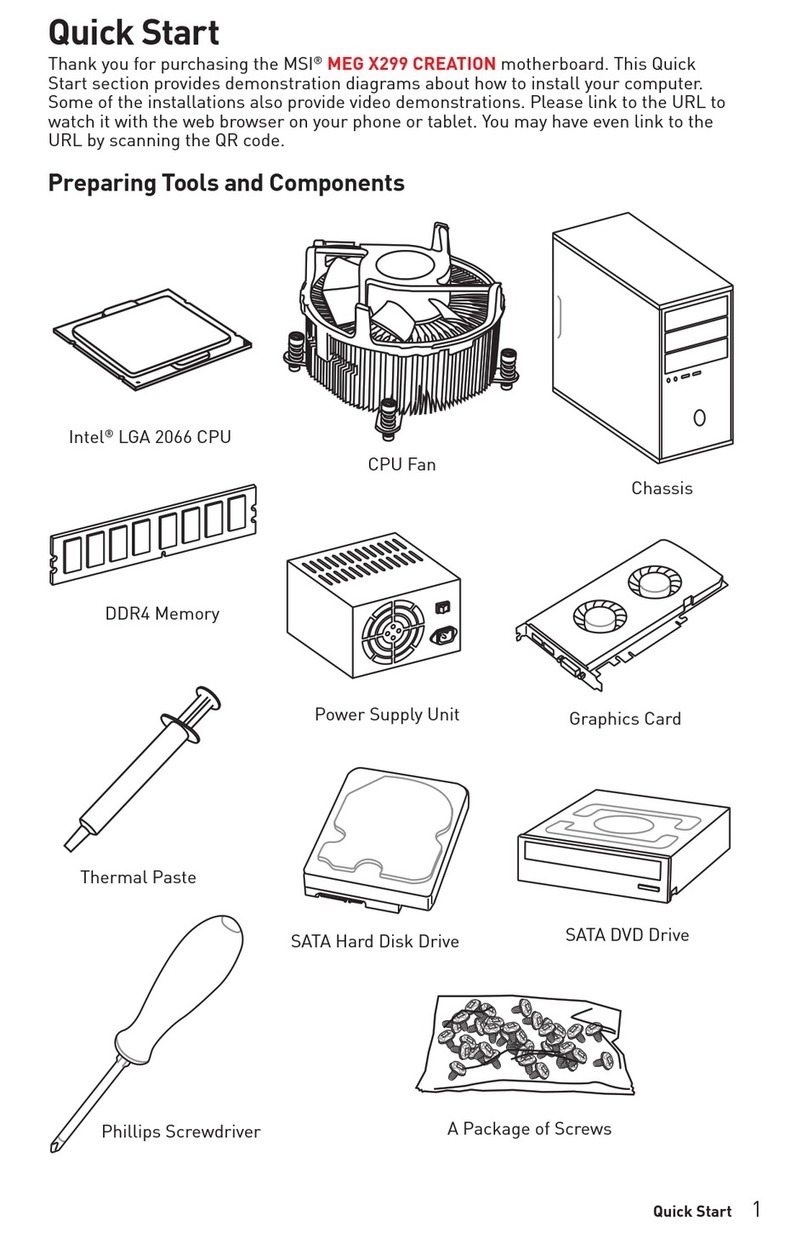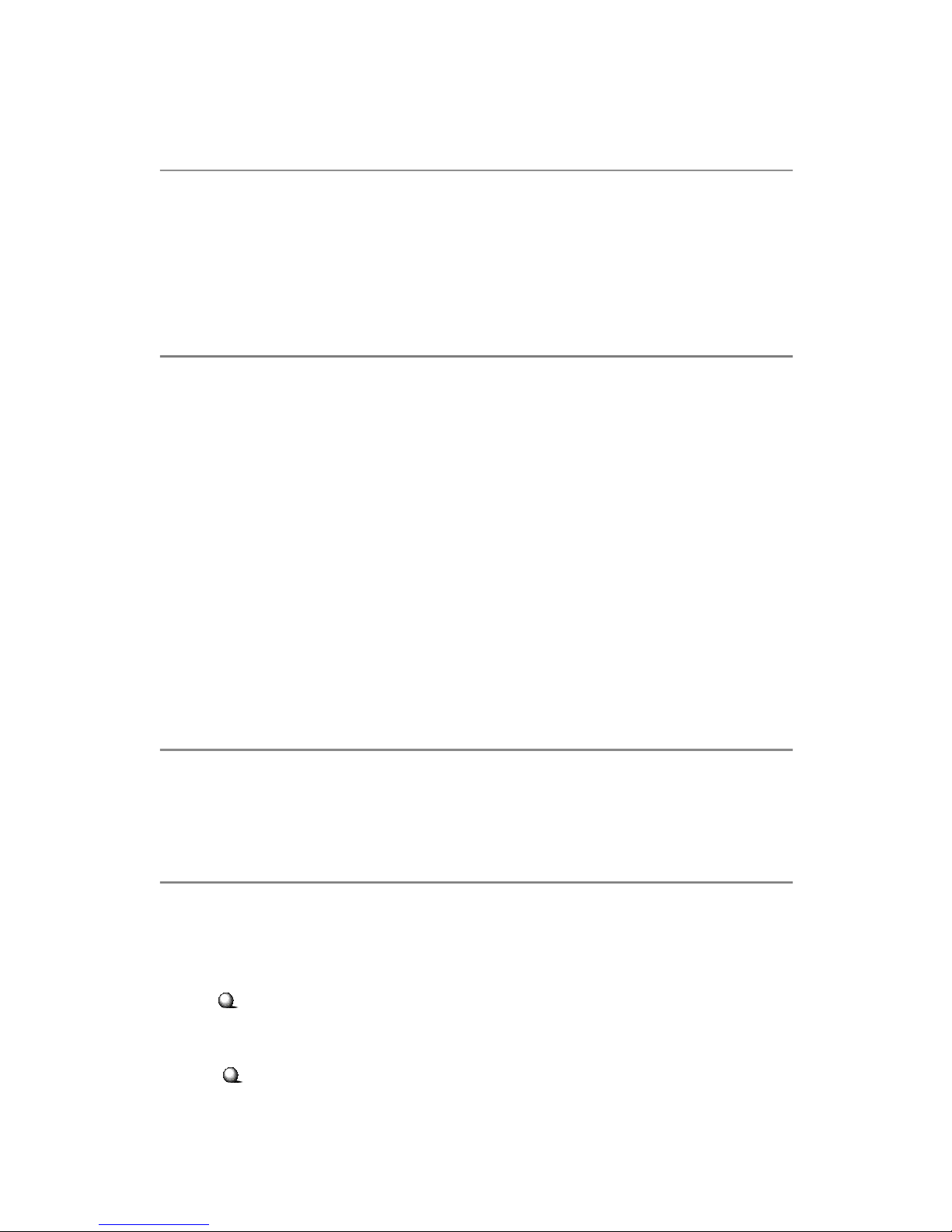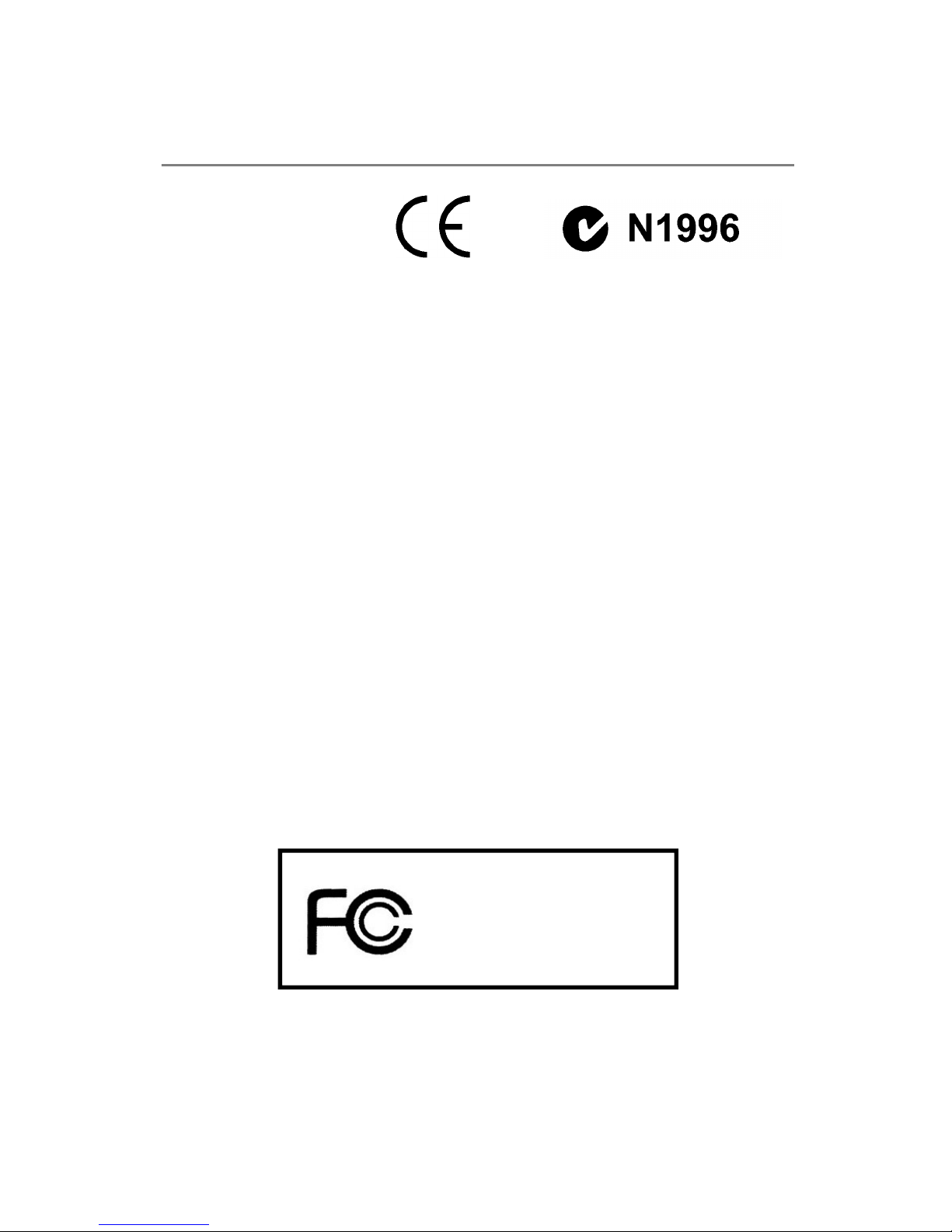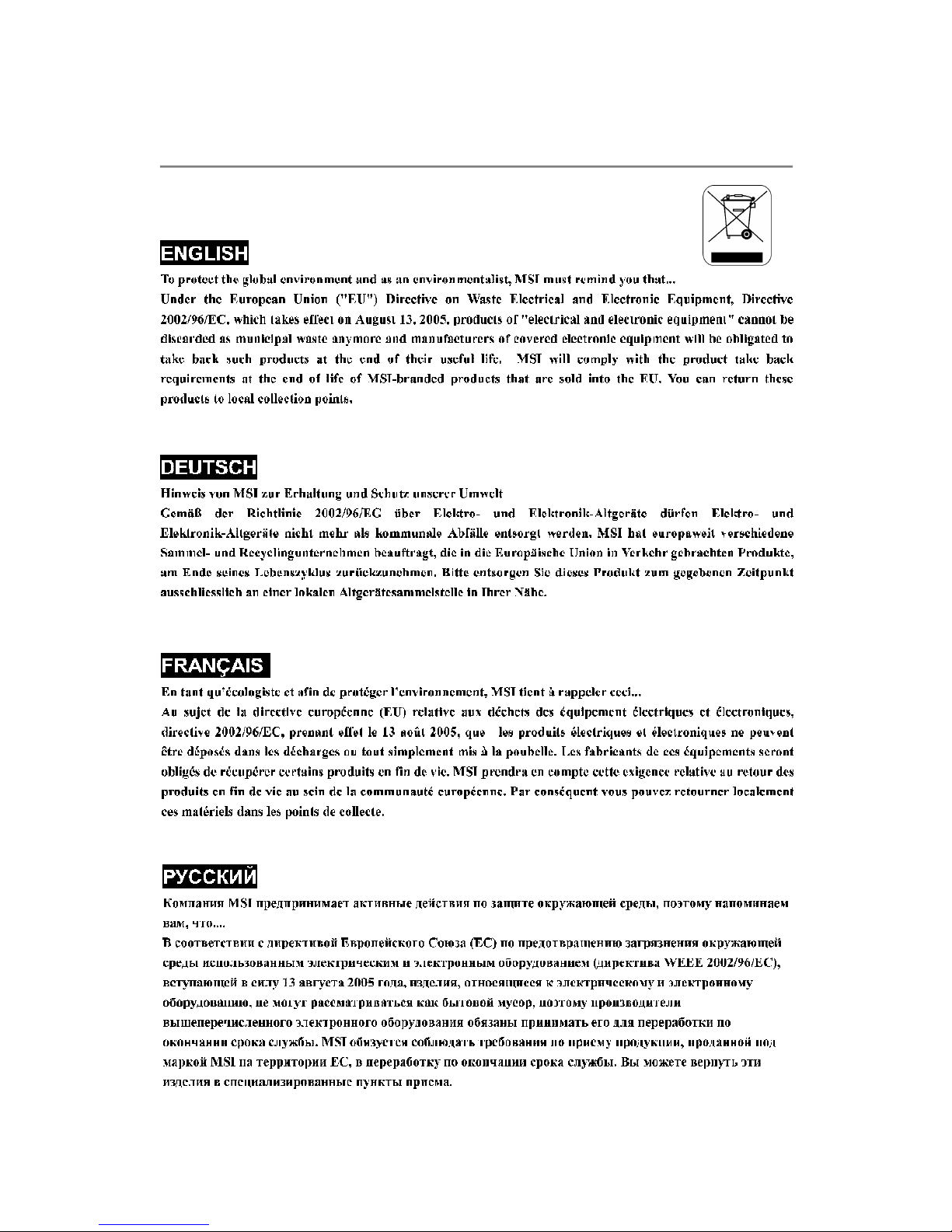ix
CONTENTS
CopyrightNotice.....................................................................................................ii
Trademarks.............................................................................................................ii
Revision History.....................................................................................................ii
TechnicalSupport..................................................................................................ii
SafetyInstructions...............................................................................................iii
WarrantyPolicy....................................................................................................iv
FCC-BRadioFrequency InterferenceStatement....................................................v
WEEE (WasteElectricaland ElectronicEquipment)Statement...............................vi
Chapter 1Getting Started..............................................................................1-1
MainboardSpecifications............................................................................1-2
MainboardLayout........................................................................................1-4
Chapter 2HardwareSetup.............................................................................2-1
QuickComponentsGuide.............................................................................2-2
CPU(CentralProcessing Unit)......................................................................2-3
IntroductiontoLGA775 CPU................................................................2-3
CPUInstallation.....................................................................................2-4
CoolerInstallation.................................................................................2-5
Memory.......................................................................................................2-6
InstallingDDRIIModules........................................................................2-6
PowerSupply..............................................................................................2-7
ATX12VPowerConnector:JPW1........................................................2-7
BracketI/O...................................................................................................2-8
Connectors..................................................................................................2-9
TemperatureSensorConnector: JRT1..................................................2-9
ATA133 HardDisk Connector:IDE1.......................................................2-9
SerialATAConnectors:SATA1,SATA2...............................................2-10
FanPowerConnector:CPU_FAN1......................................................2-11
SerialPortConnectors: COM1,COM2................................................2-11
FrontPanelConnector:JFP1..............................................................2-12
FrontAudio Connector:JAUD1...........................................................2-13
FrontUSBConnectors:F_USB1,F_USB2..........................................2-14
ParallelPortHeader:J1......................................................................2-15
Jumpers....................................................................................................2-17
ClearBIOSPasswordJumper:JPWD1................................................2-16
ClearCMOSJumper:JBAT1...............................................................2-16
COM1Jumpers: JP1,JP2,JP3.............................................................2-17