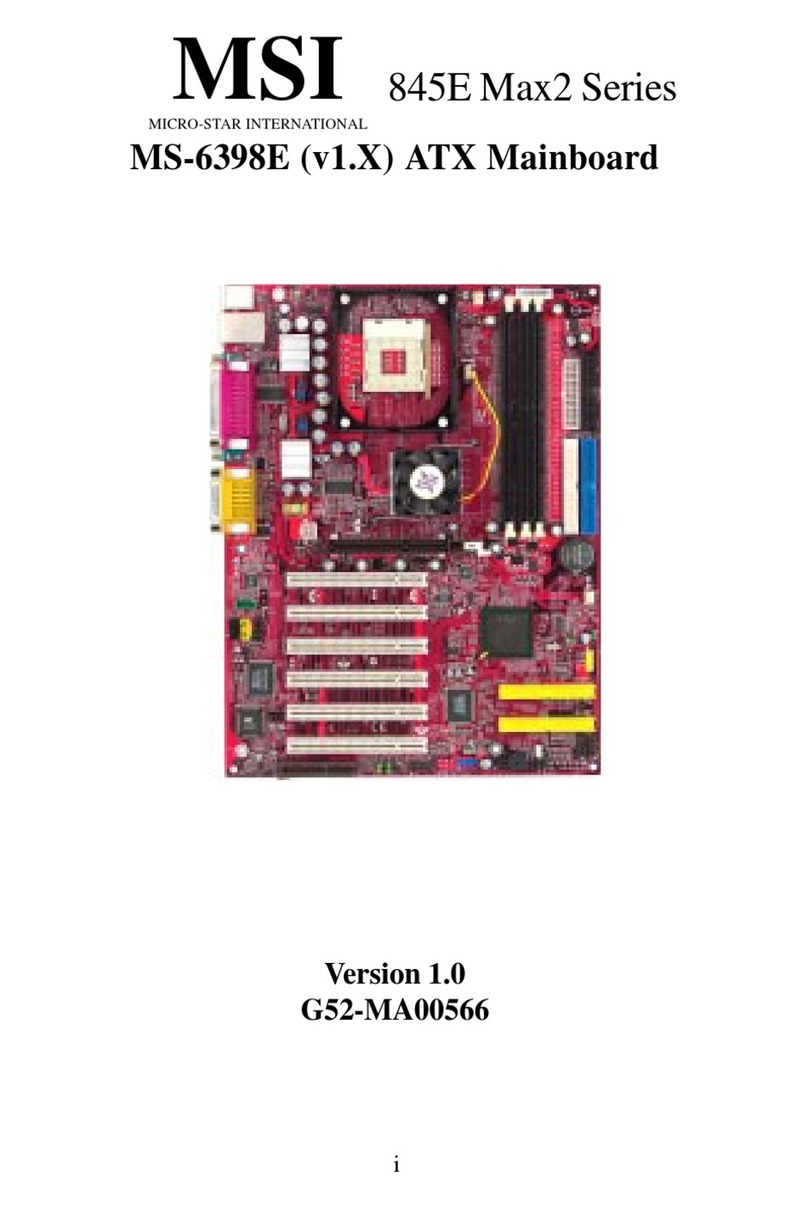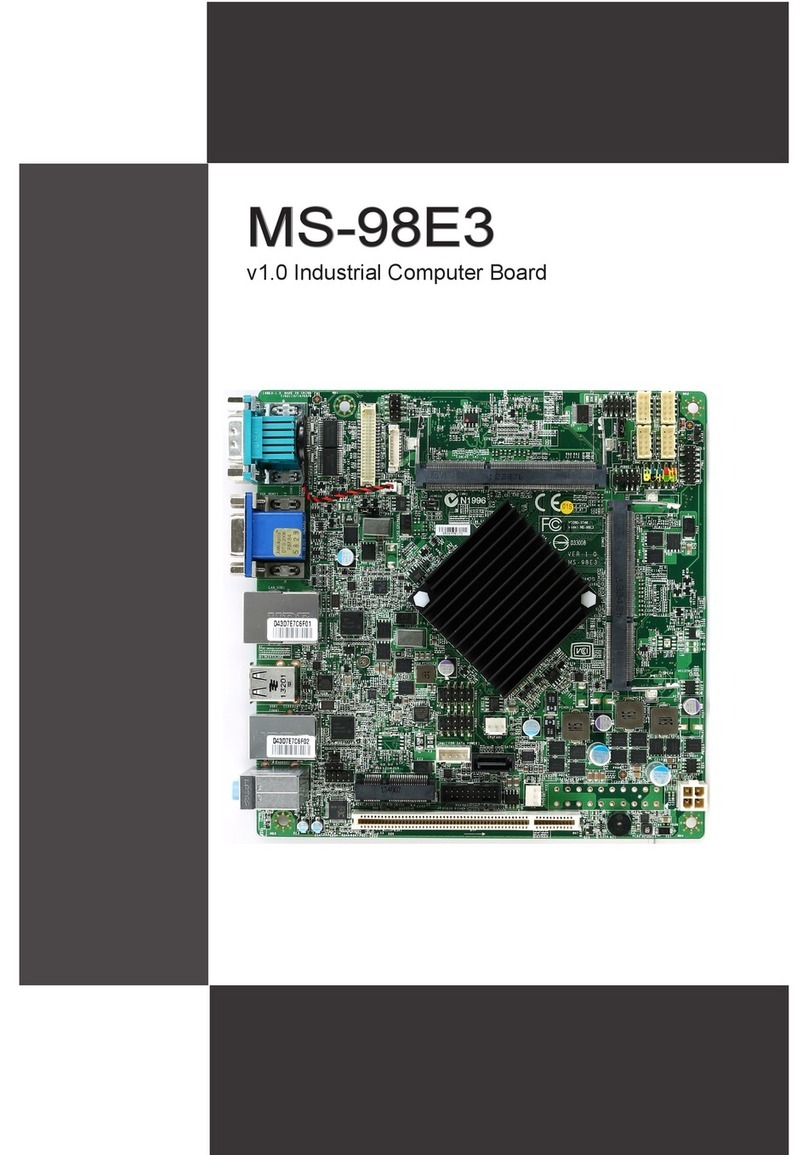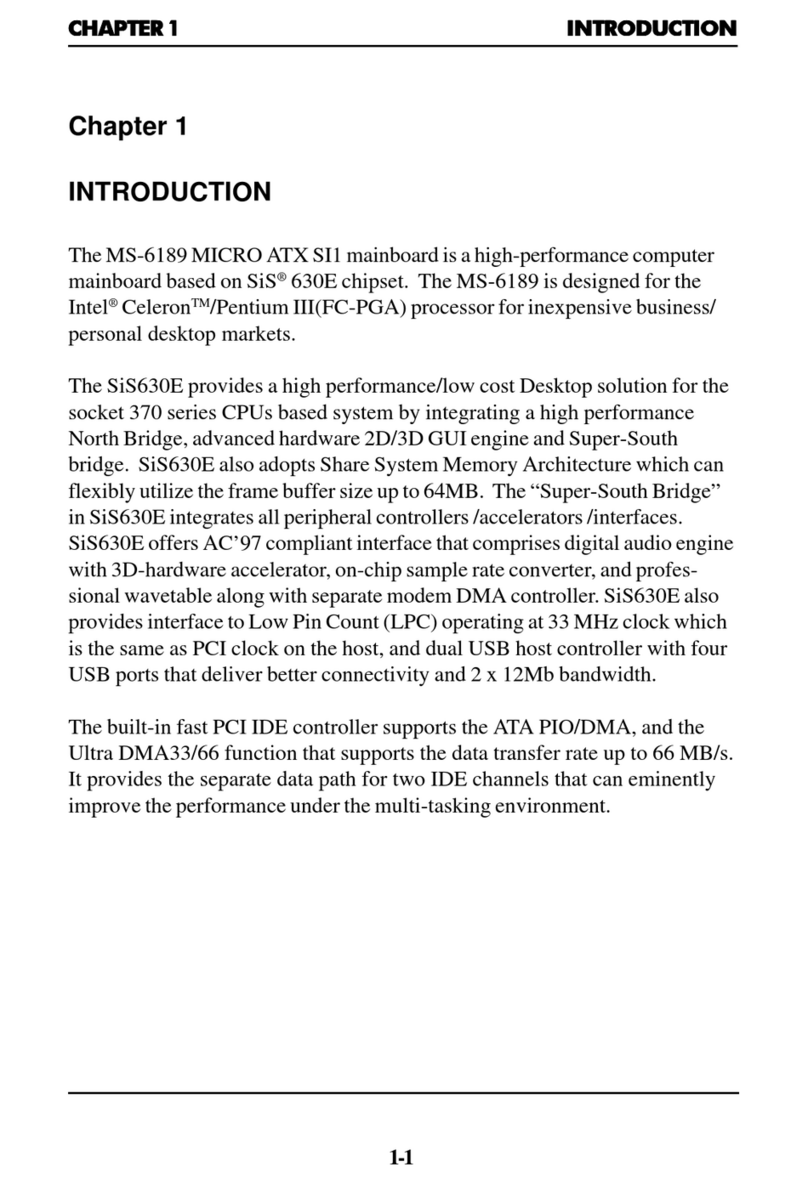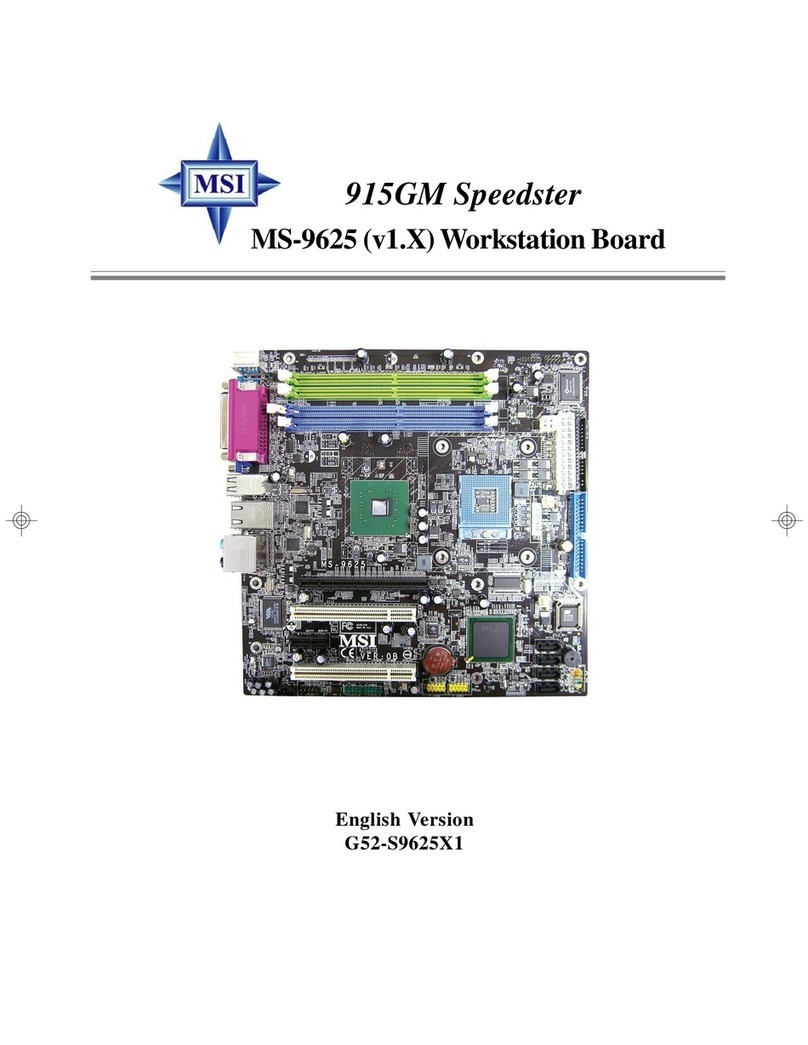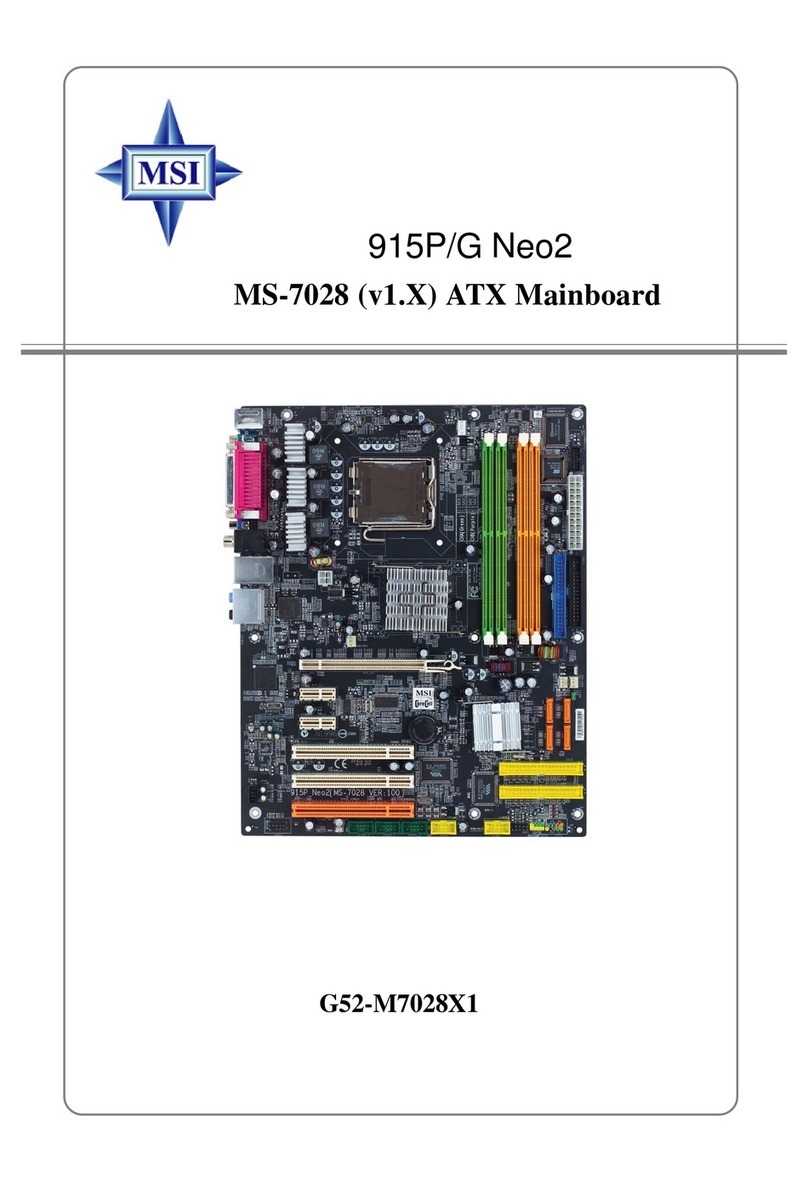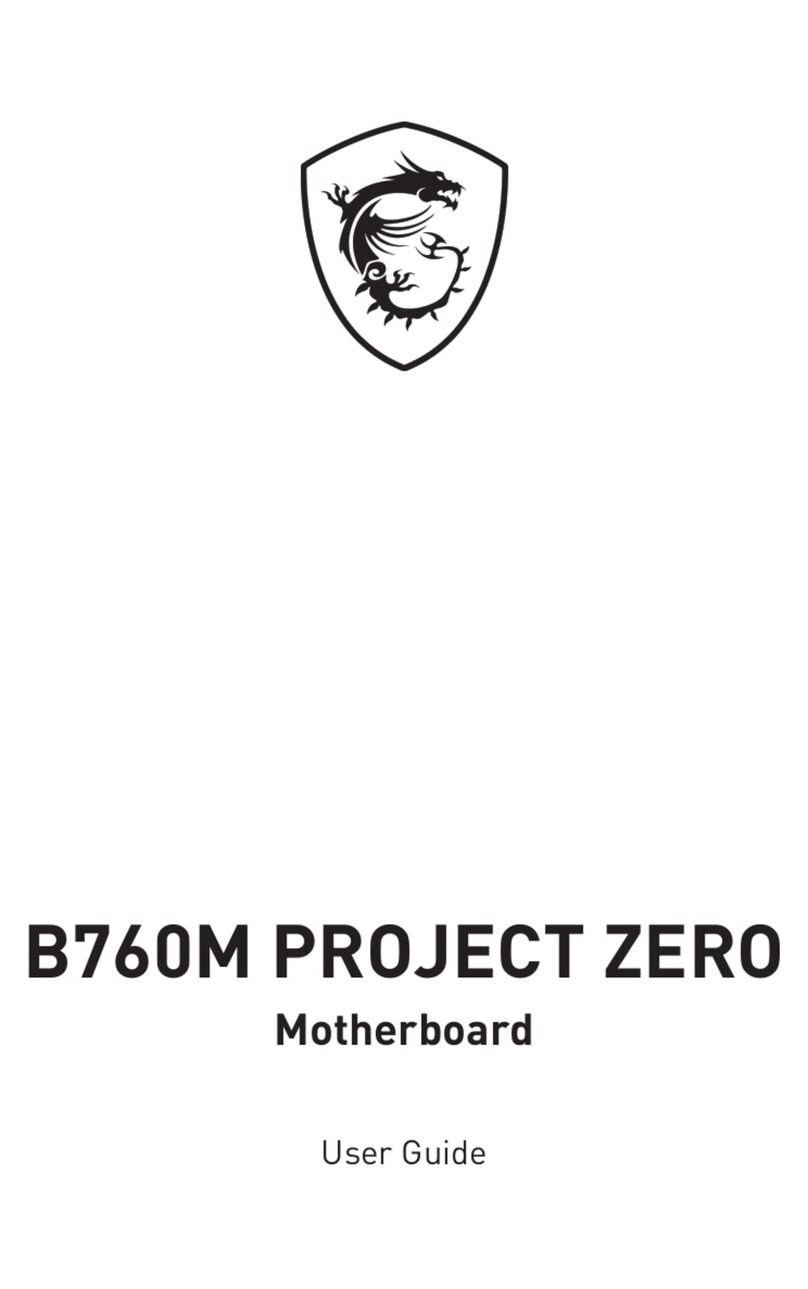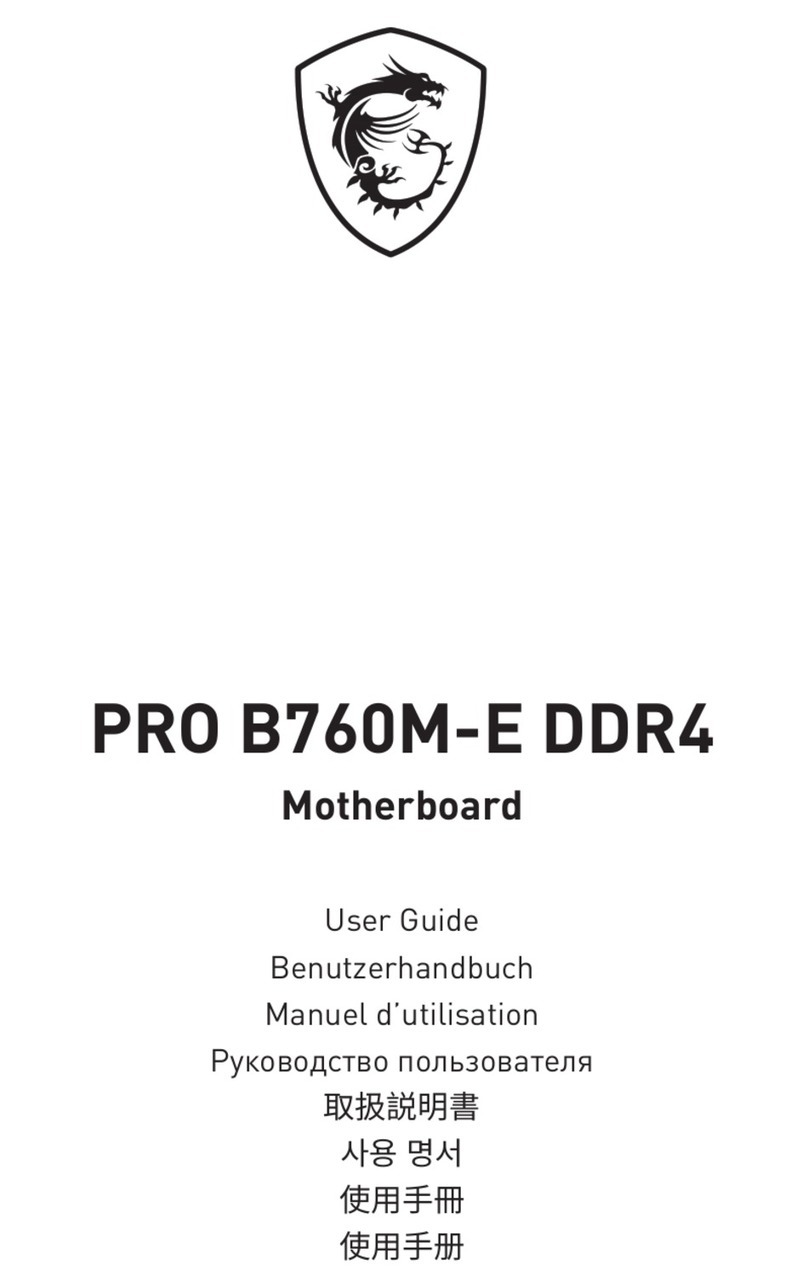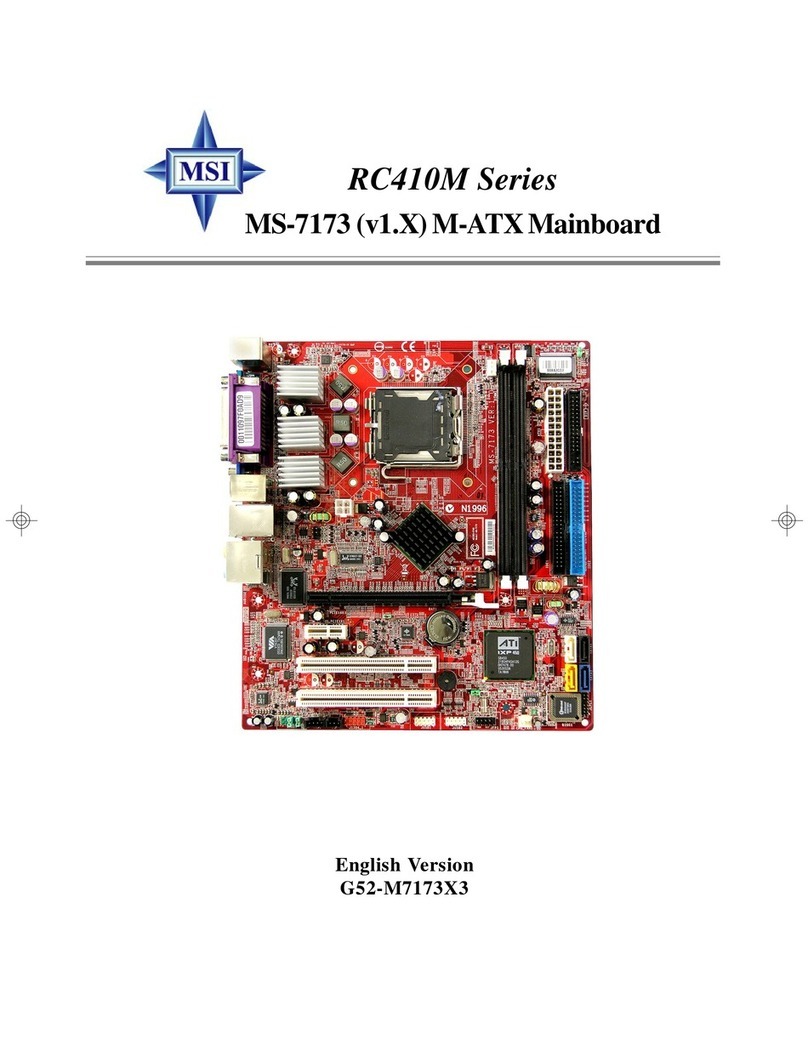viii
CONTENTS
CopyrightNotice....................................................................................................ii
Trademarks............................................................................................................ii
Revision History....................................................................................................ii
TechnicalSupport.................................................................................................ii
SafetyInstructions................................................................................................iii
FCC-BRadioFrequency InterferenceStatement...................................................iv
WEEE (WasteElectricaland ElectronicEquipment)Statement................................v
Chapter 1.Getting Started.............................................................................1-1
MainboardSpecifications.............................................................................1-2
MainboardLayout........................................................................................1-4
PackingChecklist.........................................................................................1-5
Chapter2.HardwareSetup............................................................................2-1
QuickComponentsGuide.............................................................................2-2
Memory.......................................................................................................2-3
PowerSupply..............................................................................................2-6
BackPanel...................................................................................................2-9
Connectors................................................................................................2-11
Jumper......................................................................................................2-16
Slot............................................................................................................2-17
Chapter3BIOSSetup......................................................................................3-1
EnteringSetup.............................................................................................3-2
TheMainMenu.............................................................................................3-4
StandardCMOSFeatures............................................................................3-6
AdvancedBIOSFeatures............................................................................3-8
IntegratedPeripherals................................................................................3-11
PowerManagementSetup.........................................................................3-13
H/WMonitor...............................................................................................3-16
BIOSSettingPassword..............................................................................3-17
CellMenu...................................................................................................3-18
LoadFail-Safe/ OptimizedDefaults............................................................3-21