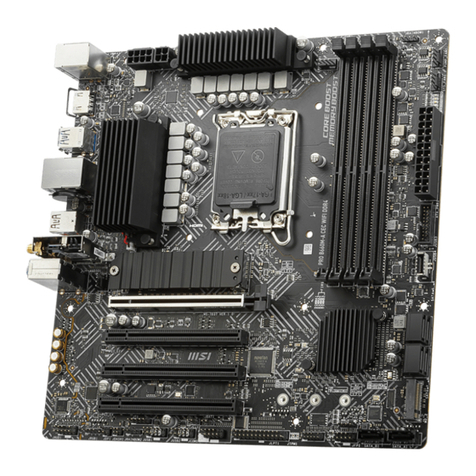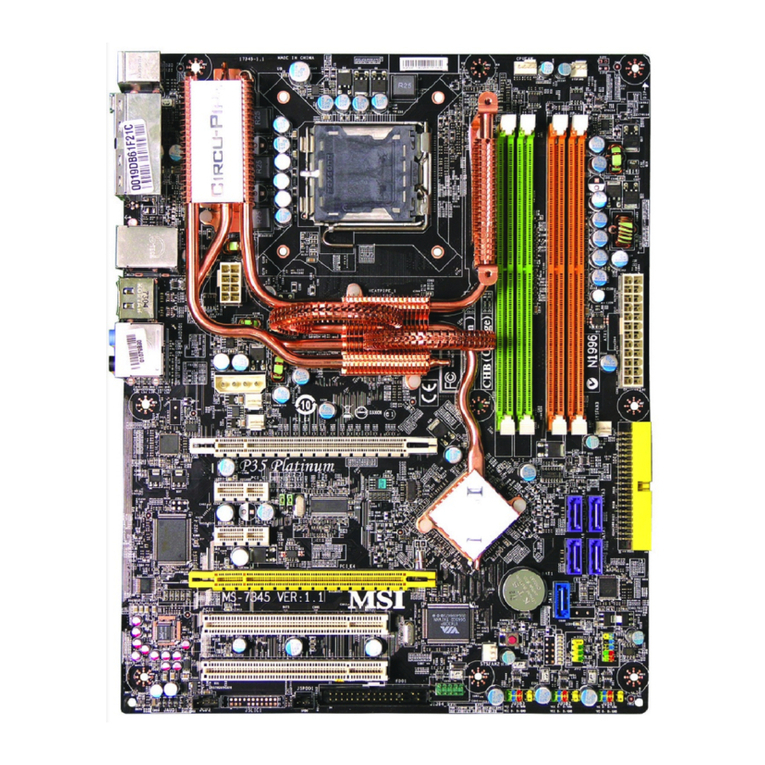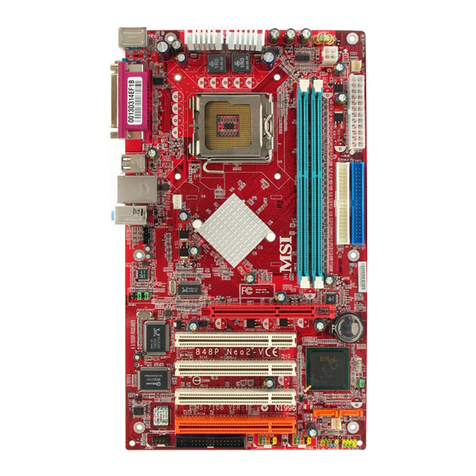MSI Z170A SLI PLUS User manual
Other MSI Motherboard manuals
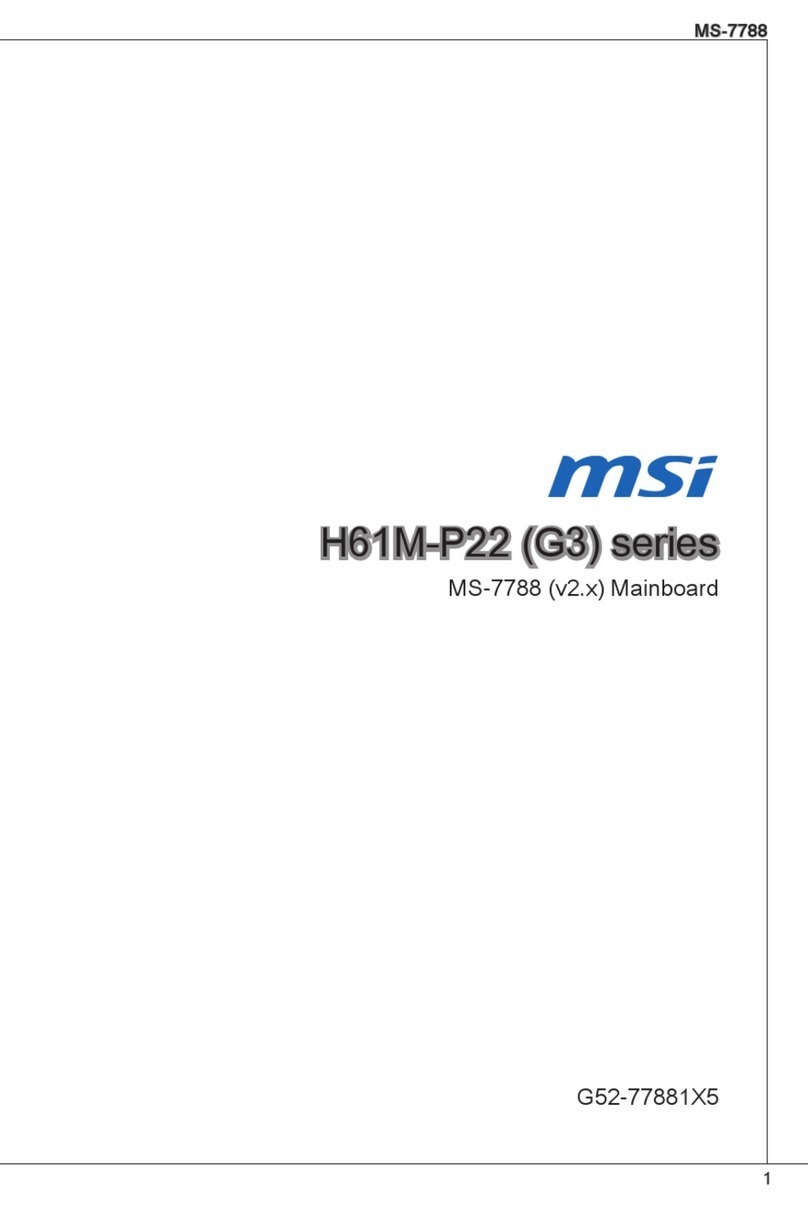
MSI
MSI H61M-P22 G3 Series User manual
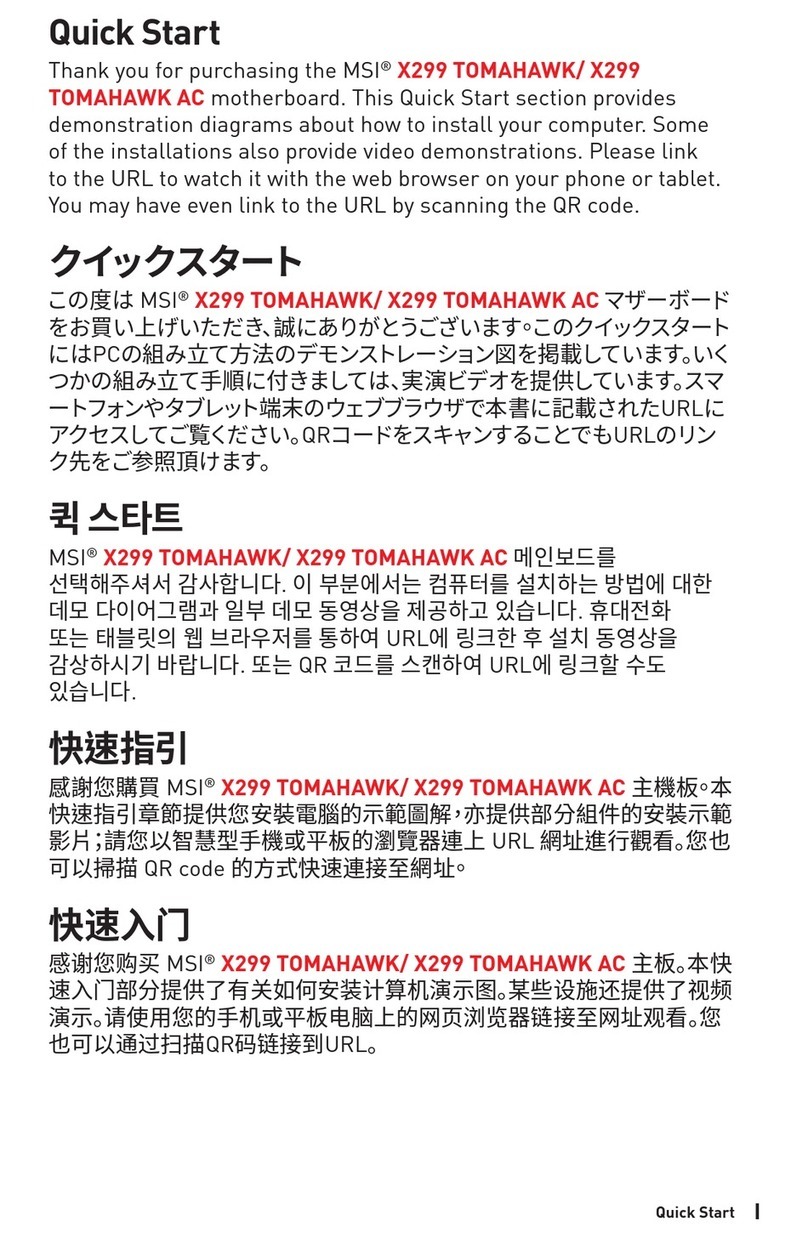
MSI
MSI X299 TOMAHAWK AC User manual

MSI
MSI Z170A SLI PLUS User manual
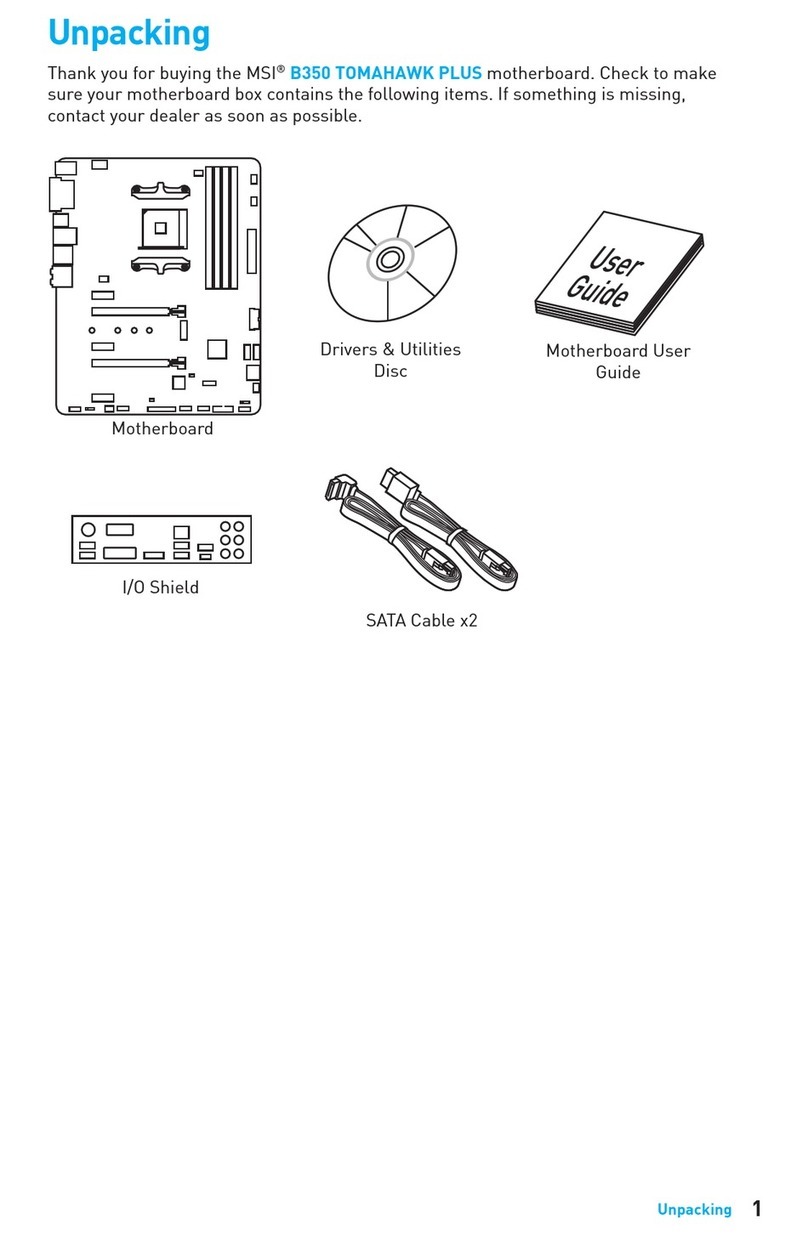
MSI
MSI TOMAHAWK PLUS B350 User manual

MSI
MSI Z68A-G43 series User manual

MSI
MSI MAG B460 TOMAHAWK User manual
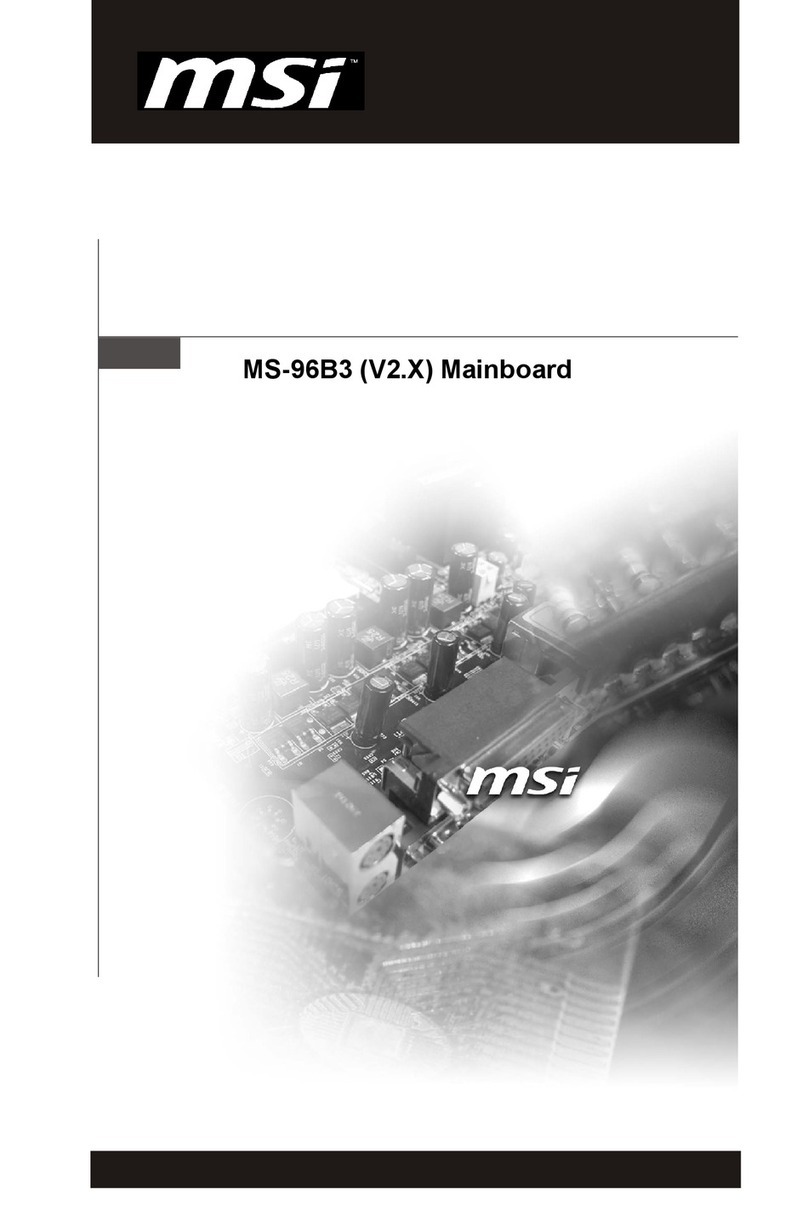
MSI
MSI MS-96B3 User manual
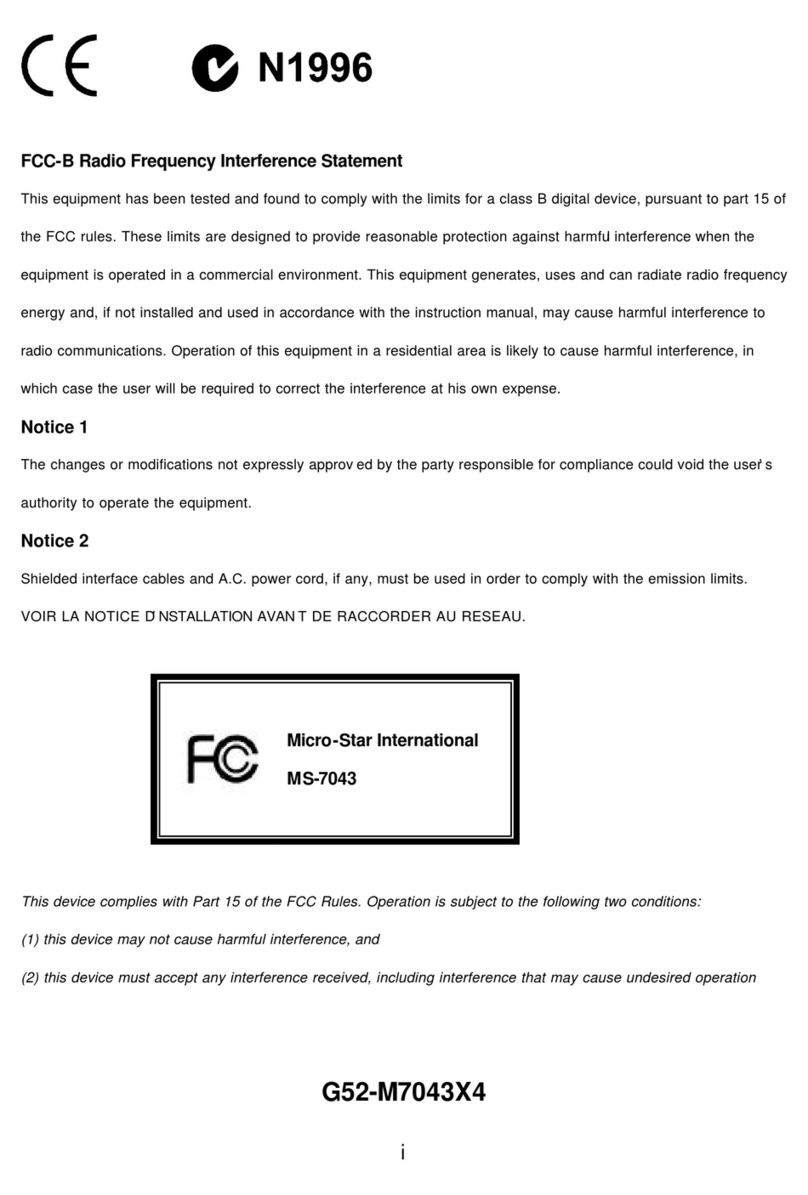
MSI
MSI MS-7043 User manual
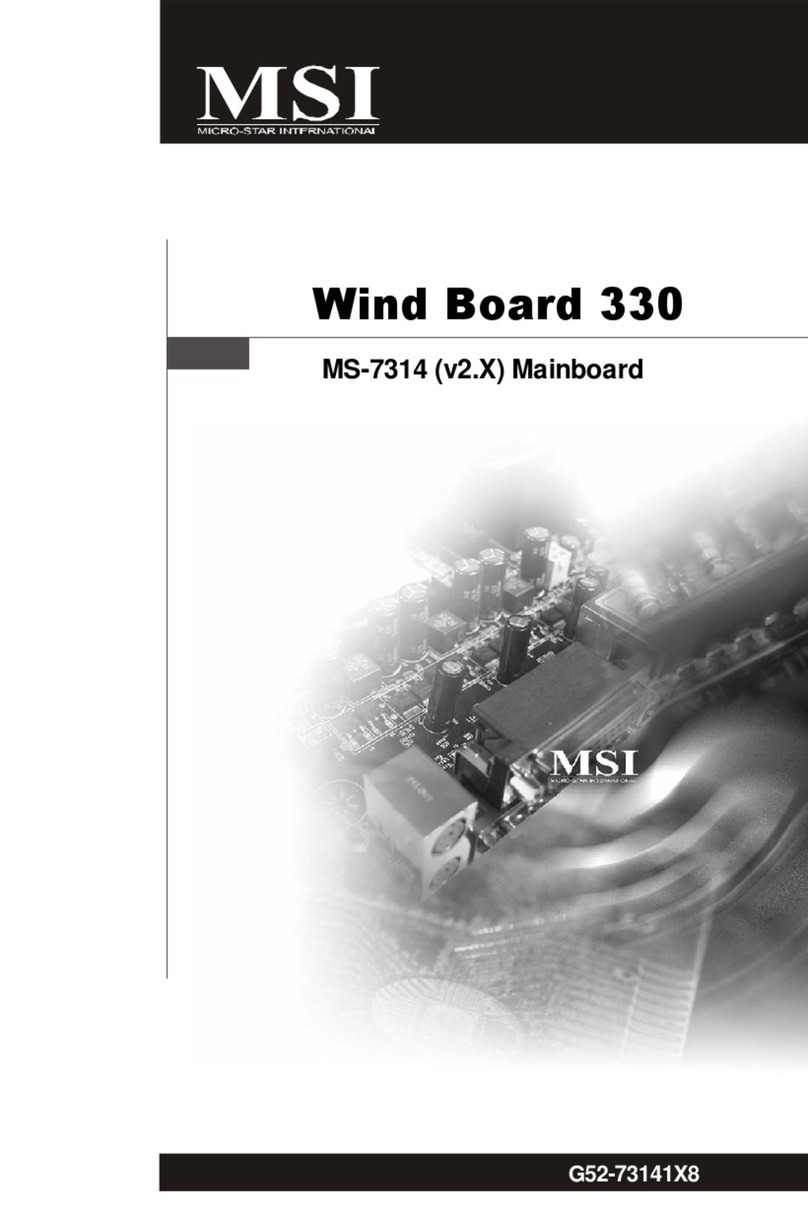
MSI
MSI Wind Board 330 User manual
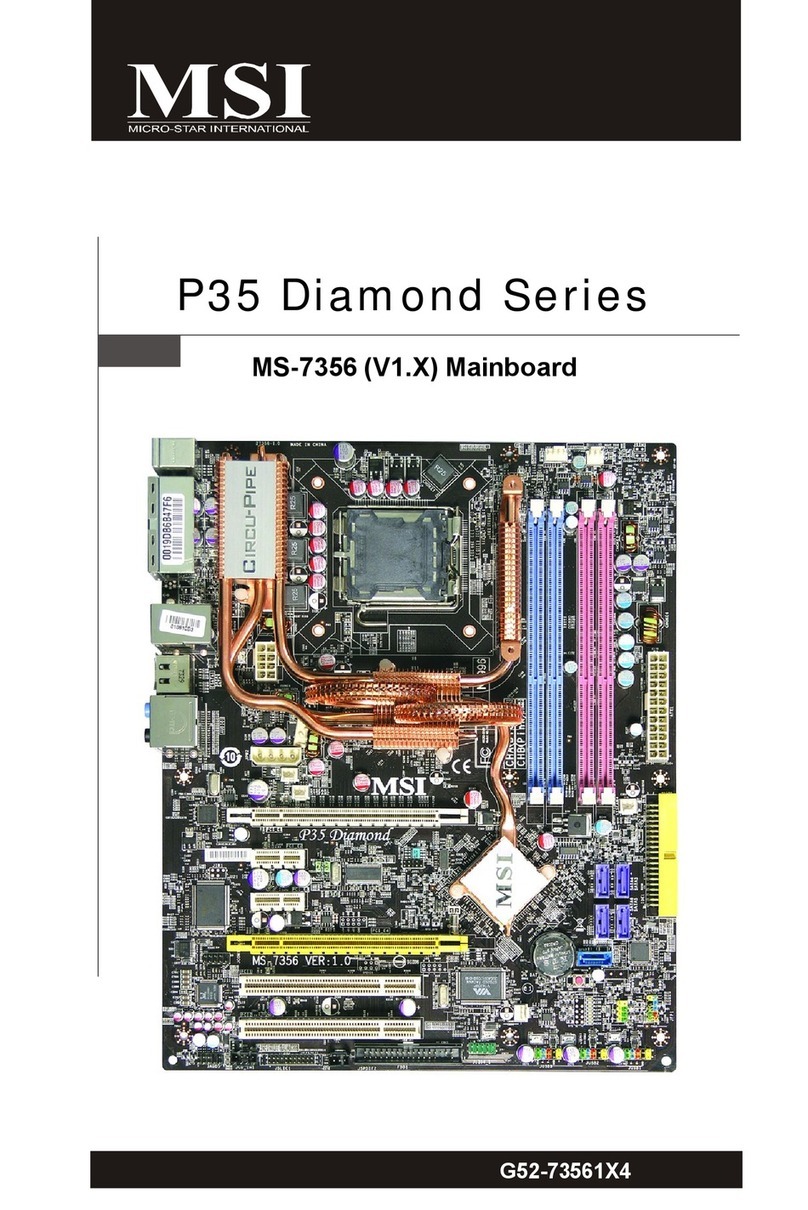
MSI
MSI P35 Diamond MS-7356 User manual

MSI
MSI MPG B550 GAMING CARBON WIFI User manual

MSI
MSI Z170A GAMING PRO CARBON User manual

MSI
MSI G52-M6570XA-G22 Instructions for use

MSI
MSI B360M MORTAR User manual

MSI
MSI B360M MORTAR User manual
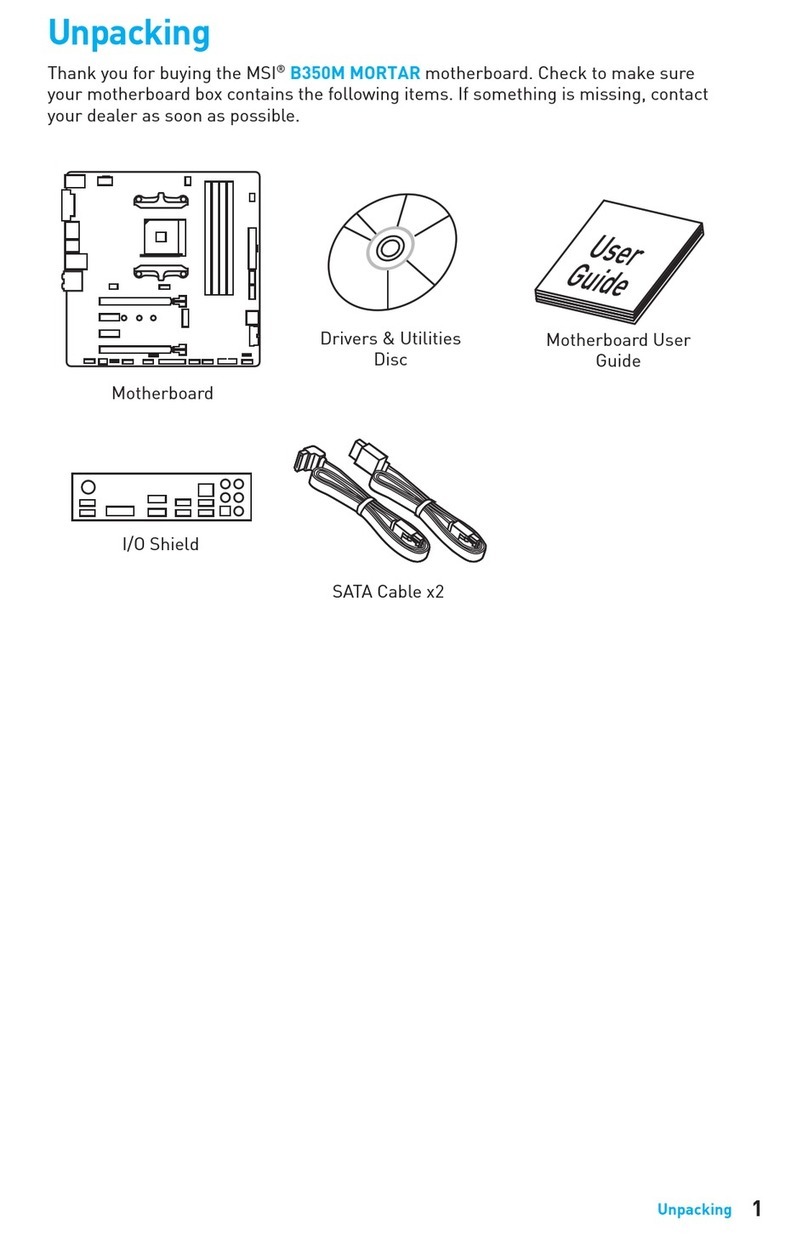
MSI
MSI B350M MORTAR User manual
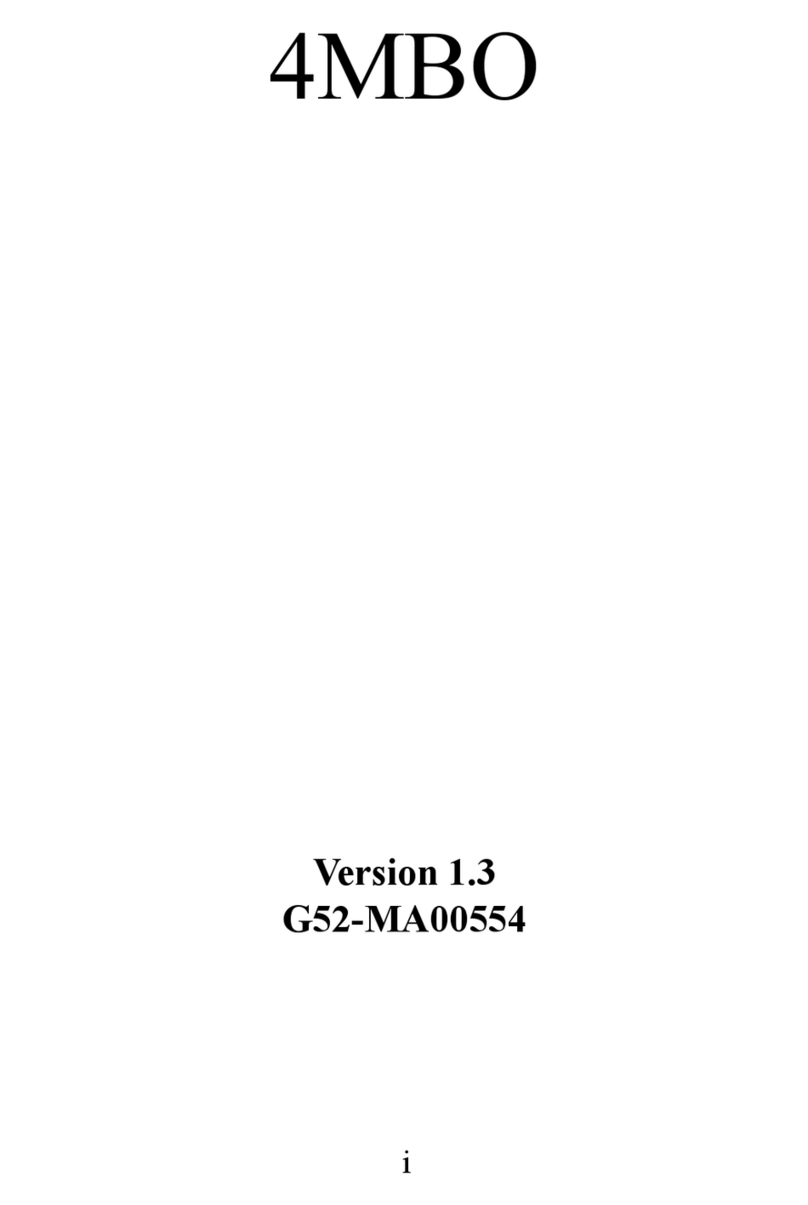
MSI
MSI K7N415 Pro User manual
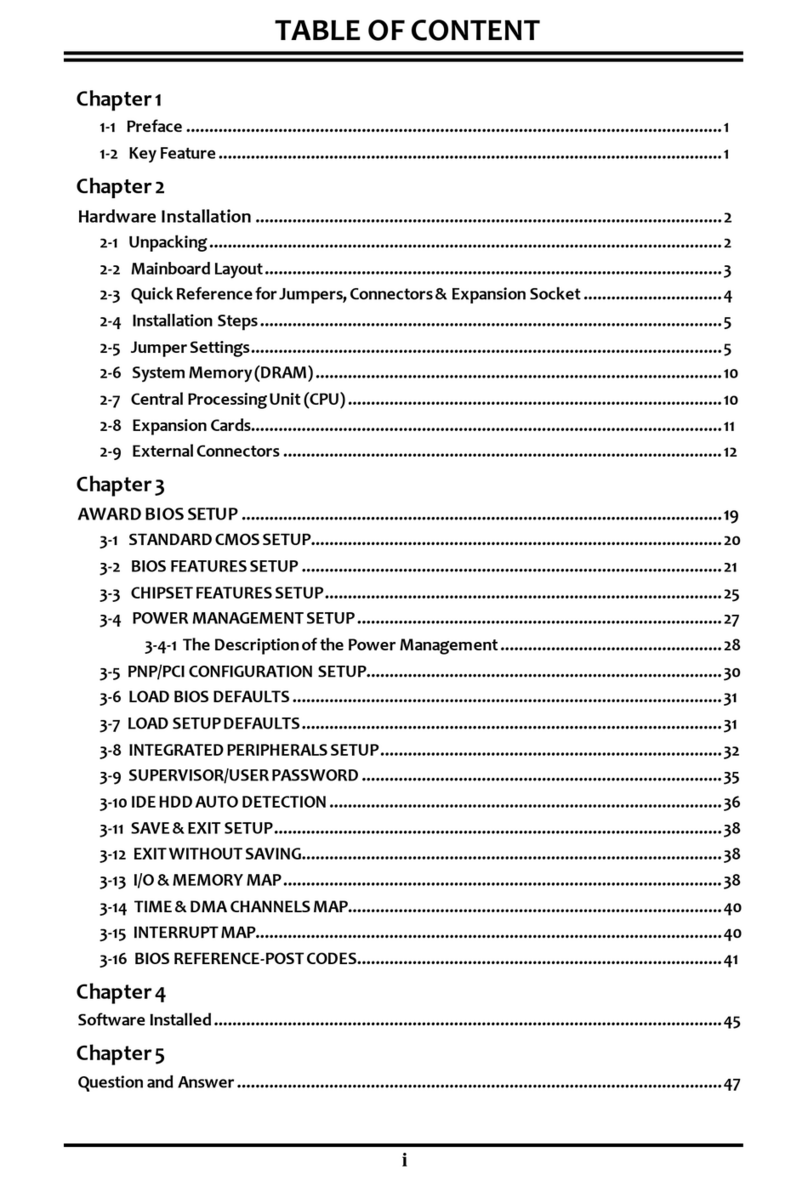
MSI
MSI TX98 User manual

MSI
MSI PRO H610M-E User manual

MSI
MSI IFC-815N2D Series User manual