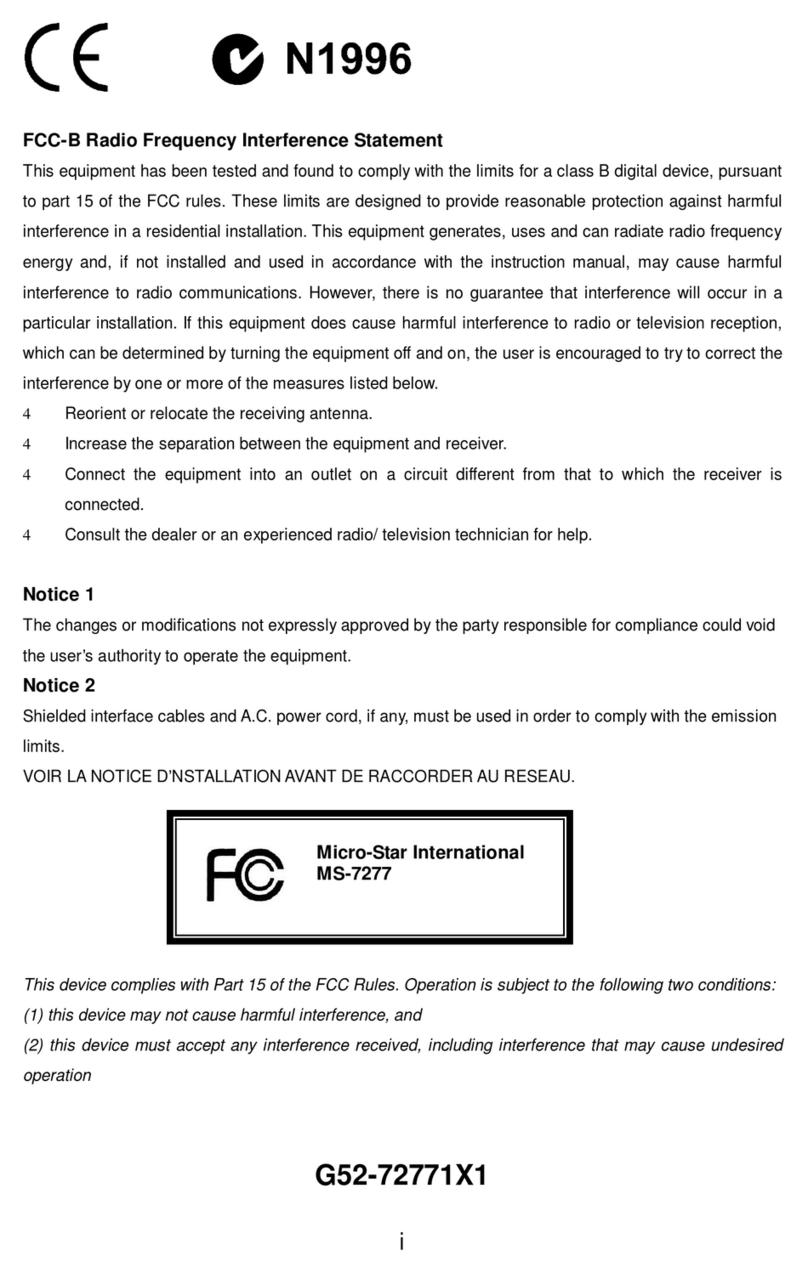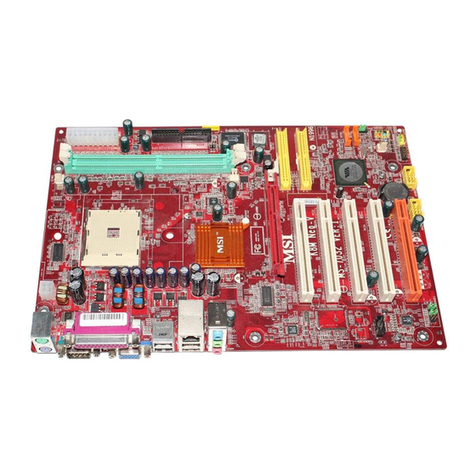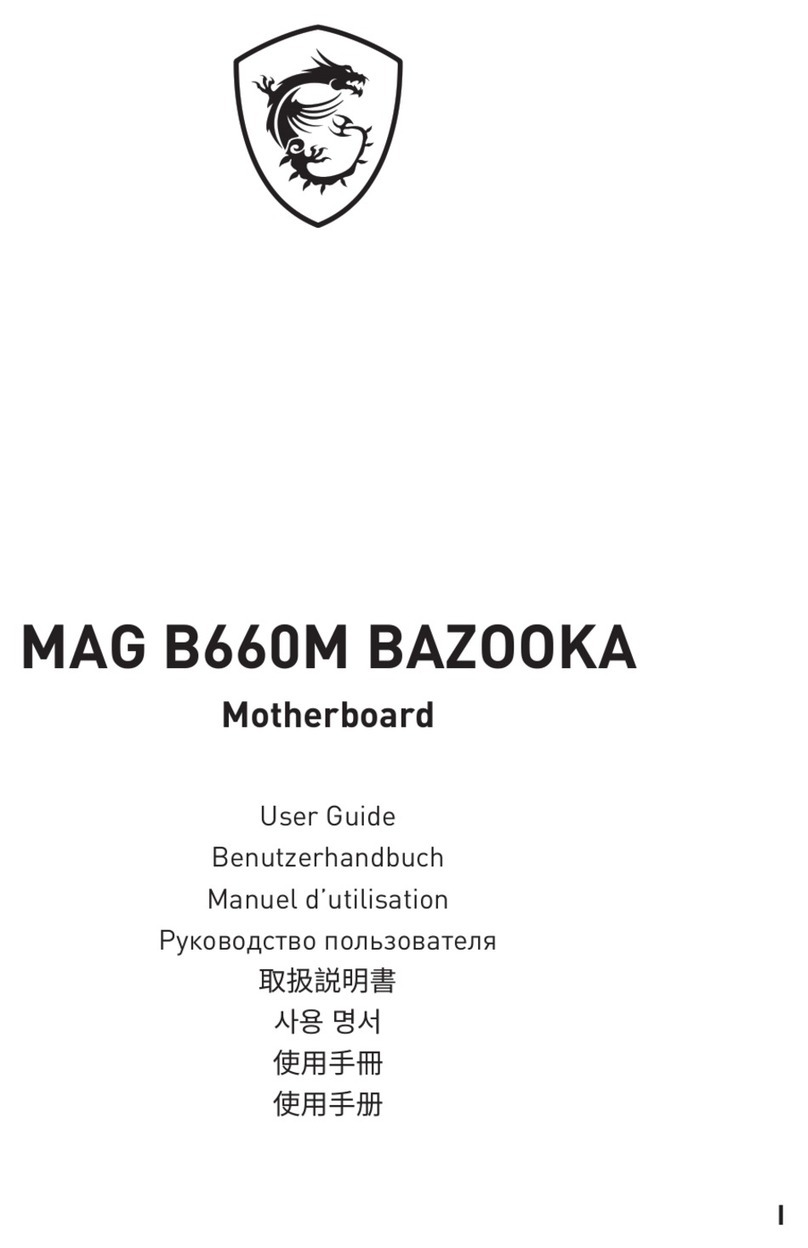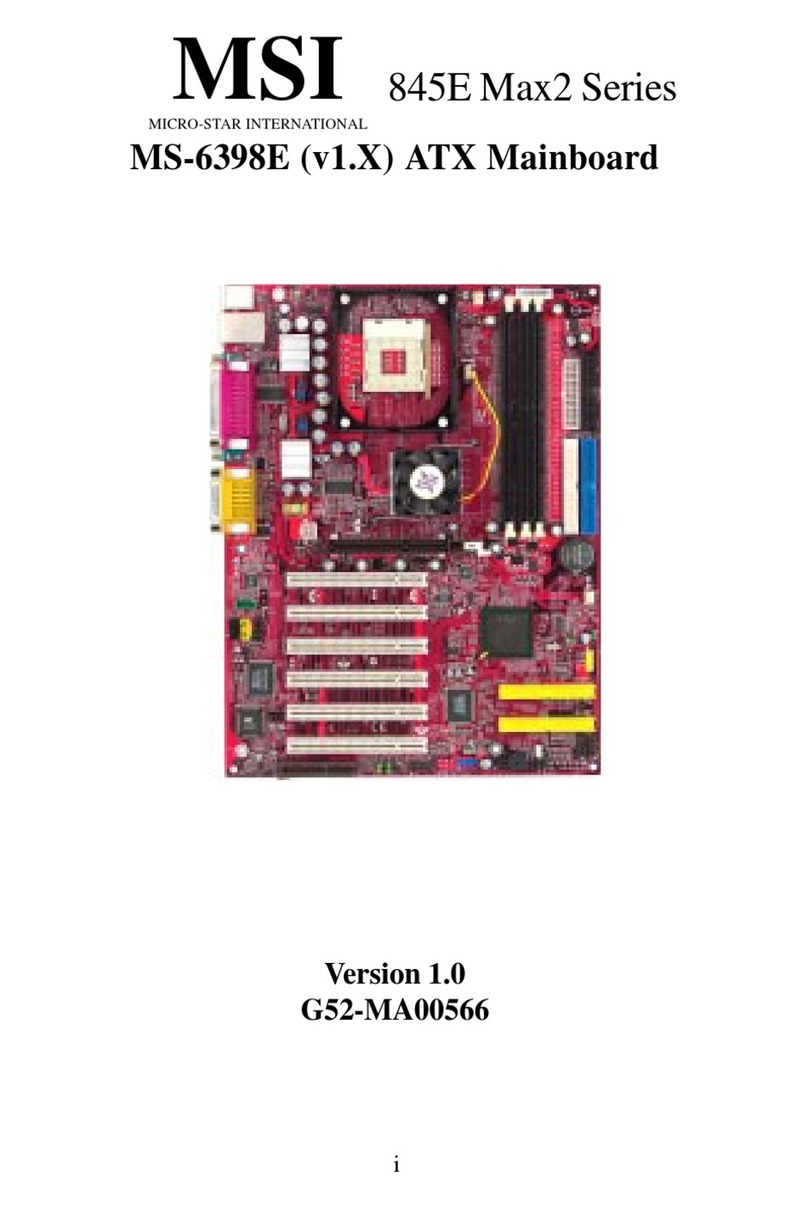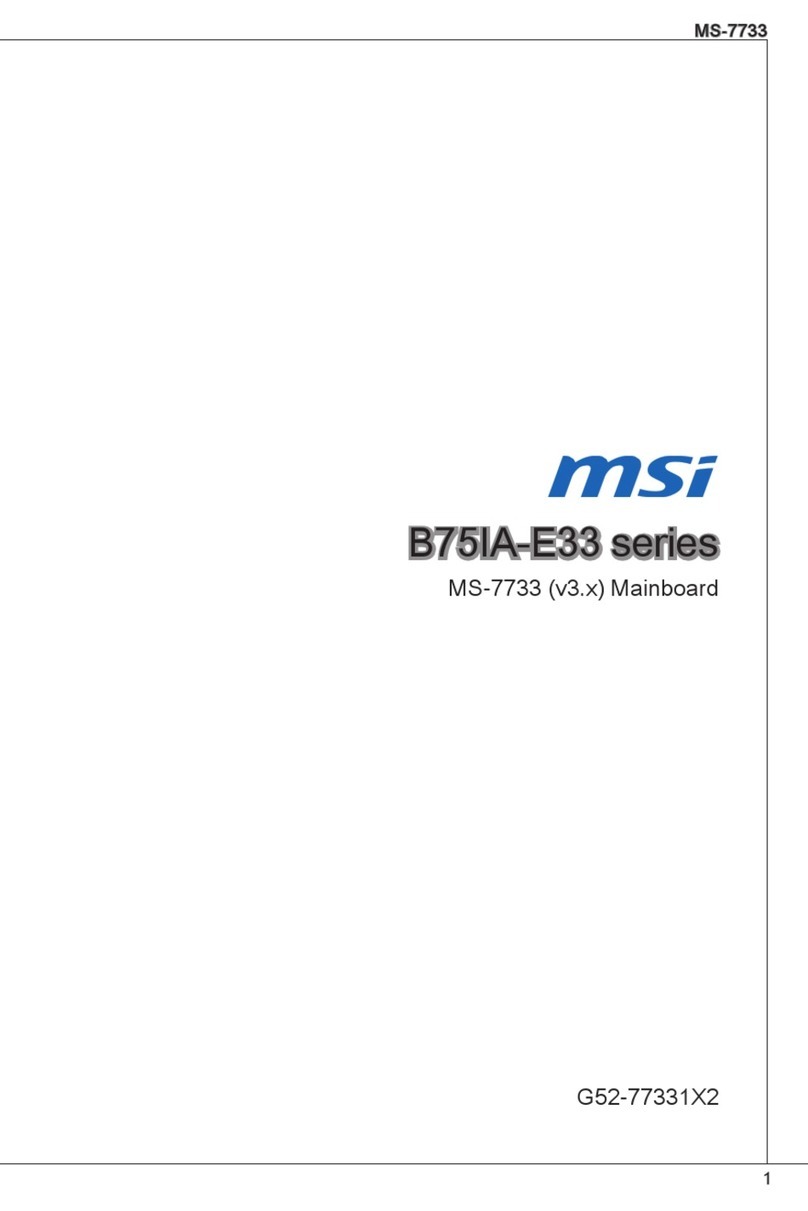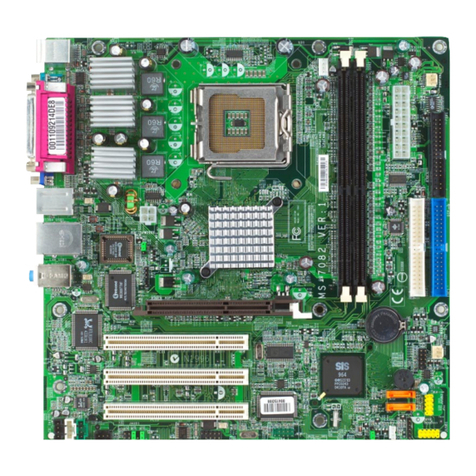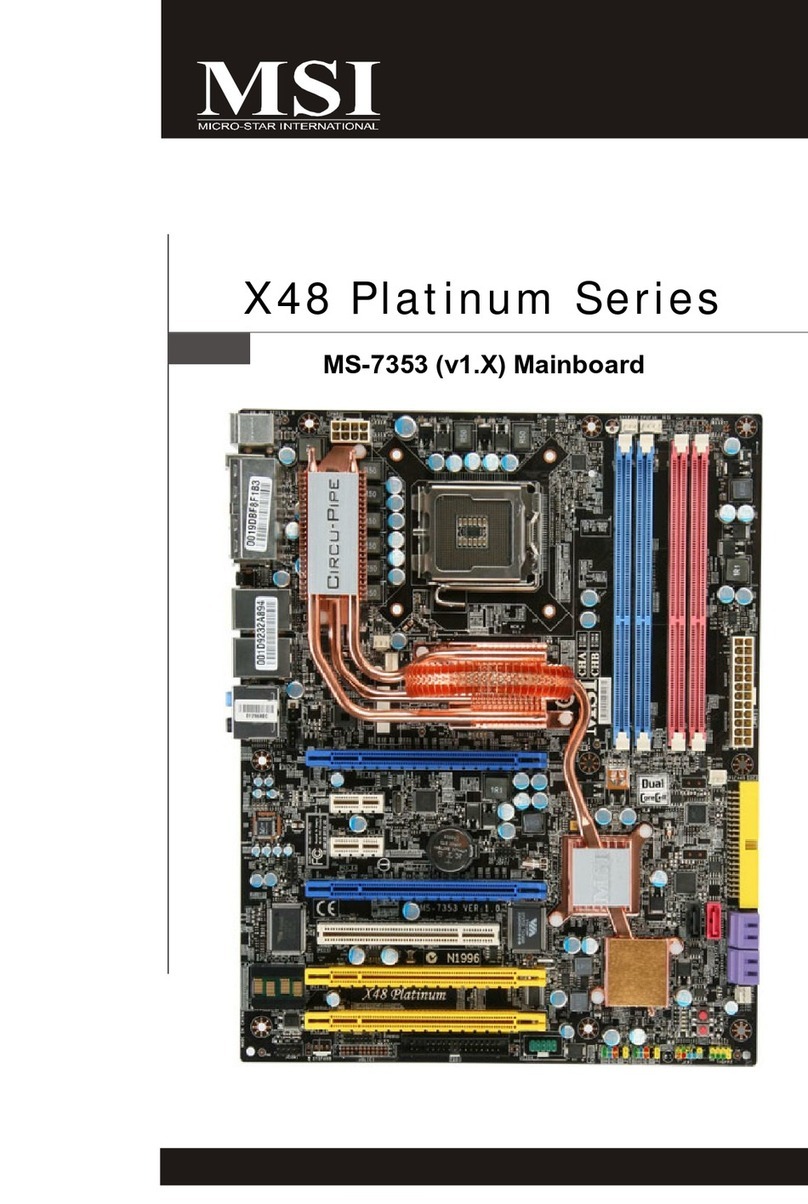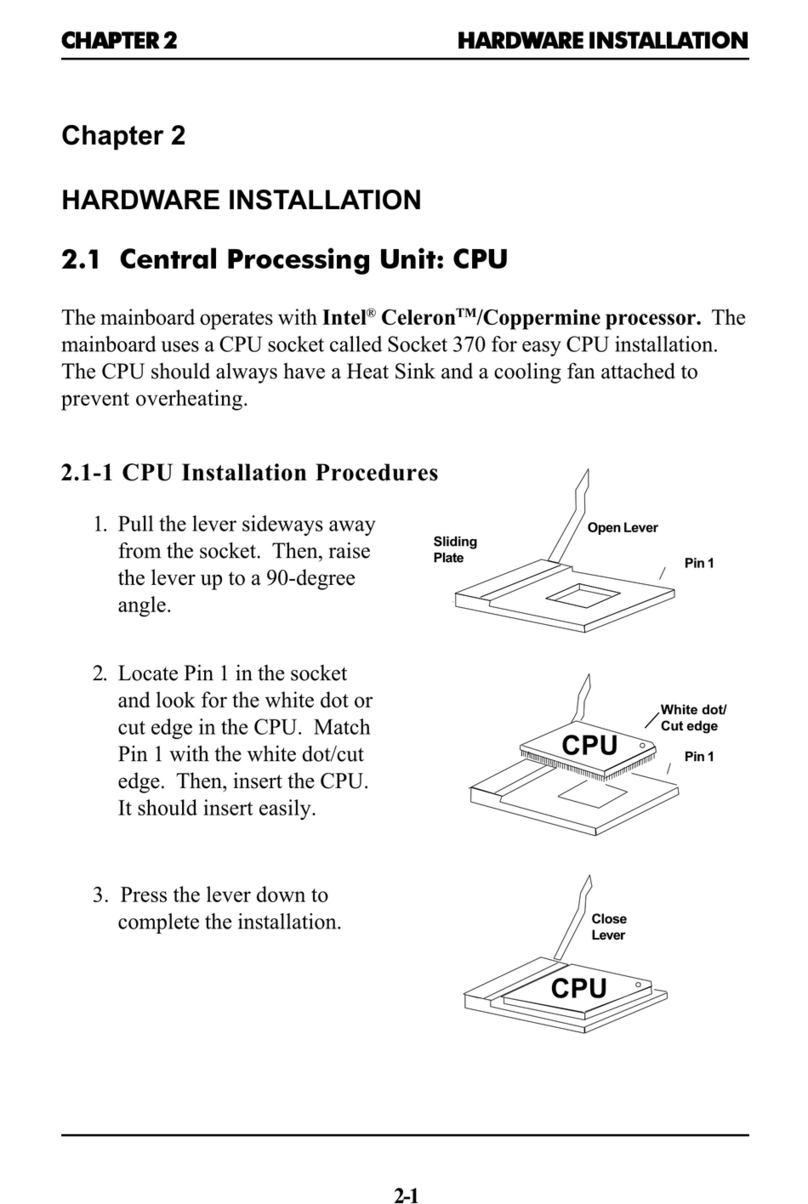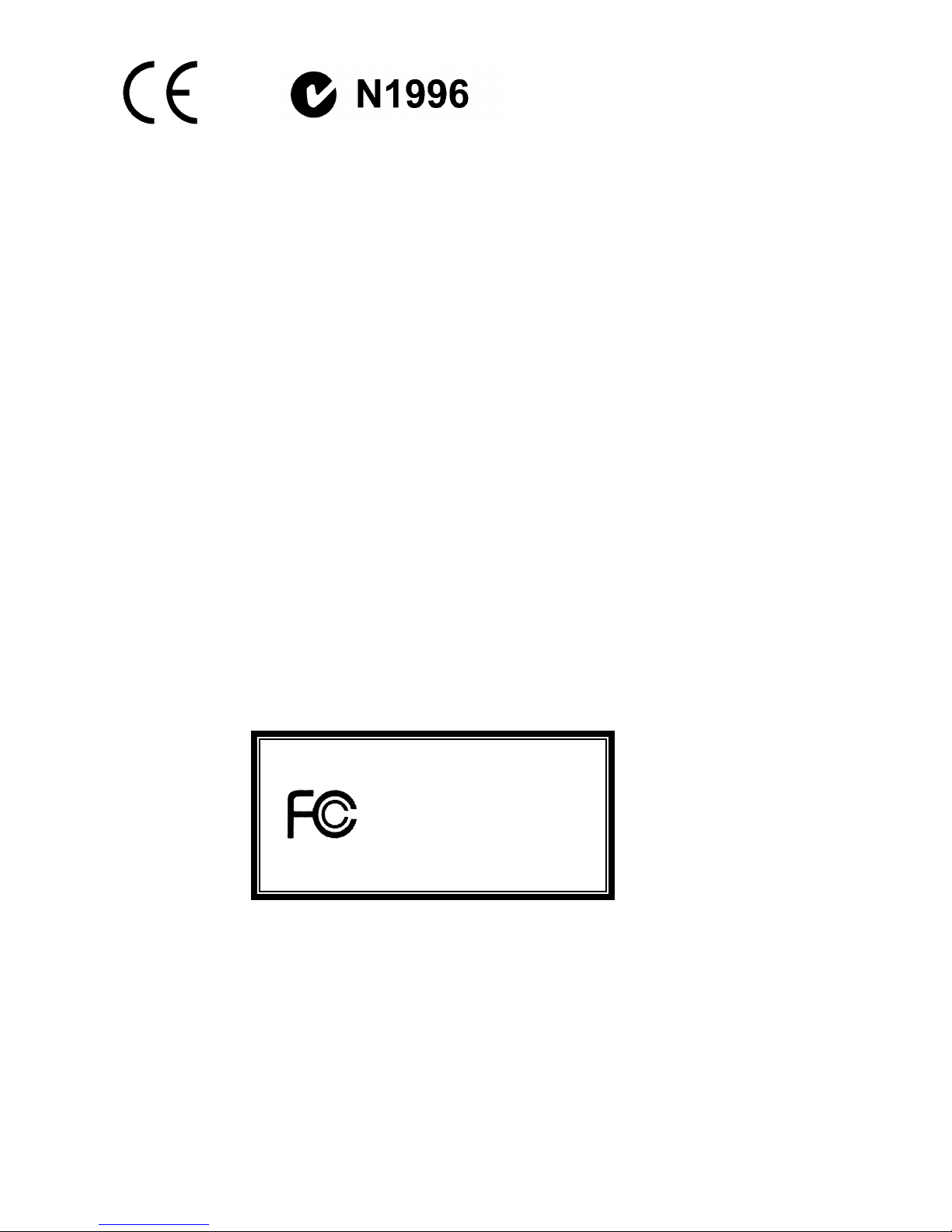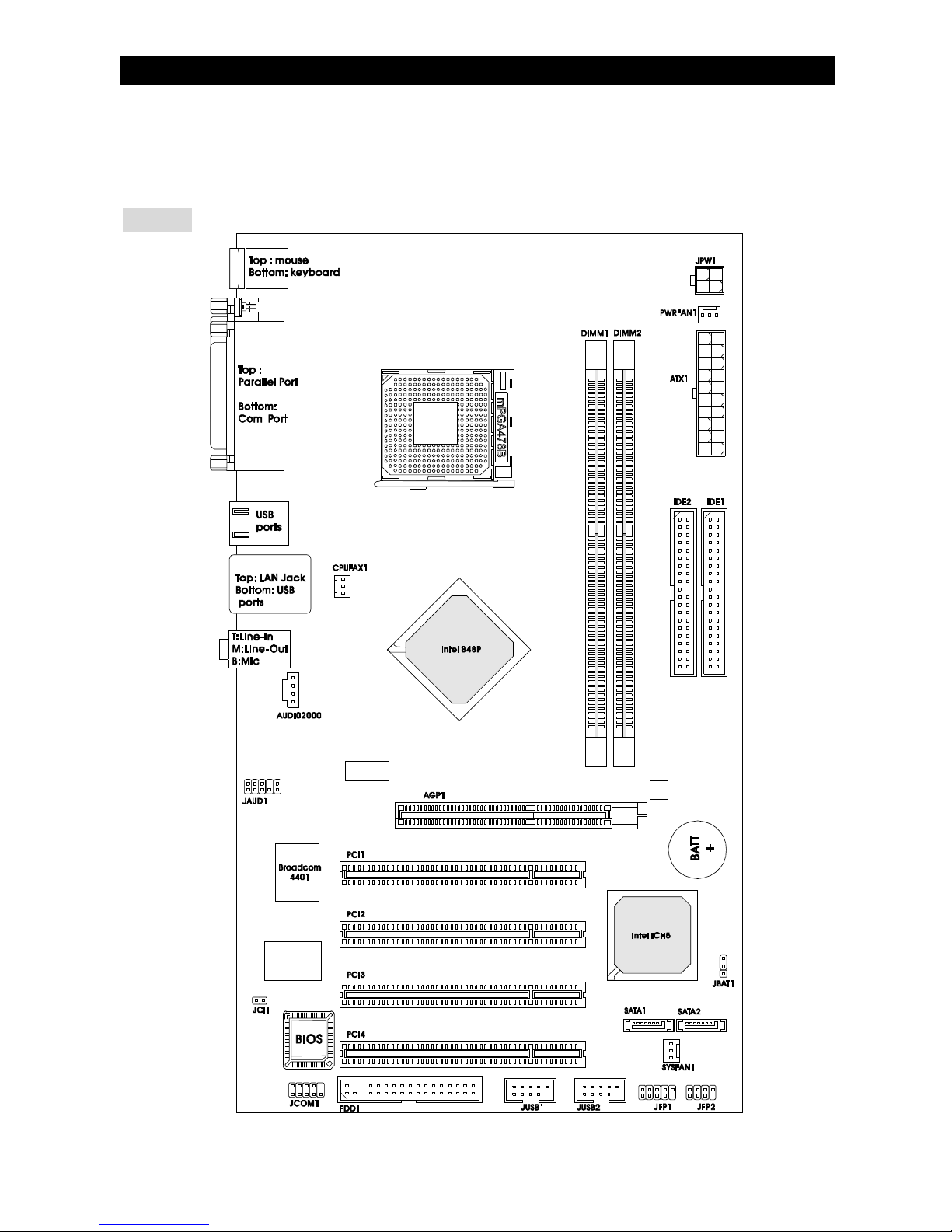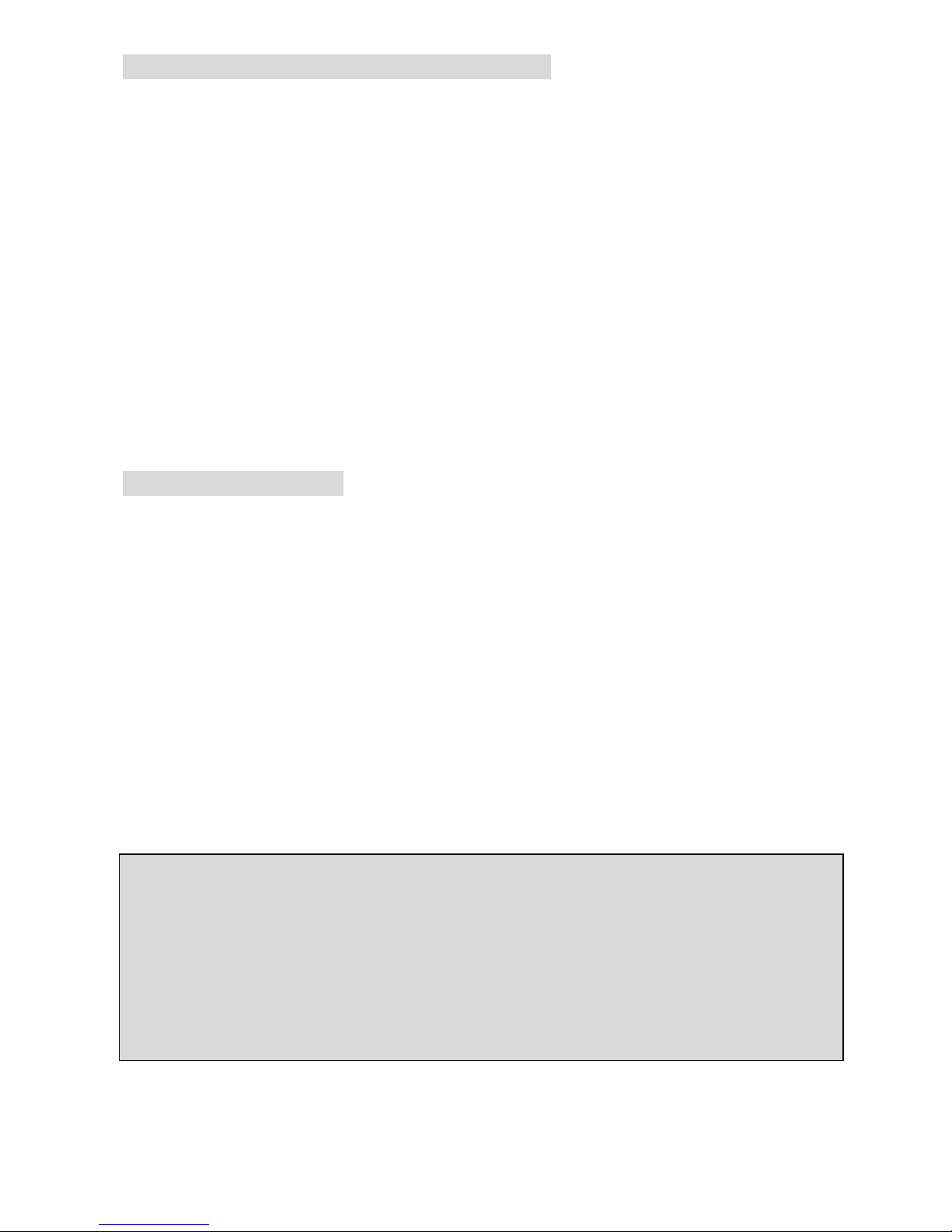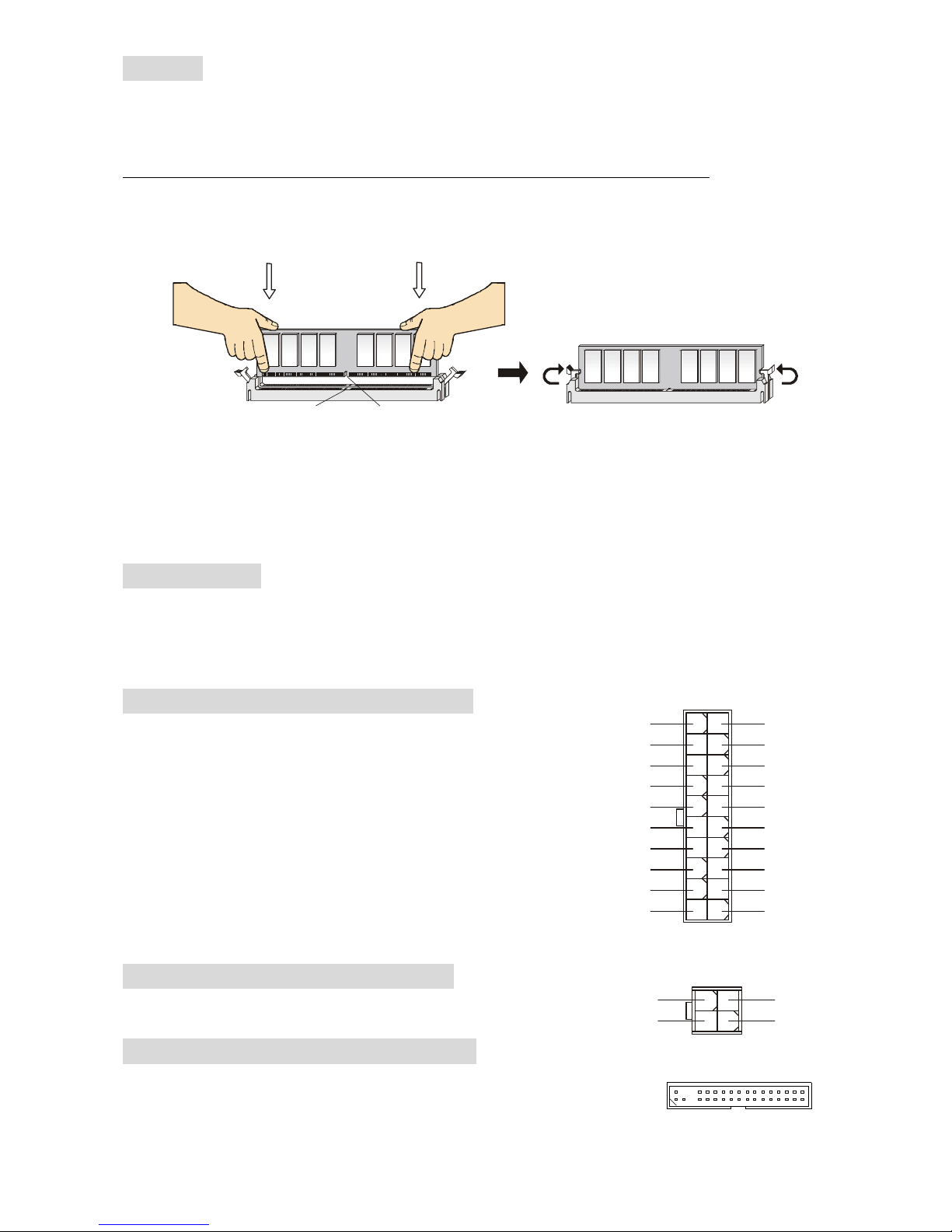2
Specifications
CPU
lSupportsIntel Pentium4Prescottprocessorsin478pinpackage.
lFSB 400/ 533 / 800MHz(FSB400forNorthwoodCeleron only).
lSupportsupto3.4GHzorhigherspeed.
(Forthelatest information aboutCPU,pleasevisit
http://www.msi.com.tw/program/products/mainboard/mbd/pro_mbd_cpu_support.php)
Chipset
lIntel 848Pchipset
-SupportsFSB 800/533/400MHz.
-SupportsAGP8Xinterface.
-SupportsDDR400/333/266memoryinterface.
lIntel ICH5chipset
-Hi-SpeedUSB (USB2.0)controller,480Mb/sec,8ports.
-2Serial ATA/150 ports.
-2channel UltraATA100busMasterIDEcontroller.
-PCIMasterV2.3, I/OAPIC.
-SupportsbothACPI and legacyAPMpowermanagement.
Main Memory
lSupportstwounbuffered DIMMof 2.5Volt DDR SDRAM.
lSupportsupto2GBmemorysizewithoutECC.
lSupportsSinglechannel DDR266/333/400MHz.
(Fortheupdatedsupportingmemorymodules,pleasevisit
http://www.msi.com.tw/program/products/mainboard/mbd/pro_mbd_trp_list.php)
Slots
lOneAGPslotsupports8x/4xat1.5V(3.3Visnot supported).
lFour32-bitv2.3MasterPCIbusslots(support3.3v/5vPCIbusinterface).
On-Board IDE
lDual UltraDMA66/100IDEcontrollersintegrated inICH5.
-SupportsPIO, BusMasteroperation modes.
-CanconnectuptofourUltraATAdrives.
lSerialATA/150controllerintegrated inICH5.
-Upto150MB/sectransferspeeds.
-CanconnectuptotwoSerialATAdrives.
On-BoardPeripherals
lOn-BoardPeripheralsinclude:
-1floppyportsupports1FDD with360K,720K,1.2M,1.44Mand 2.88Mbytes
-1serialportontherearpanel
-1serialportwithpinheader(throughexternalcable)
-1parallel portsupportsSPP/EPP/ECPmode
-8USB2.0ports(Rear*4/ Front *4)
-1Line-In/ Line-Out/ Mic-In
-1RJ45LANjack
Audio
lAC97linkcontrollerintegratedinIntel®848Pchipset.
l5.1-channel audiocodecADIAD1888.
-CompliancewithAC97v2.3Spec.
-MeetPC2001audioperformancerequirement.