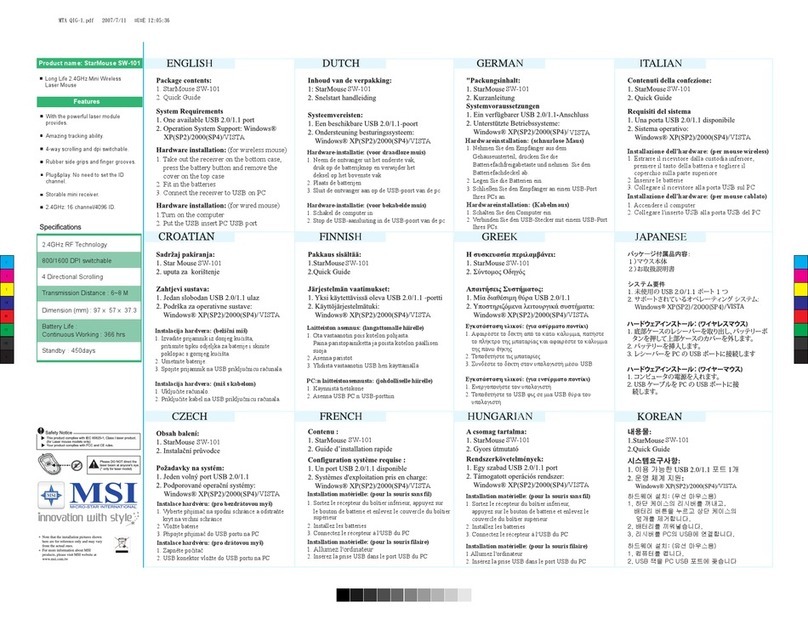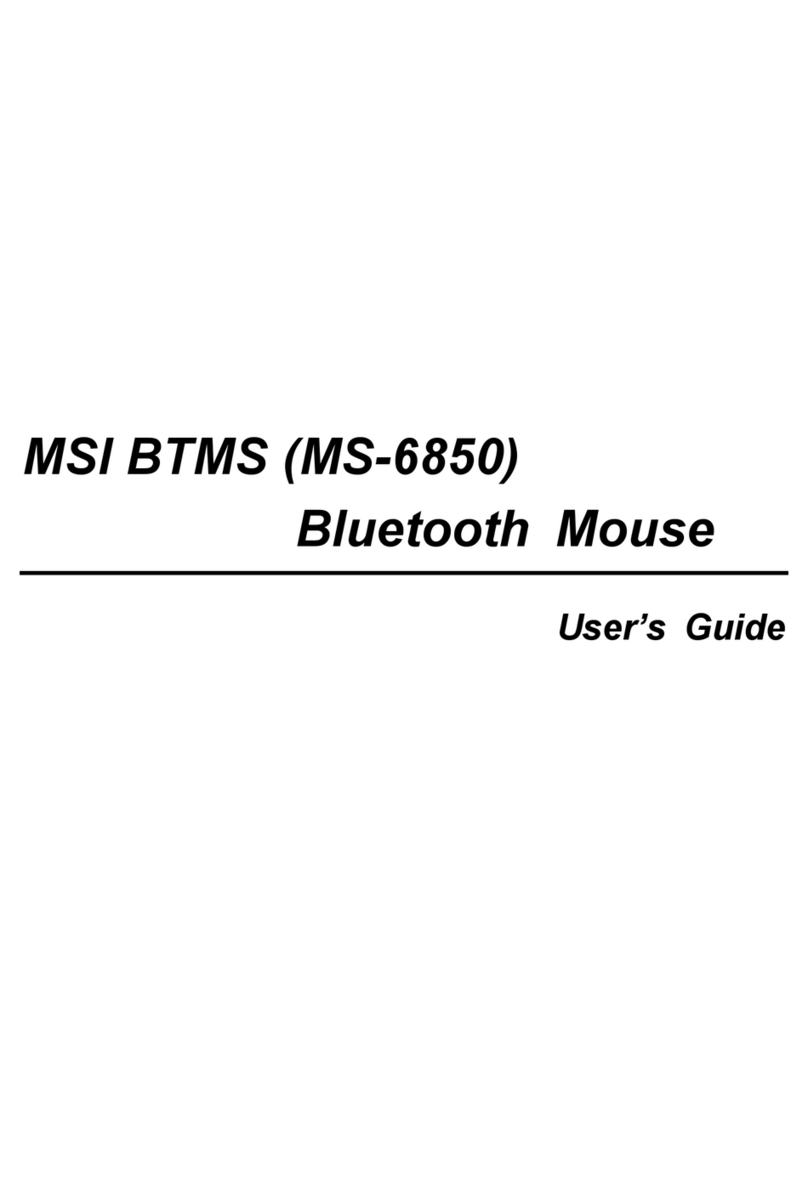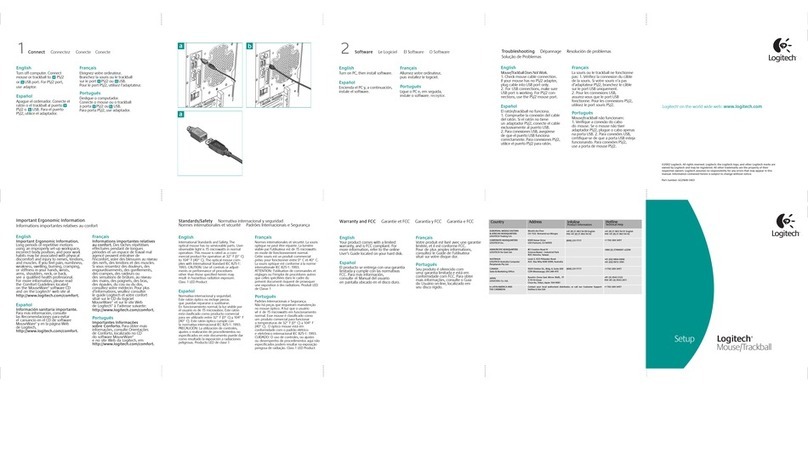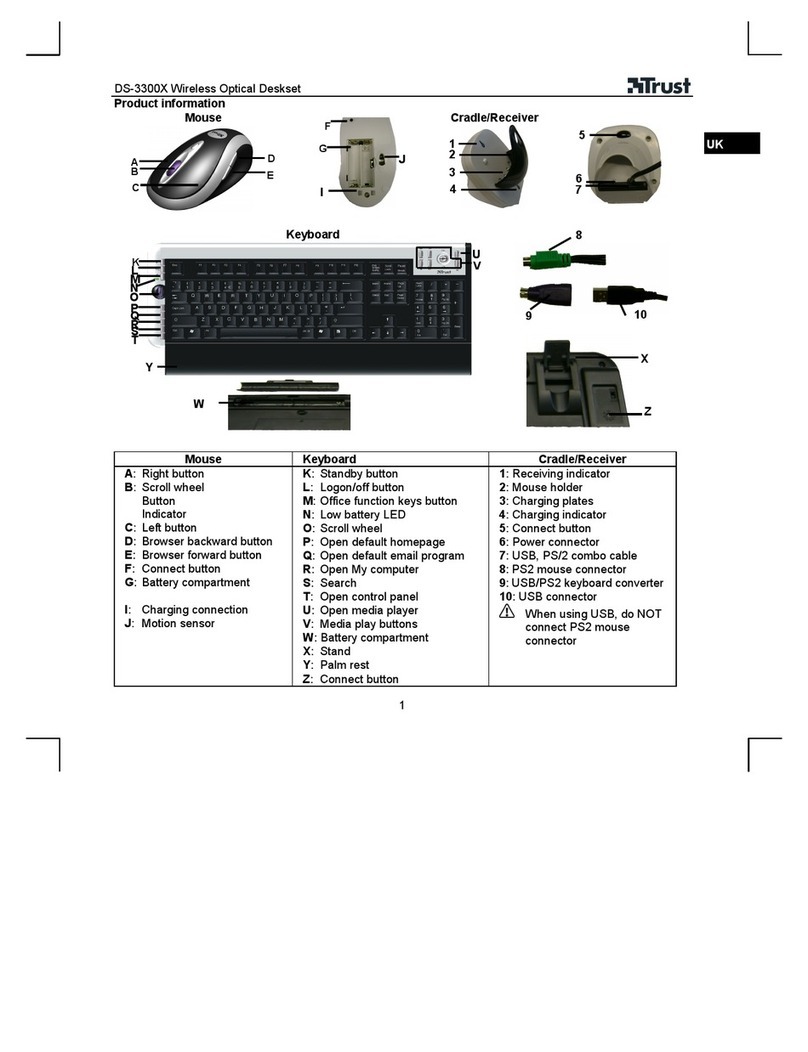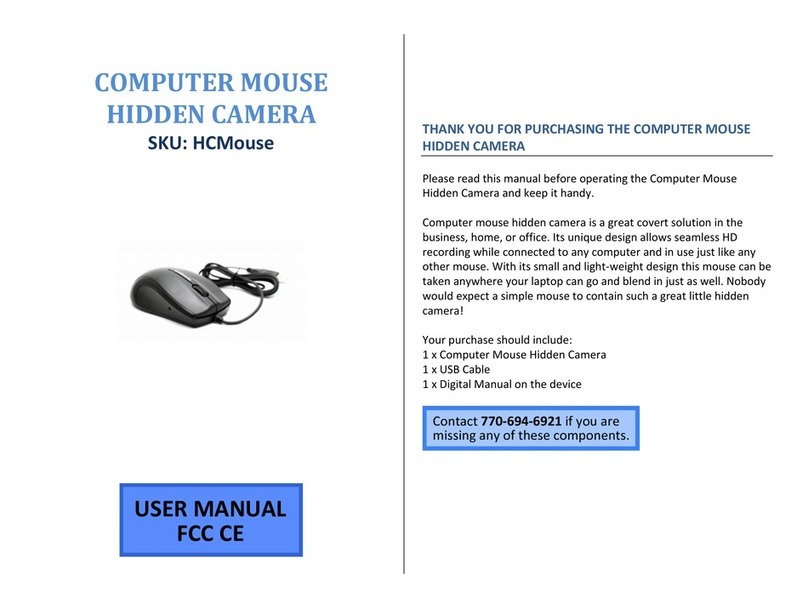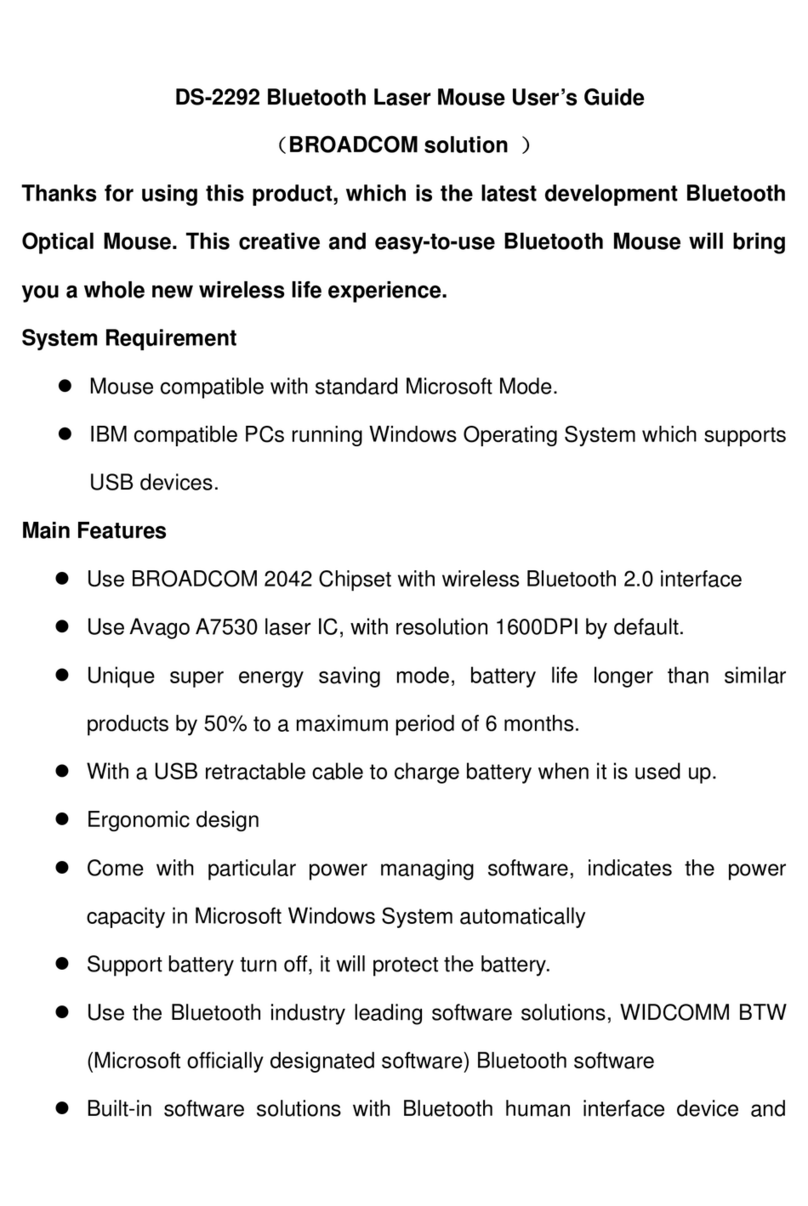MSI BM500 User manual
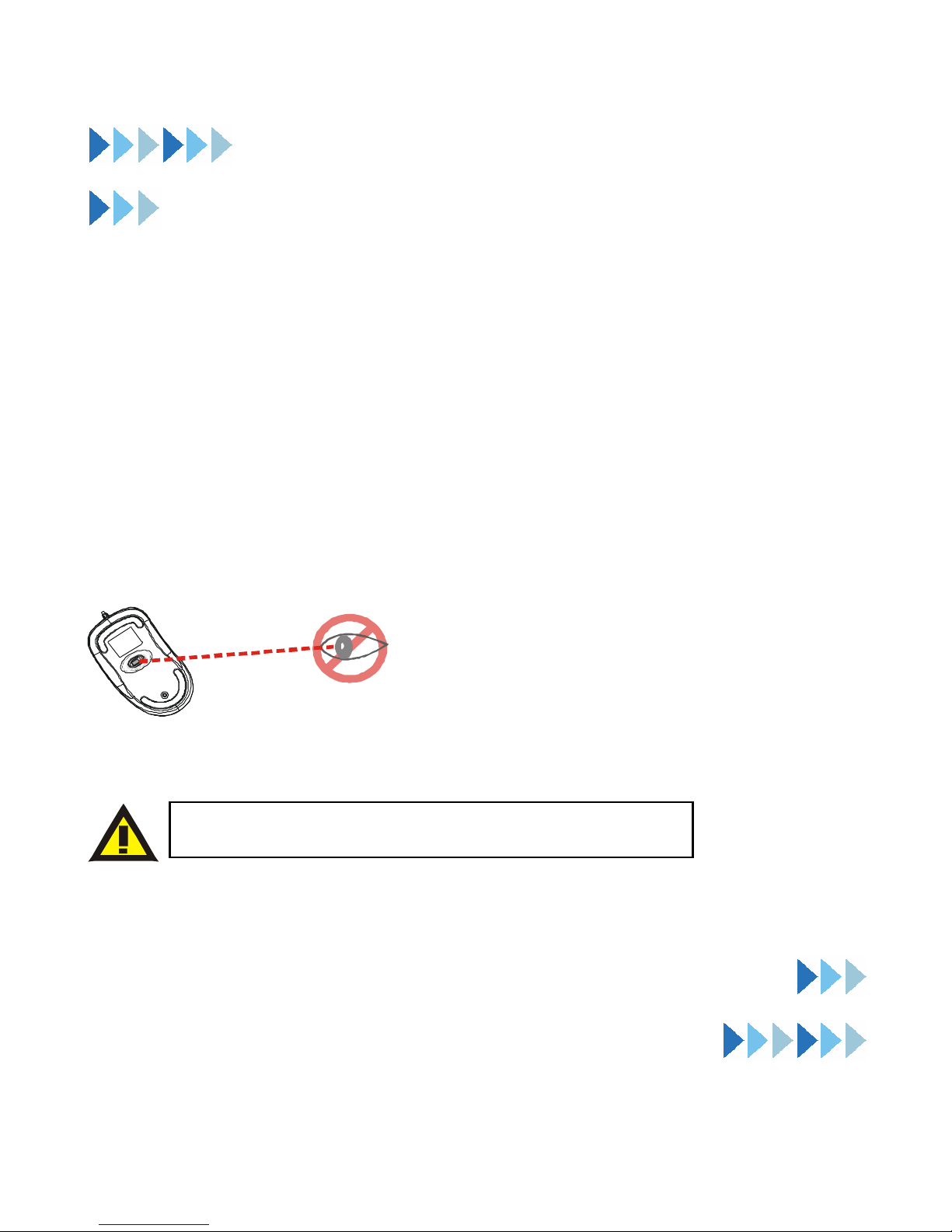
MSIBM500
BluetoothLaser Mouse
User sManual
CAUTION: Tousethis product properly, pleaseread theuser'sguide beforeinstallation
Please DONOTdirectthelaserbeamatanyone seye.

ii
Hereby, MicroStarInternational CO., LTD declaresthat thisdeviceis incompliancewiththe
essentialrequirementsand otherrelevant provisionsof Directive1999/5/EC. The respective
Declarationof conformitycan befound online: http://www.msi-computer.de/support/dl_man.php
Hiermit erklärt MicroStarInternational CO., LTD dass sichdiesesProduktin Übereinstimmung
mit den grundlegenden Anforderungen und den anderen relevanten Vorschriften derRichtlinie
1999/5/EGbefindet. DieKonformitätserklärung kannauf folgenderwebsiteeingesehen werden:
http://www.msi-computer.de/support/dl_man.php
IEEE 802.11b/gand Bluetoothâ2.4GHzoperation
Europe: Frequencies: 2.400 –2.4835 GHz
France: Frequencies: 2.4465–2.4835 GHz,
Outdooruseis limited to10mWe.i.r.p.withinthe band 2454-2483.5MHz
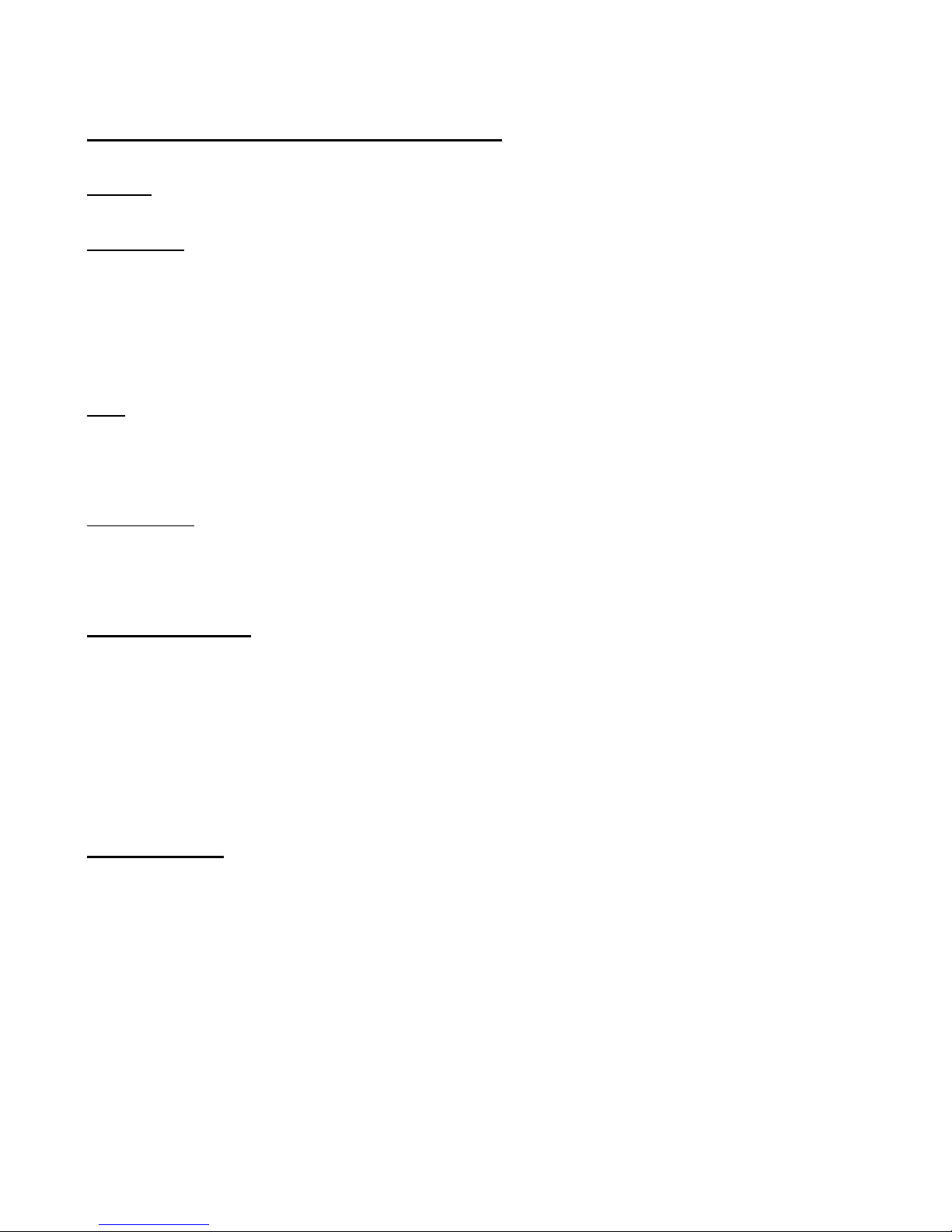
iii
IEEE 802.11b/gund Bluetoothâ2.4GHzBetrieb
Europa: Frequenzen: 2.400 –2.4835 GHz
Frankreich: Frequenzen: 2.4465–2.4835 GHz,
Außerhalbvon geschlossenen Gebäuden ist diegenehmigteSendeleistung imFrequenzband
2454-2483.5MHzaufmaximal10mWbeschränkt.
Italy:
If used outside of ownpremises, generalauthorisation is required.
Luxembourg:
Generalauthorisation required forpublicservice.
NotifiedCountries:
Germany, UK, Netherlands, Belgium, Sweden, Denmark, Finland, France, Italy, Spain,Austria,
Ireland, Portugal, Greece, Luxembourg, Estonia, Letvia, Lithuania, CzechRepublic, Slovakia,
Slovenia, Hungary, Poland und Malta.
Prescribeduse:
This product integratesaWLAN-and/orBluetoothâdevice.
The devicesetsup aradiolinkbetween tocomputer. Inaddition itis possibletolinkthe WLAN-or
BluetoothâdevicetoanyotherWLAN-orBluetoothâdevicewhichsticktothe IEEE 802.11b/gor
Bluetoothârequirements.

iv
BestimmungsgemäßeVerwendung:
DiesesProdukt integriert als Teil derProduktausstattung eineWLAN-Komponenteund/odereine
Bluetoothâ-Komponente. Dieentsprechende Komponenteverbindet Computer übereine
Funkverbindung.Eskannaucheine Funkverbindung zuanderen geeigneten WLAN-oder
BluetoothâGeräten hergestelltwerden.
Operating range:
The transmission range between differentWLAN-orBluetoothâdevices variesdepending the
specificenvironment. Walls,concretefloor(iron), laminated windows, vehicle-body, etc..
Moreelectromagneticinterferences:
-high frequencyemission ofanykind,
-Buildings, trees, etc.
-Heaters, ferroconcrete, etc.
-open computersystems,etc.
-Microwaveoven, etc,
Communication(exchange data)isdependenton thesoftwareof theWLAN orBluetoothâdevices.

v
Hinweise zurReichweite:
DerAbstand zwischen Senderund Empfänger(von einemWLAN-oderBluetoothâ-Gerät zu
einementsprechenden anderen Gerät)hängt starkvon derEinsatzumgebung ab.Wände,
Betonboden (Eisen), beschichteteFensterscheiben, Fahrzeug-Karosserie, etc..
WeitereBeeinflussungen:
-Hochfrequenzaussendungen jederArt
-Gebäude, Bäume, etc.
-Heizkörper, Stahlbeton, etc.
-offen betriebene Computer, etc.
-Mikrowellenherde, etc,
DieKommunikation zwischenunterschiedlichen WLAN-oderBluetoothâ-Geräten ist von der
jeweiligen Softwareund dementsprechenden Versionsstand abhängig.
MSI TechnologyGmbH
HanauerLandstraße306
60314 Frankfurt
Telefon: +49 (0)69 40893-0
Telefax: +49 (0)69 40893-202

vi
FederalCommunicationsCommission(FCC)Statement
15.21
You arecautioned that changesormodificationsnot expresslyapproved bythe part responsible
forcompliancecouldvoidthe user sauthoritytooperatethe equipment.
15.105(b)
This equipment hasbeen tested and found tocomplywiththe limitsforaClass Bdigitaldevice,
pursuant topart 15 of the FCC rules. Theselimitsaredesigned toprovide reasonableprotection
againstharmfulinterferenceinaresidentialinstallation. Thisequipmentgenerates,usesand can
radiateradiofrequencyenergyand, if notinstalled and used inaccordancewiththeinstructions,
maycauseharmfulinterferencetoradiocommunications. However, thereis no guarantee that
interferencewill not occurinaparticularinstallation. If thisequipment doescauseharmful
interferencetoradioortelevision reception,whichcanbe determined byturning the equipment
off and on, the useris encouraged totrytocorrectthe interferencebyone ormoreof the
following measures:
-Reorient orrelocatethereceiving antenna.
-Increasethe separation between the equipment and receiver.
-Connect the equipmentintoan outlet on acircuit different fromthat towhichthereceiveris
connected.

vii
-Consult the dealeroran experienced radio/TVtechnician forhelp.
You arecautioned thatchangesormodificationsnotexpresslyapprovedbythepartyresponsible
forcompliancecouldvoidyourauthoritytooperatethe equipment.
FCC RFRadiation ExposureStatement:
This Transmittermust not be co-located oroperating inconjunction withanyotherantenna or
transmitter.
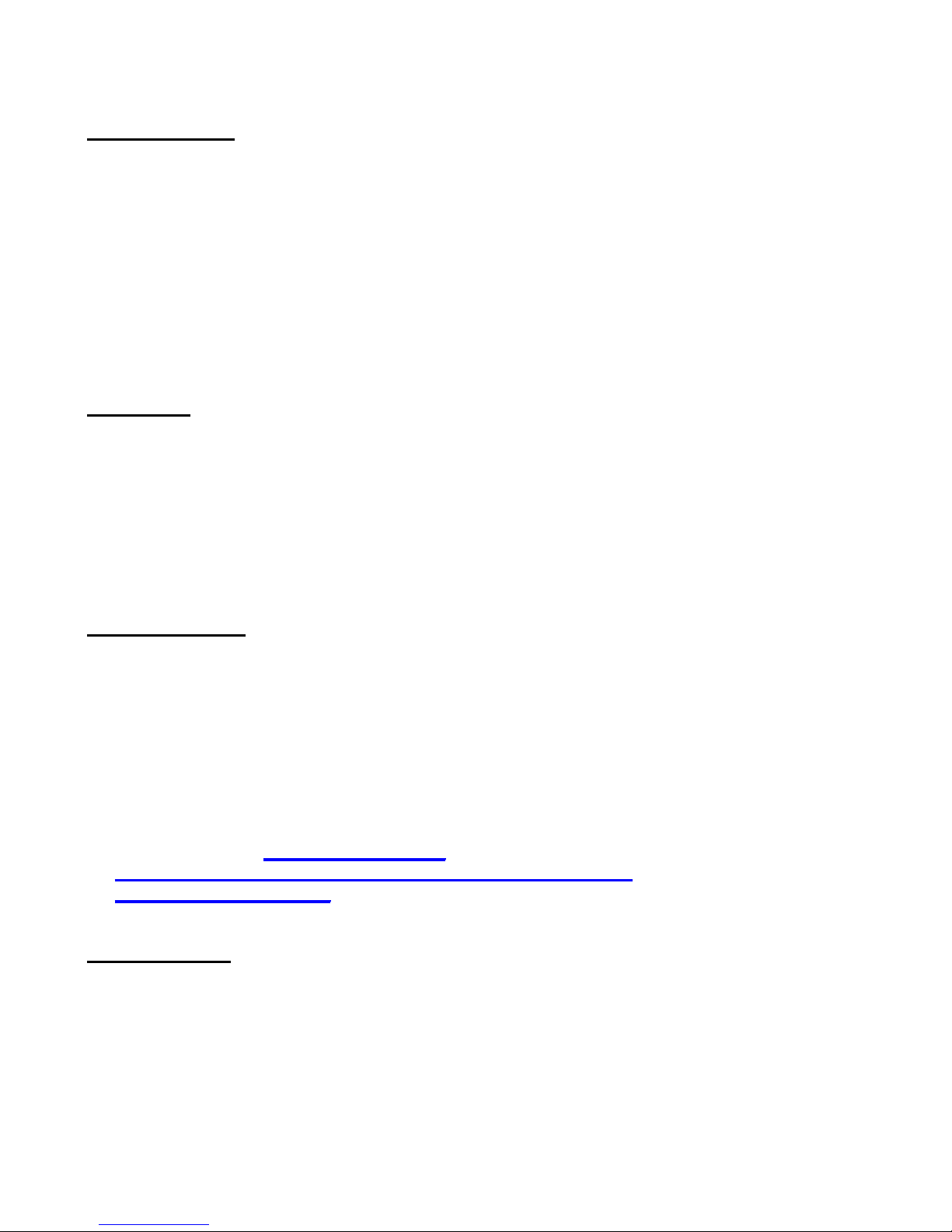
viii
Copyright Notice
The materialinthisdocumentis the intellectualpropertyof MICRO-STAR INTERNATIONAL.
Wetakeeverycareinthe preparation of thisdocument, butno guarantee is given astothe
correctnessofitscontents.Ourproductsareundercontinualimprovement and wereservethe
right tomakechangeswithout notice.
Trademarks
All trademarks used inthismanualarethe solepropertyof theirrespectiveowners.
Pentiumis aregistered trademarkof IntelCorporation.
Windowsisaregistered trademarkofMicrosoft Corporation.
TechnicalSupport
If aproblemariseswithyoursystemand no solution canbe obtained fromthe usermanual,
pleasecontact yourplaceof purchaseorlocaldistributor.Alternatively, pleasetrythe following
helpresourcesforfurtherguidance.
ØVisit theMSIhomepage &FAQsitefortechnicalguide,BIOSupdates, driverupdates, and
otherinformation: http://www.msi.com.tw &
http://www.msi.com.tw/program/service/faq/faq/esc_faq_list.php &
http://suppport.msi.com.tw
Revision History
Revision Revision HistoryDate
v1.0First ReleaseAugust 2006

ix
Important SafetyPrecautions
Alwaysread and followthesebasicsafetyprecautionscarefullywhen handling anypieceof
electronic component.
1.Keep thisUser sManualforfuturereference.
2.Keep thisequipment awayfromhumidity.
3.Laythis equipment on areliableflat surfacebeforesetting it up.
4.The openingson the enclosureareforairconvection henceprotectsthe equipment
fromoverheating.
5.All cautionsandwarningson the equipmentshouldbe noted.
6.Neverpouranyliquidintothe opening thatcoulddamage orcauseelectricalshock.
7.If anyof the following situationsarise, havethe equipmentchecked byaservicepersonnel:
ØLiquidhaspenetrated intothe equipment
ØThe equipment hasbeen exposed tomoisture
ØThe equipmenthasnotworkedwelloryou can notgetitworkaccording toUser ‘s
Manual.
ØThe equipment hasdropped and damaged
ØIf the equipment hasobvioussign of breakage
8. Donotleavethisequipmentinanenvironmentunconditioned,storage temperatureabove
60
C orbelow -20
C, whichmaydamage the equipment.
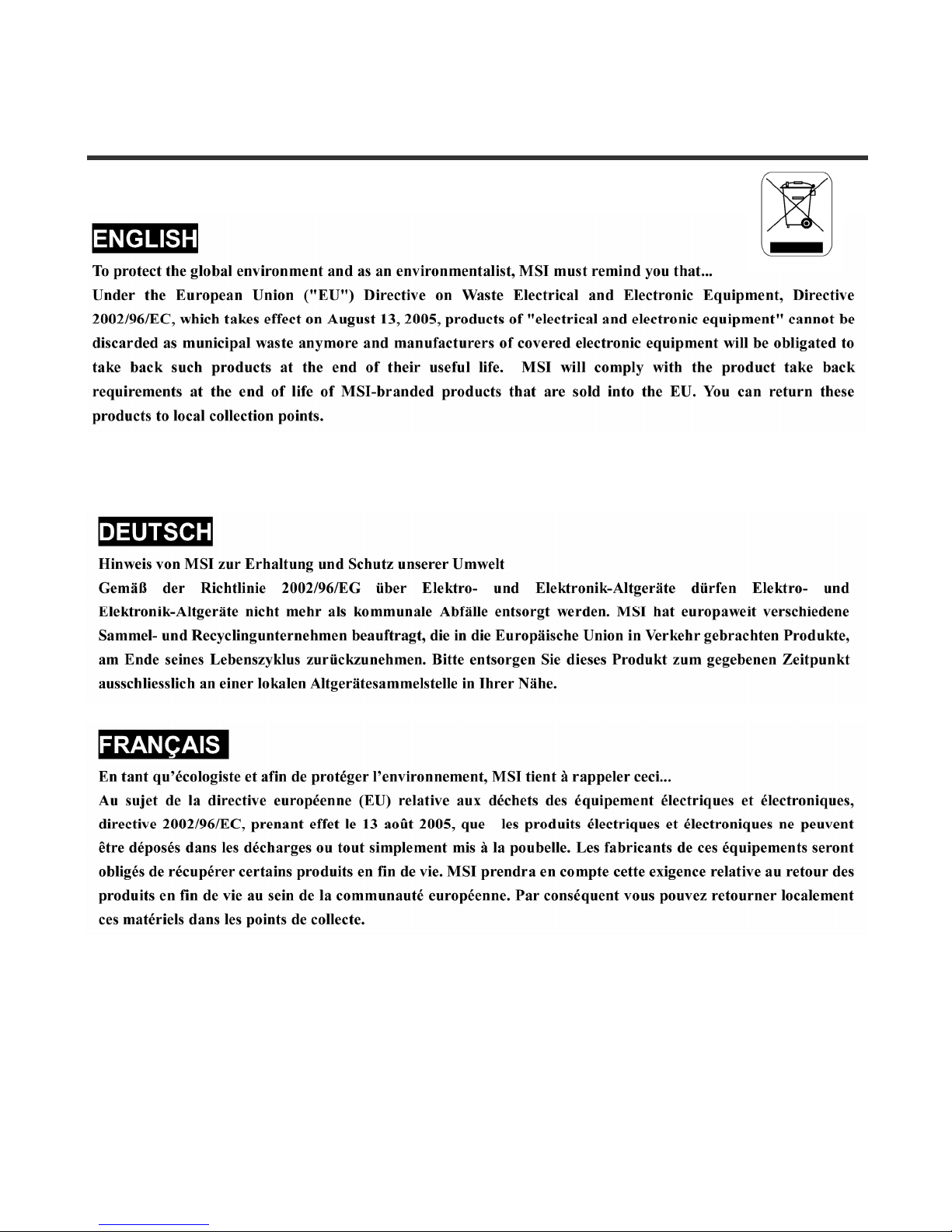
x
WEEE Statement

xi

xii
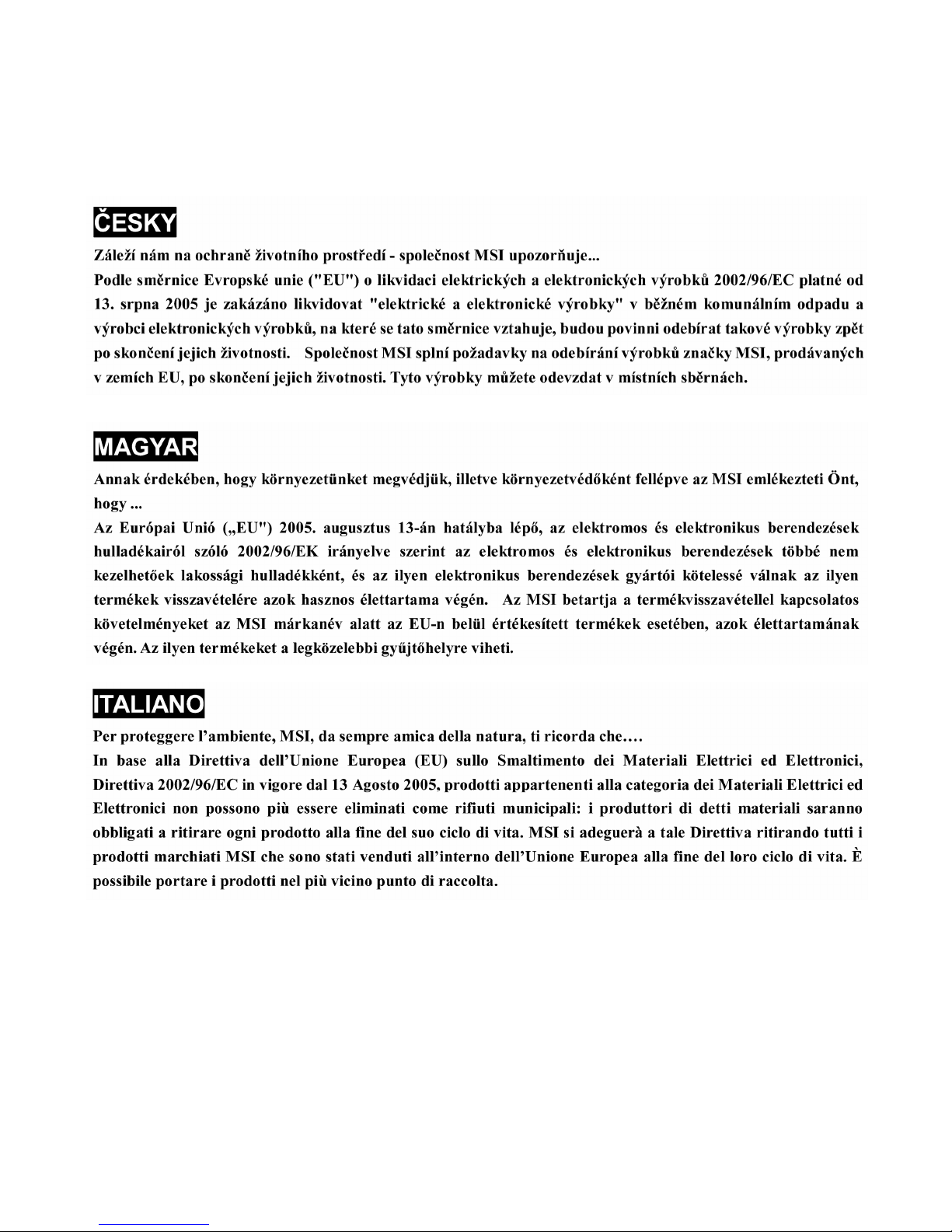
xiii

xiv
TableofContents
1.Welcome.............................................................................................1
PackageContents..........................................................................1
MinimumSystemRequirements......................................................2
2.Function Introduction...........................................................................3
3.Battery AndPowerManagement............................................................4
Installingthebatteries...................................................................4
Chargingthebattery.....................................................................4
PowerLEDindication.....................................................................5
4.PowerSavingFeatures..........................................................................6
5.EstablishingABluetooth Connection.......................................................7
PairingyourBluetooth mousewith yourcomputer.............................7
DisconnectingBluetooth mousefromyourcomputer........................10
6.UsingYourBluetooth LaserMouse.........................................................11
Howtousethewheel...................................................................11
Resolution switching.....................................................................11
7.Troubleshooting...................................................................................12
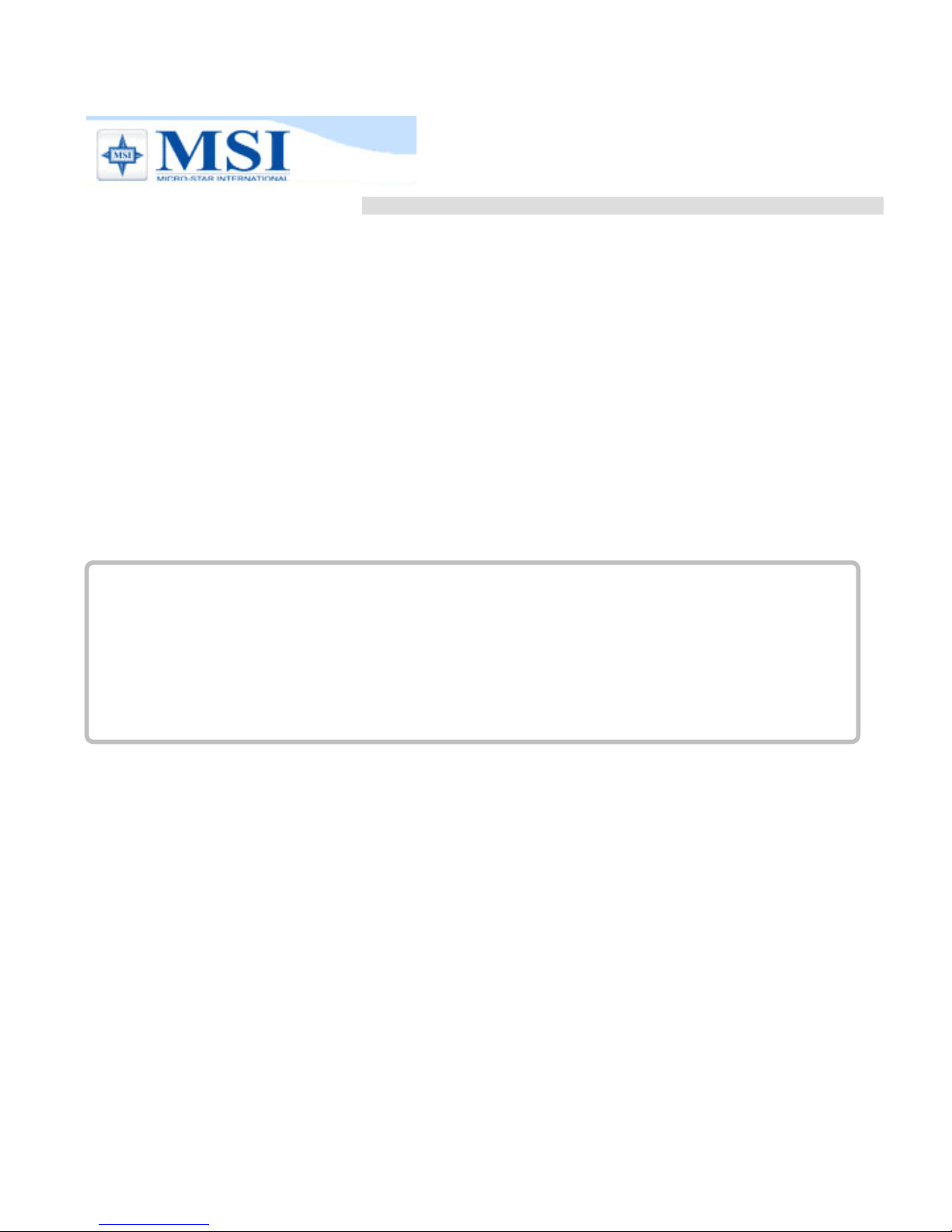
MSIBM500
1
SafetyNotice
1.Thisproduct complieswithIEC60825-1, class 1laserproduct.
2.Yourproduct complieswithFCC and CErules.
3.Thisproduct hasno serviceableparts.Useof controls oradjustments
of proceduresotherthan the userguide mayresult indanger.
1.Welcome
The MSI BM500BluetoothLaserMouseworkswithoutareceiverforthe
ultimateinhassle-free mobility.It instantlyconnectstoaPC/notebook
enabled withBluetoothwireless technology,providingupto30feetof
cordless range. Power-savingsleepmodes,alow-batteryindicatorlight,
andan on/offswitchlet youmanageworking powerwisely. Withnew
generationtechnology,an embedded 1600-dpilasermodule, itoffers
incrediblysmooth, precisetrackingpower. Thestylish&comfortable
designprovidesyouwiththebest waytoworkwithyournotebookorPC.
PackageContents
●BM500BluetoothLaserMouse
●2xAAARechargeableBatteries
●USB PowerCable
●QuickUser sGuide
●ManualCD

BluetoothLaserMouse
2
MinimumSystemRequirements
Bluetooth-enabled Computer
Windows98/2000/ME/XP(SupportMicrosoft BluetoothStack,Widcomm BTW,
Toshiba StackorIVTBlueSoleil BluetoothSoftware)
MacOSX(10.2.8orlater)running Bluetoothsoftware
CAUTION:
Changeormodificationsnotexpresslyapprovedbythe
manufacturerresponsibleforcompliancecould void theuser's
authoritytooperatetheequipment

MSIBM500
3
2. Function Introduction

BluetoothLaserMouse
4
3. BatteryAnd PowerManagement:
Installingthebattery
Step1: Press thebutton onthemouseand pullthebatterycover
backward.
Step2: Insert thebatteriesasshowninsidethebatterycompartment.
Step3: Replacethecover.
Chargingthebattery
When tocharge
1. First-TimeUse: Pleasechargeatleast7*hoursforthefirst time
usageandchargeatleast 2*hourswhen batteryrunslow
2. Red LEDBlinking:When thered LEDstartsblinking,itmeansthe
batteryisnearlyempty
Note: The charging timevarieson different poweroutput offered byUSB port of
yourPC/Notebook.

MSIBM500
5
Howtocharge
PlugtheUSB cableintoyourmouseandcomputerbyUSBport
respectivelyandit startscharging.Mousecan workuninterruptedly
duringcharging.
Note: Tocontinuouslycharge the mouseviathe USB cable,yourcomputermust
be ON and AWAKE.
PowerLEDindication:
GreenLEDOn Powercableisconnected andthebattery
ischarging.
GreenLEDOff Powercableisconnected andthebattery
isfullycharged.
RedLEDBlinking LowBattery

BluetoothLaserMouse
6
4. PowerSaving Features:
Toconservethebatterypower,themouseofferspowermanagement
functionsasbelow:
1. The mousegoesinto “SavingMode”after10secondsof inactivity
2. The mousepowersdownto “SleepMode”after5minutesofinactivity
Press oneof themousebuttonstowakeit upwhileinSavingorSleep
Mode. Theremaybeaslightdelaywhilethemousere-establishes
Bluetoothconnectionfrompowersavingorsleepmode.
In Use SavingMode Sleep Mode
Power
Consumption
26mA-36mA@3V
up ontracking
sensitivity
5.5mA@3V
2mA@3V
Table of contents
Other MSI Mouse manuals
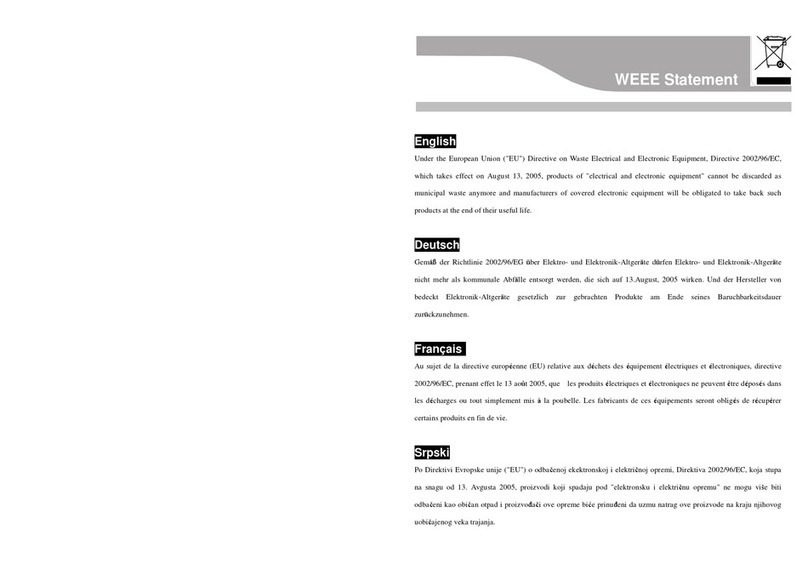
MSI
MSI Star Mouse GS-501 Manual
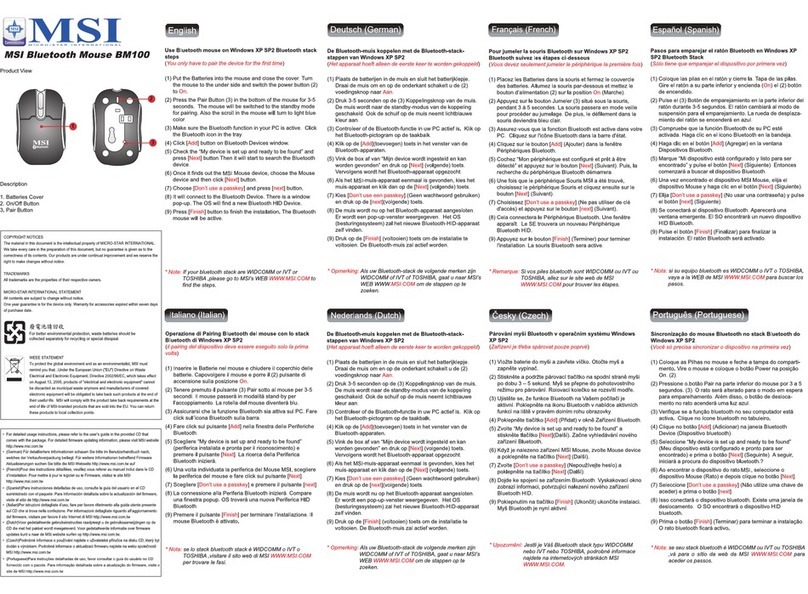
MSI
MSI Star Mouse BM100 Manual

MSI
MSI CLUTCH GM30 User manual

MSI
MSI CLUTCH GM31 User manual

MSI
MSI AY3 User manual
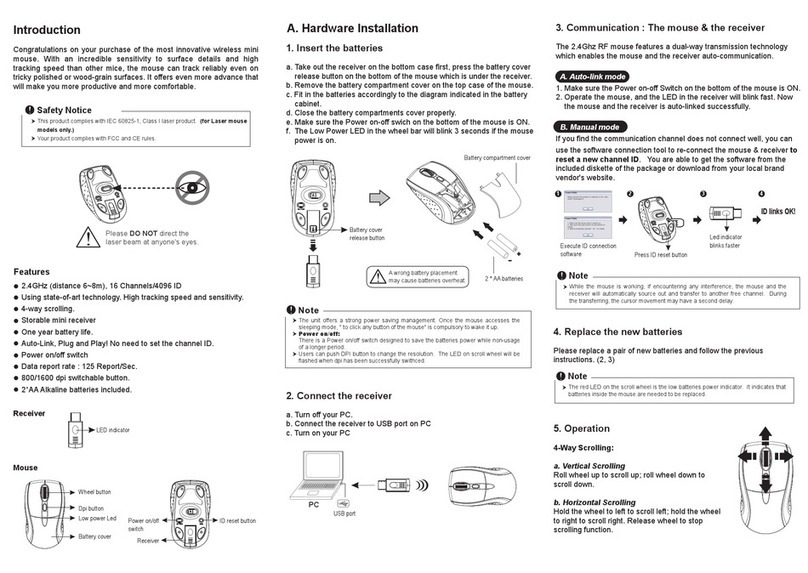
MSI
MSI Star Mouse SW-101 User manual

MSI
MSI GAMING MOUSE 2017 User manual

MSI
MSI Clutch GM40 User manual

MSI
MSI GM70 User manual

MSI
MSI CLUTCH GM51 LIGHTWEIGHT WIRELESS User manual