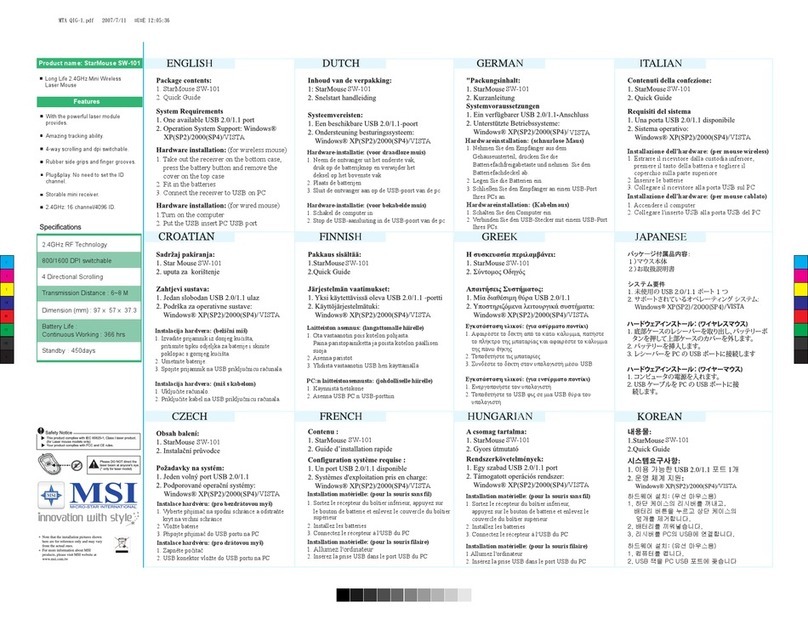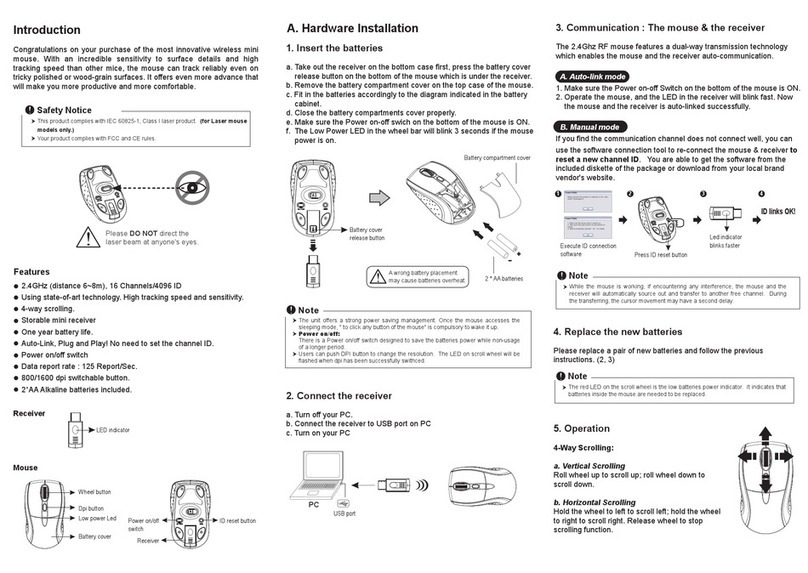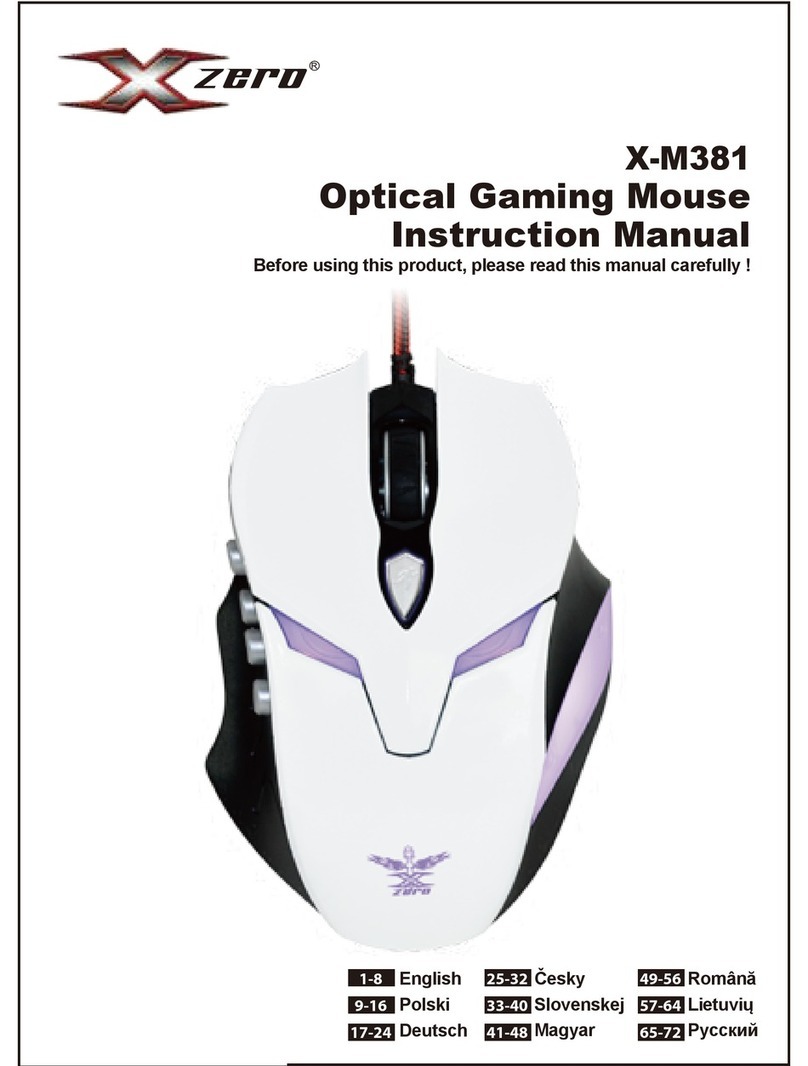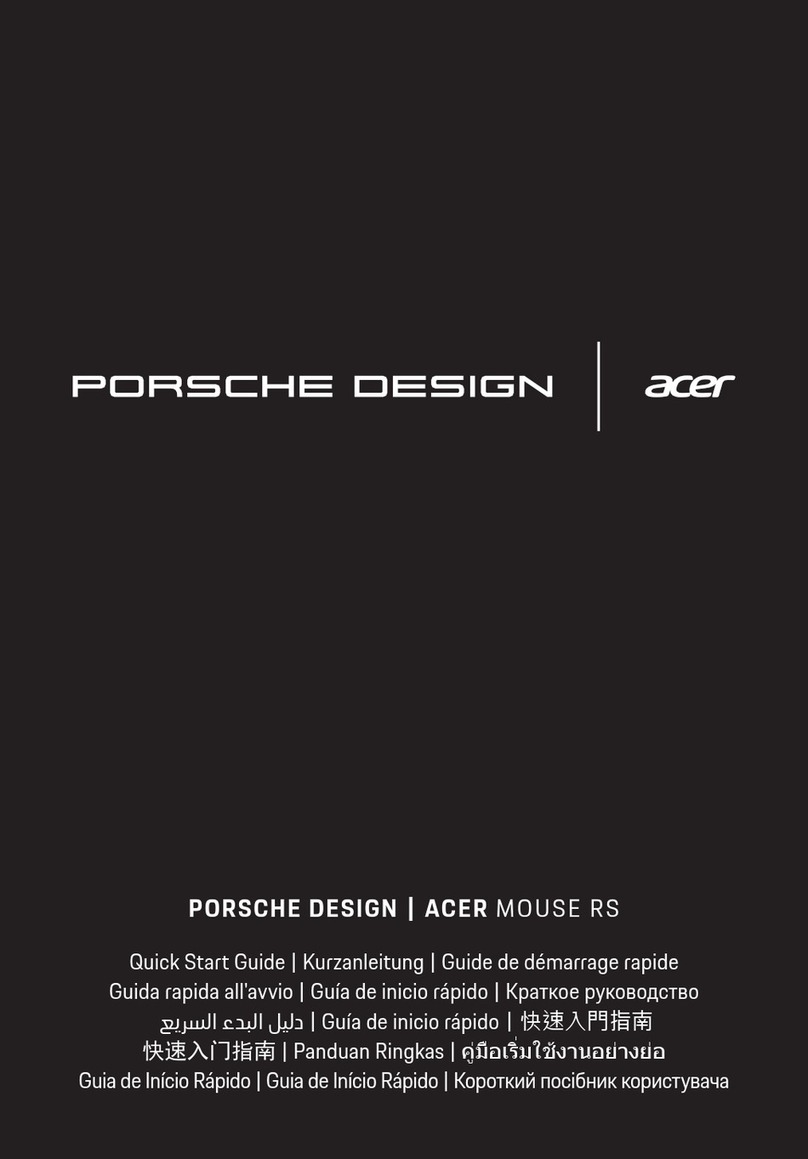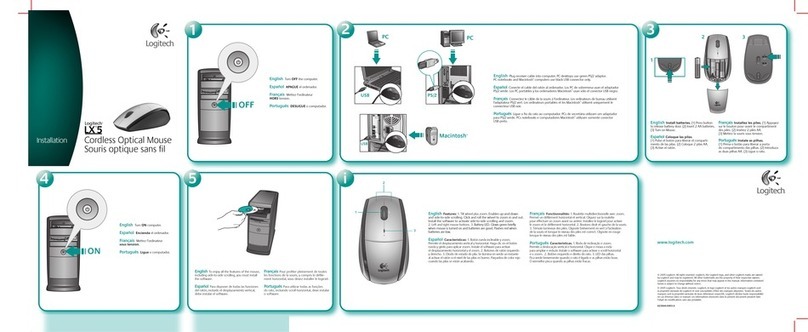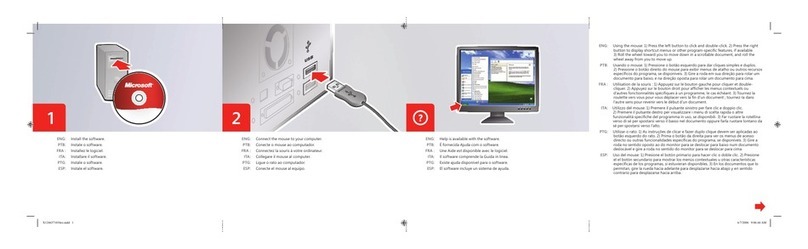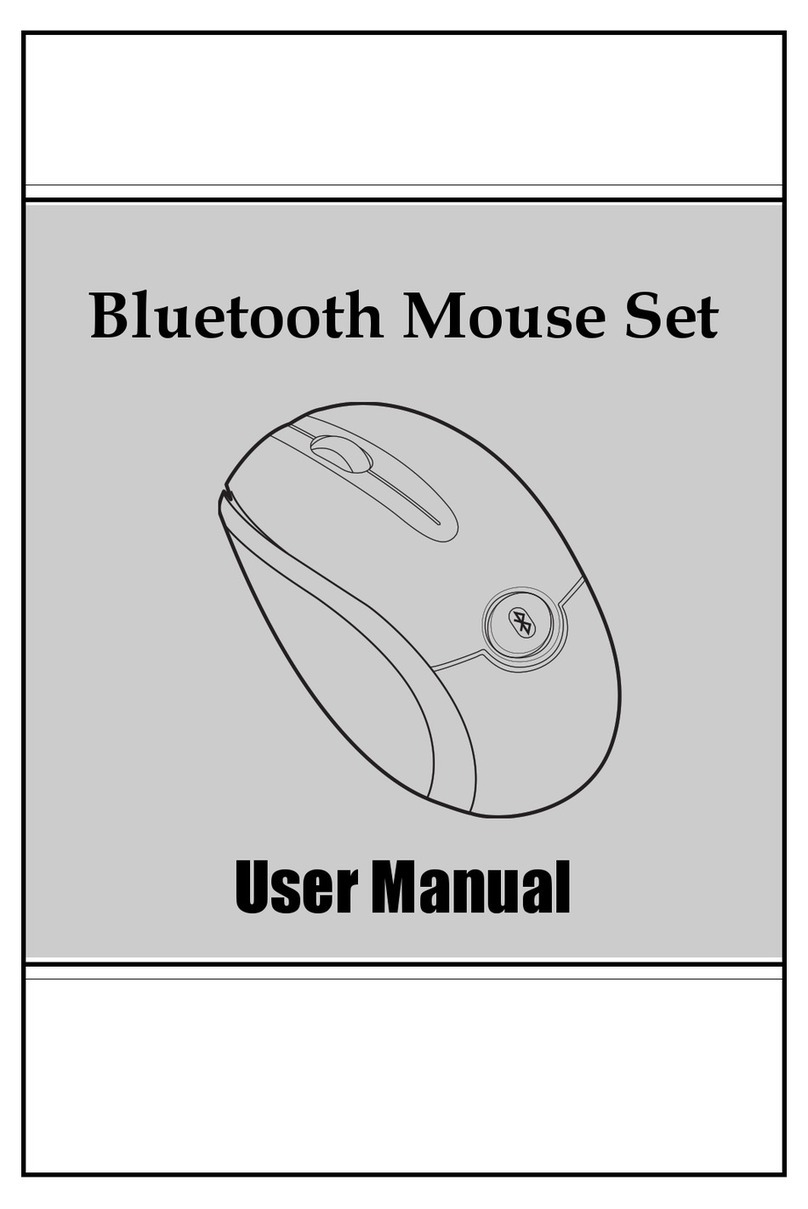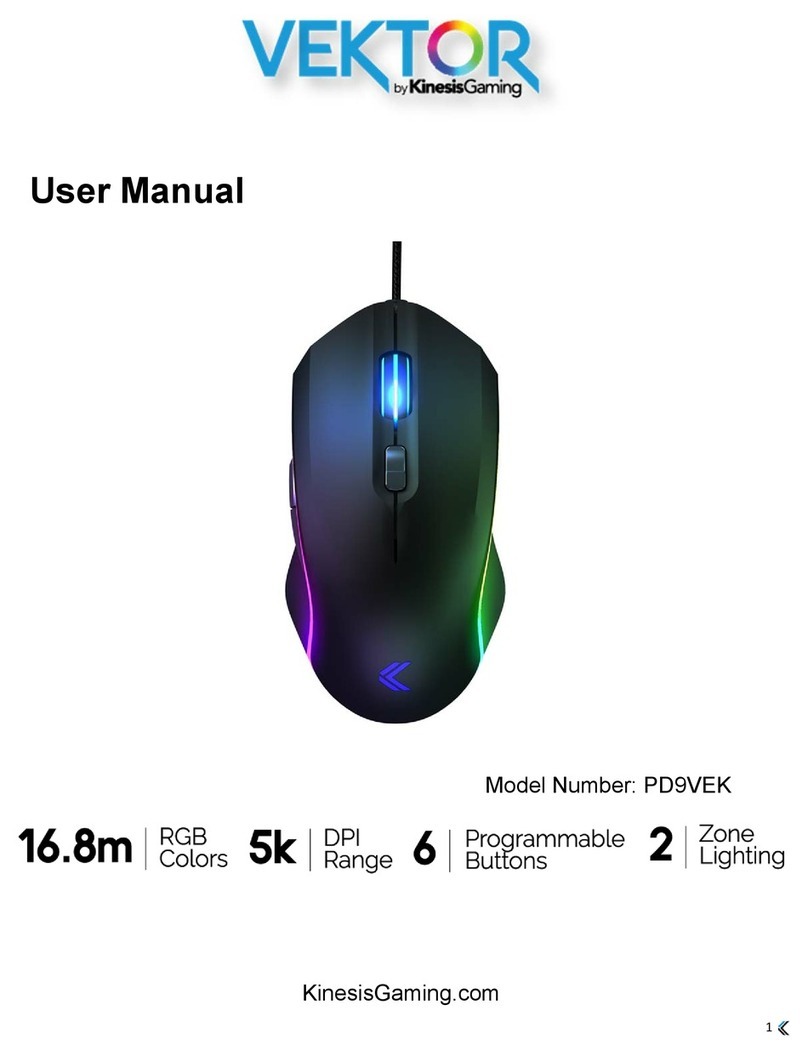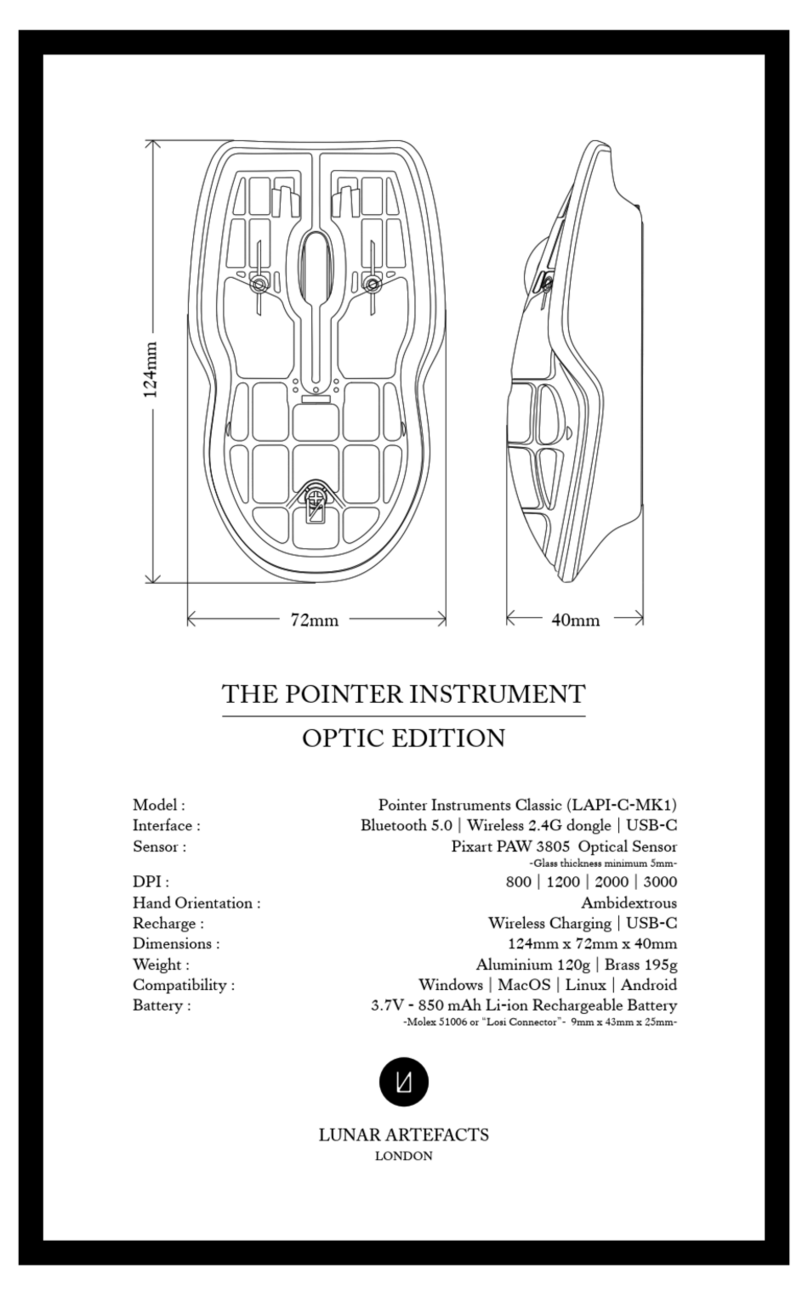MSI Star Mouse BM100 User manual
Other MSI Mouse manuals

MSI
MSI GM70 User manual

MSI
MSI M98 User manual
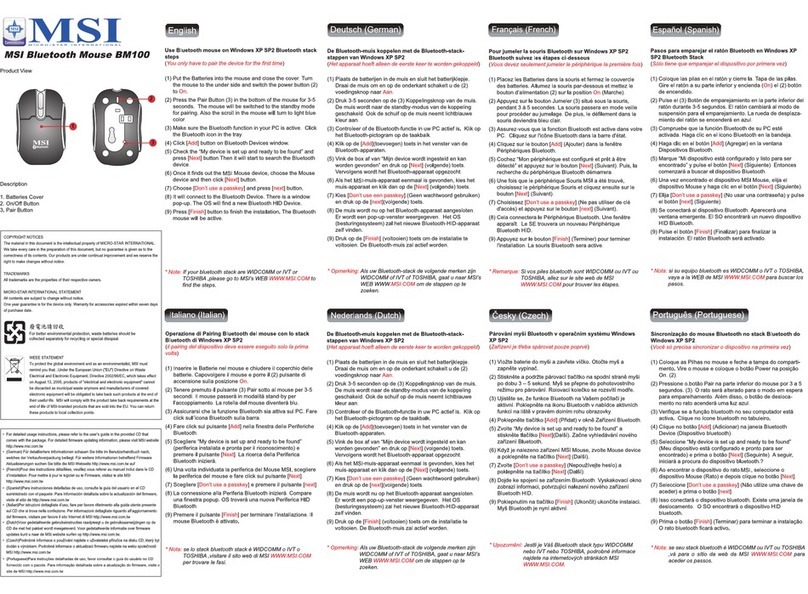
MSI
MSI Star Mouse BM100 Manual
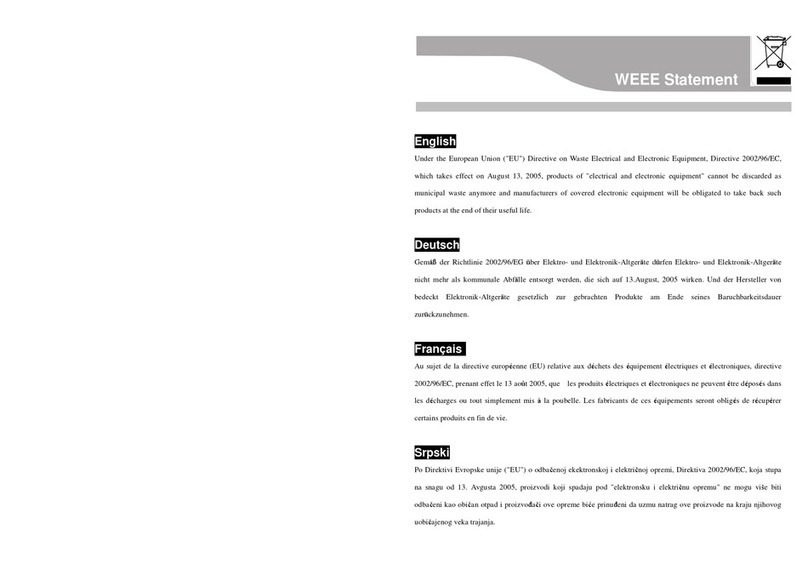
MSI
MSI Star Mouse GS-501 Manual

MSI
MSI Clutch GM40 User manual

MSI
MSI CLUTCH GM30 User manual

MSI
MSI CLUTCH GM31 User manual

MSI
MSI GAMING MOUSE 2017 User manual

MSI
MSI CLUTCH GM51 LIGHTWEIGHT WIRELESS User manual
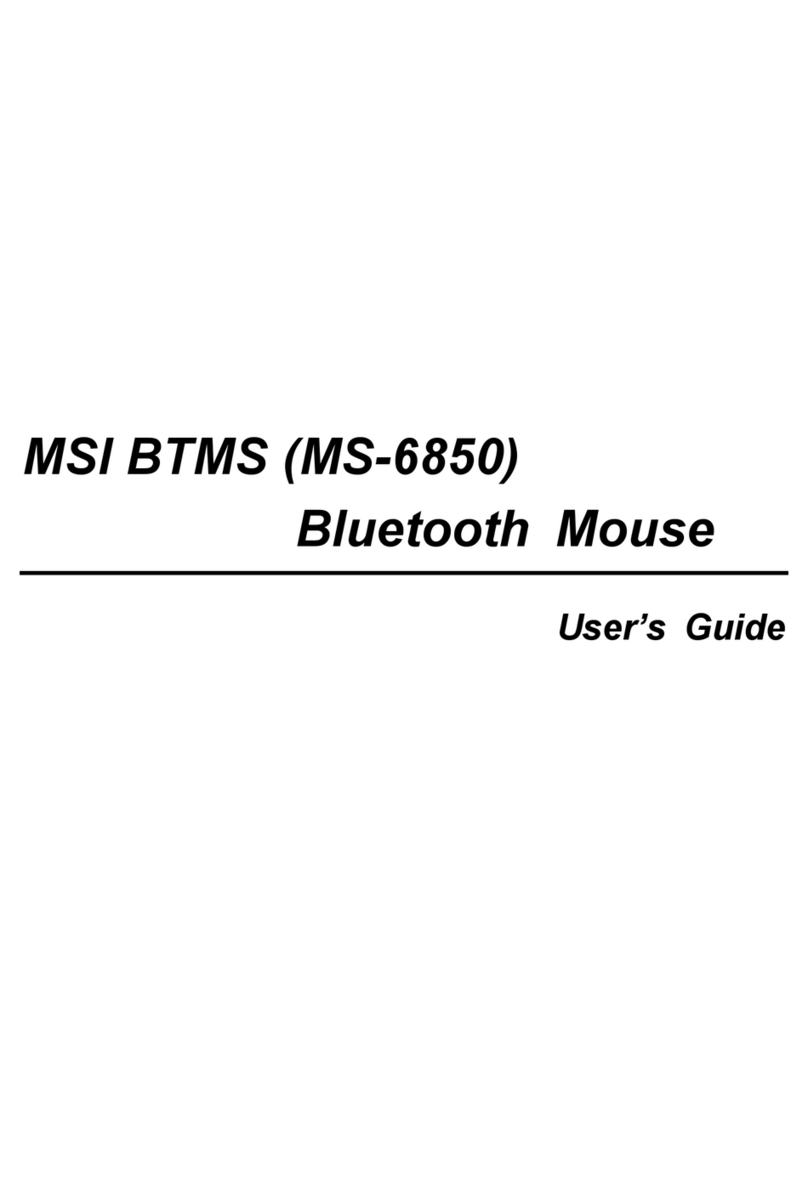
MSI
MSI MS-6850 User manual