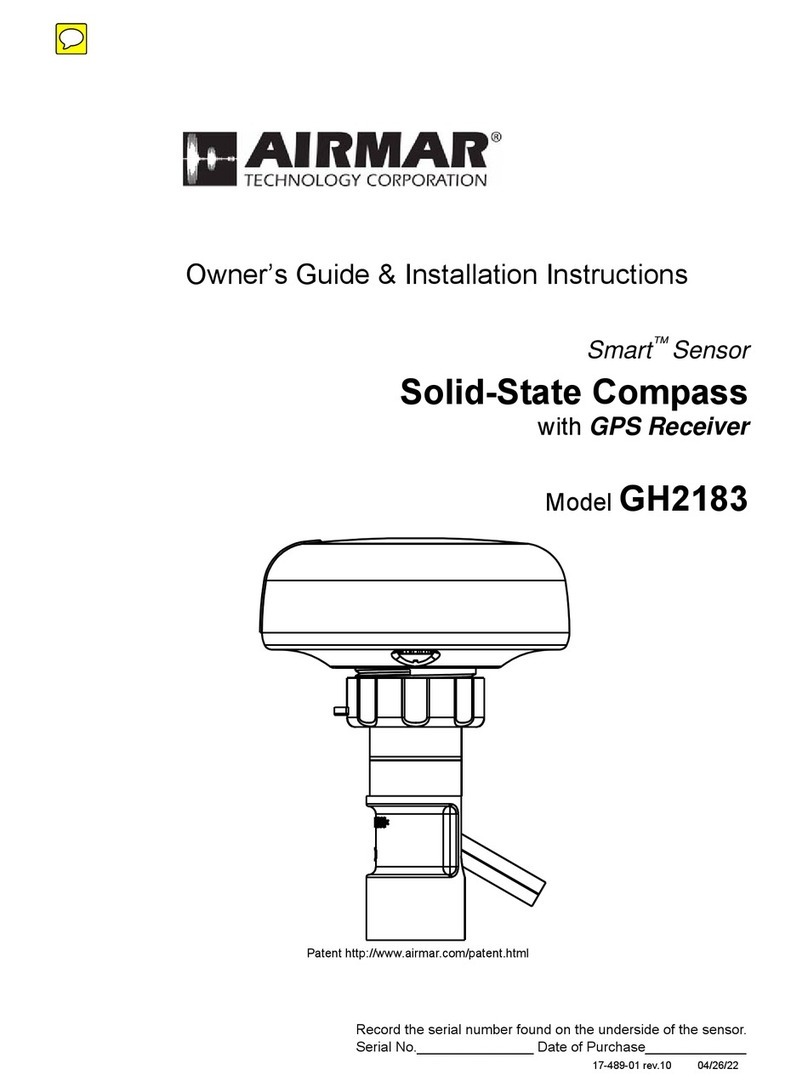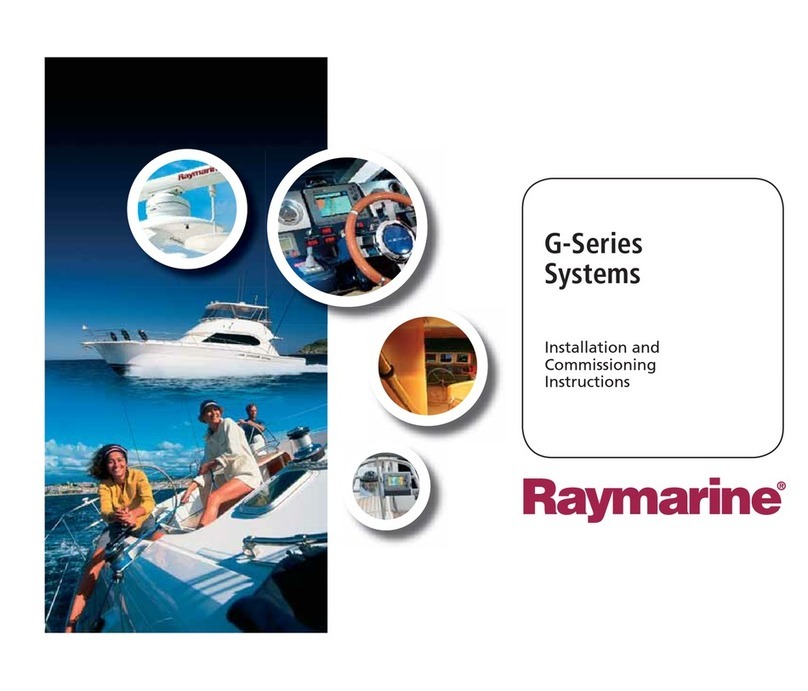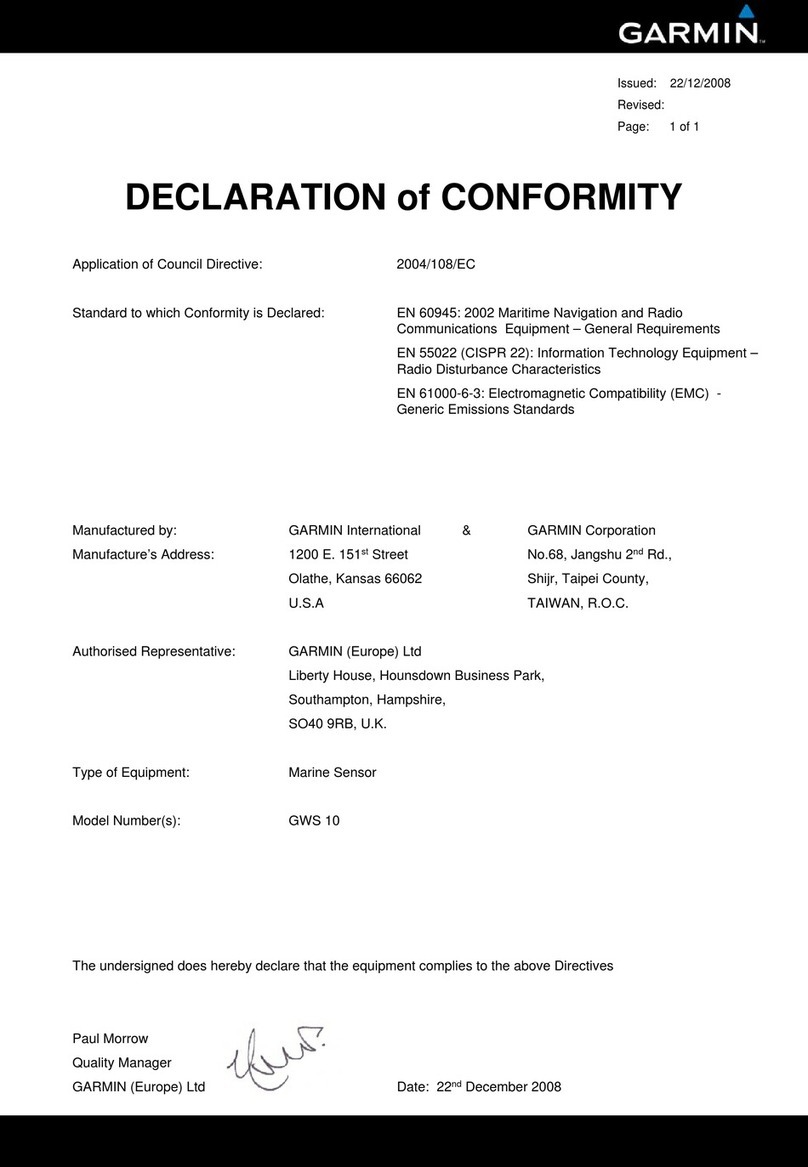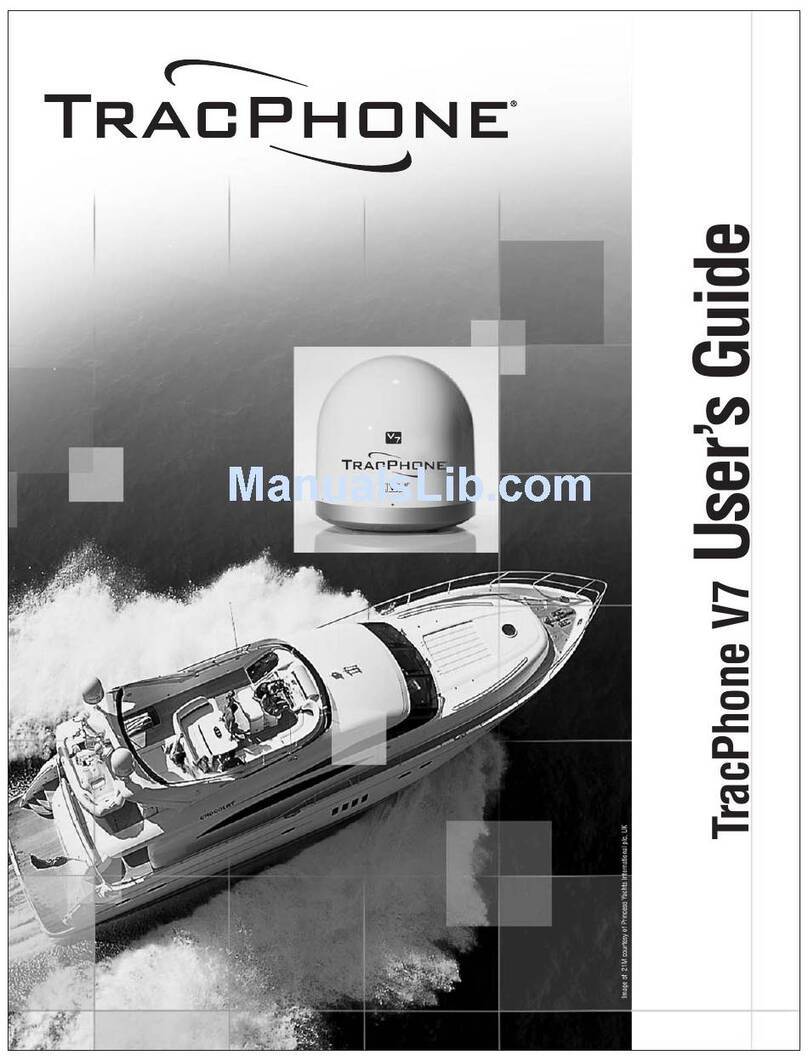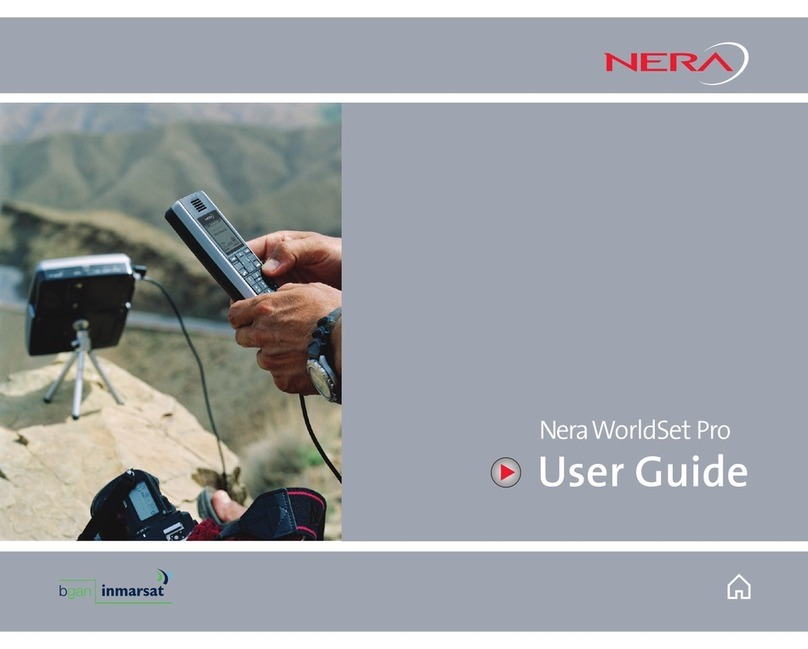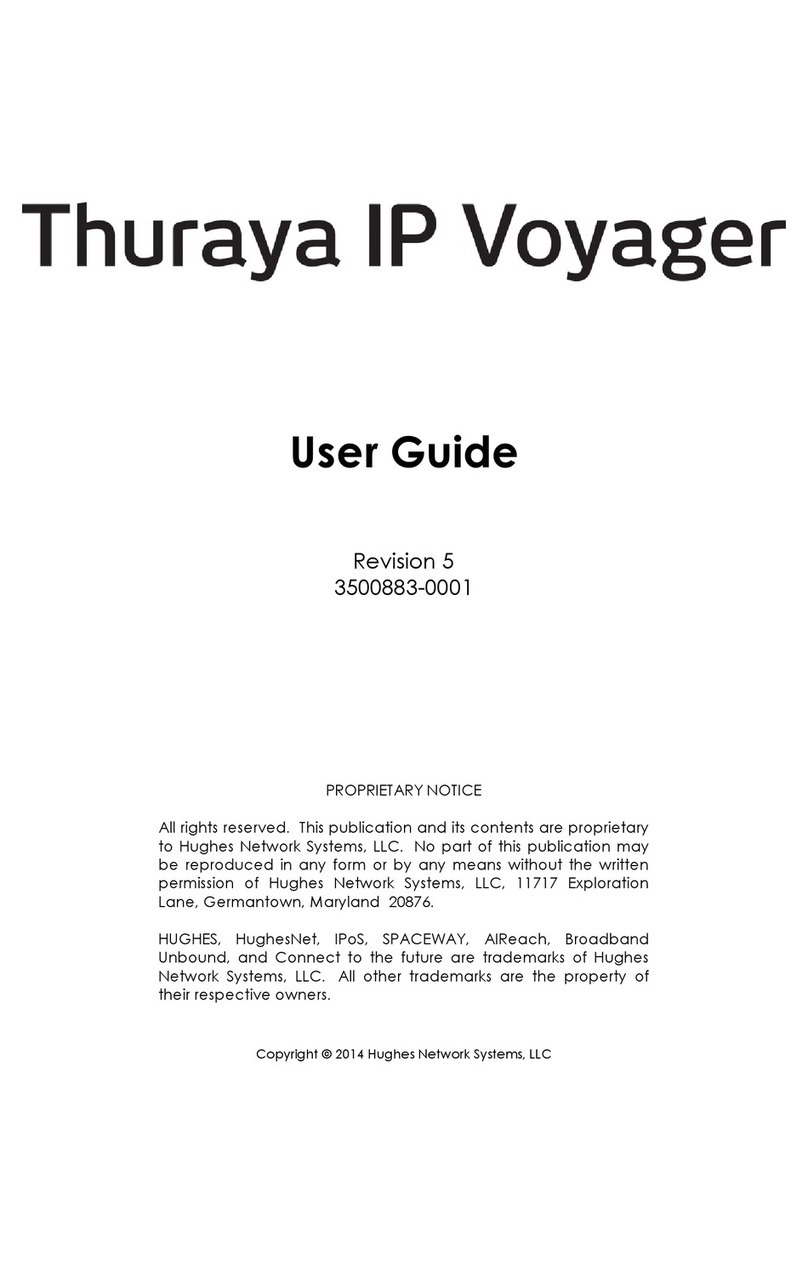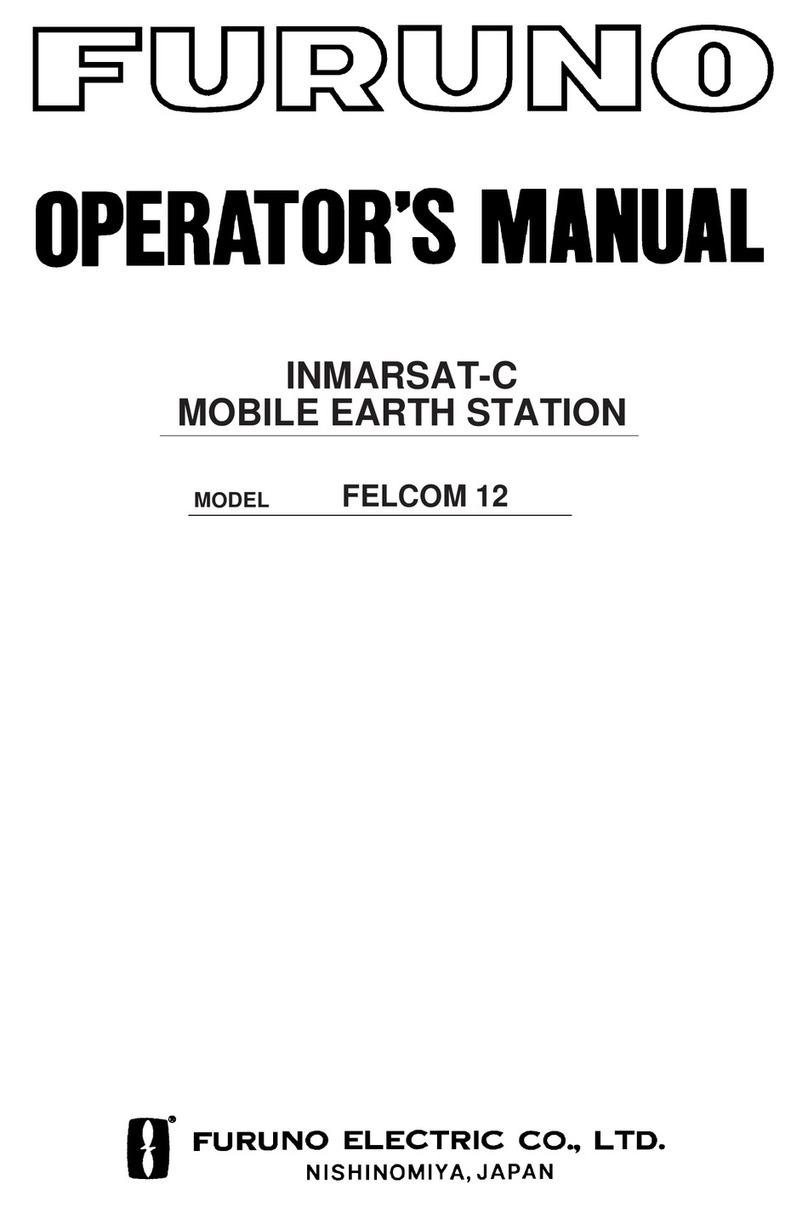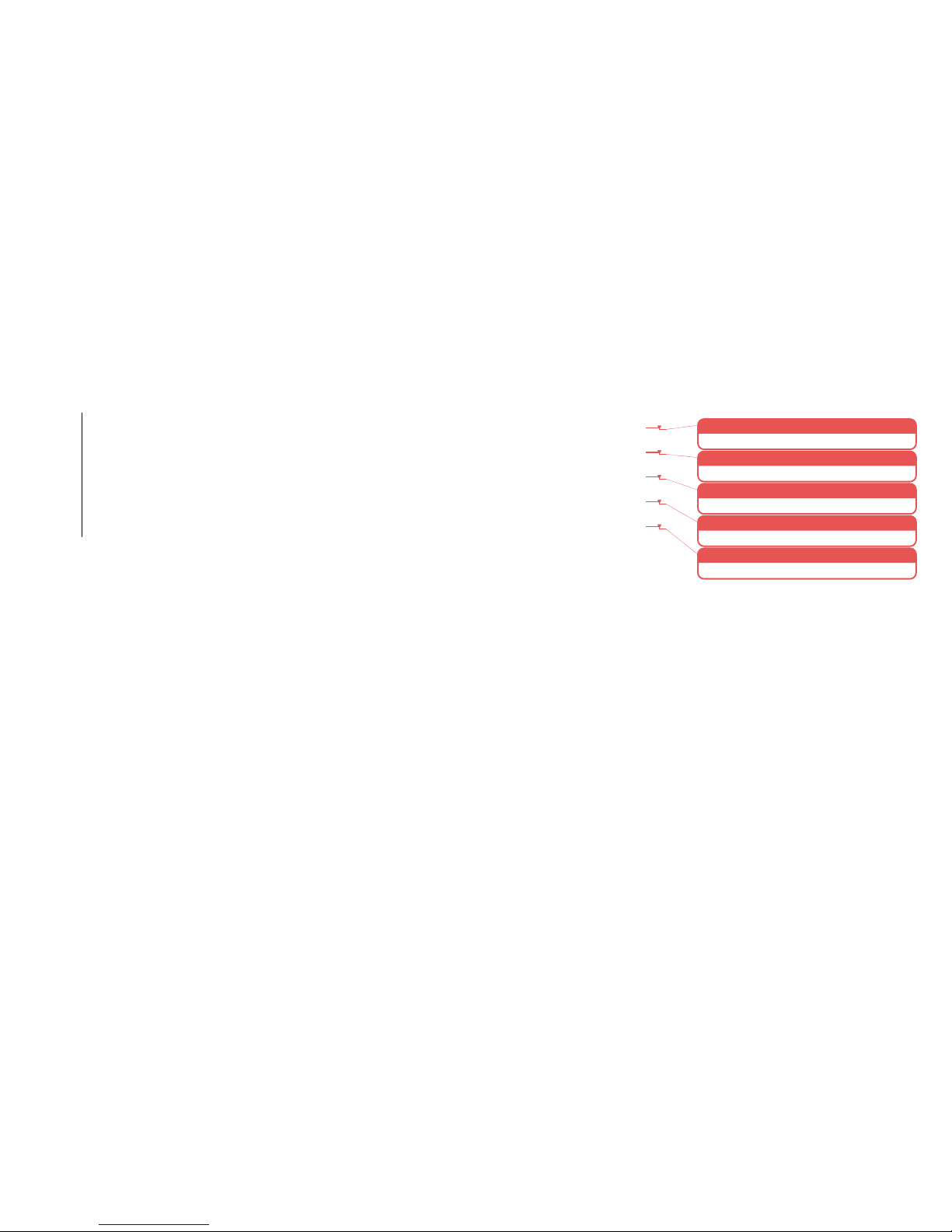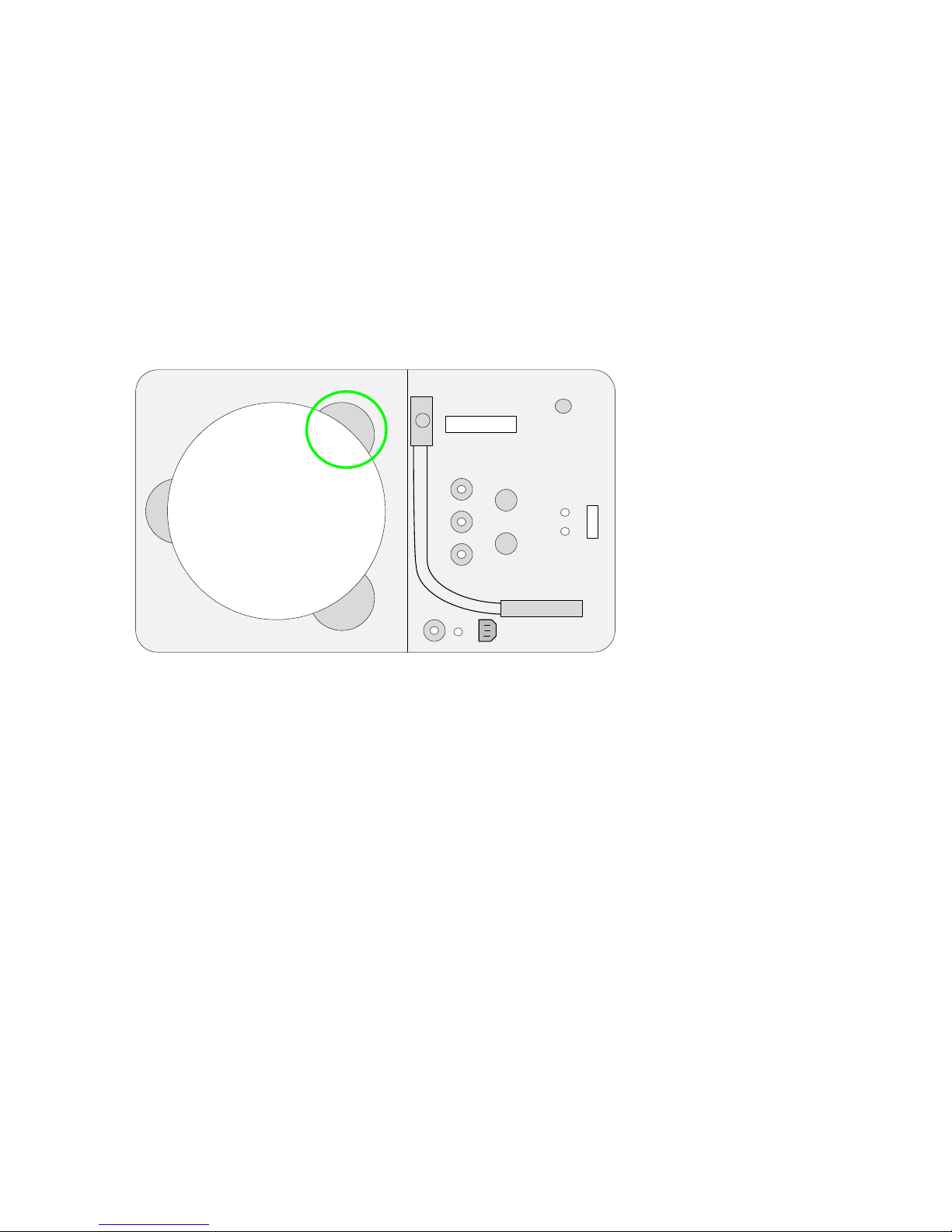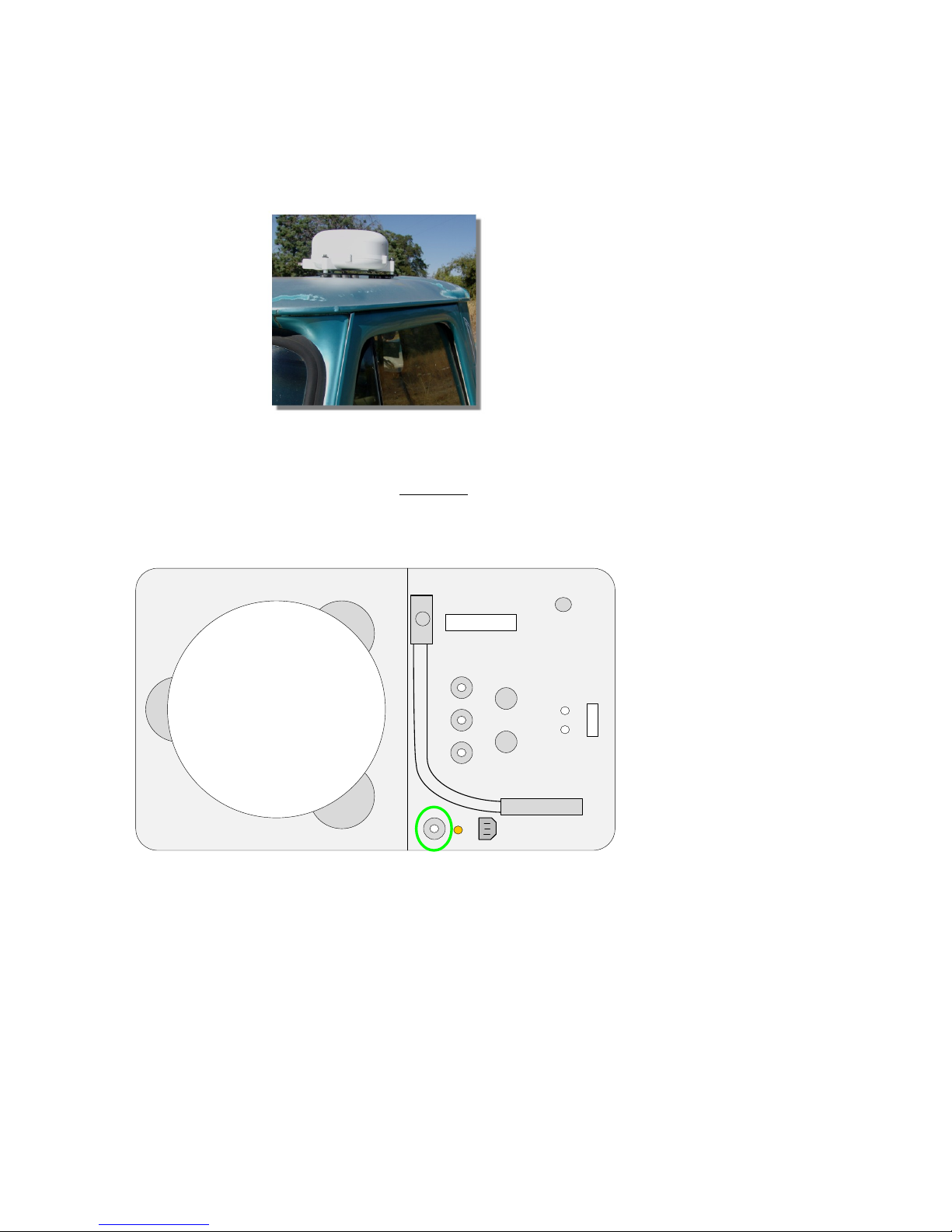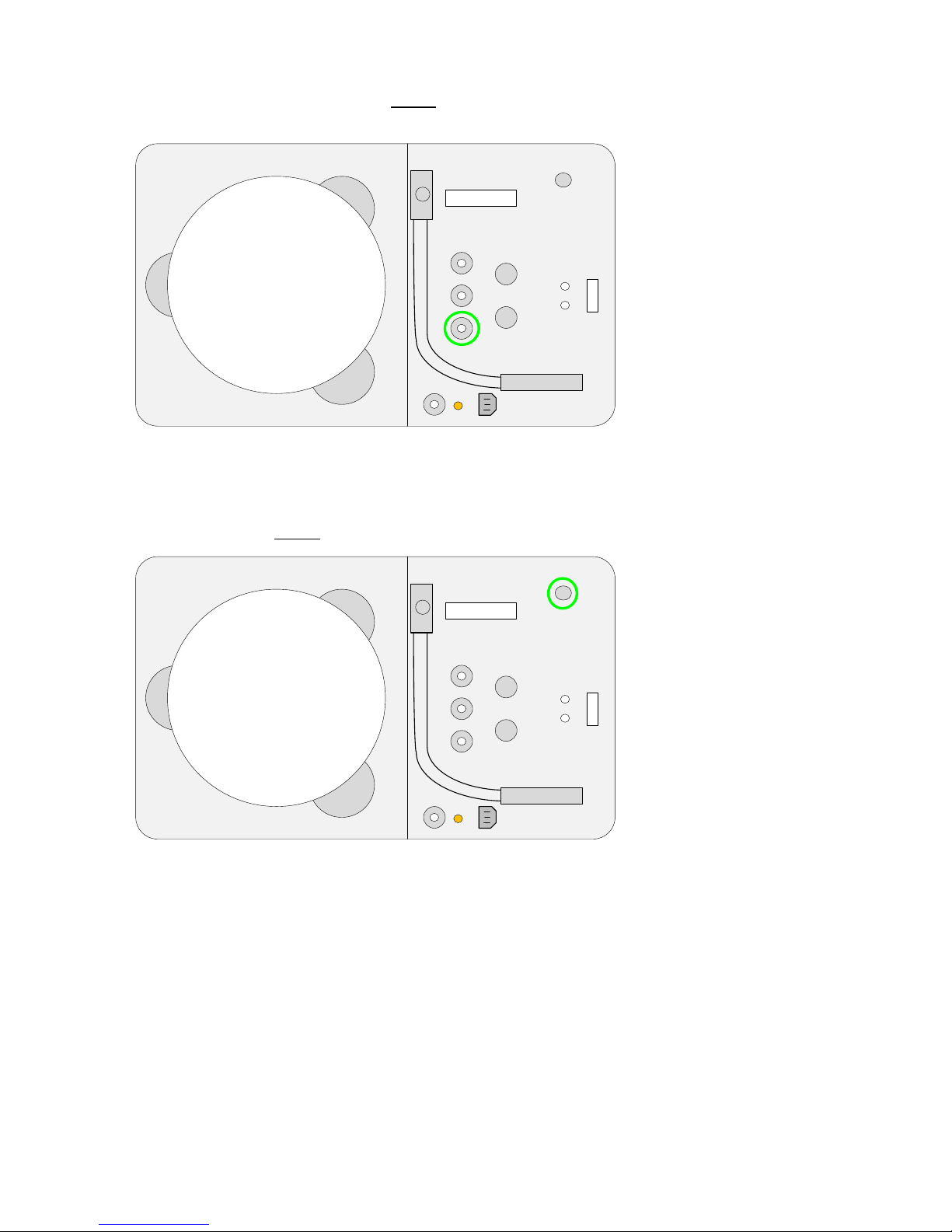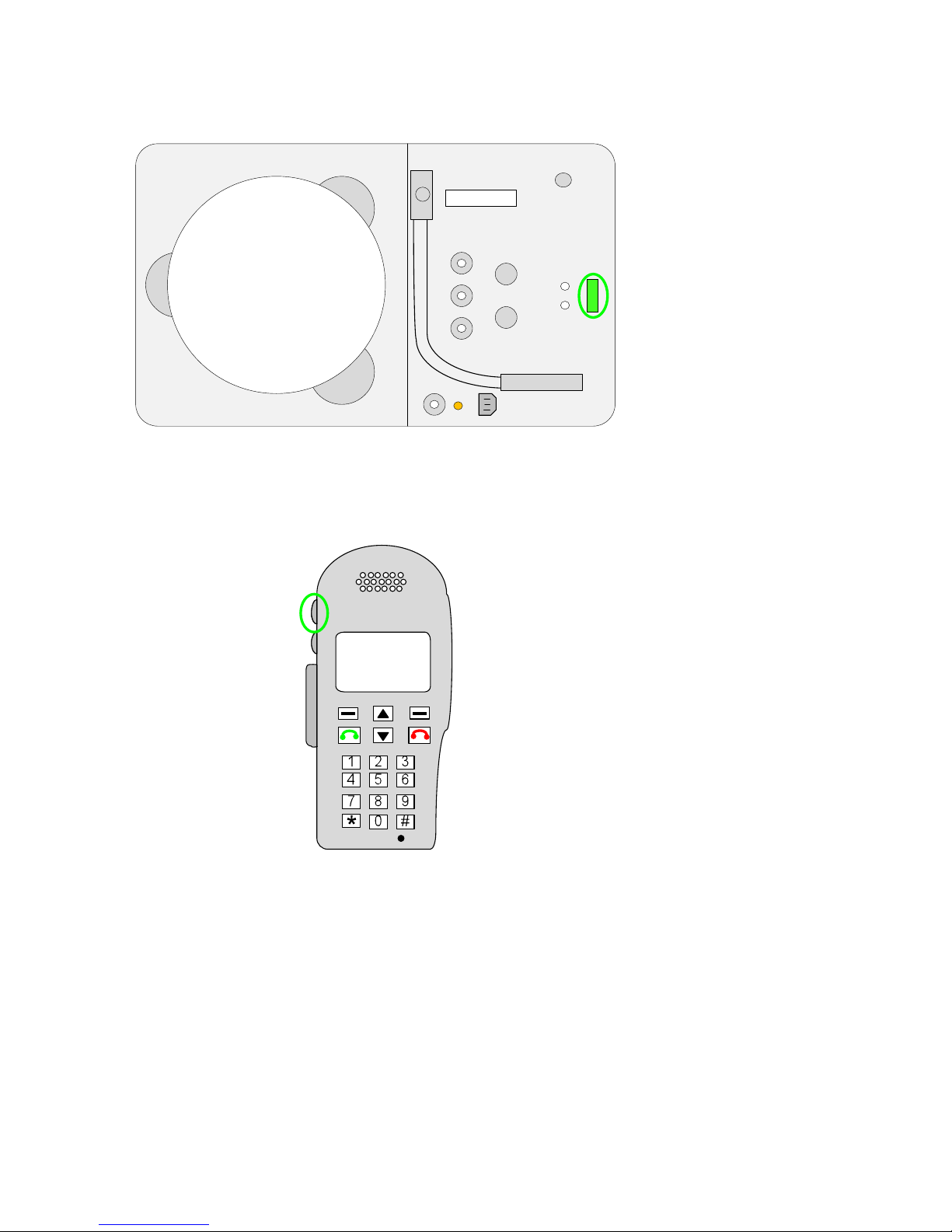Contents'
“Go@kit”!Mobile!Unit!Setup ..........................................................................................................................1!
Push@to@Talk!(PTT) ........................................................................................................................................6!
Selecting!a!Talkgroup ...........................................................................................................................6!
Making!a!PTT!Call .................................................................................................................................7!
Priority!1!Interrupt .............................................................................................................................10!
Monitor!Codes....................................................................................................................................11!
Telephony!Service ......................................................................................................................................13!
Placing/Receiving!a!Call......................................................................................................................14!
Call!Services........................................................................................................................................15!
Unit!Maintenance!and!Storage ..................................................................................................................16!
Network!Overview .....................................................................................................................................17!
Coverage.............................................................................................................................................17!
SMART!Groups....................................................................................................................................19!
Troubleshooting/Frequently!Asked!Questions ..........................................................................................21!
Quick!Reference!1:!MSAT@G2!Go@kit ..........................................................................................................22!
Quick!Reference!2:!How!to!Read!the!Handset!Display...............................................................................24!
Quick!Reference!3:!How!to!Use!a!GETS!Card .............................................................................................28!
!