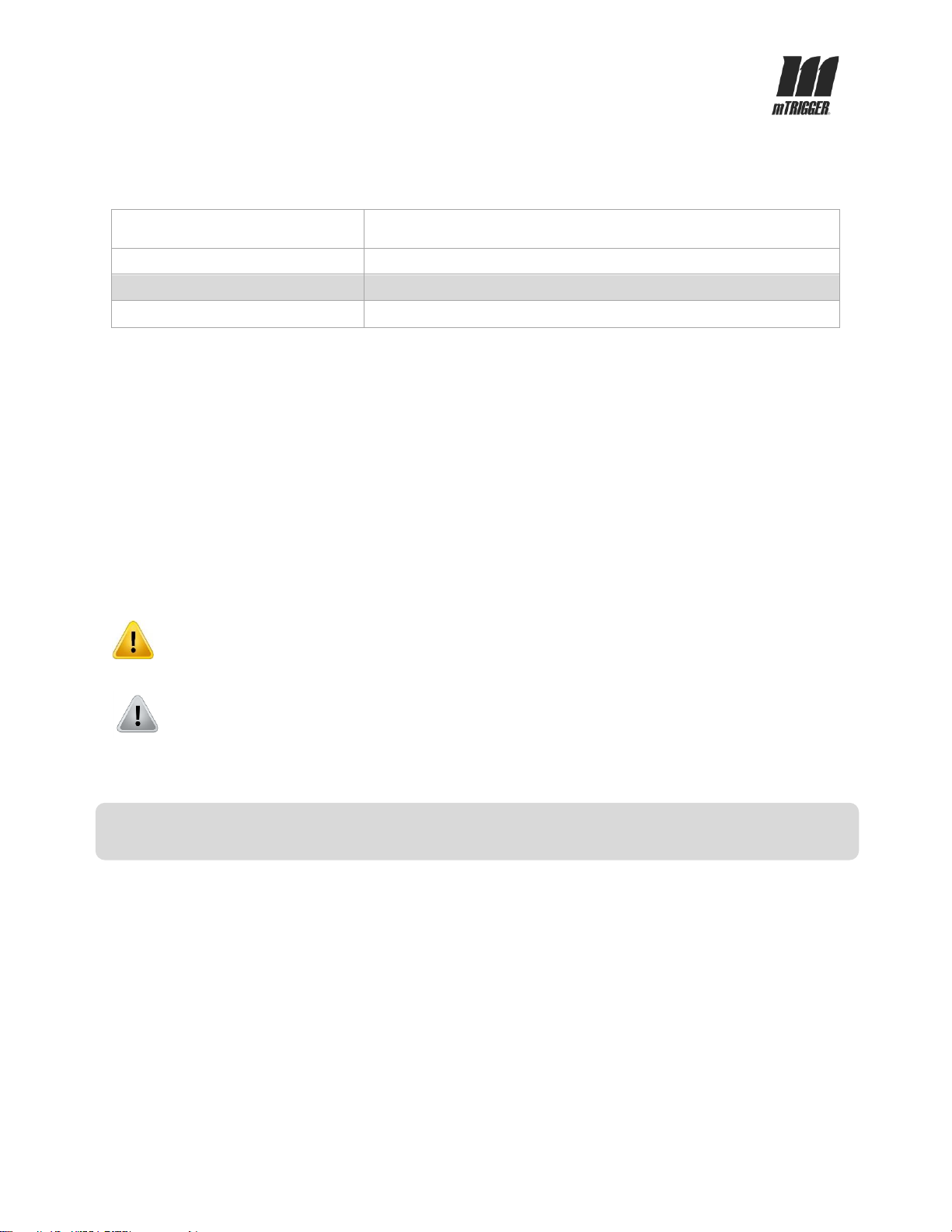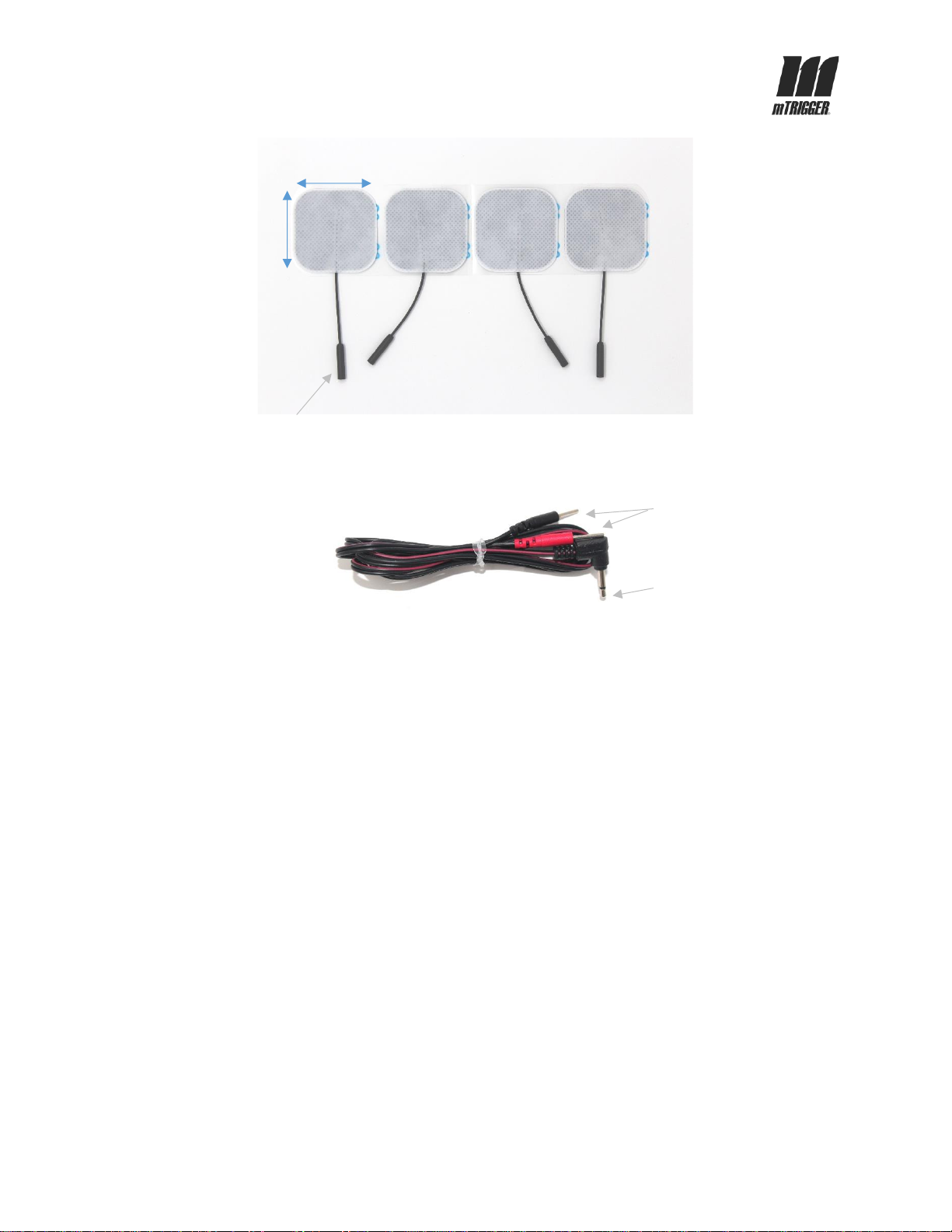Individual Unit, Clinical Bundle User Manual mTrigger™Biofeedback System | V2-d3 | 03-01-21 Page 2 of 27
Table of Contents
1 | Glossary and Abbreviations........................................................................................4
Table 1.1: Glossary...................................................... Error! Bookmark not defined.
Table 1.2: Abbreviations..............................................................................................4
2 | Safety.........................................................................................................................4
2.1: Conventions Used in this Manual .........................................................................4
3 | System Set-Up...........................................................................................................5
3.1: Location................................................................................................................5
3.2: Unpacking and Initial Set-up.................................................................................5
3.3: Battery Use and Charging ....................................................................................6
3.4: Battery or Power Malfunction................................................................................7
4 | Device Description .....................................................................................................7
4.1: Indications for Use (Purpose of the Device) .........................................................8
4.2: Contraindications..................................................................................................8
4.3: Biofeedback System Unit......................................................................................8
4.4: Accessories ..........................................................................................................9
5 | Operation..................................................................................................................11
5.1: Safety Precautions..............................................................................................11
5.2: Patient Preparation.............................................................................................11
5.3: Device Operation................................................................................................11
6| Maintenance and Calibration.....................................................................................21
6.1: Cleaning .............................................................................................................21
7 | Quality and Regulatory.............................................................................................22
7.1: Quality Environment ...........................................................................................22
7.2: Regulatory Compliance ......................................................................................22
8 | Specifications and Environmental Conditions...........................................................22
8.1: Specifications......................................................................................................22
Table 8.1 System Specifications............................................................................22
8.2: Accessory Details............................................................................................23
Table 8.2 Accessory Specifications........................................................................24
9 | Warranty Information................................................................................................24