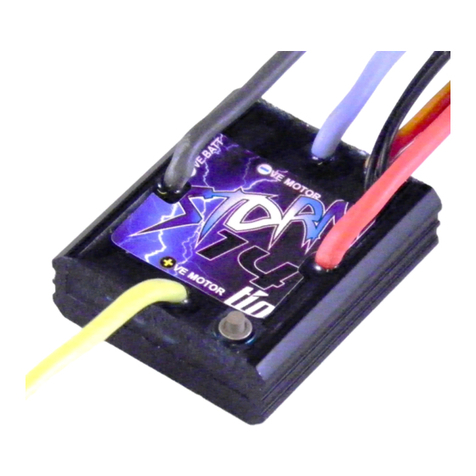DCI120-24 True Torque TM Manual Mtroniks Ltd. February 2013
Using your controller
General
Your new controller is simple to use and configure for use in your model, but there are a few
important aspects which you should understand BEFORE you wire it into your model.
1) ALWAYS fit a fuse. A 100Amp fuse in line with the positive (+ve) 24V supply feed from your
battery.
2) Make sure that you use thick enough wires, thin wires may heat up and melt, possibly
causing short circuits or fires. The currents seen in ride on type locomotives can easily
exceed 100Amps.
3) BE VERY SURE NOT to accidentally reverse connect to the battery, even a momentary touch
on the wrong battery terminal can cause fatal damage to your controller.
4) ENSURE that the dead-man device is fitted around the drivers wrist, failure to do so is a
direct compromise on safety.
5) This unit is designed to be used by an adult and not to be left without adult supervision.
Installation notes
Install the controller power module into your model somewhere midway between the battery and
the motor, this helps to keep the battery and motor wires as short as possible.
The power module gets warm during use, fastening the module to a metal chassis is ideal.
The power module only has 5 connections, 2 for the 24V battery supply, 2 for the motor/motors
connections and one multi-way connector which allows connection to the controller handset.
NOTE: The small pin connectors are for factory use only. These are used for firmware/software
updates. Depending on the model of the controller there may be fibre optic interface connections
for master/slave operation.
Using your model
The throttle control is disabled at switch on, unless it is in the neutral band or is returned to neutral
position after switch on.
The current control pre-set trimmer on your controller is FRAGILE, we strongly recommend that you
use a jewellers screwdriver to CAREFULLY turn the control up or down.
If you know the manufacturers maximum rated current for your motor then this is the MAXIMUM
current you should set on the control. If not, start low and work up, regularly checking the
temperature of the motor.
As a rough guide there will come a point when further upward adjustment does not improve the
power output. This is the maximum current/torque that the motor can handle. Adjust the control
BACK a little and leave it there.