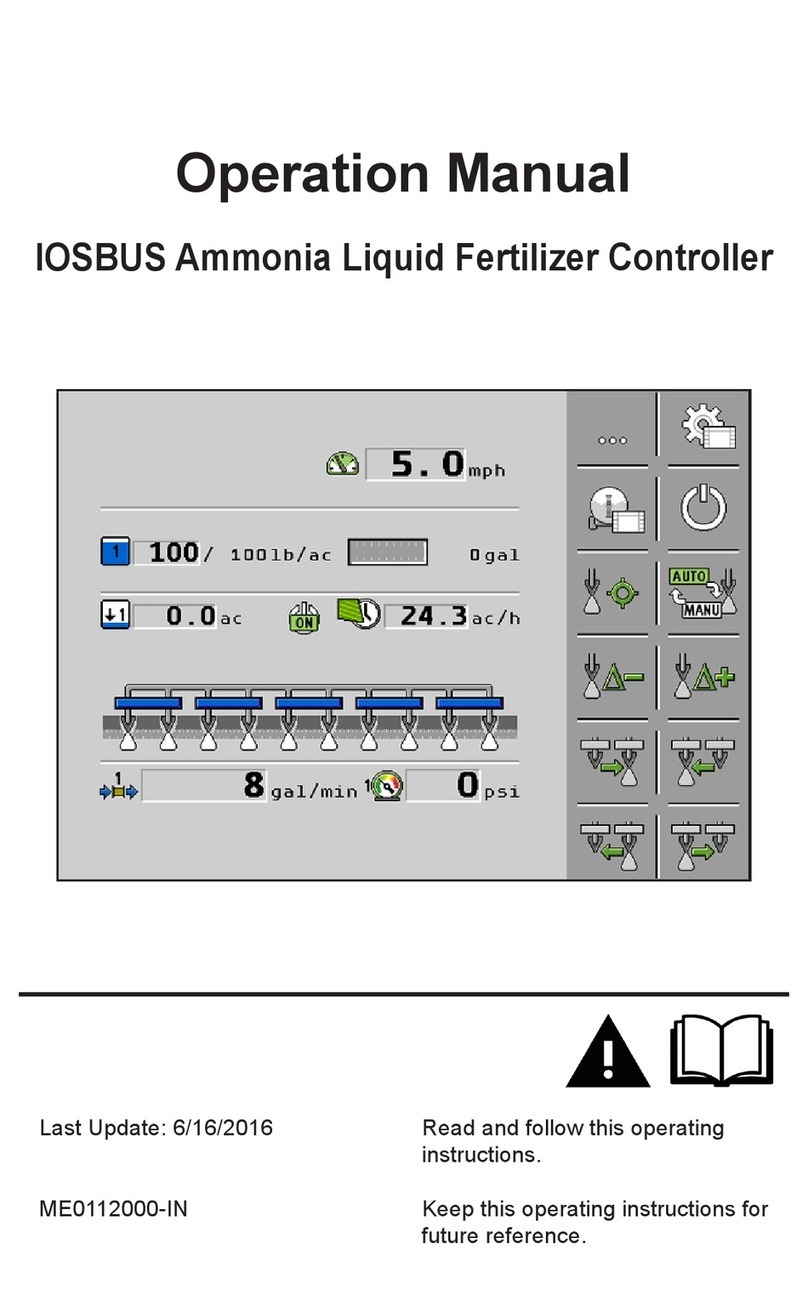For your safety
User requirements
User requirements
▪Learn to operate the product in accordance with the instructions. Nobody must operate the
product before reading these Operating Instructions.
▪Please read and carefully observe all safety instructions and warnings contained in these
Operating Instructions and in the manuals of any connected vehicles and farm equipment.
▪If there is anything within these Operating Instructions that you do not understand, please do not
hesitate to contact us or your dealer. Müller-Elektronik's Customer Services department will be
happy to assist you.
Intended use
The job computer is used to control field sprayers in agriculture. The manufacturer shall not be held
responsible for any installation or use that goes beyond this.
Intended use also includes compliance with the conditions for operation and repairs prescribed by the
manufacturer.
The manufacturer cannot be held liable for any personal injury or property damage resulting from
such non-compliance. All risk arising from improper use lies with the user.
All applicable accident prevention regulations and all other generally recognized safety, industrial,
and medical standards as well as all road traffic laws must be observed. Any unauthorized
modifications made to the equipment will void the manufacturer's warranty.
Disposal
When it has reached the end of its service life, please dispose of this product as
electronic scrap in accordance with all applicable waste management laws.
Safety sign for the field sprayer
If the field sprayer is fitted with drawbar steering or with axle steering, everyone approaching the field
sprayer must be warned of possible dangers. For that reason you receive a safety sign.
1. Stick the safety sign in the appropriate place.
When attaching safety signs, observe the following:
▪Safety signs must be attached at a visible location so that they can be seen by everyone
approaching the danger zone.
▪If the danger area can be approached from several sides of the implement, attach the warning
signs on all implement sides.
▪Regularly check the safety signs for completeness and legibility.
▪Replace damaged or unreadable signs with new ones.