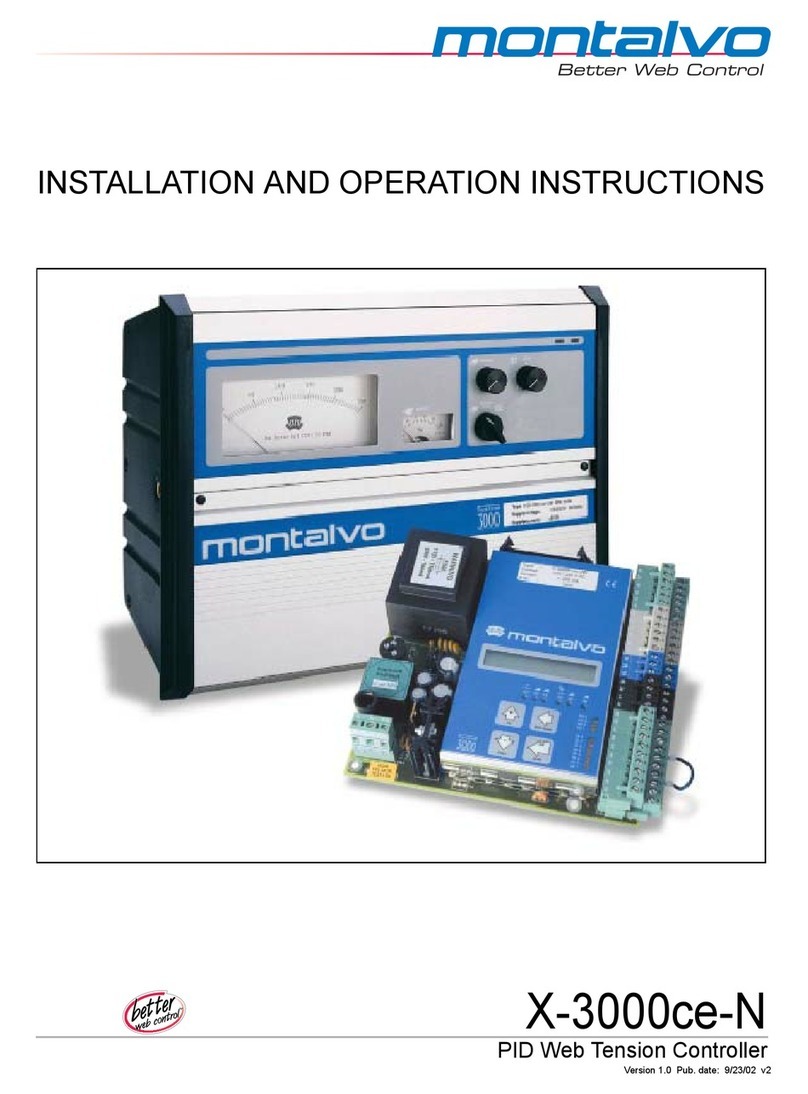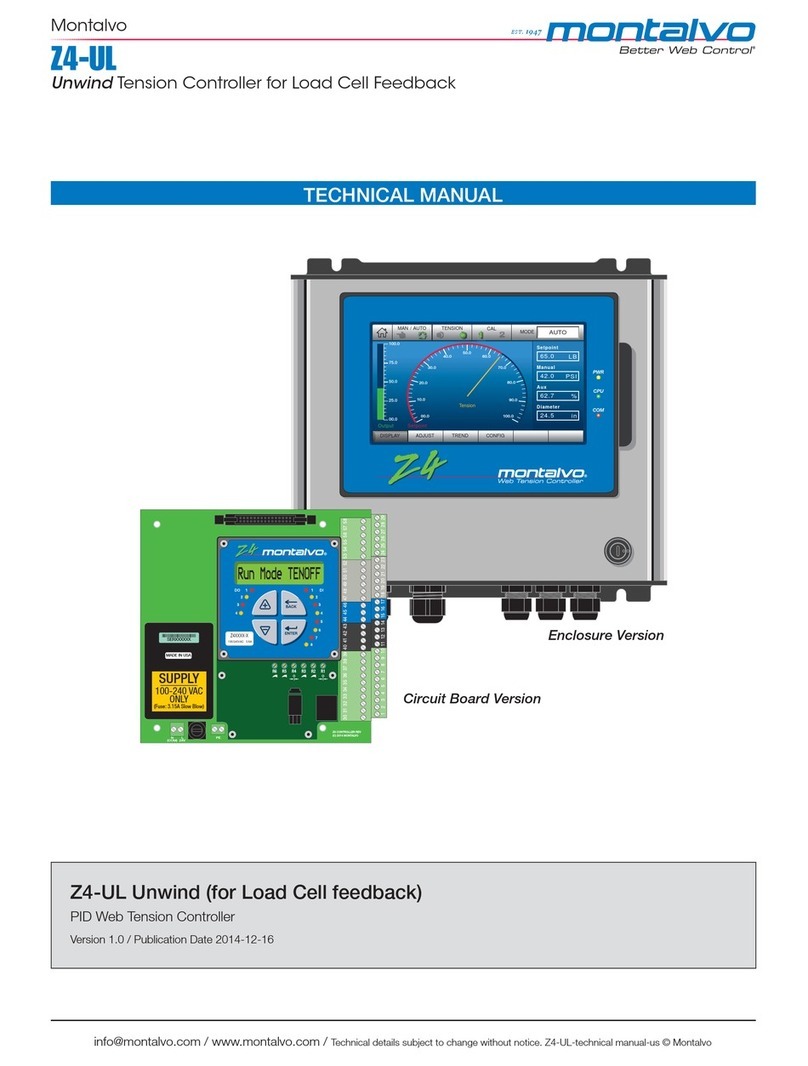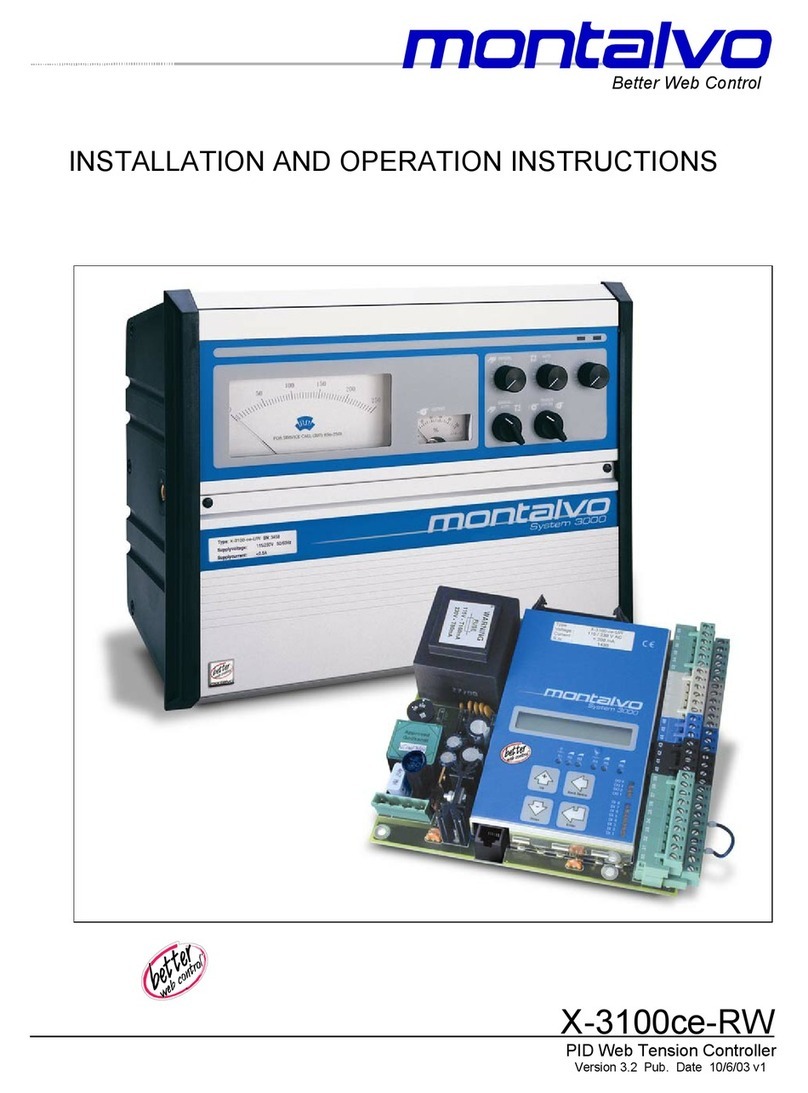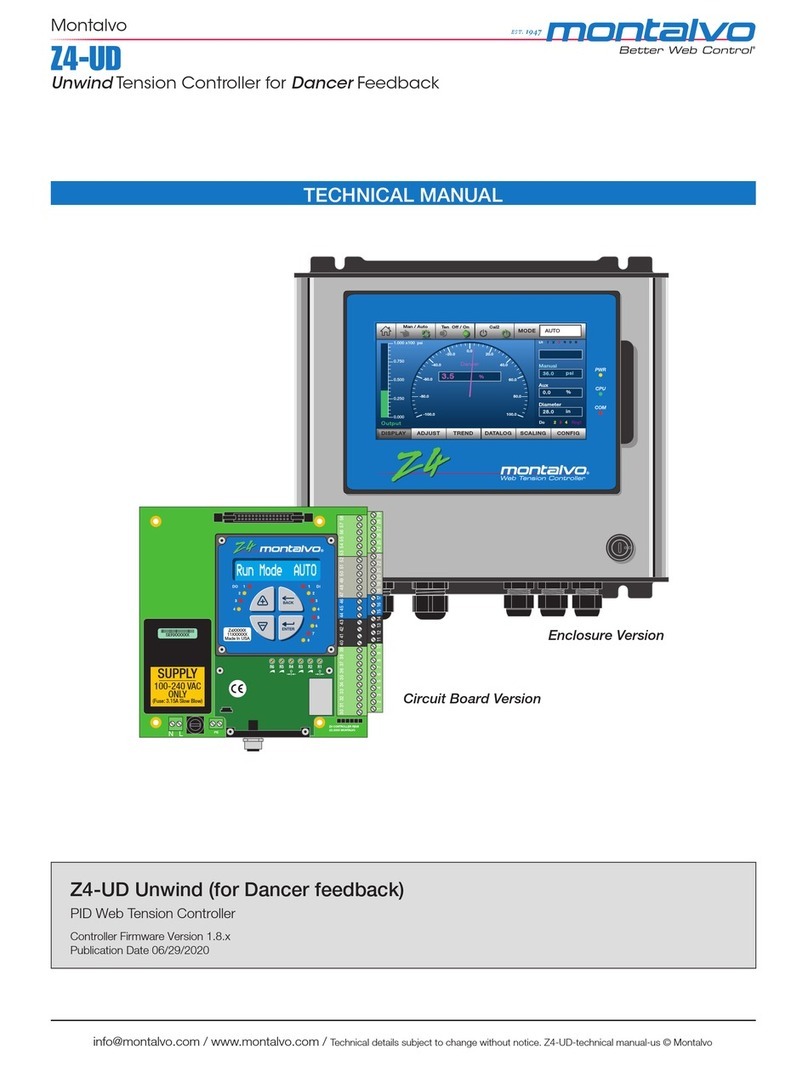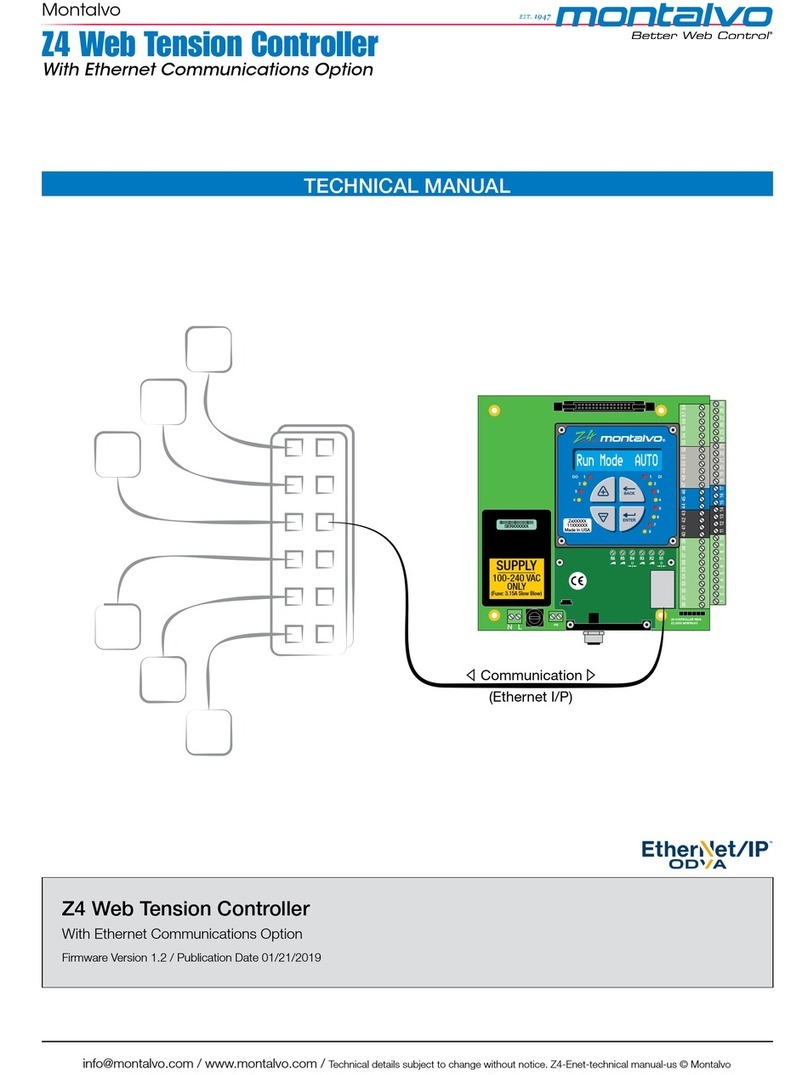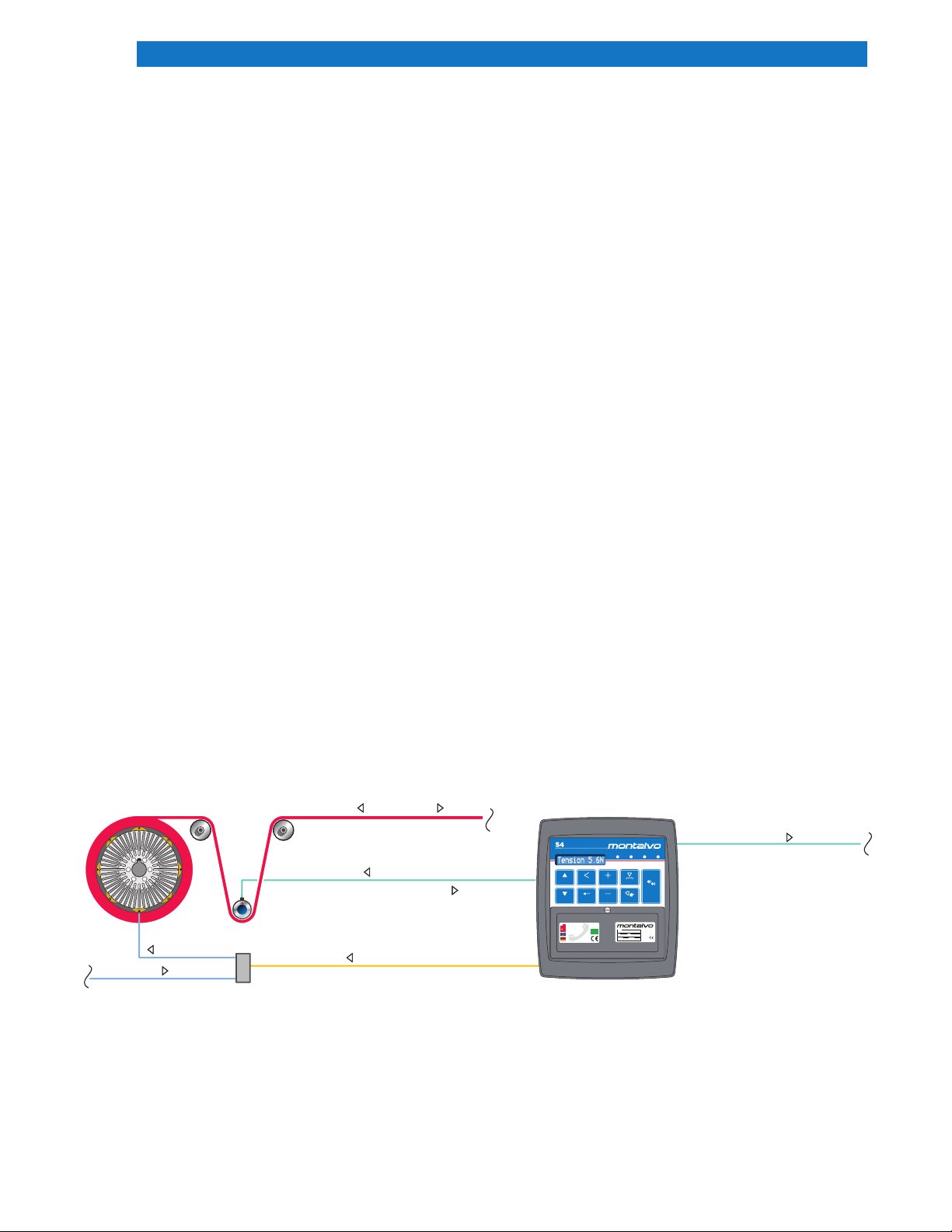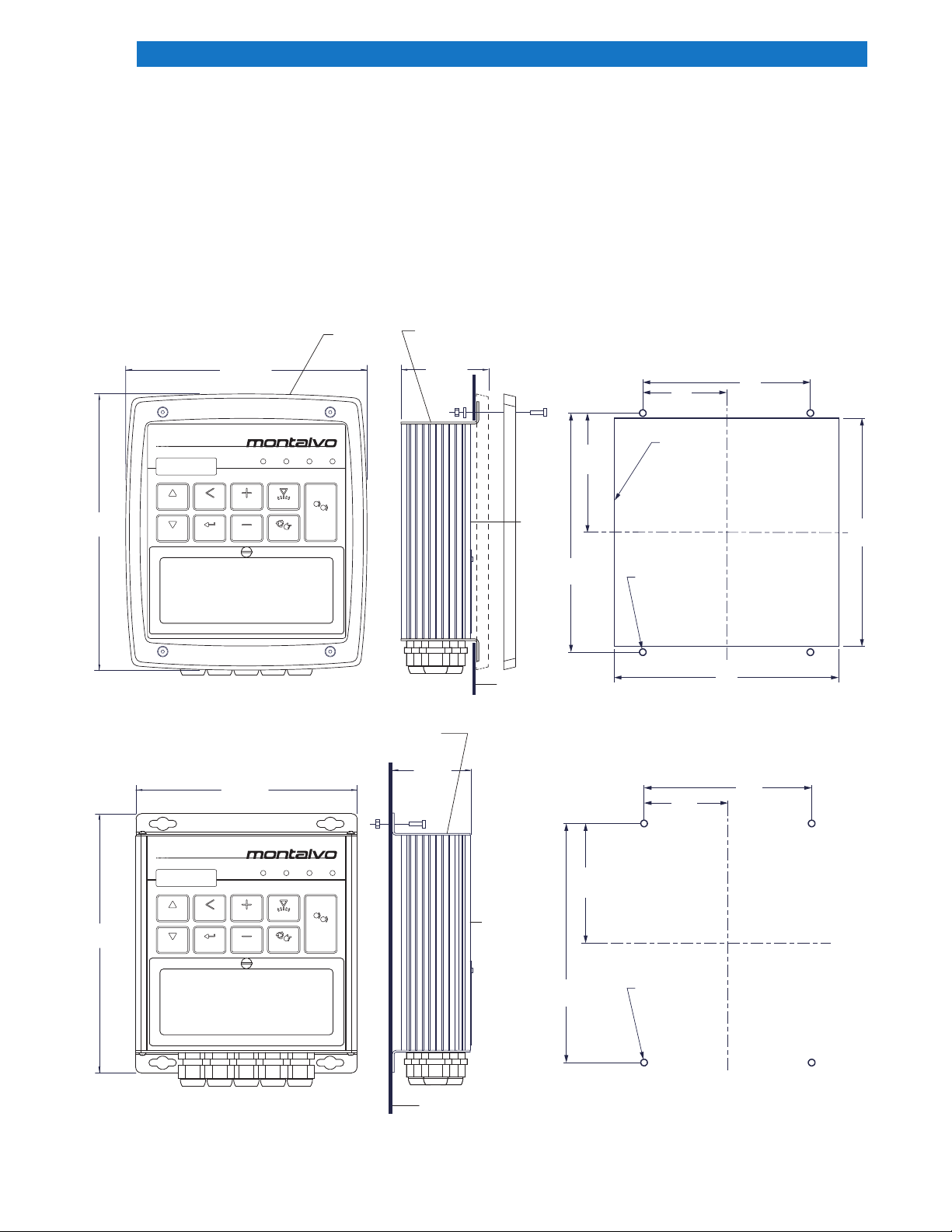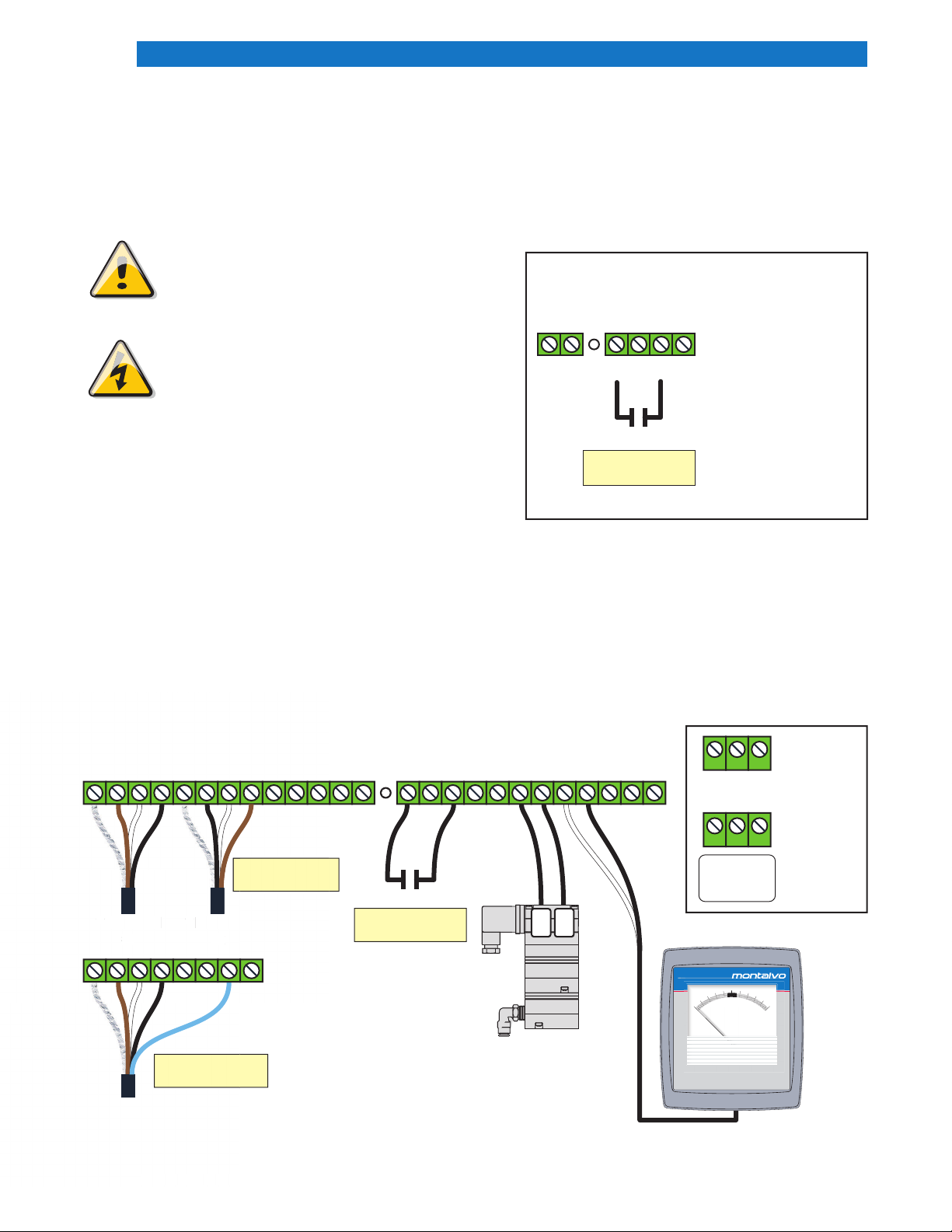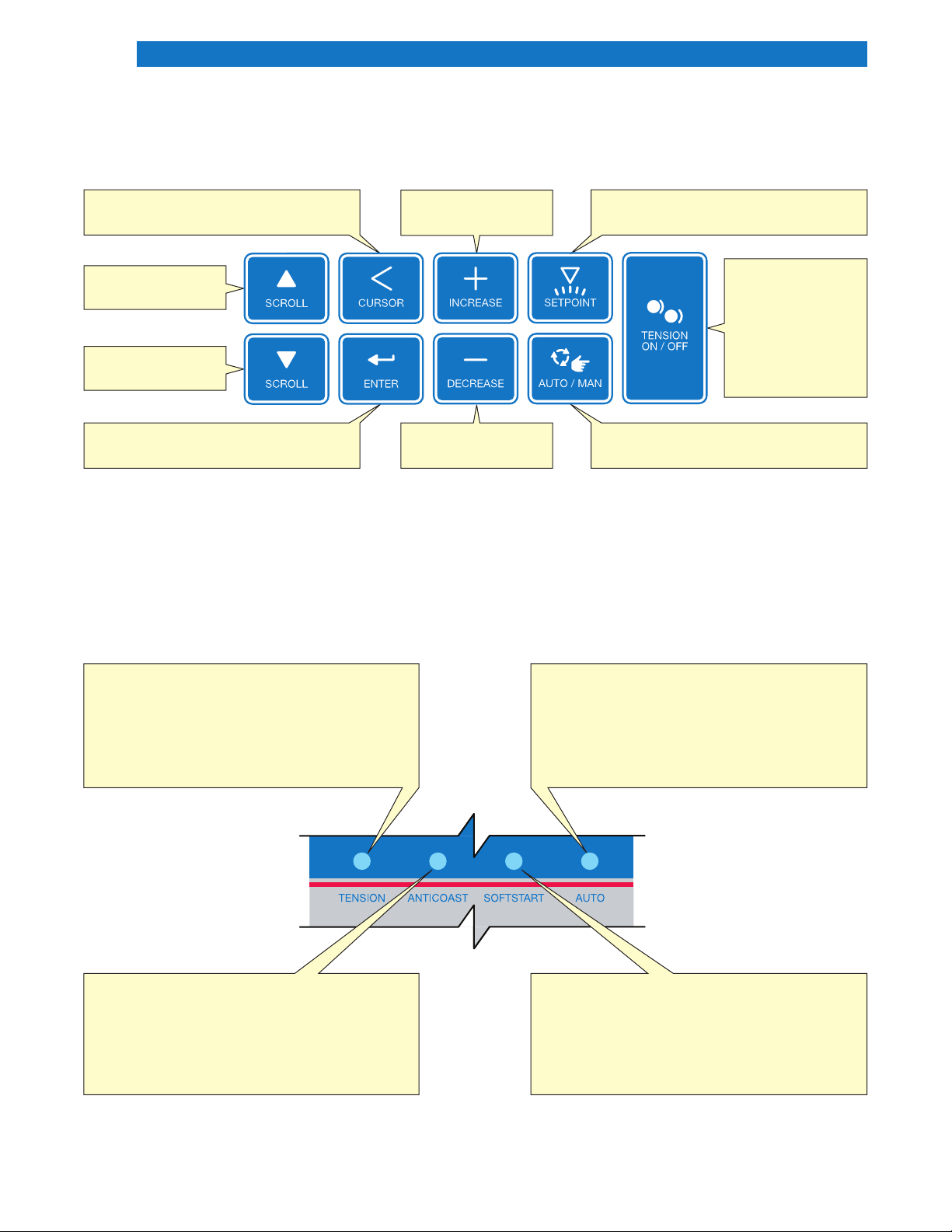Montalvo
S-4
Digital Tension controller
p.2
[email protected] /
www
.montalvo.com
/
Technical details subject to change without notice. S4-technical manual-us © Montalvo TECHNICAL MANUAL
1 General Description ...................................................................................................................... 3
2 System Operation........................................................................................................................... 3
3 Installation ........................................................................................................................................... 4
3.1 Flush Mount ........................................................................................................................................... 4
3.2 Surface Mount........................................................................................................................................ 4
4 Electrical Connections ................................................................................................................ 5
5 Description of Adjustments ..................................................................................................... 6
6 Description of Front Panel Display ..................................................................................... 7
6.1 Keypad................................................................................................................................................... 8
6.2 Status Indicator Lights............................................................................................................................ 8
7 Standard Pneumatic Setup...................................................................................................... 9
8 Calibration ......................................................................................................................................... 10
9 Standard Unwind Features..................................................................................................... 11
9.1 Soft Start.............................................................................................................................................. 11
9.2 Anti-Coast ............................................................................................................................................ 12
9.3 Splice ................................................................................................................................................... 12
10 Tuning the S4................................................................................................................................... 13
11 Standard Rewind Features..................................................................................................... 14
11.1 Inertia Compensation (see also Section 13.3 p.23 for more information) ............................................. 14
11.2 Taper Tension ..................................................................................................................................... 15
12 System Setup Menu Options................................................................................................ 16
12.1 Access to Menu........................................................................................................................................ 16
12.2 New Roll Default ................................................................................................................................. 16
12.3 Out Scale ........................................................................................................................................... 16
12.4 Meter Dampening............................................................................................................................... 16
12.5 Tension Display: Total or PLI ............................................................................................................... 16
12.6 Set Units............................................................................................................................................. 17
12.7 Web Break ......................................................................................................................................... 17
12.8 Remote Setpoint ................................................................................................................................ 18
13 Appendix ............................................................................................................................................ 19
13.1 Unwind Message Map........................................................................................................................ 19
13.2 System Setup Menu ........................................................................................................................... 21
13.3 Rewind Message Map ........................................................................................................................ 22
13.3.1 Rewind and Inertia Compensation ................................................................................................... 24
13.4 Parameter Settings............................................................................................................................. 25
13.5 Jumper Re-Conguration.................................................................................................................... 26
Table of Contents