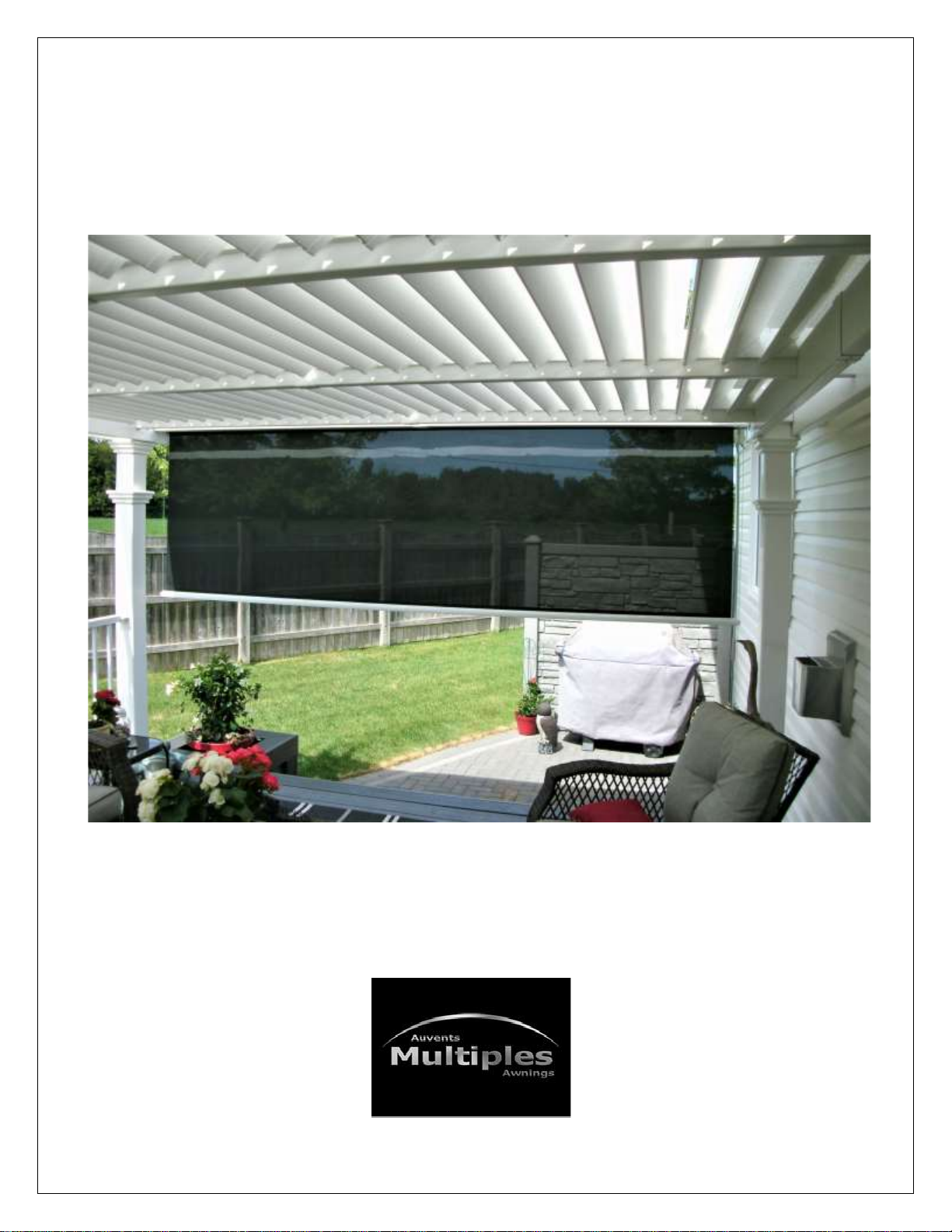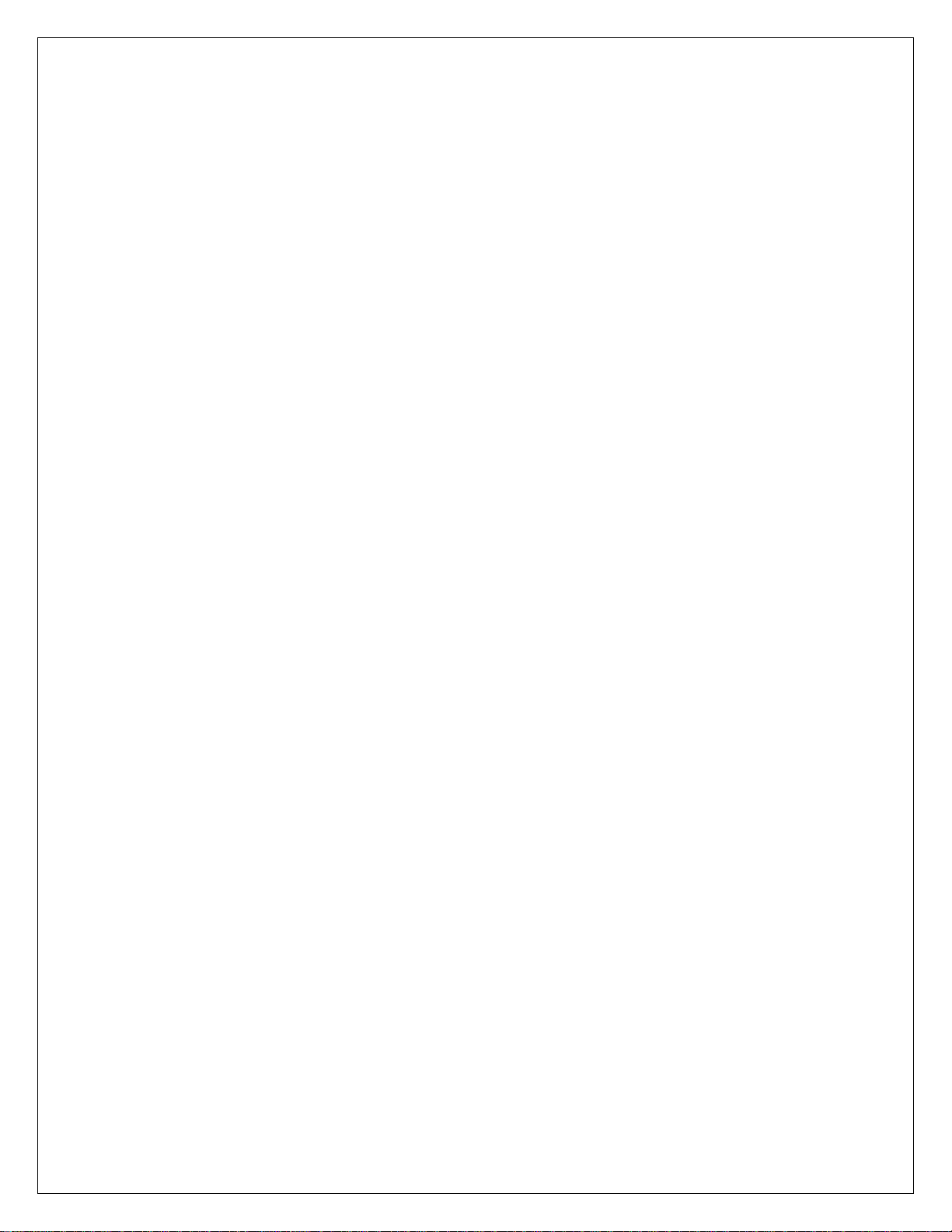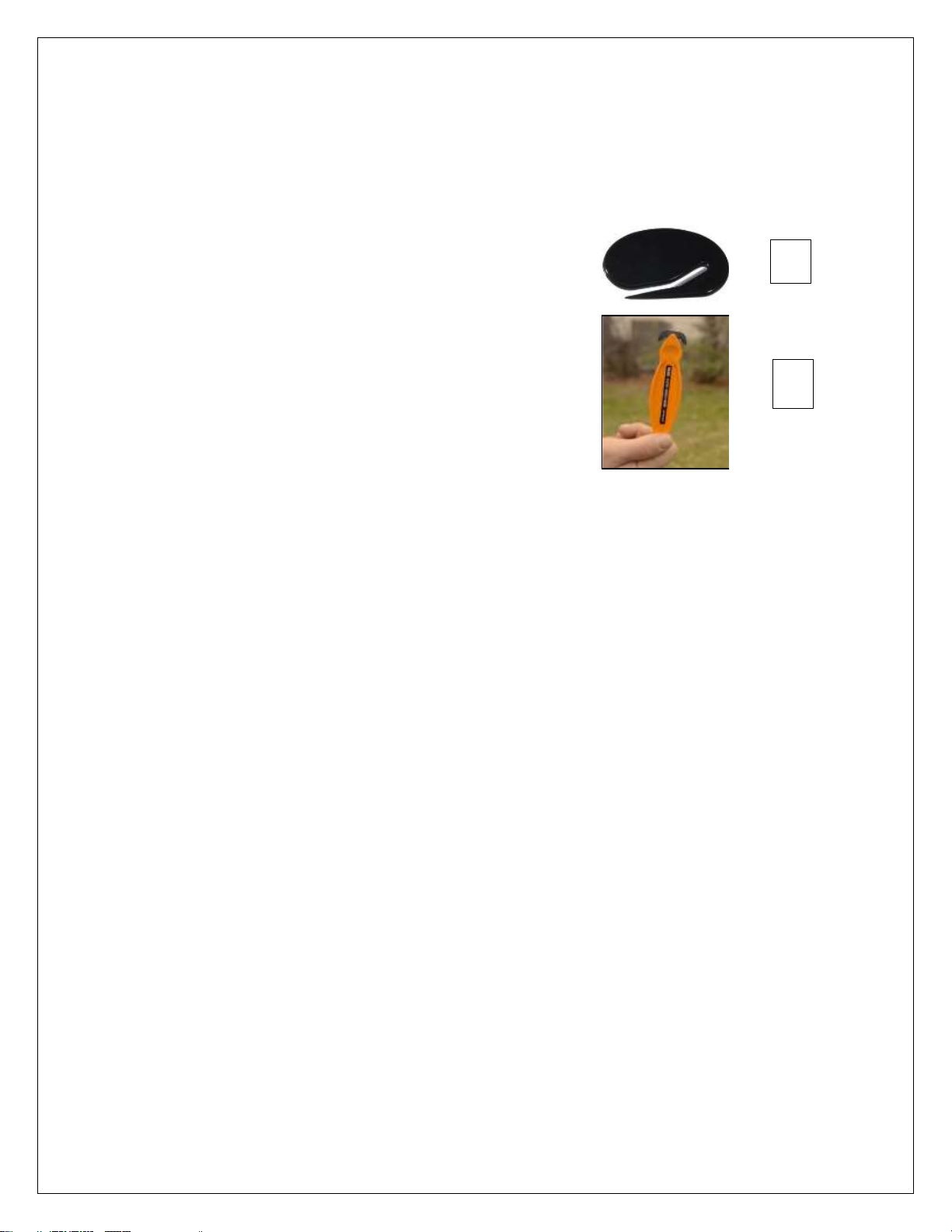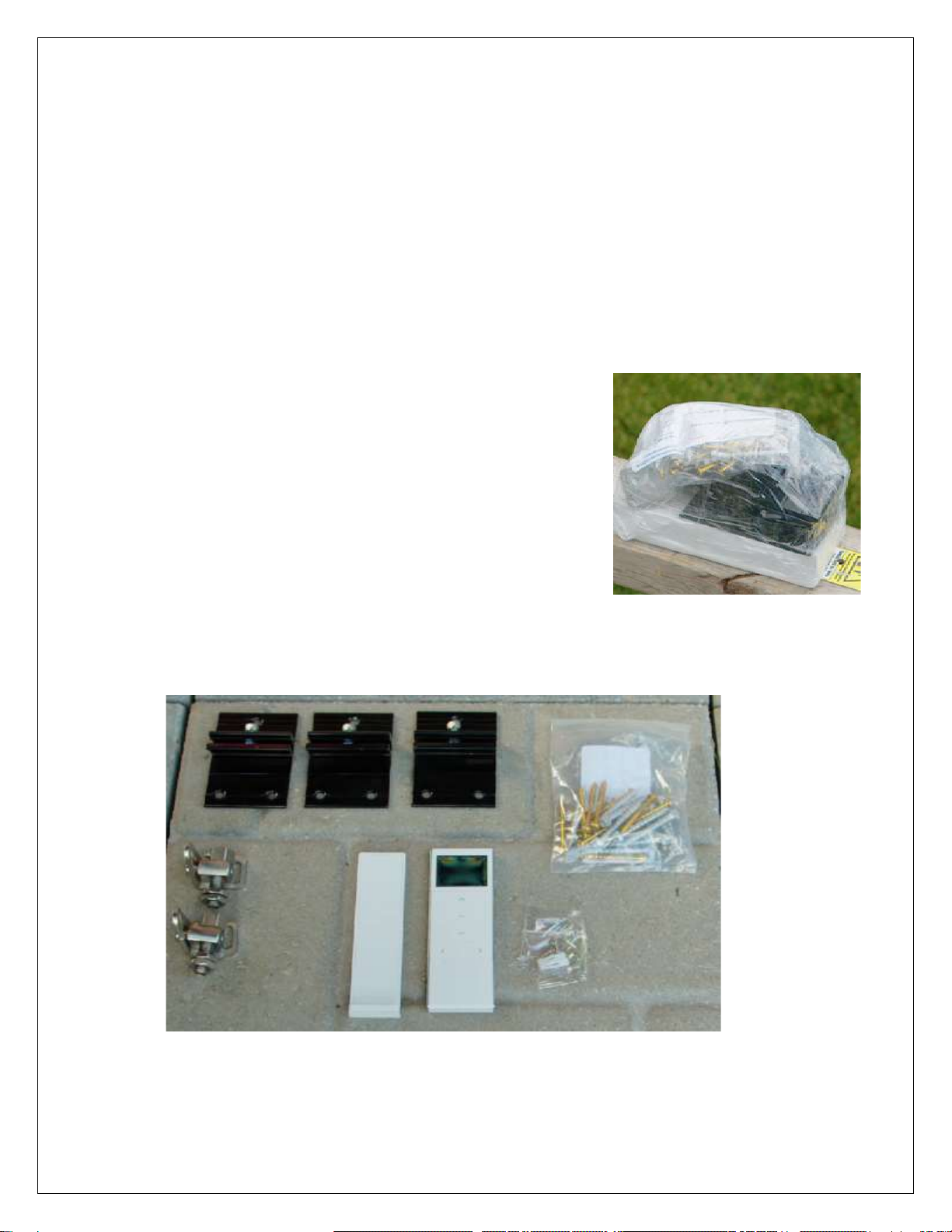3 INSTALLATION ON MASONRY
CAUTION! This method is only valid for solid brick walls. This excludes all types of
decorative bricks.
Make sure that the support bracket is perpendicular to the ground (i.e., 90o). Otherwise, you
may cause the support brackets to bend, which might result in the casing collapsing. We
recommend using shims if the installation surface is uneven. A flat surface is required for the
support brackets.
NOTE: It is more important to ensure good support than to follow the placement of the
diagram.
3.1Installation of Support Brackets
1. Position the bottom of each bracket 1 ¼” higher than the front
bottom of the casing taking into consideration that the casing is
5.5'' high when installed.
2. Make sure that each of the necessary screws is positioned at least
1” from the edge of a brick, this criterion being more important than
the desired height.
3. Draw a levelled horizontal line, making sure of the level of your
window or door as well. You may need to make small adjustments.
4. Trace the ends of this line on each side of the casing and make
sure to centre it on the window or door.
5. Position each bracket 6’’ to 12’’ maximum from each end of the
casing.
NOTE: For casings wider than 6’, position the 3rd bracket as close
as possible to the casing’s centre. Make sure that the bracket is
screwed correctly in a brick, even if it off centres it slightly.
6. Position the1st support bracket at the required height referring to
the bottom line.
7. Position each support brackets with the 2 holes at the top, and
mark the 3 places where the screws will hold the support bracket.
8. Repeat step 7 for the other support brackets.