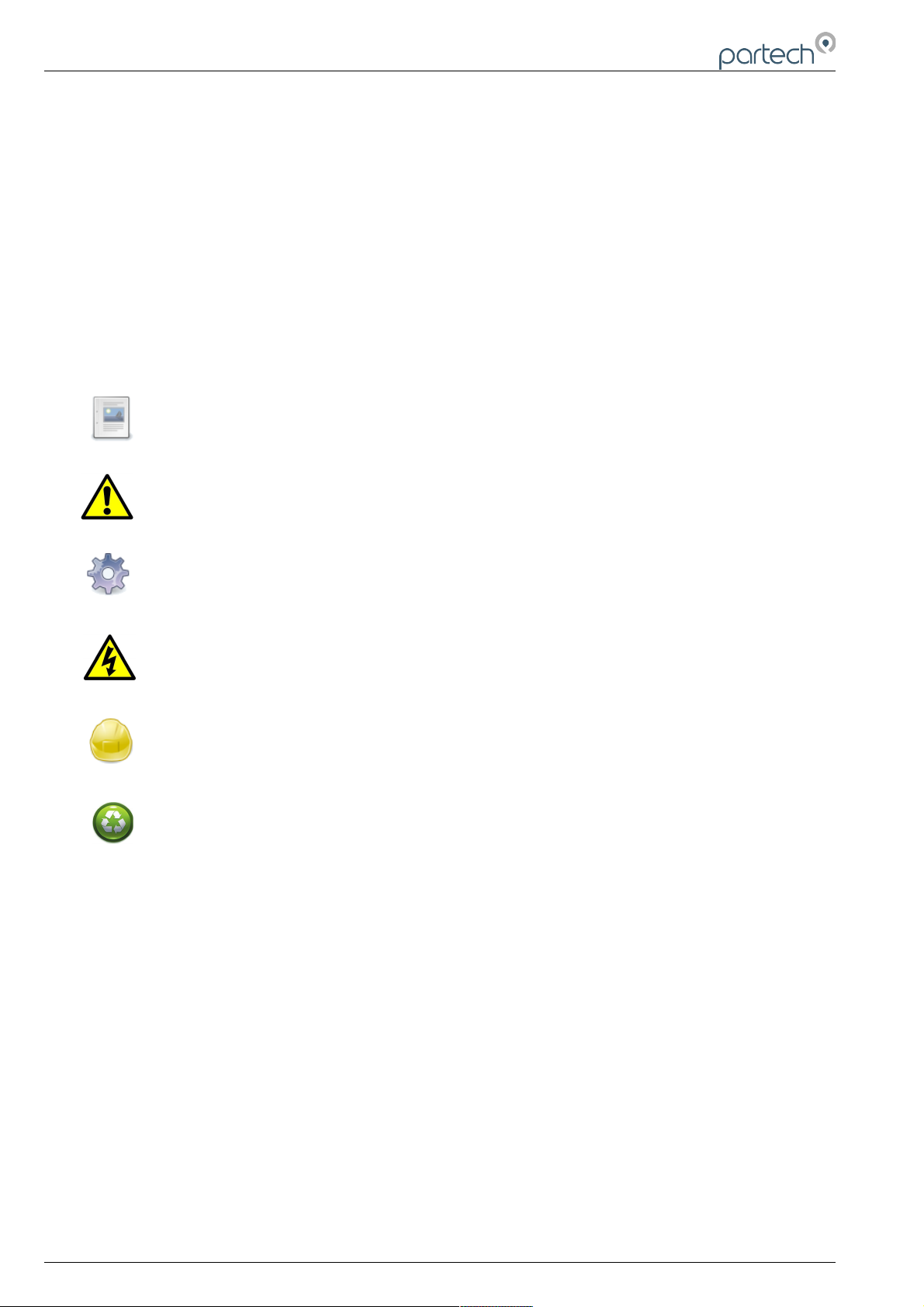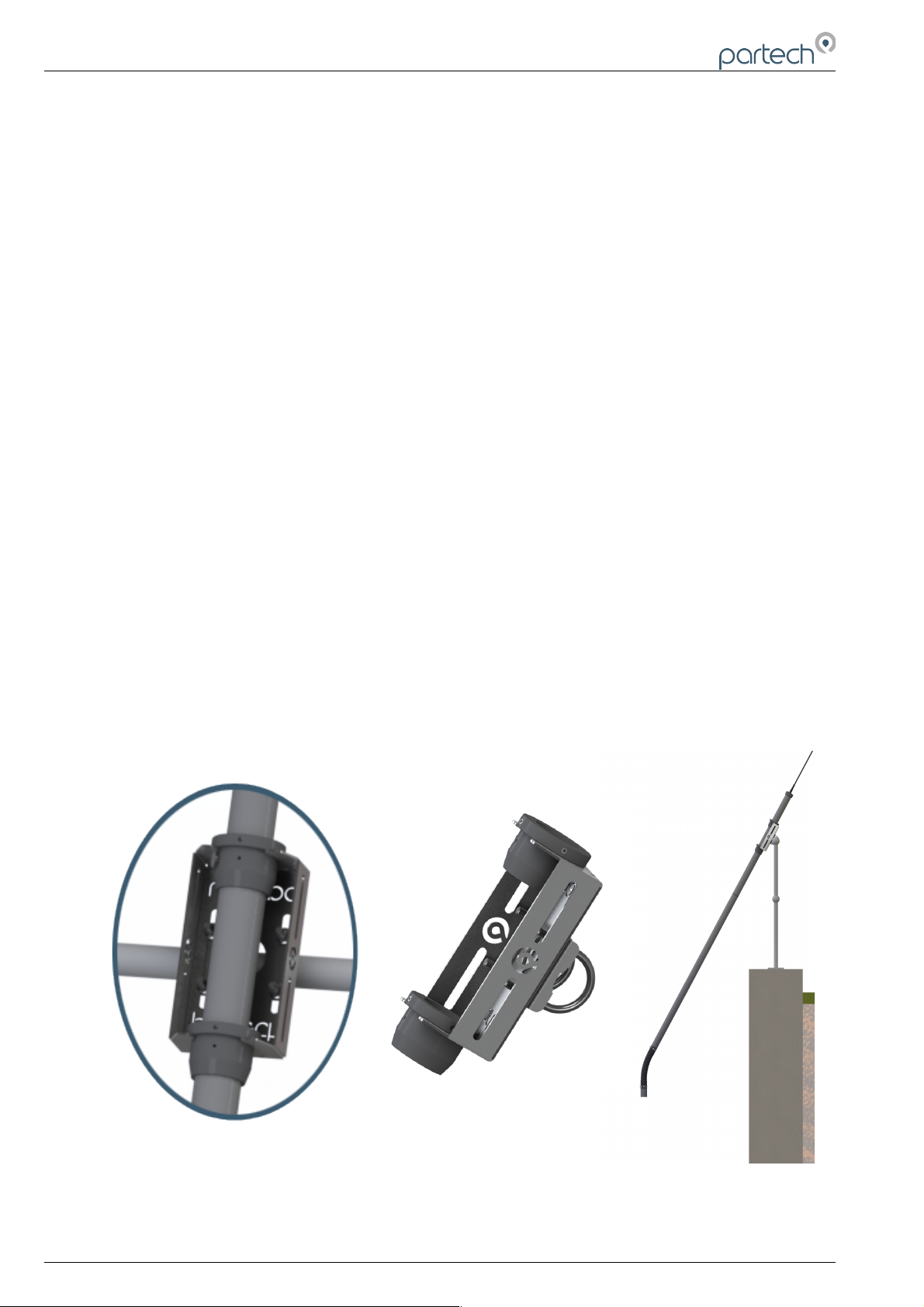OxyTechw² GAL Instruction Manual
Table of Contents
1 Foreword........................................................................................................................................................ 5
2 Introduction.................................................................................................................................................... 6
2.1 Manual Conventions.............................................................................................................................. 6
2.2 WaterWatch² Trademark........................................................................................................................ 6
2.3 Sco e of Manual.................................................................................................................................... 6
2.4 External Sensors................................................................................................................................... 6
3 Safety Precautions......................................................................................................................................... 7
3.1 General.................................................................................................................................................. 7
3.2 Electrical installation.............................................................................................................................. 7
3.3 O erating............................................................................................................................................... 7
3.4 Service and Maintenance...................................................................................................................... 7
3.5 End of Life Dis osal............................................................................................................................... 8
4 OxyTechw² GAL Sensor............................................................................................................................... 9
4.1 Sensor Overview................................................................................................................................... 9
4.2 Storage.................................................................................................................................................. 9
5 Mechanical Installation................................................................................................................................. 10
5.1 Mounting O tions................................................................................................................................. 10
5.2 Mounting Shaft..................................................................................................................................... 10
5.3 Handrail and Wall Brackets.................................................................................................................. 11
5.4 Customer Su lied Brackets............................................................................................................... 11
6 Electrical Installation.................................................................................................................................... 12
6.1 Electrical Installation............................................................................................................................ 12
6.2 Sensor Connections............................................................................................................................ 12
6.3 Extending Sensor Cables.................................................................................................................... 13
7 Sensor Configuration................................................................................................................................... 14
7.1 Sensor Config...................................................................................................................................... 14
7.2 Sensor Status...................................................................................................................................... 14
7.3 Add Sensor.......................................................................................................................................... 14
7.4 S:0x OxyTechw² GAL.......................................................................................................................... 14
7.4.1 S:0x Info....................................................................................................................................... 15
7.4.2 S:0x Remove............................................................................................................................... 15
7.4.3 S:0x Modbus Address.................................................................................................................. 15
8 Measurement Configuration......................................................................................................................... 16
8.1 Measurement Config............................................................................................................................16
8.2 Measurement Status............................................................................................................................ 16
8.3 Add Measurement............................................................................................................................... 16
8.4 M:0x – Measurement Channel............................................................................................................. 17
8.4.1 M:0x Info...................................................................................................................................... 17
8.4.2 M:0x Title..................................................................................................................................... 17
224083IM-Issue 04 20/03/2018 Page 3 of 28