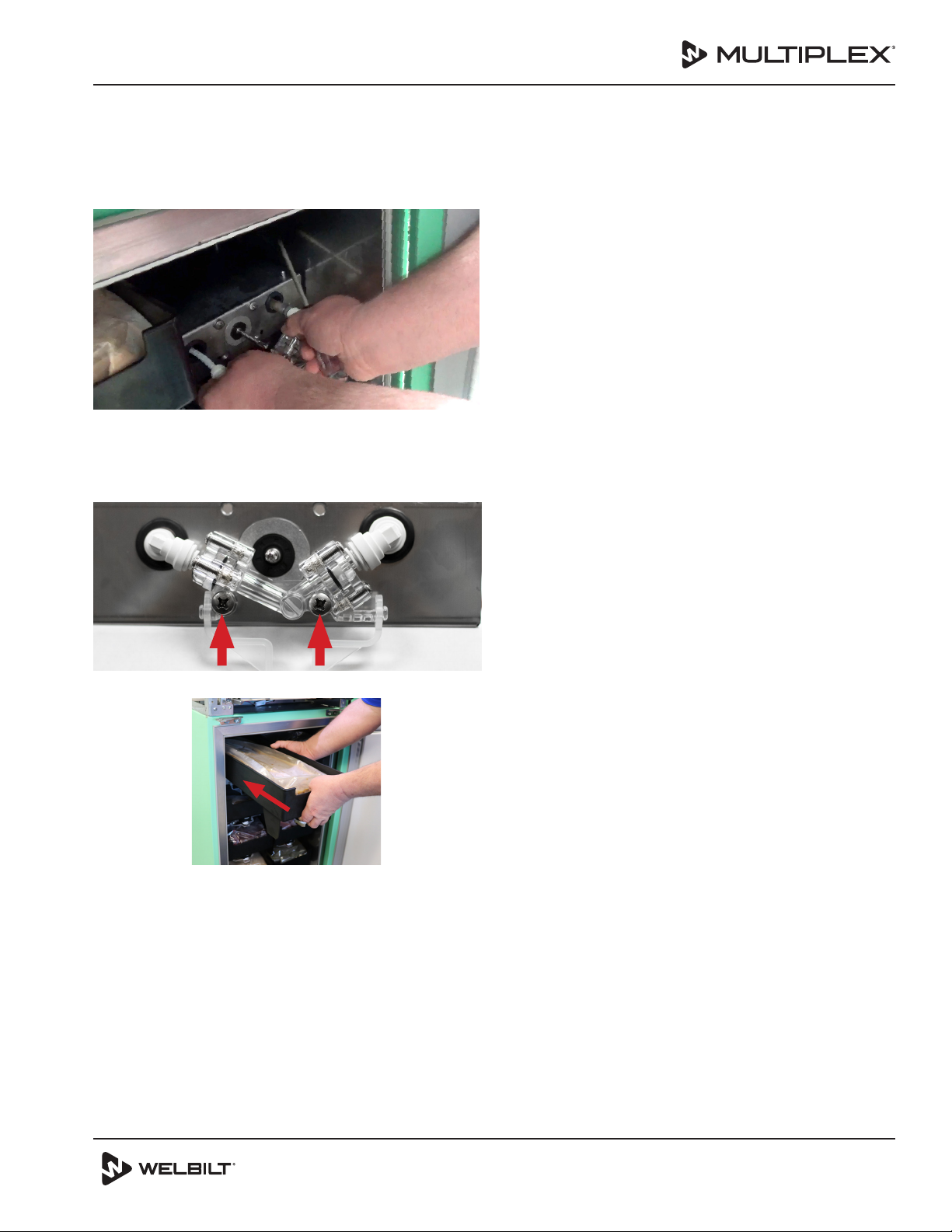3 of 3
DocumentNumber:MPX-i-055 June28,2021
Subject: FreshBlender Duckbill Valve Replacement
REINSTALL SANITATION FITTING
21.Open lower refrigerated product door.
22.Reconnect water and product lines to valve assembly.
MakesuretofirmlypushtubingintoJohnGuestfittings
and then pull on tubing to secure connection.
23.PushSanitationFittingintoplaceandinstall2screwsin
sanitation fitting to secure to bin slot.
NOTE: Do NOT over tighten screws or sanitation fitting may
crack.
24.Reinstall product bin with product bag.
25.Connect product bag and snap plastic lever into place.
26.Remove towels.
27.Place clean towels under sanitation fitting with new
duckbill valves.
VERIFY OPERATION
28.Place empty cup into dispense area.
29.Totestnewduckbillvalves,flushtheproductlineby
operating corresponding CIP Valve.
A. Press BACK button to return to the SERVICE screen.
B. Press SERVICE OUTPUTS.
C. Press CLEANING.
D. Find the PRODUCT RINSE VALVE that corresponds
with the sanitation fitting and slide to ON position.
E. Repeat previous step as necessary until water flows
into cup in dispense area.
30. Open lower cabinet and inspect for leaks around
sanitation fitting with new duckbill valves. Repair leaks
if necessary.
31. Unlatch and remove product bin. Verify no backflow.
32.Reinstall product bin with product bag and press latch
into place.
33. Remove towels from refrigeration cabinet and close
lower refrigeration door.
34. Prime product line.
A. Press BACK button to return to the SERVICE screen.
B. Press INVENTORY.
C. Press INVENTORY SETUP.
D. Press corresponding Flavor Slot button.
E. Press PRIME.
F. Repeat pressing PRIME button until product flows
freely into cup in dispense area.
35. Close and lock top door.
36. Dispose cup in dispense area. Do NOT pour contents
into unit drain.
37. Make a drink to confirm operation.
38.Calibrate if needed.