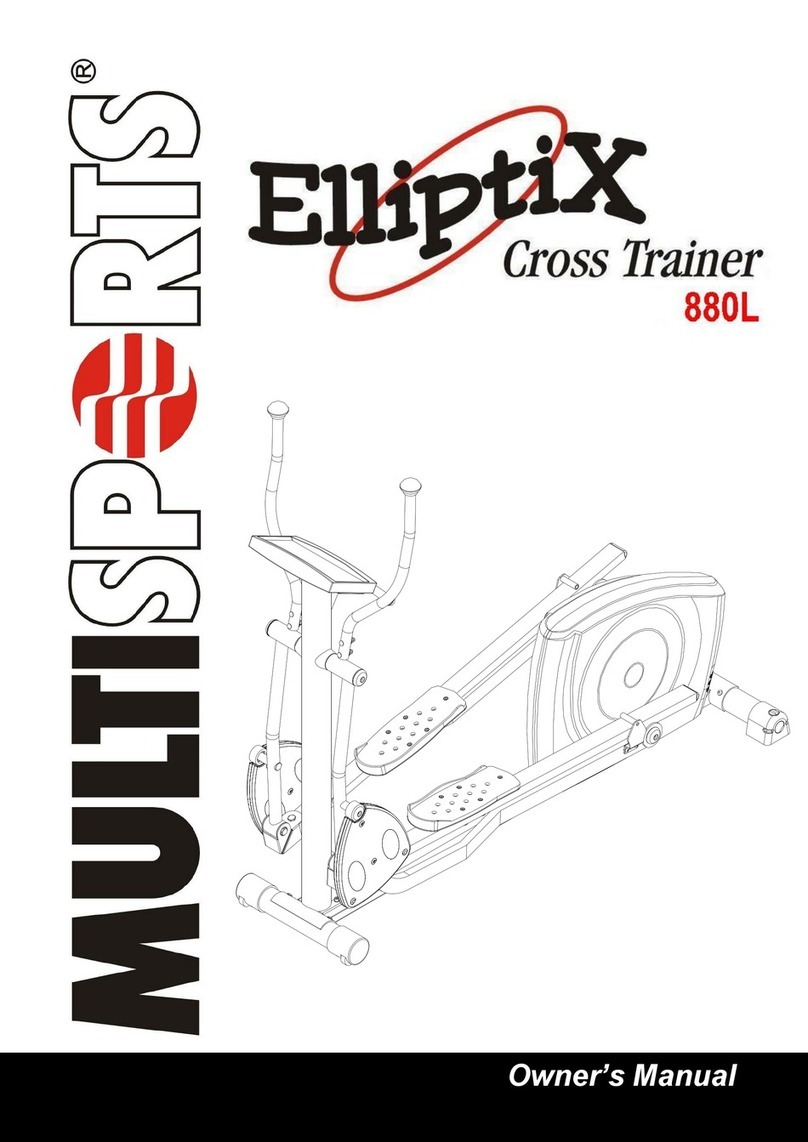Press START/STOP to pause your workout and press ENTER to begin the following Set-Up mode:
1. TIME:
a. To count downwards: While the “TIME” function is flashing, press UP ( + ) or DOWN ( - ) to increase or decrease your
desired workout period respectively. The time clock is pre-set to count down from 20 minutes or your entered value.
b. To count upwards: If you prefer the time to count upwards from 0:00, press and hold the RESET key, and the value will
clear to 0:00 and the clock will count upwards for your workout period.
Press ENTER to confirm.
2. DISTANCE:
a. To count upwards: The “DISTANCE” function is pre-set to count upwards from zero to measure the distance of your
workout. If you wantto clear the distance and re-start the distancemeasurefrom zero, press and hold the RESET key
and it will clear to zero and continue counting upwards.
b. To count downwards: While the “DISTANCE” function is flashing, press UP ( + ) or DOWN ( - ) to set the desired
distance value. If you set a desired distance value, the monitor will count down from your value.
Press ENTER to confirm.
3. CALORIES:
a. To count upwards: The “CALORIES” function is pre-set to count upwards from 0. Press and hold the RESET key to
clear the value to zero.
b. To count downwards: While the “CALORIES” function is flashing, press the UP ( + ) or DOWN ( - ) key to set a desired
caloric value. The value changes in increments of 10 calories. Once a value is chosen, the monitor will count
downwards from that value during your workout.
Press ENTER to confirm.
4. PULSE: While the “PULSE” function is flashing, press UP ( + ) or DOWN ( - ) to set up the desirable pulse value. One press
changes the value in increments of 1. Also, press RESET to clear the value back to 0. Press ENTER to confirm.
5. Press START/STOP to begin your workout. While in On Status, press UP ( + ) or DOWN ( - ) to adjust the work levels or
resistance levels of your workout.
6. Press START/STOP to pause or stop tour workout. While in Off Status, you can adjust the functions and settings of “TIME,”
“DISTANCE,” “CALORIES,” and “PULSE.”
III. PROGRAM DETAILS
While in Set-Up mode (see Picture 2) and the functions P, MANUAL, PROGRAM, and TARGET H.R. are flashing, press the PROGRAM
key to select a mode. Once PROGRAM is selected the other functions will disappear from the top of the screen. Press ENTER to
confirm.
Press UP ( + ) and DOWN ( - ) to select a program P1-P12 (See Pictures Below.)
Press ENTER to confirm.
Press START/STOP to begin the program and your workout.
Program 12 is a Watts control program. The value of Watts can be set while in exercise mode. Press UP ( + ) or DOWN ( - ) to increase
or decrease the value of Watts during your workout while thecomputer is not paused in Set-Up Mode. Once a Watt valuehas been set,
the tension value will auto-adjust to reach the value ofWatt, to compensate the various pedaling speeds. For example, if the current
amount of Watts is lower than the target Watt value, then the tension will be adjusted up until the target Watts value is reached. Or
when the currentWatt value is over the target Watt value, the tension will adjust down. If the current Watt value remains over the target
Watt value at the lowest level of tension for a period of time, the alarm will sound and the computer will stop and the target Watt value
will be set at zero.
To change the values of the functions “TIME,” “DISTANCE,” “CALORIES,” and “PULSE,” press START/STOP to pausethe program and
use the same steps to adjust the values as before in Manual mode.