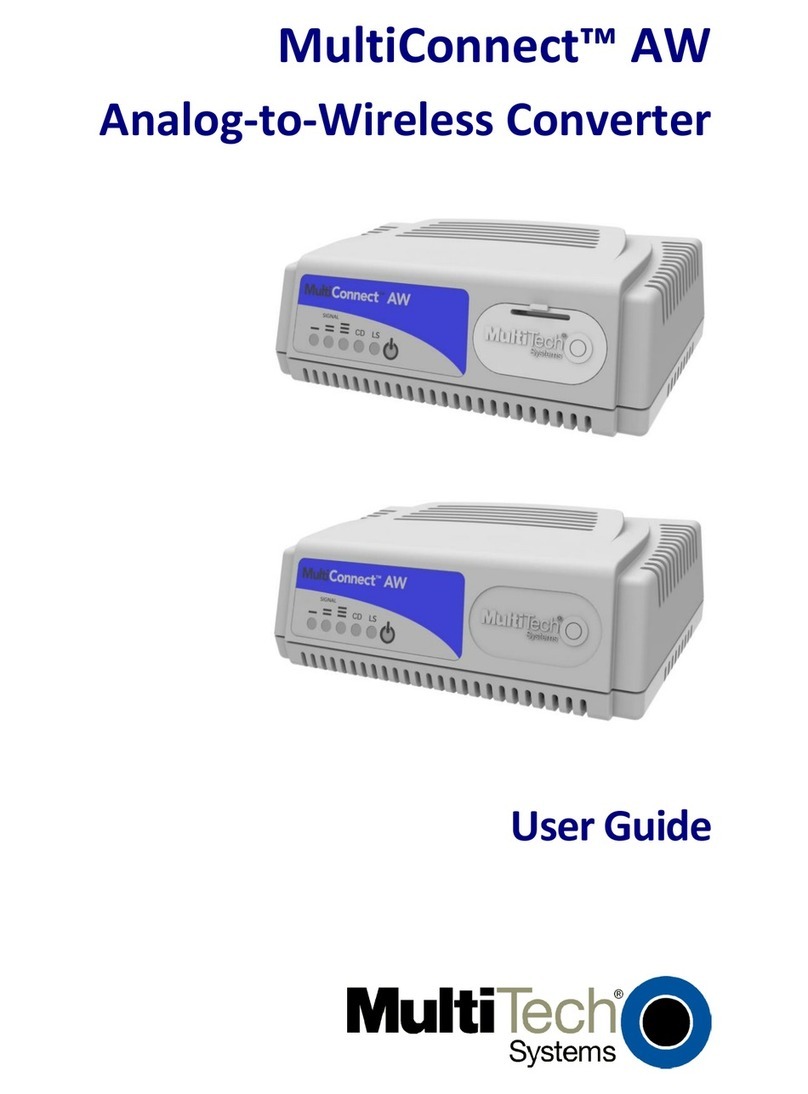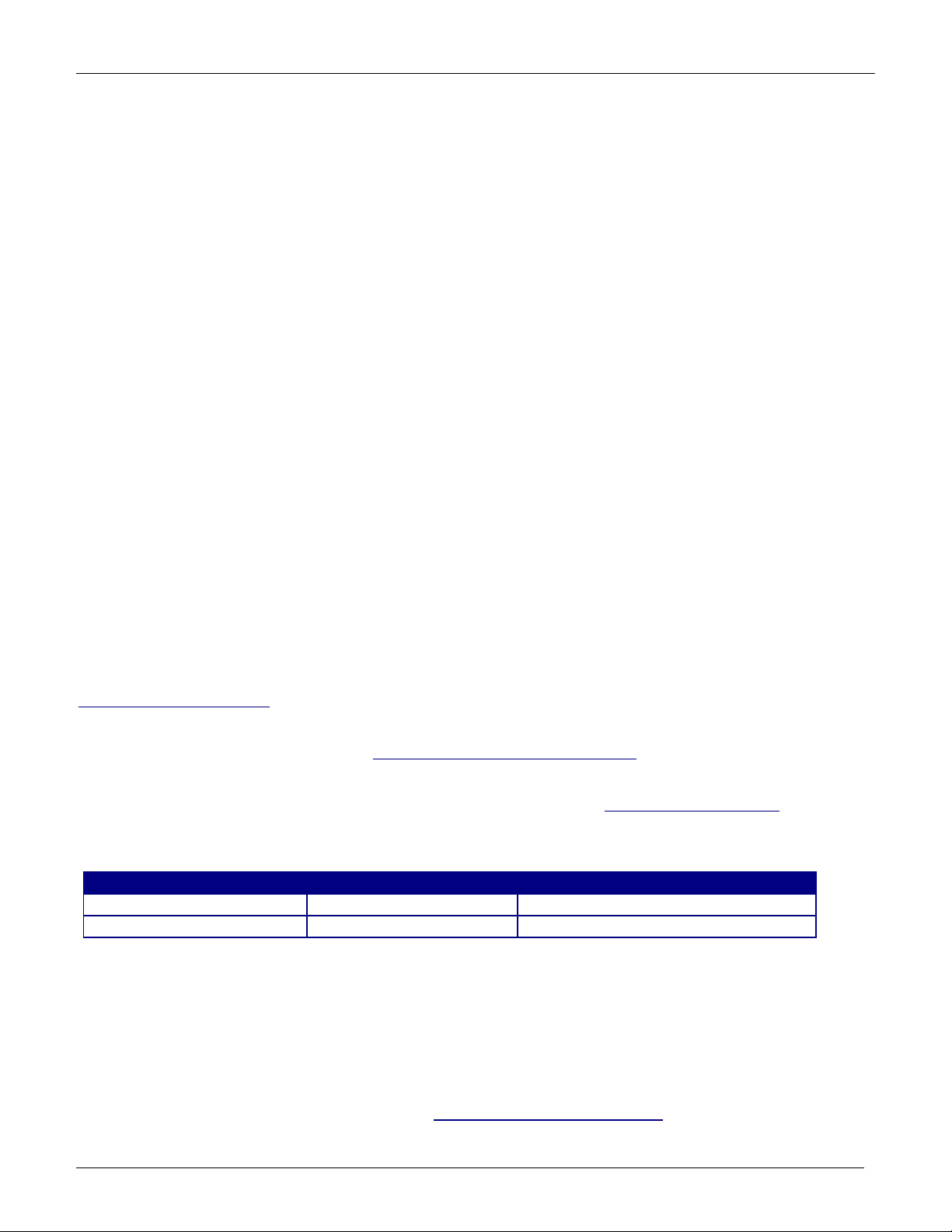Contents
MultiConnect AW User Guide 5
Chapter 3 –Configuring Ports .........................................................................................................................24
Connecting to the Device .............................................................................................................................................. 24
Logging In...................................................................................................................................................................... 25
Configuring the Port...................................................................................................................................................... 26
GPRS Cellular Port Configuration................................................................................................................................... 26
GSM Cellular Port Configuration.................................................................................................................................... 27
CDMA Cellular Port Configuration ................................................................................................................................. 29
Chapter 4 –Device Configuration....................................................................................................................30
Introduction Menu........................................................................................................................................................ 30
Device Configuration..................................................................................................................................................... 31
Cellular Port Configuration............................................................................................................................................ 31
GPRS Cellular Port Configuration................................................................................................................................... 32
GSM Cellular Port Configuration.................................................................................................................................... 35
CDMA Cellular Port Configuration ................................................................................................................................. 36
View or Change Phone Number/IP Conversion Table.................................................................................................... 37
Analog (PSTN) Port Configuration ................................................................................................................................. 37
PSTN Modem Settings ................................................................................................................................................... 38
System Login ................................................................................................................................................................. 39
Setting up a Secret Question ......................................................................................................................................... 39
Timers ........................................................................................................................................................................... 40
Reset Parameters to Defaults........................................................................................................................................ 40
System Reboot .............................................................................................................................................................. 41
Enable Debug ................................................................................................................................................................ 41
Chapter 5 –Upgrading Firmware ....................................................................................................................42
Determining if You Need to Upgrade the Firmware ...................................................................................................... 42
Downloading the Upgrade File and the Flash Wizard .................................................................................................... 42
Identifying the COM port .............................................................................................................................................. 43
Upgrading Firmware ..................................................................................................................................................... 43
Restoring Parameters.................................................................................................................................................... 45
Chapter 6 –Configuration Scripts....................................................................................................................46
GPRS/GSM Configuration Script Example...................................................................................................................... 46
CDMA Configuration Script Example ............................................................................................................................. 50
Chapter 7 –Troubleshooting ..........................................................................................................................54
Flashing Signal Strength LEDs ........................................................................................................................................ 54
Appendix A –Regulatory Compliance .............................................................................................................55
EMC, Safety, and Radio Equipment Directive (RED) Compliance ................................................................................... 55
International Modem Restrictions ................................................................................................................................ 55
47 CFR Part 15 Regulation Class B Devices..................................................................................................................... 55
Industry Canada ............................................................................................................................................................ 56