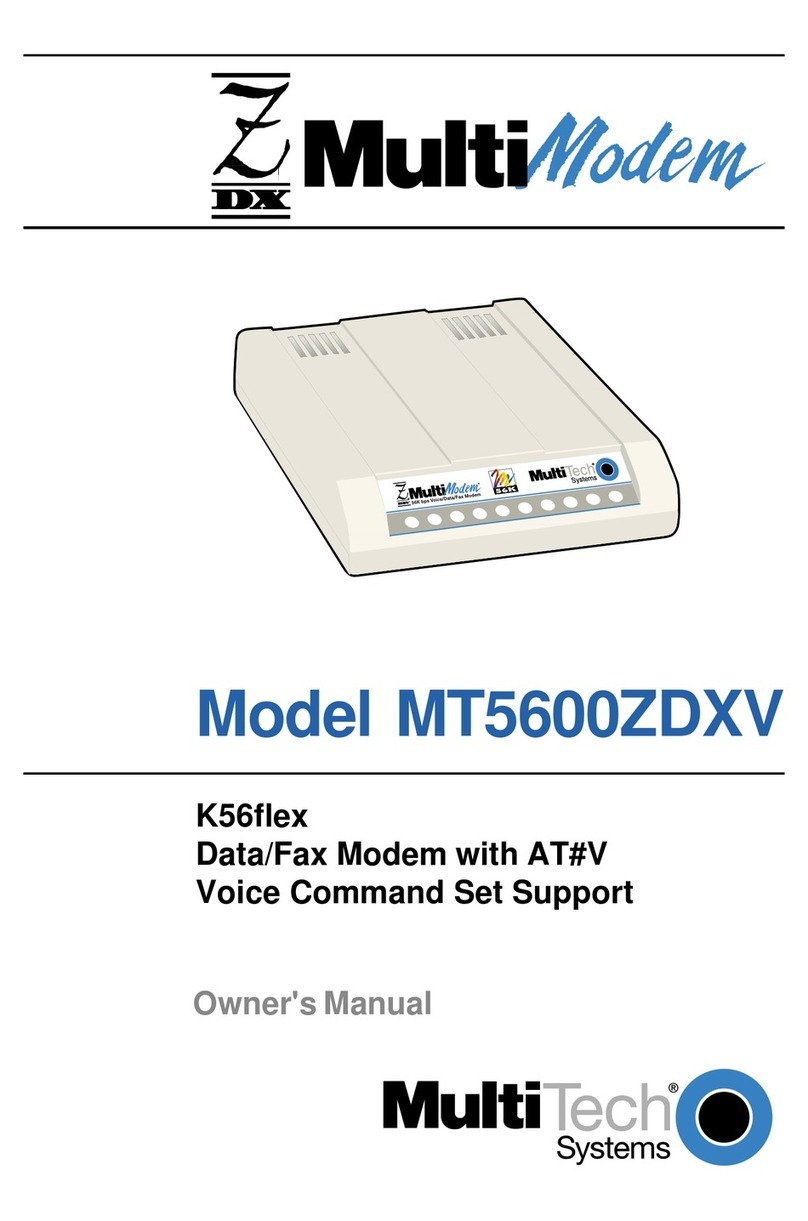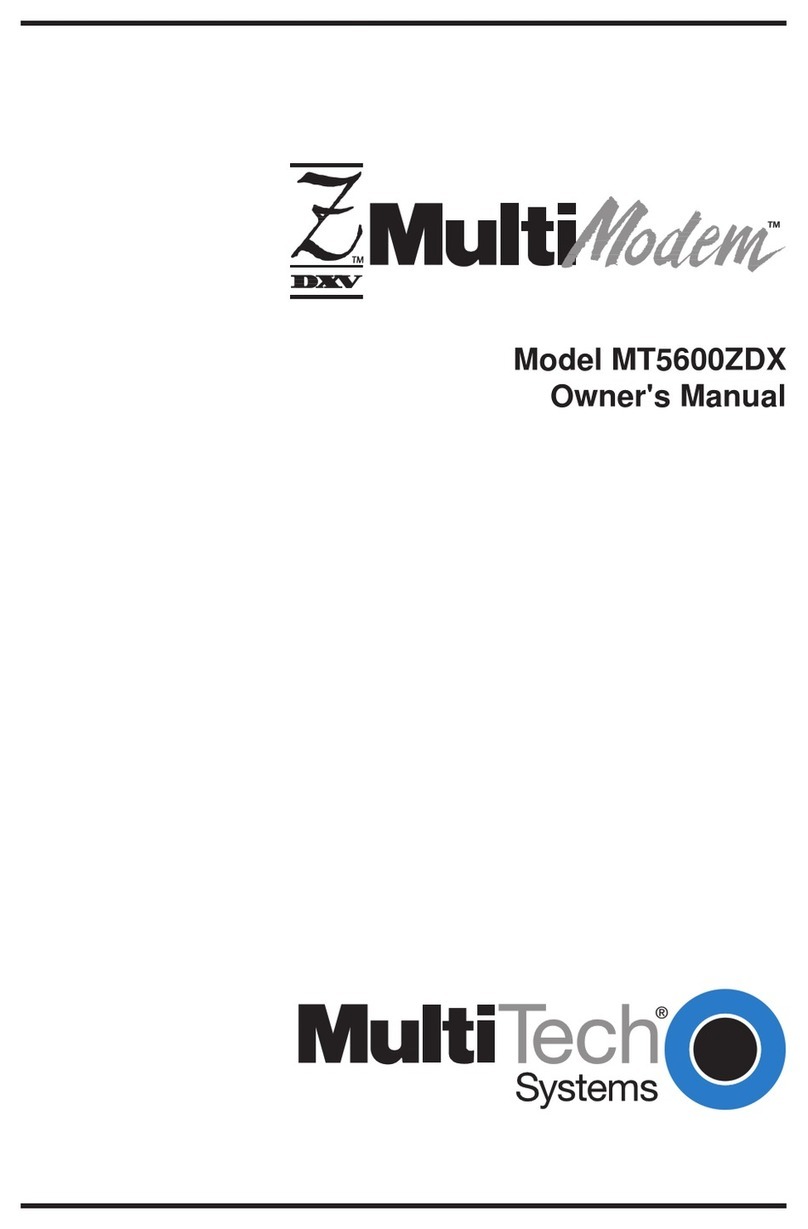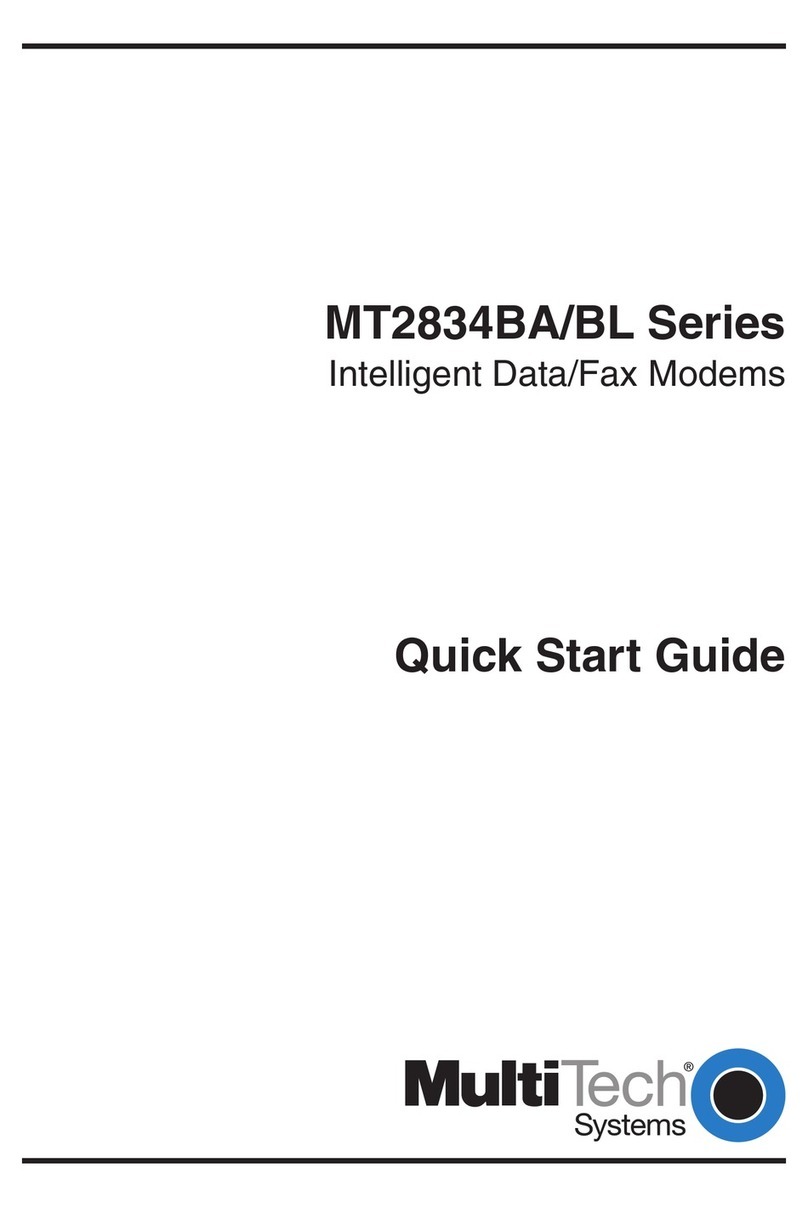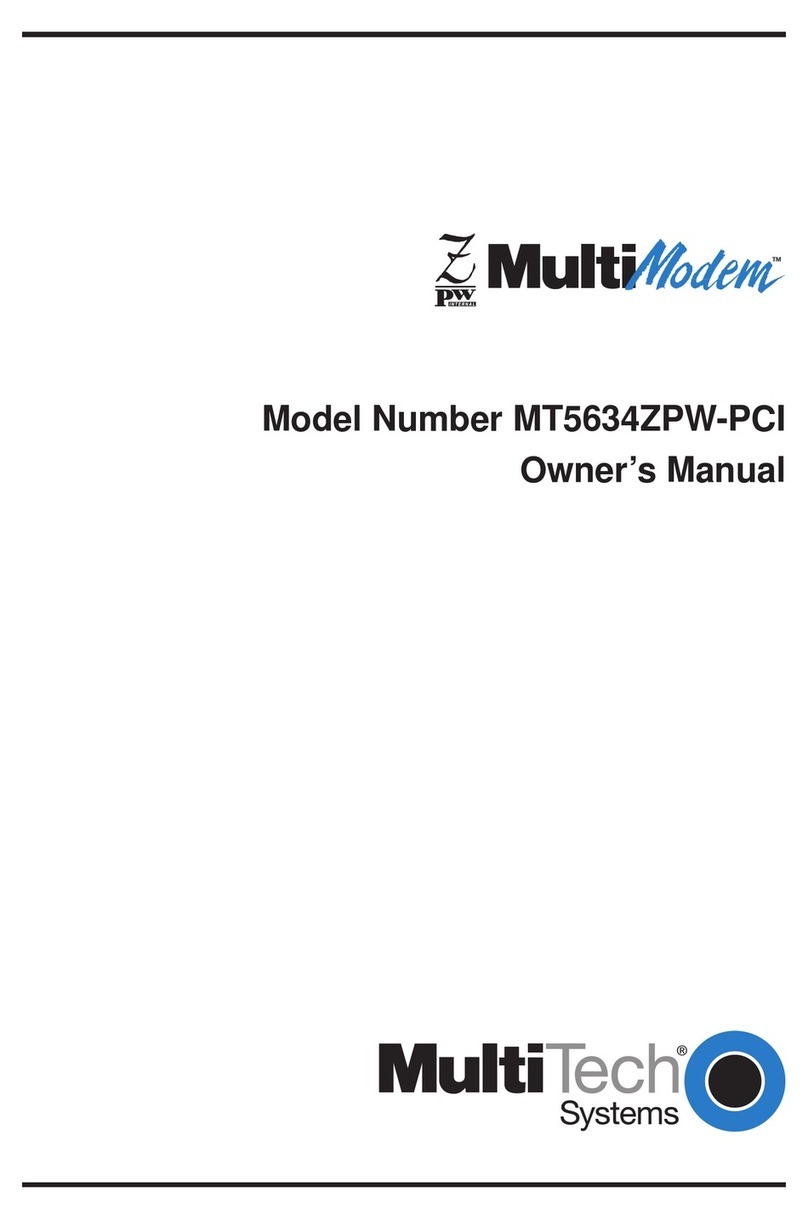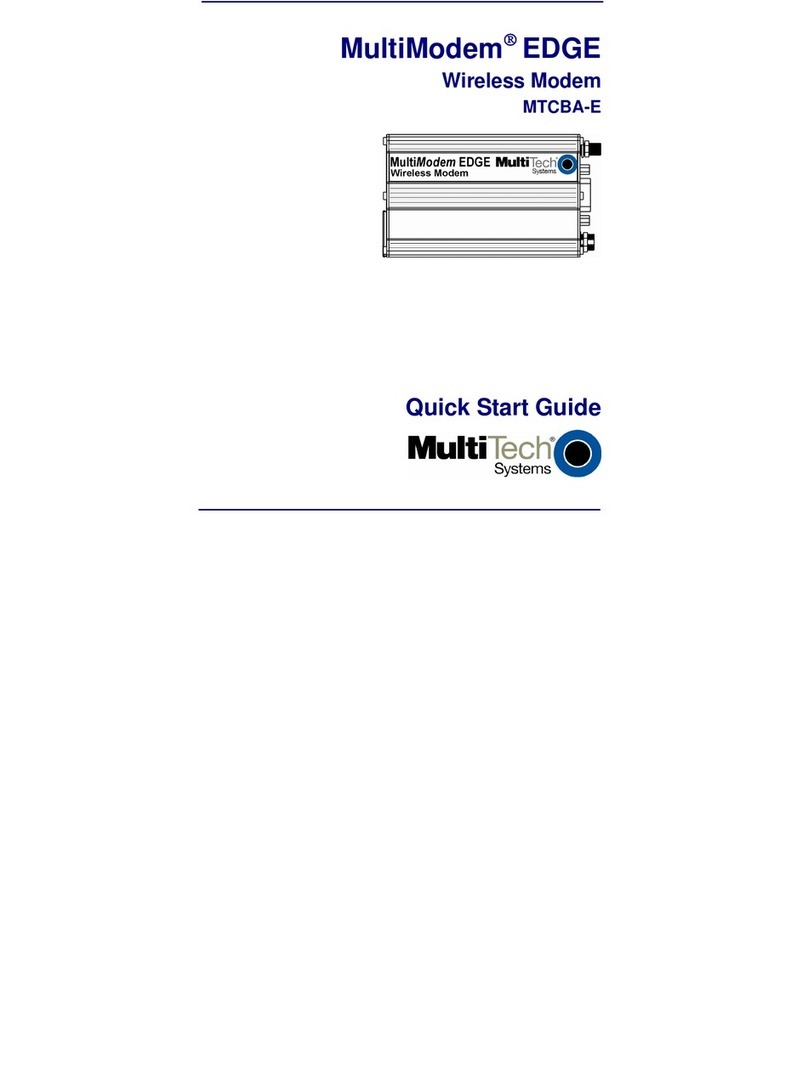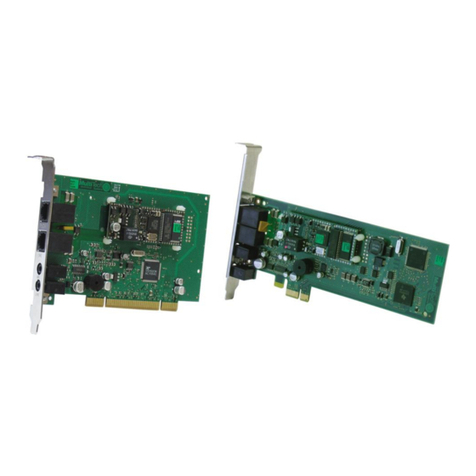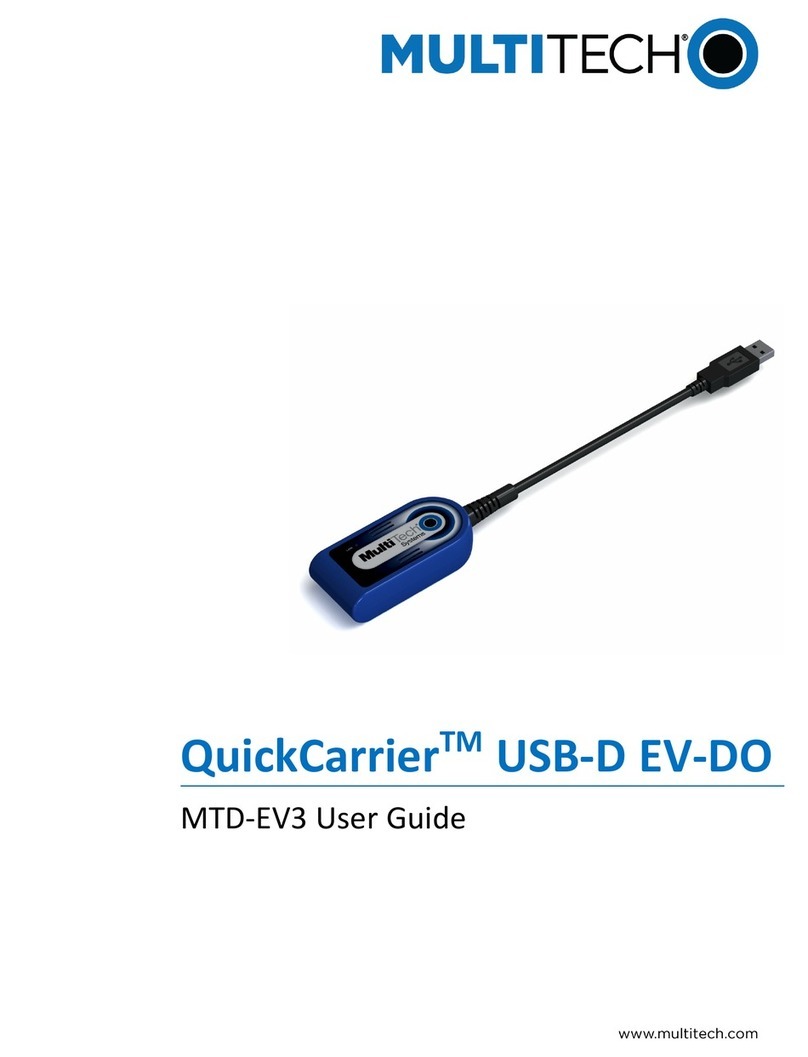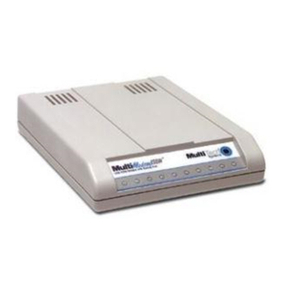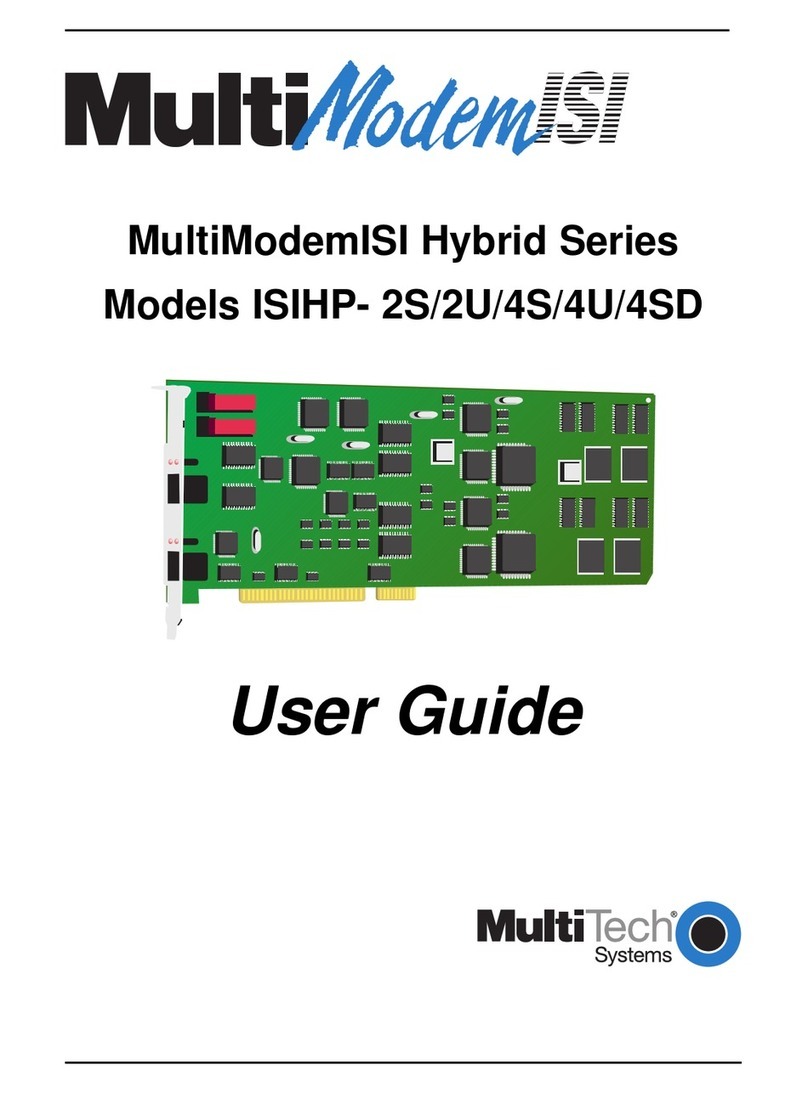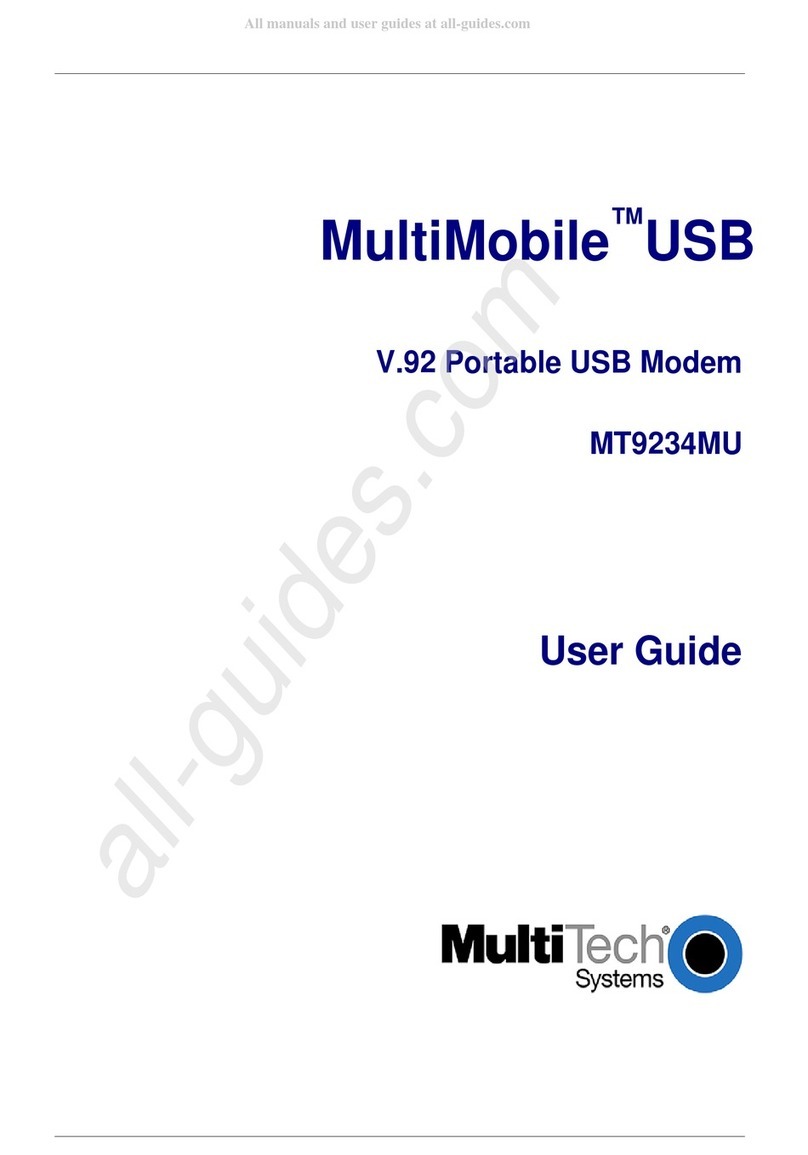Contents
Multi-Tech Systems, Inc. MultiModem Cell User Guide 3
Chapter 1 –Product Description and Specifications.........................................................................................5
Product Description ......................................................................................................................................................5
Related Documentation................................................................................................................................................5
MultiModem MTCBA-H3-U1 .........................................................................................................................................5
Safety ...........................................................................................................................................................................5
General Safety ...............................................................................................................................................................5
RF Interference Issues ...................................................................................................................................................5
Vehicle Safety ................................................................................................................................................................6
Maintenance of the Wireless MultiModem ..................................................................................................................7
Handling Precautions.....................................................................................................................................................7
Front Panel Overview ...................................................................................................................................................7
LEDs ...............................................................................................................................................................................7
Package Contents .........................................................................................................................................................8
Unbundled Package without Accessories......................................................................................................................8
Bundled Package with Accessories................................................................................................................................8
Specifications................................................................................................................................................................8
Chapter 2 –Activating and Installing the Modem..........................................................................................10
Activating Your Wireless Account ...............................................................................................................................10
Determining the Phone Number for the Wireless Modem ..........................................................................................10
Inserting the SIM Card for GSM Network Operation ...................................................................................................10
Connecting the Antenna and USB Cable .....................................................................................................................11
Mounting the Modem on a Flat Surface .....................................................................................................................11
Installing the Huawei Driver ....................................................................................................................................... 12
Verifying That Your Modem is Properly Installed........................................................................................................13
Chapter 3 –Using the Wireless Modem ........................................................................................................14
Using AT Commands to Verify Signal Strength and Roaming Status............................................................................14
Verifying Signal Strength .............................................................................................................................................14
Checking Network Registration and Roaming Status ..................................................................................................14
Checking the Modem’s Identity ..................................................................................................................................15
Connecting to the Internet..........................................................................................................................................15
Connecting to an GSM/GPRS/HSPA Network for Internet Access ..............................................................................15
Creating a Dial-Up Connection in Windows Vista and XP ...........................................................................................16
Creating a Dial-Up Connection in Windows 7 .............................................................................................................17
Disconnecting ..............................................................................................................................................................17
Using a Generic Dial-Up Method to Connect ..............................................................................................................18
Appendix A –Regulatory Compliance ...........................................................................................................19
EMC, Safety, and R&TTE Directive Compliance ........................................................................................................... 19
International Modem Restrictions .............................................................................................................................. 19
FCC Part 15 Class B Statement .................................................................................................................................... 19
Industry Canada..........................................................................................................................................................20