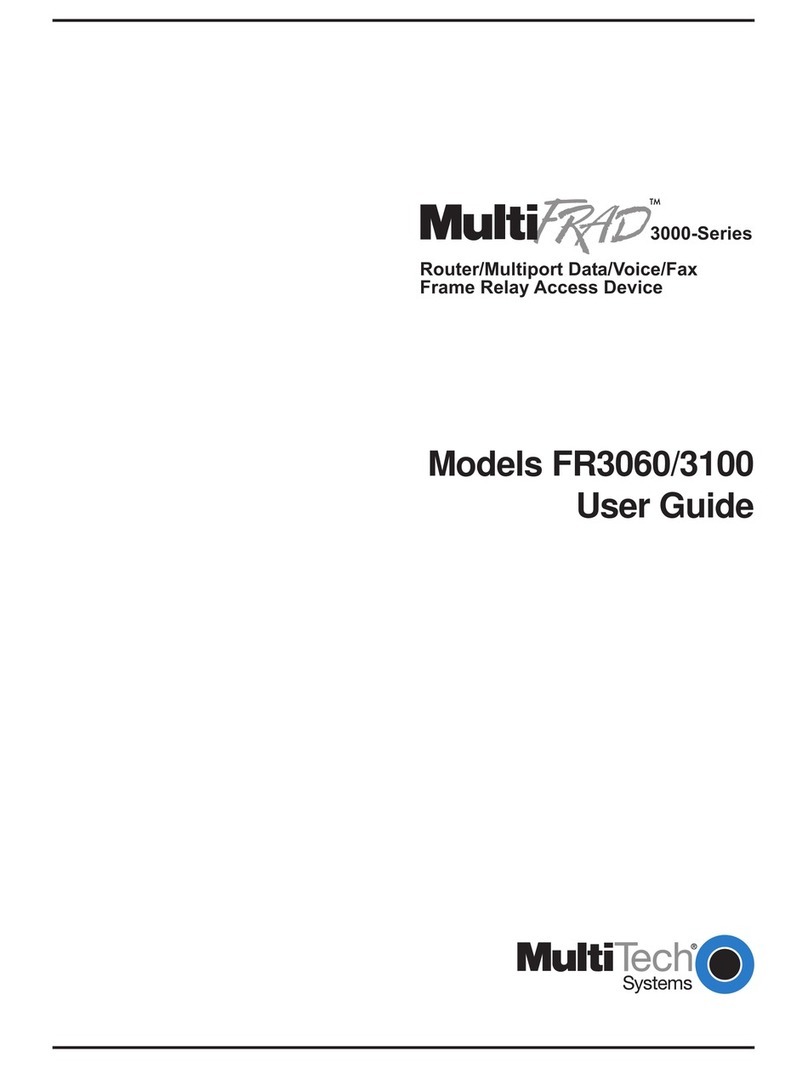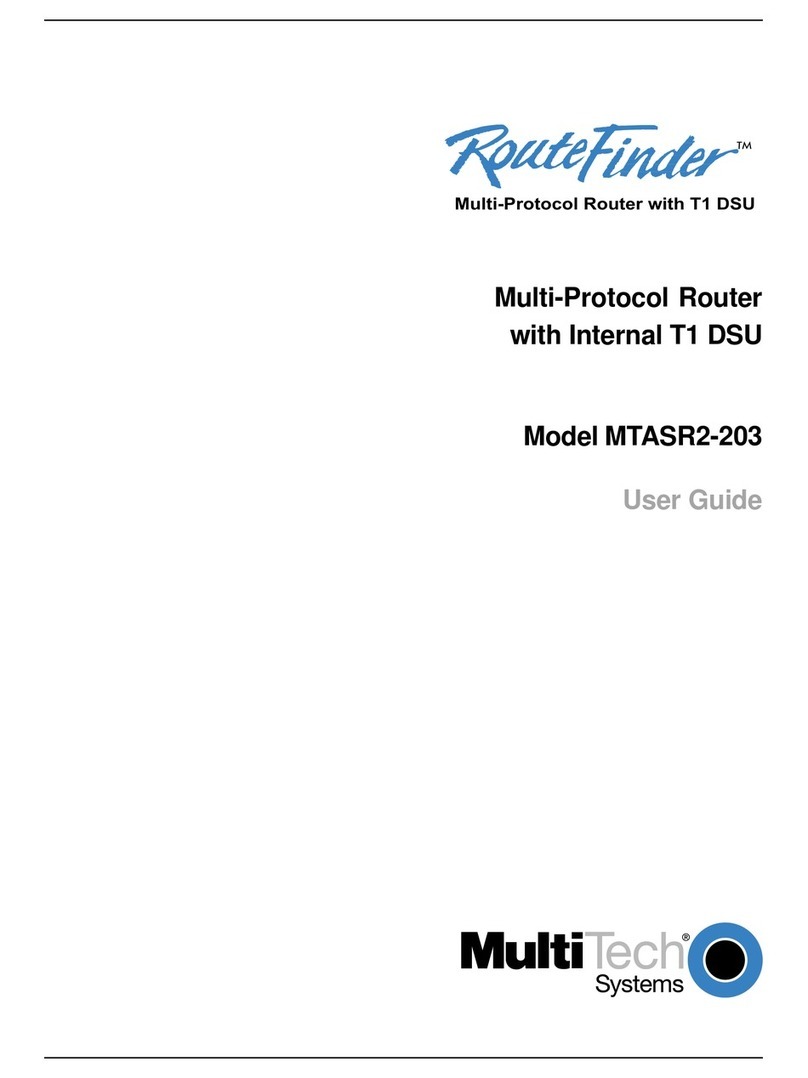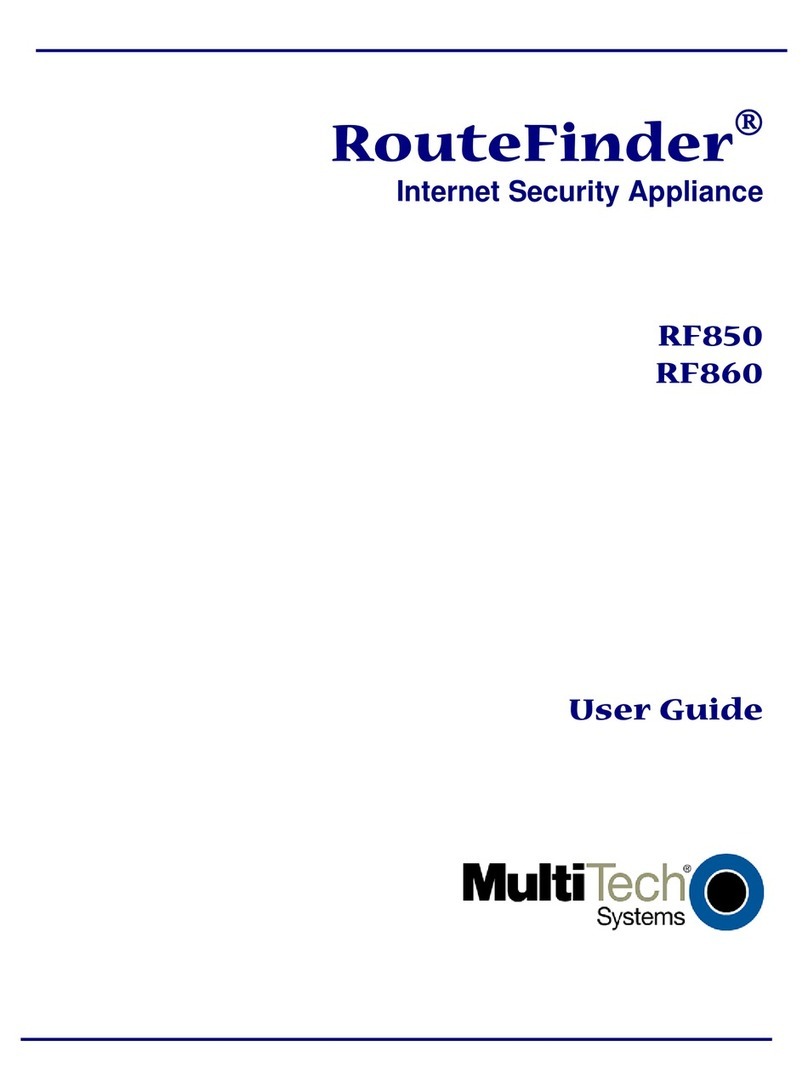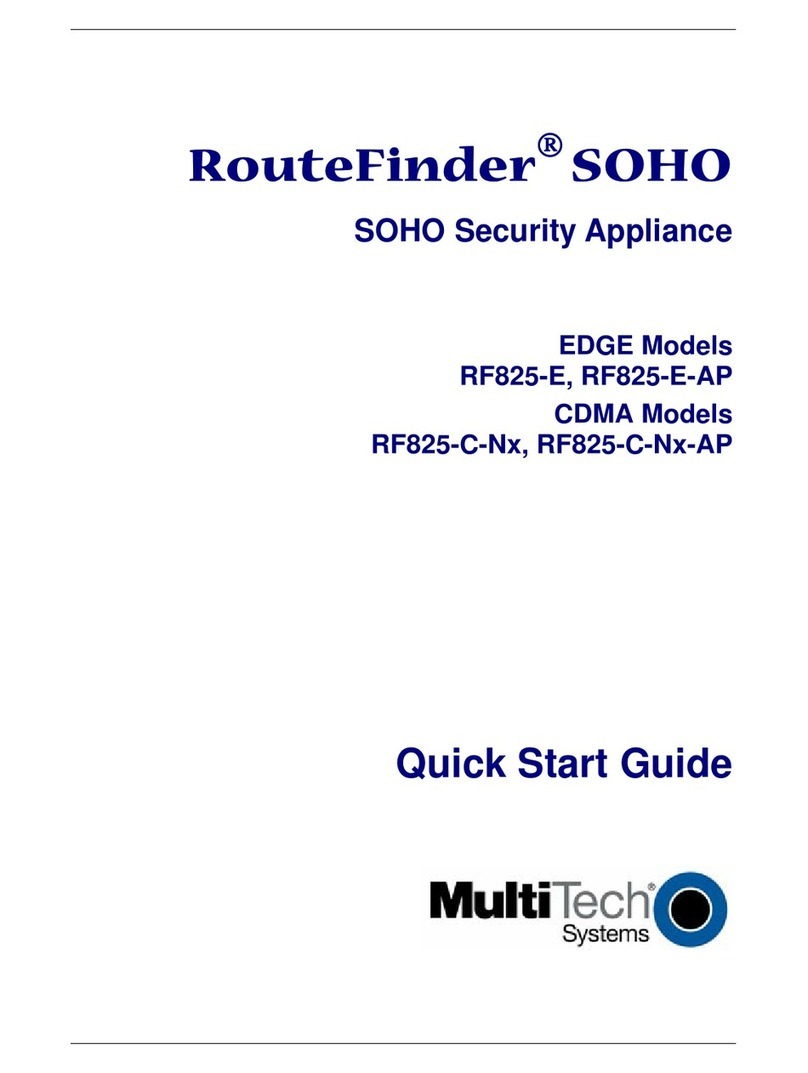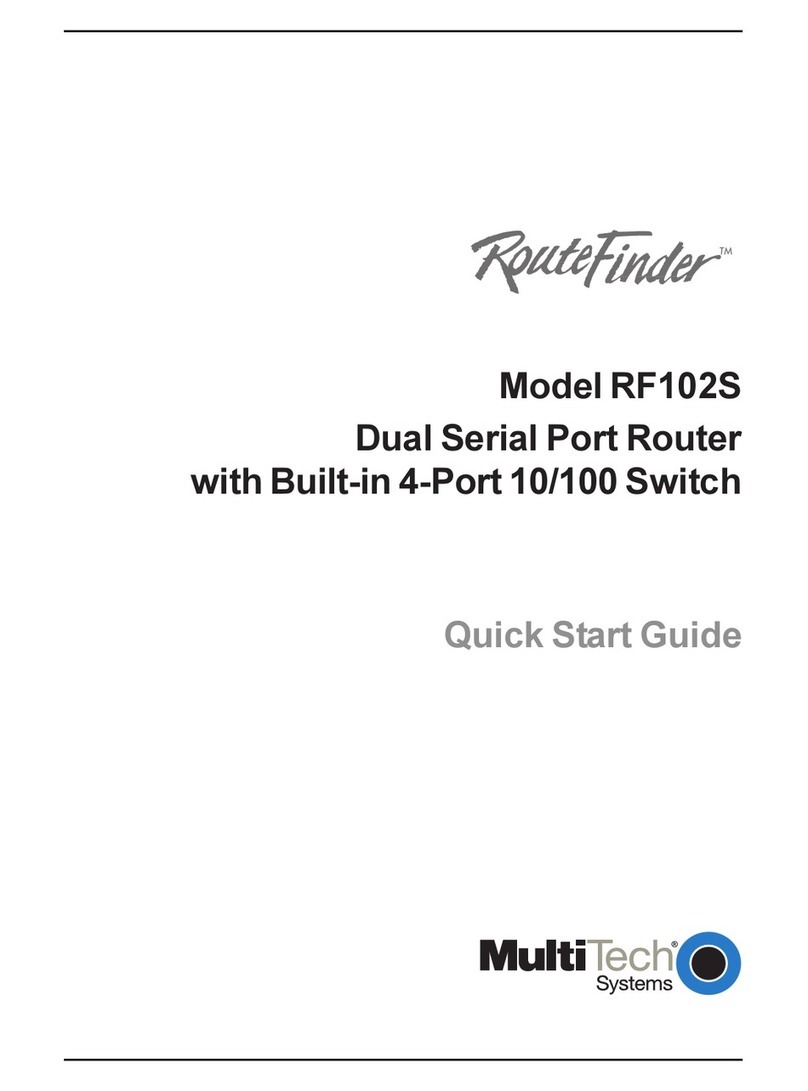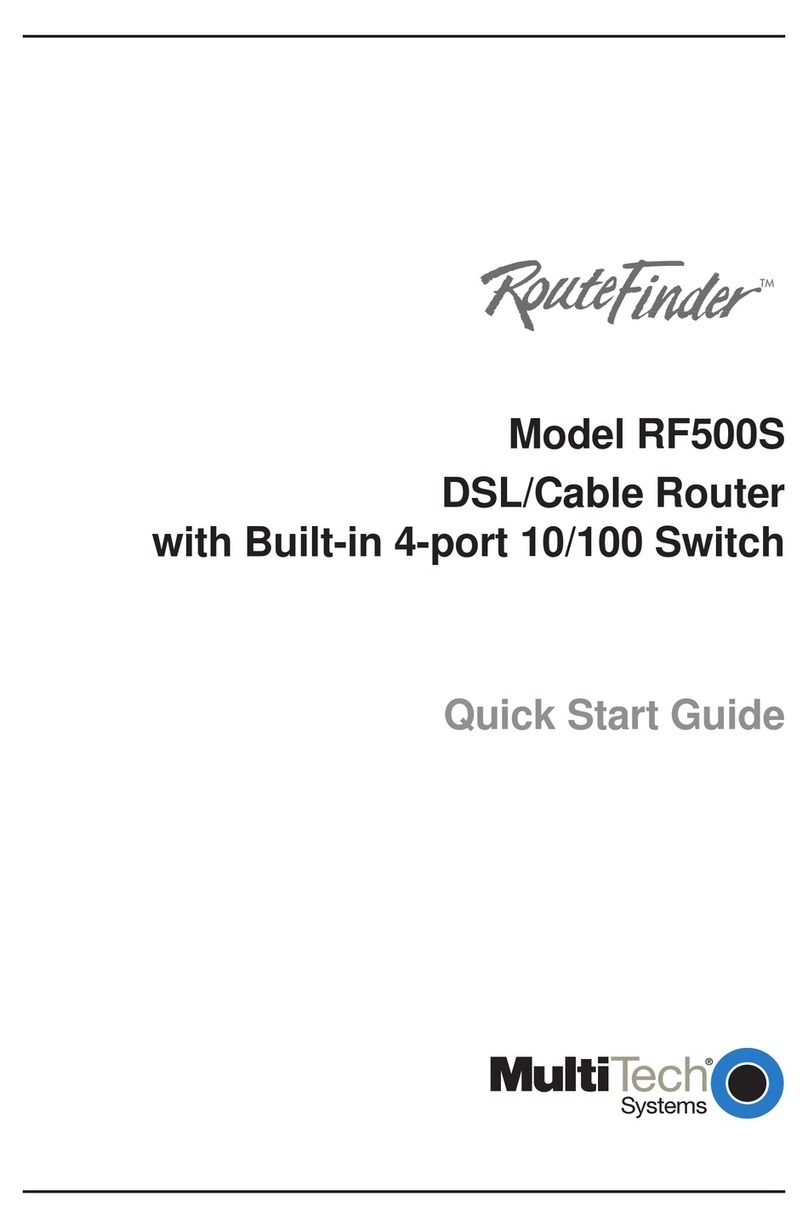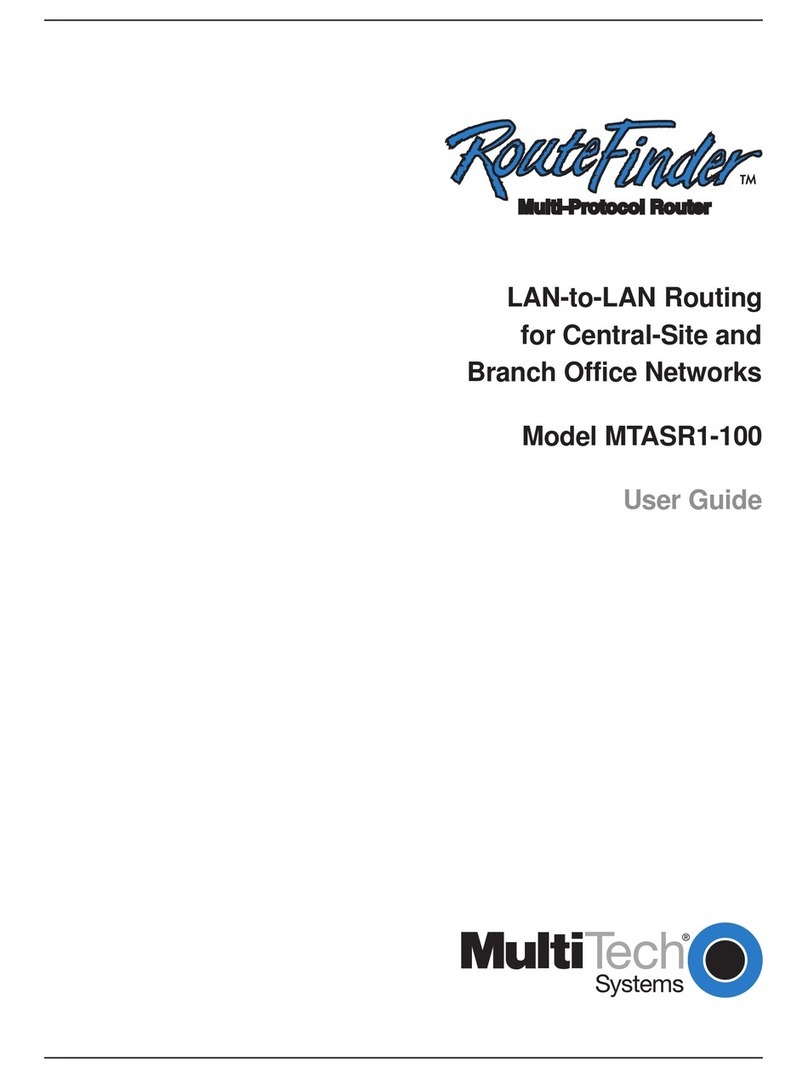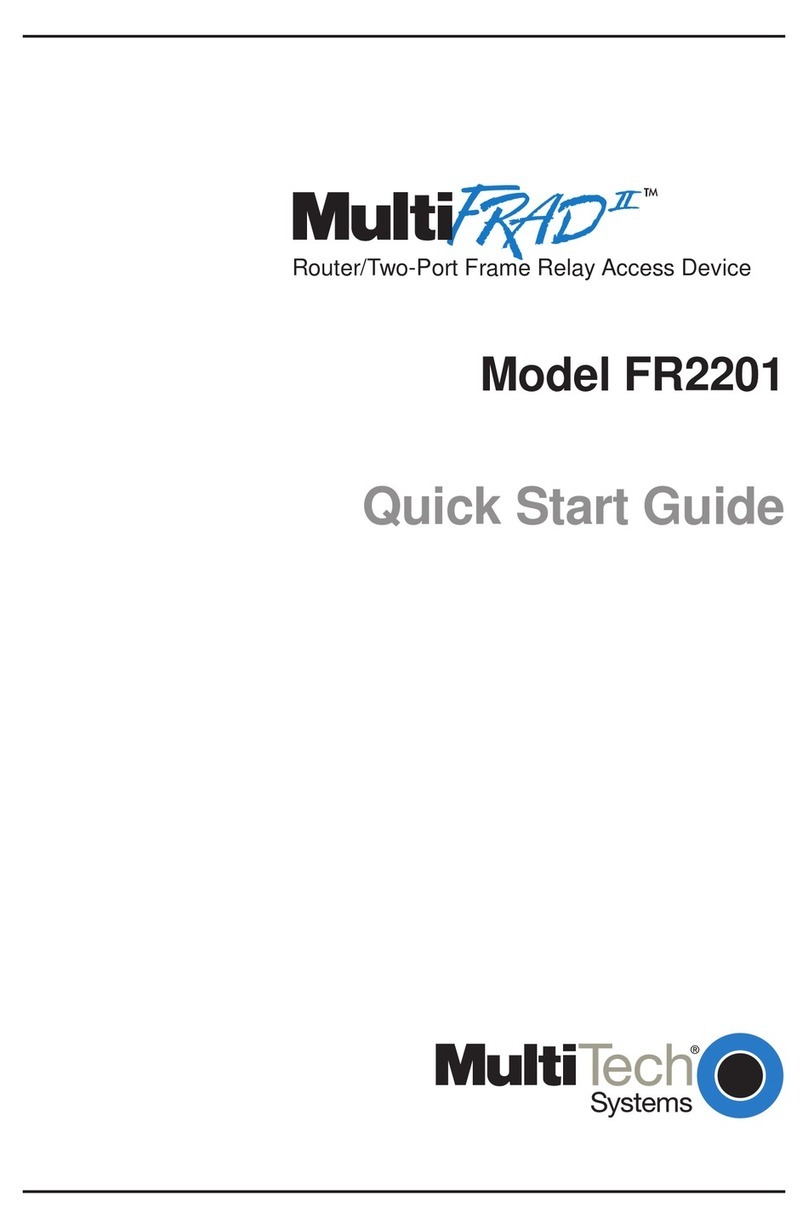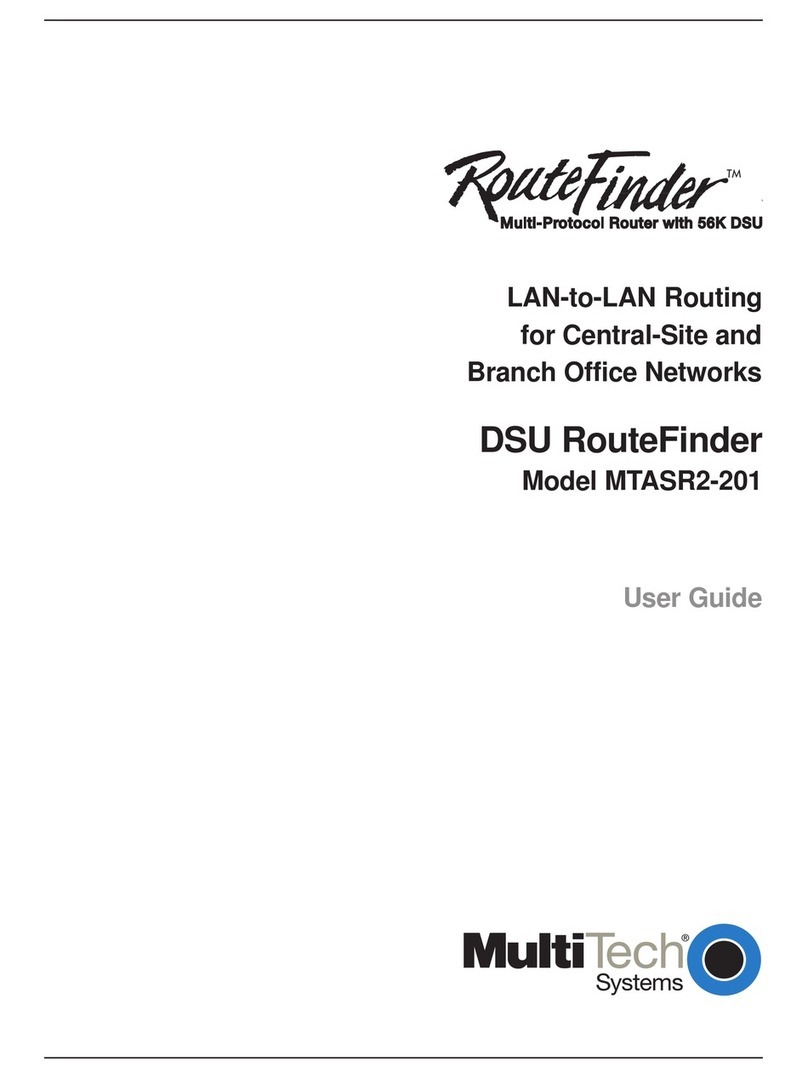Services & Warranty
Multi-Tech’s comprehensive Support
Services programs offer a full array of
options to suit your specific needs. These
services are aimed at protecting your
investment, extending the life of your
solution or product, and reducing total
cost of ownership. Our seasoned technical
experts, with an average tenure of more
than 10 years, can walk you through smooth
installations, troubleshoot issues and help
you with configurations. Products include a
2-year warranty that can be extended up to
5 years via Multi-Tech’s Extended Warranty
program.
Extended Warranty
To give you peace-of-mind and protect your
investment, our Extended Warranty Service
Plans ensure your Multi-Tech products are
covered for 1, 2, or 3 years beyond the
manufacturer’s warranty.
Installation Support
Multi-Tech’s Installation Support Service
delivers priority service with the ability to
work one-on-one with an experienced
Multi-Tech technical support engineer, to
guide you through the installation process
for our products.
Technical Support Services
At Multi-Tech, we’re committed to
providing you personalized attention and
quality service while providing you a quick
response to your product support needs.
We have several options of support for you
to choose from.
For additional information on Support
Services as well as other service
offerings, please contact your Multi-Tech
representative or visit
www.multitech.com/support.go.
World Headquarters
Multi-Tech Systems, Inc.
2205 Woodale Drive
Mounds View, MN 55112 U.S.A.
Tel: 763-785-3500
Toll-Free: 800-328-9717
www.multitech.com
EMEA Headquarters
Multi-Tech Systems (EMEA)
Unit 1, Thames Court
2 Richfield Avenue
Reading, Berkshire RG1 8EQ
United Kingdom
Tel: +(44) 118 959 7774
Services & Warranty
Multi-Tech’s comprehensive Support
Services programs offer a full array of
options to suit your specific needs. These
services are aimed at protecting your
investment, extending the life of your
solution or product, and reducing total
cost of ownership. Our seasoned technical
experts, with an average tenure of more
than 10 years, can walk you through smooth
installations, troubleshoot issues and help
you with configurations. Products include a
2-year warranty that can be extended up to
5 years via Multi-Tech’s Extended Warranty
program.
Extended Warranty
To give you peace-of-mind and protect your
investment, our Extended Warranty Service
Plans ensure your Multi-Tech products are
covered for 1, 2, or 3 years beyond the
manufacturer’s warranty.
Installation Support
Multi-Tech’s Installation Support Service
delivers priority service with the ability to
work one-on-one with an experienced
Multi-Tech technical support engineer, to
guide you through the installation process
for our products.
Technical Support Services
At Multi-Tech, we’re committed to
providing you personalized attention and
quality service while providing you a quick
response to your product support needs.
We have several options of support for you
to choose from.
For additional information on Support
Services as well as other service
offerings, please contact your Multi-Tech
representative or visit
www.multitech.com/support.go.
World Headquarters
Multi-Tech Systems, Inc.
2205 Woodale Drive
Mounds View, MN 55112 U.S.A.
Tel: 763-785-3500
Toll-Free: 800-328-9717
www.multitech.com
EMEA Headquarters
Multi-Tech Systems (EMEA)
Unit 1, Thames Court
2 Richfield Avenue
Reading, Berkshire RG1 8EQ
United Kingdom
Tel: +(44) 118 959 7774
Wi-Fi/Bluetooth Specifications
The Wi-Fi interface can be set up in 802.11
b\g\n Access Point (AP) or client mode. In AP
mode, the router can support up to 5 client
connections. The Bluetooth serial interface
allows you to set up a transparent data pipe
from a Bluetooth device to a remote server.
The router can be configured using TCP or
UDP protocols and can act as a server or
client, giving you the flexibility you need for
your particular application.
Wi-Fi
·802.11 b\g\n (1x1)
·WEP, WPA, and WPA2 support
·65 Mbps maximum theoretical throughput
Bluetooth
·Version 4.0
·Power Class 1.5
·8 dBm TPO (typical)
Ordering Information
GSM Products Bundle
Product Description Available Region
MTR-H6-B16 Intelligent HSPA Router Yes Regional
MTR-H6-B18 Intelligent HSPA Router with Wi-Fi/Bluetooth Yes Regional
MTR-H6-B19 Intelligent HSPA Router with GPS/Wi-Fi/Bluetooth No Regional
Bundle Ordering Codes
Bundles include the following:
-EU Includes Euro style power supply, antenna(s), and Ethernet cable
-GB Includes UK style power supply, antenna(s), and Ethernet cable
Use ordering codes for specific build options. Go to www.multitech.com for detailed product model
numbers.
Highlights
Applications
The MultiConnect rCell intelligent
wireless routers can be used in a variety
of applications, from asset tracking and
fleet management to highly data-intensive,
mission critical applications, such as
remote video surveillance or home medical
monitoring. Because the routers are certified,
customers are able to quickly enable M2M
functionality, as they do not have to incur
the expense and take the time to obtain the
appropriate certifications and approvals.
Secure VPN Connections
The MultiConnect rCell intelligent wireless
router uses the IPSec industry standard
protocol, data encryption, and the Internet
to provide high performance, secure VPN
connections. For LAN-to-LAN connectivity,
the MultiConnect rCell utilizes the IPSec
protocol to provide tunnels with strong
3DES or AES encryption using IKE and
PSK key management. With support for
two concurrent VPN tunnels, it is sized
appropriately for M2M applications.
Embedded OS for Enhanced M2M
Connectivity
Multi-Tech’s embedded operating system
provides a web-based programming
interface providing easy access to many
of the advanced features offered by the
MultiConnect rCell. For example, the
router can be configured for one of three
connectivity modes:
·Always on – When powered on, the router
automatically establishes a connection to
the wireless network and will re-establish
the data link if the connection is lost.
·Wake-up on ring/Caller ID – This setting
allows the router to establish a data link
when the router detects any incoming ring
or when the router detects an incoming
ring based on a particular caller ID
number.
·Dial-on demand – When the router is
configured for dial-on demand, it will
establish a data link when LAN activity is
detected.