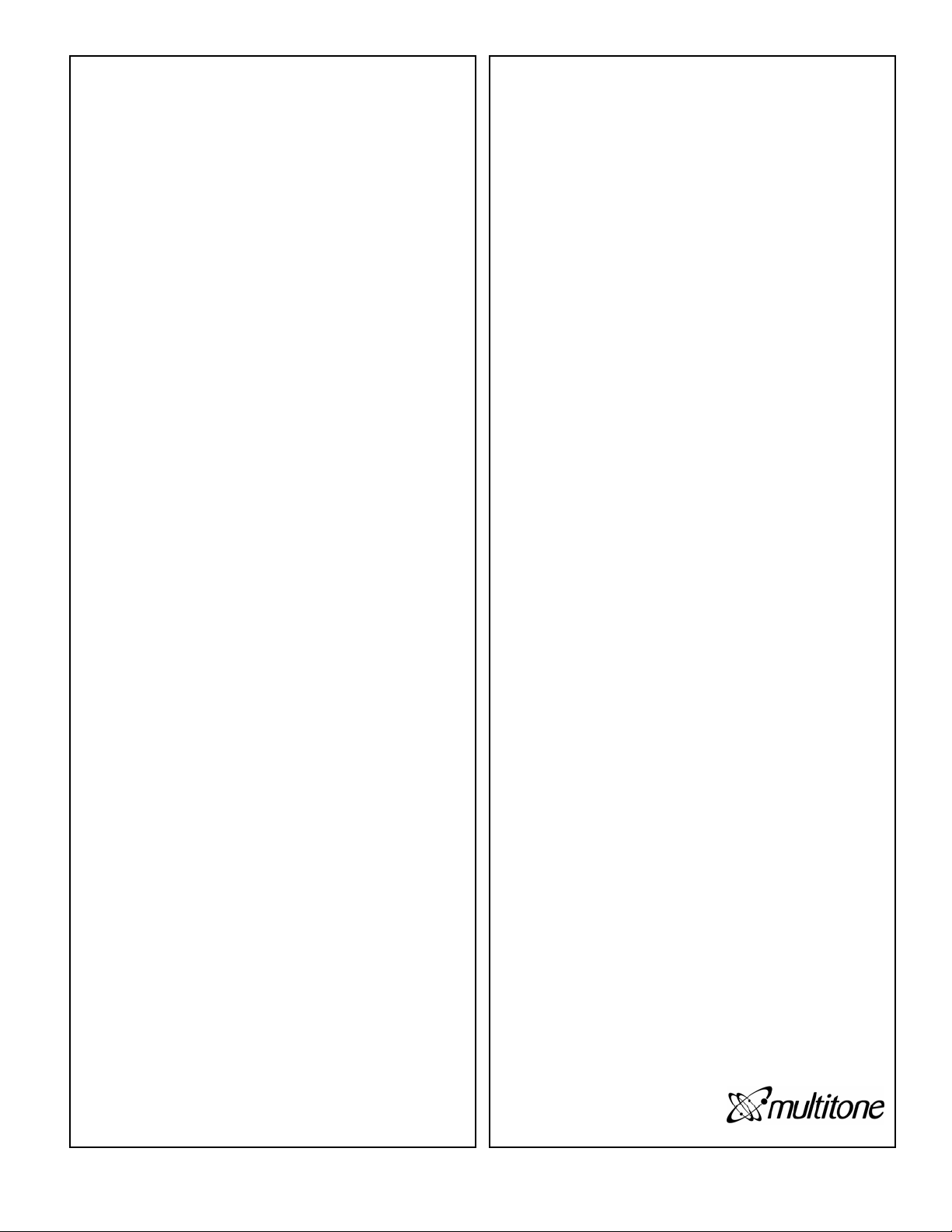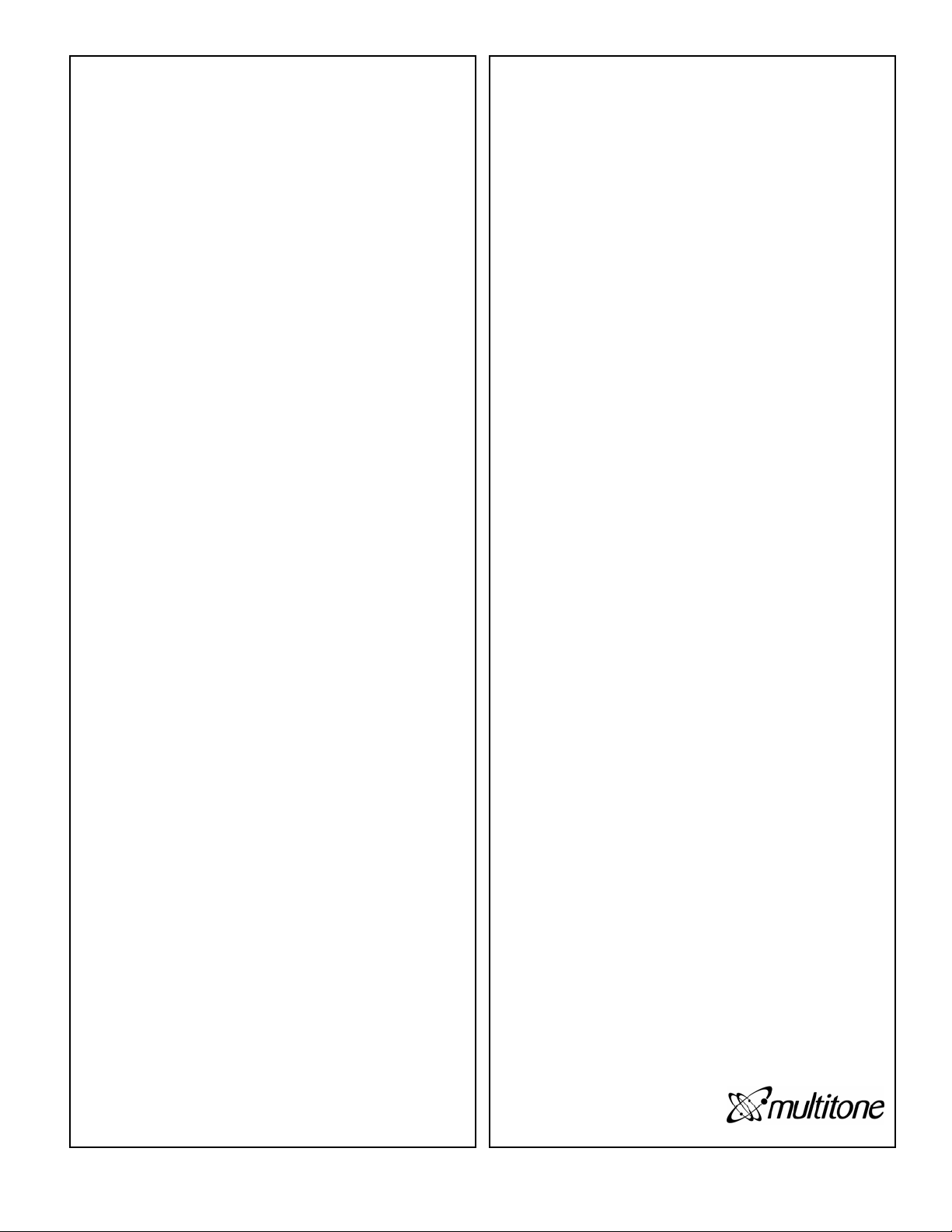
Mute a Call
• Press Silence and the ring signal is muted.
Reject a Call
• Press Reject to end the call.
Redirect a Call
1 Press R and dial number.
2 Confirm with Ok.
To withdraw the call, press R again. Note that the
feature is system dependent.
Turning Loudspeaker On/Off
• While on a call, press Loud on to turn
loudspeaker on.
• Press Loud off to turn loudspeaker off.
Turning Microphone Mute On/Off
• While on a call, press Mic Mute to turn
microphone mute on.
• Press Mic on to turn microphone mute off.
Changing Settings
Adjusting Ringing Volume
1 Press Menu to enter main menu.
2 Scroll to Settings and press Select.
3 Scroll to Ringing volume and press Select.
4 Press left or right key side of navigation key to
adjust the volume.
5 Press Set and then Back.
Changing Ringing Tone
1 Press Menu to enter main menu.
2 Scroll to Settings and press Select.
3 Scroll to Ringing tone and press Select.
4 Scroll to desired ringing tone and press Change
to listen to chosen ringer tone.
5 Press Back.
Turning Vibrator On/Off
1 Press Menu to enter main menu.
2 Scroll to Settings and press Select.
3 Scroll to Vibrator and press Select.
4 Scroll to On or Off and press Change.
Adding Contact to Phone Book
1 Press Menu to enter main menu.
2 Scroll to Phone Book and press Select.
3 Scroll to Add name/number and press Select.
4 Write name of contact using the digits 2-9.
5 Scroll to number and enter the number of the
contact (max. 24 digits).
6 Press Save to store the name and number.
Technical Information
Approvals
Access profile: EN 300444 V1.4.1:2002
EMC: EN 301 489 - 1: Version 1.4.1
EN 301 489 - 6: Version 1.2.1
Radio: EN 301 406 V1.5.1: 2003
Safety: EN 60950 - 1: 2001 + A11 +CORRIG
Size and weight
Size: 143 x 48 x 26 mm
Weight: 110 g incl. battery ± 10 g
Capacity
Active talking time 15 hours
Stand-by time 150 hours
Temperature and air pressure
Operating temperature: 0-40
°C
Air pressure: Normal atmosphere condition
Approvals
Access profile: EN 300444 V1.4.1:2002
EMC: EN 301 489 - 1: Version 1.4.1
EN 301 489 - 6: Version 1.2.1
Radio: EN 301 406 V1.5.1: 2003
Safety: EN 60950 - 1: 2001 + A11 +CORRIG
Temperature and air pressure
Operating temperature: 0-40
°C
Air pressure: Normal atmosphere condition
International regulatory and product information:
Please find the ED Declaration of Conformity at:
http://www.kirktelecom.com/compagny/suk273.asp
The WEEE marking on this equipment indicates
that the product must not be disposed of with
unsorted waste, but must be collected separately.
User guide
The user guide may be downloaded from
http://www.multitone.co.uk/support-pbx-
integration-product-literature.asp
CH78 Handset short guide.doc 9261-8297 Issue 1.0