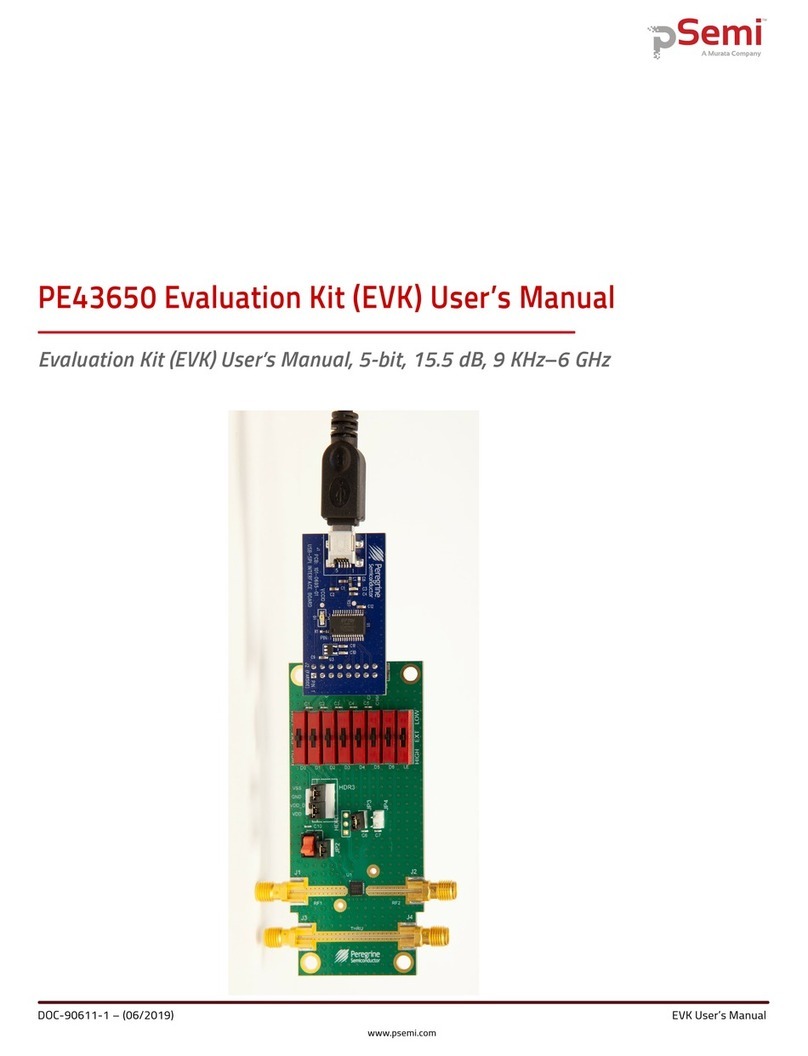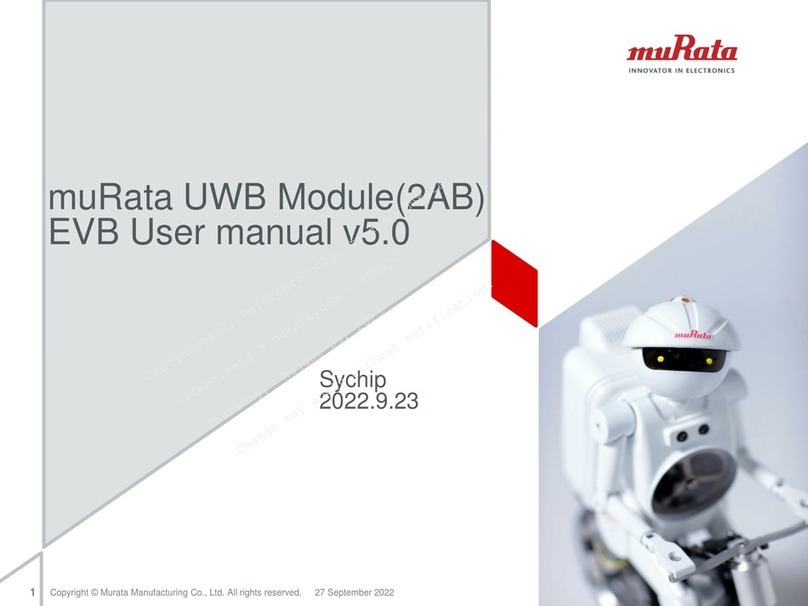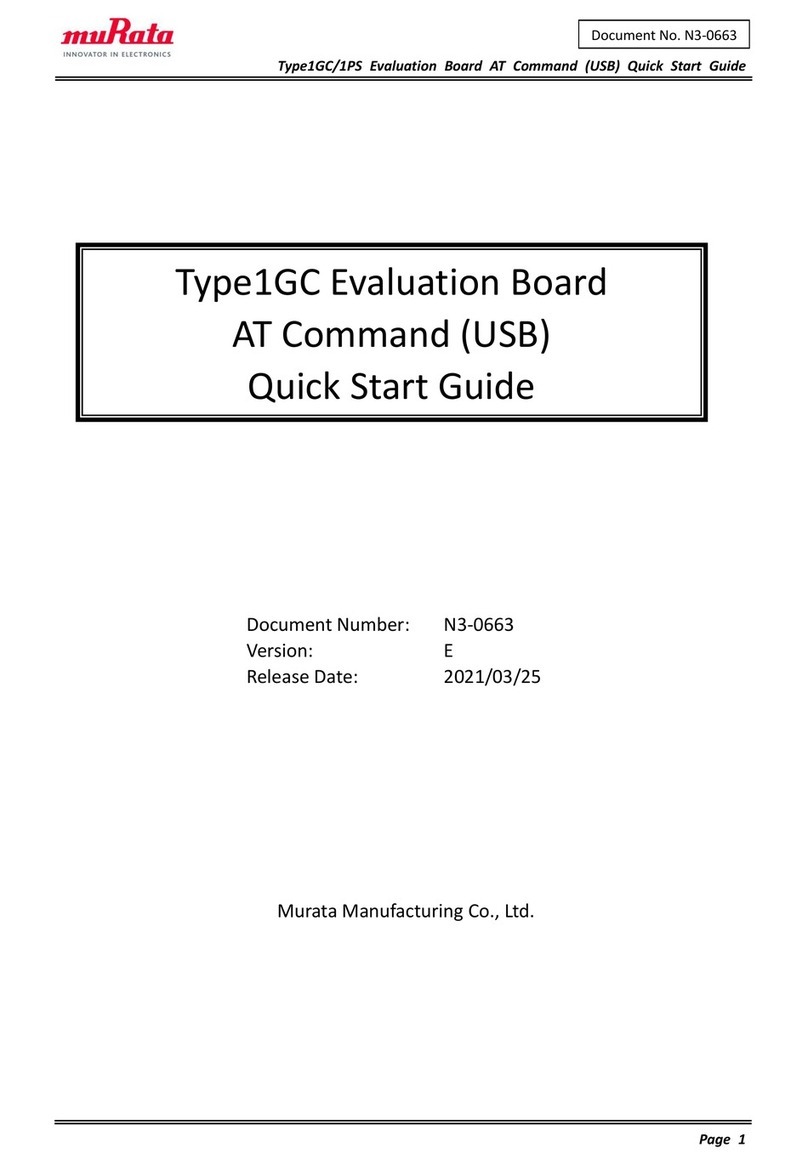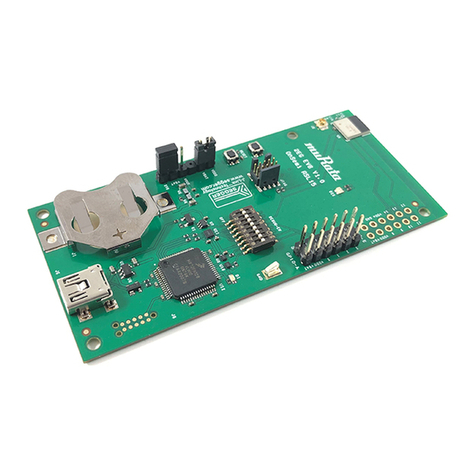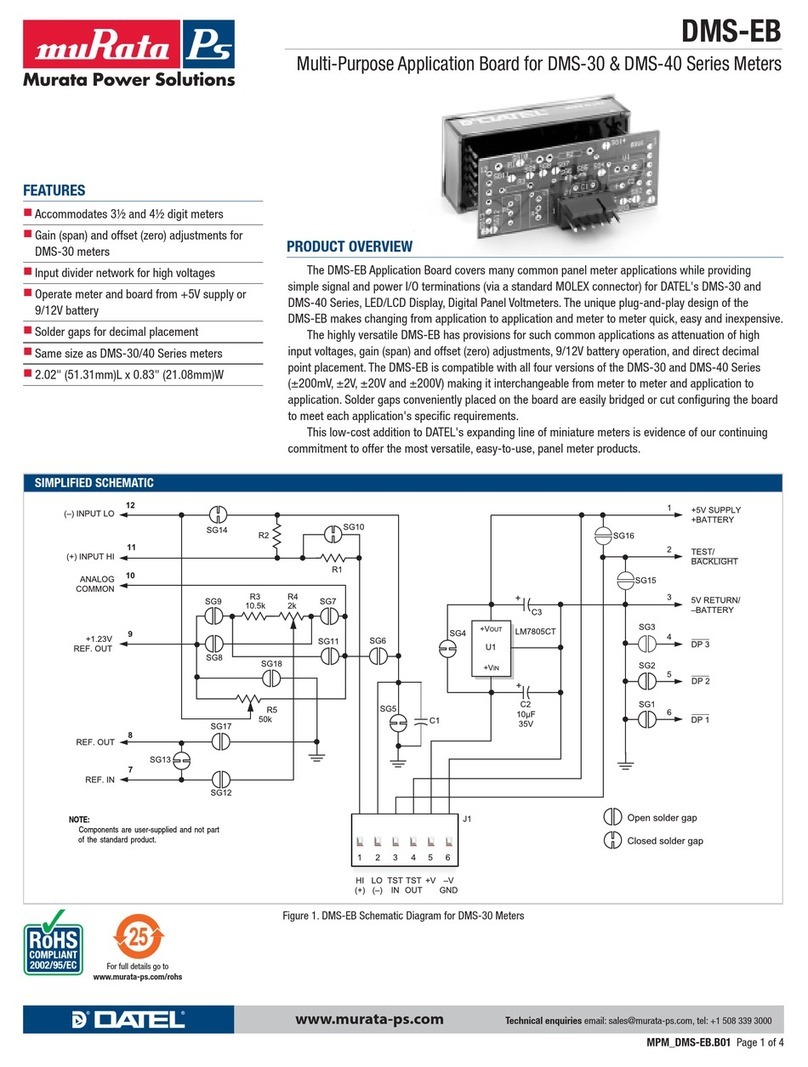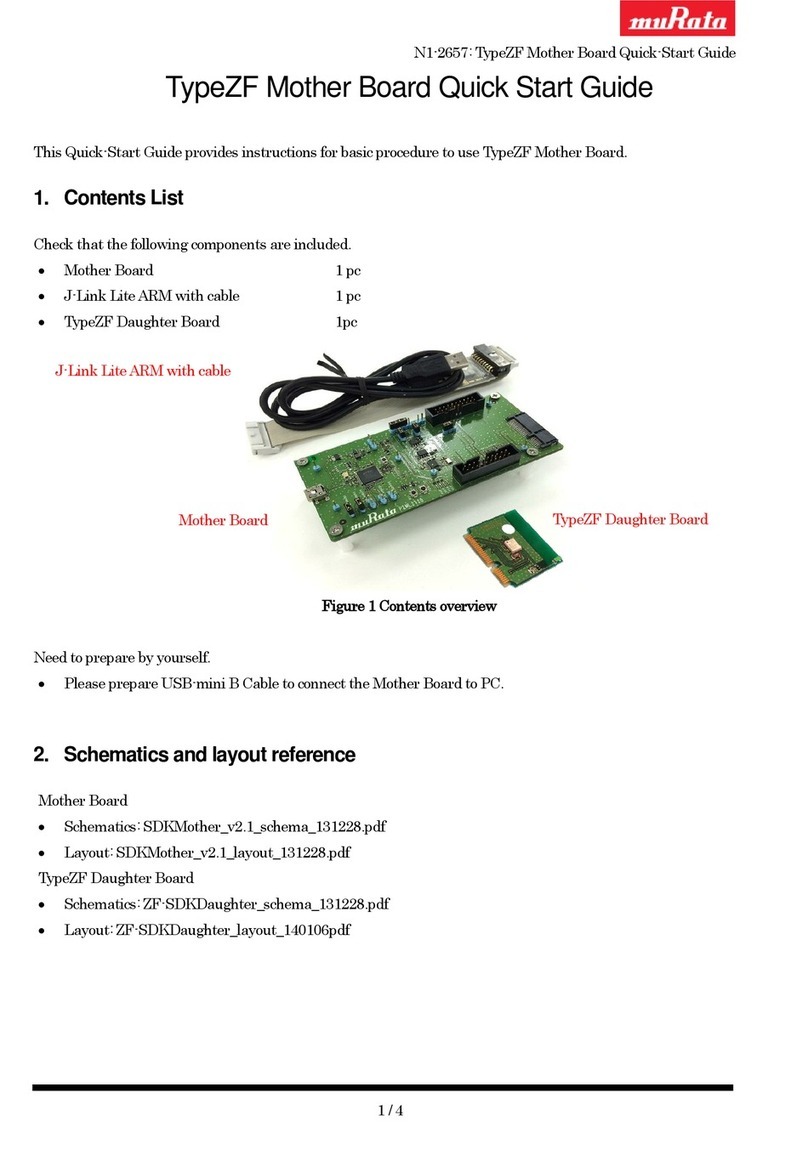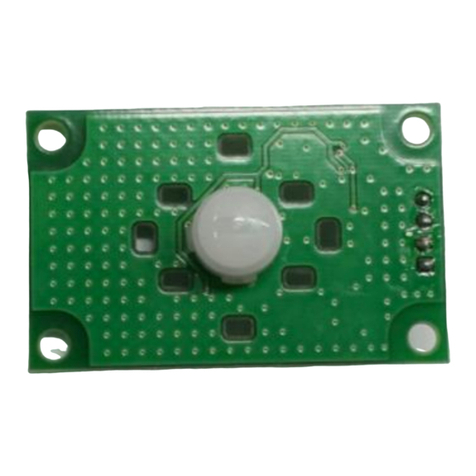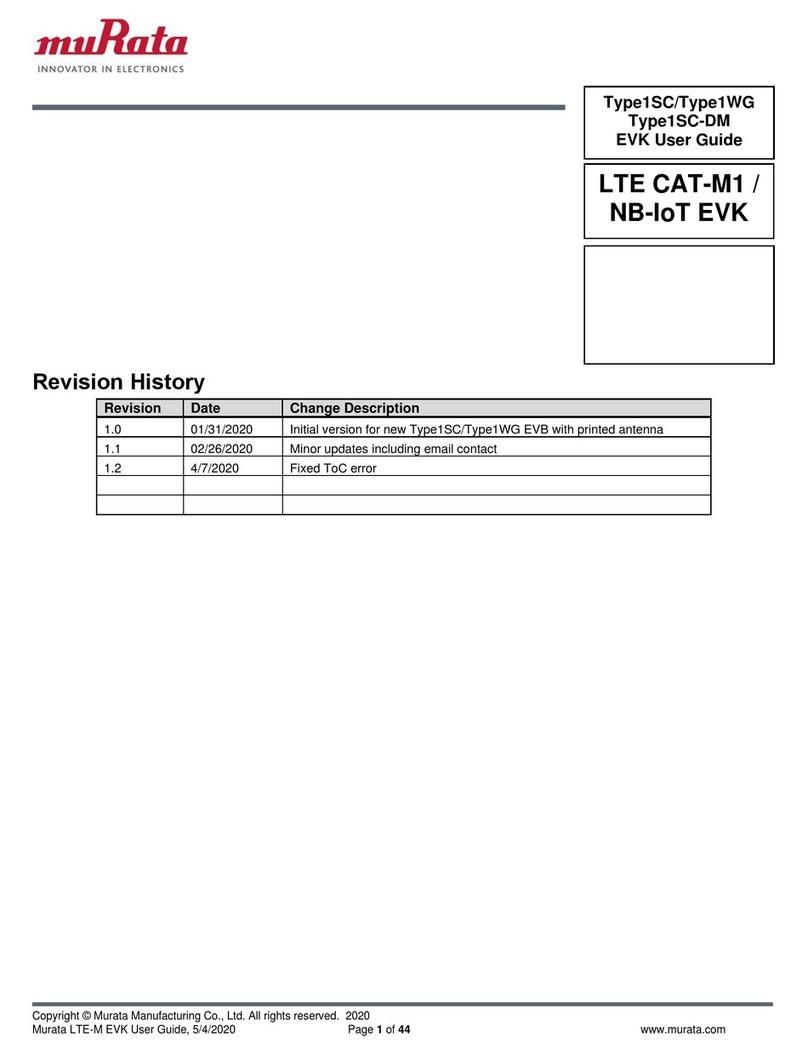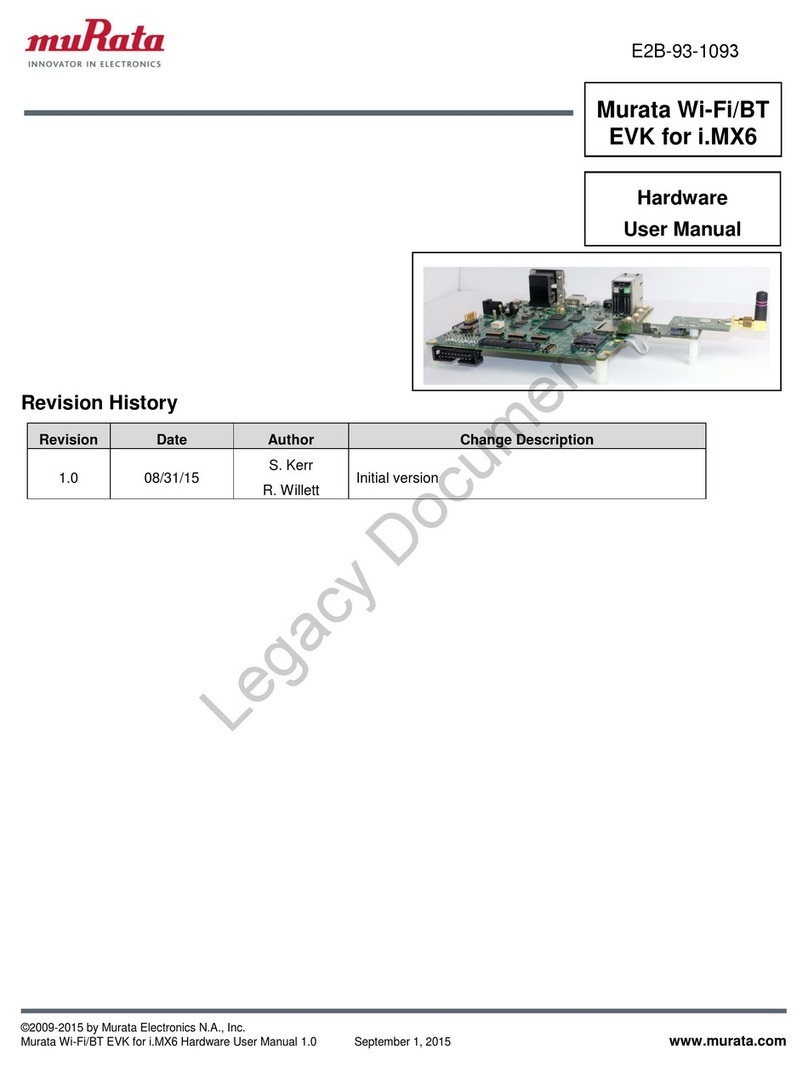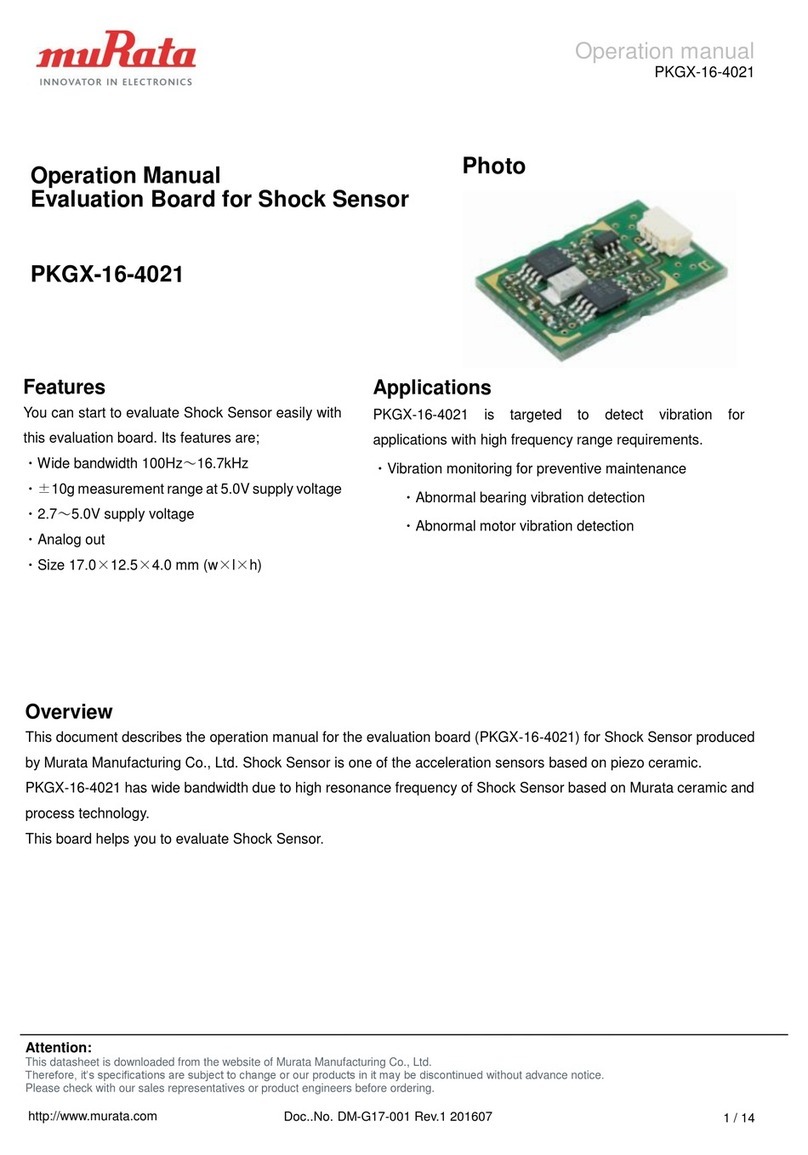Type1GC/1PS Evaluation Board Quick Start Guide
Page 5
3. Setting up the WICED Studio and Building a Demo Application
The WICED SDK is available for download from the Cypress WICED website.
To use the SDK, the following steps must be performed:
A) Download WICED-SDK from the WICED website.
https://www.cypress.com/products/wiced-software
B) Install the WICED-SDK.
Note: WICED directory is at “C:\Users\<user name>\Documents\WICED-Studio-<VERSION>” with
default installation.
C) Connect the Evaluation board to your PC via the mini USB cable.
Type1GC should be detected as “WICED USB Serial Port (COMXX)”. (“XX” is the serial port number.) If
Type1GC cannot be detected, you may manually install the driver from
<WICED-Studio>\Drivers\Windows\
D) Start the WICED-SDK.
Start the WICED Studio by selecting START > Cypress > WICED-Studio.
Select target “43xxx_Wi-Fi” or “WICED Filters off”.