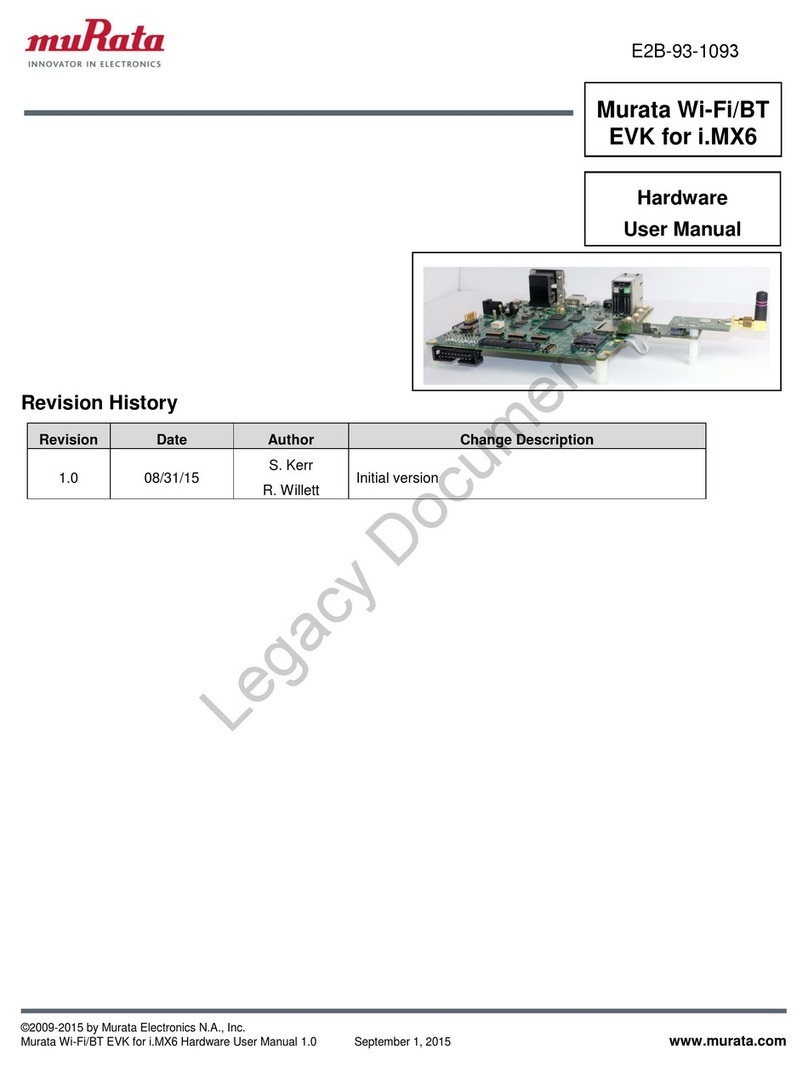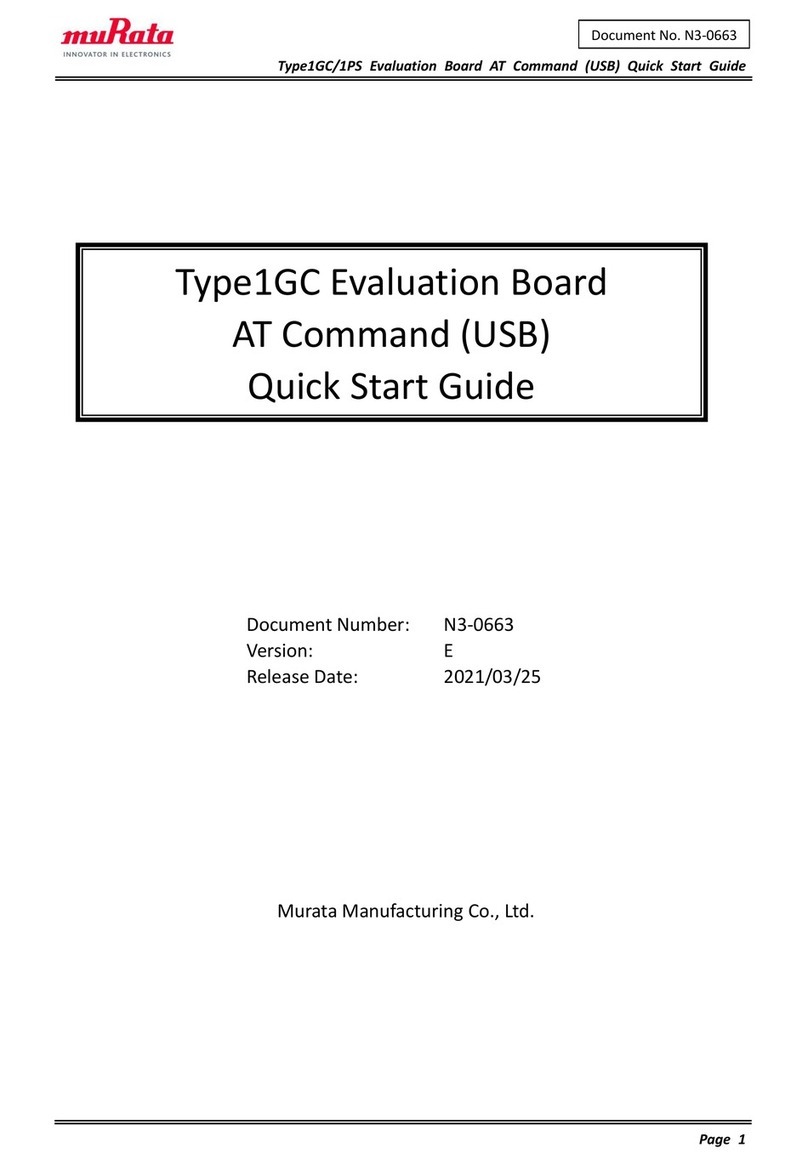Murata 2AB User manual
Other Murata Motherboard manuals

Murata
Murata 1LD User manual
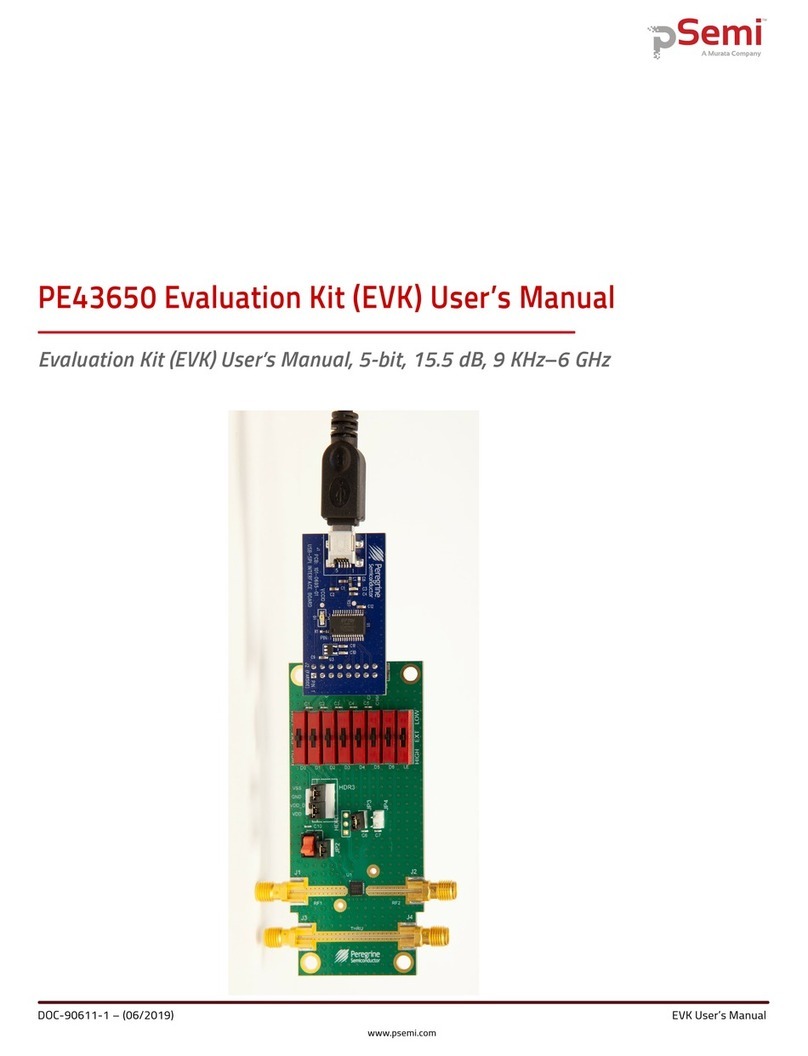
Murata
Murata PSemi PE43650 User manual
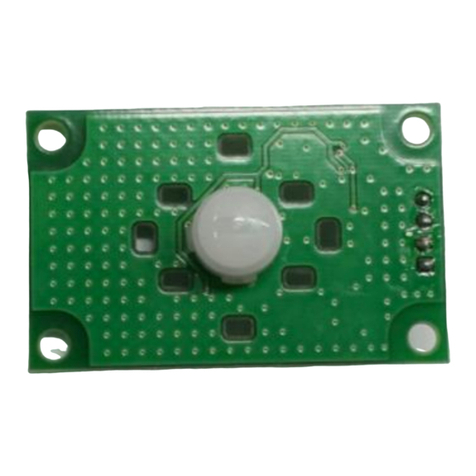
Murata
Murata IMX-070 User manual

Murata
Murata MBN52832DK User manual
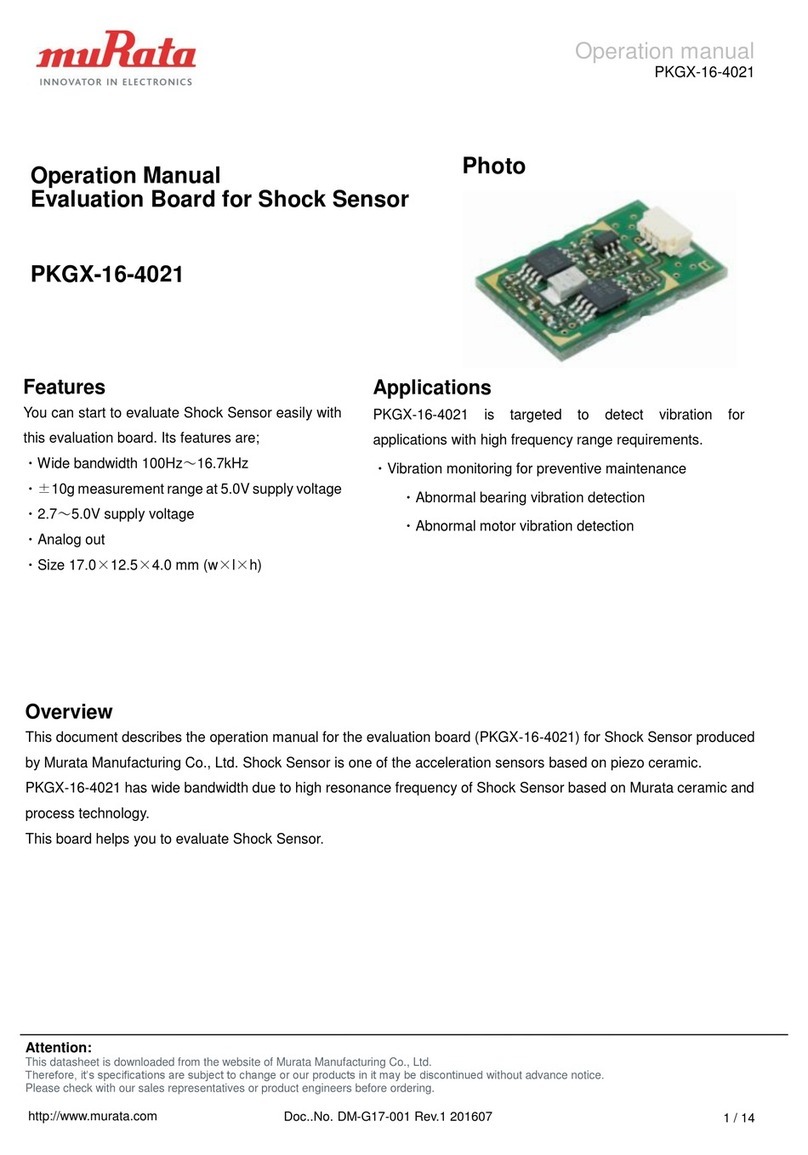
Murata
Murata PKGX-16-4021 User manual
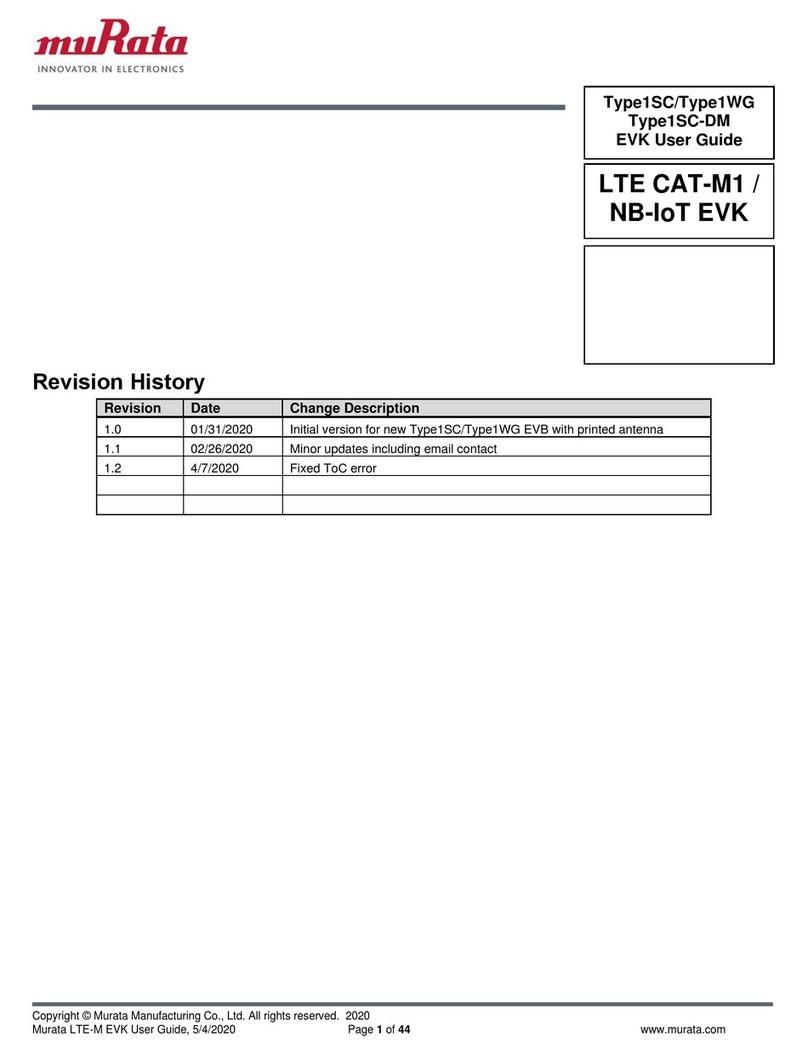
Murata
Murata Cat-M1/NB-IoT User manual

Murata
Murata MEMS User manual
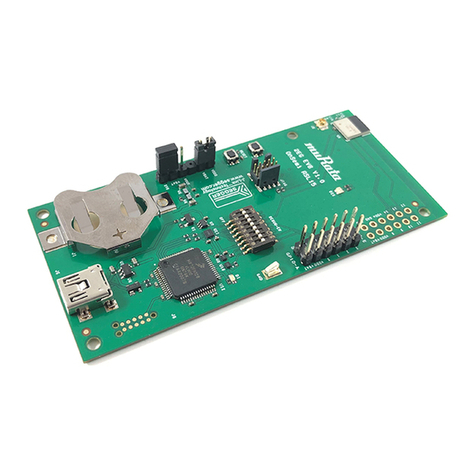
Murata
Murata Type2EG BLE User manual
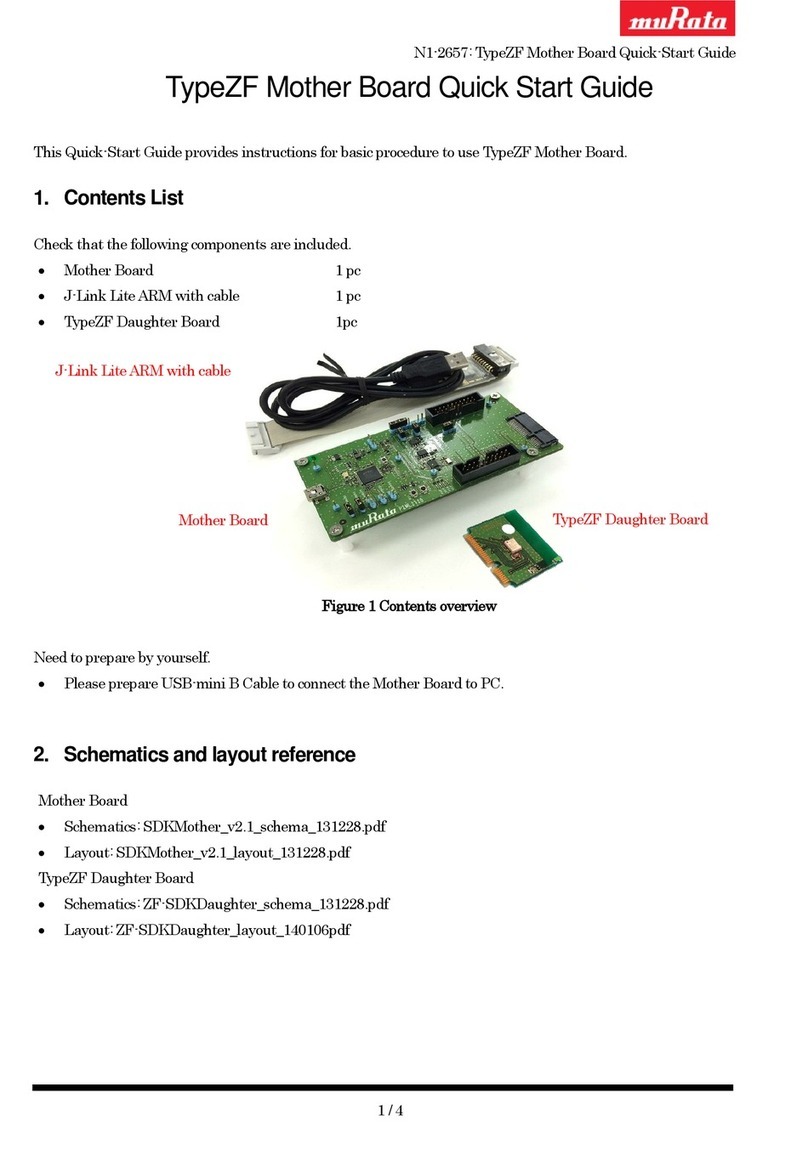
Murata
Murata N1-2657 User manual
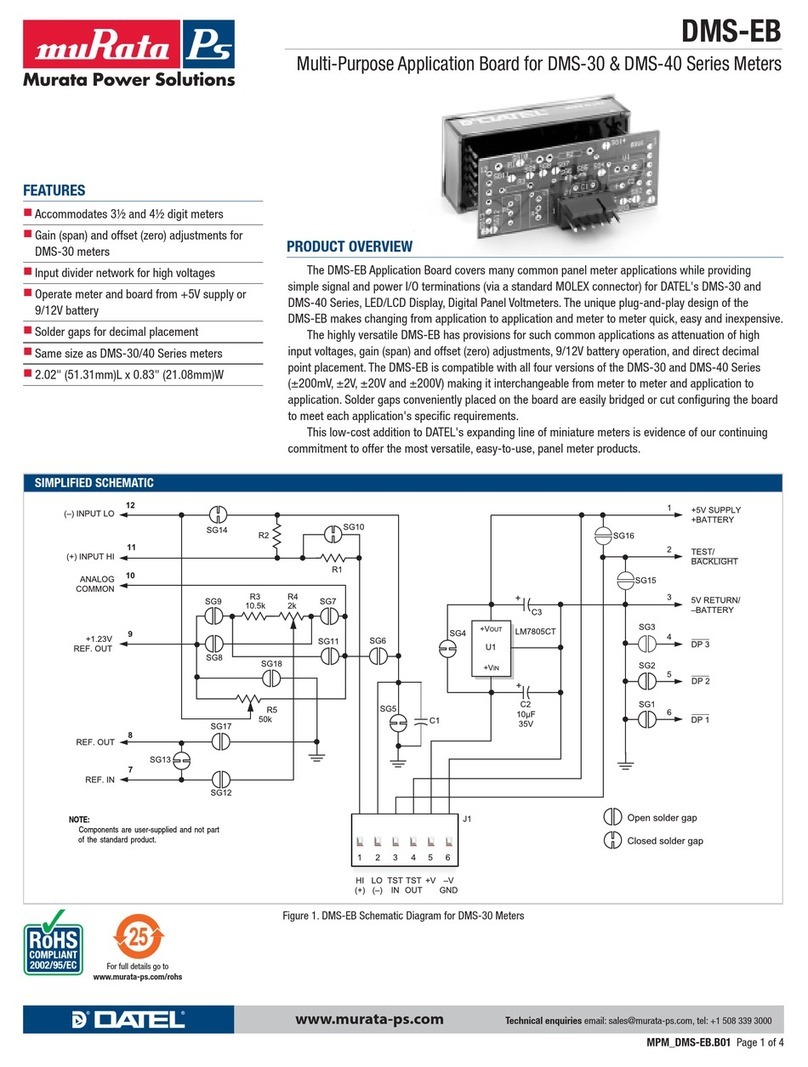
Murata
Murata Ps DMS-EB User manual