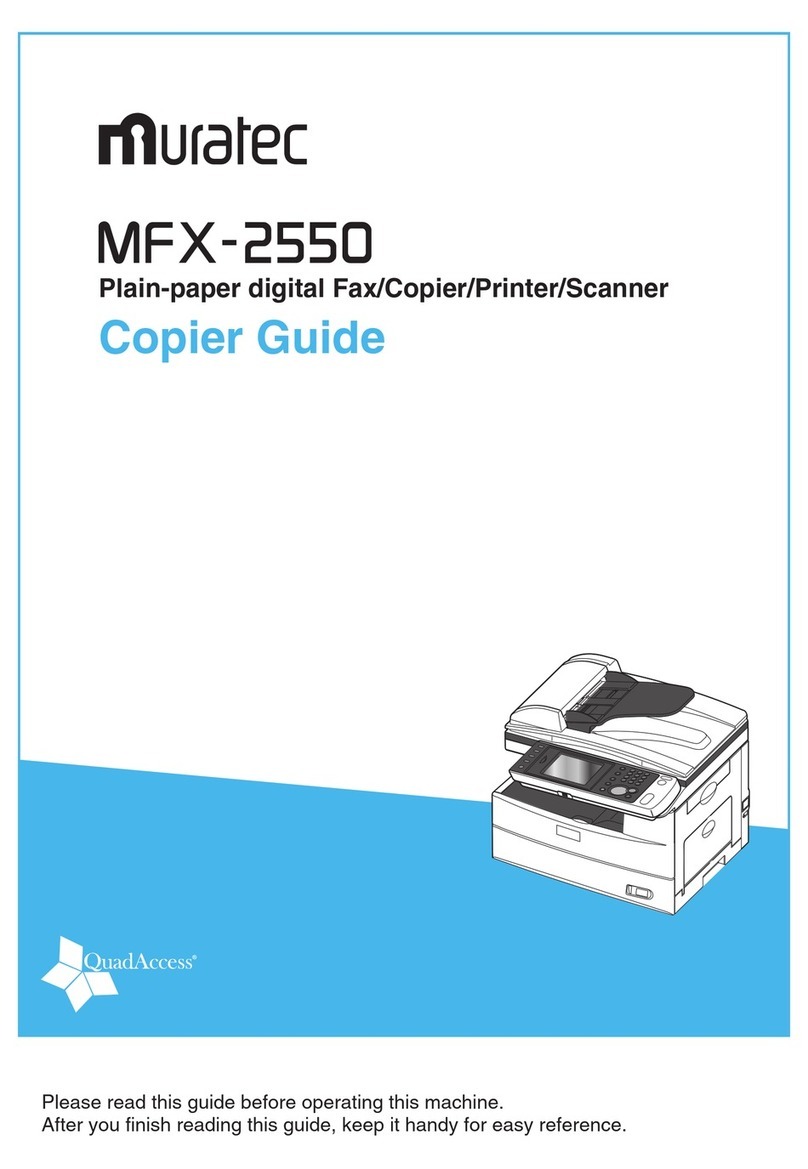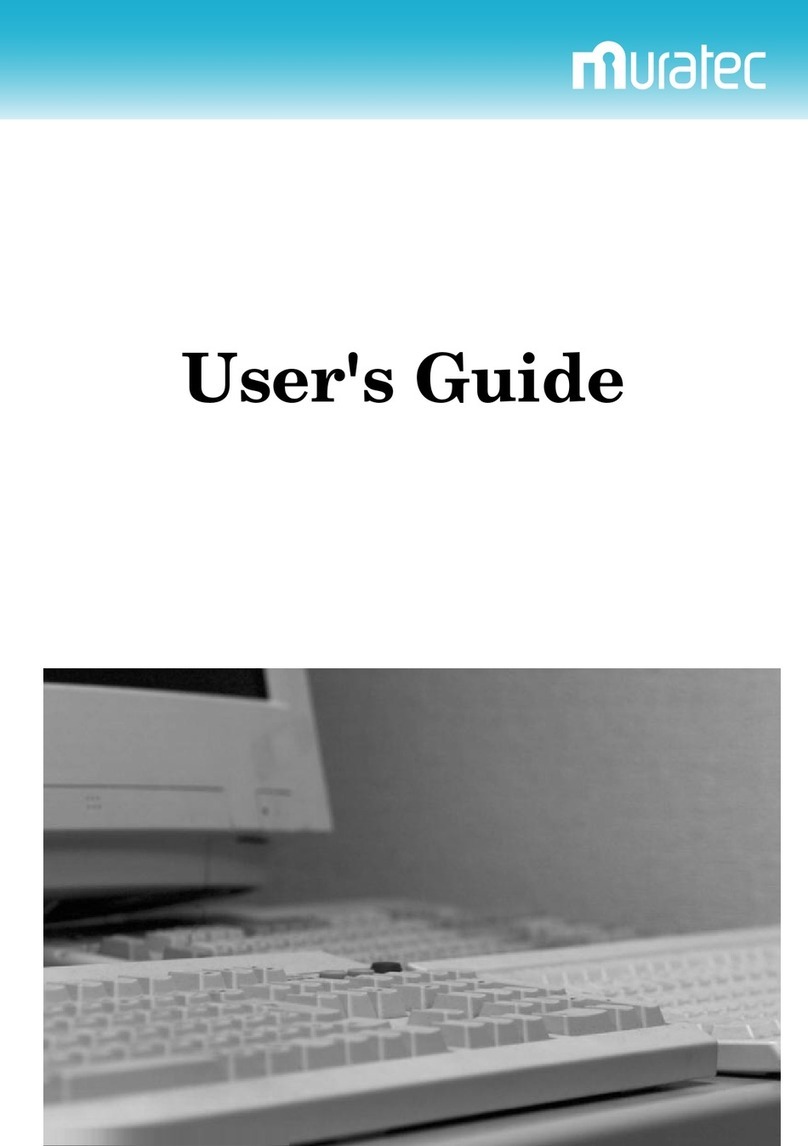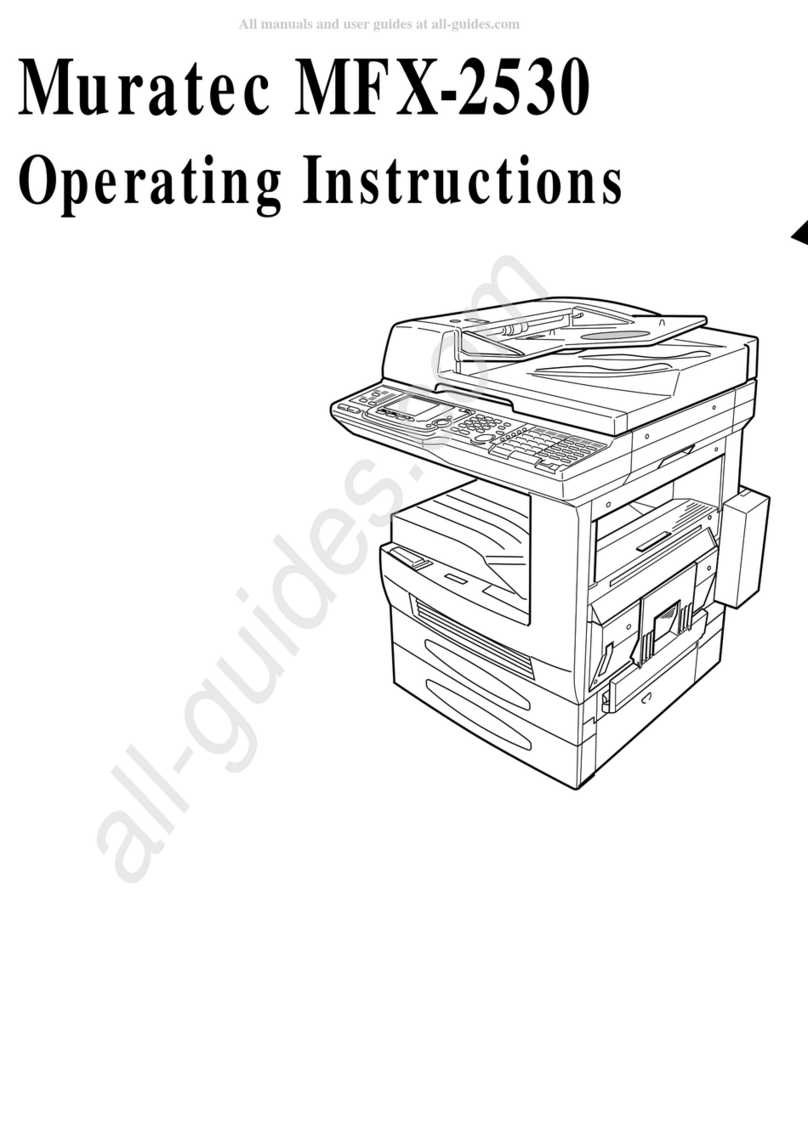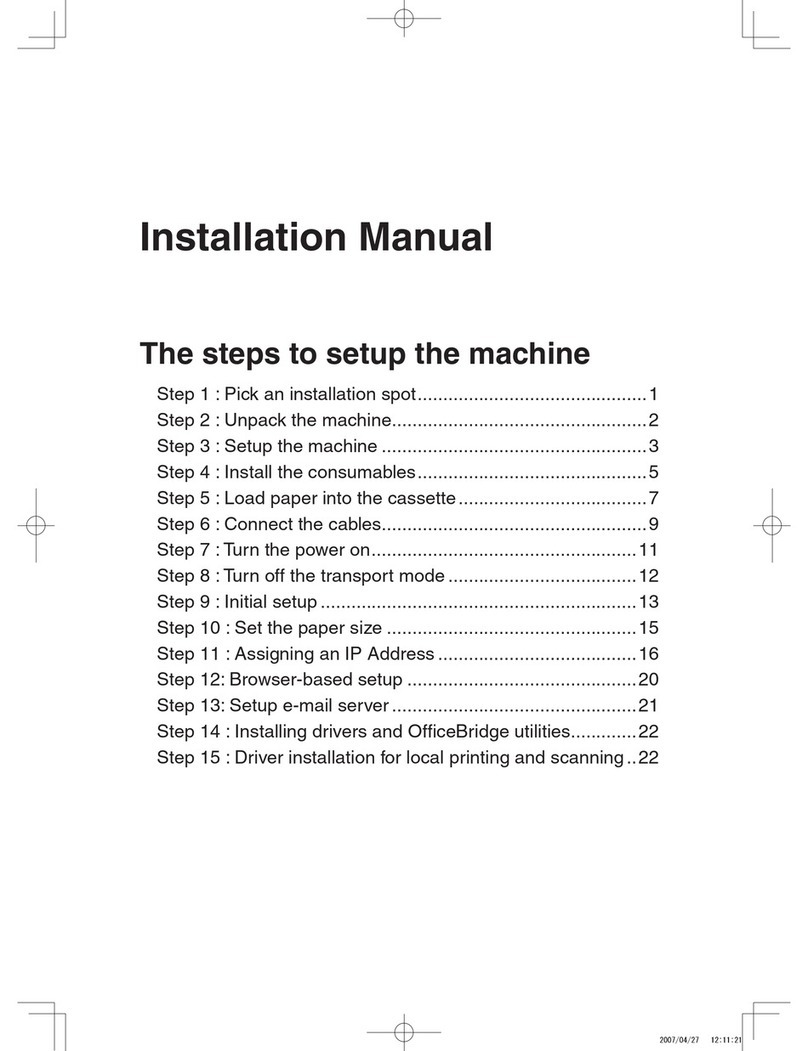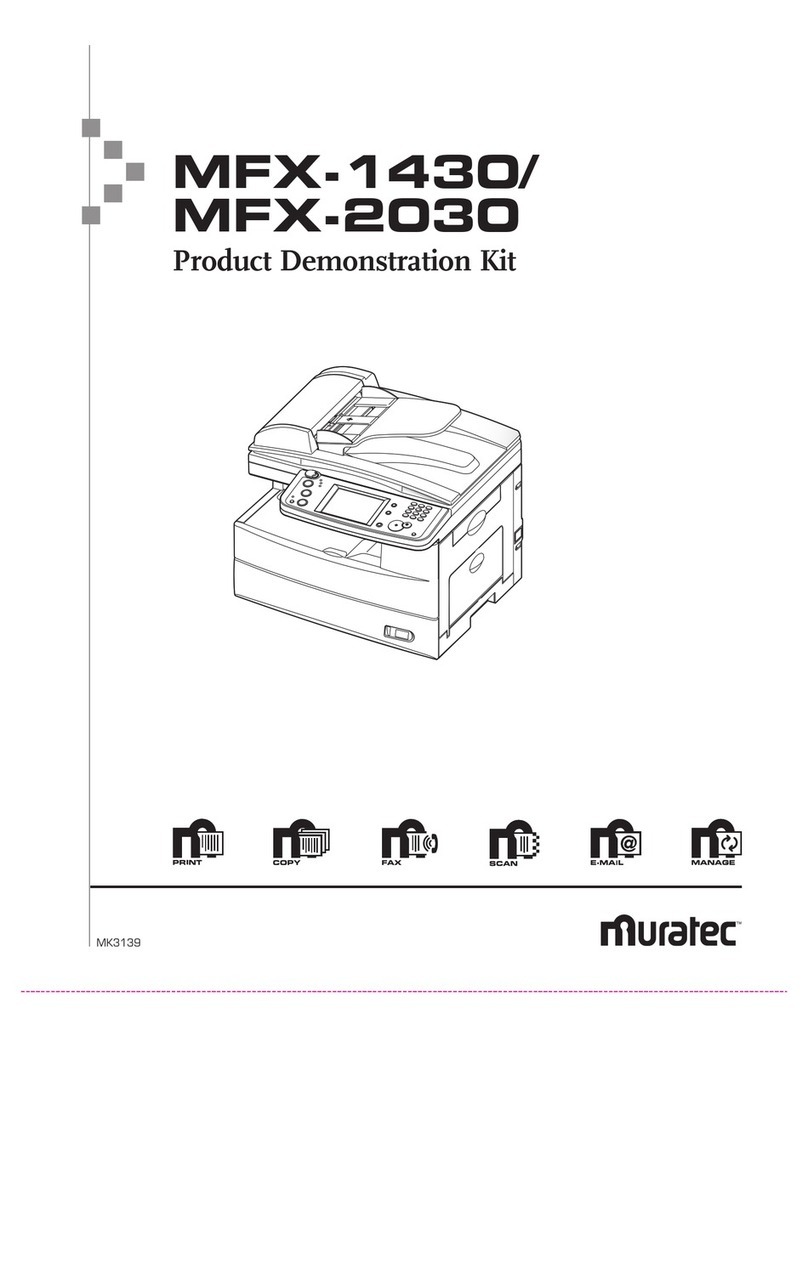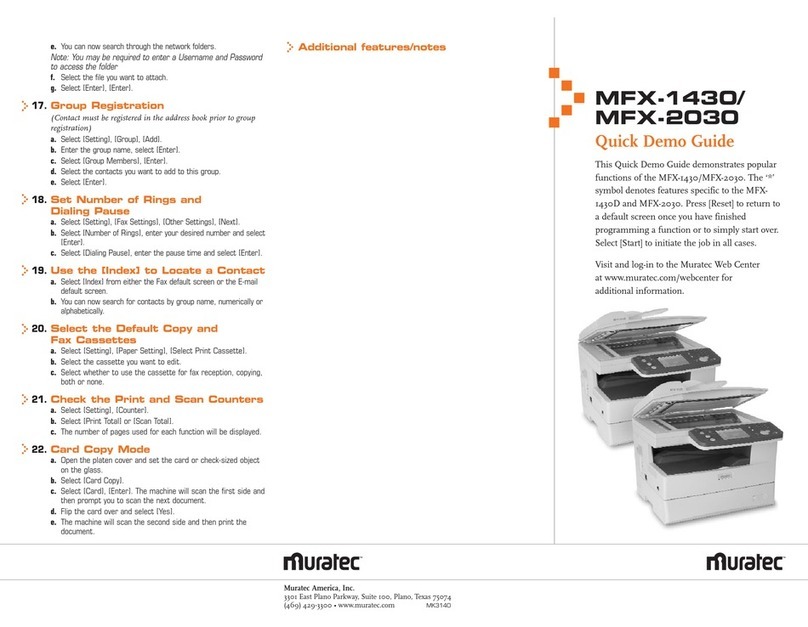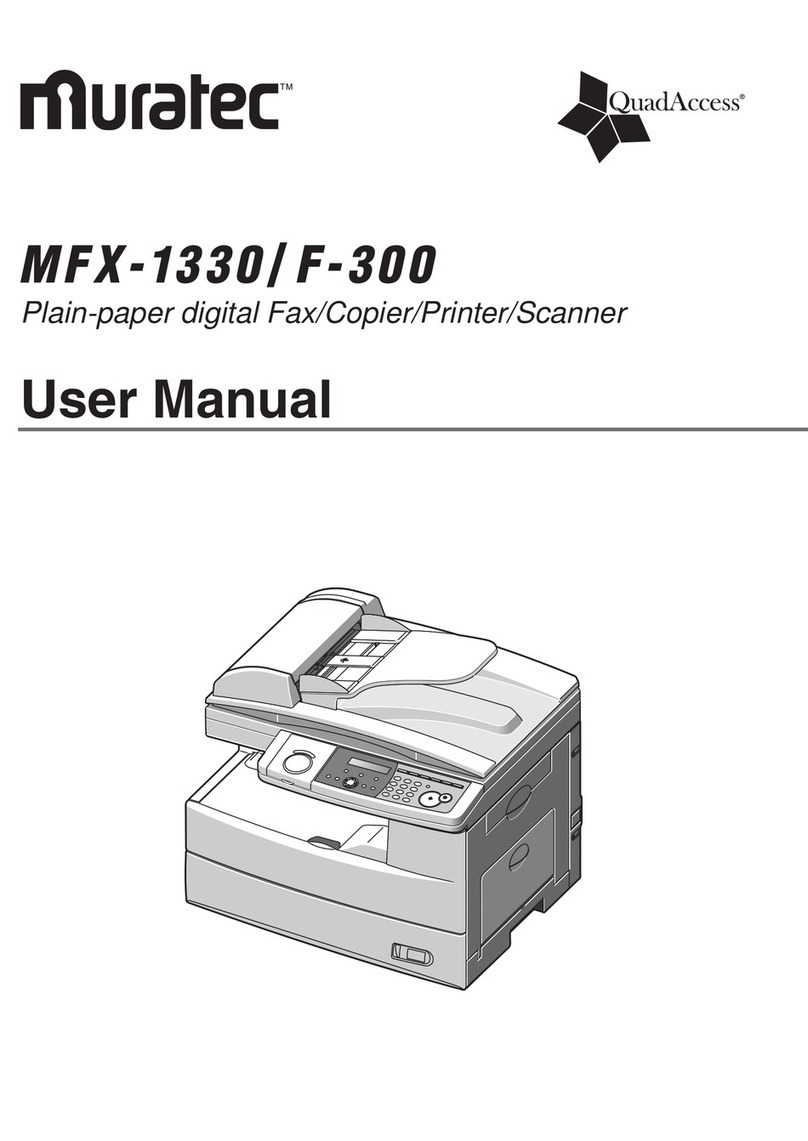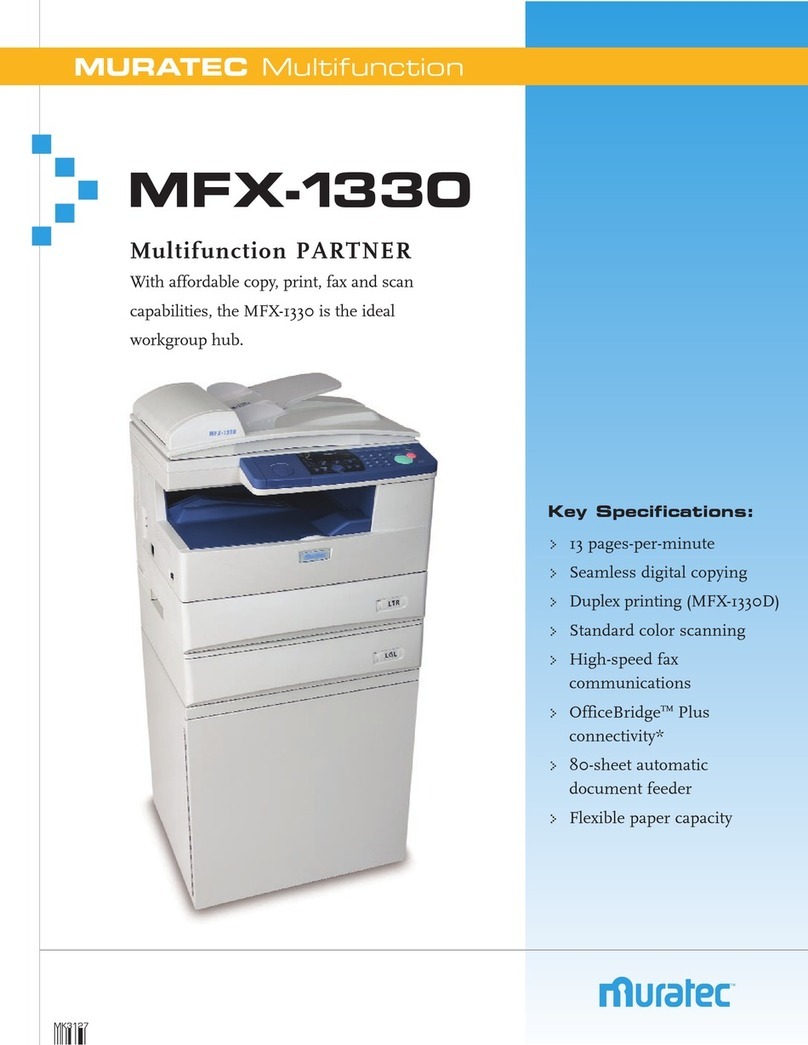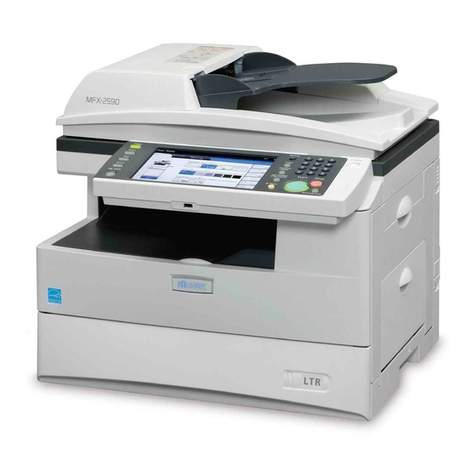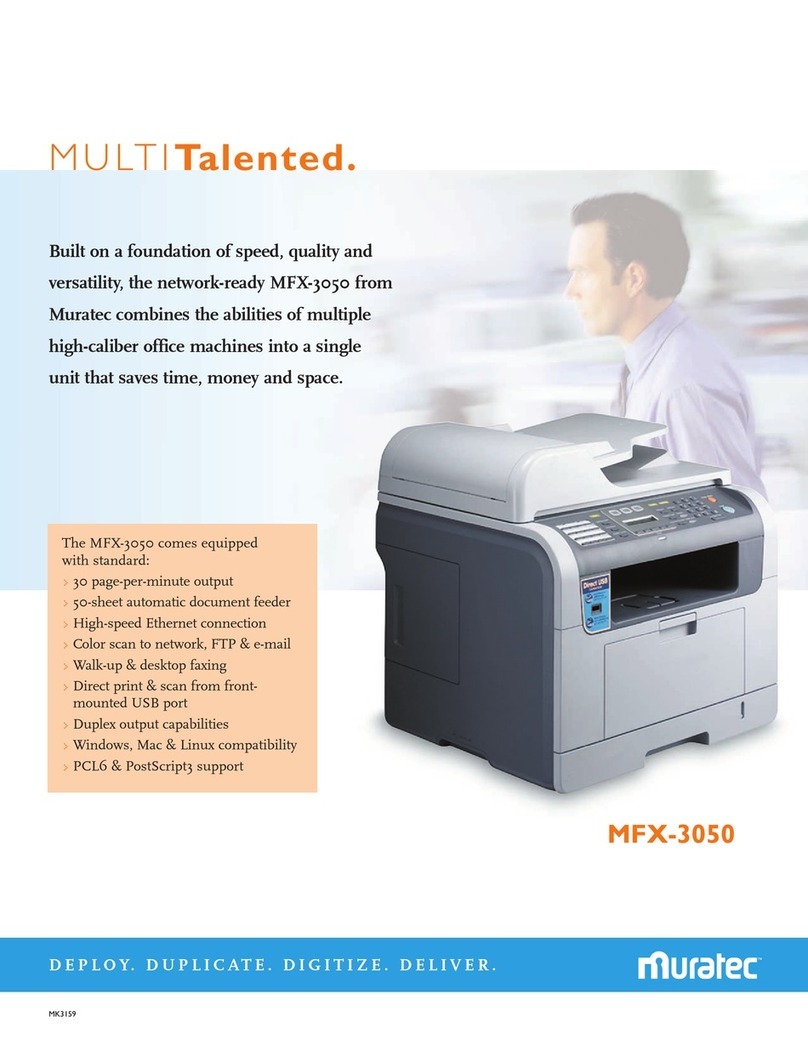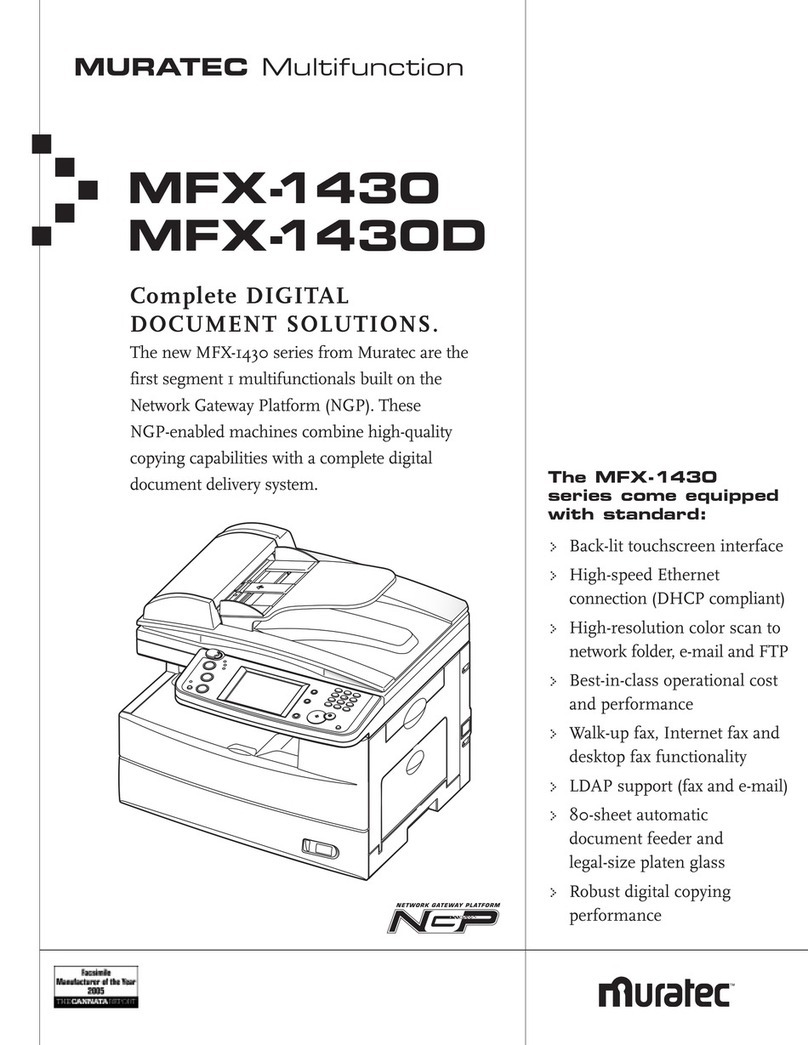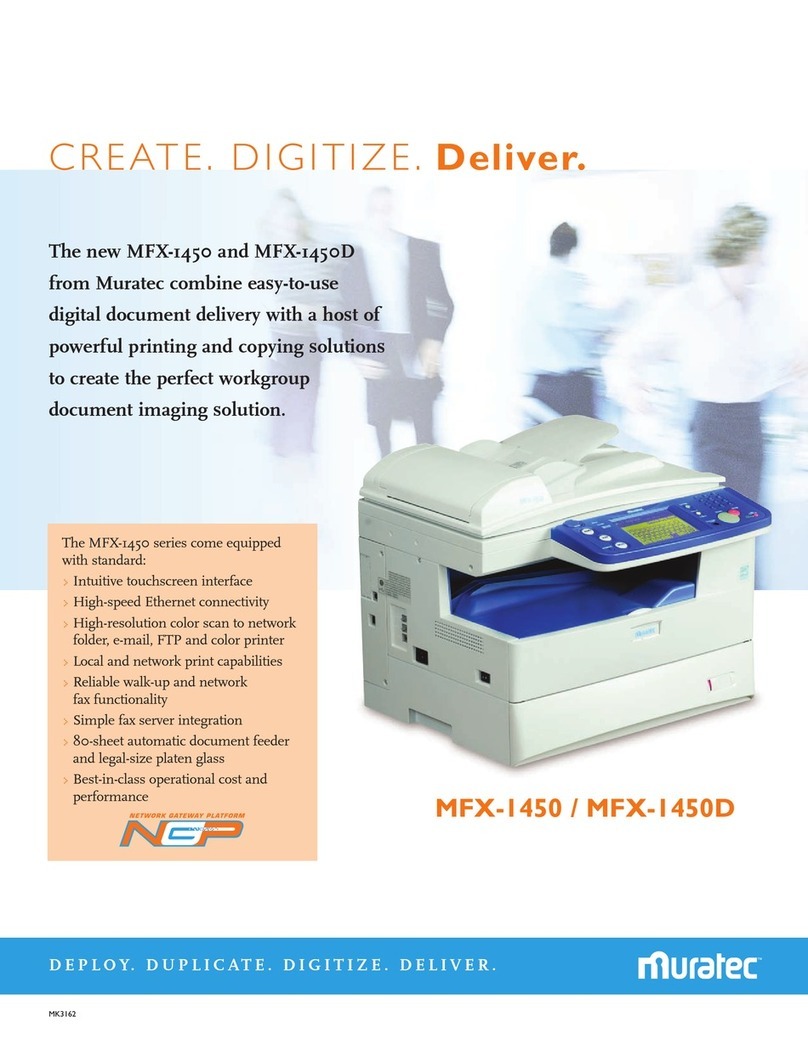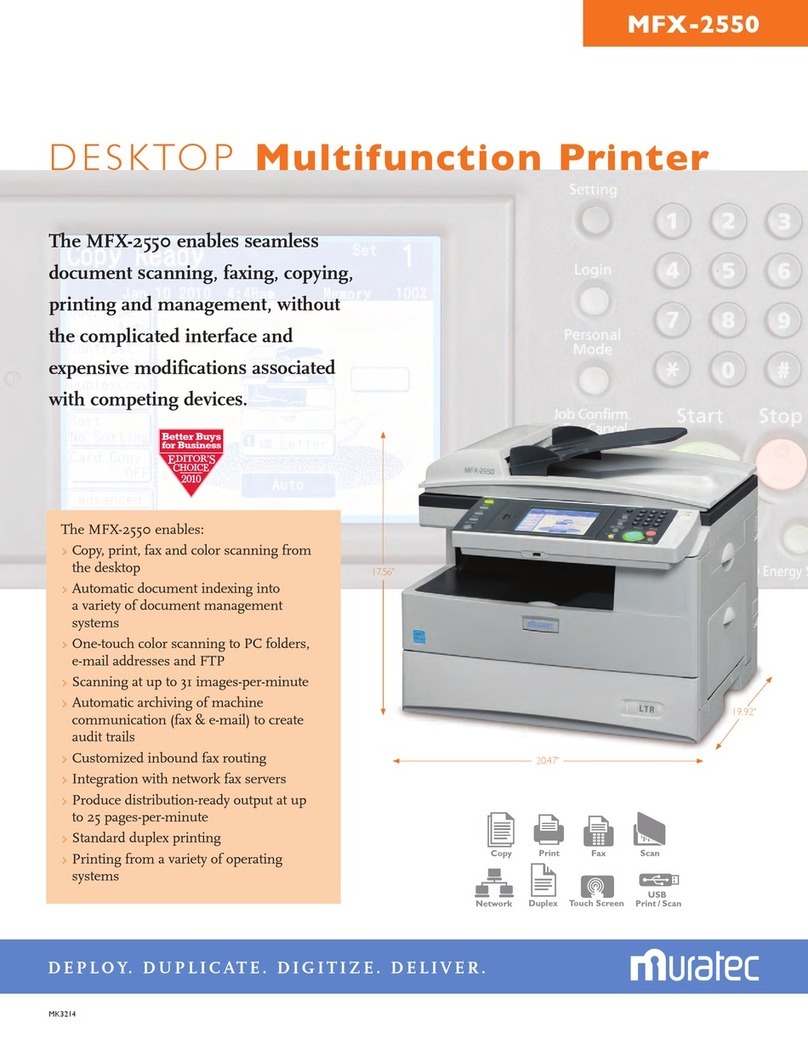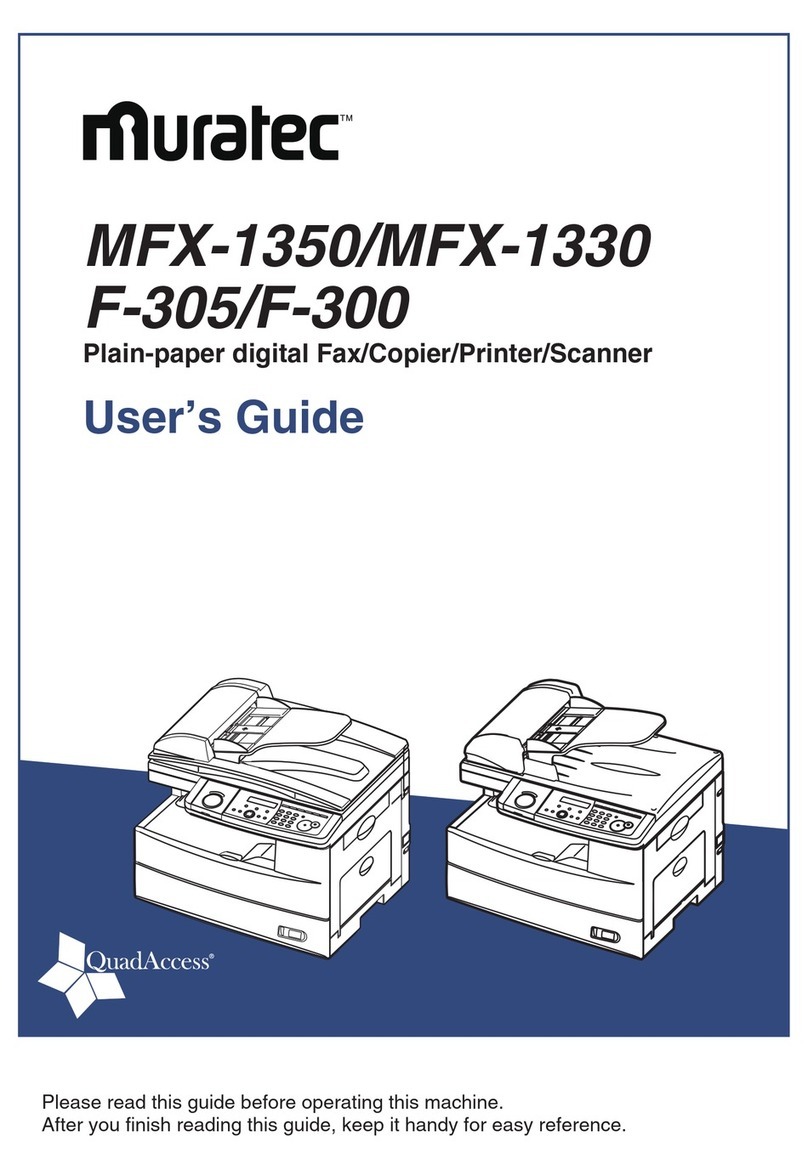Intuitive operation
•Large, back-lit touch screen quickly navigates users through job
setup and execution.
•Customizable “soft keys” allow users to customize the default
screens with the features they utilize most often.
•Interactive voice guidance system provides step-by-step
instruction for paper jam removal, machine setup, job execution,
and more.
•Macro keys allow users to consolidate lengthy job commands, or
perform functions such as folder shortcut grouping, into a single
executable command.
Network Navigator
•Digitally deliver documents to network folders, e-mail addresses,
FTP sites and/or fax terminals—all at the touch of a button!
•Customize outgoing e-mail transmissions with a specific file
name, subject line, text message and network attachment
(SPAM prevention).
•Share a centralized printing resource to reduce operating costs.
•DHCP compliant for instant network connection (static
assignment also supported).
•LDAP directory support for server-based contact access
(Microsoft Active Directory, OpenLDAP)
•Browser-based MFP management enables machine
programming, status monitoring, and workflow creation from a
PC.
Powerful Digital On-ramp
•100-sheet automatic document feeder (ADF) enables copying, scanning,
or faxing large jobs without having to break them into multiple sets.
•Ledger-size platen glass enables the copying, scanning, or faxing of
documents that cannot be fed through the ADF.
•Card copy mode allows for the capture of two-sided identification cards or
checks onto a single sheet of paper.
•Single pass duplex scanning captures two-sided originals in a single pass,
thus increasing scan efficiency while reducing paper jams and roller wear.
•Scan documents in high-resolution to network folders, e-mail addresses
and/or FTP sites.
•Automatic mixed original detection will recognize if letter/legal documents
have been combined in the ADF and then scan them accordingly.
Customized Output Solutions
•Two 500-sheet cassettes come standard, each capable of handling letter,
legal or ledger sized media.
•Standard 150-sheet multipurpose bypass tray allows for convenient
printing of labels, envelopes, letterhead, transparencies, and more.
•Large storage cabinet (only available w/standard configuration).
•Optional paper supplies include:
oTwo 500-sheet paper cassettes (Letter, Legal, Ledger).
oOne 500-sheet paper cassette with small storage cabinet
(Letter, Legal, Ledger).
oOne 2,500-sheet large capacity cassette (Letter only).
•Standard electronic sorting.
•Optional 3-position staple finisher can staple up to 50 sheets and allows
for shift-sort job separation.
•Optional 2-position hole punch kit.
Features & Benefits
Specifications – MFX-2350
Muratec America, Inc.
3301 East Plano Parkway, Suite 100, Plano, Texas 75074
For more information on Muratec products call (469) 429-3300
or visit our website at www.muratec.com
As an ENERGY STAR®partner, Muratec America, Inc. has determined that this
product meets the ENERGY STAR® guidelines for energy efficiency.
Muratec, the Muratec logo and all Muratec product and feature names are
trademarks of Muratec, America, Inc. ENERGY STAR® is a registered trademark
of the U.S. Environmental Protection Agency.
All specifications subject to change without notice.
GENERAL
Classification Segment 2
Print Speed 23 pages per minute
Duplex Speed 12 pages per minute
Control Panel Touchscreen
Document Feeder* 100 Sheets
Standard Paper Capacity** 1,150 Sheets
Max. Paper Capacity 3.650 Sheets
Cassette Paper Weight 16-24 lb.
Bypass Paper Weight 15 to 53 lb.
Automatic Tray Change Standard
Output Tray Capacity 500 Sheets
Max. Original Size 11" x 17"
Duplex Scanning Standard Single Pass
Color Scanning Standard (MFX-2850 Only)
Duplex Printing Standard on D-models
Mixed-Original Detection Standard
Staple Finishing Optional (3 position)
Staple Limit 50 sheets
Finisher Output Capacity 1,200 sheets
Off-set Stacking Standard w/ Staple Finisher
Electronic Sorting Standard
Punch Finisher Optional (2 position)
Auto. Image Adjustment Standard
Usage Counter Print & Scan
Dimensions (W x D x H) 26.7" x 25.9" 33.7"
Weight (in pounds) 177.25
Toner Yield 17,500 @ 6% page coverage
Drum Yield 70,000
MFP Memory Std/Max 128 MB
Ethernet Connection Standard 10/100 BaseT,
RJ-45 connection
Network Protocol TCP/IP
DHCP Compliant Standard
Local PC Connection Standard USB
COPY
First Copy Out Time 5 seconds
Warm-up Time 17 seconds
Platen Glass 11" x 17"
Copy Scan Speed (FBS) 1.6 spp
Copy Scan Speed (ADF) 1.6 spp
Job Program 10 jobs
Number of Copies 1-999
Image Combination 2:1, 4:1, 8:1
Magnification 25-400% in 1% increments
Macro Program Keys 6
Special Copy Functions Card Copy, Auto/Text/Photo
Modes,Positive/Negative
Image Reverse, Book Copy,
Image Erase, Image Repeat,
XY Zoom
SCAN
Scan Resolution 600 x 600 dpi
Grayscale 256 levels
Scan to E-mail Standard, direct,
or one-touch
File Formats TIFF, PDF
Scan to FTP Standard, direct, or one-touch
Scan to Folder Standard, direct, or one-touch
(SMB)
PRINT
OS Support Win 98SE, Me, NT 4.0, 2000, XP,
2003
Page Description Language Standard Windows GDI, Optional
PCL6
Driver Installation Client or Server
FAX
Modem Speed 33.6 Kbps
Max. Compression JBIG
Dual Line Optional 33.6 Kbps
Max. Transmission Speed 2 spp
Default Scan Speed 0.8 spp
Document Memory Back-Up 34 hours
MFP Address Book 500 locations
OfficeBridge Address Book 2,000 locations
Fax/E-Mail Mixed
Transmission Standard (OfficeBridge Address
Book Only)
LDAP Directory Support Standard
Special Fax Functions Broadcasting, Group Tx, Cover
Page, Confirmation Report, Batch
TX, Error Correction
*Based on letter-sized paper
**Based on letter-sized paper. Figure includes 150-sheet
multipurpose bypass tray.