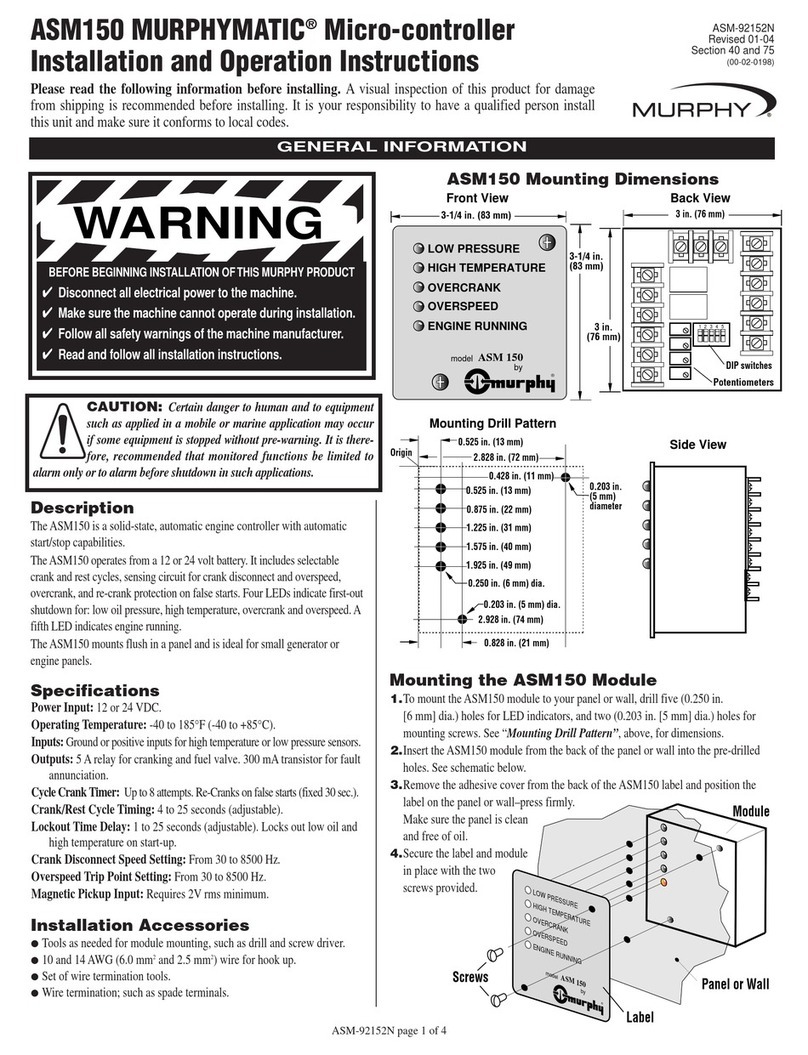MAKING ADJUSTMENTS TO THE ASM160 continued
SEQUENCE OF OPERATIONS
Sequence of Operations with Panel in “Auto”
When the ASM160 receives an automatic start signal, the glow plug delay (if
selected) begins timing and the glow plug output turns on. When the delay expires,
the fuel and crank outputs turn on. When the engine starts, the glow plug output is
turned off. At this time, the Shutdown Lockout and the Warmup Time Delay (if
selected) will begin timing, and the starter will be disengaged. The Shutdown
Lockout Delay serves a dual purpose. It causes the ASM160 to disregard the signals
to the Oil Pressure and Engine Temperature inputs at engine start up. If the engine
false starts before the delay expires, the engine will re-crank after a fixed delay (35
seconds), to let the engine stop moving before engaging the starter. When the delay
expires, the Loss of Speed Signal shutdown is armed. Loss of Speed Signal occurs
when both Overcrank and Overspeed LED’s turn on if the speed drops below the
crank disconnect set point.
When the Warmup delay expires, the “At Load”output turns on (if selected).
The spare shutdown on terminal 16 is locked out during the Shutdown Lockout
Delay. The spare shutdown on terminal 17 is armed immediately. There is no LED
annunciation for either of the spare shutdowns. They are reset by moving the Test-
Off-Auto switch to Off position (breaking power) and back to Auto position.
If the engine speed exceeds the Overspeed set point (user adjustable), the ASM160
will signal the engine to shut down and annunciate Overspeed as the cause of shut-
down, and lockout the engine from any further start attempts. The Overspeed con-
dition can be reset by moving the Test-Off-Auto switch into the Off position (break-
ing power) and back to Auto position.
If a Low Oil Pressure or High Engine Temperature shutdown condition occurs
while the engine is running, the ASM160 will signal the engine to shut down and
annunciate the failure on the appropriate LED. It will then lock out the engine from
any further start attempts. Please note that the Shutdown Lockout Delay must have
expired to get a shutdown on these functions. This is also reset by moving the Test-
Off-Auto switch to Off to break power and back to Auto.
When the ASM160 receives an automatic stop signal from the remote start con-
tacts, the “At Load”output turns off, and the Cooldown time delay (if selected) will
begin timing. When this delay expires, the engine is signaled to stop.
Sequence of Operations with Panel in “Test”
When the Test - Off - Auto switch is placed in the "TEST" position, an automatic
start signal is simulated. Therefore, the controller will operate the same as it does in
"AUTO." However, it will continue to run as long as there are no signals from mon-
itored conditions or until the Test - Off - Auto switch is moved to the "Auto" or
"Off" positions. Keep in mind, it will still shut down the engine if a monitored con-
dition occurs such as low oil pressure or high temperature.
Crank Disconnect (R2 Pot)
The CRANK DISCONNECT adjustment is used to let theASM160 know when the
engine has started so that it will disengage the starter. First, set the throttle at fast
idle. Now, turn the Pot (R2) fully clockwise, loosen the crank wire at Terminal #2.
Cause the engine to start and immediately disconnect the crank wire (terminal #2)
to prevent further cranking. Slowly turn the Pot (R2) counter-clockwise until the
green light (Engine Running) turns ON. This adjustment must be complete within
90 seconds, or the engine will shut down indicating OVERCRANK. If this hap-
pens, simply connect the crank wire (terminal #2), enable starter circuit, manually
reset and try again.
Glow Plug Delay (R3 Pot)
Selected by DIP Switch #3
The GLOW PLUG DELAY adjustment is used to energize the glow plug circuit.
The glow plug delay begins timing after the remote auto start signal is received, or
the controller is started in “test”. During this delay the glow plug output is turned
on. When this delay expires, the auto start sequence begins. To increase the setting,
turn the Pot (R3) clockwise. To decrease the setting, turn the Pot (R3) counter-
clockwise.
Warmup Delay (R3 Pot)
Selected by DIP Switch #3
The WARMUP DELAY adjustment is used to energize the warmup/cooldown cir-
cuit. The warmup delay begins timing after the engine starts, with the output turn-
ing on when delay expires. To increase the setting, turn the Pot (R3) clockwise. To
decrease the setting, turn the Pot (R3) counterclockwise.
Cooldown Delay (R4 Pot)
Selected by DIP Switch #3
NOTE: Cooldown delay (Pot R4) functions only when Switch #3 is turned OFF.
The COOLDOWN DELAY adjustment is used to energize the cooldown circuit.
The cooldown delay begins timing after a stop signal is received. To increase the
setting, turn the Pot (R4) clockwise. To decrease the setting, turn the Pot (R4)
counterclockwise.
Overcrank Adjustments (DIP
Switches)
The ASM160 allows you to crank the engine 3, 5,
10 or infinite number of attempts (refer to the
DIP Switch Setting Chart shown below). If after
these attempts the engine fails to start, the
ASM160 will signal OVERCRANK. If infinite
number of cranks is selected, the Overcrank
shutdown will not operate. The engine will cycle
crank as long as there is sufficient battery power
available.
If the engine fails to start and the ASM160 re-crank’s the
engine, it will count this as a cranking attempt. This way, if the engine false starts
the same number of times as the selected cranking attempts, then the unit will lock-
out and indicate OVERCRANK.
Crank Attempts Switch 1 Switch 2
3ONON
5 ON OFF
10 OFF ON
Infinite OFF OFF
Feature Switch 3
GLOW PLUG ON
WARMUP/COOLDOWN OFF