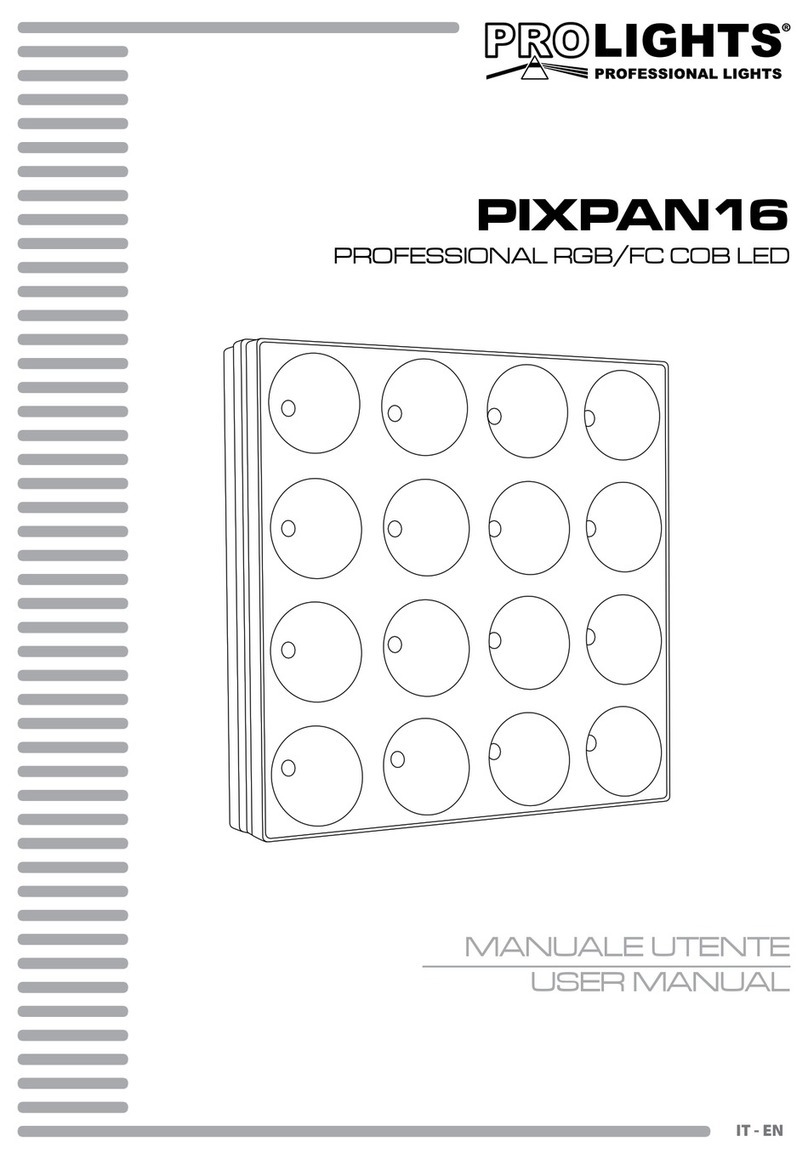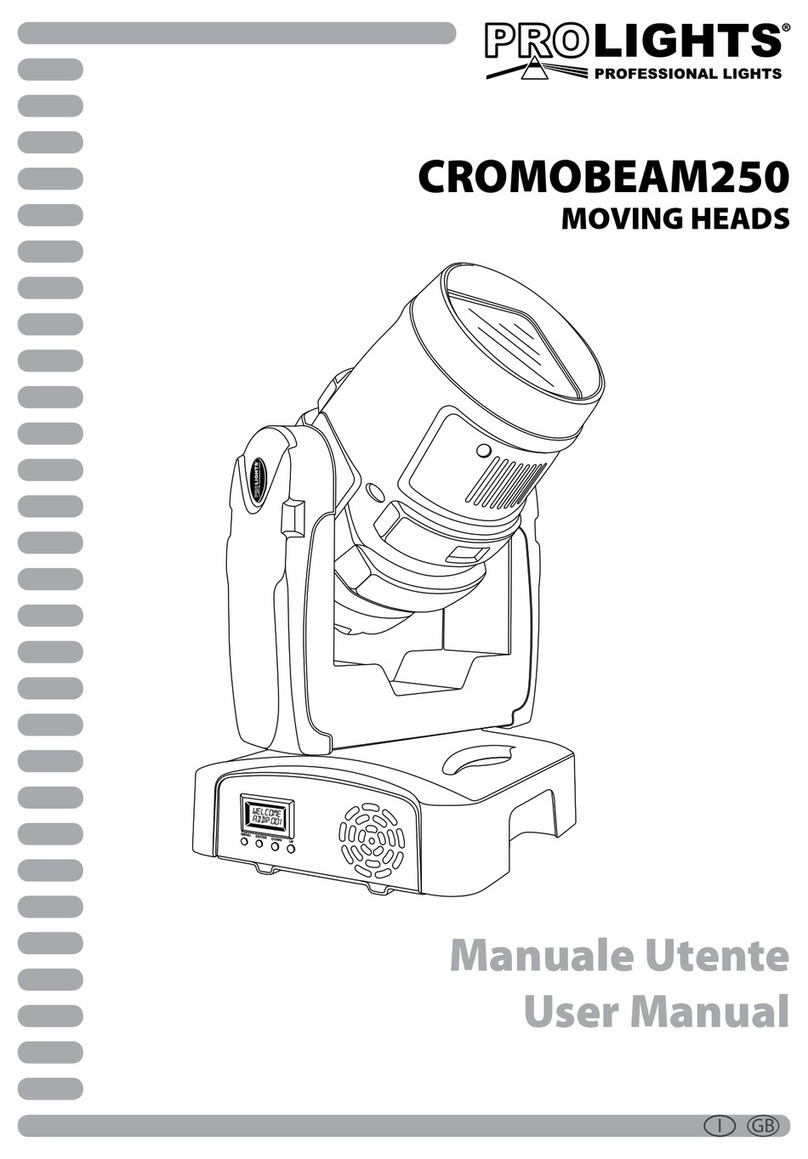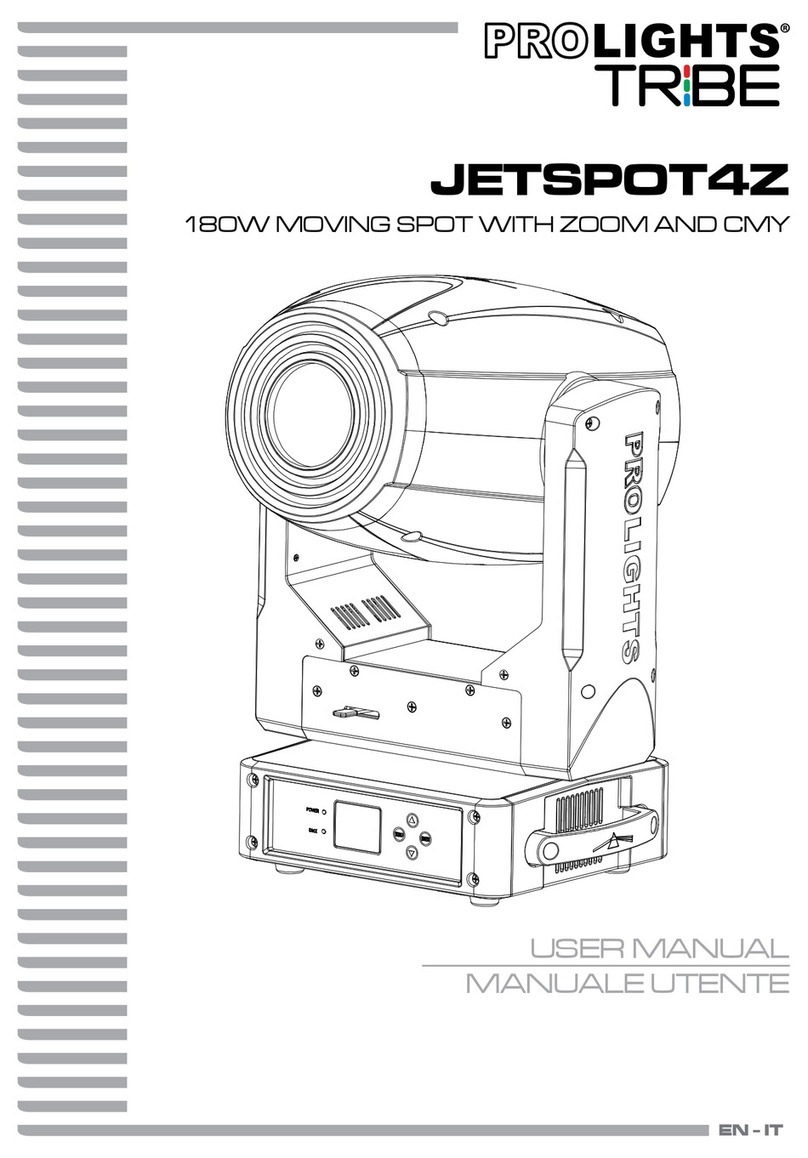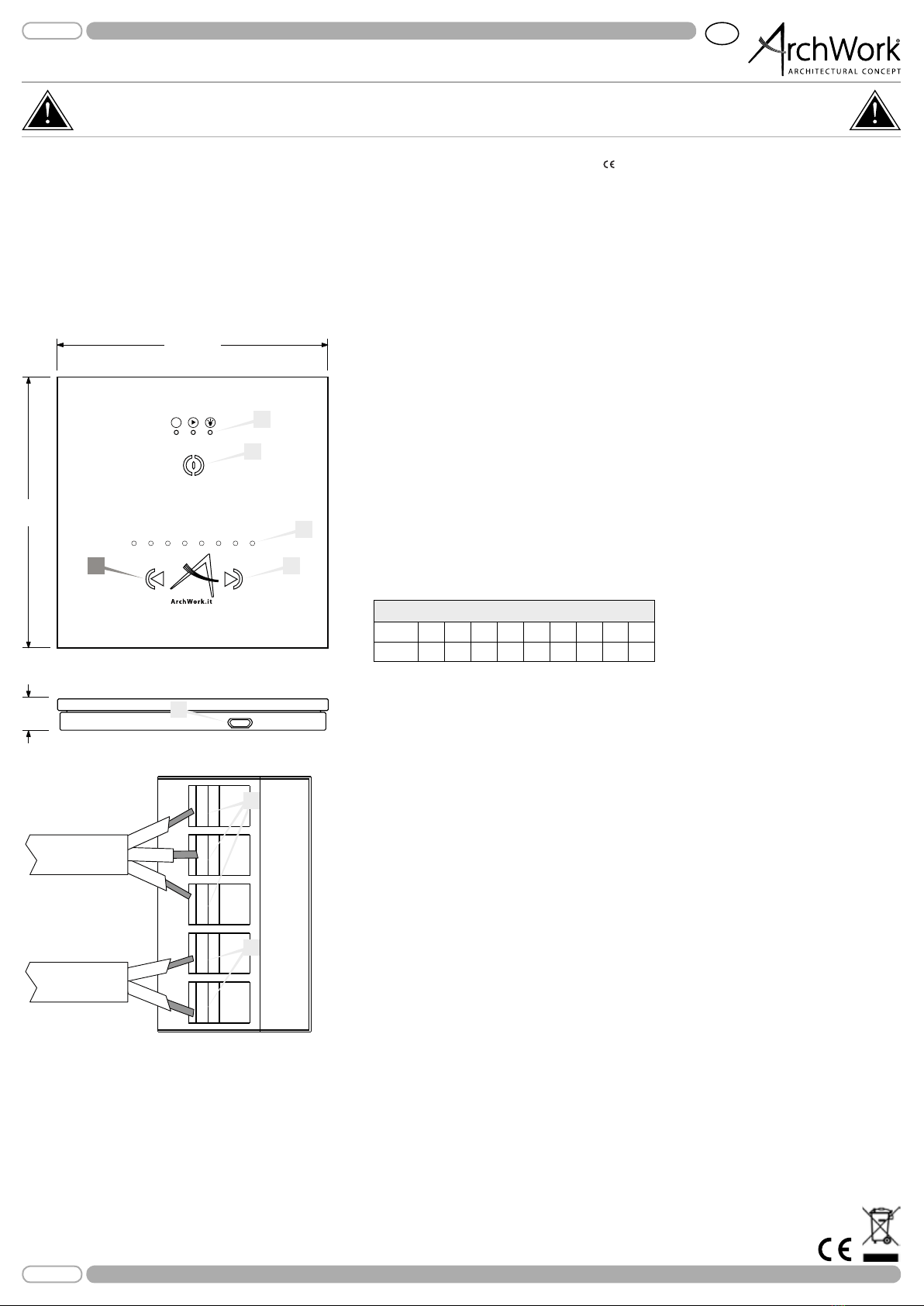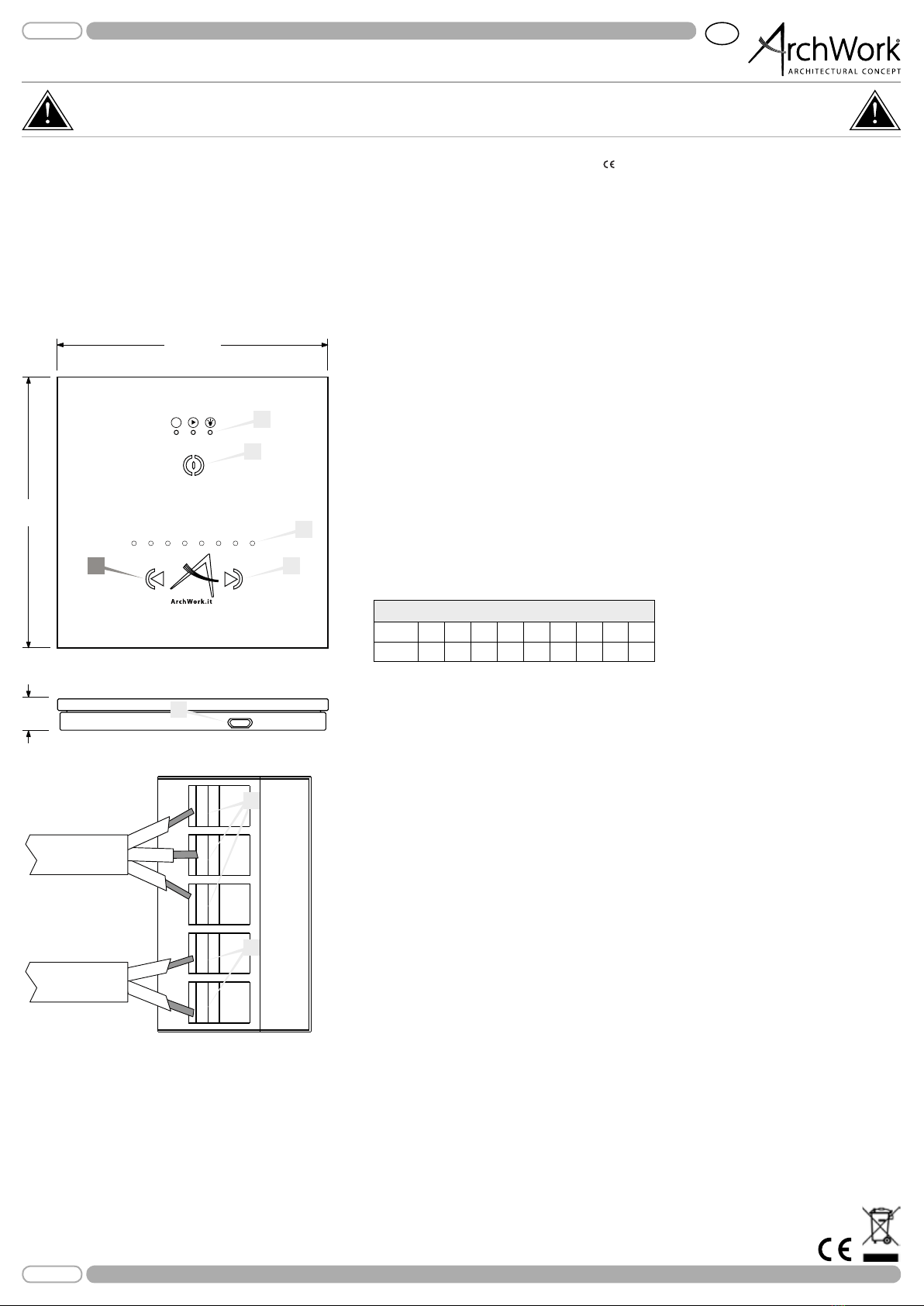
Interfaccia DMX touch-sensitive » ARCPAD Manuale Utente
I
ATTENZIONE! Prima di eettuare qualsiasi operazione con l’unità, leggere con attenzione questo manuale e conservarlo accuratamente per
riferimenti futuri. Contiene informazioni importanti riguardo l’installazione, l’uso e la manutenzione dell’unità.
Le informazioni riportate in questo manuale sono state attentamente controllate. Music & Lights non si assume, tuttavia, responsabilità derivanti da eventuali inesattezze.
Tutte le speciche possono essere variate senza alcuna notica
Per
qualsiasi
nec
essità
si
prega
di
contattare
il
nostro
ucio
tecnico:
tel.
+39
0771
72190
fax
+39
0771
721955
-
[email protected]Rev001 - 09/11 ©2011 Music & Lights S.r.l. - Italy - www.musiclights.it
INFORMAZIONI GENERALI
Spedizioni e reclami
Le merci sono vendute “franco nostra sede” e viaggiano sempre a rischio e pericolo del distributore/cliente. Eventuali avarie e danni dovranno essere contestati al vettore. Ogni reclamo
per imballi manomessi dovrà essere inoltrato entro 8 giorni dal ricevimento della merce.
Garanzie e resi
Il prodotto è coperto da garanzia in base alle vigenti normative. Sul sito www.musiclights.it è possibile consultare il testo integrale delle “Condizioni Generali di Garanzia”. Si prega, dopo
l’acquisto, di procedere alla registrazione del prodotto sul sito www.musiclights.it. In alternativa il prodotto può essere registrato compilando e inviando il modulo riportato alla ne del
manuale. A tutti gli eetti la validità della garanzia è avallata unicamente dalla presentazione del certicato di garanzia. Music & Lights constata tramite verica sui resi la difettosità dichiarata,
correlata all’appropriato utilizzo, e l’eettiva validità della garanzia; provvede quindi alla riparazione dei prodotti, declinando tuttavia ogni obbligo di risarcimento per danni diretti o indiretti
eventualmente derivanti dalla difettosità.
Avvertenze generali
• I prodotti a cui questo manuale si riferisce sono conformi alle Direttive della Comunità Europea e pertanto recano la sigla . • Questo dispositivo appartiene alla Classe di protezione III,
pertanto deve operare sempre con un appropriato trasformatore di tensione. Controllare periodicamente l’unità, il cavo di alimentazione ed il trasformatore. Assicurarsi che quest’ultimo
sia della tipologia corretta, come indicato nel pannello posteriore del dispositivo. • Unità non per uso domestico solo per uso professionale. • Evitare di utilizzare l’unità: - in luoghi
soggetti ad eccessiva umidità; - in luoghi soggetti a vibrazioni, o a possibili urti; - in luoghi a temperatura superiore ai 50°C o inferiori a 0°C. • Evitare che nell’unità penetrino liquidi
inammabili, acqua o oggetti metallici. • Non smontare e non apportare modiche all’unità. • Tutti gli interventi devono essere sempre e solo eettuati da personale tecnico qualicato.
Rivolgersi al più vicino centro di assistenza tecnica autorizzato. • Se si desidera eliminare il dispositivo denitivamente, consegnarlo per lo smaltimento ad un’istituzione locale per il
riciclaggio.
Attenzioni e precauzioni per l’installazione
• Se il dispositivo dovesse trovarsi ad operare in condizioni dierenti da quelli descritte nel presente manuale, potrebbero vericarsi dei danni; in tal caso la garanzia verrebbe a decadere.
Inoltre , ogni altra operazione potrebbe provocare cortocircuiti, incendi, scosse elettriche, rotture ect. • Prima di iniziare qualsiasi operazione di manutenzione o pulizia disconnettere
l’unità dalla rete di alimentazione. • Per la pulizia usare solo un panno morbido, asciutto, non impiegare in nessun caso prodotti chimici o acqua. • Mantenere materiali inammabili ad
una distanza di sicurezza dall’unità.
MEMORIA DISPONIBILE
CANALI 8 16 32 48 64 80 96 112 128
STEPS 326 192 102 68 50 38 31 25 21
Descrizione
ARCPAD è un’interfaccia di controllo DMX touch-sensitive con funzionamento stand-alone per sistemi di
illuminazione basati su sorgente LED o con miscelazione colore RGB. Le dimensioni compatte ed il desing
minimale rendono ARCPAD un dispositivo di controllo facilmente integrabile in qualsiasi ambiente o
architettura. La supercie sensibile al tocco rende ARCPAD uno strumento dall’utilizzo semplice come un
interruttore domestico ma al tempo stesso dotato di funzionalità avanzate come il controllo del master
dimmer, dei colori e dell’esecuzione delle scene.
• Ideale per il controllo di sistemi di lluminazione basati su tecnologia LED, RGB e DMX.
• 128 canali DMX.
• Funzionamento: 3 pulsanti touch per selezione scena (1-8), colori, dimmer (0-100%).
• Fino a 24 scene statiche o dinamiche memorizzabili.
• Processore con tecnologia ARM 32-bit.
• Supercie in vetro sensibile al tocco.
• Design sottile concepito per applicazione a parete.
• Software PC/MAC per la programmazione dell’interfaccia e la creazione delle scene (cavo micro-USB incluso)
Alimentazione 5-12V (adattatore AC/DC incluso).
• Connessione: terminale a 5 poli per segnale DMX (3 poli) e alimentazione (2 poli).
• Dimensioni (LxAxP): 86x86x10mm.
Elementi di comando e collegamenti
1. LED MODALITA’ FUNZIONAMENTO
2. POWER ON/OFF, CAMBIO MODALITA’ DI
FUNZIONAMENTO
3. INDICATORI LED
4. TOUCH PER SELEZIONARE VALORI IN ORDINE
ASCENDENTE
5. TOUCH PER SELEZIONARE VALORI IN ORDINE
DISCENDENTE
6. INGRESSO USB
7. MORSETTI PER CONNESSIONE DMX
8. MORSETTI PER ALIMENTAZIONE DC12V/ AC12V
C
86 mm
8610
XLR: 1 = Massa
2 = DMX-
3 = DMX +
DMX+DMX-POWER
GROUND
DMX
GROUND
POWER
DC+
DMX
POWER
Installazione
L’interfaccia ARCPAD può essere installata in una scatola elettrica standard (60mm). Si può inserire
l’adattatore AC/DC sia all’interno che all’esterno della scatola elettrica.
• Collegare il blocco verde connettori (g.2);
• Montare la piastra posteriore dell’interfaccia con 2 o più viti.
• Chiudere l’unità con montaggio a pressione del pannello frontale sulla piastra posteriore.
Collegamento dei li
• DMX: collegare il cavo DMX dell’unità di illuminazione (LED, Dimmers, proiettori, ecc.) all’interfaccia
di controllo ARCPAD.
• POWER: collegare l’adattatore AC/DC all’interfaccia di controllo ARCPAD prestando attenzione a non
invertire le polarità.
Seguire lo schema di connessione come mostrato in gura.
Software
• TOOLS.exe consente di impostare i parametri di funzionamento.
• EASY STAND ALONE consente di programmare la memoria.
Fig.1
BLOCCO
CONNETTORI
Fig.2
1
3
7
5
2
4
6
8