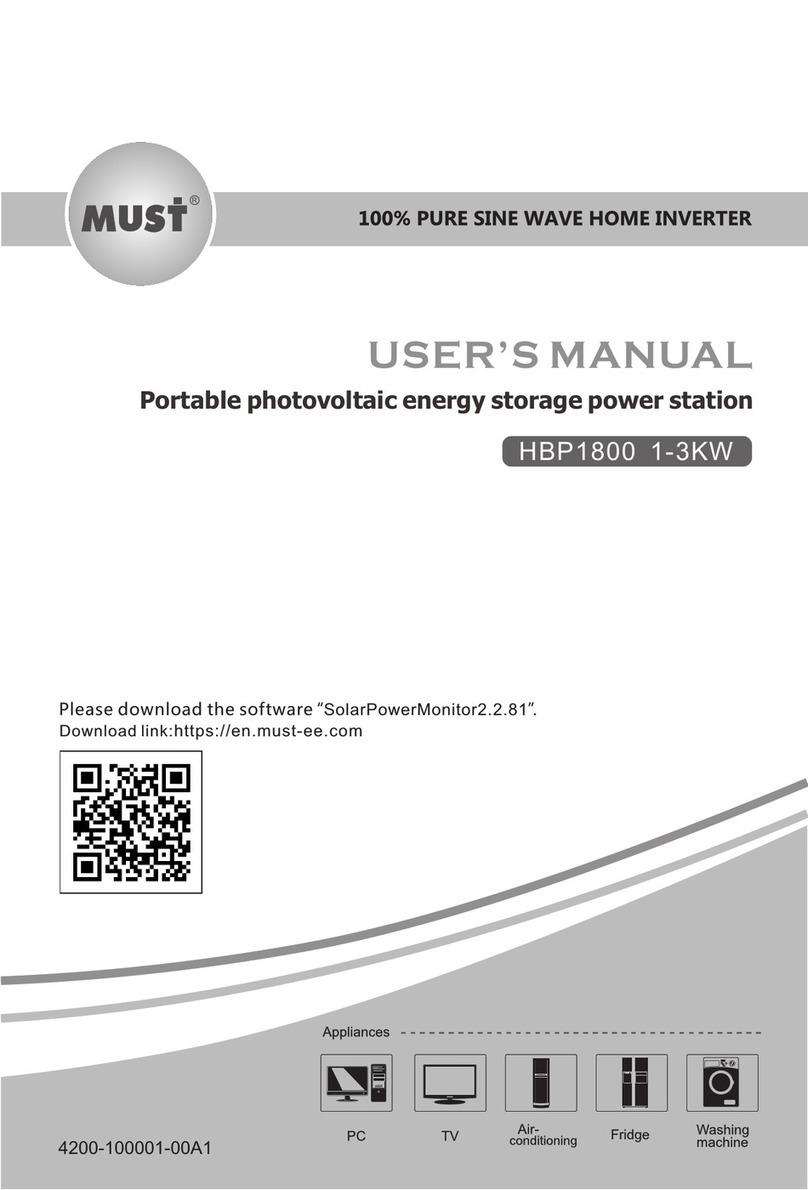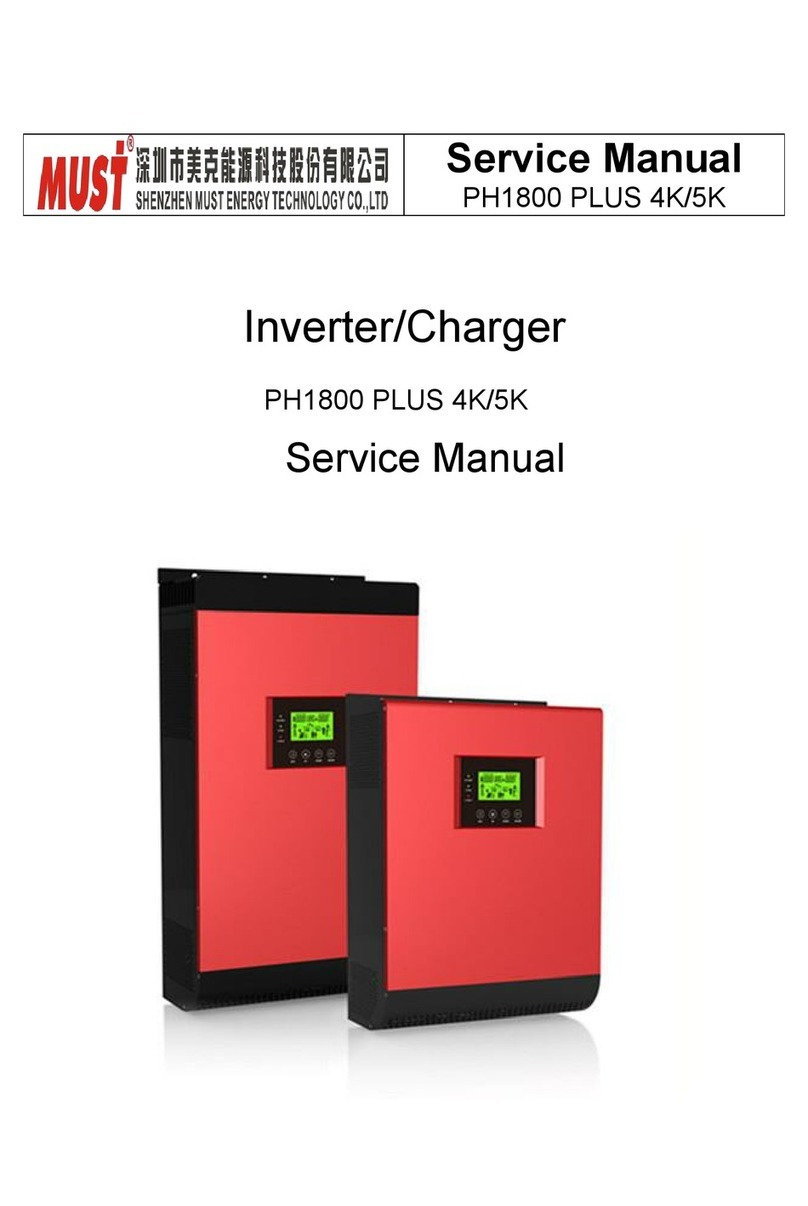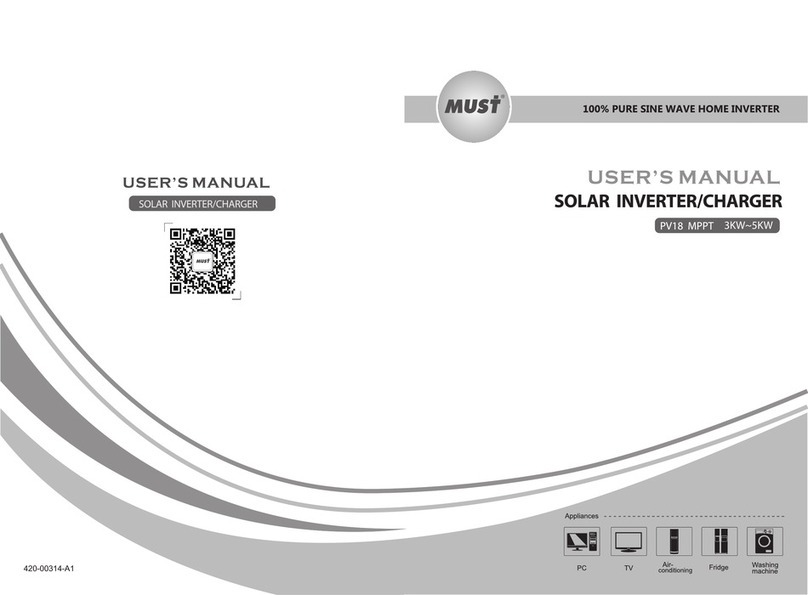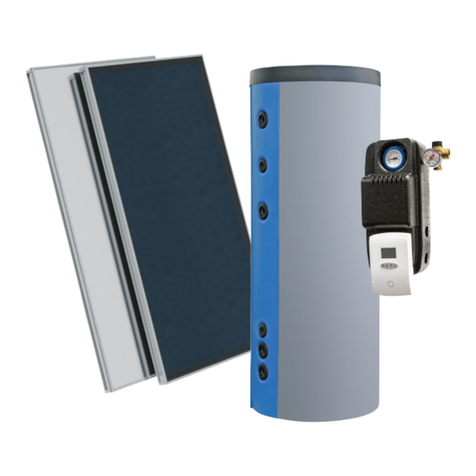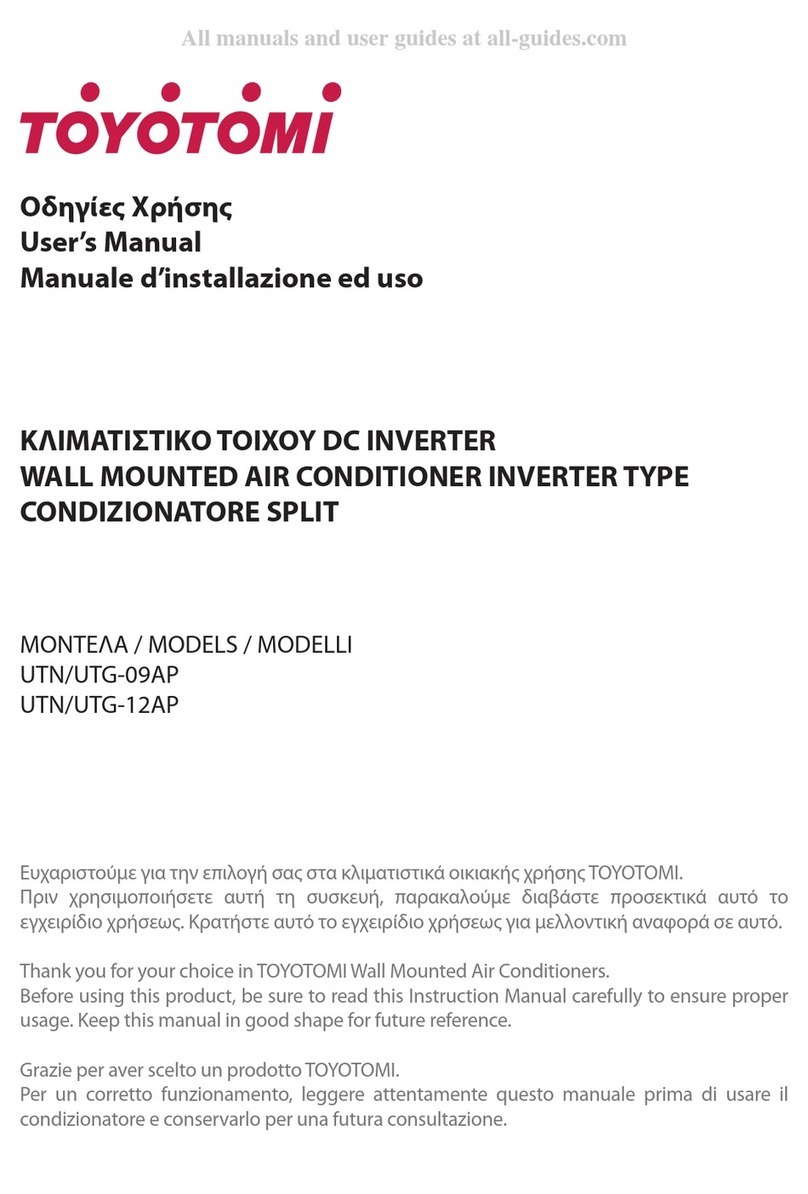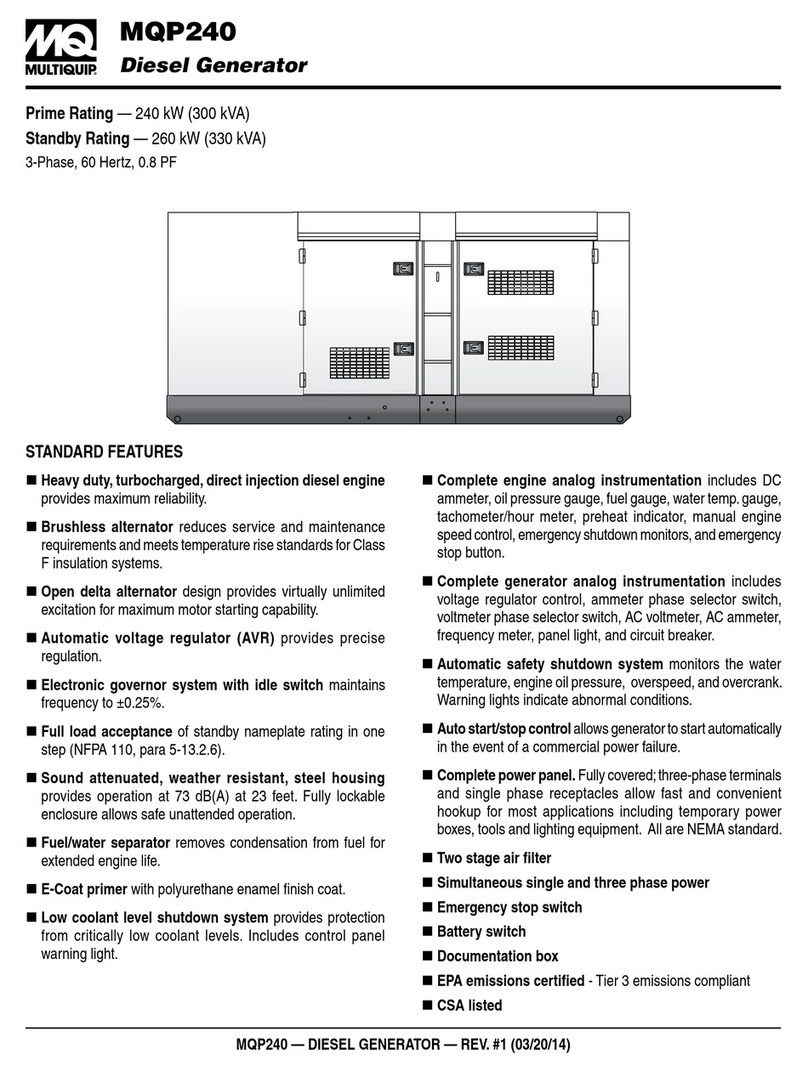Must EP33-1024TLV User manual

PC TV Air-
conditioning Fridge Washing
machine
Appliances
INVERTER/CHARGER
1012/1024/1512/1524/2012/2024/3024/3048
4024/4048/5048/6048

TABLE OF CONTENTS
General Precautions.............................................................................................1
Personnel Precautions..........................................................................................1
Introduction.......................................................................................................2
Features..........................................................................................................2
Product Overview................................................................................................2
LCD Panel Description..........................................................................................2
Back panel printing description................................................................................3
Side panel printing description................................................................................3
AC terminal panel printing description........................................................................4
Installation........................................................................................................4
Unpacking and inspection......................................................................................4
Preparation......................................................................................................4
Mounting the Unit...............................................................................................4
Operation..........................................................................................................8
Operation key instructions.....................................................................................8
Setting key instructions........................................................................................8
LCD display....................................................................................................................10
Operating mode description...............................................................................................11
AGS function.....................................................................................................11
AGS function information.....................................................................................11
Dry contact operating voltage................................................................................12
BTS function.....................................................................................................12
BTS function description......................................................................................12
Connect inverter and battery.................................................................................12
Communication.................................... ............................................................12
Upper Computer Monitoring directions.....................................................................12
The operation steps are as follows...........................................................................12
Specifications...................................................................................................14
Inverter Mode Specification..............................................................................14
AC Mode Specification.....................................................................................15
Charge Mode Specifications..............................................................................15
Fault Mode...................................................................................................16
Trouble shootiong .............................................................................................17

General Precautions
Before using it, read all instructions and markings:
(1) inverter (2) battery (3) user manual
CAUTION:
To reduce risk of injury, charge only lead-acid rechargeable batteries. If customer use flooded batteries, batteries 1.
must be maintained regularly. Other battery types may cause damage and injury.
Do not expose it to rain, snow or any type liquids. Inverters are designed for indoor use.2.
3. Do not disassemble it. Take it to qualified service center when service or repair is needed.
4. To prevent the risk of electric shock, disconnect all wiring before attempting any maintenance or cleaning. Only
turning off the unit will not reduce the risk.
WARNING:
1. Provide ventilation from the battery compartment to outdoors. The battery enclosure should be designed to
prevent accumulation and concentration of hydrogen gas at the top of the compartment.
2. NEVER charge a frozen battery and connect such 12V/24V/48V batteries to inverter.
3. Input/output AC wiring mustn’t be less than 12AWG and not rated for 75 °C or higher. Battery cable mustn’t be
rated for 75°C or higher and should be no less than 4AWG /6AWG gauge.
4. Pay special attention when working with metal tools around batteries. Batteries short-circuiting could cause an
explosion.
5. Read the battery installation and maintenance instructions carefully before operating.
Personnel Precautions
1. Better to prepare plenty of fresh water and soap nearby in case battery acid contacts skin, clothing or eyes.
2. Avoid touching eyes while working near batteries.
3. NEVER smoke or allow a spark or flame near batteries.
4. Remove personal metal items such as rings, bracelets, necklaces, and watches when working with batteries.
Batteries may provide heavy short-circuit current, which would be enough to make metal melt and causes severe
burn.
5. If a remote or automatic generator start system is used, disable the automatic starting circuit or disconnect the
generator to prevent accident during servicing
This manual contains important instructions for all Inverter/Charger models that shall be
followed during installation and maintenance of the inverter.
The following cases are not within the scope of warranty
1. Out of warranty.
2. Series number was changed or lost.
3. Battery capacity was declined or external damaged.
4. Inverter was damaged caused of transport shift, remissness, ect external factor
5. Inverter was damaged caused of irresistible natural disasters.
6. Not in accordance with the electrical power supply conditions or operate environment
caused damage.
WARNING!
-1-

Introduction
This inverter is applicable to different markets demands, it matches different voltage AC 120V/240V, also can set
output voltage, frequency, charging voltage, charging current, it’s available to work in split phase power
environment.
Features:
Pure sine wave output·
Friendly user interface·
3 Steps charging·
MFD (multi-function display)·
Overload and short-circuit protection·
Set charging voltage/charging current.·
Battery low voltage shutdown point can be set to 10/10.5/11V·
Power-save mode·
Set utility priority/ Battery priority·
Set utility input wide/narrow range·
Inverter voltage can be set to 110/115/120·
Inverter frequency can be set to 50/60Hz·
Set utility charging on/off switch·
LCD Panel Description
INVERTER
8
9
1. Switch ON/OFF: POWER ON/OFF Switch
2. MENU
3. UP
4. DOWN
5. ENTER
6. AC LED
7. INV LED
8. FAULT
9. LCD
-2-
7
5
4
1
3
2
6

-3-
Back panel printing description:
5
1. Battery -/+
2. REMOTE PORT
3. BTS
4. AGS
5. USB
6. AC INPUT PROTECT: Input protect breaker
Side panel printing description:
AC OU TPUT
120 V/15A MA X
AC OUTPU T AC INTPU T
HOT1 HOT 2
NHOT2HOT1
N
AC Side Panel
1. AC OUTPUT:HOT1 -N120VAC/110 VAC/115VAC
2. AC OUTPUT: HOT2 -N120VAC/110 VAC/115VAC
3. AC OUTPUT:HOT1 -HOT2240VAC/220 VAC/230VAC
4. AC INPUT:HOT1 -HOT2240VAC/220 VAC/230VAC
5.15AMAX JFCI/NEMA 5-15R Output 110V/115V/120V Socket
124
3
1-3K Back Panel
6
1
345
4-6K Back Panel
ACINPUT
PROTECT
2
24VDC
Battery Voltage
48VDC
REMOTE
PORT
Battery
Negative
Battery
Positive
AC INP UT
PROT ECT
USB
1
345 2
6

-4-
Installation
Unpacking and inspection
Before installation, please inspect whole unit. Be sure that nothing inside the package is damaged. You should have
received the following items inside of package.
User manual X 1 Software CD X 1
Communication cable X 1 Battery cables (RED/BLACK) X 2
Preparation
Before connecting all wirings, please take off bottom cover by removing eight screws as shown below:
AC terminal panel printing description
123
AC terminal panel
1. AC OUTPUT2 220V/230V/240V CLIP
2. AC OUTPUT1 110V/115V/120V CLIP
3. AC INPUT 220V/230V/240V CLIP
Mounting the Unit
Consider the following points before selecting where to install:
·Do not mount the inverter on flammable construction
materials.
·Mount on a solid surface.
·Install this inverter at eye level in order to read the
LCD display clearly.
·For proper air circulation to dissipate heat, require a
clearance about 50 cm to the side and 80 cm above
and below the unit.
o
·The ambient temperature should be between 0 C and
o
40 C to ensure optimal operation.
·The recommended installation position is to be
adhered to the wall vertically.
·Be sure to keep other objects and surfaces as shown
in the diagram to guarantee sufficient heat dissipation
and to have enough space for removing wires.
SUITABLE FOR MOUNTING ON
CONCRETE OROTHER NON-COMBUSTIBLE
SURFACE ONLY.

-5-
Install the unit by screwing four screws
1-3K Inverter Case 4-6K Inverter Case
DC Wiring Suggestion
It is suggested to keep battery bank as close as possible to inverter. battery cable length 1m is suggested.
Please find following minimum wire size. If DC cable longer than 1 m, please use thicker battery cables to bear
power current going though.
Model Battery VoltageType Wire Type
1KW
1.5KW
2KW
3KW
5KW
6KW
6AWG
4AWG
2AWG
24VDC
12VDC
24VDC
12VDC
24VDC
12VDC
Model
6AWG
6AWG
4AWG
Battery Voltage Type Wire Type
3AWG
3AWG
48VDC
48VDC
48VDC
24VDC
6AWG
3AWG
4KW 2AWG
48VDC
24VDC
4AWG
Please connect cable size thicker enough, or connect several combined thin cables together to be same strong.
Battery bank should be kept close to inverter; The shorter and thicker cables, the better the system performance.
Please follow battery connection steps below:
Assemble battery ring terminal.
Connect all battery packs as units requires.
Battery cable and terminal size suggestion:
It's suggested to connect at least 100Ah capacity battery pack for 1KW-3KW models, at least 200Ah for 4KW-6KW
models.
NOTE: Please only use sealed lead acid battery or sealed GEL/AGM lead-acid battery.
Insert the ring terminal of battery cable into inverter to battery connector, make sure the bolts are tightened
with torque of 2-3Nm. Pay special attention to battery back and inverter are connected rightly, also ring
terminals are tightly screwed to the battery terminals.

WARNING: Shock Hazard
Installation must be performed with care due to high battery voltage in series.
CAUTION!!Do not place anything between the flat part of the inverter terminal and
the ring terminal. Otherwise, overheating may occur.
CAUTION!!Do not apply antioxidant substance on the terminals before terminals
are connected tightly.
CAUTION!! Before making the final DC connection or closing DC breaker/ dis-
connector, be sure positive(+) must be connected to positive(+) and negative(-)
must be connected to negative(-).
AC Input/Output Connection
CAUTION!! Before connecting to AC input power source, please install a separate AC breaker between inverter and
AC input power source. This will ensure inverter can be disconnected safely during maintenance and fully protected
from over current of AC input.
Suggestion AC breaker: 50A for 1KW-3KW, 80A for 4KW-6KW.
CAUTION!! Please don't connect the output wring to "Grid" terminal or connect the grid wring to the "Load" terminal.
WARNING! All wiring must be performed by a qualified personnel.
WARNING! It's very important to use appropriate cable for Grid connection for system safety and efficient operation.
To reduce injury risk, please use the proper suggested cable size as below.
AC Wiring
We recommend using 10-16AWG wire to connect AC terminal block.
There are 3 different ways to connect AC wire to terminal block. All wirings are CE compliant, call our tech support if
you are not sure about how to wire any part of your inverter.
AC Wiring
1-6KW 120V/240V single phase
Input: HOT1 +HOT2 + G
Output 120V: HOT1 +N + G
Output 120V: HOT2 +N + G
Output 240V: HOT1 +HOT2 + G
Suggested cable requirement for AC wires
Model
1-3KW
4-6KW
Gauge
12-14AWG
10-12AWG
Torque Value
1.2-1.6Nm
1.4-1.6Nm
-6-
AC OUTPUT AC INTPUT
HOT1 N NHOT2 HOT2HOT1

Please follow steps below to implement Load/Grid connection:
Before Load/Grid connection, be sure to open DC protector first.·
Remove insulation sleeve 10mm for six conductors. And shorten phase L and neutral conductor N 3 mm.·
Insert grid wires according to polarities indicated on terminal block and tighten terminal screws. Be Sure to ·
connect PE protective conductor( )first.
Ground (yellow-green)
HOT1 (brown or black)
HOT2 (brown or black)
AC OUTPUTHOT2-NAC OUTPUTHOT1-N
WARNING:
Be sure that AC power source is disconnected before hard-wire it to the unit.
·Then, insert Load wires according to polarities indicated on terminal block and tighten terminal screws. Be sure
to connect PE protective conductor( )first
CAUTION: Appliances such as air conditioner are required at least 2-3 minutes to restart because it's required to
have enough time to balance refrigerant gas inside of circuits. If a power shortage occurs and recovers in a short
time, it will cause damage to your connected appliances. To prevent this kind of damage, please check
manufacturer of air conditioner if it's equipped with time-delay function before installation. Otherwise, this inverter
will be triggered overload fault and cut off output to protect your appliance but sometimes it still causes internal
damage to the air conditioner.
·Make sure the wires are securely connected
Ground (yellow-green)
HOT1 LINE (brown or black)
N Neutral (blue or white)
HOT2 LINE (brown or black)
AC INPUT Connection
AC OUTPUT Connection
-7-
AC OUTP UT A C INT PUT
HOT1 N N LHOT2 HOT2HOT1
AC OUTPUTHOT1-HOT2
AC OUTPU T AC INTPU T
HOT1 N N
NN
L
LLHOT2 N HOT 2HOT1
AC OUTP UT AC INTP UT
LLL N HOT2 NHOT1 HOT1 HO T2
AC OUTPU T AC INTPU T
HOT1 N NHOT2 HOT2HOT 1

INVERTER
Operation
Operation key instructions:
Switch button to control the machine On and off.·
There are four buttons: MENU, UP, DOWN, ENTER.·
Via UP and DOWN can check the various parameters display.·
Long press MENU to enter the setting menu page, MENU and ENTER turn over the menu page, UP and DOWN to ·
set the parameters. After setting, long press ENTER 2s to exit, except the inverter frequency and inverter voltage
parameters, The setting parameters are not saved to the EEPROM. The EEPROM is saved only when the parameters
are normally set. (To ensure that the parameters can be successfully saved, so every time after setting the
parameters need restart the machine).
Setting key instructions:
MENU Function key Function description
Battery/AC priority setting
-8-
Utility power range setting
Inverter voltage setting
Inverter frequency setting
If choice UTI, the inverter work in AC model
until AC cut off or over the AC range.
If set Wide, the AC range 140-270V.
Utility priority(default)
The inverter work in AC model if battery less
20set value.
The inverter work in DC model if battery
more than 21set value continue 1min.
01
If set NRU,the AC range 180-270V.
02
03
(110/115/120)
04
60HZ
50HZ(default)
Battery priority
NRU: Narrow
vdE: Wide(default)
110V(default)

-9-
AC charging setting
10A~Rated current.
Regulation step 5A
Boost voltage setting
Battery low voltage
shutdown point setting
Range of adjustment 10-11V
SBU Battery low voltage
power point
SBU Battery high voltage
inverter point
Buzzer switch settings
Range of adjustment 10.5-12.0V
If you choice SBU, when the battery voltage
less than value, the inverter will work in AC
model
Range of adjustment 13V-14.0V
If you choice SBU, when the battery voltage
more than value continue 1min, the inverter
will work in DC model.
The LCD back light on.
13
19
20
Rated current(default)
Range of adjustment 13.8-14.5V
14.1V(default)
17
Floating charging setting
13.5V(default)
10.5V(default)
18
Range of adjustment 13.5-13.7V
11.5V(default)
13.5V(default)
21
LCD ON
LCD OFF(default)
LCD back light settings
Press any button to light up continue 1min.
23
24
Buzzer ON(default) Buzzer OFF
Save mode switch settings
27
Save off
The save model disenable.
SEN
Sdi(default)
Save mode enable
inverter is set to detect the load every 5/30
seconds
UP Page up key
DOWN Page down key
Confirm the exit key
ENTER
Search time settings in
Save mode
28
5s inverter is set to detect the load every 5
seconds.
30s inverter is set to detect the load every
30 seconds.
5s(default)
29 AC charging switch settings
AC charging on(default)
AC charging off

-10-
LCD display:
The software material No. & version No.257-00 shall be
displayed on LCD Screen when switch on.
The Battery voltage and rated power shall be displayed
on the LCD screen when switch on.
As this shown in Screen:3024
Default Page: Output Voltage and Output Frequency. Input Voltage and Input Frequency.
Battery Voltage and Current. Load Power and Percentage.
BAT and Inverter Temperature

Operating mode description
Operation mode Description LCD display
Fault mode If any fault has happened, the machine will enter to
the mode. And fault code is displayed on the LCD.
Line mode
Input power will provide energy to load directly. And
it will charge the battery at the same time.
If voltage of input power is outside of section, the
machine will switch to battery mode.
Battery mode The unit will get energy from battery and provide to
load.
AGS function
AGS function information
The AGS function is that the inverter will start the generator automatically via the dry contact when the battery is
low voltage.
Note:
The generator must have dry contact function.
If you connect AC grid and Generator to Inverter input at the same time, the interlock device should be installed
between generator output and inverter input. (To ensure the utility and generator will not provide power to
inverter at the same time. It doesn’t need to be installed if only connect generator).
-11-
Power Grid
Interlock unit
Battery
Generator
PC
TV
Air-conditioning
Fridge
Washingmachine
Load AC INPUT
BAT INPUT BAT CHARGER

-12-
Dry contact operating voltage
Set Low Shutdown Voltage Operation Voltage Restoring Voltage
10V/20V/40V DC<10.5V/21V/42V DC>13.5V/27V/54V
10.5V/21V/42V DC<11V/22V/44V DC>13.5V/27V/54V
11V/22V/44V DC<11.5V/23V/46V DC>13.5V/27V/54V
BTS function
BTS function description:
The inverter collects the battery temperature through the BTS port, based on 25°Cwith each rise of 1°C , the ·
charging voltage drops by 18mV/1 at the set charging voltage (up to 60°C).
BTS down charge voltage is based on drops of boost voltage and float voltage.
Using an optional battery temperature cable to connect the inverter and battery.·
Communication
Upper Computer Monitoring directions:
Monitoring software: This software supports the communication function for various models of our company.
The software will the COM Port and inverter model automatically.searching
That is when the dry contact is engaged at DC<set low shutdown point + 0.5V (battery low voltage warning point),
at DC>13.5V. (12V model)
Bts wire
USB
USB
Usb wire
The operation steps are as follows:
Connect the Inverter and Computer.
connect the inverter with a communication cable to the computer with usb communication port.

Power Monitor
Install the software: Solar Power Monitor
Put the CD in the computer CD driver, install the software Solar Power Monitor (Proper install following the steps)
Choose Solar Power Monitor. exe and install.
Open the PowerMonitor,turn on the machine.
Desktop shortcut Icon
-13-
SolarPower
Monitor.exe
Advanced In sta ller
So lar Pow erMonito r has b een succes sfu lly ins tal led.
SolarP owe rMo nitor Set up
searching
seach
Ports
Scan for
Device
Local
<<
AppParamters Themes Help
Data
Cofirm
x
SolarP owe rMo nitor Set up
msi1.cab
SolarPowerMonitor.exe
dotNetFx40-Full-x86-x64.exe
msi.msi

Specifications
Inverter Mode Specification
Model 1012 1024 1524 2012 2024 3024 3048
Rated power(W)
Power Factor
Wave form
Output voltage RMS
Output frequency
Inverter efficiency(peak)
Overload
Surge rating
Capable of starting
electric motor
Battery voltage
Minimum start voltage
1KW 1.5KW 2KW 3KW 4KW 5KW 6KW
1
Pure sine wave
110V/115V/120VAC(220V/230V/240VAC)±10%
50HZ or 60HZ (±0.3HZ)
>80%
100%<Load<110% (alarm 5min then stop output and fault code 07)
110%<Load<125% (alarm 60s then stop output and fault code 07)
Load>125% (alarm 10s then stop output and fault code 07)
3000VA 4500VA 6000VA 9000VA 12000VA 15000VA 15000VA
1P 1.5P 1.5P 2P 3P
12VDC/24VDC 24VDC/48VDC 48VDC
11VDC/22VDC/44VDC
-14-
(low voltage fault code04)
10/10.5/11V for 12V model
20/21/22V for 24V model
40/42/44V for 48v model
Low battery cut off
Wait for a moment, Power Monitor will work normally.
Monitor software function operation
Specific function Operations of the monitoring software, please refering to the HELP docs after the connection is
successful.
The SolarPowerMonitor will auto scan communication port.
Low battery alarm
Add 0.5V/battery: (low battery alarm one second one time)
(10/10.5/11V) +0.5Vdc for 12V model
(20/21/22V) +1Vdc for 24v model
(40/42/44V) +2Vdc for 48v model
4024 4048 5048 6048
1512
Pc1600 p rim ary s etting
Grid voltage
Grid frequency
Info
Output voltage
Output frequency
Load current
Load power
Load percent
System fault
Battery voltage
Battery current
Battery temperature
Battery SOC
Transformer TEMP
Buzzer state
Work state
System alarm
Battery class 12 V
2000 W
Rated power
Software version
Machine type
166-00257-**
XXXXXX
Machine Info
Ports
COM7:Notworking
COM3:ReadWrite
Scan for
Device
Local
COM3 XXXXXX
External
0 V
0 Hz
230.4 V
50 H z
0 A
0 W
0 %
BA CKUP
No rrnal
o
28 C
92 %
o
0 C
-12.1 A
13.2 V
AppParamters Themes
Data Primary
Ep3300

-15-
AC Mode Specification
AC parameter
Input waveform
Nominal input voltage
Max input voltage
Input frequency
Output waveform
Overload protection
Output short circuit
Efficiency(AC mode)
Transfer time AC TO DC
Transfer time DC TO AC
Pure sine wave
220Vac / 230Vac / 240Vac
270Vac MAX
50HZ/60HZ (auto sensing)
Same as input waveform
Breaker + software protection
Breaker+ software protection
>95%® load, full battery)
15ms(max)
15ms(max)
AC input voltage range: (±5V)
model range Low cutoff Low recover High cutoff High recover
220V
F<65HZ
AC<265V
F<65HZ
AC<265V
F>70HZ
AC>270V
F>70HZ
AC>270V
F>45HZ
AC>150V
F>45HZ
AC>190V
F<40HZ
AC<140V
F<40HZ
AC<180V
narrow
wide
Charge Mode Specifications
Max charge current: (±5A)
model 1K 1.5K 2K 3K 4K 5K 6K
12V
24V
48V
30A 45A 60A
25A 30A 40A 60A
20A 30A 35A 40A
Min charge current 10A. change by every 5A.
Charge mode AC range:
Setting Low voltage Charge mode Charge mode
220V AC wide range
AC>265V
40<F<70HZ charge
recover
AC<155V
Stop charge
Stop charge
AC<260V
AC>160V
Charge recover
Charge recover
High voltage alarm
Save mode
Add +1V/battery: (high voltage one second one time/after 30s fault 03)
(13.8-14.5V) + 1V for 12V model
(27.6-29V) + 2V for 24v model
(55.2-58) + 4V for 48v model
Load≤40W(110V)/80W(220V)
20A

-16-
Fault Mode
LED instruction
LED LED state information
LED AC(green)
LED Fault(red)
AC over range
AC normal
No AC input
Blink
On
Off
LED Inv(yellow)
Inverter mode
normal
fault
caution
On
Off
Blink
On
Off
information
normal
caution
BUZZER instruction
Buzzer state
Buzzer off
Buzzer beep
Buzzer on fault
Charge mode:
max current
max 2hours
CV
FV
charge voltage cure
charge voltage cure
CC
voltage
15.5
15
14.5
14
13.5
13
12.5
12
11.5
11
10.5
10
stage1 stage2 stage3
current I<6A after 1min
or CV more 2hours
charge cure
Boost CC Stage: If A/C input is applied, the charger will run at full current in CC
mode until the charger reaches the boost voltage.
Boost CV Stage: the charger will keep the boost voltage in Boost CV mode until
the charge current less 6A continue 1minute or keep the boost voltage time more
than 2hours . Then drop the voltage down to the float voltage.
Float Stage: In float mode, the voltage will stay at the float voltage.
If the A/C is reconnected , the charger will reset the cycle above.
Charge current adjustable Charge cureent adjustable: 10A~max (adjust by every 5A)
10-14.5Vdc/20-29Vdc/40-58Vdc
breaker
Bat V charge voltage+1V/battery,1s 1 time for 30s then alarm 03≥
rule
Over charge protection
Short circuit protection
Battery voltage
Boost CC Boost CV Boost FV
Charge Stage Transition
Definition

LCD display instruction
When inverter alarm, even it back to recovery mode. We must restart inverter to clear fault.
Fault code Fault
Fan fault
Over temperature
DC voltage too high
DC voltage too low
Output short circuit
in DC model
Output over voltage
Output over load
Output over current
Output low voltage
in DC model
Fault instruction
Fan stop run
Output short circuit:
short circut test fault 05
Output over voltage:
V >135V/270V 500ms fault 06
output
overload:
100%<Load<110% alarm per every second (5min later inverter cutoff output
and fault 07)
110%<Load<125% alarm per every second (60s later inverter cutoff output
and fault 07)
Load>125% alarm per every second (10s later cut off output and fault 07)
Inverter Output over current:
1-3K: I >40A. 4-6K: I >80A 200ms fault 51
rms rms
Output low voltage:
V <85V/170V 500ms fault 58
output
LED/Buzzer LCD Explanation / Possible cause What to do
Buzzer beeps
continuously
and red LED
is on
Fault code 01 Fan stop run Check the fan.
Temperature of machine is too high. Power off and waiting for minute
Fault code 02
Fault code 03 Battery voltage is too high. Check the battery specifications
Fault code 04 Battery voltage is too low. Check the battery specifications
Fault code 05 Output short circuited Remove your load and restart
Fault code 06 Inverter output voltage is high.
Fault code 07 Over load Decrease your load
Fault code 51 Output over current Check if wiring is connected well and remove
abnormal load.
Fault code 58 Output voltage is too low. Decrease your load
Return to repair center
Trouble shooting
If machine enters into fault mode, please remove input power. And according to the table, deal with the following
problems.
BTS over temperture:
o o
T >65 C 1s 1 time for 1min then fault alarm 02; T <60 C recovery
battery battery
Inverter over temperture:
o o
T >90 C 1s1time for 1min then fault alarm 02; T <85 C recovery
inv inv
Battery over voltage:
DC>V alarm for 30s then fault code 03
(charge voltage+1V)/12V
Over voltage recovery:
DC<V
(charge voltage+1V)-0.2V/12V
Low voltage alarm:
DC<V(cutoff+0.5V)/12V
Alarm recovery:
DC>V
(cutoff+0.5)+0.2/12V
Low voltage fault:
DC<V fault code 04
cutoff
-17-

420-00341-02
INVERTER/CHARGER
This manual suits for next models
7
Table of contents
Other Must Inverter manuals

Must
Must PV1100 PLUS Series User manual
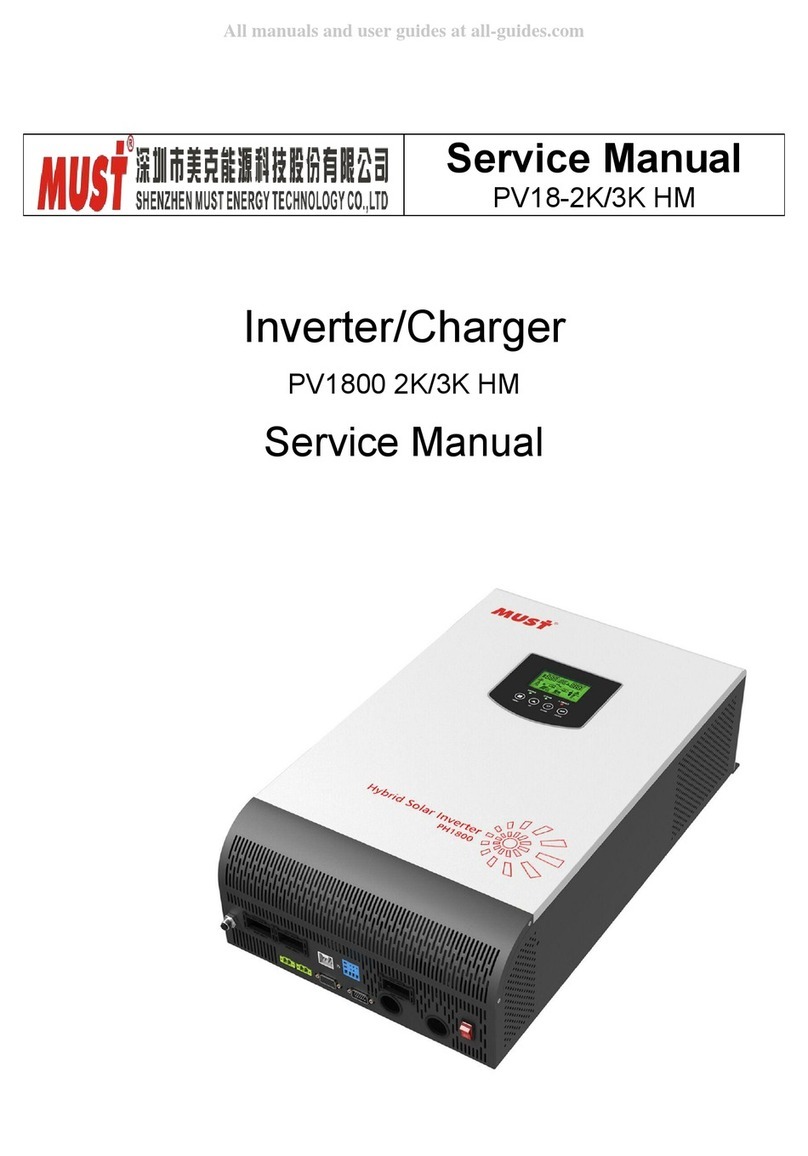
Must
Must PV1800 2K HM User manual

Must
Must pv3500 User manual

Must
Must pv3500 User manual
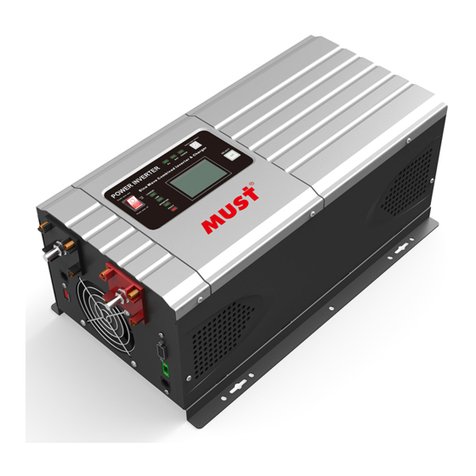
Must
Must PV3000 PK User manual

Must
Must PH5000-T Series User manual

Must
Must PV1800 2K HM User manual
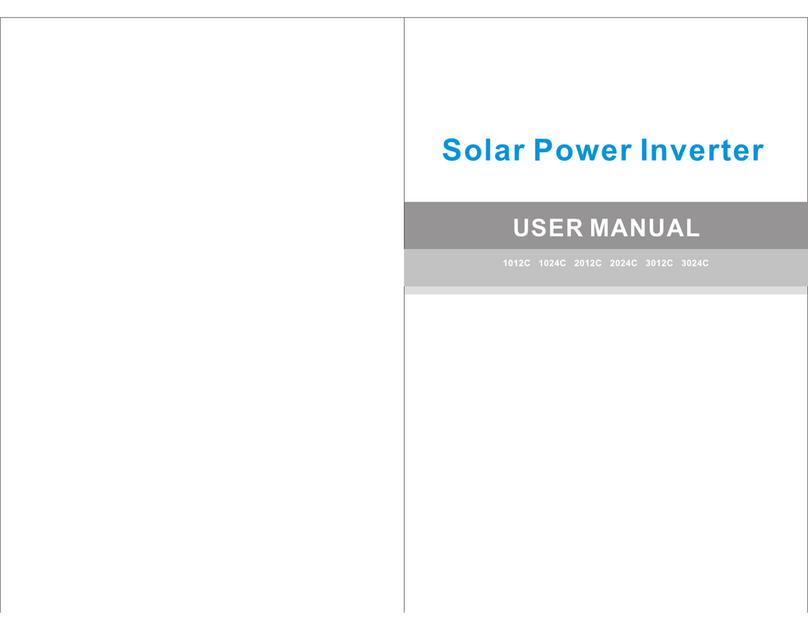
Must
Must 1012C User manual

Must
Must PV1100 PLUS 1200VA User manual
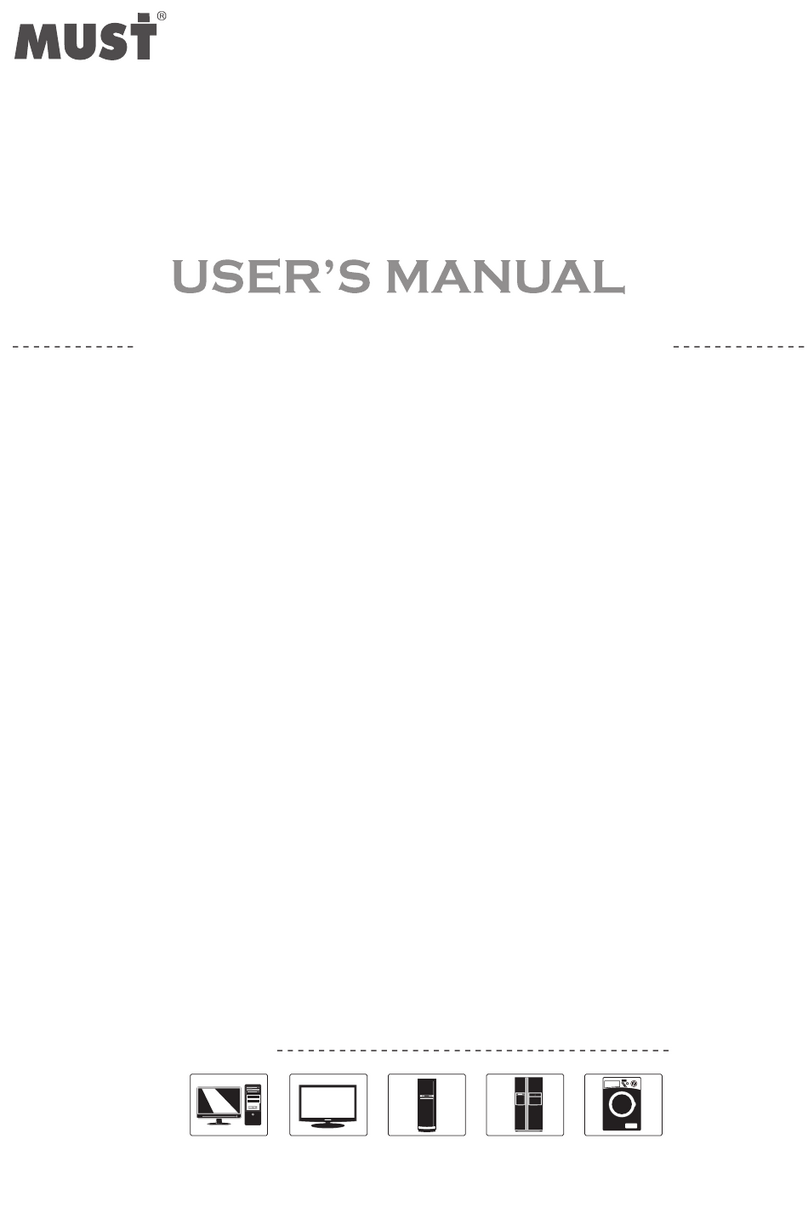
Must
Must EP18-5048 User manual
Popular Inverter manuals by other brands

Champion Power Equipment
Champion Power Equipment 100136 installation manual

Charging Systems
Charging Systems PSICH-1-1.5KA operating manual

Stanley
Stanley PC509CA instruction manual
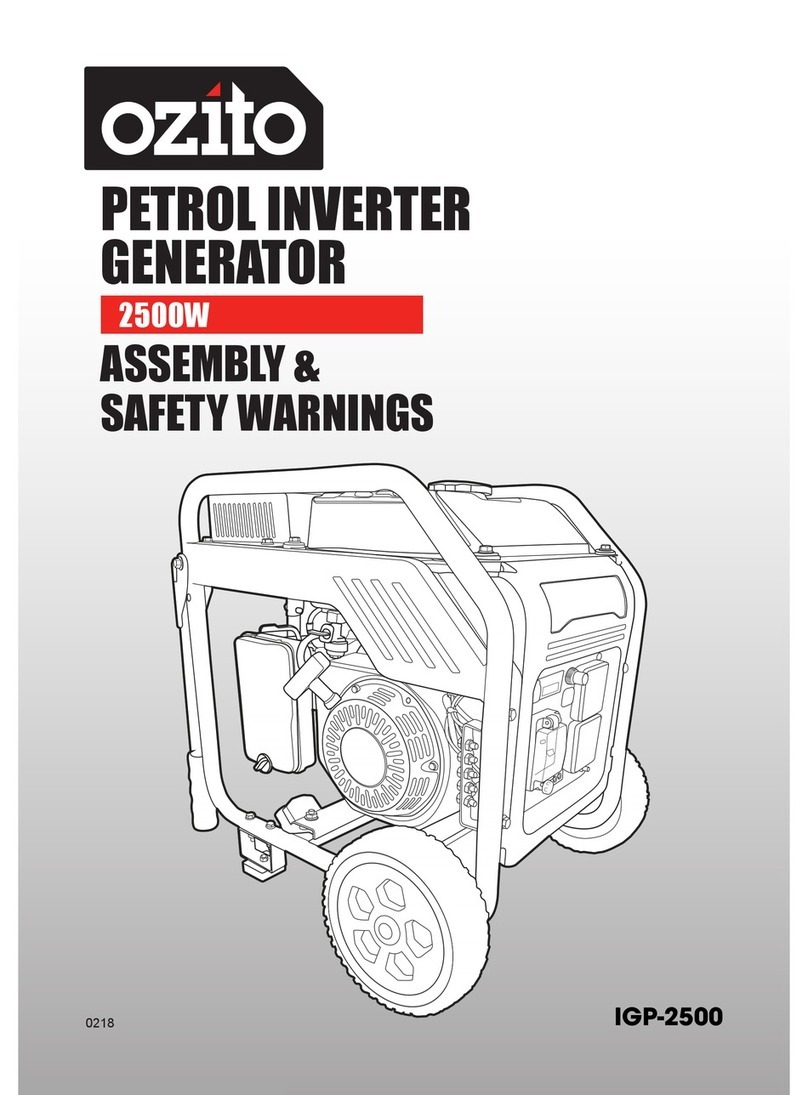
Ozito
Ozito IGP-2500 Assembly & Safety Warnings

Toshiba
Toshiba H9 quick start guide
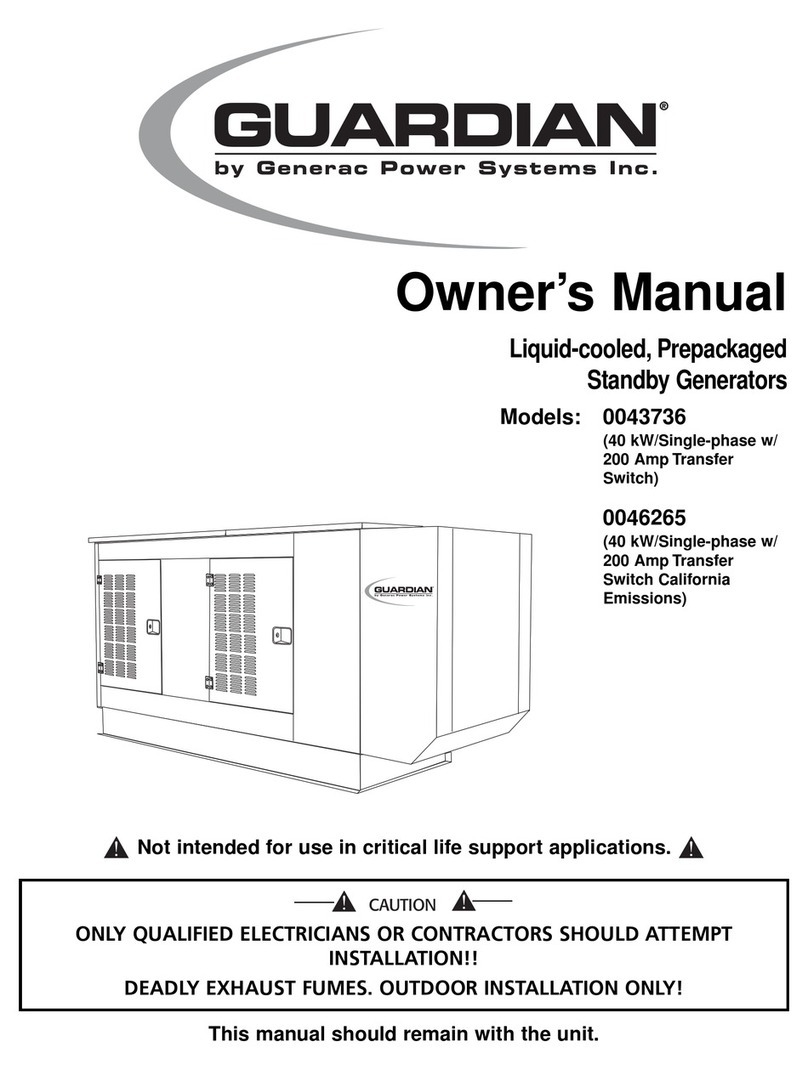
Generac Power Systems
Generac Power Systems Guardian 004373-6 owner's manual