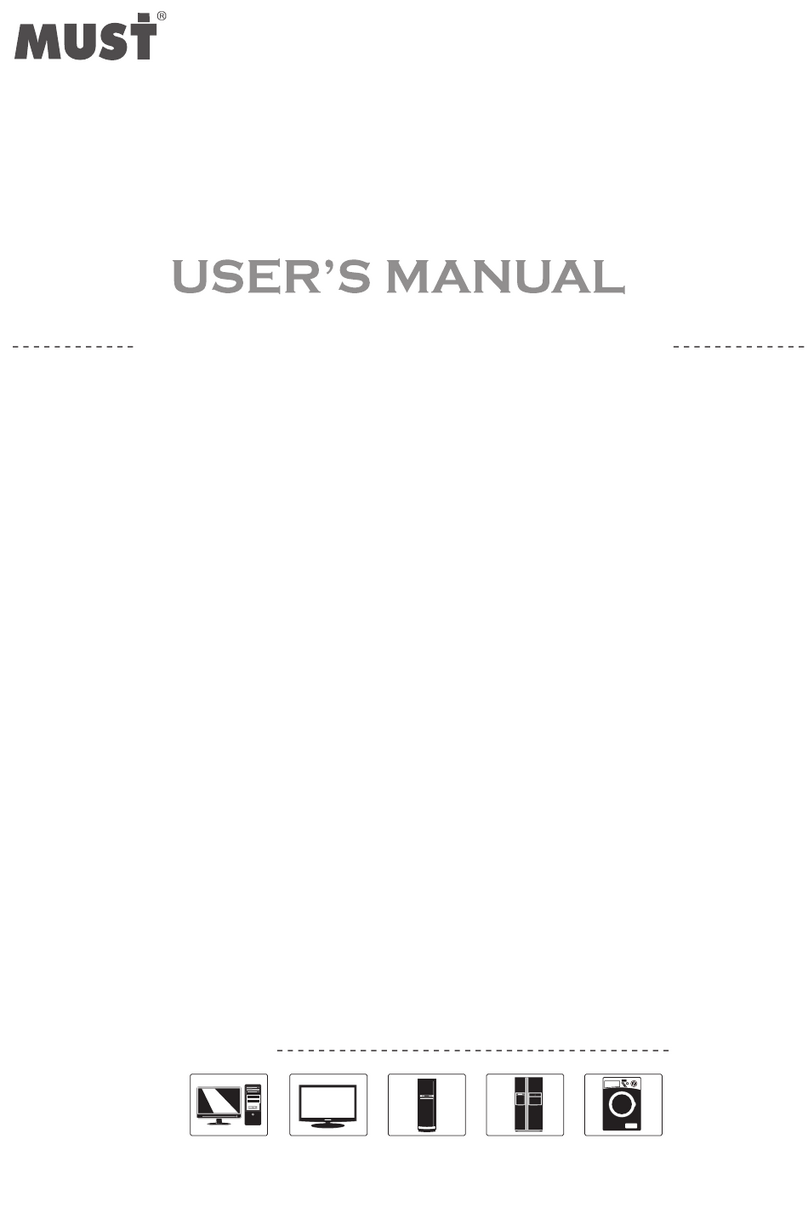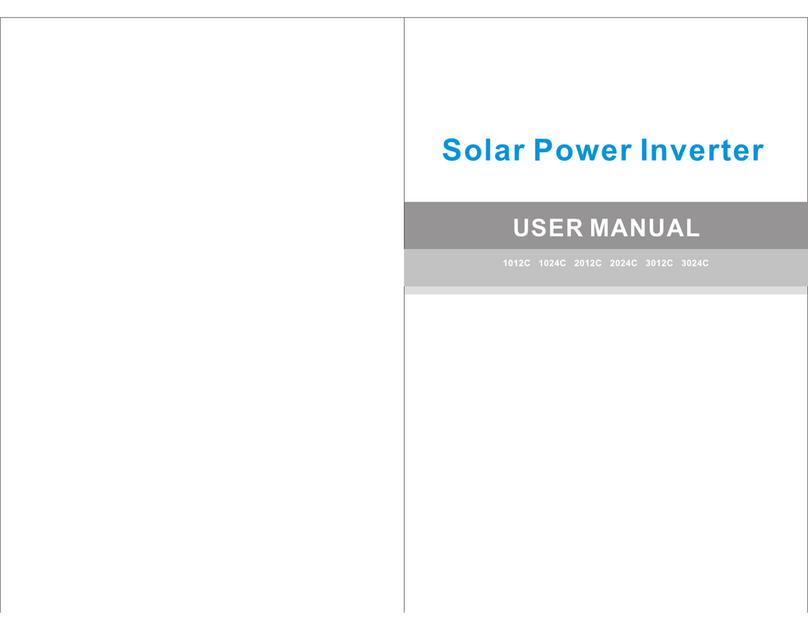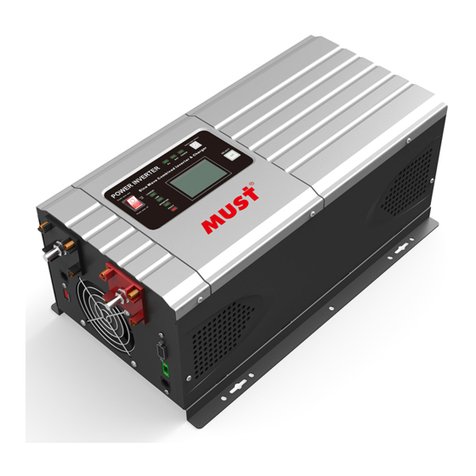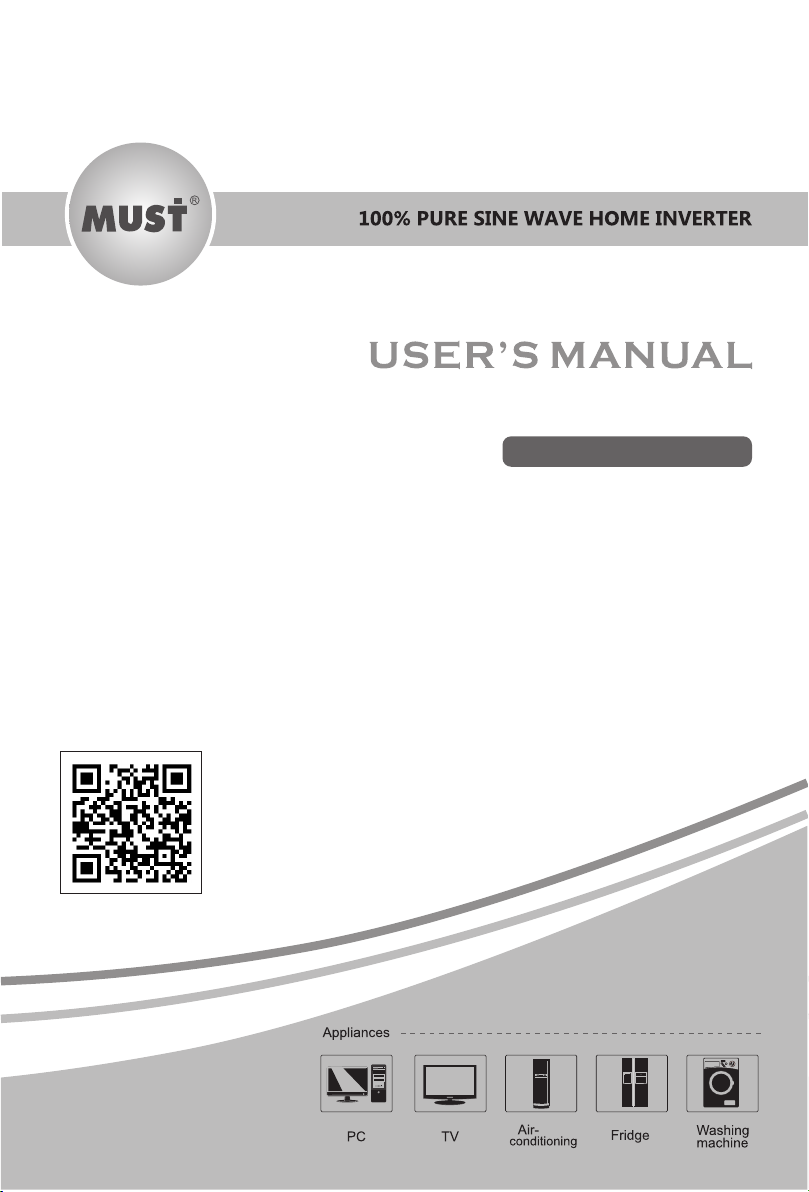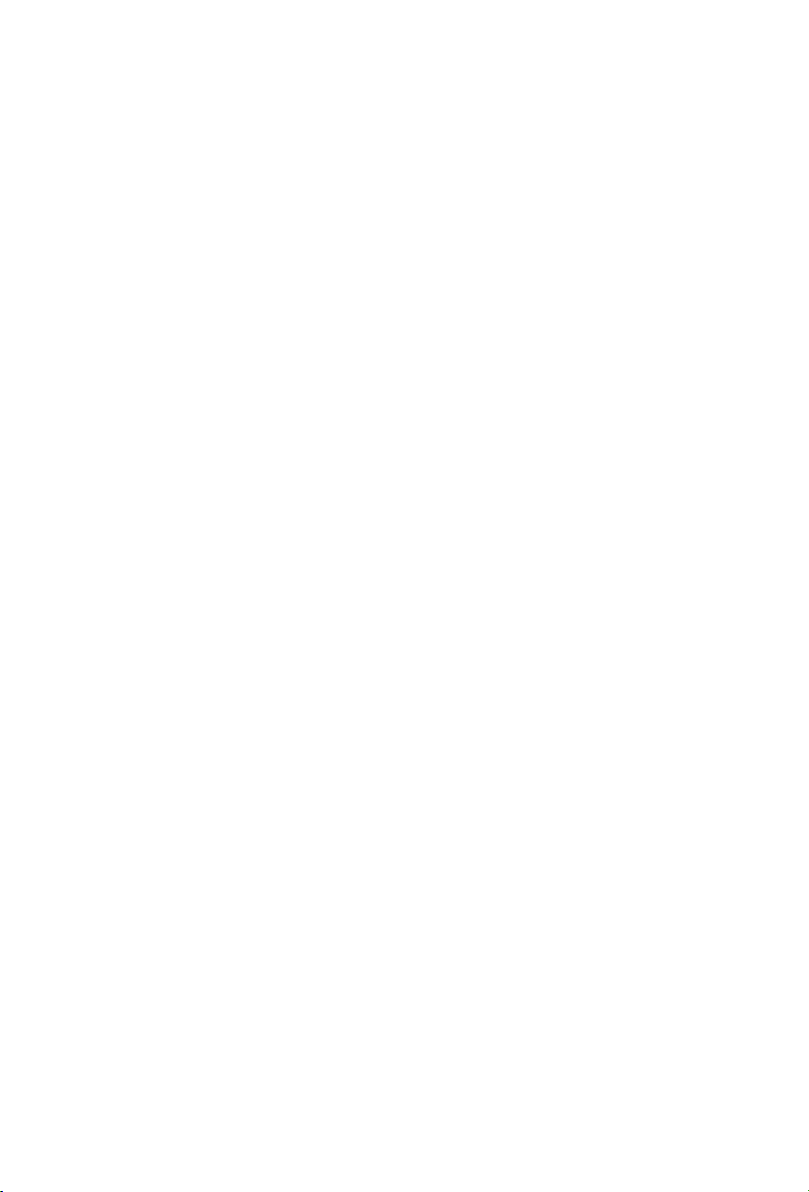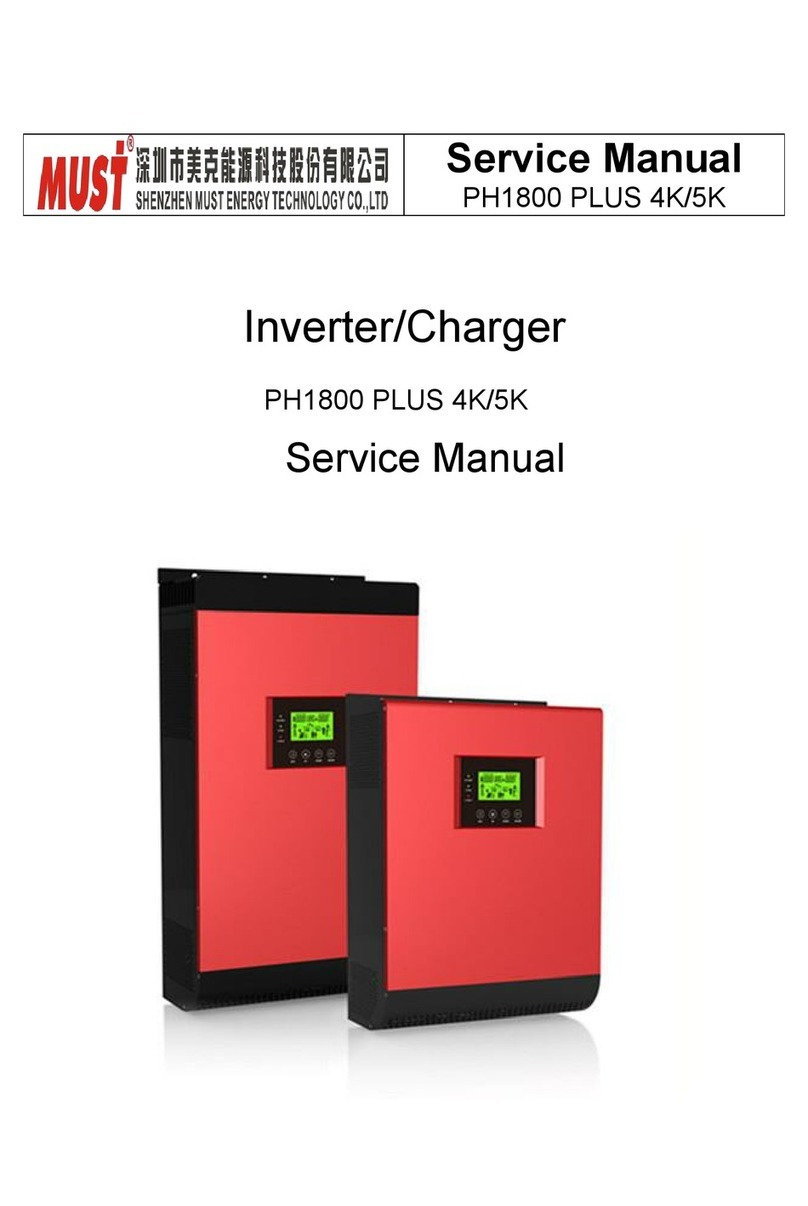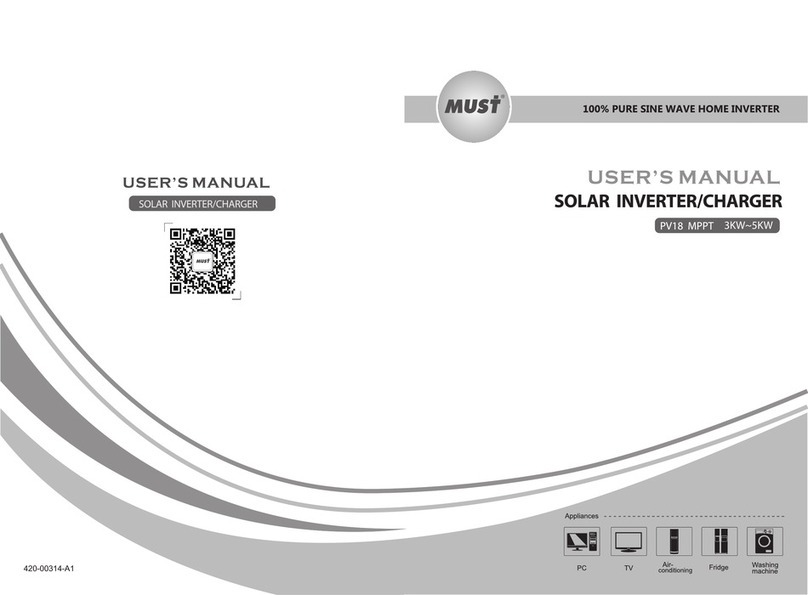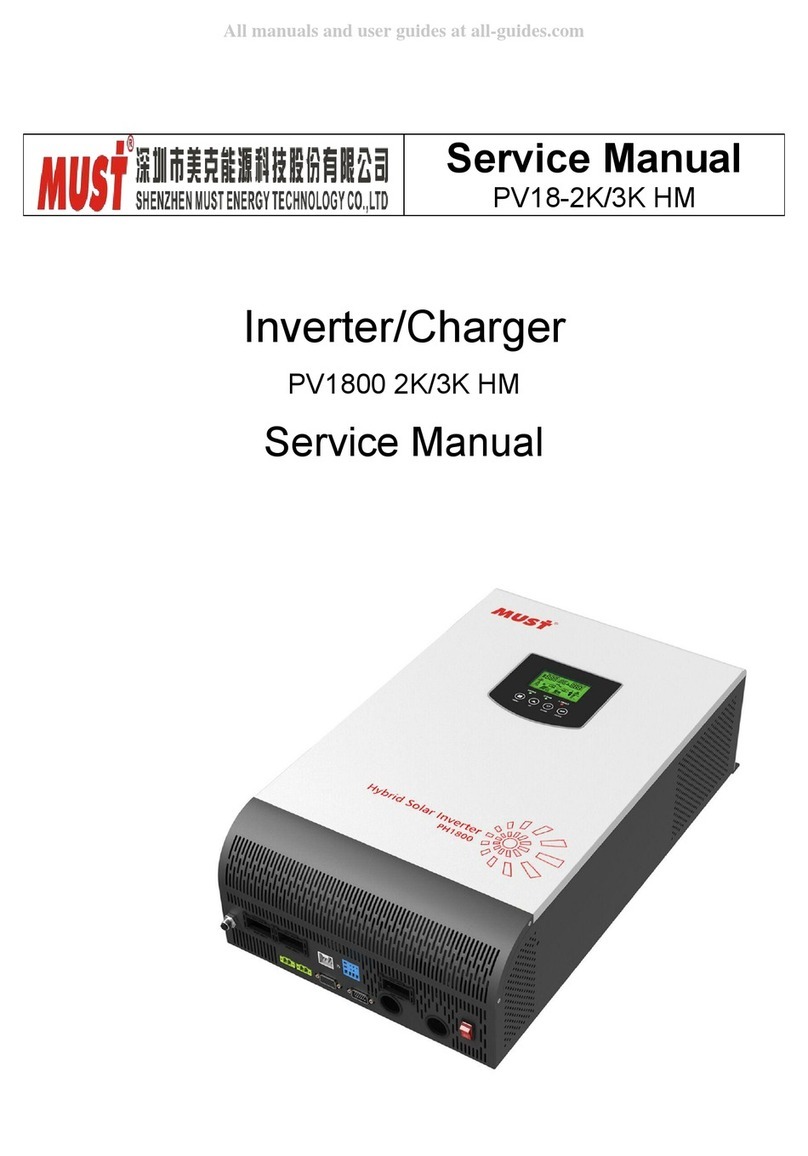-1-
About the Manual
Scope: This manual describes the assembly, installation, operation and troubleshooting of this
equipment. Please read this manual carefully before installation and operation. Retain this
manual for future reference.
This manual provides safety and installation guidelines and information on tools and wiring .
The following situations are not covered by the warranty :
(1) Overdue the warranty period .
(2) The serial number has been changed or lost.
(3) The battery capacity is the lowest or the appearance of the device is damaged.
(4) External factors such as transportation,negligence,etc.
(5) This equipment has been damaged by an irresistible natural disaster .
(6) Damage caused by not following the power supply conditions or operating environment .
This manual provides safety and installation guidelines and information on tools and wiring.
Safety Notice
WARNING: This chapter contains important safety and operating instructions. Read and save this
manual for future reference.
WARNING : This chapter contains important safety and operating instructions. Read and save this
manual for future reference.
1. Before using this unit , please read all instructions and precautions on this unit , understand the
battery type and all relevant chapters in this manualto Prevent explosionwhich
may lead topersonal injury and battery damage .
2.Do not disassemble the unit . When service or repair is required , send it to a professional service
center . Incorrect assembly may result in electric shock or fire .
3. To reduce the risk of electric shock , disconnect all wiring before attempting any maintenance or
cleaning . Turning off the device does not reduce this risk .
4. Caution - Only professionals should install this device and battery .
5. Grounding Instructions - This equipment should be connected to a permanently grounded wiring
system. Be sure to comply with local requirements and regulations to use this device .
6. Never make AC output and AC input .
7. Do not move this equipment during operation, please turn off the inverter when moving.