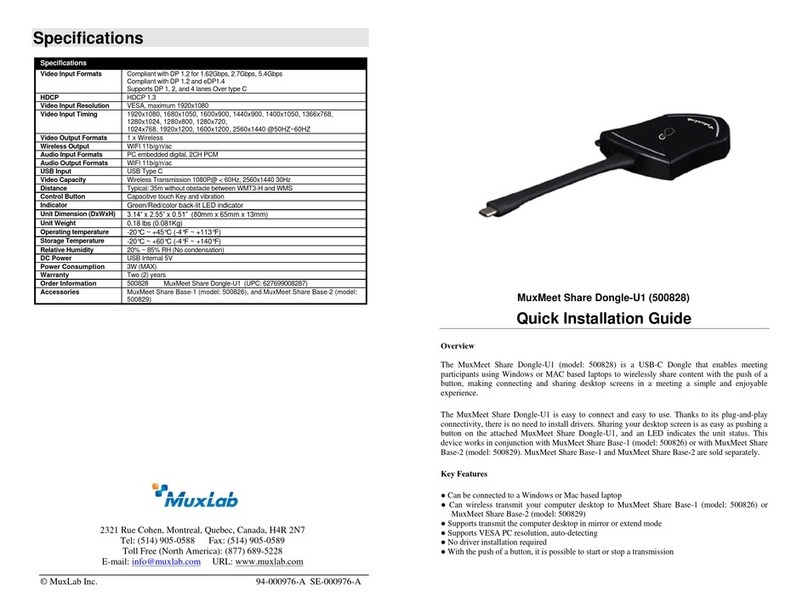2321 Rue Cohen, Montreal, Quebec, Canada, H4R 2N7
Tel: (514) 905-0588 Fax: (514) 905-0589
Toll Free (North America): (877) 689-5228
MuxMeet Share Dongle-H1 (500827)
Quick Installation Guide
Overview
The MuxMeet Share Dongle-H1 (model: 500827) is an HDMI Dongle that enables meeting
participants using Windows or MAC based laptops to wirelessly share content with the push of a
button, making connecting and sharing desktop screens in a meeting a simple and enjoyable
experience.
The MuxMeet Share Dongle-H1 is easy to connect and easy to use. Thanks to its plug-and-play
connectivity, there is no need to install drivers. Sharing your desktop screen is as easy as pushing a
button on the attached MuxMeet Share Dongle-H1, and an LED indicates the unit status. This
device works in conjunction with MuxMeet Share Base-1 (model: 500826) or with MuxMeet Share
Base-2 (model: 500829). MuxMeet Share Base-1 and MuxMeet Share Base-2 are sold separately.
Key Features
●Can be connected to a Windows or Mac based laptop
● Can wireless transmit your computer desktop to MuxMeet Share Base-1 (model: 500826) or
MuxMeet Share Base-2 (model: 500829)
●Supports transmit the computer desktop in mirror or extend mode
● Supports VESA PC resolution, auto-detecting
● No driver installation required
● With the push of a button, it is possible to start or stop a transmission