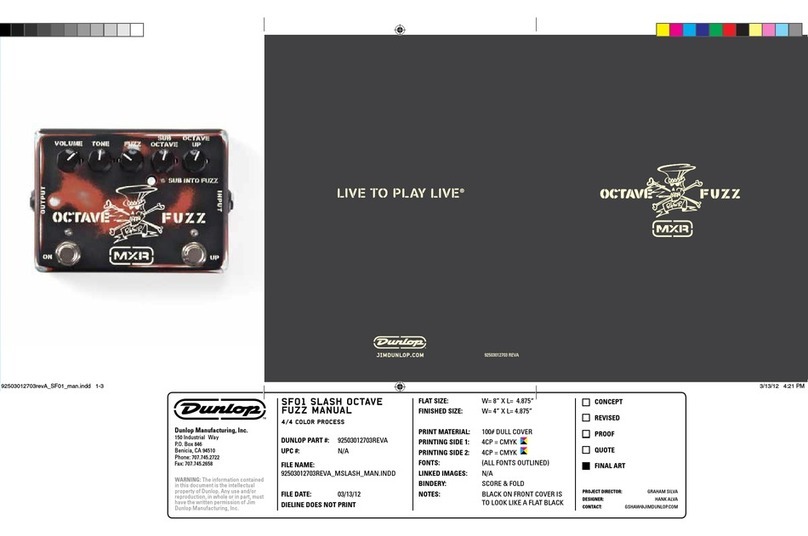POWER
The MXR Classic 108 Fuzz can be powered by one 9-volt battery (accessed via the
battery door on the bottom plate of the pedal), a Dunlop ECB-003 AC adapter,
(ECB-003E in Europe) or a Dunlop DCB-10 DC Brick power supply. To install the
battery, remove the battery door from the bottom plate of the pedal, connect the
battery clip, place battery into cavity, and replace battery cover.
DIRECTIONS
To begin using your MXR Classic 108 Fuzz:
A) To set up the Classic 108 Fuzz, using shielded guitar cables, plug your
instrument into the Input (IN) jack and your amplifier into the Output (OUT) jack.
Start with the Volume knob 2/3 of the way up (2 o'clock position), and the Fuzz
knob all the way down (counter-clockwise). Turn on the effect with the
footswitch toggle. Then gradually raise the Fuzz knob to increase the intensity
of the fuzz effect. Experiment with the different settings, stopping when the
desired level of fuzz is reached.
B) Once your Fuzz level is set, adjust the Volume knob for the desired output
volume. Toggle the footswitch on and off, and compare the volume with and
without the fuzz effect. For many playing situations, matching the two volume
levels is desirable, especially if you'll be switching the fuzz tone in and out
while playing. However, you can also use the Volume knob to boost the overall
volume for a solo, by adjusting it so that the fuzzed volume is louder than the
clean signal.
C) If you experience unwanted signal breakup or distortion, try turning the Fuzz
knob down (counter-clockwise) to reduce the overall amount of distortion. If
the unwanted distortion persists, your amplifier's input maybe overdriven with
too hot a signal. Turn the Volume knob down, then re-introduce more fuzz effect
with the Fuzz knob (For especially hairy lead guitar tones, combine the Classic
108 Fuzz effect with any Crybaby wah wah pedal!)
D) Engage the BUFFER switch to eliminate oscillation, which may occur when
your wah wah is placed in front of the Classic 108 Fuzz. Engaging the Buffer
Switch will also brighten up the Fuzz tone, which will be very apparent when a
guitar with passive pickups is connected directly to the Classic 108 Fuzz input.
SPECIFICATIONS
- Input Impedance, Buffer Switch On ................................. 800 K ohm
- Input Impedance, Buffer Switch Off ................................. 10 K ohm
- Output Impedance @ 1 KHz, Maximum Volume............... ~16 K ohm
- Output Impedance @ 1 KHz, -6dB Volume........................ ~120 K ohm
- Maximum Output Level ...................................................... -4 dBV (ref 1Vrms)
- Maximum Gain @ 1 KHz, Volume & Fuzz Max.................. 55 dB typ.
- Power Requirements ......................................................... 2.2 ma @ 9VDC
1
4
2
3
CONTROLS
1 VOLUME controls overall effect
volume (inactive in bypass
mode)
2 FUZZ controls overall amount of
distortion
3 BUFFER Switch removes
high-end roll off and oscillation
caused by some wah wahs
4 FOOTSWITCH toggles effect
on/bypass (red LED indicates on)