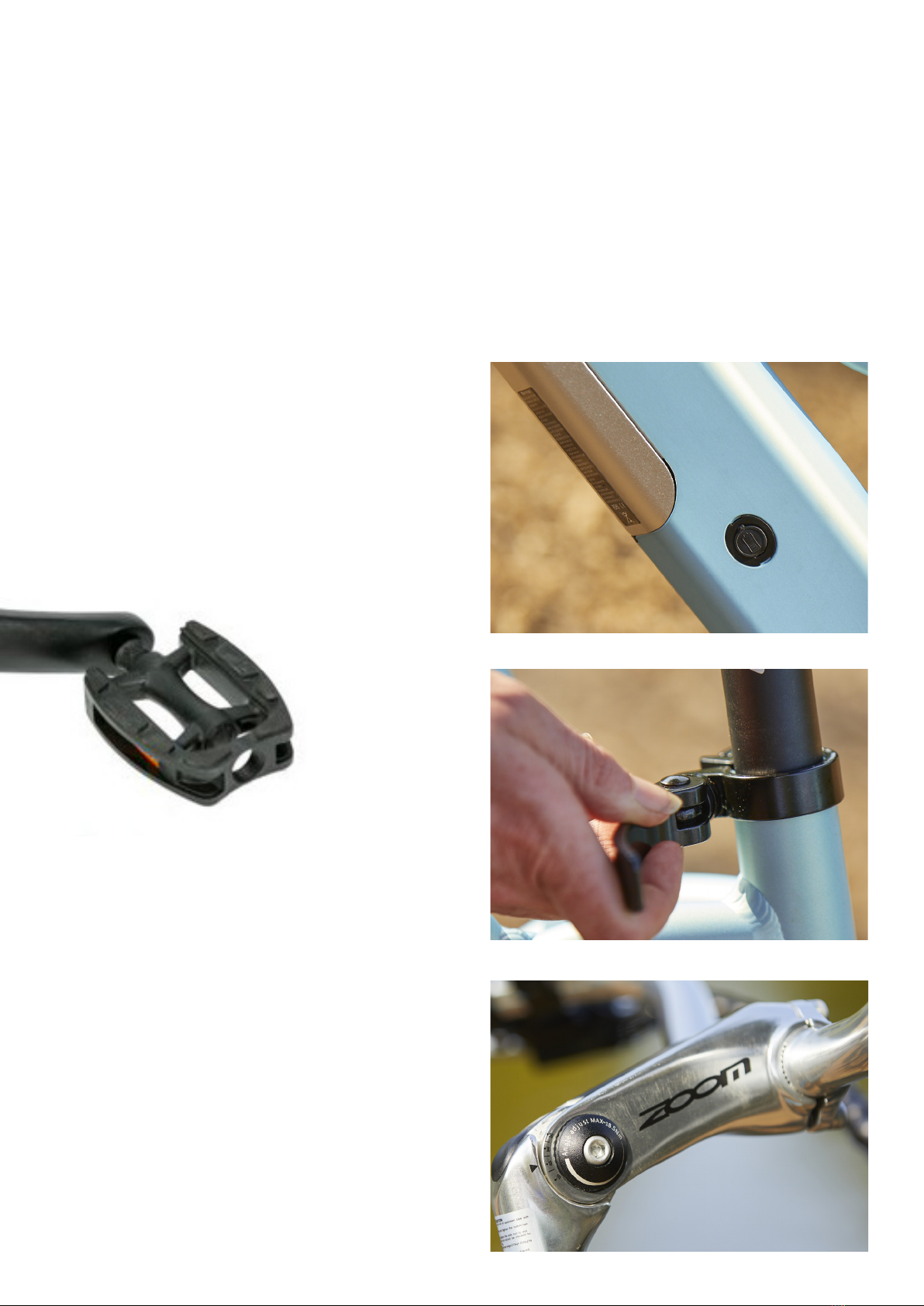Step 4
Put on the pedals
Each pedal is labelled with an L or an R sticker
to indicate a left hand threading or right hand
threading.
When you sit on the bike, the left hand side here
corresponds to the left pedal, and the right is for
your right pedal. It’s really important to put the
pedals on the correct side so they don’t unscrew
as you ride or damage the thread.
The left pedal has a left thread, which also means
it will tighten as you turn it left (anticlockwise)
and the right pedal will tighten when turning it
right (clockwise).
Simply position the pedal at 90 degrees to the
thread in the crank arm and twist into place.
When the pedal is hand tight, use the pedal
spanner provided to fully tighten.
Repeat for Left and right pedals.
Step 5
Charge your battery
You can either charge the battery while
it’s still on the bike using the port as
pictured below, or remove the battery
using the keys provided and charge at
your convenience. Before first use, your
battery should be left to charge for a full
charge until the indicator on the charging
pack turns green.
Step 6
Set your saddle height & Step position
Your saddle should be high enough that your leg
fully extends when pedalling, but doesn’t loose
contact with the pedal.
Simply use the quick release lever to adjust the
saddle as required. If the seat tube is slipping
down when riding, simply open the lever, tighten
the lever bolt, and closing the lever back up again.
The lever should feel tighter to close and the seat
tube more secure.
For the Stem, use the 5mm Allen key to loosen
the stem bolt pictured right, and set the desired
angle. Tighten again to fix the position.