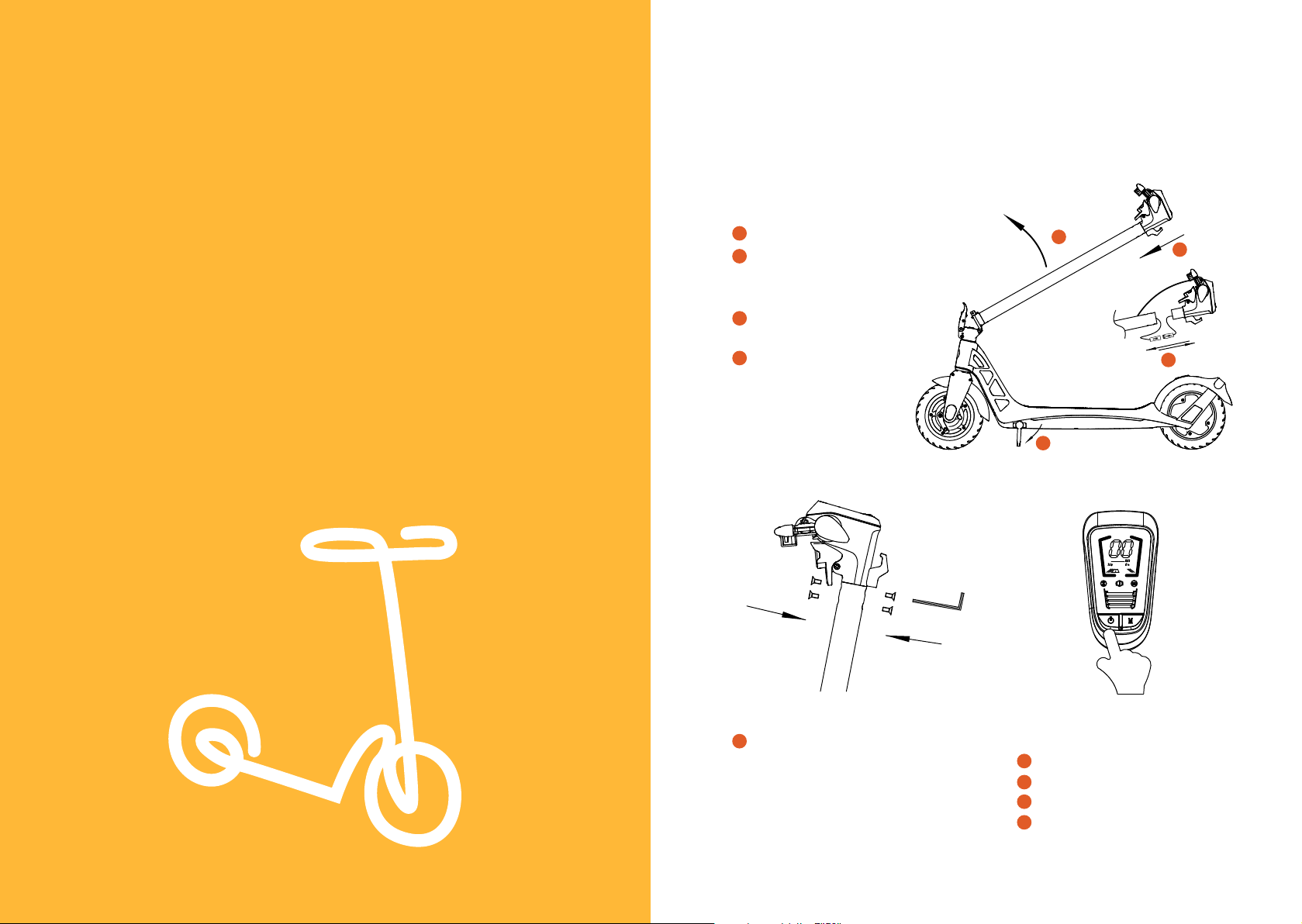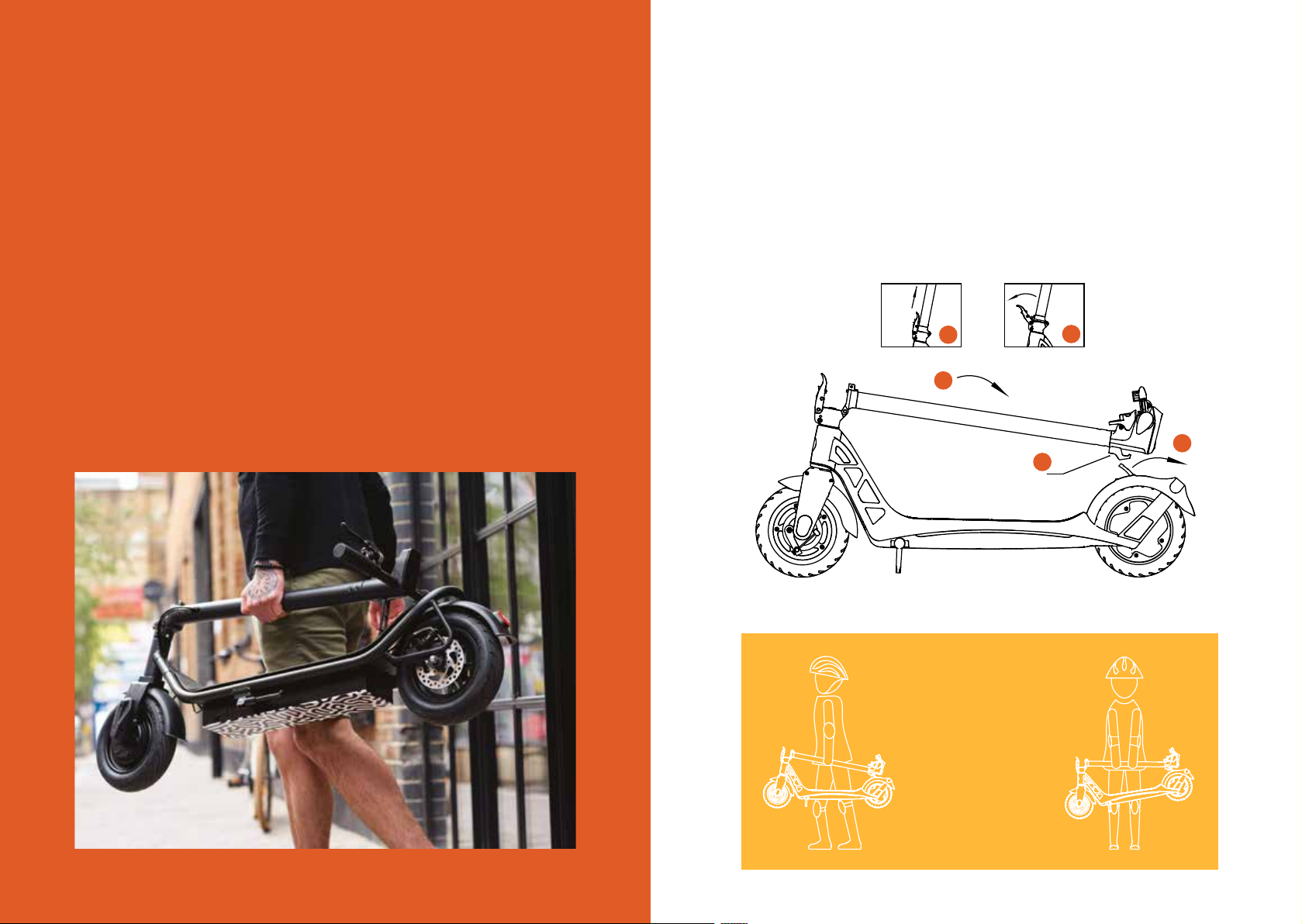It’s important that you make the following
routine checks before you first ride the
scooter, then on an ongoing weekly basis.
We also recommend getting your scooter
periodically checked by a professional.
Routine Checklist:
√ Check the brakes are correctly adjusted and working.
If the brake becomes too loose, you can turn the adjusting
nut on the drum brake counter clockwise to tighten.
If the brake is too tight, adjust in a clockwise direction.
√ Check stability of the front stem assembly.
Screws may need tightening after use and vibration.
Four screws in the handlebar assembly (2.5mm allen key)
and 2 screws at the stem base (5mm allen key).
If the gap becomes too large at the base of the folding stem,
you can use a 2.5mm allen key to unscrew the set screw.
Use a 3mm allen key to tighten the folding mechanism screw.
Use a 2.5mm allen key to tighten the set screw again.
√ Check tyre pressures - front and rear 3.0bar (43psi).
√ Check general levels of wear, particularly to brake pads,
transmission, cables and tyres.
√ Check that lights and all electrical
components are working.
Cleaning
Rinse your scooter with fresh water after each use, particularly if it
has been exposed to sea air, in order to avoid corrosion. Clean with
a sponge and warm water only, never use a pressurised water jet.
Lubrication
Regular lubrication of moving parts is essential to avoid corrosion.
Pay particular attention to the axis of the wheels and control cables.
Maintenance
Mycle Maintenance Mycle Warranty
Warranty
Your Mycle Scooter comes with a 12 month warranty covering parts
and labour (if returned to Mycle).
• Any component replaced under these warranty terms will be
covered for the remaining warranty period of the scooter.
• Any components replaced under warranty must be returned to
Mycle and will become property of Mycle.
• We may from time to time at our discretion make repairs to
defective parts falling outside of the warranty period. Such
work shall not be deemed an admission of liability.
Exclusions
Contractual warranty excludes damage or defects caused by:
abnormal use, lack of maintenance, accidental damage,
prolonged exposure to moisture or liquid or non-compliance
with recommendations.
• The scooter must not have been used for competitions,
inadequately maintained, incorrectly serviced or incorrectly used
external factors such as shocks, lightning storms, current surges,
short circuit, etc.
• Damage caused by excess exposure to the elements
(e.g. rust caused by not storing indoors).
• Modification of electrical components or any modifications
(e.g. additions not included when bought).
• Paint, varnish and graphics.
• Consumable items that are expected to wear as part of their
normal function such as inner tubes, tyres, brake pads, brake
cables, handlebar grips, foot plate, paint, rubber bungs etc.
• Should a warranty claim become necessary, Mycle shall not be
liable for the cost of transportation of the scooter to or from a
repair site selected to fulfil the repair, work, or labour on the
repair as set out under these warranty terms, including costs
associated with loss of use, inconvenience, lost time, commercial
losses or other incidental or consequential damages.
• Commercial use of the scooter.
1918