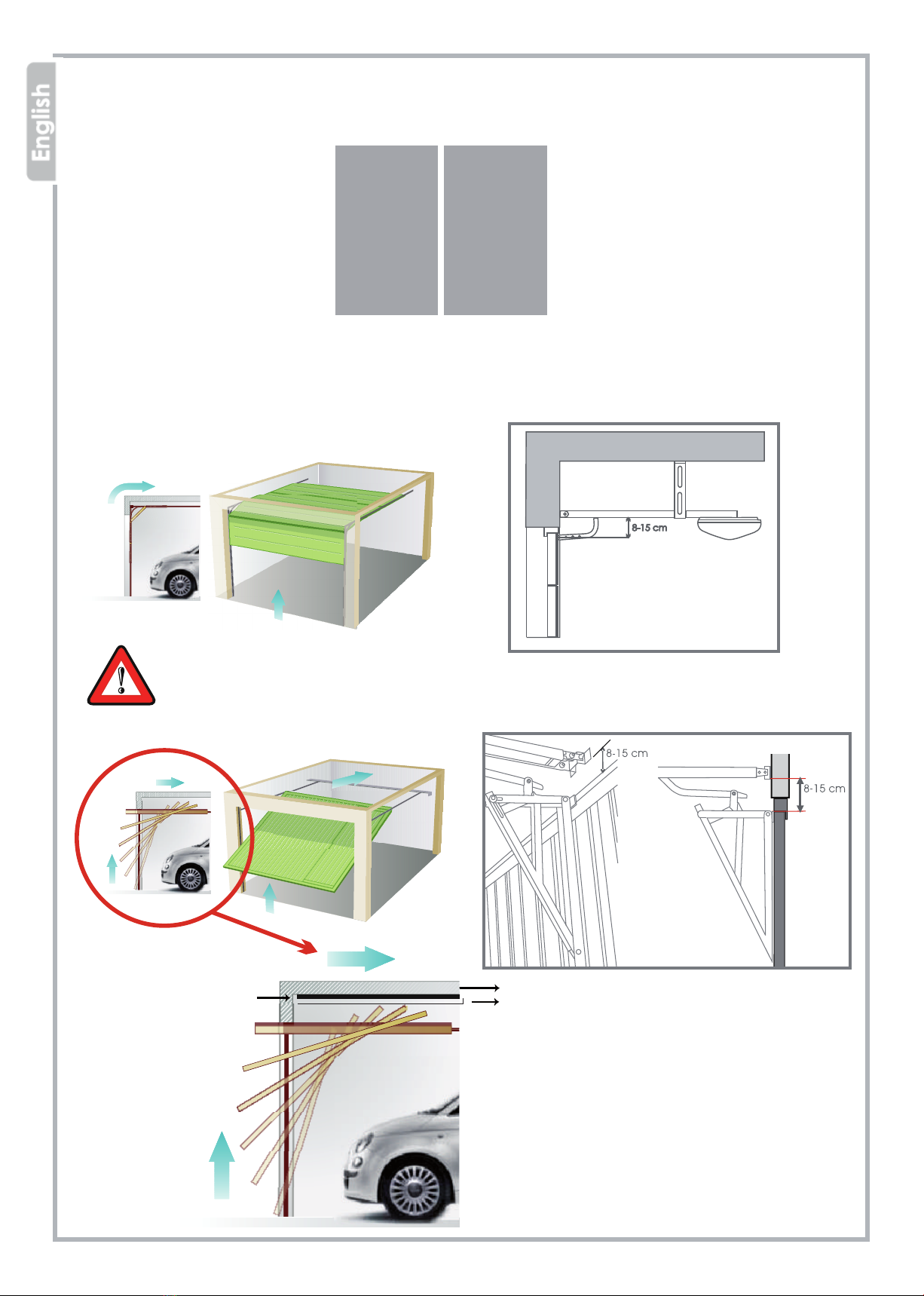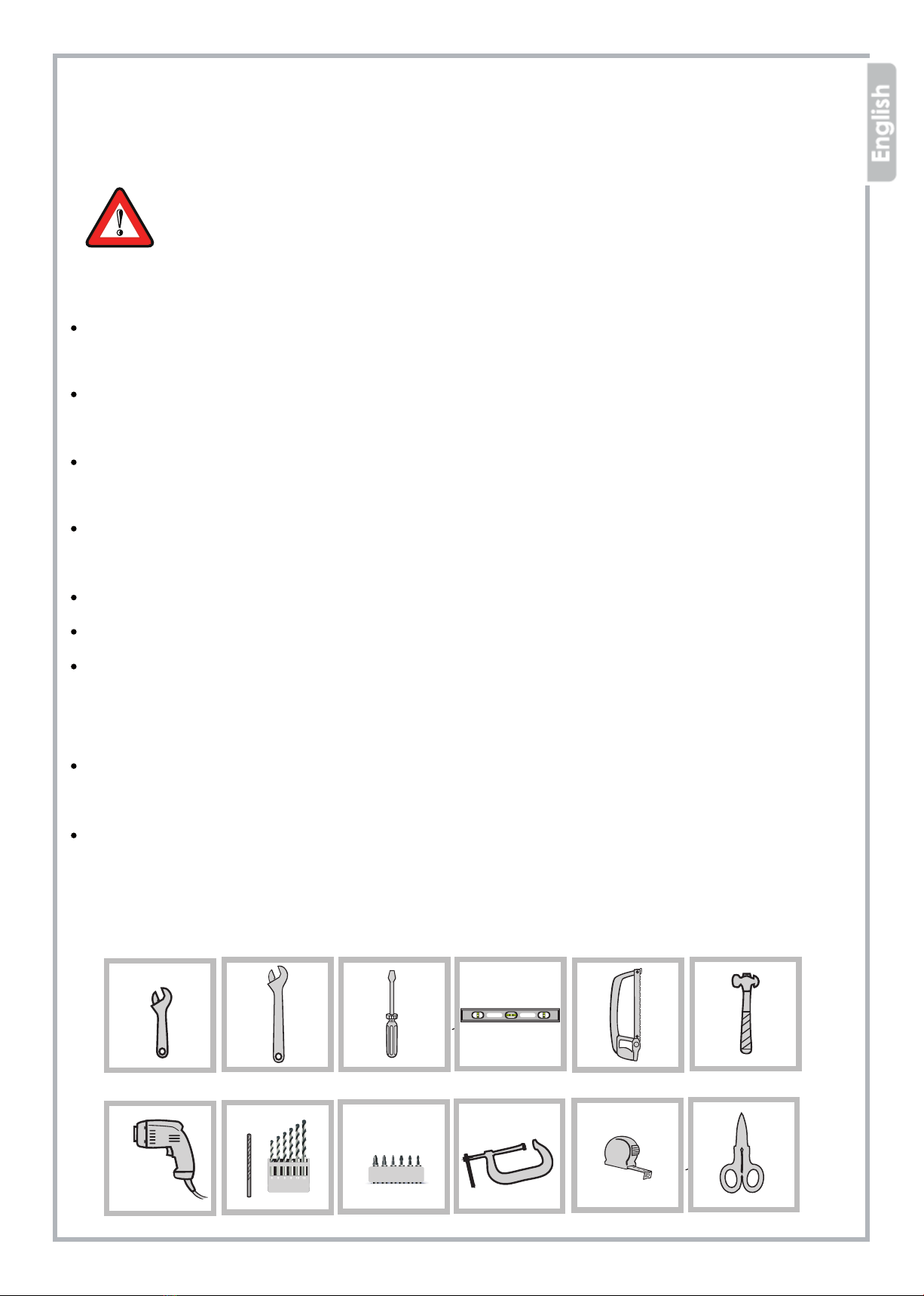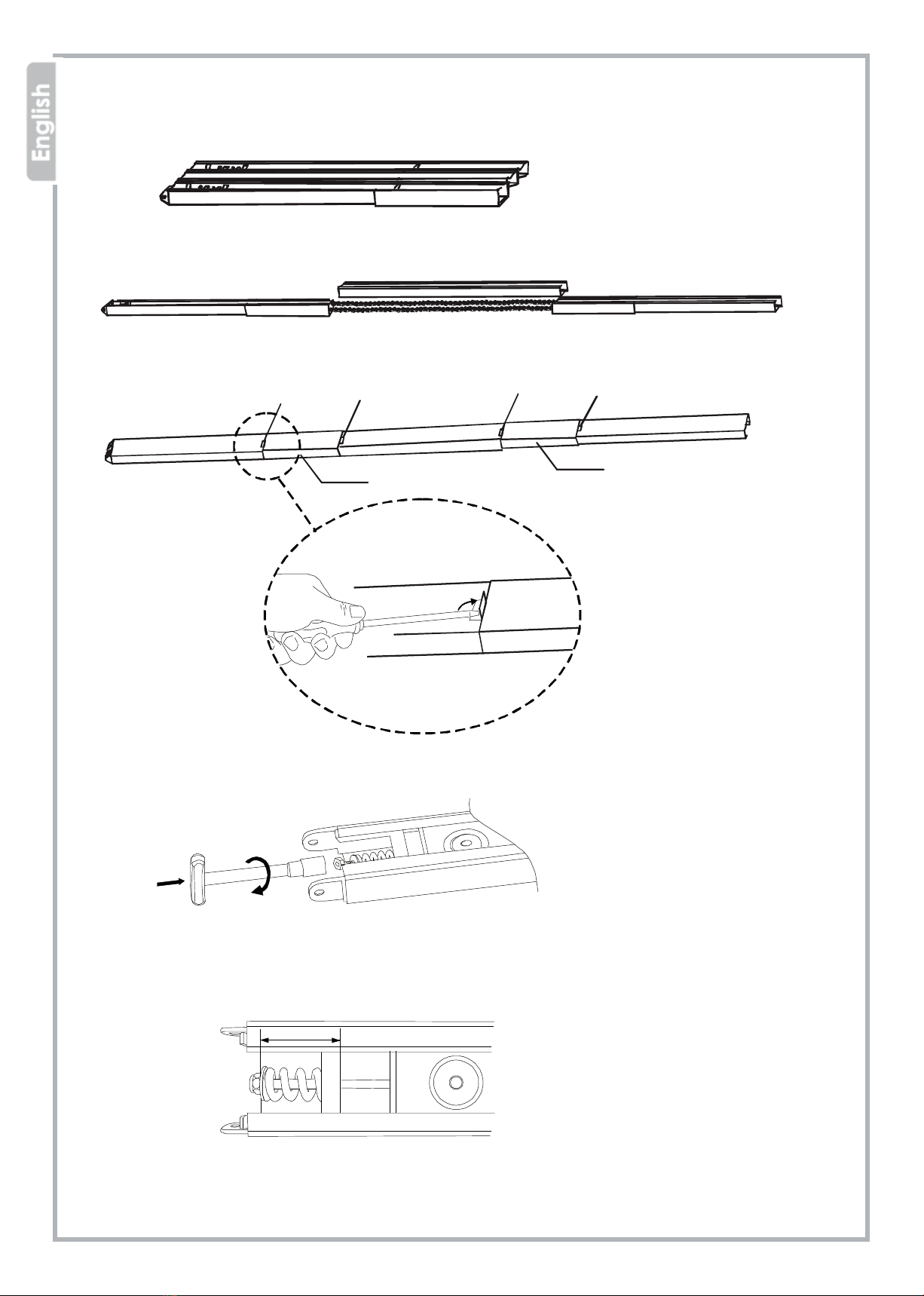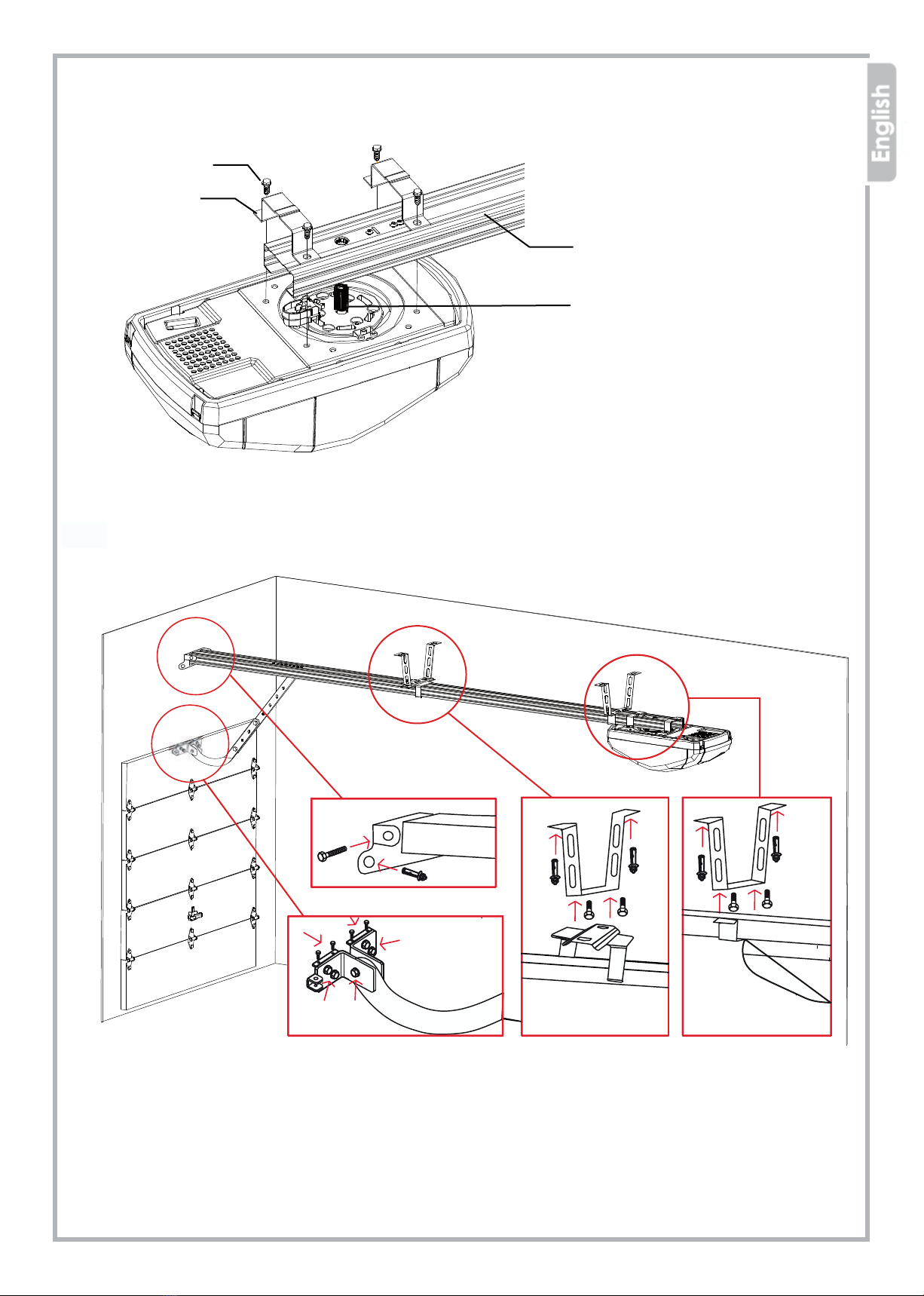CONTENTS
Do not allow children to play with the automated garage door.
Watch out the door operation and keep the area clear until the door is
completely opened or closed.
Check the automation operation regularly, in particular, check that
cables, springs and fixing brackets do not show signs of wear, damage
or unbalance.
Do not use the automation if repairing or maintenance is needed.
Incorrect assembly or improper use may cause serious injury!
KEEP THIS MANUAL IN A SAFE PLACE
Adapter for overhead doors ...........................................................
E)
F)
Radio transmitter coding ........................................................
G)
Electrical wiring diagram ..........................................................
Manual release ...............................................................................
Maintenance ...................................................................................
Photocell wiring ..............................................................................
Trouble shooting ............................................................................
D)
Rail assembly ............................................................................
Certificate of compliance ................................................................
Disposal ..........................................................................................
A)
Components ..........................................................................
B)
Technical data and main features ..........................................
C)
Safety tips and preliminary checks .........................................
p.1
p.2
p.4
.p.5
Programming ......................................................................... p.8
p.13
p.14
.p.15
.. p.16
... p.18
.. p.19
... p.20
... p.21
p.
... 22
rev02_19