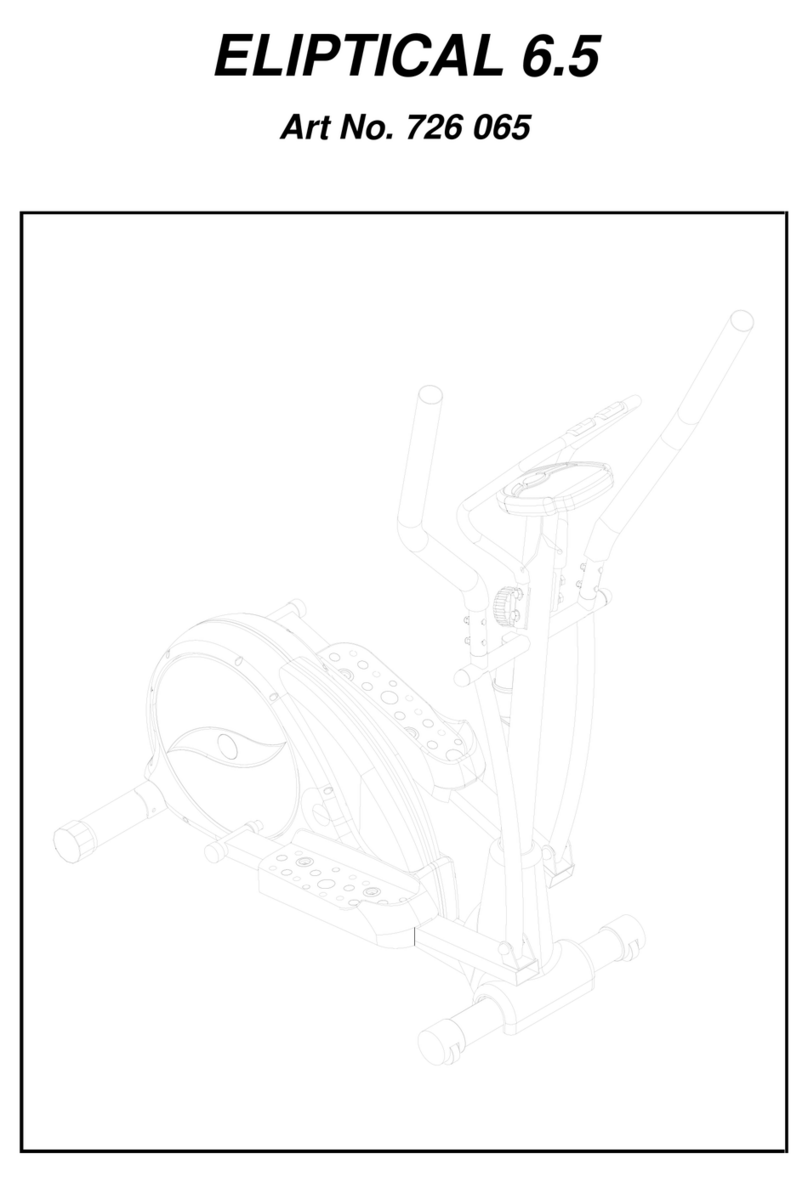IMPORTANT SAFETY PRECAUTIONS
WARNING: Before using the crosstrainer, please read the following safety precautions
carefully in order to reduce the risk of injury.
1. This crosstrainer is designed for household use only. Do not use it in a commercial,
rental, or institutional setting.
2. Use the crosstrainer only on a level and solid surface.
3. Wear appropriate clothing when exercising. Do not wear loose clothing which may get
caught in the crosstrainer. Always wear athletic shoes for foot protection.
4. Keep small children away from the crosstrainer at all times.
5. Ensure that all bolts and nuts are securely tightened before exercising.
6. Warm up for 5 to 10 minutes before using this crosstrainer, and cool down for 5 to 10
minutes afterwards.
7. When operating the crosstrainer, start pedaling slowly, gradually increasing the rate of
speed until you reach the desired workout level. Do not complete your workout abruptly;
reduce it gradually until your heart rate returns to normal.
8. Do not exercise within 2 hours of eating or one hour before.
9. Do not exercise standing up or leaning backward which may cause damage to or cause
this crosstrainer to tip over.
10.The exercise should be stopped if any of the following occur: nausea, trembling, extreme
shortness of breath or throbbing chest pain. Consult your physician at once.