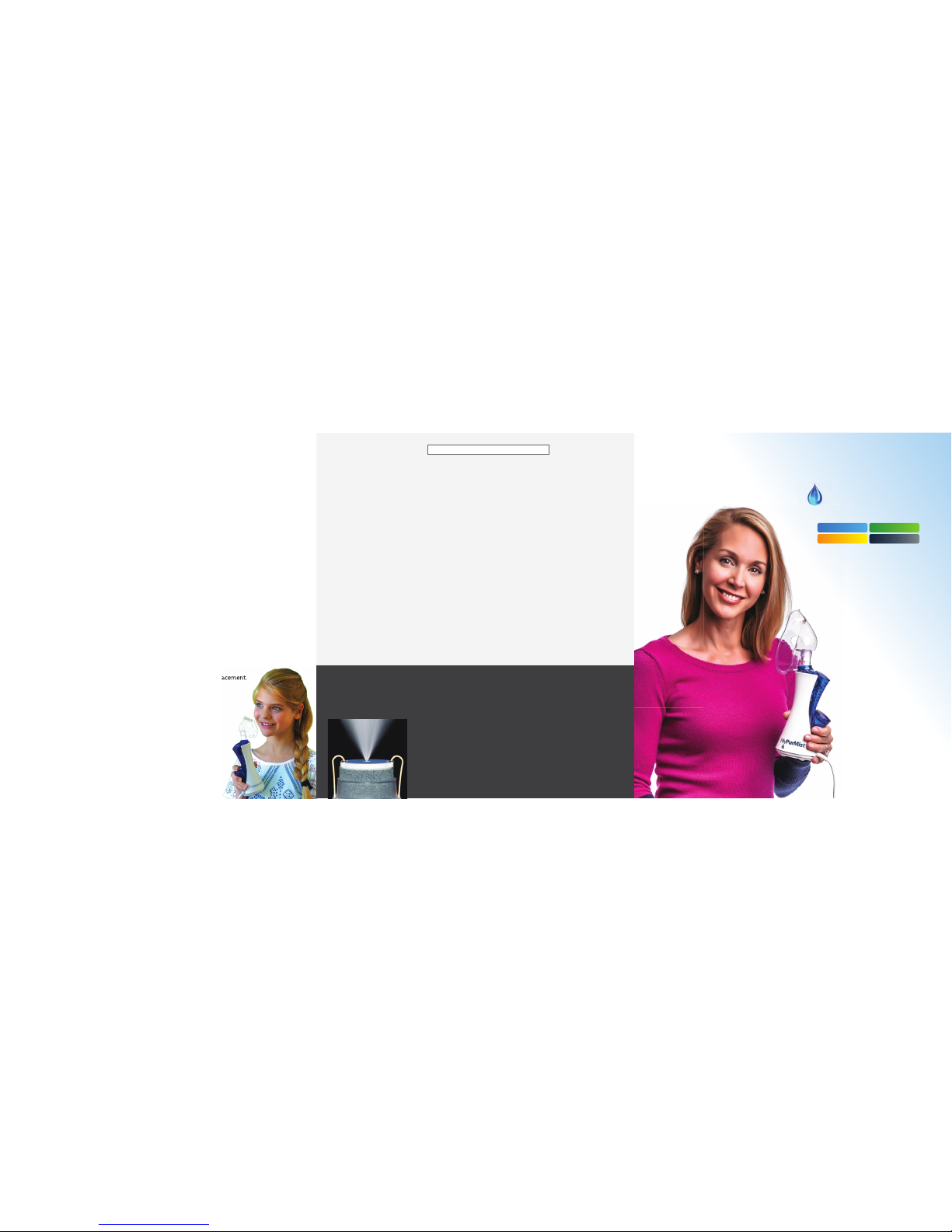Figure 1
How to use MyPurMist
Water reservoir.
Uses approximately
one ounce per
25 minutes
ON / OFF button
Temperature adjustment
105° to 115° F
LED lights for temperature
and operational status
(4 blue and 1 red LED)
Medical-grade
latex-free mask
1. Plug the device into a standard wall outlet. You
will see a green light in the power supply (box).
2. Attach mask by tilting it forward and catching the
lower lip of the mask under the tab in the top
opening. Pull back until it clicks in. Do not push the
mask straight down (figure 1).
3. Pour MyPurFill water or distilled water in the
reservoir and wait 30 seconds. For subsequent uses
refill water before each use. If some water remains after a session, just leave it there for the
next session. Discard the water if you plan on not using MyPurMist for two or more days.
4. Press the ON/OFF button for instant steam. A blue LED comes on and steam starts
flowing right away. There is no waiting period. Enjoy! You can start and stop the device as
much as you want - just make sure you let it run the drying cycle once finished (see #9).
5. Use the temperature button to vary the temperature between 105°F (one blue LED) to
115°F (four blue LEDs).
6. Use MyPurMist by placing mask over your nose and mouth lightly. Breathe
comfortably through your nose or mouth.
7. MyPurMist turns off automatically after 25 minutes of use. For longer use, refill the
reservoir with MyPurFill water or distilled water and turn the device on again. If the
red light is blinking just wait until it stops blinking and then press ON.
ONLY USE MYPURFILL WATER OR DISTILLED WATER.
Please note that using any additives in the water reservoir, any other liquid or
water with minerals (e.g. bottled, purified, or boiled water) will damage the
device and will void the warranty.
Automatic Drying Cycle: Each time after the device is turned OFF, a fan
will run for 10 min to dry all the internal parts of the device. It stops
automatically. This ensures germ-free operation. Do not unplug the
device when the fan is running. Just leave it to take care of itself.
When to use MyPurMist
MyPurMist can be used at any time and for any length of time.
MyPurMist reinvents steam therapy utilizing breakthrough
patented “CFV” hospital technology*. MyPurMist sets a new
standard for safety, convenience, speed, and ease of use.
Steam or humidification may provide symptomatic relief from
allergies, sinusitis, nasal, sinus and chest congestion, colds, flu,
laryngitis, coughs, parched throat, lessening mucus production,
discomfort from sore throat and headache pain.
Use MyPurMist as often as needed. Suggested use is for
10-15 minutes two times per day - including before
sleeping. Best results are typically obtained after 1-2
weeks of regular use. Use while watching TV, relaxing
with a book, at work or in bed before sleeping.
Consult your doctor.
MyPurMist can be used anywhere at home or office
or while traveling - even overseas.
MyPurMist accepts power outlets ranging from
100V to 240V and 50 or 60 Hz.
MyPurMist is great for the whole family
including children 13 years and older.
ScentPad Eucalyptus & Peppermint
Soothing aromatic Eucalyptus and fresh
Peppermint vapors for non-medicated comfort.
MyPurFill Water
Pure mineral-free water in convenient 12 oz.
bottles for MyPurMist. (Case of 12 bottles)
Hands-free Holder
This lightweight holder lets you use your
MyPurMist inhaler hands-free.
MyPurMist accessories improve
your comfort and pleasure
Available at selected retailers. See www.MyPurMist.com for retail
locations in your area and online.
Also available by calling 1-855-697-8764 or at www.MyPurMist.com
MyPurMist
handheld steam inhaler®