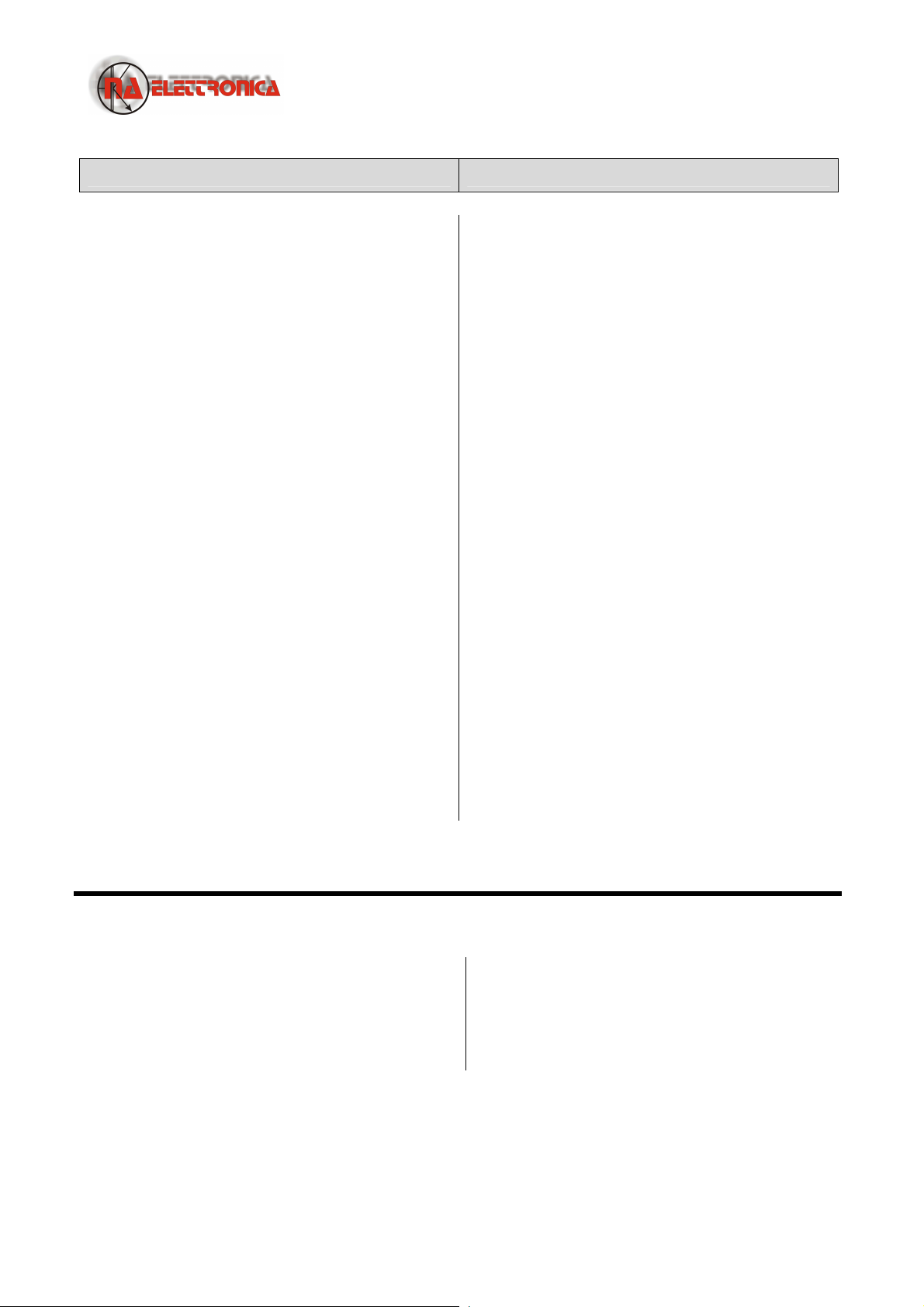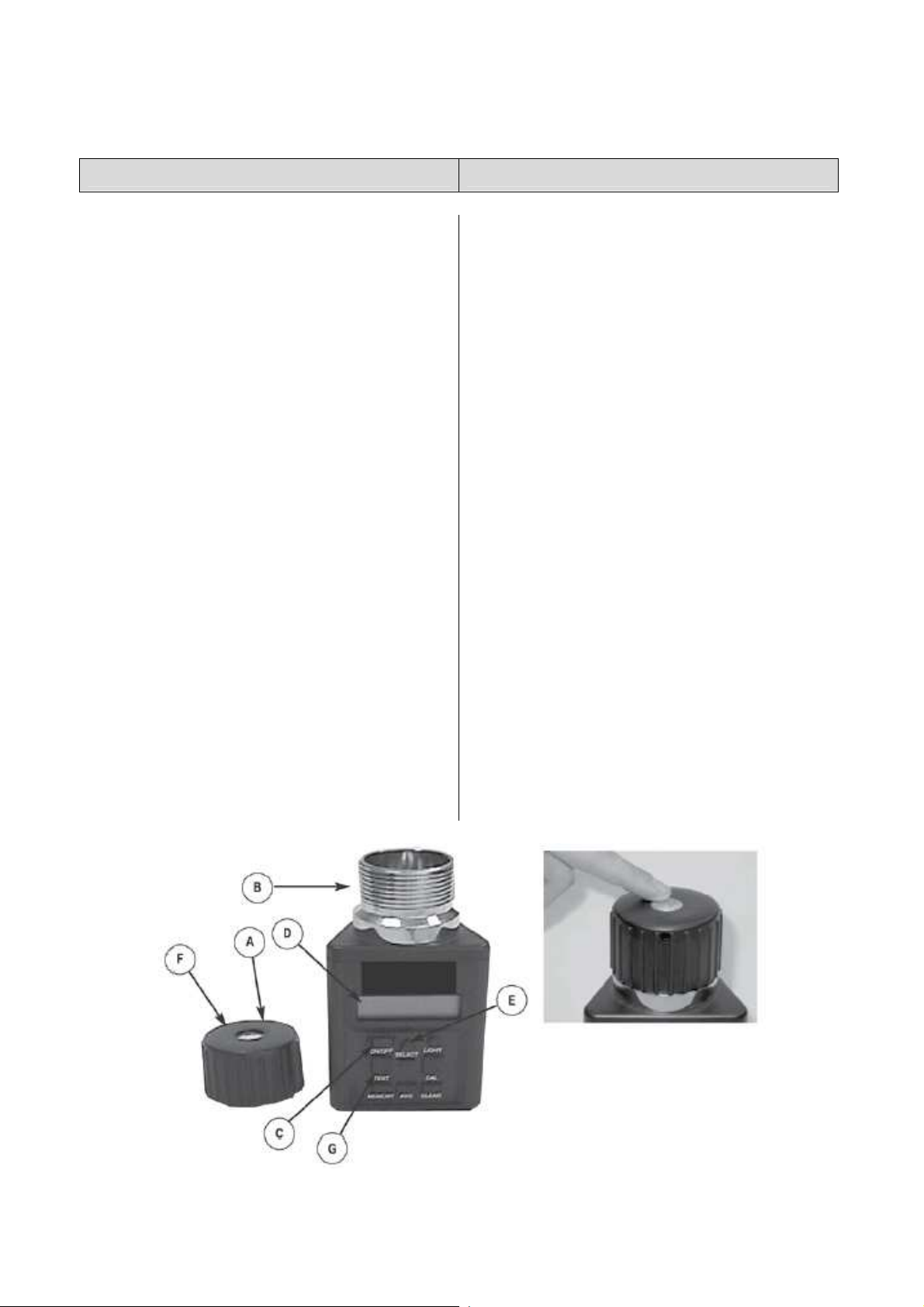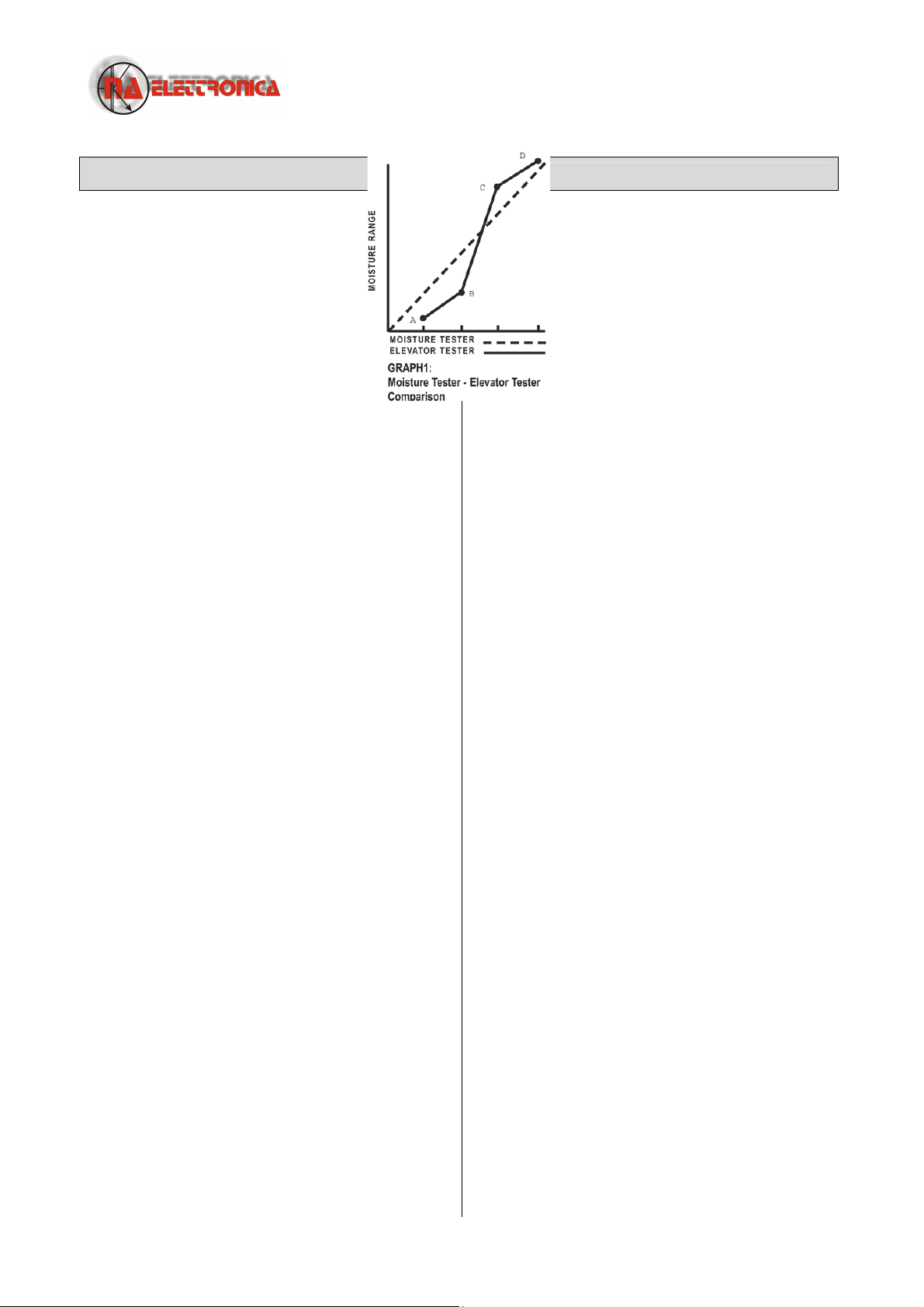- 10 -
FUNZIONAMENTO OPERATION
CONSIDERAZIONI DI CALIBRAZIONE / LIMITI
In genere il tester di umidità sarà coerente
con la maggior parte dei tester campione su
una vasta gamma di livelli di umidità.
Tuttavia, ci sono alcune cose da considerare
quando si pensa alla taratura di un tester
umidità.
NOTA: Il grafico fornito è solo a scopo
illustrativo e non riflette i dati di test effettivi.
Differenze Tester: il tester di umidità
potrebbe non corrispondere nei risultati ad un tester
campione. Nessun tester corrisponde mai esattamente
nell'umidità effettiva ponderata di ogni grano misurato.
Non esiste uno standard nazionale per i tester campione. La
differenza tra i tester di umidità e altri tester certificati non
è un valore costante. Una rettifica ad un livello di umidità
non può essere valida per un’altro livello di umidità diverso.
Il grafico 1 mostra come il tester di umidità potrebbe
confrontarsi con un tester campione su un'ampia gamma di
livelli di umidità. Il tester e la maggior parte dei tester
campione (indicato nel grafico con linea continua) saranno
molto vicini a quelli del tester di umidità (indicato dalla
linea tratteggiata) nell’intervallo, come illustrato. Tuttavia,
come noi ci allontaniamo da range medio nei livelli di
umidità alti e bassi, la differenza tra i tester campione e ed
altri tester di umidità non solo diventa migliore, ma può
passare da letture migliori di un tester campione a letture
peggiori di un tester campione. Per esempio, nel grafico 1,
la zona tra B e rappresenta un valore intermedio di
umidità. Le letture del tester corrispondono alle letture del
tester campione in quest’area con una precisione di più o
meno 0,5 per cento. L'area tra A e B rappresenta la range
basso di umidità. Le letture di umidità del tester
differiscono di più dalle letture del tester campione e sono
inferiori alle letture del tester campione. L'area tra e D
rappresenta il range alto di umidità. . Le letture di umidità
del tester differiscono ancora di più dalle letture del tester
campione e sono inferiori alle letture del tester campione di
quanto non fosse nel range medio di umidità, ma ora le
letture sono superiori letture tester campione.
Requisiti di calibrazione: Il grafico 1 mostra che le letture
del tester di umidità si attengono scrupolosamente alle
letture del tester campione per la fascia media di umidità.
(Il grafico è solo a scopo illustrativo e non riflette i dati di
prova effettive.) Le variazioni di calibrazione richieste per i
grani in questo intervallo di umidità saranno piccole.
Tuttavia, se i grani sono molto secchi (range di umidità
bassa) o molto umidi (range di umidità alto), potrebbe
essere necessario calibrare il tester con il tester campione
utilizzando un campione di grani in entrambi i tester.
Registrare la correzione di calibrazione è necessario. Sarà
valido per tutte le prove in quella fascia di umidità per quel
tipo di grani.
CALIBRATION CONSIDERATION / LIMITS
Typically the moisture tester will be
consistent with most elevator testers over
a broad range of moisture levels. However,
there are some things to consider when
thinking about your moisture tester
calibration.
NOTE: Graph provided is for illustration
purposes only and does not reflect actual
test data.
Tester Differences: Your moisture tester unit, may not
match a given elevator tester. None of the testers exactly
match the actual weighted moisture of any given grain.
There is no national standard for elevator testers. The
difference between moisture testers and various U.S.D.A.
approved elevator testers is not a constant value. A
correction at one moisture level may not be valid for a
different moisture level. Graph 1 shows how the moisture
tester might compare to an elevator tester over a broad
range of moisture levels. The moisture tester, and most
elevator testers (shown in graph by solid line) will closely
match those of the moisture tester (shown by dashed
line) for that range, as illustrated. However, as we get
away from midrange into the high and low moisture
levels, differences between elevator tester and moisture
tester not only become greater, but may switch from a
moisture tester reading higher than elevator tester to a
reading lower than the elevator tester. For example, in
Graph 1, the area between B and represents the
midrange moisture. Moisture tester readings match
elevator tester readings in this area with an accuracy of
plus or minus 0.5 percent. The area between A and B
represents the low moisture range. Moisture tester
readings differ more from elevator tester readings, and
are LOWER than elevator tester readings. The area
between and D represents the high moisture range.
Moisture tester readings again differ more from elevator
tester readings than they did at midrange moistures, but
now the readings are HIGHER than elevator tester
readings.
Calibration Requirements: Graph 1 illustrates that
moisture tester readings closely match elevator tester
readings for midrange moisture levels. (Graph is for
illustration purposes only and does not reflect actual test
data.) alibration changes required for grain in this
moisture range will be small, if any. However, if grain is
very dry (Low Moisture Range) or very wet (High Moisture
Range), it may be necessary to calibrate your moisture
tester unit against the elevator tester using a sample of
your grain in both testers. Record the calibration
correction required. It will be valid for all testing in that
moisture range for that grain.