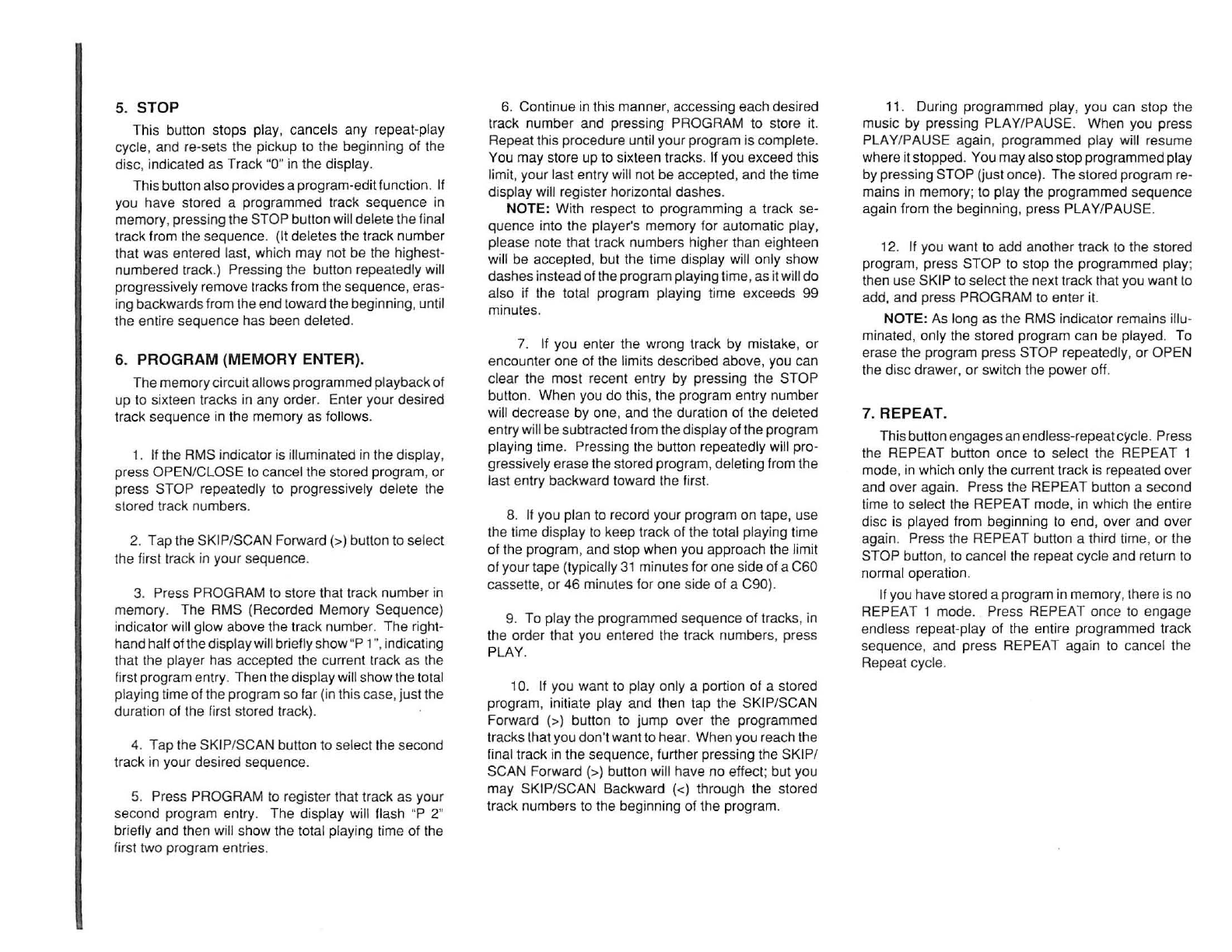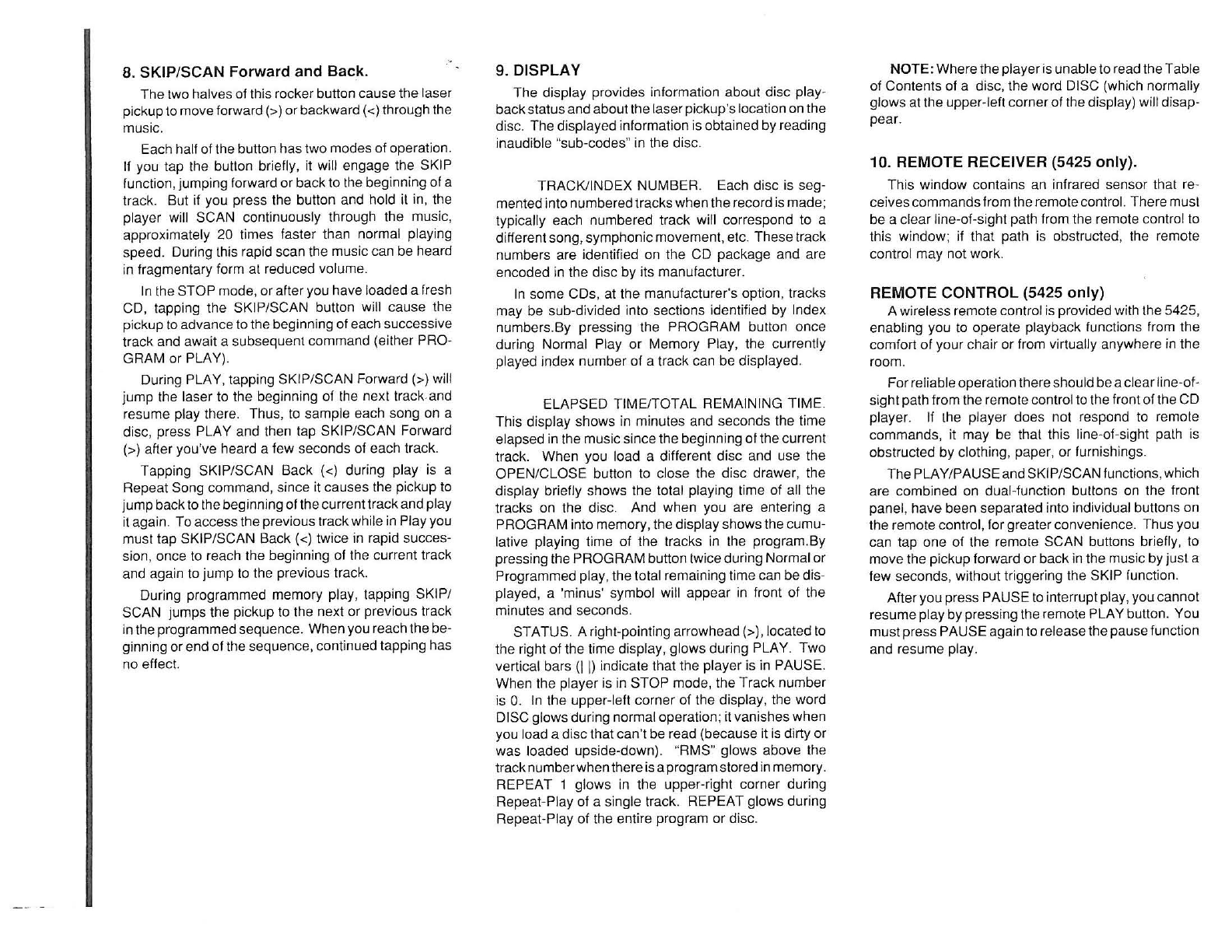8. SKIP/SCAN
Forward
and
Back.
The
two
halves
of
this
rocker
button
cause
the
l
aser
pickupto moveforward (» orbackward «)through the
music.
Each half of the button hastwo modes of operation.
If you tap the bullon briefly, it will engage the SKIP
function,jumping forward orbackto the beginning of a
track. But if you press the button and hold
il
in
, the
player will SCAN continuously through the music,
approximately 20 times faster than normal playing
speed. During lhis rapid scan the music can be heard
in fragmentary form
al
reduced volume.
In
the STOP mode, orafteryou have loaded a fresh
CD, tapping the SKIP/SCAN button will cause the
pickup
to
advance
to
the
beginning
of
each
successive
track
and
await
a
subsequent
command
(either
PRO-
GRAM or PLAY).
During PLAY, tapping SKIP/SCAN Forward (» will
jump
the laser to the beginning of the next track and
resume play there. Thus,
to
sample each song on a
disc, press PLAY and then tap SKIP/SCAN Forward
(»
a~er
you've heard a few seconds of each track.
Tapping SKIP/SCAN Back «) during play
is
a
Repeat Song command, since it causes the pickup to
jump
backto the beginningofthecurrenttrackand play
it
again. To accesstheprevious trackwhile
in
Play you
must tap SKIP/SCAN Back «) twice in rapid succes-
sian, once
to
reach the beginning of the current track
and again
to
jump
to the previous track.
During programmed memory play, tapping SKIP/
SCAN jumps the pickup to the next or previous track
in the programmedsequence. When you reach thebe-
ginning orend ofthe sequence, continued tapping has
no effect.
9. DISPLAY
The display provides information about disc play-
back
status
and
about
the
laser
pickup's
locat
ion on
the
disc. The displayed information
is
obtained by reading
inaudible "sub-codes" in the disc.
TRACK/
INDEX
NUMBER
Each disc is seg-
mentedinto numberedtracks whenthe recordis made;
typically each numbered track will correspond to a
different song, symphonicmovement, etc. These track
numbers are identified on the CD package and are
encoded
in
the disc by its manufacturer.
In
some CDs, at the manufacturer's option, tracks
may be sub-divided into sections identified by Index
numbers.By pressing the PROGRAM button once
during Normal Play
or
Memory Play, the currently
played index
number
of a track can be displayed.
ELAPSED
TIMEITOTAL
REMAINING TIME.
This display shows in minutes and seconds the time
elapsed in the music since the beginning ofthecurrent
track. When you load a different disc and use the
OPEN/CLOSE button to close the disc drawer, the
display briefly shows the total playing time of all the
tracks on the disc. And when you are entering a
PROGRAM into memory, the display showsthe cumu-
lative playing time of the tracks
in
the program.By
pressing the
PROGRAM
button twice during Normal
or
Programmed play,the total remaining time can be dis-
played, a 'minus' symbol will appear
in
front of the
minutes and seconds.
STATUS. A right-pointing arrowhead (>).Iocated
to
the right of the time display, glows during PLAY. Two
vertical bars
(I
J)
indicate that the player is in PAUSE.
When the player is in STOP mode, the
Track
number
is
O.
In
the upper-left corner of the display, the word
DISC glowsduring normal operation; it vanishes when
you
load a
disc
that
can't
be
read
(because
it is dirty
or
was loaded upside-down). "RMS" glows above the
track
number
when
there
isa
program
storedin
memory
.
REPEAT
1 glows in the upper-right corner during
Repeat-Play of a single track. REPEAT glows during
Repeat-Play of the entire program
or
disc.
NOTE;
Wheretheplayer
is
unabletoread the Table
of Contents of a disc, the word DISC (which normally
glOWS
at the upper-left corner ofthe display) will disap-
pear.
10. REMOTE RECEIVER (5425 only).
This window contains
an
infrared sensor that
re
-
ceives
commands
fromthe remotecontrol.
The
re must
be a clear line-of-sight path from the remote control to
this window; if that path
is
obstructed, the remote
contra
I may not work.
REMOTE CONTROL (5425
only)
A wireless remote control is provided with the 5425,
enabling you
to
operate playback tunctions from the
comfort of your chair or from virtually anywhere
in
the
room.
Forreliable operationthereshouldbeaclearline-of·
sightpath from the remote control to the front
olthe
CD
player.
If
Ihe player does not respond to remole
commands, it may be that this line-of-sight path is
obstructed by clothing, paper, or furnishings.
ThePLAY/PAUSEand SKIP/SCAN functions,which
are combined on dual-function buttons on the front
panel, have been separated into individual buttons on
the
remote
control, for
greater
convenience. Thus you
can tap one of the remote SCAN buttons briefly. to
move the
plckup
forward
or
back
in
the
music
by
just
a
few seconds, without triggering the SKIP function.
After you press PAUSE
to
interruptplay,you cannot
resumeplaybypressing the remote PLAY button. You
mustpress PAUSEagain to release the pause function
and resume play.