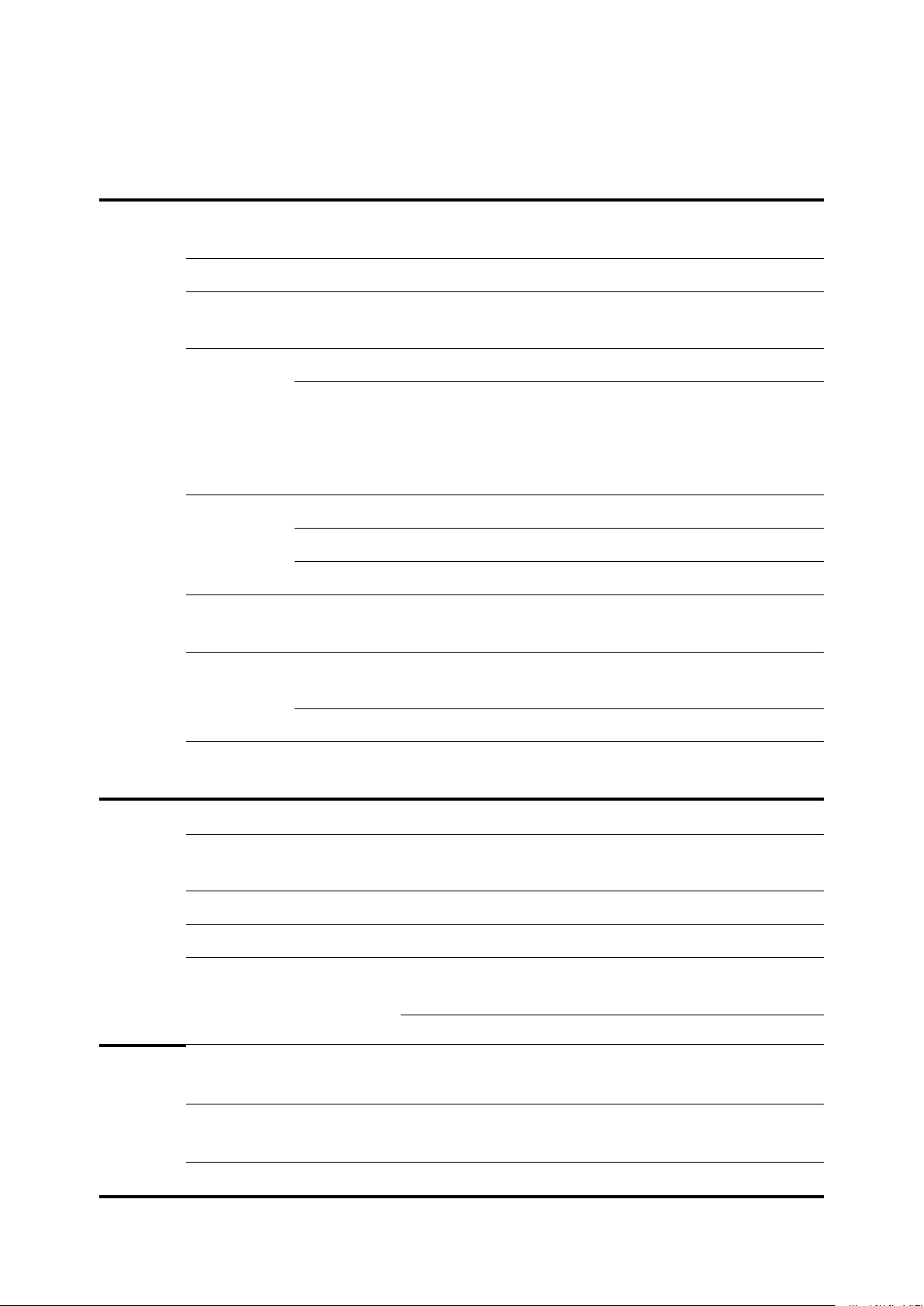6.2 Suffix ...................................................................................................................................................... 62
6.3 Code ID ...................................................................................................................................................62
6.3.1 Add Code ID ................................................................................................................................62
6.3.2 Modify Code ID .......................................................................................................................... 63
6.4 Terminator (Tail) .................................................................................................................................... 65
6.5 Data Section ............................................................................................................................................65
6.5.1 Date segment interception ...........................................................................................................65
6.5.2 Data segment length modification ...............................................................................................66
6.6 RF Information ....................................................................................................................................... 66
6.7 Output Protocol .......................................................................................................................................67
6.8 GS character replacement .......................................................................................................................67
6.9 _ URL code reading ................................................................................................................................68
Chapter 7 Shortcuts ...............................................................................................................................................69
7.1 Fast POS Mode .......................................................................................................................................69
7.2 Serial port & full code open mode ......................................................................................................... 69
Chapter 8 Symbology Settings ............................................................................................................................. 70
8.1 Global Shortcuts ..................................................................................................................................... 70
8.1.1 Global Operations ........................................................................................................................70
8.1.2 Commodity barcode check digit output enable ...........................................................................71
8.1.3 Strengthening literacy ability ...................................................................................................... 71
8.2 1D barcode operation ............................................................................................................................. 71
8.2.1 EAN 13 ........................................................................................................................................ 71
8.2.2 EAN 8 .......................................................................................................................................... 72
8.2.3 UPC-A ......................................................................................................................................... 73
8.2.4 UPC-E0 ........................................................................................................................................75
8.2.5 UPC-E1 ........................................................................................................................................76
8.2.6 Code128 .......................................................................................................................................77
8.2.7 Code39 .........................................................................................................................................78
8.2.8 Code93 .........................................................................................................................................80
8.2.9 CodaBar ....................................................................................................................................... 81
8.2.10 Interleaved 2 of 5 .......................................................................................................................82
8.2.11 Industrial 25 ...............................................................................................................................83
8.2.12 Matrix 2 of 5 ..............................................................................................................................84
8.2.13 Code11 .......................................................................................................................................85
8.2.14 MSI Plessey ............................................................................................................................... 86
8.2.15 RSS-14 .......................................................................................................................................87
8.2.16 Qualified RSS ............................................................................................................................87
8.2.17 Extended RSS ............................................................................................................................87