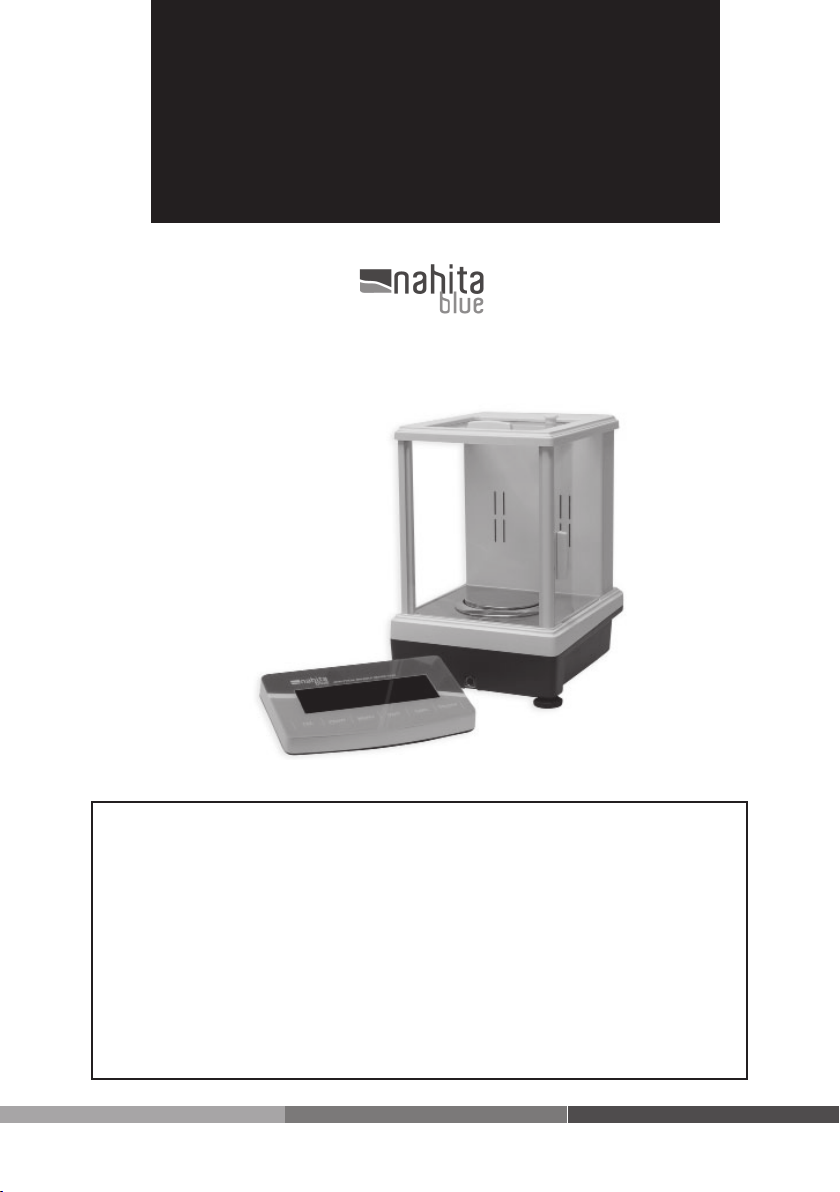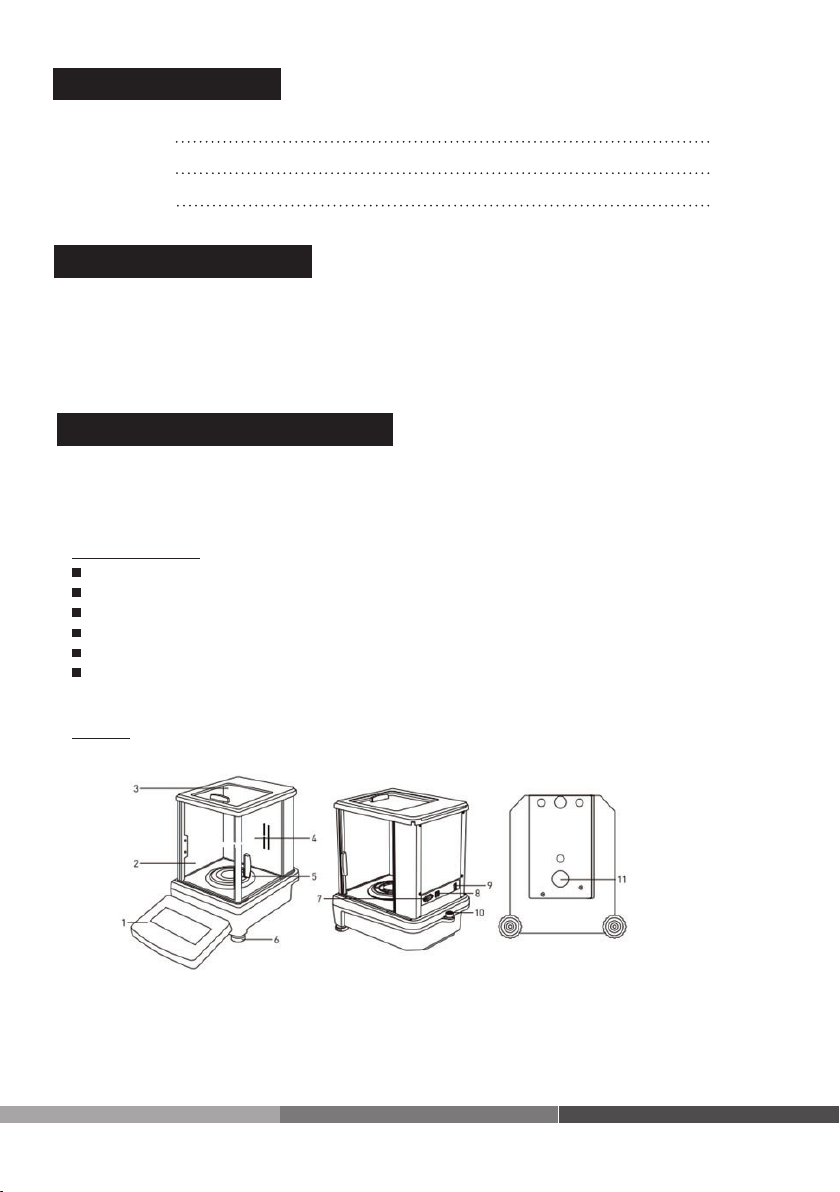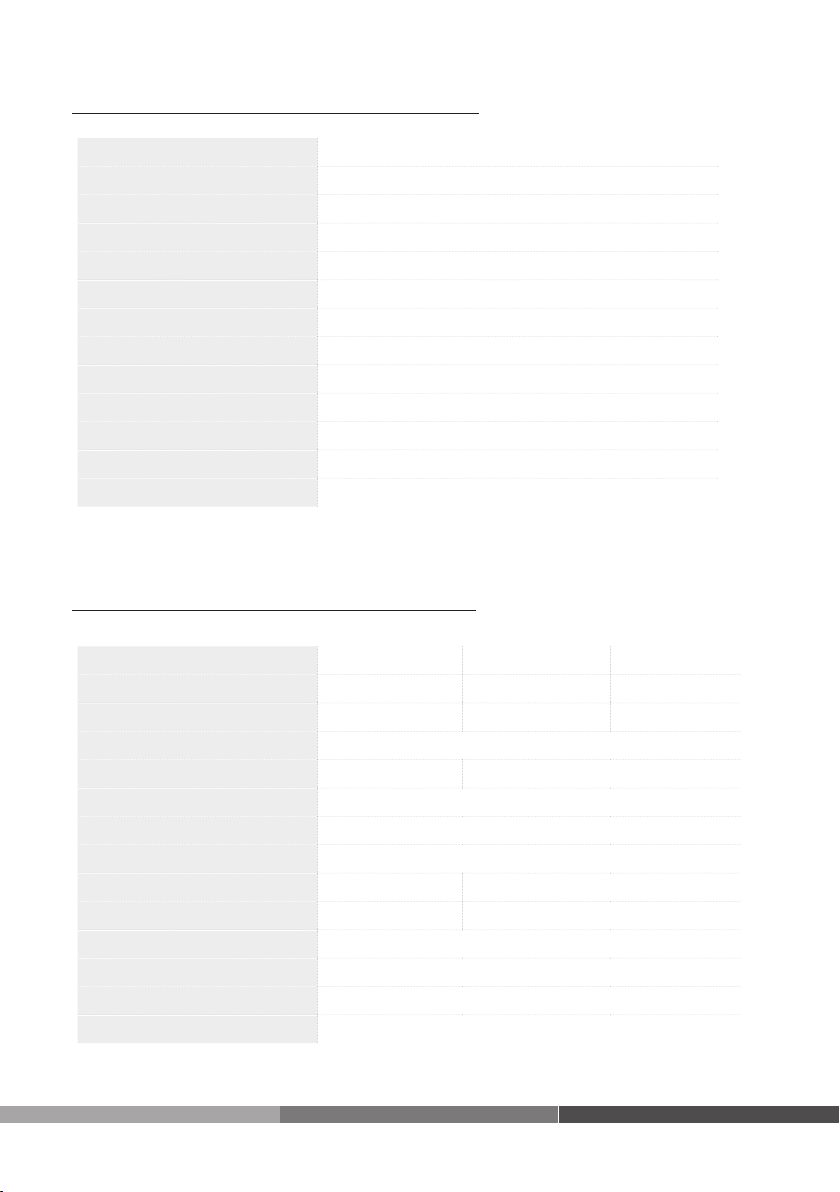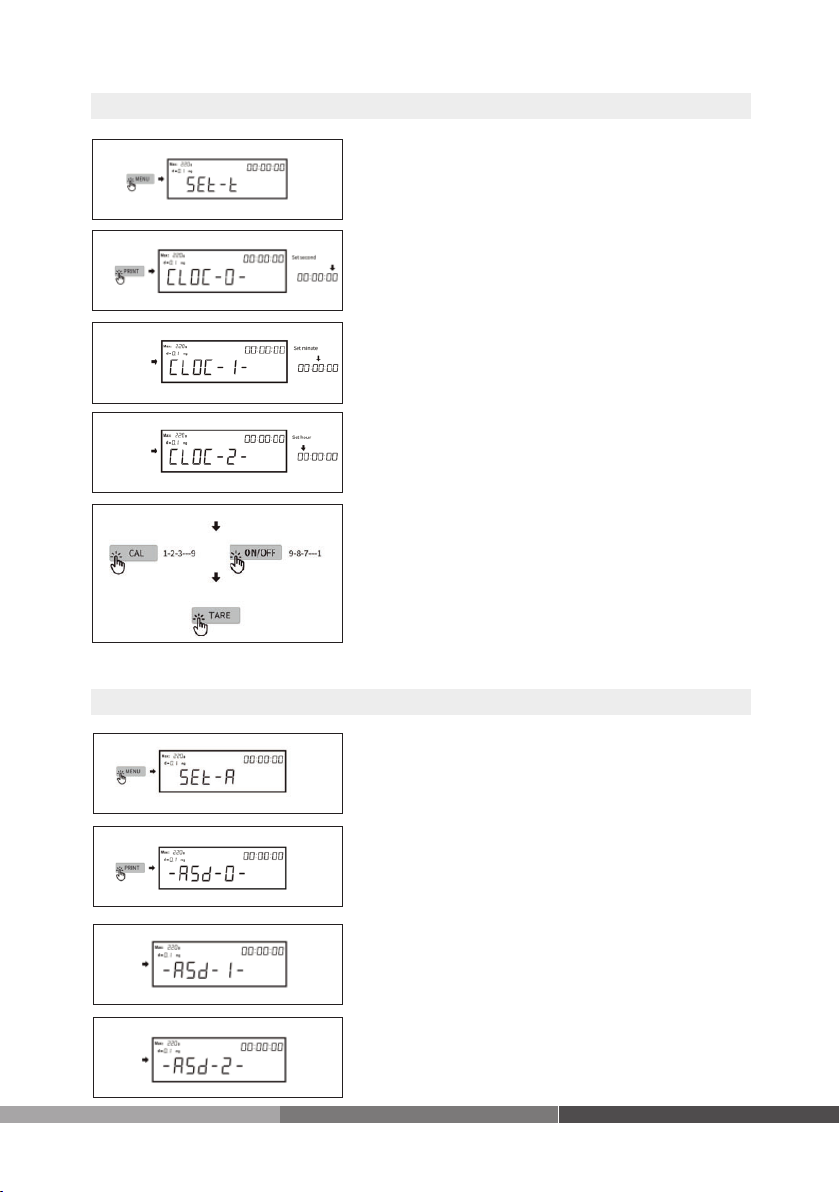Page 26
ENGLISH
Version 1, September 2023
User’s manual for analytical balances
Conexión y encendido
Press the ON/OFF button. Balance enters the weighing interface.
When the operating temperature changed, put the balance in the new place for 2 hours in the state
of “power on”, to make the balance comply with the new temperature. Recommended temperature
between 15 and 25 ºC.
Attention: lf the number on display is not stable in first boot, this occurred by operating temperature,
you can press “TARE” botton repeatedly and lay aside for 30 minutes.
In order to get accurate weighing result, balance should be calibrated in below usage scenarios.
1. Before first use
2. Balance power off for long time
3. After changing the operating environment
4. Perform regularly in weighing procedure
Chose the calibration method (follow the sequence)
3. CALIBRATION
Enter the calibration mode
External calibration mode
Internal calibration weight value setting mode (balance
with internal calibration only)
Internal calibration mode (balance with internal calibra-
tion only)
Auto-calibration every 30 minutes (balance with inter-
nal calibration only)
Auto-calibration every 1 hour (balance with internal ca-
libration only)
Auto-calibration every 3 hours (balance with internal
calibration only)
Save setting