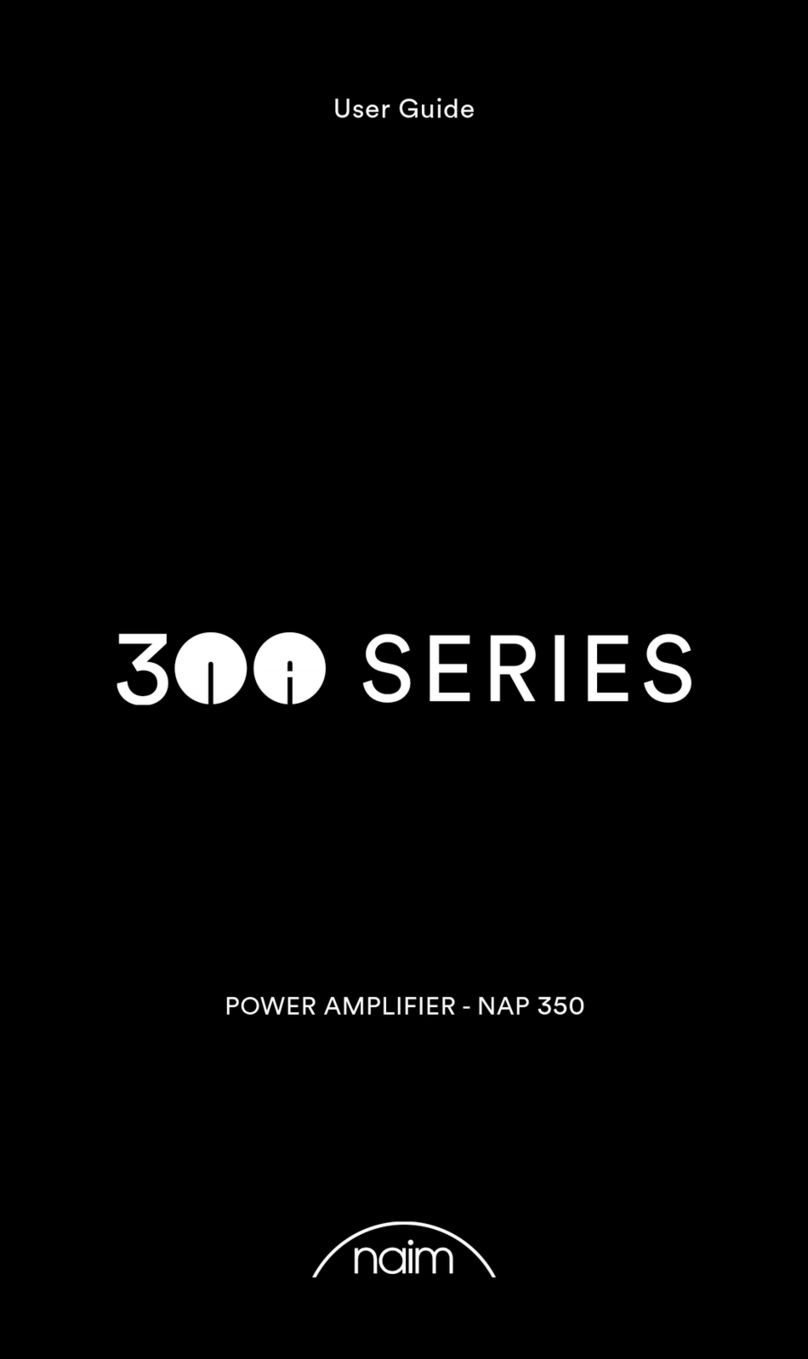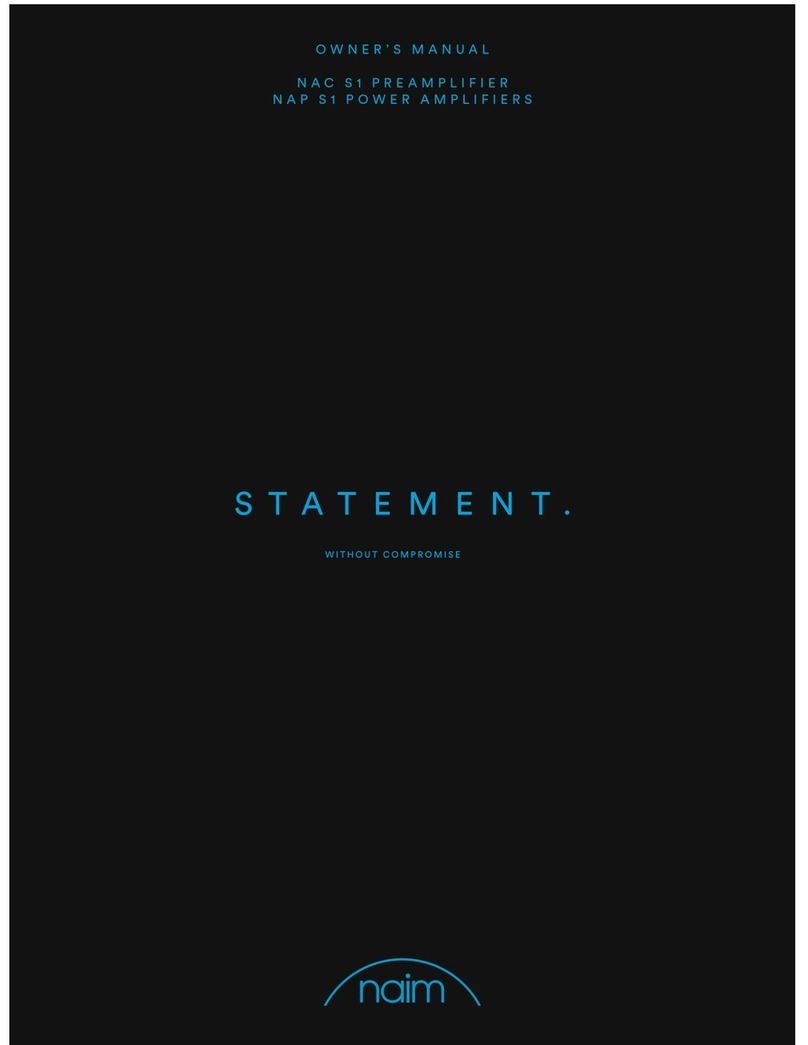77
EN
Turning the volume knob will change the trim setting; the source being adjusted will be
playing so you can decide on the level required.
When satised with the setting, a press of the button will return to the input mapping
display, or a long press will exit setup mode.
4.4 AV xed gain (unity gain)
This mode is only applicable to the AV input. The input trim, headroom and balance
settings will be ignored while AV xed gain mode is active.
Volume control changes cannot be made using the remote or the volume dial of the NAC
332 when in this mode. The output signal will be at the same volume as the input signal.
Fixed gain is set while in setup mode, so rst press and hold the front panel AV input
button until the button ashes.
A second press of the button will change to trim setting mode. The LEDs on the volume
control will indicate the current trim setting.
Then, using the volume control turn the dial to maximum (far right) until a solid LED block
is present.
To exit setup mode press the AV input button until it stops ashing.
4.5 Maximum volume function
This mode allows the user to set the overall maximum volume level to prevent accidental
selection of high-volume levels.
This is adjusted while in maximum volume setup mode, so rst press and hold the front
panel mute button. The mute button will ash and the volume dial LED will change when
activated.
Then, turn the volume control dial either left or right to edit the Maximum Volume value.
To set the maximum volume for headphones, insert the headphone jack, the volume
dial will change to show the headphone maximum allowed volume, then use the volume
control to select the desired maximum volume.
Removing the headphone jack will revert the volume dial to showing the main maximum
volume.
When satised with the setting, exit setup mode by pressing the mute button until it stops
ashing.